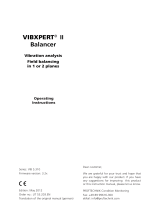Edge-AI Vibration Sensor
1. Product Description
Edge-AI vibration intelligent terminal is a plug-and-play, wirelessly
deployed vibration monitoring product for general rotating equipment. It
has high-performance of vibration performance testing and fault diagnosis
functions, and is especially suitable for replacing equipment inspection
work and equipment status measurement , Recording and tracking,
providing basic data support and insightful decision support for
equipment condition monitoring and intelligent operation and
maintenance.
Covering general rotating equipment application scenarios: motors, bearings, pumps,
fans, air compressors, gear boxes...
Supports multiple installation methods, plug and play, and rapid deployment
ZETA network wireless transmission and deployment, low cost, wide coverage, stable
connection, and localized deployment
Low-power design, battery life of about 3 years (default configuration)
Integrated high-frequency response single-axis MEMS acceleration sensor, 3 to 6
months in advance to find fault signs
Built-in signal processing algorithms such as FFT and envelope analysis, and return a
variety of time and frequency domain vibration characteristic parameters
Built-in Near-Sensor Computing (near sensor computing) AI algorithm, end-side
directly output diagnosis conclusions, without the need for edge gateways and
background manual analysis
Web platform and mobile client APP support, view data and track device status anytime,
anywhere