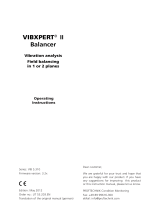Page is loading ...

Technical information
Starterkit IO-Link sensor VVB
ZZ0809
11365228 / 02 11/ 2023
GB

Starter kit IO-Link sensor VVB
Preliminary note
Youwillfinddetailedinstructions,technicaldata,approvalsandfurtherinformationusingtheQRcodeonthe
individualdevices/packagingoratwww.ifm.com.
Items supplied starter kit
VVB001 vibration sensor
AL1350 IO-Link master
EIO330 IO-Link Bluetooth adapter
moneo configure free– parameter setting software
E80121 Plug-in power supply unit with M12 connection
EVC924 connection cable
EVC041 connection cable

Vibration sensor VVB: experience condition monitoring via IO-Link
Application area
The starter kit is used for condition monitoring for motors of fans, pumps and other simple machines. It
contains all the necessary components, is easy to implement and protects your machines from
damage.
Advantages
Automated monitoring with real-time indicators for impact, fatigue, friction and temperature.
Recording of the actual machine running time using the vibration characteristic value v-RMS.
Seamless integration via IO-Link directly into the Industrial Ethernet systems.
Use of the existing control network for process control and real-time maintenance.
No control cabinets or extensive cable routing required.
Important characteristic values in condition monitoring
v-RMS - the vibration severity
The RMS value of the vibration velocity shows what level of energy is acting on the machine. An
increase in the characteristic value can have the following causes
Increased imbalance due to deposits
Loosening (loose machine parts, bearings with increased play)
Misalignment
It is the most common characteristic value in vibration monitoring and is standardised in ISO 10816.
Further characteristic values in detail
Bearing damage, rubbing processes, friction or cavitation generate high-frequency vibrations,
especially at an early stage of damage. These vibrations are not covered by the frequency range
described in the ISO. Only when the damage is already far advanced will the v-RMS also increase due
to increased unbalance or play in the bearings.
For a predictive, condition-based maintenance approach, further characteristic values are therefore
necessary.
a-Peak / a-RMS
These characteristic values of the acceleration (a) correspond to an early warning system, which are
not covered by the average vibration velocity.
The increase in the characteristic value a-RMS, which usually detects increased friction, can have the
following causes:
Poor lubrication
Contamination in the oil

The increase of the characteristic value a-peak can have the following causes and leads to "shocks".
Damage to the raceways or rolling elements of the bearings
These high-frequency vibrations can be measured and evaluated by the acceleration parameters a-
RMS and a-Peak.
Temperature
Temperature arises in rotating parts due to friction. In addition, this characteristic value can be an
indication of electrical problems.
The temperature rise is the measure of energy loss and increased wear.
Crest factor
The crest factor is a dimensionless characteristic value without a physical unit. This is defined as the
quotient of the peak value and the RMS: 𝐶𝐹
The crest factor enables the transfer of knowledge from measuring point to measuring point or from
machine to machine.
Let us take the life cycle of a rolling element bearing as an example
Normal operation rolling element bearing
All characteristic values of the vibration sensor are at a normal level.

Incipient bearing damage
High-frequency acceleration peaks with low energy are produced.
→ The a-peak increases and the mean value of the acceleration a-RMS remains almost constant.
Further course of the damage
As the damage progresses, the acceleration peaks reach their highest value and become more
energetic (broader) from this point on.
→ The a-peak remains very high and the a-RMS begins to rise.
If the damage continues to progress, the ISO value v-RMS will also increase. The bearing has
increased play and this unbalance and looseness causes the characteristic value to increase.
Last stage of damage
The rolling element bearing is increasingly becoming a slide bearing.
→ The metallic friction increases more and more, additionally the temperature rises.
The following figure shows the development of the individual characteristic values for progressive
bearing damage over time.
Note
The crest factor on a machine with unknown condition can lead to misinterpretation. Since a bearing in
the early damage stage leads to a similar value of the crest factor as a heavily damaged rolling
element bearing, the crest factor must always be considered in connection with another characteristic
value or as a trend.

Root cause analysis for maintenance
Balancing or alignment?
The v-RMS does not indicate which maintenance measure is required. Further analysis is needed
here.
For this purpose, the sensor provides the required data without the need for another measuring
system. The raw acceleration data can be read out via the IO-Link master and the moneo configure
software (file transfer (BLOB)) and can then be analysed via software (e.g. ifm VES004 or moneo
RTM-Advanced Vibration Analysis). In addition, the raw data can be triggered via an event at the
switching output or the controller.
During the analysis, the frequency pattern can be used to determine the cause and plan the correct
maintenance measure.
Test the characteristic values of the condition monitoring in a self-experiment
Connect the sensor according to the diagram on the packaging and connect to the IO-Link Bluetooth
plug with the "moneo blue" smartphone app. Switch to the live data display (process values & events)
and start the self-test.
1. Hold the sensor in your hand and move it up and down. In this way you approximately simulate
an unbalance on the sensor.
Observation
The v-RMS is increased, a-peak and a-RMS are unaffected.
2. Hold the sensor in your hand and rotate with your wrist. In this way you approximately simulate
a loosening or misalignment of the sensor.
Observation
The v-RMS is increased, a-peak and a-RMS are unaffected.
3. Hold the sensor in your hand, take a metallic object (screwdriver, wedding ring) and tap
rhythmically on the fastening screw of the sensor. Such impacts occur in the event of bearing
damage when the rolling elements roll over a pitting (in the case of a cavitating pump or a
crash).
Observation
The v-RMS remains low this time, but the a-peak increases significantly and the a-RMS
increases a little.
4. Take the sensor and move it back and forth on a rough surface. This is how you simulate
increased friction.
Observation
The v-RMS remains low, the a-RMS increases more clearly than with the strokes. The a-peak
also reacts clearly.
5. Hold the sensor in your hand and warm it up.
Metallic friction and electrical faults cause heating. At the desk, the sensor will show a higher
temperature value due to its own heating and due to the lack of heat dissipation.
Observation
6. All characteristic values of the vibration are unchanged, the temperature increases.

11365228/02 11/2023 ifm electronic gmbh • Friedrichstraße 1 • 45128 Essen • Germany
/