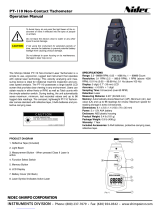Page is loading ...

Operating
Instructions
Dear customer,
We are grateful for your trust and hope that
you are happy with our product. If you have
any suggestions for improving this product
or this instruction manual, please let us know.
PRÜFTECHNIK Condition Monitoring
Fax: +49 89 99616-300
eMail: [email protected]
Edition: May 2012
Order no.: LIT 53.203.EN
Translation of the original manual (german)
Series: VIB 5.310
Firmware version: 3.2x
VIBXPERT® II
Balancer
Vibration analysis
Field balancing
in 1 or 2 planes

1-2
VIBXPERT II Balancer 05.2012
Foreword
Congratulations! And thank you for choosing VIBXPERT II Balancer,
one of the most powerful balancing and vibration analysis equipment
from PRÜFTECHNIK.
This specially for field balancing designed instrument is based on the
VIBXPERT II platform, which is used worldwide by many technicians
for mobile data acquisition and signal analysis.
The 'Balancer' is distinguished by its efficiency and ease of use. The
measurement process implemented in the instrument is based on the
well-known "influencing coefficients method" and has been optimized
by a new knowledge-based algorithm. In addition to the balancing
procedure, VIBXPERT II allows vibration analyzes, resonance tests
and phase measurements to support the diagnosis of an imbalance
and to determine the optimum operating conditions for the rotor.
Application
• Fieldbalancinginoneortwoplanes
• Vibration analysis
• Resonance test
Analysis
• Overall value and process parameter
• Time waveform
• Amplitude spectrum
• Envelope spectrum (acceleration)
• Phase measurement, incl. recording
• Impact test (1-channel)
• Coast-down/ Run-up test (Phase, overalls)
• Frequency markers
• Signal post processing for time waveform (overalls)
• ISO standards for evaluation
Valuable additional benefits
• SavingreportsonUSBpendrive
• Robust carrying case
• Comprehensive accessories
Hardware
•Two synchronous measurement channels for balancing in two
planes.
•Unlimitedstoragecapacity(Standard:2GBCompactFlash).
•Dustproof and splashproof (IP65) - ideal for use in demanding in-
dustrial environments
•Connector for NiCrNi thermocouples
•Stroboscope control output
Foreword

1-3
VIBXPERT II Balancer 05.2012
Foreword
Ergonomics
•Large, backlit color display ensures clear data presentation and
optimum readability
•Three alarm LEDs (red-yellow-green) indicate if thresholds have
been exceeded (based on ISO standards).
•Daylight sensor controls keyboard illumination
•Easy-to-use keypad
•Graphicaluserinterface
•Color-coded connectors
•Online, context-sensitive HELP
Power supply
• Lithium-Ion battery for more than 8 hours of operation
• Smart battery charging in VIBXPERT II.
• Automatic power management (display, device)
Communication
• Fully networkable
• PCconnectionviaUSB,Ethernet,RS232.
And if you want more from your Balancer ...
.... then upgrade to the VIBXPERT II FFT data collector and signal
analyzer. Just enter the password!
VIBXPERT II Balancer* from PRÜFTECHNIK once again demonstrates
the company's skills and innovative strength in the field of mainte-
nance, and is a consistent advancement in the series of successful
portable device systems such as VIBXPERT I, VIBSCANNER, VIBRO-
CORD, VIBROTIP, VIBCODE.
Also, we would like to make you aware of the application-oriented
seminars offered by PRÜFTECHNIK that feature a significant practical
segment. They are very well received by course participants and you
will find them to be a good investment.
Check with PRÜFTECHNIK or with your local distributor for availabil-
ityandschedules.Forfurtherinformation,visitourwebsite:
http://www.pruftechnik.com
And if you are ever faced with an unsolvable task, our specialists from
the PRÜFTECHNIK Service and Diagnostic Center (SDIC) will be glad
toassistyou.Justsendane-mail:
Ismaning,May2012
PRÜFTECHNIK Condition Monitoring
* VIBXPERT is protected by the follow-
ing US patents:
US 4,800,512
US 5,612,544
US 6,233,527
US 5,527,111
US 5,642,089
US 5,691,904
US 5,583,493

1-4
VIBXPERT II Balancer 05.2012
Foreword
About this manual
VIBXPERT II Balancer is also referred to as 'VIBXPERT', 'Balancer' and
'device' in these operating instructions.
If you don't have this manual handy, open the online help in the de-
vice with the HELP key.
ThismanualisvalidforFirmwareVersion3.2x.
© PRÜFTECHNIK Condition Monitoring; all rights reserved
Both this manual and the product it describes are copyrighted. All rights belong
to the publisher. The manual may not be copied, reproduced, translated or made
accessible to a third party in any form, neither in its entirety nor as an excerpt.
No liability may be claimed against the publisher regarding the product described
in this manual. The publisher assumes no liability for accuracy of the manual
contents. Furthermore, under no circumstances may the publisher be held liable
for direct or indirect damage of any kind resulting from use of the product or the
manual, even if the publisher has expressly indicated the potential for occurrence
of such damage.
The publisher assumes no liability for any product defects. This warranty and liabil-
ity limitation applies to all distributors and sales partners as well.
The trademarks mentioned in this manual are generally noted as such and are the
property of their owners. Lack of such designation does not imply, however, that
names are not protected by trademark laws.

1-5
VIBXPERT II Balancer 05.2012
Contents
Contents
Chapter 1: Introduction ......................................................1-8
Delivery package ........................................................................1-9
Safety and operating notes.......................................................1-10
Chapter 2: Getting started .................................................2-1
Overview .................................................................................... 2-1
Keyboard ....................................................................................................2-2
Status display per LED ..................................................................................2-2
Notes on operation ...................................................................2-3
Interfaces ...................................................................................2-5
Power supply..............................................................................2-7
Charging the battery in the device ............................................................... 2-7
Charging in the external charging station ....................................................2-8
Carrying pouch - VIB 5.356 ........................................................2-9
Belt .............................................................................................................2-9
Hand strap ..................................................................................................2-9
Memory card ............................................................................2-10
Replacing the memory card .......................................................................2-10
Basic settings - Device Setup ................................................2-12
Date & Time ..............................................................................................2-12
Display settings, switchoff and additional options .....................................2-13
Transducers ...............................................................................................2-14
Language ..................................................................................................2-18
Registration ...............................................................................................2-18
Units .........................................................................................................2-19
Key controls ..............................................................................................2-20
Printer .......................................................................................................2-21
Service menu ............................................................................................. 2-23
Memory card (CF) ...................................................................................... 2-25
Standardization factor for dB scaling..........................................................2-25
Deleting files .............................................................................................2-25
Data transfer ............................................................................2-26
Direct connection to PC ............................................................................ 2-26
Network connection ..................................................................................2-27
USB pen drive ............................................................................................ 2-27
Setting up the network communication .................................................... 2-28
IP address of the local PC in the network ..................................................2-29
Entering a fix IP address for the local PC ...................................................2-30
Update ......................................................................................................2-31
Chapter 3: Vibration analysis ............................................3-1
Selecting the measurement task .................................................3-1
What is a measurement task? ...................................................................... 3-2
Measurement, Analysis, Diagnosis ..............................................3-3
Preparation ..................................................................................................3-3
Starting a measurement:..............................................................................3-3
Continuous measurement (live mode) ..........................................................3-3
Save result ................................................................................................... 3-4
Options before, during and after a measurement .......................3-5
Aborting a measurement ............................................................................ 3-5
Repeating a measurement ...........................................................................3-5
Changing the measurement channel ..........................................................3-5

1-6
VIBXPERT II Balancer 05.2012
Contents
Changing the sensor ..................................................................................3-5
Setting up a new measurement task ............................................................ 3-6
Creating a new setup ..................................................................................3-6
Entering an Event/Comment ...................................................................... 3-14
Trend........................................................................................3-15
Results .....................................................................................3-16
Result details .............................................................................................3-16
Characteristic overall value - single values ..................................................3-16
Characteristic overall values - trending ....................................................... 3-17
Time waveform .........................................................................................3-18
Amplitude / Envelope Spectrum ................................................................. 3-20
3D display of spectra: Waterfall diagram ....................................................3-23
Sound spectrum: third-octave and octave level diagram ............................. 3-25
Display Setup ...........................................................................3-27
Reports ....................................................................................3-30
Preparations for direct printing ..................................................................3-30
Printing the content of a result screen ........................................................3-30
Measurement reports ................................................................................3-31
Configuring the measurement report .........................................................3-31
Printing out the measurement report ......................................................... 3-32
Loading reports onto USB pen drive ...........................................................3-33
Exporting measurement data in MS Excel format .......................................3-34
Measurement tasks ..................................................................3-35
Characteristic overall vibration values .........................................................3-35
RPM measurements ................................................................................... 3-36
Temperature measurement ........................................................................3-37
Runup / Coastdown ...................................................................................3-38
Envelope analysis ....................................................................................... 3-43
User-defined measurement quantities ........................................................ 3-43
Phase measurement .................................................................................3-44
Impact test - 1 channel ..............................................................................3-45
Balancing on machines with rotating masses ...............................................4-2
Assembly ..................................................................................................... 4-3
Measuring the initial imbalance ...................................................................4-8
Trial run ....................................................................................................... 4-8
Trim run .......................................................................................................4-9
Undoing balancing runs .............................................................................4-10
Overview of the measurement procedure ..................................................4-11
Determining the measurement plane & balancing plane A ......................... 4-11
Measuring the initial imbalance in plane A and plane B .............................4-11
Trial run ..................................................................................................... 4-12
Trim run .....................................................................................................4-12
Saving the result ........................................................................................ 4-12
1. Combining balancing weights ...............................................................4-14
2. Changing the correction mode (Tools menu / Machine setup) ...............4-15
3. Removing the balancing weight (Tools menu/ Machine setup) ................4-17
4. Check functions (Tools menu / Machine setup) ......................................4-17
5. Entering the balancing radius and rotor mass later (Tools) ......................4-18
6. Speed for balance quality (Tools menu / Machine setup) ........................4-18
7. Influence coefficient (Tools menu) .......................................................... 4-18
Machine setup ...........................................................................................4-22
Measurement setup ...................................................................................4-25
Operation of the balance calculator ...........................................................4-28
Balancing quality classes .......................................................... 4-29

1-7
VIBXPERT II Balancer 05.2012
Contents
Chapter 5: Appendix ........................................................... 5-1
Numerical editor.........................................................................5-1
Text Editor ..................................................................................5-2
File Manager ..............................................................................5-3
Functions of the MENU key .........................................................................5-3
Printing out the PDF file ............................................................................... 5-4
Transferring a PDF file on a USB pendrive .....................................................5-4
VIBXPERT utility ..........................................................................5-5
Installing and starting the program ..............................................................5-5
Registering optional functions .....................................................................5-6
Setting up a connection with VIBXPERT .......................................................5-7
Configuring VIBXPERT .................................................................................5-7
Transferring files ..........................................................................................5-8
Transferring system files ...............................................................................5-8
Technical notes ......................................................................... 5-10
Storage .....................................................................................................5-10
Cleaning ....................................................................................................5-10
Maintenance & Calibration ........................................................................5-10
Guarantee .................................................................................................5-11
Spare parts, accessories .............................................................................5-11
Disposal .....................................................................................................5-11
Technical data ...........................................................................................5-12
Declaration of conformity ......................................................... 5-13
Troubleshooting .......................................................................5-14
Reloading firmware ...................................................................................5-14
Index ........................................................................................ 5-16

1-8
VIBXPERT II Balancer 05.2012
Chapter 1: Introduction
The delivery package contains the parts listed below. If you discover
that a part is missing or is damaged, please contact your PRÜFTECH-
NIK agent immediately.
VIB 5.310 B VIBXPERT II 'Balancer' package
VIB 5.310 VIBXPERT II FFT data collector, incl. battery (VIB 5.325)
VIB 5.317-B Firmware-Zertifikat ‚Balancer‘
VIB 5.320-INT Charger
VIB 5.328 Case
VIB 5.330 MEM Connecting adapter for USB pen drive
VIB 5.330-USB USB pen drive
VIB 5.330 SUSB USB cable for communication
VIB 5.356 Carrying pouch
VIB 3.306 Reflective tape, 10 mm
VIB 3.420 Magnetic holder for curved surfaces, 2x
VIB 4.750 Extension (5 m) for trigger cable VIB 5.432-2,9
VIB 5.339 Extension (8 m) for Linedrive sensor cable
VIB 5.432-2,9 Cable for Trigger / RPM sensor
VIB 5.436 Linedrive sensor cable, spiralized
VIB 5.437-2,9 Linedrive sensor cable, straight
VIB 6.147 Mobile accelerometer for low-speed machines, 2x
VIB 6.631 Laser trigger sensor
VIB 6.632 Trigger stand
LIT 53.203.EN VIBXPERT II Balancer, operating instructions
LIT 53.103.EN VIBXPERT II Balancer, short instructions
LIT 01.800 CD ROM, Condition Monitoring catalogues, brochures, magazines
VIB 8.970 CD ROM, Condition Monitoring Software & Firmware
The'Advanced2channels'packageupgradestheBalancertotheVIB-
XPERT II FFT data collector and signal analyzer.
VIB 5.310-UGB Upgrade to ‚Advanced 2 channels‘
VIB 5.311 Firmware certificate, 1-channel measurements
VIB 5.311-CH2 Firmware certificate, 2-channel measurements
VIB 5.316-BAL Firmware certificate, Balancing
Delivery package

1-9
VIBXPERT II Balancer 05.2012
VIBXPERT II Balancer
Delivery package
VIBXPERT II 'Balancer' package VIB 5.310 B
LIT 53.203
LIT 53.103
VIB 5.320-INT
VIB 8.970
VIB 5.356VIB 5.310
VIB 5.328
VIB 5.317-B
LIT 01.800
VIB 6.632
VIB 6.631 VIB 3.306
VIB 5.330 MEM
VIB 5.330-USB
VIB 5.436
VIB 5.330 SUSB
VIB 4.750 - 5
VIB 5.339
VIB 5.432-2,9
VIB 5.437-2,9
VIB 3.420
VIB 6.147

1-10
VIBXPERT II Balancer 05.2012
Safety and operating notes
Read this section carefully, paying especially close attention to the
safety notes, before working with the device.
Symbols used
Danger to life and limb!
Operating errors that can lead to data loss or
equipment damage.
Information and tips on operating the data col-
lector.
Attention!
General safety
The following notes must be carefully read and completely under-
stood before the device is put into service.
• Theapplicablesafetyregulationsmustbeobservedwhenper-
forming measurements on running machines.
• Installthemeasurementequipmentproperly.Duringmeasurement
on machines with rotating parts exposed, ensure that no brackets,
cables can become caught in rotating machine parts.
• Whenassemblingmeasurementcomponents,makesurethatno
holders, cables, etc. project into the range of movement of rotat-
ing machine parts.
• The respective manufacturer's instructions must be followed
when mounting balancing weights.
Make sure that attachment points for balancing weights to be
welded on are clean; clamp the ground electrode of the welding
device onto the rotor and not onto the machine.
For balancing weights that need to be screwed on, the maximum
permitted RPM of the motor must be observed.
• Themachinemustbedisconnectedinordertoworkontherotor
and must be secured against being switched on again in accor-
dance with the applicable regulations.
• Beforetherstmeasurement(initialrun),ensurethattheprepa-
ratory activities have been carried out correctly and completely.
In addition to the assembly of measurement components, par-
ticular attention must be paid to the correct input of parameters
in the machine setup. If an incorrect rotor mass is entered, a trial
weight that is too large may be calculated as a result. This could
have serious consequences for personnel and machine!
• Nooneisallowedtoremainintheradialvicinityoftherotordur-
ing balancing runs. This area must be properly secured against
unauthorized entry. If the trial weight of the rotor on a running
machine detaches, there is a risk of fatal injury in this area!
Note
Safety and operating notes
WARNING!
WARNING!

1-11
VIBXPERT II Balancer 05.2012
Safety and operating notes
Attention!
• Iftherotorisinaprotectivehousing,anygapsinthehousing
must be closed before switching on the machine.
• Thepermittedswitch-onfrequencyofthemachinemaynotbe
exceeded. Otherwise, the motor could be damaged.
• Thecauseoftheimbalancemustbedeterminedbeforebalancing,
and must be corrected if necessary (e.g. remove any caking on the
rotor, weld any cracks on the impeller or replace the impeller).
• VIBXPERT may only be operated if it is undamaged, dry and
clean.
• Operationandmaintenancearetobeperformedonlybyprop-
erly trained personnel.
• RepairstoVIBXPERTmaybecarriedoutonlybyaPRÜFTECH-
NIK-authorized service technician.
• Onlyoriginalsparepartsandaccessoriesmaybeused.
•Only properly functioning, regularly-maintained electrical
equipment may be used. Any defects such as broken plugs or
loose sockets must be corrected immediately. Damaged cables
must be replaced by an authorized service technician.
• Anyalterationsthataffectdevicedesignoroperatingsafetyare
not permitted.
Intended use
VIBXPERT may only be used for the measurement of machine signals
in industrial environments while taking into consideration the techni-
cal specifications (see "Appendix - Technical data").
Transducers and cables may be used only for their respective intended
uses as defined in the corresponding sales leaflets.
VIBXPERT is intended for use as a portable balancing device for the
balancing of stationary machines equipped solely with rotating compo-
nents (rotors), e.g. turbine rotors, inductors, circulating pumps, cen-
trifugal compressors, fans, etc. This does not include machines with
oscillating components, e.g. all reciprocating machines.
VIBXPERT can be used without any restrictions for the balancing
of rigid rotors. Elastic (soft) rotors may only be balanced with VIB-
XPERTattheresonantfrequency(±25%)byanexperienceduser.The
measurement instrument and its accessories may only be operated by
authorized personnel.
Any other use shall not be considered an intended use and is im-
permissible. Incorrect or impermissible use and failure to observe
the instructions in this manual result in a loss of warranty from
PRÜFTECHNIK.
Environmental influences
Portable radio-based devices can interfere with proper functioning of
the device when operated nearby. In case of doubt, check the cable
between the device and its transducer.
Keep the protective caps on the connector sockets when they are not
in use to keep them clean.

1-12
VIBXPERT II Balancer 05.2012
Nameplates
The diagram below shows the locations and the contents of the device
nameplate and the battery nameplate (standard version).
Nameplate for the VIBXPERT
device with serial number ('S.No.')
Nameplate for the rechargeable
battery with with serial number and
safety notes
Safety and operating notes
00100
VIB 5.310
00100

2-1
VIBXPERT II Balancer 05.2012
Getting started
Chapter 2: Getting started
Overview
Theillustrationsshowtheinterfacesandoperatingelements:
8
A / B - measuring chan-
nels for analog signals and
charging sockets.
9
Temperature - interface for
thermo couple type K
10
Digital input/ analog
output for:
- Trigger / RPM sensor
- Data transfer via RS 232
- Strobe control
1
Full color display - large,
backlit, high contrast.
2
Ambient light sensor con-
trols keyboard illumination.
5
34
2
6
7
7
Additional key with ENTER
function (Rear panel)
6
Rechargeable battery
(built-in), replaceable
5
Memory card (built-in)
2 MB, replaceable.
4
Keyboard - ergonomic,
backlit.
3
Four LEDs indicate:
- Alarm condition
- Measurement error
- Battery charge status.
11
Communication
via Ethernet / USB
10
8911
1

2-2
VIBXPERT II Balancer 05.2012
Keyboard
The keys can be comfortably operated with the thumb of the right
hand. In a dark environment the keyboard illumination automatically
turns on.
Getting started
* only when switching on
Additional (ENTER) key on
the rear panel (p. 2-20)
1
Plus (+) / Minus (-) key
- Zoom for X axis
- Change tab
2
F key for special functions
such as tab, fast key, search
3
Navigation keys and Enter
key
4
MENU key opens the menu
with context-sensitive func-
tions.
5
On/ Off key for switch-
ing on, switching off and
restarting VIBXPERT.
6
HELP key opens context-
sensitive help page in the
active language.
7
ESC key is used to cancle an
operation, to page back and to
switch off VIBXPERT (only in the
start screen).
BLUE GREEN YELLOW RED
2
3
4
6
7
5
1
LED RED YELLOW GREEN BLUE
constant Alarm Warning Prewarning Meas. OK
flashing slow Signal Signal Display off / Battery
overload unstable Meas. incomplete almost empty
flashing fast Battery --- Trigger signal ---
empty*
constant Error Battery Battery full ---
charging
Status and alarm indication
Status display per LED
Four colored LEDs indicate threshold violations, errors, and system
status and show the battery status while charging in the device.
Flashing LEDs have the higher priority, i.e RED flashes with signal
overload and alarm level exceeded.
Battery status during charging

2-3
VIBXPERT II Balancer 05.2012
Notes on operation
To keep operation as simple and intuitive as possible, the graphical
user interface guides the user step-by-step and is based on the 'Micro-
softWindows'operatingconcept.
Switch on / off
To switch on the device, hold the On/Off key down for two seconds.
VIB XPERT is ready for operation when the start screen appears. To
switchoff,presstheOn/Offkeyagainfor2secondsandconrmthe
resulting query to switch off with 'YES'.
Reset:
Press the On/Off key for approx. 5 seconds until the device switches
off and restarts.
Navigation and editing
Select the screen elements with the cursor which can be moved by the
navigation keys. The selected element is highlighted. To confirm the
selection, press the 'Enter' key.
Someexamplesofnavigationandeditingareshownbelow:
Fields
Black frame => 'Measurement channel' field is selected.
Greyframe=>Selectionconrmed.Thesettingscannowbemodi-
fied ('Channel A' or 'Channel B').
Getting started - Operation
Switching on VIBXPERT
Tree view
'Plus symbol' => The folder contains further subfolders/files. To open
a branch, press 'Enter' or the right navigation key.
To close a branch, press 'Enter' or the left navigation key.

2-4
VIBXPERT II Balancer 05.2012
Getting started - Operation
Menu
The functions of the current program section are found in the 'Menu'
whichisdisplayedwiththeMENUkeyandhiddenagainwiththeESC
key.
An arrow next to a menu entry indicates a further submenu. To open
it, press the right navigation key.
Help
Tips and operating instructions are available for every screen in the
program. Call up these help pages at any time by pressing the HELP
key and close them by pressing the HELP key again.

2-5
VIBXPERT II Balancer 05.2012
Interfaces
The connections for the sensor and data cables are located on the
front of the measurement device. The cable connectors and sockets
are colored for easy identification.
To unplug the connector, push the connector sleeve backwards to re-
lease the lock. Only then should you remove the connector from the
device. Never pull directly on the cable!
Analog
Thebluechannelsmarkedwith'A'and'B'areusedasthe:
- Input for analog signals
- Charging socket for the battery (A or B)
The sensor cable is connected to the channel (A or B) set in the mea-
surement task.
The analog measurement channels are not electrically insulated.
For2-channelmeasurementontwomachines,checkthepotential
equalization(VDE0100)oruseelectricallyinsulatedsensors.
Top view
Attention!
Getting started - Interfaces
First unlock,
then unplug!
Colored circle with
dot marking
Socket with notch
Connector with
dot marking
BA
Analog
(A & B) Temperature
(type K)
Digital Communication
Sockets and cable connectors are colored
BA
BA

2-6
VIBXPERT II Balancer 05.2012
Getting started - Interfaces
Digital
Theyellowchannelisusedasthe:
- Input for digital signals from a trigger or a RPM sensor
- Serialinterfacefordatatransmission(RS232)
- Output for stroboscope control (TTL signal)
Thepermissiblerangefortriggersignalsis:
-26V...0V(negative)or-5V...+26V(positive).
Switchingthresholdpositive: max.2.5Vrising
min.0.6Vfalling
Switchingthresholdnegative: min.-8Vrising
max.-10Vfalling
The input signal must not exceed the switching threshold of the
positive and negative range as otherwise incorrect measurements
can occur.
Temperature
This interface is used for the connection of a thermo couple type K.
Communication
Thegreenchannelisusedasthe:
- Communication interface to the PC. The connection is established
viaanetwork(Ethernet)ordirectlyviaaUSBcable.
- USBprinterport.
- ConnectioninterfaceforanUSBpendrive.
The network is configured in the 'Device Setup' (see 'Ethernet' on page
2-28).
Attention!
BA
BA
BA

2-7
VIBXPERT II Balancer 05.2012
Getting started - Power supply
Power supply
VIBXPERT is supplied with energy by a Lithium-Ion rechargeable bat-
tery.Withthepoweronthethebattery icon on the display indicates
theresidualchargeofthebattery:
Note
VIBXPERT charger
VIB 5.320 INT
Follow the instructions for connection and disconnection of the
cableinthesection‘Interfaces’(page2-5).
The second free channel can in fact be used for measuring, but elec-
trical interference can lead to faulty measurements under certain
circumstances!
Battery icon
Residual charge 100%
Residual charge 25%
Battery is being charged
Battery almost empty
If the battery is almost empty, a message appears on the display and
the blue LED flashes. The battery can be charged either in the device
orintheexternalchargingstation(option,VIB5.324)usingtheVIB-
XPERTcharger(VIB5.320INT).
Follow the safety instructions enclosed with the charger.
Charging the battery in the device
Connect the charger to one of the two analog input channels (A / B).
VIBXPERT can be operated during charging.
Attention!

2-8
VIBXPERT II Balancer 05.2012
Attention!
During extended periods of non-use and during storage, connect VIB-
XPERT regularly to the mains supply. This prevents the battery from
becoming completely discharged, and the date and time settings are
retained.
• Donotusedamagedbatteries!
• Donotsendbackdamagedbatteries!
• Donotuseforcetoopenthebatteryorthrowitinthere!
• Donotshort-circuitconnectioncontacts!
• Maximumchargetemperature:40°C.
• Dispose of used batteries properly in accordance with regula-
tions (P. 5-11).
Getting started - Power supply
Charging in the external charging station
To remove the battery, loosen both screws on the back.
The metal contacts on the battery, in the charging station and in the
device should be protected against contamination and inadvertent
contact!
Attention!
Charging socket LEDs for charge status
(see page 2-2)
VIBXPERT charging station
VIB 5.324
Remove the battery
/