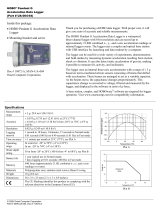Page is loading ...

Quick Start for the HOBO® MX CO
2
Logger (MX1102A)
IMPORTANT: The CO
2
sensor within this logger can experience measurement drift during storage and shipment. Start the logger as described below and
perform a manual calibration as described in Step 4. Note that improper manual calibration can cause incorrect sensor readings.
1
Install the batteries in the logger. Use a Phillips-head screwdriver to open the battery cover on the back of the logger and insert four AA batteries
observing polarity. Screw the cover back in place.
2
• Download HOBOconnect® to a phone or tablet from the App Store® or Google Play™ or download HOBOconnect to a Windows® computer from
www.onsetcomp.com/products/software/hoboconnect.
• Download HOBOware® to a computer from www.onsetcomp.com/products/software/hoboware.
3 To configure the logger with HOBOconnect:
a. Open the app. Enable Bluetooth® in your device settings if prompted.
b. Tap Devices in the app. Tap the logger in the app to connect to it. If the logger does not appear, make sure it is within range of your phone, tablet,
or computer.
c. Tap to set up the logger.
d. Choose your logger settings. Tap the CO
2
sensor and select both manual and auto calibration. Manual calibration immediately after logging begins
is recommended for best accuracy. Enter the altitude if the logger will be deployed above or below 305 meters (1,000 feet).
e. Tap to save the settings to the logger.
The logger will begin logging data based on the settings you selected in the app. Press the start button on the logger if you set it up to start logging
with a button push.
To configure the logger with HOBOware:
a. Connect the logger to the computer with a USB cable.
b. From the Device menu in HOBOware, select Launch.
c. Choose your logger settings. Click the CO
2
Settings button and select manual and auto calibration (both are selected by default). Manual
calibration immediately after logging begins is recommended for best accuracy. Enter the altitude if the logger will be deployed above or below
305 meters (1,000 feet). Click Save.
d. Click the Start button when finished. Note that the Start button text changes based on your Start Logging selection.
4 It is recommended that manual calibration be performed immediately after logging begins to ensure the best CO
2
accuracy. Important: If you do not
follow these instructions as described, the sensor readings will be incorrect and you will need to manually calibrate the logger again.
a. Take the logger outside in fresh air. Weather conditions should be dry or the calibration value may be incorrect.
b. Press and hold the Calibrate button on the logger for 5 seconds until it beeps. The logger will then calibrate for 5 minutes; leave it outside during
the process.
c. The CO
2
and Calibrate symbols on the LCD will flash while manual calibration is underway. Return the logger inside once the calibration is
complete.
Note: If the logger was configured with both manual and auto calibration selected, auto calibration will occur every eight days after a manual
calibration has occurred. Auto calibration requires that the building where the logger is deployed to be empty at least once during the eight-day
period. Alternatively, you can perform a manual calibration as described above at any time. See the product manual for more details on calibration.
5 Deploy the logger using the included mounting materials.
6 To offload data from the logger to your device with the app, connect to it and tap . To view or export the data, tap HOBO Files, tap
(if
applicable), and tap .
To offload data from the logger with HOBOware, select Readout from the Device menu. Save the data when prompted and plot as desired.
For detailed specifications and information about this logger, refer to the complete product manual. Go to
www.onsetcomp.com/manuals/22504-mx1102a-manual or scan the code at left.
1-508-759-9500 (U.S. and International)
1-800-LOGGERS (564-4377) (U.S. only)
www.onsetcomp.com/support/contact
© 2015–2021 Onset Computer Corporation. All rights reserved. Onset, HOBO, HOBOware, and HOBOconnect are registered
trademarks of Onset Computer Corporation. App Store is a service mark of Apple Inc. Google Play is a trademark of Google
LLC. Windows is a registered trademark of Microsoft Corporation. Bluetooth is a registered trademark of Bluetooth SIG, Inc. All
other trademarks are the property of their respective companies.
This product has been manufactured by Onset Computer Corporation and in compliance with Onset’s ISO 9001:2015 Quality
Management System.
Patent #: 8,860,569 22467-H MAN-MX1102A-QSG
/