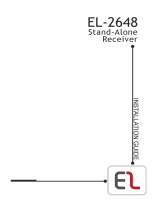Page is loading ...

Wireless Interface
Installation
Manual
Alphatronics bv * Watergoorweg 71* 3861MA Nijkerk * Tel.: 033-2459944 * Fax.: 033-2453149 * [email protected]

SPECIFICATIONS
Ordering code:
004318
For use with:
AlphaVision NG, AlphaVision EC (Alpha Easy) and AlphaVision 96
RF MODULE
Type module:
super heterodyne RF receiver
Frequency:
868,95 MHz
DATA
ID codes:
Over 16 million possible combinations
Length of transmission:
36 bits
Capacity:
8 wireless zones either PowerCode or Code Secure
Interface:
Can be connected to the RS-485 bus of the AlphaVision NG, EC (Alpha
Easy) or AlphaVision 96 / CP-508LCD system.
ELECTRIC
Input voltage:
10-12 Vdc (from the RS-485 bus)
Power consumption:
45 mA @ 12Vdc
GENERAL
Operating temperature:
0º C tot 50º C
Dimensions (L x W x H):
108 x 165 x 38 mm
Weight:
215 grams
INTRODUCTION
The AlphaVision Wireless Interface is an expansion module for the Alphavision NG, EC (Alpha Easy) and
AlphaVision 96 / CP-508LCD. The Wireless Interface is the link between wireless detectors and the control panel.
The Wireless interface is connected through the RS-485 bus of the control panel. The Wireless interface is ideal for
situations were it is not possible to use cables or were extra functionality like wireless arming/disarming is desired.
The Wireless Interface is compatible with Visonic PowerCode detectors and PowerCode panic transmitters. Next to
PowerCode products it is also possible to use Code Secure (Rolling Code) keyfobs to arm or disarm the Alphavision
system with a wireless keyfob transmitter. This option is only available on the Wireless Interface module revision 2.0
and higher (September 2006).
We recommend the MCT-234 keyfob (art. nr. 007092) to arm or disarm the security system.
The MCT-234 needs to be enrolled as a zone on the wireless interface. Next to the enrolling procedure in the
wireless interface the zone also needs to be programmed as a “key switch” zone type in the control panel. Finally in
programming screen 8 of the control panel option “key switch” needs to be set to “latch” mode by programming a
“N”.
Only the two upper buttons on the MCT-234 can be used to arm or disarm the system, the bottom two buttons are
not supported by the Wireless Interface. Alarm information and status information like low battery, supervision and
sabotage will be indicated per zone. For example: when a wireless detector has a low battery, it will be shown on the
display of the keypad of the control panel. The zone name and number will also be shown on the control panel.
(When used in combination with the AlphaVision 96 / CP-508LCD it will be shown as sabotage message)
The Wireless Interface has several LED’s. The LED’s give optical support during the programming of the detectors
and keyfobs. They also give extra status information.
Installer manual AlphaVision Wireless Interface Rev. 2.0 27-11-2006 Page. 2/8

CONNECTING THE WIRELESS INTERFACE
The alarm system needs to be powered down when you connect the Wireless Interface to the RS-485 bus.
By short-circuiting the JP5 pins with a jumper you can temporarily bypass the tamper switch of the Wireless
Interface. This is not recommended during normal use as there will be no tamper alarm when the Wireless Interface
casing is opened.
Connect the Wireless Interface to the RS-485 bus of the control panel. Check if the slide switch JP2 and JP3 of the
Wireless Interface are set to AV (RS-485) and if the address settings of the Wireless Interface are set correctly. The
first 4 switches on the dipswitch have two functions and will primarily used for the RS-485 bus address settings.
When programming the wireless components into the Wireless Interface the first 4 switches are used to select the
desired input (1 - 8). When the wireless components are programmed into the Wireless Interface, the dipswitches 1-
4 must be set to the address settings of the RS-485. See figure 1 for an overview of these settings.
Connect the power supply and back-up battery to the control panel. When starting up, check if the Wireless Interface
on the RS-485 bus is recognized by the control panel. At this point we recommend to firstly start programming the
zone names and zone characteristics into the Alphavision system. If these preparations have been made, the zone
names will show in the programming screen when enrolling wireless detectors and keyfobs into the Wireless
interface. When Code Secure keyfobs are used for wireless arming and disarming the security system, the
programming option “Keyswitch PULS” in screen 8 of the AlphaVision programming must be set to N.
Print Wireless Interface Rev. 2.0:
LED’s 1-8
RF-receiver
CLR
jumper
Power LED
Communicatie
LED
TERMINAL-
BLOCKS RF LED
RS-485 bus
(IN/OUT)
JP2 and JP3 Programming Dipswitch JP5 Tamper
Connector 1-8 Switch
RS-232
Installer manual AlphaVision Wireless Interface Rev. 2.0 27-11-2006 Page. 3/8

PROGRAMMING
A enrolling session is required to let the Wireless Interface ‘learn’ the ID codes of the PowerCode detectors and
Code Secure keyfobs. This can be done threw a so-called ‘direct learning’ method on the Wireless Interface. To do
so the dipswitches on the Wireless Interface are required during enrolling. A second method is to directly type the
unique ID code for each component into the Wireless interface by using the computer. To use this method you will
need the standard Alphavision programming cable (art nr 003834) and the Winterm software (art. Nr. 003797).
Certain PowerCode components have the unique ID code printed on the sticker of the IC in the PowerCode
component itself. By simply entering the ID code in the correct location, the Wireless Interface will immediately
recognize the PowerCode component. Unfortunately not all PowerCode components have a sticker with the unique
ID code on it.
DIRECT LEARNING METHOD
a) Set dipswitch 8 to ON. The communication with the RS-485 bus of the control panel will be stopped and the
learning mode will be activated. Set slide switches JP2 and JP3 to PC mode (RS-232 mode).
By setting dipswitch 7 to ON as well, the Wireless Interface will only react on signals with the ’tamper bit S’. This
is extremely handy when enrolling or replacing wireless components to an existing alarm system. By opening the
casing of the wireless component and by pushing the tamper switch, the ‘tamper bit S’ will be sent with the
wireless transmission.
b) Select the input you want to program by using the dipswitches 1-4. For input settings. See figure 1. If the selected
input is available the associated red LED will flash. When the input has already been enrolled, the LED will
illuminate continuously. Now send a wireless signal from the detector by, for example, activating the tamper
switch in the detector. When the detector is successfully enrolled you will hear a ‘victory’ melody from the built-in
buzzer and the associated LED will illuminate continuously. To make sure the detector has been programmed
correctly, activate it again. Each time the detector is activated the ‘victory’ melody will be heard.
When the input is already in use you cannot program a new detector to this zone. The input needs to be deleted
before a new detector can be enrolled. If the detector has already been enrolled into another input there will be
an error sound for 4 seconds so you will not program the detector twice into two different inputs.
c) When you are finished with programming the components, put the dipswitches 1-4 back to the address settings
of the RS-485 bus and put the slide switches JP2 and JP3 back to AV mode (RS-485). Afterwards set dipswitch
8 back to OFF. The RS-485 bus communication with the control panel will be restored.
d) Program all zone names and zone characteristics for each wireless input in the programming of the control
panel.
►! Program each wireless zones in the control panel as Normally Closed and End of Line.
APPLYING CODE SECURE (ROLLING CODE) KEYFOBS
a) Set dipswitch 8 to ON. The communication with the RS-485 bus of the control panel will stop and the ‘learning
mode’ is activated. Set the slide switches JP2 and JP3 to PC mode (RS-232 mode).
Installer manual AlphaVision Wireless Interface Rev. 2.0 27-11-2006 Page. 4/8
b) Select the input you want to program by using the dipswitches 1- 4. For input settings see figure 1.
When the selected input is available the associated red LED will flash. If the input is not available the red LED will
illuminate continuously. Now transmit a wireless signal from the keyfob by pressing one of its buttons. When the
keyfob has been enrolled successfully you will hear the ‘victory’ melody and the associated LED will illuminate
continuously. Activate the keyfob again and check if you hear the victory melody. Every time the keyfob is
activated you will hear the melody.
When the input is already in use , it’s not possible to program a new keyfob to this input. The input needs to be
deleted before a new keyfob can be enrolled into that input. An error tune will sound for 4 seconds when the
keyfob has already been enrolled into another input. This is to prevent the installer from programming the same
keyfob into two different inputs.

When you are finished programming, put the dipswitches 1-4 back to the address settings of the RS-485 bus and
put the slide switches JP2 and JP3 to the AV mode. Finally put dipswitch 8 to OFF. The RS-485 communication
with the control panel will be restored.
c) Program the associated names for each wireless keyfob into the zone programming of the control panel and use
zone TYPE 6 = “keyswitch”, including normally closed (NC) with End of Line (EOL) zone. The top two buttons on
the MCT-234 can be used to arm and disarm the AlphaVision NG control panel, the bottom two buttons are not
supported by the wireless interface.
In screen 8 of the Alphavision NG programming set the option “Keyswitch PULS” to the “latch mode” by
programming a “N”.
►! Program the wireless keyfob transmitter into the Alphavision as zone type 6 “Keyswitch”, Normally
Closed and with end of line (EOL).
IMPORTANT! When a Code Secure keyfob transmitter is used to arm or disarm the Alphavision NG/EC (Alpha
Easy), we recommend to program only one section. Otherwise this can lead to strange situations for the end user.
ERASING INPUTS
a) Put dipswitch 8 to ON. The communication with the RS-485 bus of the control panel will stop and the ‘learning’
mode has been activated. Put the slide switches JP2 and JP3 into the PC mode (RS-232 mode).
b) If you want to delete an input , select the desired input you want to delete by using dipswitches 1-4 and short-
circuit the CLR pins for 2 seconds. When the transmitter or detector is deleted from the input you will hear the
victory melody and the associated input LED will flash.
c) If you want to delete all inputs at once, you can set-up input 0 through the dipswitches 1-4 and short-circuit the
CLR jumper for 2 seconds. As confirmation all zones are deleted you will hear the victory melody and all input
LED’s will flash.
e) When you are finished programming, put the dipswitches 1-4 back to the address settings of the RS-485 bus and
put the slide switches JP2 and JP 3 back to the AV mode (RS-485). Finally set dipswitch 8 to OFF. The RS-485
communication with the control panel will be restored.
ID CODE ENROLLING WITH A LAPTOP OR COMPUTER
a) Put slide switches JP2 and JP3 in the PC mode (RS-232 mode). Connect the laptop or computer to the wireless
interface by means of the RS-232 programming cable (art. Code 003834).
b) Start the Winterm or TermPriv program software.
c) Set the dipswitches 1 – 8 to OFF.
d) Short-circuit the CLR jumper for 2 seconds. The set-up menu of the Wireless Interface will appear on your
computer screen.
After selecting the input you want to program (1-8), you can enter the unique eight digit PowerCode ID code. The
unique ID code can be found on the sticker of the IC inside of the PowerCode detector. If the code is entered
correctly, the Wireless Interface will recognize the PowerCode detector. To put this to the test, activate the
detector and observe if any characters appear in the status bar. When the associated zone name has already
been programmed into the AlphaVision control panel, the name will show up in the name bar. The zone names
cannot be altered here, this is merely for support purposes.
f) Leave the set-up by putting one of the dipswitches to ON. When you are finished programming use the
dipswitches 1-4 and set the address settings back to RS-485 bus (See figure 1). Set the slide switches JP2 and
JP3 back to AV mode (RS-485). Remove the program cable and close the casing.
Installer manual AlphaVision Wireless Interface Rev. 2.0 27-11-2006 Page. 5/8

ADDITIONAL SETTINGS EN INDICATORS
Use dipswitch 6 to set the supervision time of the PowerCode detectors (OFF = 2 hours, ON = 4 hours ).
a) If you want to switch off the supervision function, set dipswitch 7 to OFF.
b) If the Wireless Interface is connected to a AlphaVision NG/EC (Alpha Easy) system set dipswitch 5 to ON. If the
Wireless Interface is connected to a AlphaVision 96 / CP-508LCD set dipswitch 5 to OFF. When connected to a
AlphaVision 96 / CP-508LCD the low battery, supervision and the sabotage reports will all be displayed and
transmitted as sabotage message by the AlphaVision 96.
Table 1 – Address and input-settings
DIPSWITCH FUNCTIONS
Sw 1-4: RS-485 address settings or input number. (See figure 1)
Sw 5: ON= AlphaVision NG and EC (Alpha Easy)
OFF= AlphaVision 96 / CP-508LCD (Low battery, supervision and sabotage are reported as
sabotage)
Sw 6: ON= supervision 4 hours
OFF= supervision 2 hours
Sw 7: Operational
ON= supervision security active
OFF= supervision security inactive
Learning (programming)
ON= Learning by sabotage
OFF= normal learning
Sw 8: ON= learning mode
OFF= normal use
Installer manual AlphaVision Wireless Interface Rev. 2.0 27-11-2006 Page. 6/8
Dipswitch selection
Address Input 1 2 3 4
0
ON ON ON ON
Only used for erasing all inputs at once: see ERASING INPUTS
1
1
OF
F
ON ON ON
When connected to the AlphaVision EC, (Alpha Easy) address 1
must be selected
2
2
ON OFF ON ON
3
3
OF
F
OFF ON ON
4
4
ON ON OFF ON
5
5
OF
F
ON OFF ON
6
6
ON OFF OFF ON
7
7
OF
F
OFF OFF ON
8
8
ON ON ON OFF
9
-
OF
F
ON ON OFF
10 -
ON OFF ON OFF
11
-
OF
F
OFF ON OFF

LED INDICATORS
LED (PWR): Flashes with a 1Hz frequency when the supervision security is active. In case of a supervision
disturbance this LED will flash together with the associated input LED (1-8). If the supervision
security is disabled the LED will illuminate continuously. During the direct learning procedure
(SW 8 = ON) the LED will not illuminate at all.
LED (COM): Flashes during RS-485 communication with the AlphaVision
LED (RF): Flashes when it receives a PowerCode signal
LED (1-8): Input 1-8 status LED (see table )
Situation INPUT LED 1-8 96 zone status NG/EC zone status
Zone alarm LED on zone alarm zone alarm
Zone low battery alarm LED flashes fast zone sabotage zone low battery
Zone supervision alarm LED flashes slow zone sabotage zone supervision
Zone sabotage alarm LED on zone sabotage zone sabotage
JUMPERS
CLR: Is used to delete one input or all inputs during the direct learning method.
See chapter “ERASING ZONES”.
JP5: For bypassing the tamper switch on the casing.
TESTING
With the Winterm software program you can observe the status and signal strength of the PowerCode detectors and
Code Secure (keyfob) transmitters. We recommend to keep a list of all wireless inputs including zone names, ID
code and signal strength at hand. Activate the ID Code enrolling procedure, See chapter “ID CODE ENROLLING
WITH A LAPTOP OR COMPUTER”. The following will appear on your screen:
Activate the detector or keyfob transmitter. As soon as the signal of the detector or transmitters is received, the
status strength will be appear on your screen in the “rf” column.
When using a keyfob transmitter the status is displayed by using the words “CLOSE” of “OPEN”:
Installer manual AlphaVision Wireless Interface Rev. 2.0 27-11-2006 Page. 7/8

S A B T R s
In the status column the letters indicate the following:
S: Transmission by Sabotage (tamper)
A: Transmission caused by Alarm
B: Transmission caused by low battery of the detector or keyfob transmitter
T: Transmission caused by supervision
R: Component has the ability to transmit restore messages (for example a
MCT-302 magnetic contact)
s : Component supports supervision reports.
CLOSE: Transmission caused by a Code Secure keyfob transmitter to arm the AlphaVision
OPEN: Transmission caused by a Code Secure keyfob transmitter to disarm the AlphaVision
If the type of status is not applicable for the detector or keyfob transmitter a “.” Is placed on the location were this
letter should appear.
The signal strength for each input is displayed in the column “rf” as a value between 00 and 200. A signal strength
lower than 30 is very weak, we advise to change the location of the detector of wireless interface module. If this is
not possible we advise to use a wireless repeater (MCX-600).
IMPORTANT! If the Wireless Interface is used in combination with the AlphaVision 96 control panel messages as
low battery, supervision and sabotage will all be shown as a sabotage message in the AlphaVision 96 /
CP_508LCD control panel. Status information per zone is only displayed by the AlphaVision NG or EC (Alpha Easy)
control panel!
After exiting the programming mode with a computer or laptop do not forget to put the slide switches JP2
and JP3 back to the correct mode (RS-485 mode=both switches to the left).
© Alphatronics B.V. - 2006
Installer manual AlphaVision Wireless Interface Rev. 2.0 27-11-2006 Page. 8/8
/