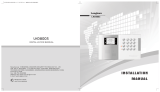Page is loading ...


-2-
1 Introduction
The EL-2648 is a stand-alone receiver that enables Electronics Line 3000's range of supervised wireless
transmitters to be used with most popular hardwire control panels. The stand-alone receiver provides an
interface between wireless devices and the control panel's wired zone inputs. The EL-2648 includes a
simple, menu-driven programming interface and supports up to 8 individual detectors and 16 keyfobs.
Figure 1: System Overview
2 Installation
This section explains receiver installation, transmitter registration and testing, wiring connections, and
keyfob functionality.
Figure 2: EL-2648 (cover off)
2.1 Receiver Installation
After unpacking the kit and making sure that you have all the necessary equipment, it is recommended
that you install the stand-alone receiver as follows:
STEP 1: Plan the installation
STEP 2: Register the transmitters
STEP 3: Test the chosen mounting location
1 Antenna Connector
2 Upper Mounting Hole
3 Receiver
4 LED Indicator
5 LCD Display
6 Tamper Switch (Select Key)
7 Navigation Keys
8 Flash Programming Connector
9 Terminal Blocks
10 Wiring Hole
11 Lower Mounting Hole

-3-
STEP 4: Permanently install the stand-alone receiver and the transmitters
STEP 1: Planning the installation
When planning the installation, consider the following guidelines:
• Whenever possible, mount the receiver centrally in relation to wireless transmitters.
• Avoid installation in close proximity to sources of high noise or radio frequency interference.
For example, metal air conditioner/heater ducts and circuit breaker boxes.
• Minimize the distance between the receiver and transmitters.
• Minimize the number of obstacles between the receiver and transmitters.
Figure 3: Minimizing Obstacles
• Metal based construction materials, such as steel reinforced concrete walls, reduce the
range of radio transmissions.
Figure 4: Considering Construction Materials
• The reduction of the RF signals’ strength is directly proportional to the thickness of the
obstacle, assuming that the obstacles are of identical material.
Figure 5: Considering Thickness of Obstacles

-4-
STEP 2: Registering transmitters
For the receiver to recognize a transmitter, it must be registered. In general terms, transmitter
registration means sending two transmissions from a device when the receiver is in Registration
mode.
To register transmitters to the receiver:
1. Open the plastic housing by removing the two cover screws.
2. Connect the provided antenna to the antenna connector.
3. Temporarily apply 9-13.8VDC to the power input terminals in order to register the transmitters to
the receiver – see Figure 6: Terminal Blocks and Table 1: Terminal Block Connections.
4. With the receiver's tamper switch open, press the and navigation keys simultaneously to enter
programming mode; MAIN, TESTS appears on the display.
5. Scroll using the or navigation keys until MAIN, TX REG appears on the display.
6. Press SELECT (tamper switch); TX REG, ZONE REG appears on the display.
7. Press SELECT if you want to register a detector, or to KF REG to register a keyfob.
8. Choose the Zone to which you want to register the transmitter.
9. Activate the transmitter twice; after the two transmissions have been received, SAVE? appears on
the display.
10. Press SELECT; the transmitter is registered and the receiver is ready to register the next
transmitter.
11. Register another transmitter or press and simultaneously to exit Registration mode. After 8
transmitters are registered, zone registration mode is automatically terminated.
STEP 3: Testing the chosen mounting location
Once all of the transmitters are registered, it is recommended that you test the chosen mounting
locations before permanently mounting the receiver and wireless devices.
To test transmitters:
1. Choose a mounting location for each of the transmitter according to the guidelines given in STEP 1:
Planning the installation.
2. With the receiver's tamper switch open, press and navigation keys simultaneously to enter
programming mode; MAIN, TESTS appears on the display.
3. Press SELECT and then until TESTS, TX TEST appears on the display.
4. Press SELECT; TEST appears on the display.
5. Activate a transmitter; the transmitter’s details are displayed: on the upper line TEST, and the
transmitters' type; while on the lower line the transmitter’s zone/keyfob, and the reception quality (0-
9) appear. For example, TEST PIR, Z3 S=7 indicates that transmitter registered to zone 3 is a PIR
detector and has a signal quality of 7. Repeat this test until you determine the optimum mounting
location.
6. Test the reception of all transmitters one by one.
7. To exit Test mode, Press and together.
STEP 4: Permanently install the stand-alone receiver and the transmitters
Having chosen and tested the mounting location of the receiver and each transmitter, you are now
ready to permanently install the receiver and transmitters. To install the transmitters, refer to the
individual installation instructions provided with each unit.
To permanently install the receiver
1. Power down the receiver and disconnect the antenna.
2. Place the receiver’s rear cover in position against the wall and mark the four mounting holes.
3. Install wall anchors in the appropriate positions.

-5-
4. Thread all the required cables through the wiring hole from the rear of the cover and make all
necessary wiring connections as described in the following section – do not apply power yet!
5. Mount the receiver to the wall using the four screws supplied with the kit.
6. Power down the control panel.
7. Connect the receiver's zone outputs to the control panel's zone inputs as required.
8. Connect the control panel's auxiliary 12V power output to the receiver's DC power input.
Alternatively, you may power the receiver using a 12V (200mA) AC/DC adaptor.
9. Close the front cover with the two cover screws.
10. Connect the antenna to the antenna connector.
2.2 Terminal Block Connections
Figure 6: Terminal Blocks
TERMINAL DESCRIPTION
Terminals 1 (+V) & 2 (GND) 9 - 13.8VDC power input.
Terminals 3 (T1) & 4 (COM)
Trouble 1
output – activated by a tamper transmission from a detector, by the
tamper switch opened on the receiver, by an out of sync transmitter, by
antenna trouble
*
or by RF jamming.
Terminals 4 (COM) & 5 (T2)
Trouble 2
output – activated by a Trouble transmission, a Low Battery
transmission, AC loss transmission or Supervision loss.
Terminals 6 (Z1) & 7 (COM) Zone 1 detection device alarm output or ARM/DISARM output for keyfobs.
Terminals 7 (COM) & 8 (Z2) Zone 2 detection device alarm output or PANIC output for keyfobs.
Terminals 9 (Z3) & 10 (COM) Zone 3 detection device alarm output.
Terminals 10(COM) & 11 (Z4) Zone 4 detection device alarm output.
Terminals 12 (Z5) & 13 (COM) Zone 5 detection device alarm output.
Terminals 13 (COM) & 14 (Z6) Zone 6 detection device alarm output.
Terminals 15 (Z7) & 16 (COM) Zone 7 detection device alarm output.
Terminals 16 (COM) & 17 (Z8) Zone 8 detection device alarm output.
Table 1: Terminal Block Connections
*
Only relevant to versions with antenna supervision
Zone Outputs
Trouble
Outputs
DC Power
Input

-6-
2.3 Keyfob Functions
The EL-2648 supports two types of keyfob transmitter, EL-2611 and EL-2614. You can register up to
16 keyfobs to the stand-alone receiver. Figure 7 illustrates these transmitters and the functions
assigned to their buttons.
EL-2611 EL-2614
Figure 7: Keyfob Button Assignments
3 Programming
This section explains how to program the receiver, register and delete transmitters, and configure the
settings for outputs and functions.
General Notes
• All programming and transmitter registration is performed using the and navigation keys
and SELECT (tamper switch) located beside the LCD.
• Menu mode automatically terminates 15 minutes after the last keystroke.
• Pressing and together enables you to move up a level in the menu or to exit a
programming option without saving any changes.
• Hold down the tamper switch for at least five seconds to exit Programming mode.
To program the receiver:
1. Disarm the control panel to which the receiver is connected.
2. Remove the front cover of the receiver.
3. Press and together to enter programming mode; MAIN, TESTS appears on the display.
4. Press to scroll through the menu until the required function appears on the display ( enables
you to scroll backwards).
5. Press SELECT to select the function or press and together to cancel the procedure.
6. To exit Programming mode, select MAIN, EXIT from the menu or hold down the tamper switch for
at least five seconds.
Note: When the receiver is in Programming mode all the outputs function as normal with regard to
the control panel. For example, any device that detects will still activate the relevant output even
though the receiver is in Programming mode.
Panic
Disarm
Panic -
w
hen pressed
together
A
rm

-7-
Figure 8: Menu Structure

-8-
3.1 General Configuration
To program function settings:
1. In Programming mode, scroll using or navigation keys until the MAIN, CONFIG appears on
the display.
2. Press SELECT and then or to view the options.
3. Press SELECT to choose the displayed option or press and together to exit the option without
saving changes.
The available options are explained in the following table.
OPTION EXPLANATION
OUTPUT 1
Output 1 can be used as a regular detection device zone or it can be used as the output for
Arm/Disarm commands from keyfobs.
OUTPUT 2
Output 2 can be used as a regular detection device zone or it can be used as the output for Panic
alarms from keyfobs.
LCD
The LCD option determines whether the display is enabled during normal operation mode (i.e.
when the tamper is closed) or during programming mode only (disabled).
RESYNC
Transmissions that are out of synchronization are rejected by the receiver. Re-synchronization of
the transmitter with the receiver restores normal operation.
JAMMING
The system is able to detect RF Jamming that is usually caused by an intruder attempting to
compromise the security system. Jamming detecting function can be set to European (EU), United
States (US) standards, or it can be disabled.
SV TIME
The transmitters send a supervision signal approximately one hour after their last transmission. If
the receiver does not receive supervision signals from a specific transmitter, that transmitter is
regarded as inactive. Supervision time is the amount of time after which a transmitter is considered
inactive. You can program a supervision time between 2 - 24 hours.. .
Table 2: Configuration Options
3.1.1 Output Configuration
You can program the output settings of zones 1 & 2 to react to detector alarms or commands from keyfobs:
To configure Output 1
1. In Programming mode, scroll using the and navigation keys until MAIN, CONFIG appears on
the display.
2. Press SELECT; CONFIG, OUTPUT 1 appears on the display.
3. Press SELECT and use the and navigation keys to choose the required output type for Output 1.
The following options are available:
• ZONE 1 – The output is used as a regular zone output.
• ARM/DIS – The output reacts to arm and disarm transmissions from 4-button keyfobs
(EL-2614). There are two relay operation modes available for Arm/Disarm. To choose the
Arm/Disarm mode, press SELECT and use the and navigation keys to choose one of
the following modes.
• STEADY – intended for use with arm/disarm inputs designed for latching key-
switches (i.e. the relay opens to arm and closes to disarm the control panel).
• PULSE – intended for use with arm/disarm inputs designed for momentary key-
switches (i.e. the relay opens then closes to arm or disarm the control panel).
4. Press SELECT.
To configure Output 2
1. In Programming mode, scroll using or navigation keys until MAIN, CONFIG appears on the
display.
2. Press SELECT and then or ; CONFIG, OUTPUT 2 appears on the display.
3. Press SELECT and use the and navigation keys to choose the required output type for Output 2.

-9-
The following options are available:
• ZONE 2 – The output is used as a regular zone output.
• PANIC – The output reacts to panic transmissions from 1-button keyfobs or SOS
transmissions from 4-button keyfobs - see Figure 7: Keyfob Button Assignments.
4. Press SELECT.
3.1.2 LCD Configuration
You can configure the LCD display to be enabled or disabled during normal operation. When disabled,
the LCD shall still operate during Programming mode.
To configure the LCD display:
1. In Configuration mode, press SELECT and then or ; CONFIG, LCD appears on the display.
2. Press SELECT and then or to enable or disable the LCD.
3. Press SELECT.
3.1.3 Re-Synchronization
When a transmitter is out-of-synch, its transmissions are rejected by the system and you need to re-
synchronize the transmitter.
To re-synchronize a transmitter:
1. In Configuration mode, press SELECT and then or ; CONFIG, RESYNC appears on the display.
2. Press SELECT; RESYNC, OK?; appears on the display.
3. Press SELECT; a 10-minute time window opens.
4. During the 10-minute window, if a transmission is received that is out of synchronization, the
transmitter is re-synchronized.
3.1.4 Jamming
When Jamming is enabled, the receiver is able to detect the presence of continued RF interference
that may disrupt the reception of real transmissions from registered devices. You can set jamming
detection to either US or European standards or disable jamming detection altogether.
To configure the Jamming setting:
1. In Configuration mode, press SELECT and then or ; CONFIG, JAMMING appears on the display.
2. Press SELECT and then or to configure the jamming EU, US or Disabled.
3. Press SELECT.
3.1.5 Supervision Time
The supervision time is the period after which the transmitter is considered as “inactive” if no
transmissions are received.
To set the supervision time:
1. In Configuration mode, press SELECT and then or ; CONFIG, SV TIME appears on the display.
2. Press SELECT; SV TIME, XXh appears on the display.
3. Use and to choose a time between 2 and 24 hours in 1 hour increments.
4. Press SELECT.
3.2 Registering and Deleting Transmitters
Transmitter registration enables the receiver to recognize the source of received transmissions. Once
the receiver is installed, up to 8 individual detection devices can be registered, one to each output. In
addition you can register up to 16 keyfobs at the expense of detection devices registered to zones 1 and
2 (i.e. if you are using zone outputs 1 and 2 for keyfobs, you can register up to six detection devices to
the remaining zones).

-10-
Note: If you intend to use keyfobs, make sure that you have correctly programmed the appropriate
output in the Configuration section of the menu – see 3.1.1 Output Configuration. If detection devices
are registered to zone 1 or 2 and you wish to register keyfobs to the receiver (or vice-versa), it is
important to delete unused registered devices.
To register detection devices:
1. In Programming mode, press until the display shows MAIN, TX REG.
2. Press SELECT and then until TX REG, ZONE REG appears on the display.
3. Press SELECT; ZONE REG, ZONEX appears on the display (where X is the zone number). Only
unregistered zones are included in the list.
4. Choose the Zone to which you want to register the detector.
5. Activate the detector twice; after two transmissions are received, SAVE? appears on the display.
6. Press SELECT; the detector is registered and the receiver is ready to register the next detector.
7. After 8 transmitters are registered, registration mode is automatically terminated.
Note: If a transmitter has been previously registered to a different zone, attempts to register will be
ignored by the receiver.
To register keyfobs:
1. In Programming mode press until the display shows MAIN, TX REG.
2. Press SELECT and then until TX REG, KF REG appears on the display.
3. Press SELECT; KF REG, KF XX appears on the display (where XX is the keyfob number). Only
unregistered keyfobs are displayed.
4. Choose a number to which you want to assign the keyfob.
5. Activate the keyfob twice; after two transmissions are received, SAVE? appears on the display.
6. Press SELECT; the receiver is ready to register the next keyfob.
7. After 16 keyfobs are registered, registration mode is automatically terminated.
Note: The keyfob transmitter number is only used to identify the keyfob. All keyfobs are associated
with the same outputs (1 and 2) according to the key function.
To delete a registered transmitter:
1. In Programming mode, Press or navigation keys until MAIN, TX DEL appears on the display.
2. Press SELECT. Choose ZONE DEL to delete a detection device or to KF DEL to delete a keyfob.
3. Press SELECT,.
4. Press or until the required transmitter is displayed. Only registered transmitters are included in
the list.
5. Press SELECT; KF DEL, KFXX OK? appears on the display (where XX is the keyfob number).
6. Press SELECT to delete the chosen transmitter or press and together to cancel.
To delete all registered transmitters:
1. From the TX DEL menu, press or until TX DEL ALL is shown on the display.
2. Press SELECT; ALL OK? is shown on the display.
3. Press SELECT to delete all registered transmitters, or press and together to cancel.
3.3 Listing Transmitters
Listing all registered transmitters enables you to view all the zones and keyfobs in use, and the quality
of their last received transmission.
To view all registered transmitters:
1. In Programming mode press or navigation keys until MAIN, TESTS appears on the display.
2. Press SELECT; TESTS, TX LIST appears on the display.
3. Press SELECT; the first registered transmitter appears on the display.

-11-
4. Scroll using or navigation keys to view other transmitters.
5. Press and together to exit List mode. The List mode will be terminated automatically 60
seconds after the last keystroke.
3.4 Testing Transmitters
Electronics Line 3000 recommends that you check all transmitters after installation. It is also
recommended for users to carry out a walk test once a week to ensure that all transmitters are
functioning correctly.
To test the transmitters:
1. In Programming mode scroll using or navigation keys until MAIN, TESTS appears on the
display.
2. Press SELECT; TESTS, TX LIST appears on the display.
3. Press until TESTS, WALKTEST appears on the display.
4. Press SELECT; the display starts listing all registered transmitters, each for two seconds. For
example: WALKTEST, ZONE03 - WALKTEST, KF01, etc.
5. Activate each transmitter. Every time a transmission is received, the transmitter is removed from
the list. When all transmitters have been successfully tested, WALKTEST, END will appear on the
display.
6. Press and together to exit Walk Test mode.
3.5 Testing Reception
Testing the reception enables you to identify transmitters and test the quality of their signal when
transmitting to the receiver. Each time a transmission is received the activated transmitter is displayed.
To test the quality of the signal received from each transmitter:
1. In Programming mode scroll using or navigation keys until MAIN, TESTS appears on the
display.
2. Press SELECT and then until TESTS, TX TEST appears on the display.
3. Press SELECT; TEST appears on the display.
4. Activate a transmitter; the transmitter’s details are displayed. Four pieces of information appear on
the display. On the upper line TEST, and the transmitters' type; while on the lower line the transmitter’s
zone/keyfob number and the signal strength (0-9) appear. For example, TEST PIR, Z3 S=7
indicates that transmitter registered to zone 3 is a PIR detector and has a signal strength of 7.
Repeat this test until you determine the optimal mounting location.
5. Press and together to exit Test mode.
3.6 Status
If the LCD is enabled, in normal operation mode, the receiver displays Alarm and Trouble conditions
(except for Panic alarms) as they occur. The Status menu enables you to view the status when the
LCD is disabled – see
3.1.2 LCD Configuration.
To view the status:
1. In Programming mode, scroll using the and navigation keys until MAIN, STATUS
appears on the display.
2. Press SELECT; the first condition is displayed. If there are no status events to display, END
OF LIST appears on the display.
3. Move forward using navigation key to view the next event; at the end of the list END OF
LIST appears on the display. Once an alarm or trouble condition is restored, the message is
removed from the list.

-12-
3.7 Software Version
To display the EL-2648’s software version:
1. In Programming mode, scroll using the and navigation keys until MAIN, SW VER.
appears on the display
2. Press SELECT.
3.8 Restoring Default Settings
Restoring default settings enables you to erase all the programming modifications that you have made
to the stand-alone receiver. This will also delete the transmitter register.
To reset default settings:
1. In Programming mode, scroll using the or navigation keys until MAIN, DEFAULT
appears on the display.
2. Press SELECT; DEFAULT, OK? appears on the display.
3. Press SELECT to restore all settings to default, or press and together to cancel.
4 Operation
This chapter deals with the receiver’s behavior in normal operation mode when the tamper switch is
closed.
4.1 System Displays
During normal operation, the EL-2648 displays events as they happen. These events are displayed
until the condition is restored. The following table explains each event display and the events that
cause them to appear:
# DISPLAY CAUSED BY
1
ALARM
XXXXXXXX
An Alarm from the indicated zone.
2
KFXX
ARM/DISARM
An arm/disarm command from a keyfob.
3
AC LOSS
XXXXXXXX
An AC loss transmission from the indicated zone.
4
ANTENNA
TROUBLE
Damage to the antenna (antenna cut or removed).
* Only relevant to versions with antenna supervision
5
BATT LOW
ZONE X/KFXX
A low battery condition from the indicated transmitter.
6 JAMMING A jamming condition detected by the receiver.
7 OUT SYNC
ZONE X/KFXX
A transmission that is out of synchronization. If this message appears, the
displayed transmitter is out of synchronization with the receiver. In some cases,
this may indicate that an attempt to “grab” the transmission has occurred - i.e. a
previous transmission has been recorded and sent by somebody trying to violate
the system.
8
RECEIVER
TAMPER
Opening the EL-2648’s tamper switch.
9
SUPERVSN
XXXXXXXX
Supervision loss from the indicated zone.
10
TAMPER
XXXXXXXX
A Tamper transmission from the indicated zone.
11
TROUBLE
XXXXXXXX
A Trouble transmission from the indicated zone.
Table 3: System Displays
Note: These messages are only displayed when the LCD is configured as ”Enabled”.
When multiple events occur simultaneously, each event message is displayed for three seconds.
Panic alarms are not displayed on the receiver’s LCD.

-13-
4.2 System Status LED
The System Status LED provides essential information on the status of the system
LED INDICATION EXPLANATION
OFF The receiver’s power is disconnected.
ON The receiver’s status is normal.
FLASHING A trouble condition has occurred – see Table 3: System Displays (items 3-11).
Table 4: LED Indication
5 Technical Specifications
Model number
EL-2648
Zone Outputs
8
Operating
Frequencies
868.35, 433.92, 418 or
315MHz FM
Trouble Outputs
2
Number of
Transmitters
8 (max.) or
6 detection devices
+ 16 keyfobs (max.)
Output Rating
24V, 1A (relay)
24V, 50mA (open
collector)
Sensitivity
-100dBm (nominal)
Operating
Temperature
0 to 60°C
Operating Voltage
9-13.8 VDC
Dimensions
123 x 109 x 27mm
Current consumption
35mA (standby)
80mA (max.)

ELECTRONICS LINE 3000 Ltd. - LIMITED WARRANTY
ELECTRONICS LINE 3000 Ltd. (hereafter “EL3K”) warrants its products to be free from manufacturing defects
in materials and workmanship for (Wireless – 12 months excluding batteries, Control Panels – 2 years, Dual
Technology Detectors – 2 Years, PIR Detectors - 5 years) following the date of sale. EL3K will, within said period, at
its option and in accordance with the terms of this Limited Warranty, repair or replace any product failing to operate
correctly without charge to the original purchaser or user. In case of defect, contact the security professional who
installed and maintains your security system. In order to exercise the warranty, the product must be returned by the
user or purchaser, shipping costs prepaid and insured to EL3K. EL3K will not be responsible for any dismantling or
reinstallation changes.
This warranty shall not apply to any equipment, or any part thereof, which has been repaired by others,
improperly installed, improperly used, abused, altered, damaged, subjected to acts of God, or on which any serial
numbers have been altered, defaced or removed, or on a product in which the fault does not prevent the use of the
product at the installation site, or in the system to which the product is connected.
There is no express or implied warranty of merchantability or warranty of fitness for a particular purpose.
Any action for breach of warranty, including but not limited to any implied warranty of merchantability, must be
brought within the six months following the end of the warranty period. In no case shall EL3K be liable to anyone for
any consequential or incidental damages for breach of this or any other warranty, express or implied, even if the loss
or damage is caused by the EL3K's own negligence or fault.
In no event shall EL3K be liable for an amount in excess of EL3K's original selling price of the product, for any
loss or damage, whether direct, indirect, incidental, consequential, or otherwise arising out of any failure of the
product. CONSEQUENTLY, EL3K SHALL HAVE NO LIABILITY FOR ANY PERSONAL INJURY, PROPERTY
DAMAGE, OR OTHER LOSS BASED ON A CLAIM THE PRODUCT FAILED TO GIVE WARNING. EL3K's
warranty, as herein above set forth, shall not be enlarged, diminished or affected by and no obligation or liability shall
arise or grow out of EL3K's rendering of technical advice or service in connection with Buyers order of the goods
furnished hereunder.
This warranty contains the entire warranty. Additionally, this warranty is in lieu of all other obligations or liabilities
on the part of EL3K It is the sole warranty and any prior agreements or representations, whether oral or written, are
either merged herein or are expressly canceled. EL3K neither assumes, nor authorizes any other person purporting
to act on its behalf to modify, to change, or to assume for it, any other warranty or liability concerning its products.
EL3K RECOMMENDS THAT THE ENTIRE SYSTEM BE COMPLETELY TESTED WEEKLY.
Warning: Despite frequent testing, and due to, but not limited to, any or all of the following: criminal tampering,
electrical or communications disruption, it is possible for the system to fail to perform as expected. EL3K does not
represent that the product/system may not be compromised or circumvented; or that the product or system will
prevent any personal injury or property loss by burglary, robbery, fire or otherwise; nor that the product or system will
in all cases provide adequate warning or protection. A properly installed and maintained alarm may only reduce risk
of burglary, robbery, fire or otherwise but it is not insurance or a guarantee that these events will not occur.
Therefore, the installer should in turn advise the consumer to take any and all precautions for his or her safety
including, but not limited to, fleeing the premises and calling police or fire department, in order to mitigate the
possibilities of harm and/or damage.
EL3K is not an insurer of either the property or safety of the user's family or employees, and limits its liability for
any loss or damage including incidental or consequential damages to EL3K’s original selling price of the product
regardless of the cause of such loss or damage. If the user wishes to protect itself to a greater extent, EL3K will, at
user's sole cost and expense, obtain an insurance policy to protect the user, supplemental to user's own policy, at a
premium to be determined by EL3K's insurer upon written notice from user by Certified Mail, Return Receipt
Requested, to EL3K's home office address, and upon payment of the annual premium cost by user.
Some states do not allow limitations on how long an implied warranty lasts or do not allow the exclusion or limitation
of incidental or consequential damages, or differentiate in their treatment of limitations of liability for ordinary or gross
negligence, so the above limitations or exclusions may not apply to you. This Warranty gives you specific legal rights
and you may also have other rights that vary from state to state.


Contacting Electronics Line
International Headquarters:
Electronics Line 3000 Ltd.
14 Hachoma St., 75655
Rishon Le Zion, Israel
Tel: (+972-3) 963-7777
Fax: (+972-3) 961-6584
A
ll data is subject to change without prior notice. In no event shall
Electronics Line 3000 Ltd. (EL3K) be liable for an amount in excess o
f
EL3K.’s original selling price of this product, for any loss or damag
e
w
hether direct, indirect, incidental, consequential or otherwise arising out o
f
any failure of the product. Hereby, Electronics Line 3000 Ltd. declares tha
t
this transmitter is in compliance with the essential requirements and othe
r
relevant provisions of Directive 1999/5/EC.
All rights reserved
No part of this document may be reproduced in any form without the prior written permission from the publisher
Electronics Line Ltd. 3000 07/2012 5INZI0417A B
/