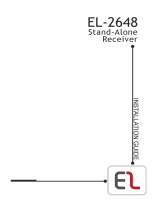Level 1, 44 Skarratt Street North, Silverwater, NSW 2128 Australia
Email: support@cstech.biz | Phone: +61 2 9809 5176 | Website: www.cstech.biz
Page | 1
CS Technologies Standalone Wireless RF Receiver
Product Overview
The CS Technologies 6-channel receiver is a multi-
purpose 6 channel RF receiver. Six single pole triple
throw (SPTT) outputs are available for connection to
control external devices. The receiver is designed for
use with keyfobs of 6 channels or less. Each channel
is individually programmable through onboard
dipswitches to one of 3 operational modes of relay
outputs (momentary, latching and timed for 5
seconds). Our receivers use KEELOQ® Code
Hopping technology for secure RF transmission.
Installation Guide
For best performance the receiver should not be
installed on or next to a metallic surface. If the
receiving distance is poor or you get interference
from other devices you may improve this by
relocating the receiver to another location.
Note: To use channels 5 and 6 with the CS
Technologies keyfob you need to press 1 and 2 for
channel 5, 3 and 4 for 6. If you have a two button
keyfob pressing 1 and 2 will still trigger 5.
Keyfob Learning
This receiver employs code learning technology and makes the learning process a simple task. Each receiver can learn up to
240 keyfobs.
1. We recommend when setting up the receiver for the first time to clear the memory of the EEPROM. This is done by
pressing and holding the Learn / Delete button for 5 seconds. The LED on the board will flash twice and then go out
to indicate the EEPROM memory is now empty.
2. To learn a new keyfob into the memory press the Learn / Delete button once. The LED will light to indicate it is in
learning state.
3. A keyfob is learned by the receiver by pressing any button on the fob once. The LED will flash to indicate successful
learning. Each channel on the receiver will learn a different button on your keyfob with a maximum of 6 Channels
available depending on your keyfob.
4. Additional keyfobs can be continuously learned to the receiver by pressing the button of the keyfob while in the
learning mode. To exit learning mode, press the Learn / Delete button once. Alternatively, the receiver will
automatically exit learning mode if no further programming action is taken after 5 seconds.