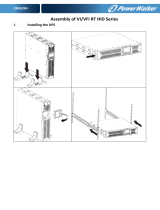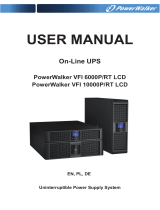Page is loading ...

Powerware BladeUPS
12 kVA
User’s Guide
®
t

Class A EMC Statements
FCC Part 15
NOTE This equipment has been tested and found to comply with the limits for a Class A digital device, pursuant to
part 15 of the FCC Rules. These limits are designed to provide reasonable protection against harmful interference
when the equipment is operated in a commercial environment. This equipment generates, uses, and can radiate
radio frequency energy and, if not installed and used in accordance with the instruction manual, may cause harmful
interference to radio communications. Operation of this equipment in a residential area is likely to cause harmful
interference in which case the user will be required to correct the interference at his own expense.
ICES−003
This Class A Interference Causing Equipment meets all requirements of the Canadian Interference Causing
Equipment Regulations ICES-003.
Cet appareil numérique de la classe A respecte toutes les exigences du Reglement sur le matériel brouilleur du
Canada.
EN 62040−2
Some configurations are classified under EN 62040−2 as Class-A UPS for Unrestricted Sales Distribution." For
these configurations, the following applies:
WARNING This is a Class A-UPS Product. In a domestic environment, this product may cause radio interference, in
which case, the user may be required to take additional measures.
VCCI Notice
Eaton, Powerware, Powerware Hot Sync, ABM, and X−Slot are registered trademarks and BladeUPS and
ConnectUPS are trademarks of Eaton Corporation or its subsidiaries and affiliates. Greenlee is a registered
trademark of Greenlee Textron. Modbus is a registered trademark of Schneider Electric.
ECopyright 2007 Eaton Corporation, Raleigh, NC, USA. All rights reserved. No part of this document may be
reproduced in any way without the express written approval of Eaton Corporation.

Requesting a Declaration of Conformity
Units that are labeled with a CE mark comply with the following harmonized standards and EU directives:
S Harmonized Standards: IEC 61000−3−12
S EU Directives: 73/23/EEC, Council Directive on equipment designed for use within certain voltage limits
93/68/EEC, Amending Directive 73/23/EEC
89/336/EEC, Council Directive relating to electromagnetic compatibility
92/31/EEC, Amending Directive 89/336/EEC relating to EMC
The EC Declaration of Conformity is available upon request for products with a CE mark. For copies of the EC
Declaration of Conformity, contact:
Eaton Power Quality Oy
Koskelontie 13
FIN−02920 Espoo
Finland
Phone: +358−9−452 661
Fax: +358−9−452 665 68

Special Symbols
The following are examples of symbols used on the UPS or accessories to alert you to important
information:
RISK OF ELECTRIC SHOCK − Indicates that a risk of electric shock is present and the
associated warning should be observed.
CAUTION: REFER TO OPERATOR’S MANUAL − Refer to your operator’s manual for
additional information, such as important operating and maintenance
instructions.
This symbol indicates that you should not discard the UPS or the UPS batteries
in the trash. This product contains sealed, lead-acid batteries and must be
disposed of properly. For more information, contact your local recycling/reuse or
hazardous waste center.
This symbol indicates that you should not discard waste electrical or electronic
equipment (WEEE) in the trash. For proper disposal, contact your local
recycling/reuse or hazardous waste center.

EATON Powerware
®
BladeUPSt (12 kVA) User’s Guide S 164201649 Rev 3 www.powerware.com
i
Table of Contents
1 Introduction 1 . . . . . . . . . . . . . . . . . . . . . . . . . . . . . . . . . . . . . . . . . . . . . . . . . . . . . . . . .
2 Safety Warnings 5 . . . . . . . . . . . . . . . . . . . . . . . . . . . . . . . . . . . . . . . . . . . . . . . . . . . . .
3 Installation 19 . . . . . . . . . . . . . . . . . . . . . . . . . . . . . . . . . . . . . . . . . . . . . . . . . . . . . . . . . .
Inspecting the Equipment 19 . . . . . . . . . . . . . . . . . . . . . . . . . . . . . . . . . . . . . . . . . . . . . . . . . . . . . . . . . . . . . . . .
Unpacking the Cabinet 20 . . . . . . . . . . . . . . . . . . . . . . . . . . . . . . . . . . . . . . . . . . . . . . . . . . . . . . . . . . . . . . . . . .
Parallel System Setup 21 . . . . . . . . . . . . . . . . . . . . . . . . . . . . . . . . . . . . . . . . . . . . . . . . . . . . . . . . . . . . . . . . . .
Preparing the Rack 22 . . . . . . . . . . . . . . . . . . . . . . . . . . . . . . . . . . . . . . . . . . . . . . . . . . . . . . . . . . . . . . . . . .
Installing the Input and Output Wiring 24 . . . . . . . . . . . . . . . . . . . . . . . . . . . . . . . . . . . . . . . . . . . . . . . . . . . .
EBM Setup 28 . . . . . . . . . . . . . . . . . . . . . . . . . . . . . . . . . . . . . . . . . . . . . . . . . . . . . . . . . . . . . . . . . . . . . . . . . .
Checking the EBM Accessories 28 . . . . . . . . . . . . . . . . . . . . . . . . . . . . . . . . . . . . . . . . . . . . . . . . . . . . . . . . .
Rack Setup for the EBM 29 . . . . . . . . . . . . . . . . . . . . . . . . . . . . . . . . . . . . . . . . . . . . . . . . . . . . . . . . . . . . . .
UPS Setup 34 . . . . . . . . . . . . . . . . . . . . . . . . . . . . . . . . . . . . . . . . . . . . . . . . . . . . . . . . . . . . . . . . . . . . . . . . . .
Checking the UPS Accessories 34 . . . . . . . . . . . . . . . . . . . . . . . . . . . . . . . . . . . . . . . . . . . . . . . . . . . . . . . . .
Rack Setup for the UPS 35 . . . . . . . . . . . . . . . . . . . . . . . . . . . . . . . . . . . . . . . . . . . . . . . . . . . . . . . . . . . . . . .
Installing the UPS Internal Batteries 42 . . . . . . . . . . . . . . . . . . . . . . . . . . . . . . . . . . . . . . . . . . . . . . . . . . . . .
EBM Installation 44 . . . . . . . . . . . . . . . . . . . . . . . . . . . . . . . . . . . . . . . . . . . . . . . . . . . . . . . . . . . . . . . . . . . . . .
Standalone UPS Installation 48 . . . . . . . . . . . . . . . . . . . . . . . . . . . . . . . . . . . . . . . . . . . . . . . . . . . . . . . . . . . . . .
Parallel UPS Installation 50 . . . . . . . . . . . . . . . . . . . . . . . . . . . . . . . . . . . . . . . . . . . . . . . . . . . . . . . . . . . . . . . . .
Multiple Parallel UPS Installation 50 . . . . . . . . . . . . . . . . . . . . . . . . . . . . . . . . . . . . . . . . . . . . . . . . . . . . . . .
Single Parallel−Ready UPS Installation 56 . . . . . . . . . . . . . . . . . . . . . . . . . . . . . . . . . . . . . . . . . . . . . . . . . . . .
UPS Installation into an Existing Parallel System 60 . . . . . . . . . . . . . . . . . . . . . . . . . . . . . . . . . . . . . . . . . . . . .
Standalone UPS Initial Startup 66 . . . . . . . . . . . . . . . . . . . . . . . . . . . . . . . . . . . . . . . . . . . . . . . . . . . . . . . . . . . .
Parallel System Initial Startup 68 . . . . . . . . . . . . . . . . . . . . . . . . . . . . . . . . . . . . . . . . . . . . . . . . . . . . . . . . . . . .
4 Operation 71 . . . . . . . . . . . . . . . . . . . . . . . . . . . . . . . . . . . . . . . . . . . . . . . . . . . . . . . . . . .
Control Panel Functions 71 . . . . . . . . . . . . . . . . . . . . . . . . . . . . . . . . . . . . . . . . . . . . . . . . . . . . . . . . . . . . . . . . .
Changing the Language 72 . . . . . . . . . . . . . . . . . . . . . . . . . . . . . . . . . . . . . . . . . . . . . . . . . . . . . . . . . . . . . .
Display Functions 72 . . . . . . . . . . . . . . . . . . . . . . . . . . . . . . . . . . . . . . . . . . . . . . . . . . . . . . . . . . . . . . . . . . .
User Settings 74 . . . . . . . . . . . . . . . . . . . . . . . . . . . . . . . . . . . . . . . . . . . . . . . . . . . . . . . . . . . . . . . . . . . . . .
Operating Modes 76 . . . . . . . . . . . . . . . . . . . . . . . . . . . . . . . . . . . . . . . . . . . . . . . . . . . . . . . . . . . . . . . . . . . . .
Normal Mode 76 . . . . . . . . . . . . . . . . . . . . . . . . . . . . . . . . . . . . . . . . . . . . . . . . . . . . . . . . . . . . . . . . . . . . .
Battery Mode 77 . . . . . . . . . . . . . . . . . . . . . . . . . . . . . . . . . . . . . . . . . . . . . . . . . . . . . . . . . . . . . . . . . . . . .
Bypass Mode 77 . . . . . . . . . . . . . . . . . . . . . . . . . . . . . . . . . . . . . . . . . . . . . . . . . . . . . . . . . . . . . . . . . . . . . .
Standby Mode 77 . . . . . . . . . . . . . . . . . . . . . . . . . . . . . . . . . . . . . . . . . . . . . . . . . . . . . . . . . . . . . . . . . . . . .

TABLE OF CONTENTS
EATON Powerware
®
BladeUPSt (12 kVA) User’s Guide S 164201649 Rev 3 www.powerware.com
ii
UPS Startup and Shutdown 78 . . . . . . . . . . . . . . . . . . . . . . . . . . . . . . . . . . . . . . . . . . . . . . . . . . . . . . . . . . . . . .
Starting a Standalone UPS 78 . . . . . . . . . . . . . . . . . . . . . . . . . . . . . . . . . . . . . . . . . . . . . . . . . . . . . . . . . . . .
Starting a Parallel System 80 . . . . . . . . . . . . . . . . . . . . . . . . . . . . . . . . . . . . . . . . . . . . . . . . . . . . . . . . . . . . .
Starting the UPS on Internal Bypass 81 . . . . . . . . . . . . . . . . . . . . . . . . . . . . . . . . . . . . . . . . . . . . . . . . . . . . . .
Standalone UPS Shutdown 83 . . . . . . . . . . . . . . . . . . . . . . . . . . . . . . . . . . . . . . . . . . . . . . . . . . . . . . . . . . . .
Individual Paralleled UPS Shutdown 84 . . . . . . . . . . . . . . . . . . . . . . . . . . . . . . . . . . . . . . . . . . . . . . . . . . . . .
Parallel System Shutdown 85 . . . . . . . . . . . . . . . . . . . . . . . . . . . . . . . . . . . . . . . . . . . . . . . . . . . . . . . . . . . .
Transferring the UPS Between Modes 86 . . . . . . . . . . . . . . . . . . . . . . . . . . . . . . . . . . . . . . . . . . . . . . . . . . . . . . .
Setting Power Strategy 86 . . . . . . . . . . . . . . . . . . . . . . . . . . . . . . . . . . . . . . . . . . . . . . . . . . . . . . . . . . . . . . . . .
Configuring Battery Settings 87 . . . . . . . . . . . . . . . . . . . . . . . . . . . . . . . . . . . . . . . . . . . . . . . . . . . . . . . . . . . . . .
Configuring the UPS for EBMs 87 . . . . . . . . . . . . . . . . . . . . . . . . . . . . . . . . . . . . . . . . . . . . . . . . . . . . . . . . . .
Running Automatic Battery Tests 87 . . . . . . . . . . . . . . . . . . . . . . . . . . . . . . . . . . . . . . . . . . . . . . . . . . . . . . . .
Setting the Battery Low Alarm Level 88 . . . . . . . . . . . . . . . . . . . . . . . . . . . . . . . . . . . . . . . . . . . . . . . . . . . . .
5 Communication 89 . . . . . . . . . . . . . . . . . . . . . . . . . . . . . . . . . . . . . . . . . . . . . . . . . . . . . .
Installing Communication Options and Control Terminals 90 . . . . . . . . . . . . . . . . . . . . . . . . . . . . . . . . . . . . . . . . .
Communication Options 91 . . . . . . . . . . . . . . . . . . . . . . . . . . . . . . . . . . . . . . . . . . . . . . . . . . . . . . . . . . . . . . . . .
DB−9 Communication Port 92 . . . . . . . . . . . . . . . . . . . . . . . . . . . . . . . . . . . . . . . . . . . . . . . . . . . . . . . . . . . . .
X−Slot Cards 93 . . . . . . . . . . . . . . . . . . . . . . . . . . . . . . . . . . . . . . . . . . . . . . . . . . . . . . . . . . . . . . . . . . . . . .
Control Terminals 94 . . . . . . . . . . . . . . . . . . . . . . . . . . . . . . . . . . . . . . . . . . . . . . . . . . . . . . . . . . . . . . . . . . . . .
Remote Emergency Power−off 95 . . . . . . . . . . . . . . . . . . . . . . . . . . . . . . . . . . . . . . . . . . . . . . . . . . . . . . . . . .
Relay Output Contacts 96 . . . . . . . . . . . . . . . . . . . . . . . . . . . . . . . . . . . . . . . . . . . . . . . . . . . . . . . . . . . . . . .
Programmable Signal Inputs 97 . . . . . . . . . . . . . . . . . . . . . . . . . . . . . . . . . . . . . . . . . . . . . . . . . . . . . . . . . . .
Parallel Communication 98 . . . . . . . . . . . . . . . . . . . . . . . . . . . . . . . . . . . . . . . . . . . . . . . . . . . . . . . . . . . . . . . . .
Mode Transfers 98 . . . . . . . . . . . . . . . . . . . . . . . . . . . . . . . . . . . . . . . . . . . . . . . . . . . . . . . . . . . . . . . . . . . .
Redundant Signal Wiring 98 . . . . . . . . . . . . . . . . . . . . . . . . . . . . . . . . . . . . . . . . . . . . . . . . . . . . . . . . . . . . .
Auto−Identification 99 . . . . . . . . . . . . . . . . . . . . . . . . . . . . . . . . . . . . . . . . . . . . . . . . . . . . . . . . . . . . . . . . . .
Metering 99 . . . . . . . . . . . . . . . . . . . . . . . . . . . . . . . . . . . . . . . . . . . . . . . . . . . . . . . . . . . . . . . . . . . . . . . . .
6 UPS Maintenance 101 . . . . . . . . . . . . . . . . . . . . . . . . . . . . . . . . . . . . . . . . . . . . . . . . . . . .
UPS and Battery Care 101 . . . . . . . . . . . . . . . . . . . . . . . . . . . . . . . . . . . . . . . . . . . . . . . . . . . . . . . . . . . . . . . . . .
Storing the UPS and Batteries 101 . . . . . . . . . . . . . . . . . . . . . . . . . . . . . . . . . . . . . . . . . . . . . . . . . . . . . . . . . . . .
When to Replace Batteries 102 . . . . . . . . . . . . . . . . . . . . . . . . . . . . . . . . . . . . . . . . . . . . . . . . . . . . . . . . . . . . . . .
Replacing Batteries 102 . . . . . . . . . . . . . . . . . . . . . . . . . . . . . . . . . . . . . . . . . . . . . . . . . . . . . . . . . . . . . . . . . . . .
How to Replace EBMs 103 . . . . . . . . . . . . . . . . . . . . . . . . . . . . . . . . . . . . . . . . . . . . . . . . . . . . . . . . . . . . . . .
How to Replace UPS Internal Batteries 104 . . . . . . . . . . . . . . . . . . . . . . . . . . . . . . . . . . . . . . . . . . . . . . . . . . .
Testing New Batteries 108 . . . . . . . . . . . . . . . . . . . . . . . . . . . . . . . . . . . . . . . . . . . . . . . . . . . . . . . . . . . . . . . . . .
Replacing the Electronics Module 109 . . . . . . . . . . . . . . . . . . . . . . . . . . . . . . . . . . . . . . . . . . . . . . . . . . . . . . . . . .
Recycling the Used Battery or UPS 112 . . . . . . . . . . . . . . . . . . . . . . . . . . . . . . . . . . . . . . . . . . . . . . . . . . . . . . . . .
Updating the UPS Firmware 112 . . . . . . . . . . . . . . . . . . . . . . . . . . . . . . . . . . . . . . . . . . . . . . . . . . . . . . . . . . . . . .

TABLE OF CONTENTS
EATON Powerware
®
BladeUPSt (12 kVA) User’s Guide S 164201649 Rev 3 www.powerware.com
iii
7 Specifications 113 . . . . . . . . . . . . . . . . . . . . . . . . . . . . . . . . . . . . . . . . . . . . . . . . . . . . . . .
8 Troubleshooting 119 . . . . . . . . . . . . . . . . . . . . . . . . . . . . . . . . . . . . . . . . . . . . . . . . . . . . . .
Typical Alarms and Conditions 119 . . . . . . . . . . . . . . . . . . . . . . . . . . . . . . . . . . . . . . . . . . . . . . . . . . . . . . . . . . . .
Silencing the Alarm 123 . . . . . . . . . . . . . . . . . . . . . . . . . . . . . . . . . . . . . . . . . . . . . . . . . . . . . . . . . . . . . . . . . . . .
Service and Support 123 . . . . . . . . . . . . . . . . . . . . . . . . . . . . . . . . . . . . . . . . . . . . . . . . . . . . . . . . . . . . . . . . . . .
9 Warranty 125 . . . . . . . . . . . . . . . . . . . . . . . . . . . . . . . . . . . . . . . . . . . . . . . . . . . . . . . . . . .
One−Year Limited Warranty (Global) 125 . . . . . . . . . . . . . . . . . . . . . . . . . . . . . . . . . . . . . . . . . . . . . . . . . . . . . . . .

TABLE OF CONTENTS
EATON Powerware
®
BladeUPSt (12 kVA) User’s Guide S 164201649 Rev 3 www.powerware.com
iv

EATON Powerware
®
BladeUPSt (12 kVA) User’s Guide S 164201649 Rev 3 www.powerware.com
1
Chapter 1 Introduction
The Eaton
®
Powerware
®
BladeUPSt uninterruptible power system
(UPS) protects your sensitive electronic equipment from the most
common power problems including power failures, power sags, power
surges, brownouts, and line noise.
Power outages can occur when you least expect it and power
quality can be erratic. These power problems have the potential to
corrupt critical data, destroy unsaved work sessions, and damage
hardware causing hours of lost productivity and expensive repairs.
With the BladeUPS, you can safely eliminate the effects of power
disturbances and guard the integrity of your equipment. The BladeUPS is
designed for critical applications such as ultra high−density blade servers
in a data center environment. Figure 1 shows the BladeUPS with an
optional Extended Battery Module (EBM).
Figure 1. The BladeUPS with Optional EBM

INTRODUCTION
EATON Powerware
®
BladeUPSt (12 kVA) User’s Guide S 164201649 Rev 3 www.powerware.com
2
Providing outstanding performance and reliability, the BladeUPS’s
unique benefits include the following:
S High−density three−phase input, three−phase output UPS.
S Scalable to 60 kW (redundant N+1 configuration) by connecting up to
five additional parallel UPS modules. A standalone UPS converts to a
parallel UPS by changing the line cord. Each UPS in the parallel
system connects to a BladeUPS Bar pre−installed in the rear of a
Powerware rack. Racks can be configured for bottom or top entry.
A Powerware Hot Sync
®
Controller Area Network (CAN) Bridge Card
in each paralleled UPS provides connectivity for system metering and
operational mode control. In a parallel system not fully loaded, the
system will shift load to UPSs with the strongest batteries or
additional EBMs to maximize runtime when on battery. Parallel
systems can be configured for capacity or redundancy.
S 6U height that fits any standard 48 cm (19") rack.
S Normal operating mode that minimizes heat generation by operating
at typically >96.5% efficiency. The UPS filters incoming AC power
and provides consistent power to your equipment without draining
the battery.
S For utility line input that exceeds normal operating range, automatic
transfer to an online, double−conversion, high−frequency UPS design
with pure sine wave output and power−factor correction.
S ABM
®
technology that uses advanced battery management to
increase battery service life, optimize recharge time, and provide a
warning before the end of useful battery life.
S Extended runtime with up to four EBMs per UPS. An optional 0.9m
(3 ft) battery extension cable is available.
S Hot−swappable electronics module and batteries that simplify
maintenance by allowing you to replace them safely without
powering down the critical load.
S Emergency shutdown control through the remote emergency
power−off (REPO) port.
S One standard communication option with a DB−9 serial port.
S Optional X−Slot
®
cards with enhanced communication capabilities for
network connectivity with monitoring and control.
S Firmware that is service upgradable through the DB−9 communication
port.
S Backed by worldwide agency approvals.

INTRODUCTION
EATON Powerware
®
BladeUPSt (12 kVA) User’s Guide S 164201649 Rev 3 www.powerware.com
3
The BladeUPS Bar for parallel systems, mounted in the rear of a
Powerware rack, provides the required input and output connections for
the paralleled UPSs and has a single system−rated input connection.
Figure 2 shows an example of a BladeUPS parallel system.
The BladeUPS system can be installed with Powerware remote power
panels and rack−mounted power distribution systems.
BladeUPS
BladeUPS
Bottom
Entry
Wireway
BladeUPS Bar
BladeUPS
Figure 2. Example of a BladeUPS Parallel System

INTRODUCTION
EATON Powerware
®
BladeUPSt (12 kVA) User’s Guide S 164201649 Rev 3 www.powerware.com
4
Note the following guidelines when configuring your BladeUPS
standalone unit or parallel system:
S There is a maximum of four EBMs per BladeUPS.
S The EBM(s) for a standalone BladeUPS can be mounted directly
below the BladeUPS or, with rack side panels removed, in an
adjacent rack to the left of the rack containing the BladeUPS.
S For consistent runtimes, each BladeUPS in a parallel system should
have the same number of EBMs.
S Mount EBMs for a parallel system in an adjacent rack to the left of
the rack containing the BladeUPSs (rack side panels removed).
S Some load equipment may require phase rotation or phase
relationship coordination to ensure proper operation. Review your
equipment manufacturer’s power requirement documents to ensure
your connected equipment operates correctly.
Figure 29 on page 45 shows an example of a standalone UPS with
EBMs. Figure 30 on page 46 and Figure 31 on page 47 show examples
of a parallel system with EBMs.

EATON Powerware
®
BladeUPSt (12 kVA) User’s Guide S 164201649 Rev 3 www.powerware.com
5
Chapter 2 Safety Warnings
IMPORTANT SAFETY INSTRUCTIONS
SAVE THESE INSTRUCTIONS
This manual contains important instructions that you should follow during installation and
maintenance of the UPS and batteries. Please read all instructions before operating the
equipment and save this manual for future reference.
D A N G E R
This UPS contains LETHAL VOLTAGES. All repairs and service should be performed by
AUTHORIZED SERVICE PERSONNEL ONLY. There are NO USER SERVICEABLE PARTS
inside the UPS.
W A R N I N G
S This UPS contains its own energy source (batteries). The UPS output may carry live
voltage even when the UPS is not connected to an AC supply.
S To reduce the risk of fire or electric shock, install this UPS in a temperature and humidity
controlled, indoor environment, free of conductive contaminants. Ambient temperature
must not exceed 40°C (104°F). Do not operate near water or excessive humidity
(95% maximum).
S To reduce the risk of fire, connect only to a circuit provided with branch circuit
overcurrent protection in accordance with the National Electrical Code, ANSI/NFPA 70.
See page 48 (standalone UPS) or page 21 (parallel system).
S Output overcurrent protection and disconnect switch must be provided by others.
S To comply with international standards and wiring regulations, the sum of the leakage
current of the UPS and the total equipment connected to the output of this UPS must not
have an earth leakage current greater than 3.5 milliamperes.

SAFETY WARNINGS
EATON Powerware
®
BladeUPSt (12 kVA) User’s Guide S 164201649 Rev 3 www.powerware.com
6
C A U T I O N
S Batteries can present a risk of electrical shock or burn from high short−circuit current.
Observe proper precautions. Servicing should be performed by qualified service
personnel knowledgeable of batteries and required precautions. Keep unauthorized
personnel away from batteries.
S Proper disposal of batteries is required. Refer to your local codes for disposal
requirements.
S Never dispose of batteries in a fire. Batteries may explode when exposed to flame.
Sikkerhedsanvisninger
VIGTIGE SIKKERHEDSANVISNINGER
GEM DISSE ANVISNINGER
Denne manual indeholder vigtige instruktioner, som skal følges under installation og
vedligeholdelse af UPS’en og batterierne. Læs venligst alle instruktioner inden betjening af
udstyret og gem denne manual mhp. fremtidige opslag.
F A R E
Denne UPS indeholder LIVSFARLIG HØJSPÆNDING. Alle reparationer og vedligeholdelse bør
kun udføres af en AUTORISERET SERVICETEKNIKER. Ingen af UPS’ens indvendige dele kan
repareres af brugeren.
A D V A R S E L !
S Denne UPS indeholder sin egen energikilde (batterier). Udgangsstikket på UPS’en kan
endog være strømførende, når UPS’en ikke er koblet til en vekselstrømsforsyning.
S Installér denne UPS i et temperatur− og fugtighedskontrolleret indendørsmiljø, frit for
ledende forureningsstoffer for at formindske risikoen for brand og elektrisk stød.
Rumtemperaturen må ikke overstige 40°C. UPS’en bør ikke betjenes nær vand eller høj
fugtighed (maksimalt 95%).
S For at reducere risikoen for brand må tilkobling kun ske til et kredsløb forsynet med
100 ampere maks. linieforgrenings overbelastningsbeskyttelse i overensstemmelse med
National Electrical Code, ANSI/NFPA 70.
S Udgangsoverbelastningsbeskyttelsen og afbryderkontakten skal leveres af andre.
S I overensstemmelse med internationale normer og bestemmelser for el−installation må
det udstyr, der er forbundet til udgangen af denne UPS, tilsammen ikke overskride en
jordafdelingsspænding på mere end 3,5 milliampere.

SAFETY WARNINGS
EATON Powerware
®
BladeUPSt (12 kVA) User’s Guide S 164201649 Rev 3 www.powerware.com
7
A D V A R S E L
S Batterierne kan give risiko for elektrisk stød eller brandsår forårsaget af høj
kortslutningsstrøm. Overhold gældende forsigtighedsregler. Servicering skal udføres af
kvalificeret servicepersonale med kendskab til batterier og gældende forsigtighedsregler.
Hold uautoriseret personale væk fra batterierne.
S Korrekt bortskaffelse af batterier er påkrævet. Overhold gældende lokale regler for
bortskaffelsesprocedurer.
S Skaf dig aldrig af med batterierne ved at brænde dem. Batterierne kan eksplodere ved
åben ild.
Belangrijke Veiligheidsinstructies
BELANGRIJKE VEILIGHEIDSINSTRUCTIES
BEWAAR DEZE INSTRUCTIES
Deze handleiding bevat belangrijke instructies die u dient te volgen tijdens de installatie en
het onderhoud van de UPS en de accu’s. Lees alle instructies voordat u de apparatuur in
bedrijf neemt en bewaar deze handleiding als naslagwerk.
G E V A A R
Deze UPS bevat LEVENSGEVAARLIJKE ELEKTRISCHE SPANNING. Alle reparaties en
onderhoud dienen UITSLUITEND DOOR ERKEND SERVICEPERSONEEL te worden uitgevoerd.
Er bevinden zich GEEN ONDERDELEN in de UPS die DOOR DE GEBRUIKER kunnen worden
GEREPAREERD.
W A A R S C H U W I N G
S Deze UPS bevat een eigen energiebron (accu’s). De UPS−uitgang kan onder spanning
staan, zelfs wanneer de UPS niet is aangesloten op de netspanning.
S Teneinde de kans op brand of elektrische schok te verminderen dient deze UPS in een
gebouw met temperatuur- en vochtigheidregeling te worden geïnstalleerd, waar geen
geleidende verontreinigingen aanwezig zijn. De omgevingstemperatuur mag 40°C niet
overschrijden. Niet gebruiken in de buurt van water of bij zeer hoge vochtigheid
(max. 95%).
S Sluit om brandgevaar te voorkomen de apparatuur uitsluitend aan op een circuit voorzien
van een overstroombeveiliging voor vertakte circuits van maximaal 100 A in
overeenstemming met de National Electrical Code (Nationale Elektriciteitsvoorschriften),
ANSI/NFPA 70.

SAFETY WARNINGS
EATON Powerware
®
BladeUPSt (12 kVA) User’s Guide S 164201649 Rev 3 www.powerware.com
8
S De uitgangsoverstroombeveiliging en de stroomonderbreker moeten door derden worden
geleverd.
S Om aan de internationale normen en bedradingsvoorschriften te voldoen mag de gehele
apparatuur die op de uitgang van deze UPS is aangesloten, geen aardlekstroom van
meer dan 3,5 milliampère hebben.
O P G E L E T
S Batterijen leveren gevaar op voor elektrische schokken en kunnen brandwonden
veroorzaken door een grote kortsluitstroom. Neem de juiste voorzorgsmaatregelen in
acht. Het onderhoud moet worden uitgevoerd door bevoegde onderhoudsmonteurs die
verstand hebben van accu’s en op de hoogte zijn van de vereiste voorzorgsmaatregelen.
Houd onbevoegden uit de buurt van de accu’s.
S De batterijen moeten op de juiste wijze worden opgeruimd. Raadpleeg hiervoor uw
plaatselijke voorschriften.
S Nooit batterijen in het vuur gooien. De batterijen kunnen ontploffen.
Tarkeita Turvaohjeita
TÄRKEITÄ TURVAOHJEITA − SUOMI
SÄILYTÄ NÄMÄ OHJEET
Tämä käyttöohje sisältää tärkeitä ohjeita, joita on noudatettava UPS−virtalähteen ja akkujen
asennuksen ja huollon yhteydessä. Lue kaikki ohjeet ennen laitteiston käyttöä ja säilytä ohje
myöhempää tarvetta varten.
V A A R A
Tämä UPS sisältää HENGENVAARALLISIA JÄNNITTEITÄ. Kaikki korjaukset ja huollot on
jätettävä VAIN VALTUUTETUN HUOLTOHENKILÖN TOIMEKSI. UPS ei sisällä MITÄÄN
KÄYTTÄJÄN HUOLLETTAVIA OSIA.
V A R O I T U S
S Tässä UPS−virtalähteessä on oma energianlähde (akut). UPS−virtalähteen lähdössä voi
olla jännite, vaikka UPS−virtalähdettä ei ole kytketty verkkovirtaan.
S Vähentääksesi tulipalon ja sähköiskun vaaraa asenna tämä UPS sisätiloihin,
joissa lämpötila ja kosteus on säädettävissä ja joissa ei ole virtaa johtavia
epäpuhtauksia. Ympäristön lämpötila ei saa ylittää 40 °C. Älä käytä lähellä vettä ja vältä
kosteita tiloja (95 % maksimi).

SAFETY WARNINGS
EATON Powerware
®
BladeUPSt (12 kVA) User’s Guide S 164201649 Rev 3 www.powerware.com
9
S Pienennä tulipalon vaaraa kytkemällä vain piiriin, jossa on 100 ampeerin
maksimihaarapiirin ylivirtasuoja kansallisen sähkölainsäädännön (ANSI/NFPA 70)
mukaan.
S Muiden on toimitettava lähdön ylivirtasuoja ja irtikytkentäkytkin.
S Kansainväliset normit ja johdotusmääräykset vaativat, että kaikkien tämän UPS−laitteen
ulostulokytkentöjen yhteinen maavuotovirta ei ylitä 3,5 milliampeeria (mA).
V A R O
S Akut voivat aiheuttaa sähköiskun tai palovammojen vaaran johtuen suuresta
oikosulkuvirrasta. Noudata kaikkia asianmukaisia varotoimia. Laitteen saa huoltaa vain
ammattitaitoinen huoltohenkilökunta, joka tuntee akut ja niihin liittyvät varotoimet. Älä
päästä valtuuttamatonta henkilöstöä lähelle akkuja.
S Akusto täytyy hävittää säädösten mukaisella tavalla. Noudata paikallisia määräyksiä.
S Älä koskaan heitä akkuja tuleen. Ne voivat räjähtää.
Consignes de sécurité
CONSIGNES DE SÉCURITÉ IMPORTANTES
CONSERVER CES INSTRUCTIONS
Ce manuel comporte des instructions importantes que vous êtes invité à suivre lors de toute
procédure d’installation et de maintenance des batteries et de l’onduleur. Veuillez consulter
entièrement ces instructions avant de faire fonctionner l’équipement et conserver ce manuel
afin de pouvoir vous y reporter ultérieurement.
D A N G E R !
Cet onduleur contient des TENSIONS MORTELLES. Toute opération d’entretien et de
réparation doit être EXCLUSIVEMENT CONFIÉE A UN PERSONNEL QUALIFIÉ AGRÉÉ.
AUCUNE PIÈCE RÉPARABLE PAR L’UTILISATEUR ne se trouve dans l’onduleur.
A V E R T I S S E M E N T !
S Cette onduleur possède sa propre source d’alimentation (batteries). Il est possible que la
sortie de l’onduleur soit sous tension même lorsque l’onduleur n’est pas connectée à une
alimentation CA.
S Pour réduire les risques d’incendie et de décharge électrique, installer l’onduleur
uniquement à l’intérieur, dans un lieu dépourvu de matériaux conducteurs, où la
température et l’humidité ambiantes sont contrôlées. La température ambiante ne doit
pas dépasser 40 °C. Ne pas utiliser à proximité d’eau ou dans une atmosphère
excessivement humide (95 % maximum).

SAFETY WARNINGS
EATON Powerware
®
BladeUPSt (12 kVA) User’s Guide S 164201649 Rev 3 www.powerware.com
10
S Afin de réduire les risques d’incendie, ne raccordez qu’à un circuit muni d’une protection
de surintensité du circuit de dérivation maximum de 100 ampères conformément au Code
Électrique National (National Electrical Code) des États−Unis, ANSI/NFPA 70.
S La protection de surintensité de sortie ainsi que le sectionneur doivent être fournis par
des tiers.
S Afin d’être conforme aux normes et règlements internationaux de câblage, le courant de
fuite à la terre de la totalité du matériel branché sur la sortie de l’onduleur ne doit pas
dépasser 3,5 mA.
A T T E N T I O N !
S Les batteries peuvent présenter un risque de choc électrique ou de brûlure provenant
d’un courant de court−circuit haute intensité. Observez les précautions appropriées.
L’entretien doit être réalisé par du personnel qualifié connaissant bien les batteries et
les précautions nécessaires. N’autorisez aucun personnel non qualifié à manipuler les
batteries.
S Une mise au rebut réglementaire des batteries est obligatoire. Consulter les règlements
en vigueur dans votre localité.
S Ne jamais jeter les batteries au feu. L’exposition aux flammes risque de les faire
exploser.
Sicherheitswarnungen
WICHTIGE SICHERHEITSANWEISUNGEN
AUFBEWAREN
Dieses Handbuch enthält wichtige Anweisungen, die Sie während der Installation und
Wartung des USV (Unterbrechungsfreies Stromversorgungssystem) und der Batterien
befolgen müssen. Bitte lesen Sie alle Anweisungen des Handbuches bevor sie mit dem
Gerät arbeiten. Bewaren Sie das Handbuch zum Nachlesen auf.
W A R N U N G
Die USV führt lebensgefährliche Spannungen. Alle Reparatur− und Wartungsarbeiten sollten
nur von Kundendienstfachleuten durchgeführt werden. Die USV enthält keine vom Benutzer
zu wartenden Komponenten.

SAFETY WARNINGS
EATON Powerware
®
BladeUPSt (12 kVA) User’s Guide S 164201649 Rev 3 www.powerware.com
11
A C H T U N G
S Dieses USV (Unterbrechungsfreies Stromversorgungssystem) enthält eine eigene
Energiequelle (Batterien). Der USV−Ausgang kann Spannung führen, auch wenn das USV
nicht an eine Wechselstromquelle angeschlossen ist.
S Um die Brand- oder Elektroschockgefahr zu verringern, diese USV nur in Gebäuden mit
kontrollierter Temperatur und Luftfeuchtigkeit installieren, in denen keine leitenden
Schmutzstoffen vorhanden sind. Die Umgebungstemperatur darf 40°C nicht übersteigen.
Die USV nicht in der Nähe von Wasser oder in extrem hoher Luftfeuchtigkeit (max. 95 %)
betreiben.
S Um die Brandgefahr zu verringern, nur an eine Leitung anschließen, die mit einem
Überlaststromschutz von maximal 100 Ampere in Übereinstimmung mit dem National
Electrical Code, ANSI/NFPA 70 ausgestattet ist.
S Der Ausgangs−Überlaststromschutz und der Trennschalter müssen von anderen
Herstellern geliefert werden.
S Um internationale Normen und Verdrahtungsvorschriften zu erfüllen, dürfen die an den
Ausgang dieser USV angeschlossenen Geräte zusammen einen Erdableitstrom von
insgesamt 3,5 Milliampere nicht überschreiten.
V O R S I C H T !
S Batterien können das Risiko eines elektrischen Schlags bergen oder durch hohen
Kurzschlussstrom in Brand geraten. Die richtigen Vorsichtsmaßnahmen beachten. Die
Wartung muss von qualifiziertem Wartungspersonal durchgeführt werden, das im
Umgang mit Batterien geübt ist und über gute Kenntnisse der erforderlichen
Vorsichtsmaßnahmen verfügt. Nicht autorisiertes Personal von Batterien fern halten.
S Die Batterien müssen ordnungsgemäß entsorgt werden. Hierbei sind die örtlichen
Bestimmungen zu beachten.
S Batterien niemals verbrennen, da sie explodieren können.
Avvisi di sicurezza
IMPORTANTI ISTRUZIONI DI SICUREZZA
CONSERVARE QUESTE ISTRUZIONI
Il presente manuale contiene importanti istruzioni da seguire durante l’installazione e la
manutenzione dell’UPS e delle batterie. Leggere integralmente le istruzioni prima di
utilizzare l’apparecchiatura e conservare il presente manuale per futuro riferimento.

SAFETY WARNINGS
EATON Powerware
®
BladeUPSt (12 kVA) User’s Guide S 164201649 Rev 3 www.powerware.com
12
P E R I C O L O
La TENSIONE contenuta in questo gruppo statico di continuità è LETALE. Tutte le operazioni
di riparazione e di manutenzione devono essere effettuate ESCLUSIVAMENTE DA
PERSONALE TECNICO AUTORIZZATO. All’interno del gruppo statico di continuità NON vi
sono PARTI RIPARABILI DALL’UTENTE.
A V V E R T E N Z A
S L’UPS contiene la propria fonte di energia (batterie). Le prese d’uscita dell’UPS possono
essere sotto tensione anche quando l’UPS non è collegato all’alimentazione elettrica CA.
S Per ridurre il rischio di incendio o di scossa elettrica, installare il gruppo statico di
continuità in un ambiente interno a temperatura ed umidità controllata, privo di agenti
contaminanti conduttivi. La temperatura ambiente non deve superare i 40°C. Non
utilizzare l’unità in prossimità di acqua o in presenza di umidità eccessiva (95% max).
S Per ridurre il rischio di incendio, effettuare il collegamento soltanto a un circuito dotato
di una protezione da sovraccarico per il circuito derivato di max. 100 ampere come
stabilito dalle norme statunitensi sugli impianti elettrici (National Electrical Code,
ANSI/NFPA 70).
S La protezione da sovraccarico per le uscite e l’interruttore di scollegamento devono
essere forniti da altri produttori.
S Per conformità con gli standard internazionali e con le norme in merito al cablaggio, tutta
l’apparecchiatura collegata con l’uscita del gruppo statico di continuità non deve avere
una corrente di dispersione di terra superiore a 3,5 milliampere.
A T T E N Z I O N E
S Le batterie possono comportare un rischio di scossa elettrica o di ustione in seguito a
un’elevata corrente di corto circuito. Osservare le dovute precauzioni. L’assistenza deve
essere eseguita da personale qualificato esperto di batterie e delle necessarie
precauzioni. Tenere il personale non autorizzato lontano dalle batterie.
S Le batterie devono essere smaltite in modo corretto. Per i requisiti di smaltimento fare
riferimento alle disposizioni locali.
S Non gettare mai le batterie nel fuoco poichè potrebbero esplodere se esposte alle
fiamme.
/