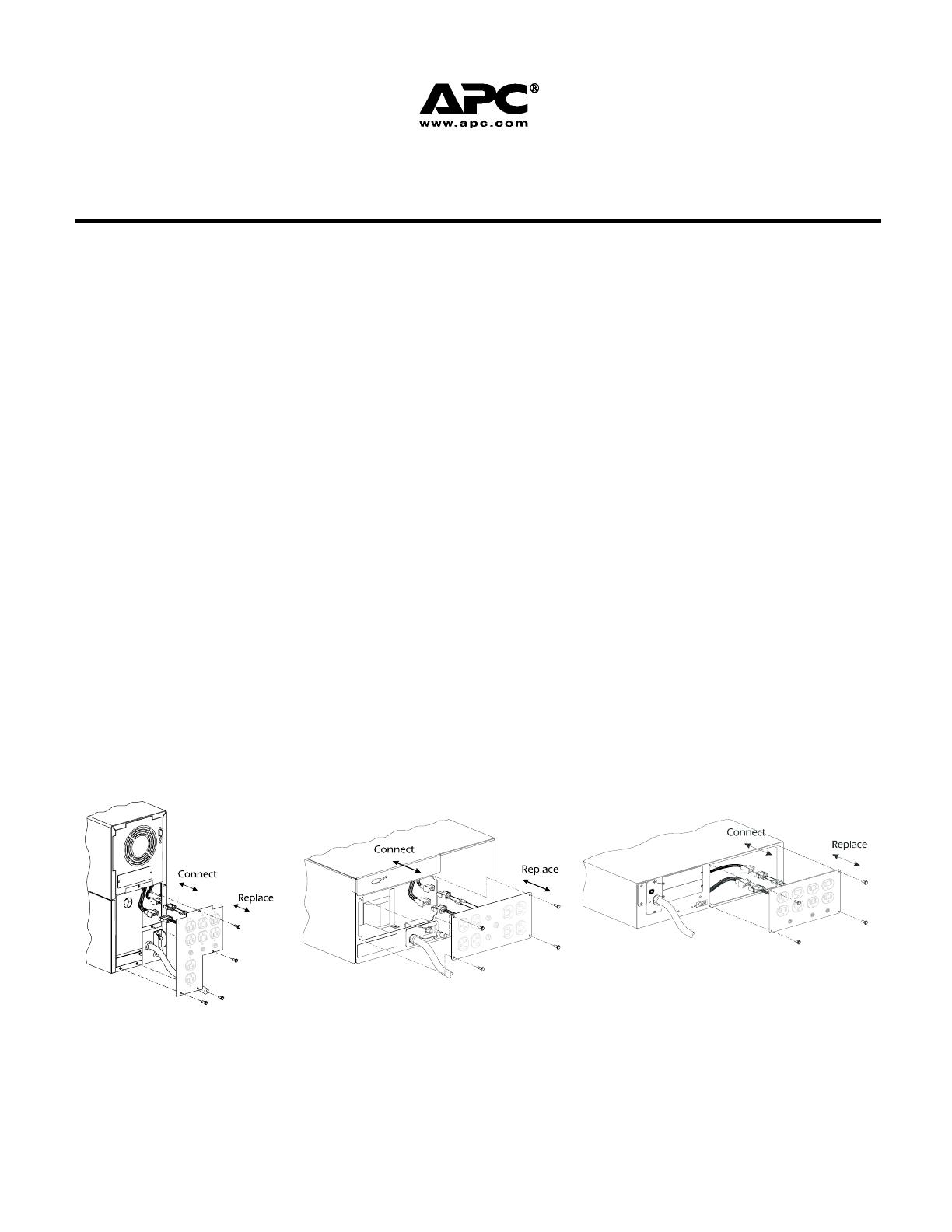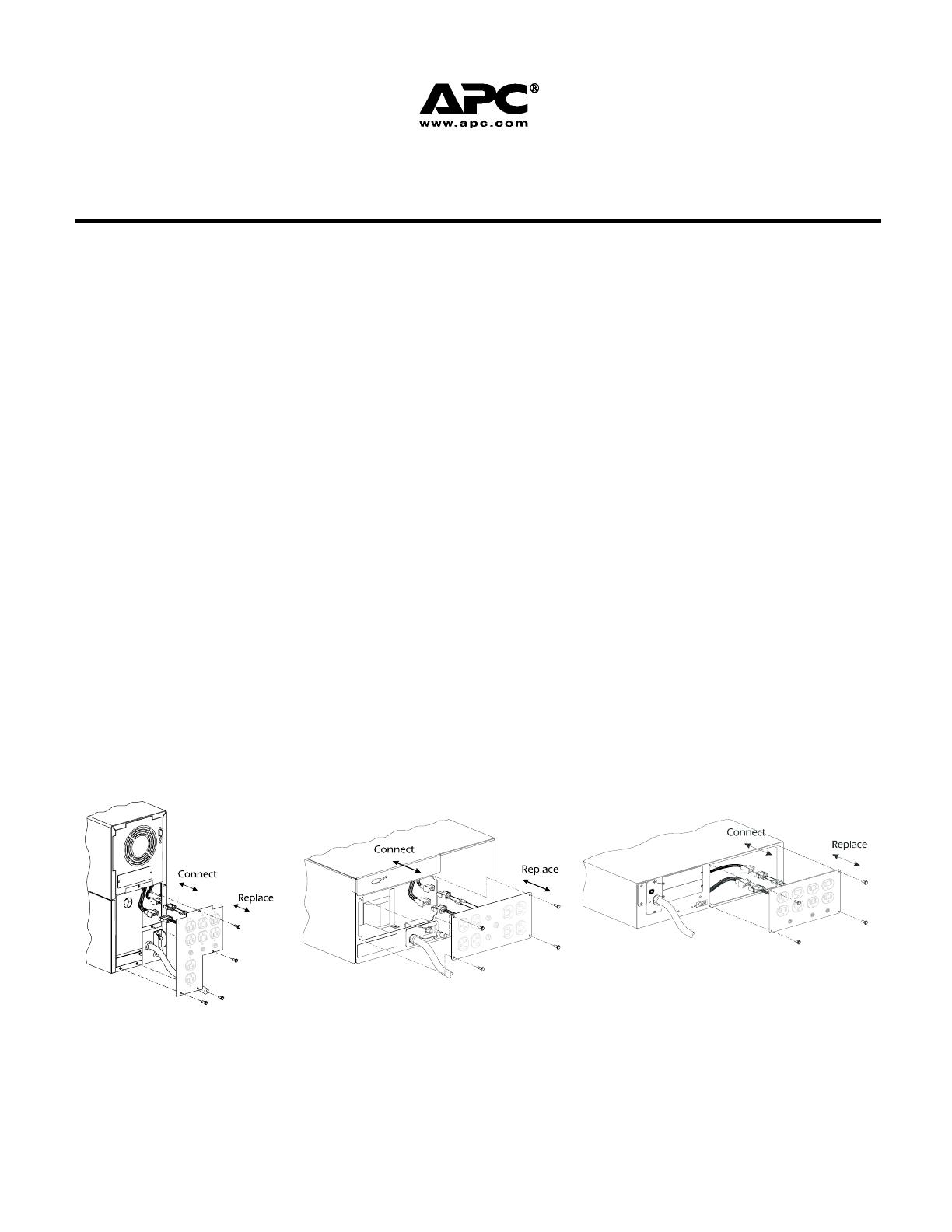
990-7028D, 9/2003
ACCESSORY RECEPTACLE PLATE
Entire contents copyright © 2003 by American Power Conversion Corporation. All rights reserved. Reproduction in whole
or in part without permission is prohibited. APC, Smart-UPS, and PowerChute are registered trademarks of American Power Conversion
Corporation. All other trademarks are the property of their respective owners.
Safety
Qualified service personnel must perform installation.
Ensure that the UPS is off and disconnected from utility power. The exposed electrical terminals will be energized if
the UPS is on or connected to utility power during the following procedure.
Installation
Note: Illustrations in this document may differ slightly from the actual hardware.
1. Unpack and inspect the accessory receptacle plate. Notify the carrier and dealer if there is damage. Recycle the
packaging or dispose of it properly.
2. Prepare the UPS for installation. Shut down and unplug all connected loads.
3. Turn off the UPS. Disconnect the UPS from utility power.
4. Unscrew the receptacle plate at the rear of the UPS. See figures below.
5. Pull the plate out gently so that the in-line connectors are accessible.
6. Press the locking tabs on the sides of the connectors and pull the connectors apart. Do not pull on the wires. Set aside the
old plate.
7. Align the new receptacle plate behind the UPS.
8. Match the corresponding connectors and snap together. See figures below.
9. Replace the receptacle plate and screws. See figures below.
10. Connect the UPS to utility power. Connect the loads. Turn on the UPS.
Figure 1:
Tower UPS and plate
configuration
Figure 2:
5U rack-mount UPS and plate
configuration
Figure 3:
Alternate 2U/3U rack-mount UPS and plate
configuration