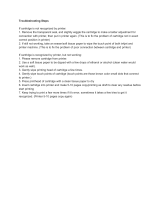Table of Contents
6 Scan .......................................................................................................... 33
Scan from Control Panel (Windows) ............................................................ 33
Scan from Control Panel (Macintosh) .......................................................... 33
7 Maintenance ........................................................................................... 35
General Care ........................................................................................................ 35
Cleaning the Scanner Glass ............................................................................. 36
Cleaning the Scanner Lid .................................................................................. 36
Printing a Test Page ........................................................................................... 36
Ink Cartridges ...................................................................................................... 37
Checking Ink Levels .................................................................................... 37
Replacing Ink Cartridges ........................................................................... 37
Printhead ............................................................................................................... 38
Printhead Alignment .................................................................................. 39
Clean Printhead ........................................................................................... 39
Replace the Printhead ............................................................................... 40
8 Support .................................................................................................... 43
Contact Kodak ..................................................................................................... 43
Telephone Customer Support ......................................................................... 44
Customer Support Phone Numbers .............................................................. 45
Troubleshooting .................................................................................................. 45
Printer Fails to Power On .......................................................................... 45
Device not Recognized .............................................................................. 46
Ink Cartridge Not Recognized .................................................................. 46
Multiple Paper Feed ................................................................................... 47
Multiple Pictures Not Scanned Properly ............................................... 47
No Communication with Computer ....................................................... 48
No Paper Feed .............................................................................................. 48
Paper Jam ...................................................................................................... 49
Printer not Responding .............................................................................. 49
Transfer Pictures Failure ........................................................................... 50
Wrong Paper Size ....................................................................................... 50
Print Troubleshooting ........................................................................................ 50
Envelope Printing Incorrect ...................................................................... 50
Multiple-page Document in Reverse Order .......................................... 51
PictBridge Camera not Detected ............................................................. 51
Picture Cropped ............................................................................................ 51
Picture Print Smudged ............................................................................... 52
Picture Will Not Print ................................................................................. 52
Poor Print Quality ........................................................................................ 52
Print Skewed or Slanted ............................................................................ 52
Print Spotted ................................................................................................. 53
Print Too Dark .............................................................................................. 53
Print Too Light .............................................................................................. 53
Printing Slow ................................................................................................. 53
Printing Stops ............................................................................................... 54
iv Kodak ESP·3 All-in-One