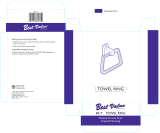ADCP-90-250
Issue 1, November 1996
4-40001-2326 Page 1
1996, ADC Telecommunications, Inc.
FTD1 36-Fiber Wall Box
User Manual
Content Page
INTRODUCTION...........................................................................1
Revision History.......................................................................1
Trademark Information..................................................................1
Admonishments.......................................................................2
1.DESCRIPTION.........................................................................2
A. Functional Description...............................................................2
B. Physical Description................................................................2
C. Technical Description...............................................................5
2.INSTALLATION........................................................................6
A. Wall Mounting the Wall Box...........................................................6
B. Rack Mounting the Wall Box..........................................................7
C. Installing Wall Box Components.......................................................7
D. Replacement Procedure — Key Locks..................................................11
3.OPERATION.........................................................................12
A. Cleaning the Connectors and Adapters.................................................13
B. Routing the Patch Cords in the Wall Box................................................13
4.SYSTEM INTEGRATION SERVICES.......................................................14
5.CUSTOMER SUPPORT SERVICES........................................................14
INTRODUCTION
This user manual describes the features and functions of ADC’s FTD1 36-Fiber Wall Box. Also
included are the wall box installation and operation procedures.
Revision History
ISSUE DATE REASON FOR CHANGE
1 11/96 Original
Trademark Information
Hubbell is a registered trademark of Hubbell Incorporated

ADCP-90-250
Issue 1, November 1996
Page 2
1996, ADC Telecommunications, Inc.
Admonishments
Important safety admonishments are used throughout this manual to warn of possible hazards to
persons or equipment. An admonishment identifies a possible hazard and then explains what may
happen if the hazard is not avoided. The admonishments — in the form of Dangers, Warnings,
and Cautions — must be followed at all times. These warnings are flagged by use of the
triangular alert icon (seen below), and are listed in descending order of severity of injury or
damage and likelihood of occurrence.
Danger
:
Danger is used to indicate the presence of a hazard that
will
cause severe
personal injury, death, or substantial property damage if the hazard is not avoided.
Warning
:
Warning is used to indicate the presence of a hazard that
can
cause severe
personal injury, death, or substantial property damage if the hazard is not avoided.
Caution
:
Caution is used to indicate the presence of a hazard that
will
or
can
cause
minor personal injury or property damage if the hazard is not avoided.
1.DESCRIPTION
1.01
This section provides functional, physical, and technical descriptions of the wall box.
See Figure 1.
8513-A
Figure 1. FTD1 36-Fiber Wall Box

ADCP-90-250
Issue 1, November 1996
Page 3
1996, ADC Telecommunications, Inc.
A.Functional Description
1.02
The FTD1 36-Fiber Wall Box (Figure 1) is designed to provide a wall-mounted, or rack-
mounted, secure, fiber cable terminal for use in small to medium-sized fiber networks and
customer premises applications. The wall box can accommodate up to four OSP cables and
contains provisions for splicing and terminating 36 singlemode fiber circuits.
1.03
The area behind the left front cover of the wall box houses three four-meter, 12-fiber,
soft wall bundle fiber cables. The connectorized ends of these cables are terminated to fiber optic
adapters in angled retainers on the bulkhead between the two sections of the wall box. The
service loops of these cables are stored on four radius limiters, and the stub ends of the cable
fibers are spliced to Outside Plant (OSP) cable fibers in heat shrink fusion splice chips in three
splice trays. Up to four OSP cables can enter from either above or below the wall box (i.e., two
from above and two from below). A Hubbell connector kit and four cable clamps are supplied
with the wall box — enough to secure one OSP cable to the wall box and provide strain relief for
four OSP cables. A rubber grommet is provided (unattached) for use as a dust cover at whichever
corner (top or bottom) is not used for cable entrance.
1.04
The area behind the right front cover of the wall box is used for terminating 3mm
singlemode patch cords to the adapters. The patch cords can enter from either above or below the
wall box. A rubber grommet is used as a dust cover at the panel opening that is not used for
patch cord entry.
B.Physical Description
1.05
The wall box is 19 inches (48.26 cm) wide, 10 inches (25.4 cm) high, and 4.76 inches
(12.1 cm) deep, and is constructed of heavy gauge aluminum, painted putty white. Both hinged
front covers are equipped with pull handles and key locks. Some of the physical features of the
wall box are pointed out in Figure 2.

ADCP-90-250
Issue 1, November 1996
Page 4
1996, ADC Telecommunications, Inc.
8515-A
ACCESS COVER
TO CABLE SERVICE
LOOPS, SPLICES, ETC.
KEY
LOCKS
CONNECTOR
ACCESS COVERS
Figure 2. Wall Box Features
Chassis
1.06
The wall box has four mounting holes at the corners of a rectangle that is 8.5 inches
(21.6 cm) high and 14 inches (35.6 cm) wide (see Figure 3). The rear panel has two slots for the
splice strap assembly that retains the splice trays. The left side of the wall box includes provisions
for mounting a Hubbell connector kit (supplied) and four (staggered, high and low) cable clamp
kits; also included are provisions (kits) for grounding the OSP cables to the wall box.
8516-B
4.25 IN.
(10.8 CM)
14.00 IN.
(35.6 CM)
8.5 IN.
(21.6 CM)
Figure 3. Mounting Hole Pattern

ADCP-90-250
Issue 1, November 1996
Page 5
1996, ADC Telecommunications, Inc.
1.07
The splice trays are positioned on the back panel of the left side of the wall box (see
Figure 4). They are secured by a horizontal splice strap assembly, the right end of which unhooks
from the chassis. There is one radius limiter at each corner of this area.
8517-B
SPLICE
TRAYS
LOWER CABLE
CLAMP KIT
UPPER CABLE
CLAMP KIT
GROUNDING
STUD
ASSEMBLIES
HUBBELL
CONNECTOR
KIT
FC ADAPTERS/
RETAINERS
Figure 4. Wall Box Details
C.Technical Description
1.08
Table 1 lists typical specifications for a wall box that is fully cabled by the manufacturer.
Table 1. Wall Box Specifications (Typical)
PARAMETER SPECIFICATION
Adapters/Retainers 36
Cables 3
Splice Trays 3
Dimensions:
Height 10 inches (25.4 cm)
Width 19 inches (48.26 cm)
Depth 4.76 inches (12.1 cm)
Weight (approximate) 30 pounds (13.61 kg)

ADCP-90-250
Issue 1, November 1996
Page 6
1996, ADC Telecommunications, Inc.
2.INSTALLATION
Warning
:
Never install telephone equipment in a wet location or during a lightning
storm. When installing or modifying telephone lines, disconnect lines at the network
interface before working with uninsulated lines or terminals to prevent electrical shock.
A.Wall Mounting the Wall Box
2.01
It is recommended that the wall box be installed on a 3/4-inch thick plywood panel
attached to the wall, in accordance with local fire code. If the wall surface is uneven, shim the
plywood as required to ensure a flat mounting surface. The plywood panel and the surface to
which it is attached must provide adequate support for the wall box and any other attached
equipment. When mounting the wall box directly to concrete, steel, or other surface, select
fasteners capable of supporting the weight and withstanding normal cabling and splicing activity.
Note
: Before mounting the wall box, unlock and open the left front cover, then install
(from the back) any needed ground stud assemblies near the left side of the wall box. See
Figure 5. Sufficient hardware for four stud assemblies is supplied with the wall box.
STUD
8518-A
NUTS
WASHERS
BACK OF
MODULE
Figure 5. Ground Stud Assembly Installation
2.02
Four wall mounting slots (shown in Figure 3) are provided in the rear panel of the wall
box. Use these four mounting holes to attach the wall box to the mounting surface. Install the
wall box as follows:
1. Unlock and open both front covers of the wall box, then position the wall box on the
mounting surface and check that it is level. When mounting the wall box on plywood,
skip steps 2 and 3 and go to step 4.
2. When mounting the wall box on a surface other than wood, mark the locations of the
four mounting holes with a pencil or felt-tip pen. Using the fastener manufacturer’s
instructions, install the wall fasteners at the four marks.
3. Position the wall box over the four fasteners, then secure it in position using the
appropriate hardware.
4. When mounting the panel on plywood, use a sharp awl, small drill, or nail to make pilot
holes for the four half-inch #6 wood screws supplied.
5. Mount the wall box on the plywood panel using the four #6 wood screws.

ADCP-90-250
Issue 1, November 1996
Page 7
1996, ADC Telecommunications, Inc.
B.Rack Mounting the Wall Box
2.03
The FTD1 36-Fiber Wall Box can be rack-mounted in a 19-inch frame. This is
accomplished by inserting a #12 screw through the 1/4-inch slots in each corner of the rear panel
of the wall box, into the threaded mounting holes in the frame. The upper two vertical mounting
slots are approximately one-half inch long; those in the bottom corners are one inch long.
C.Installing Wall Box Components
2.04
Additional components available for use in the wall box include Hubbell connector kits,
lower cable clamp kits, upper cable clamp kits; grounding kits; three splice trays, and a sheet of
fiber designation labels.
Clamping OSP Cables
2.05
OSP cables can be clamped to the wall box using a Hubbell connector kit and cable
clamp assembly.
Hubbell Connector Kit
2.06
The Hubbell connector kit (Figure 6) is installed on-site to secure an OSP cable to the
bottom (or top) of the wall box. Each Hubbell connector kit includes all the parts necessary to
secure an OSP fiber cable to the wall box.
1. Using the cinch nut on the inside, mount the Hubbell connector in the upper or lower left
corner of the wall box.
2. Remove the compression nut, split ring and bushing from the body of the Hubbell
connector, then place them (in that order) over the end of the OSP cable onto the cable
jacket.
3. Route the OSP cable through the Hubbell connector into the wall box, then strip the
outer sheath of the end of the cable to expose the inner fibers or subunits.
4. After adjusting and clamping the OSP cable with a cable clamp kit (below), slide the
compression nut, split ring and bushing up (or down) the cable and thread the
compression nut onto the connector body and tighten it securely.

ADCP-90-250
Issue 1, November 1996
Page 8
1996, ADC Telecommunications, Inc.
CONNECTOR
BODY
BUSHING
SPLIT
RING
COMPRESSION
NUT
0SP
CABLE
8993-A
HUBBELL
CONNECTOR
(ASSEMBLED)
CLINCH
NUT
Figure 6. Hubbell Connector Kit
Cable Clamp Kits
2.07
The cable clamp kits (Figures 7 and 8) are installed on-site to separate the incoming OSP
cable fibers for easier management within the wall box. Each cable clamp kit includes a
mounting plate (upper or lower; i.e., high or low), a clamp cover plate, two rubber yokes, a set of
five rubber grommets, and associated hardware (two mounting screws and two clamp screws).
Note
: The breakout lengths of the OSP cable fibers should be long enough to extend
2.5 times around the radius limiters that surround the splice tray.
1. Mount the selected cable clamp mounting plate (either high or low) using two
#4 mounting screws into the rear panel of the wall box per Figure 7 or Figure 8.
2. Select a grommet which (when placed around the cable), has a gap within the range of
nearly zero to 0.30 inch (0 to 8 mm). If the outer diameter of the cable is 0.7 to 0.8 inch
(1.78 to 2.03 cm), no grommet is required.
3. Assemble the cable clamp components as shown in Figure 7 or 8: secure the cable and
grommet (if used) between the two cable clamp yokes, then place the clamp plate over
the outer yoke and secure the yokes and cable to the mounting plate with two long
screws. Be sure the cable sheath extends approximately 0.75 inch (1.9 cm) beyond the
cable clamp.
4. Repeat steps 1 through 3 as necessary to install additional cable clamp kits.

ADCP-90-250
Issue 1, November 1996
Page 9
1996, ADC Telecommunications, Inc.
8519-A
CABLE CLAMP
MOUNTING PLATE
RUBBER
GROMMET
#4 MOUNTING
SCREWS
CABLE
CLAMP
YOKES
CABLE CLAMP
TOP PLATE
CLAMP
SCREWS
Figure 7. Lower Cable Clamp Assembly Details
8520-A
CABLE CLAMP
MOUNTING PLATE
RUBBER
GROMMET
#4 MOUNTING
SCREWS
CABLE
CLAMP
YOKES
CABLE CLAMP
TOP PLATE
CLAMP
SCREWS
Figure 8. Upper Cable Clamp Assembly Details
Splicing OSP Cable(s) to Fiber Cables
2.08
If the soft wall bundle fiber cables are already installed and routed to the splice trays,
prepare the ends of the OSP cable(s) and splice them to the fiber cables according to local
practice for heat shrink fusion splices. For your convenience, Figure 9 provides a cross reference
between the retainer/adapter positions and the color-coded fibers in the fiber cables. The adapter
numbers are also marked approximately two inches (five cm) from the end of the cable jacket at
the stub ends of the fibers.

ADCP-90-250
Issue 1, November 1996
Page 10
1996, ADC Telecommunications, Inc.
Routing Cables in Splice Trays (Two Methods)
2.09
Figures 10 and 11 show recommended methods for routing fiber cables and pigtails in
the two types of splice trays that are available for use in this wall box.
Mounting Splice Trays
2.10
After all the splices in a given splice tray are completed, mount the splice tray on the
back panel of the wall box using the splice strap assembly (supplied). Stack the three splice trays
and secure them with the splice strap assembly.
123
456
789
10 11 12
13 14 15
16 17 18
19 20 21
22 23 24
25 26 27
28 29 30
31 32 33
34 35 36
PATCH CORD (RIGHT) SIDE VIEW
POSITION
1, 13, 25
2, 14, 26
3, 15, 27
4, 16, 28
5, 17, 29
6, 18, 30
7, 19, 31
8, 20, 32
9, 21, 33
10, 22, 34
11, 23, 35
12, 24, 36
COLOR
BLUE
ORANGE
GREEN
BROWN
SLATE
WHITE
RED
BLACK
YELLOW
VIOLET
ROSE
AQUA
CABLE FIBERS*
8521-B
* AS FULLY CABLED FROM THE MANUFACTURER.
Figure 9. Connector Position/Fiber Color-Code Cross Reference

ADCP-90-250
Issue 1, November 1996
Page 11
1996, ADC Telecommunications, Inc.
Installing Fiber Cables
2.11
If you purchased a “bare” wall box and now need to install the fiber cables, install the
angled retainers and adapters one at a time in the vertical bulkhead plate in the front section of
the wall box. The right side of each adapter should be pointing downward. Terminate the
connectors to the left side of the adapters, then route the fiber cable(s) clockwise around the four
radius limiters in the left side of the wall box as shown in Figure 4. Route the stub ends of the
cables into one of the splice trays.
Grounding Kit
2.12
Each grounding kit for the wall box consists of a 12-inch length of AWG #6 stranded
wire with a #6 ring terminal, together with a #6 - 14 lug connector and a shield connector. The
grounding kits are to be used for grounding OSP cables to the ground stud assemblies previously
installed on the rear panel of the wall box. If an OSP cable has a grounding tab, connect it to the
nearest ground stud (Figure 5) using the grounding kit.
Fiber Designation Labels
2.13
Two sheets of labels are provided with the wall box. Use the Brady labels to mark the
stub ends of individual OSP cable fibers. The strip labels on the other sheet can be put on the
inside of the left front cover of the wall box (as shown in Figure 10) to identify the destinations
of the 36 patch cords.
D.Replacement Procedure — Key Locks
2.14
Each front cover of the wall box has a key lock for security. Use the following procedure
to replace the key locks:
1. From inside the front cover, remove the lock nut that holds the key lock to the cover (see
Figure 1).
2. Remove the key lock from the front of the cover.
Note
: Install the replacement key lock so the “teeth” of the key will be down in the
locked position; furthermore, the lock on the right should open when turned clockwise,
and the lock on the left should open when turned counterclockwise.
3. While the key lock is in the “locked” position (i.e., pointing straight up), insert the key
lock through the cutout; then install and tighten the lock nut while keeping the locking
tab pointing straight up (i.e., in the 12 o’clock position).
4. Operate the key lock several times to ensure that it operates correctly (i.e., that the left
key lock opens when the key is turned counterclockwise and the right key lock opens
when the key is turned clockwise).

ADCP-90-250
Issue 1, November 1996
Page 12
1996, ADC Telecommunications, Inc.
11
CAUTION
LASER
RADIATION
DO NOT
LOOK INTO
CONNECTOR
12 3
CAUTION
LASER
RADIATION
DO NOT
LOOK INTO
CONNECTOR
45 6
CAUTION
LASER
RADIATION
DO NOT
LOOK INTO
CONNECTOR
78 9
CAUTION
LASER
RADIATION
DO NOT
LOOK INTO
CONNECTOR
13 14 15
CAUTION
LASER
RADIATION
DO NOT
LOOK INTO
CONNECTOR
16 17 18
CAUTION
LASER
RADIATION
DO NOT
LOOK INTO
CONNECTOR
19 20 21
CAUTION
LASER
RADIATION
DO NOT
LOOK INTO
CONNECTOR
22 23 24
CAUTION
LASER
RADIATION
DO NOT
LOOK INTO
CONNECTOR
25 26 27
CAUTION
LASER
RADIATION
DO NOT
LOOK INTO
CONNECTOR
28 29 30
CAUTION
LASER
RADIATION
DO NOT
LOOK INTO
CONNECTOR
31 32 33
CAUTION
LASER
RADIATION
DO NOT
LOOK INTO
CONNECTOR
34 35 36
CAUTION
LASER
RADIATION
DO NOT
LOOK INTO
CONNECTOR
10 12
8522-A
Figure 10. Patch Cord Destination Labels
3. OPERATION
3.01
Operation consists of routing 3mm fiber patch cords into the wall box, cleaning the
mating connectors and adapters, then mating the patch cord connectors to the adapters on angled
retainers in the wall box, storing the service loop on two radius limiters in the right side of the
wall box, and removing the slack from the patch cord service loops.

ADCP-90-250
Issue 1, November 1996
Page 13
1996, ADC Telecommunications, Inc.
A.Cleaning the Connectors and Adapters
3.02
Dust and other contaminants on fiber optic connectors and adapters can seriously
degrade circuit performance. To prevent contamination, unused connectors and adapters must be
protected with clean dust caps. Routine termination activity can also introduce contaminants;
therefore, it is essential that connectors and adapters be cleaned just before making connections.
3.03
The cleaning kit available from ADC (catalog number FPC-CLNKIT) can be used to
clean the connectors and adapters used in the wall box.
B.Routing the Patch Cords in the Wall Box
3.04
After terminating a patch cord connector to an adapter in the wall box, route the patch
cord either straight out the bottom of the wall box, or route it in a counterclockwise direction
around the two radius limiters and then out the top or bottom of the wall box. Carefully remove
most of the slack from the service loops as in Figure 11.
8523-A
RADIUS
LIMITERS
Figure 11. Patch Cord Routing in the Wall Box

ADCP-90-250
Issue 1, November 1996
Page 14
1996, ADC Telecommunications, Inc.
4. SYSTEM INTEGRATION SERVICES
401
ADC offers the following system integration services. For calls originating in the U.S.A.
or Canada, dial
1-800-366-3891
,
extension 3000
. For calls originating outside the U.S.A. or
Canada, dial
612-946-3000
.
Technical Assistance Center
• Product Management
• Project Engineering
• Project Administration
• Network Design
• Broadband Design (RF Design and Strand Mapping)
• Integration Network Testing
• Network Monitoring (Upstream or Downstream)
• Power Monitoring
• Remote Surveillance
• System Turn-Up and Test
• Service/Maintenance Agreements
Technical Training
• Product Technology
• Custom Designed Training
Technical Operations
• Detail Engineering
• End-to-End Installation
• Drafting Services
5. CUSTOMER SUPPORT SERVICES
5.01
ADC offers the following customer support services. For calls originating in the U.S.A.
or Canada, dial
1-800-366-3891
, then request the extension listed. For calls originating outside
the U.S.A. or Canada, dial
612-946-3475
or
612-946-3000
.
BCG Technical Assistance Center
• Technical Information
Extension 3475
• System/Network Configuration
E-Mail: [email protected]
• Product Specification
• Product Application
• Training
• Installation and Operation Assistance
• Troubleshooting and Repair
• Field Assistance
Sales Administration
• Quotation Proposals
Extension 3000
• Ordering
• Delivery
• General Product Information
Product Return Department
• ADC Return Authorization number and instructions
Extension 3000
must be obtained before returning products.
E-Mail: repair&[email protected]
5.02
Product information and service can also be obtained by writing ADC Telecommuni-
cations, Inc., 4900 West 78th Street, Minneapolis, Minnesota 55435, U.S.A.

ADCP-90-250
Issue 1, November 1996
Page 15
Contents herein are current as of the date of publication. ADC reserves the right to change the contents without prior
notice. In no event shall ADC be liable for any damages resulting from loss of data, loss of use, or loss of profits
and ADC further disclaims any and all liability for indirect, incidental, special, consequential or other similar
damages. This disclaimer of liability applies to all products, publications and services during and after the
warranty period.
This publication may be verified at any time by contacting ADC’s Technical Assistance Center at 1-800-366-3891,
extension 3475 (in U.S.A. or Canada) or 612-946-3475 (outside U.S.A. and Canada), or by writing to ADC
Telecommunications, Inc., Attn: Technical Assistance Center, Mail Station #77, 4900 West 78th Street, Minneapolis, MN
55435, U.S.A.
© 1996, ADC Telecommunications, Inc.
All Rights Reserved
Printed in U.S.A.
/