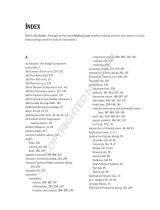Page is loading ...

Index
Numbers
2 O’Clock Spotlight lighting effect, collages, 251–252
3-D frames
Border Selection dialog box, 220
canvas sizing, 224
clipping masks, 222–223
Curves Adjustment layer, 222–223
Feather Selection dialog box, 221
feathering selections, 221
Layers palette, 221–224
QuickMasks, 220–221
A
active selections, hiding/displaying, 300, 331
Add Noise filter, background special effects, 317
Adjustment layer, foreground focus, 142–143
age wrinkles, image repairs 176–180
Airbrush tool, collages, 346–347
alignments, panorama frames, 56–57
alpha channel
collages, 344–345
deleting, 144
saving a mask as, 26
saving selection as, 138
Amount control, Unsharp Mask filter, 32
anti-alias
Magic Wand tool, 19
type edge uses, 238
B
Background Eraser tool, image extractions, 115–119
background layer, wood-grain image sharpening, 270
background-from-nothing, special effects, 317–321
backgrounds
Curves Adjustment layer, 143
Curves dialog box, 142–143
feathering selections, 137–138
foreground transition, 334–335
Gaussian Blur filter, 140
Gradient tool, 141–142
image adjustments, 51–53
image repairs, 173
landscape isolation, 324–332
layer masks, 140–141
logo placement, 320–321
Magic Wand tool selection, 276–277
neutral component benefits, 321
selections, 285
special effects, 317–321
backlit images, exposure adjustments, 79–84
backups, preference settings, 14
bevels
extreme landscape type effects, 339
metallics special effects, 309–310
Bicubic preference, resizing/resolution makeovers, 8
Bicubic Sharper preference, low bit-depth image
adjustments, 8
Bicubic Smoother preference, low contrast image areas, 8
Bitmap dialog box
dithering b&w images, 214–215
grayscale to b&w conversion, 211
halftone pattern adjustments, 215
black-and-white images
dithering, 214–215
grayscale conversion, 211–216
halftone pattern adjustments, 215–216
posterization, 216
threshold adjustments, 212–214
blending, panoramas, 57
blooming, avoiding sharpening, 256, 258–259
Border Selection dialog box, 3-D frames, 220
borders
3-D frames, 220–224
hiding/displaying selection boundaries, 300
Bridge, 10
brightness
adjustment order guidelines, 78
color corrections, 100–102
curve adjustments, 17–18
exposure adjustments, 74–76
specular highlight adjustments, 67–69
brush tips, full size display, 12
Brush tool
backlit adjustments, 81–82
cloning techniques, 275–338
color painting, 198
configuration options, 29–30
QuickMask selection editing, 29–31
uses, 29
brushes
Background Eraser tool, 116–119
Healing Brush tool guidelines, 133
Brushes palette, brush presets, 30
16_74901x bindex.qxd 11/23/05 7:27 PM Page 363
COPYRIGHTED MATERIAL

364 Photoshop CS2 Before & After Makeovers
C
cache, level guidelines, 14
Canvas Size dialog box
full-image drop shadows, 298
image adjustments, 51
image presentations, 226–227
3-D frames, 224
cast shadows, adding to an object, 291–295
Channel Mixer, color to grayscale conversion, 191–193
Channel-Mixing conversion, color to grayscale, 191–193
channels
naming guidelines, 328
renaming, 298
Channels palette
landscape effects, 325–330
selection techniques, 22–23
Character/Paragraph palette, character spacing, 248
chisel hard, metallics special effects, 310
clipboards, export deselection, 8–9
clipping masks
3-D frames, 222–223
collages, 347
Clone Stamp tool
scratch-removal, 171–172
wrinkle-removal, 177–180
Clone tools, techniques, 135
cloning, extreme effects, 336–338
Cloud filter, photo effects, 299
cloudy days, weather corrections, 150–156
collages
adjustment layers, 347–348
Airbrush tool, 346–347
alpha channel removal, 357
clipping masks, 347
color fills, 248
color ranges, 343
deleting selections, 350
dimension/resolution checking, 341
drop shadows, 249, 356
Eraser tool, 247
fills, 352, 354–355
flattening, 357
foreground colors, 247–248
Gaussian Blur filter, 344
gradients, 345–346
groups, 348–349
image placements, 245–246
image sizing, 243, 341–342
Lasso tool selections, 244
layer masks, 346
layer styles, 356
lighting effects, 250–252
links, 348
loading selections, 349–350
Magic Wand tool, 351
omni lighting effect, 251
opening images, 243
Paintbrush tool, 346–347
pattern definitions, 354
Rectangular Marquee tool, 351
sharpening, 357
smart object groupings, 353
styles, 249
tonal range, 348
transform frames, 352–353
2 O’Clock Spotlight lighting effect, 251–252
Vertical Type tool, 248–2149
color blemish-removal
Healing Brush tool, 168–169
Spot Healing Brush tool, 169
color cast
color corrections, 99–100
neutral adjustments, 106
color channels, deselecting, 12
color corrections
brightness adjustments, 100–102
color cast, 99–100
Color Sampler tool, 89–90
Eyedropper tool, 89
memory colors, 94–98
neutralization, 90–93, 103–108
skin tones, 95–98
color modes, grayscale to color conversions, 194–196
Color palette, background special effects, 318
Color Picker dialog box
caution display, 305
glows special effects, 304
matching colors between images, 110–111
metallics special effects, 308–309
Color Range dialog box
collages, 343
sampled color selections, 198–199
Color Range tool, fuzziness adjustments, 22
Color Sampler tool
color corrections, 89–90
faded image sampling, 161, 165–166
neutral adjustments, 104–105
neutral corrections, 90–93
skin tone corrections, 96
color-modes
color to grayscale conversion, 186–193
Curve tool applications, 200–202
desaturation, 203–207
16_74901x bindex.qxd 11/23/05 7:27 PM Page 364

Index 365
duotones, 208–210
grayscale to black-and-white conversion, 211–216
painting images, 197–199
colors
blemish removal, 168–170
duotone selections, 209–210
foreground, 80
grayscale conversion, 186–193
guide/grid/slice display guidelines, 12
matching between images, 109–111
memory, 94–98
sampling, 299, 300
compositions
crooked images, 130–131
desaturating, 113
distraction removal, 132–135
emphasis adjustments, 128–129
filter stroke considerations, 313
foreground focus, 136–144
foreground/middleground/background relationships, 126
image extractions, 114–123
picture-within-a-picture, 124–129
shot planning, 113
silhouette-oriented image capture, 277
vignettes, 145–149
weather corrections, 150–156
contiguous selections, Magic Wand tool, 19
contours, metallics special effects, 309
contrast
adjustment order guidelines, 78
Channels palette adjustments, 22–23
curve adjustments, 17–18
darkening/decreasing, 77
darkening/increasing, 76
exposure adjustments, 70–73
conversions
Channel-Mixing, 191–193
color to grayscale, 186–193
Desaturate-mode, 190–191
grayscale to black-and-white, 211–216
Lab mode, 189–190
Single-RGB-Channel-mode, 187–188
creases
Gaussian Blur filter, 174
Healing Brush tool, 174–175
image repairs, 174–175
crooked images
Measure tool, 130
off-axis, 130
rotating, 131
Crop tool
area selections, 48–49
cropping panoramas, 59–60
image extraction uses, 115
picture-within-a-picture composition, 125–126, 127, 129
vignettes, 149
cropping, vignettes, 149
Curve tool, color applications, 200–202
Curves Adjustment layer
3-D frames, 222–223
foreground focus, 143
Curves dialog box
backlit adjustments, 82–83
brightness/contrast adjustments, 17–18
contrast adjustments, 71–72
darkening/decreasing contrast, 77
darkening/increasing contrast, 76
destructive adjustments, 78
faded image adjustments, 166–167
foreground focus, 142–143
image extractions, 122
neutral adjustments, 105–108
neutral corrections, 91–93
skin tone corrections, 96–98
specular highlight adjustments, 68–69
3-D frame borders, 222
weather corrections, 155
curves, shape applications, 73
Cylindrical Mapping Perspective, panoramas, 57–58
D
Defringe dialog box
cast shadows, 292
fine-tuning object shadows, 287
Delete key, deleting selected pixels, 151
depth of field, foreground focus corrections, 136–144
Desaturate-mode conversion, color to grayscale, 190–191
desaturation
composition correction, 113
image techniques, 203–207
diffuse highlights, adjustments, 64–66
digital cameras
composition planning, 113
digitizing process, 256
shot setup w/crop considerations, 128
dimensions
collage image issues, 341
versus image size, 38
Display & Cursor preferences, Preferences dialog
box, 12
distortions, image adjustments, 45–47
distraction removal
Eyedropper tool, 132–133
Healing Brush tool, 133–134
dithering, black-and-white image adjustments, 214–215
16_74901x bindex.qxd 11/23/05 7:27 PM Page 365

366 Photoshop CS2 Before & After Makeovers
drop shadows
collages, 249, 356
extreme landscape type effects, 339
full-image, 288–290
image presentations, 227–229, 235
Layer Style dialog box, 282
photo effects, 302–302
Duotone Curve dialog box, color graphs, 210
Duotone Options dialog box, ink fields, 209–210
duotones
EPS file format, 210
inks, 208
printing, 208
substitutions, 208
tonal range enhancement, 208
uses, 208
E
edges, feathering, 298
effects
backgrounds, 317–321
glows, 303–306
metallics, 307–311
paintings, 312–316
element additions
collages (montages), 243–252
image presentations, 225–236
logos, 237–242
3-D frames, 220–224
Elliptical Marquee tool
spot-shadows, 283–284
vignette selections, 145–146
emboss
extreme landscape type effects, 339
metallics special effects, 309–310
emphasis, picture-within-a-picture adjustments, 128–129
EPS file format, duotones, 210
Eraser tool
collage edges, 247
image presentations, 230
Expand Selection dialog box, distortion adjustments, 47
exposures
backlit images, 79–84
brightness adjustments, 74–76
contrast adjustments, 70–73
darkening/decreasing contrast, 77
darkening/increasing contrast, 76
diffuse highlights, 64–66
specular highlights, 65, 67–69
Extraction filter, image extractions, 114
extractions, composition makeover, 114–123
extreme effects
cloning techniques, 336–338
collages, 341–357
landscapes, 324–340
type styles 338–340
Eyedropper tool
brightness adjustments, 74–75
color corrections, 89
color sampling, 197
contrast adjustments, 70–71
distraction removal, 132–133
extreme type effects, 338–339
faded image measurements, 160–161
focus sharpening, 259
grayscale value measurements, 64–65
neutral adjustments, 103–104
photo effects sampling, 299, 300
skin tone corrections, 95–96
specular highlight adjustments, 67
vignettes, 148–149
F
faces, wrinkle-removal, 176–180
Fade Unsharp Mask dialog box, portrait sharpening, 264
faded images
Color Sampler tool, 161, 165–166
Curves dialog box, 166–167
Eyedropper tool, 160–161
Levels dialog box, 161–165
neutral corrections, 167
skin tone adjustments, 164–167
Feather dialog box
photo effects, 298
selection edge feathering, 25
Feather Selection dialog box
painting grayscale images, 196
3-D frame borders, 221
vignette adjustments, 147
feathered selections
foreground focus, 137–138
saving, 138
file extensions
forcing, 11
lowercase characters, 11
File Handling preferences, Preferences dialog box, 11
file swapping, scratch disks, 13
Fill dialog box
background special effects, 318
collages, 352, 354–355
disabling Preserve Transparency, 279
fine-tuning object shadows, 286
16_74901x bindex.qxd 11/23/05 7:27 PM Page 366

Index 367
full-image drop shadows, 289
image presentations, 226, 228
spot-shadows, 284
vignettes, 147–148
fills
collages, 248, 352, 354–355
image presentations, 226, 228
Filter Gallery
artistic effects, 312–316
Sprayed Strokes filter, 313
filters
Add Noise, 317
Cloud, 299
Extraction, 114
Gaussian Blur, 27, 140, 174, 182, 205–206, 229–230, 280,
290, 295, 329, 344
Grain, 314–315
Smart Sharpen, 260–261
Sprayed Strokes, 313, 315
stroke considerations, 313
Unsharp Mask, 32–33, 143, 182, 207, 257–260, 262–264,
266–268, 270–273, 357
focus
foreground adjustments, 136–144
sharpening techniques, 256–261
fonts
collages, 248–249, 355–356
extreme type effects, 338–340
glows special effects, 303–304
image presentation titles, 231–236
logos, 237–238
photo effects, 301
foreground colors, backlit adjustments, 80
foregrounds
Adjustment layer, 142–143
background transition, 334–335
cloning techniques, 336–338
collages, 247–248
Curves Adjustment layer, 143
Curves dialog box, 142–143
feathering selections, 137–138
flattening layers, 144
focus adjustments, 136–144
Gaussian Blur filter, 140
Gradient tool, 141–142
inversing selections, 137
landscape isolation, 332–333
Lasso tool selections, 136–137
layer masks, 140–141
Load Selection dialog box, 139, 142, 143
New Layer dialog box, 138–139
QuickMasks, 137–138
Save Selection dialog box, 138
Unsharp Mask filter, 143
frames
3-D, 220–224
panorama alignments, 56–57
Frazier, Neil, guest makeover, 358–361
Free Transform dialog box, resizing transformations, 154
G
Gaussian Blur filter
adding shadow to an object, 280
blurring a mask, 27
cast shadows, 295
collages, 344
crease repair, 174
desaturating images, 205–206
foreground focus, 140
full-image drop shadows, 290
image presentations, 229–230
landscape effects, 329
posterization adjustments, 182
General preferences, Preferences dialog box, 8–10
glows, special effects, 303–306
Gradient Editor dialog box, metallics special effects,
307–308
gradient overlays, metallics special effects, 307
Gradient Picker, white to black gradient, 141
Gradient tool
background special effects, 319–320
cast shadows, 294
collages, 345–346
desaturating images, 206–207
foreground focus, 141–142
foreground/background transitions, 334–335
gradients
desaturating images, 206–207
foreground focus, 141–142
metallics special effects, 307–308
Grain filter, painting special effects, 314–315
grayscale images
black-and-white conversion, 211–216
Channel-Mixing conversion, 191–193
color conversions, 186–196
colorizing, 194–196
default-mode conversion, 186
Desaturate-mode conversions, 190–191
desaturation techniques, 205
duotones, 208–210
History Brush tool, 195–196
Lab mode conversion, 189–190
Lasso tool, 196
16_74901x bindex.qxd 11/23/05 7:27 PM Page 367

368 Photoshop CS2 Before & After Makeovers
grayscale images (continued)
line art sharpening techniques, 265–268
Magic Wand tool, 196
Single-RGB-Channel-mode conversion, 187–188
grayscale values
deselecting color channels, 12
Eyedropper tool measurements, 64–65
Info palette display, 64
grids, color guidelines, 12
groups, collages, 348–349
Grow tool, expanding Magic Wand tool selections, 21
guides, color guidelines, 12
Guides, Grid & Slices preferences, Preferences dialog
box, 12
H
halftone patterns, black-and-white image adjustments,
215–216
Halftone Screen dialog box, halftone pattern adjustments,
216
haloing, avoid sharpening, 258
Hand tool, image extractions, 118–119
hard disks
scratch disk size guidelines, 13
VM volume selections, 13
Healing Brush tool
color blemish-removal, 168–169
crease repair, 174–175
distraction removal, 133–134
wrinkle-removal, 177, 179
height
Crop tool selections, 48
image adjustments, 40–47
herringbone pattern, metallics special effects, 310
highlights
diffuse adjustments, 64–66
linear dodge, 310
specular, 65, 67–69
histograms
described, 7
diffuse highlights, 65–66
hidden, 325
image evaluations, 15–16
History Brush tool, painting grayscale images, 195–196
Horizontal Type tool
collage type, 355–356
extreme landscape type effects, 339
glows special effects, 303–304
logos, 237–238
I
image dimension, defined, 38
image extractions
Background Eraser tool, 115–119
composition makeover, 114–123
Curves dialog box, 122
edge techniques, 117
Magnetic Lasso tool, 121
Move tool, 120–121
Rectangular Marquee tool, 119–120
image previews, ask when saving, 11
image repairs
assessment guidelines, 159
background-repair, 173
color blemish-removal, 168–170
creases, 174–175
faded-images, 160–167
JPEG posterization, 181–183
scratch-removal, 171–172
wrinkle-removal, 176–180
image size, defined, 38
Image Size dialog box
collage dimensions, 341–342
collage images, 243
deactivating/activating image resample, 40–41
dimension editing, 40–45
height/width distortions, 45
image dimension, 38
image size, 38
linear resolution, 38
size value display, 39–40
image window, zoom preferences, 9
images
adding a shadow to, 276–284
attribute adjustments, 15–16
background adjustments, 51–53
backlit adjustments, 79–84
brightness/contrast adjustments, 17–18
canvas size adjustments, 51
color matching between, 109–111
color painting, 197–199
crooked, 130–131
cropping, 48–50, 115
desaturation techniques, 203–207
dimensions versus size, 38
distortion adjustments, 45–47
distraction removal, 132–135
duotones, 208–210
duplicating before editing, 39, 298
edge feathering, 298
flattening, 144
16_74901x bindex.qxd 11/23/05 7:27 PM Page 368

Index 369
histogram evaluations, 15–16
interpolation, 8–9, 256
line-art, 8
low contrast, 8
low-bit depth, 8
multiplied layer enhancements, 34
off-axis, 130–131
opening, 39
oversharpening, 33
panoramas, 54–60
presentations, 225–236
print-oriented preferences, 11
quality levels, 8–10
rotating crooked, 131
saving previews, 11
selecting entire, 220
vignettes, 145–149
Web-bound images, 11
width/height adjustments, 40–47
zoom preferences, 9
Info palette
color value, 88
grayscale value, 64
ink fields, Duotone Options dialog box, 209–210
inks, duotone printing, 208
inner glows, special effects, 305–306
interpolation
Bicubic preferences, 8
described, 256
image resampling, 9
J
JPEG format, posterization removal, 181–183
L
Lab mode conversion, color to grayscale, 189–190
landscapes
background isolation, 324–332
foreground isolation, 332–333
foreground/background transitions, 334–335
type effects, 338–340
Lasso tool
collage selections, 244
painting grayscale images, 196
selections, 136–137, 152–153
layer masks
collages, 346
foreground focus, 140–141
layer sampling, Magic Wand tool, 19
Layer Style dialog box
bevel and emboss, 309–310
chisel hard effect, 310
glows special effects, 304–305
gradient overlays, 307–309
image presentations, 230–231
linear dodge, 310
object shadows, 281–283
shading, 310
textures, 310
layer styles
collages, 356
photo effects, 301–302
layered TIFF files, ask before saving, 11
layers
active, 122
adding, 34
copying, 300
creating, 139, 278
duplicating, 269, 306
flattening, 144
grouping, 348–349
multiplied, 34
Multiply blending mode, 300
naming, 138–139, 278, 328
renaming, 122
selecting, 139
Layers palette
active layer, 122
cast shadows, 292–295
collages, 342–351
duplicating layers, 269, 306
fine-tuning object shadows, 286
full-image drop shadows, 289
landscape effects, 331–333
layer naming, 300
moving shadows, 279
multiplied layers, 34
new layer addition, 34
renaming layers, 122
3-D frame borders, 221–224
wood-grain image sharpening, 270
Levels Adjustment layer, collages, 347
Levels dialog box
brightness adjustments, 75–76, 100–102
color cast adjustments, 99–100
contrast adjustments, 70–71
destructive adjustments, 78
diffuse highlights, 65–66
faded image adjustments, 161–165
image attribute adjustments, 15–16
16_74901x bindex.qxd 11/23/05 7:27 PM Page 369

370 Photoshop CS2 Before & After Makeovers
Levels dialog box (continued)
landscape effects, 330, 333
line art sharpening, 265–266
matching colors between images, 110–111
picture-within-a-picture composition, 126
specular highlight adjustments, 68
Levels palette, collages, 342–343
lighting effects, collages, 250–252
Lighting Effects dialog box, collages, 252
Limit menu, Background Eraser tool, 115
line art, sharpening techniques, 265–268
linear dodge, metallics special effects, 310
linear resolution
collage image issues, 341
defined, 38
line-art images, Nearest Neighbor and Bilinear
adjustments, 8
lines
crooked images, 130–131
vector objects, 240
links, collages, 348
Load Selection dialog box
adding selections, 152–153
landscape effects, 330, 332–333
loading a mask, 27–28
loading selections, 139, 142, 143, 154–155, 278–279
logos
element additions, 237–242
placing on a background, 320–321
proportionally resizing, 321
vector objects, 240
lossy compression, JPEG format, 181
low bit-depth images, Bicubic Sharper adjustments, 8
low contrast images, Bicubic Smoother adjustments, 8
lowercase characters, file extensions, 11
M
Magic Wand tool
background adjustments, 52–53
background selection, 276–277, 285
cast shadows, 291
collages, 351
distortion adjustments, 46–47
expanding selections, 21
landscape effects, 325–326
painting grayscale images, 196
photo effects selections, 298
selection techniques, 19–20, 150–152
Magnetic Lasso tool
desaturating images, 203–204
image extractions, 121
Marquee tool
cloning techniques, 338
landscape effects, 326–327
masks
blurring/loading, 27
Brush tool editing techniques, 29–31
saving as alpha channel, 26
Unsharp Mask filter adjustments, 32–33
Match Color tool, matching colors between images, 109
Measure tool, crooked image adjustments, 130
Memory & Cache preferences, Preferences dialog box, 14
memory (RAM)
Bridge use concerns, 10
cache level guidelines, 14
maximum use settings, 14
memory colors, color corrections, 94–98
metallics, special effects, 307–311
montages
adjustment layers, 347–348
Airbrush tool, 346–347
alpha channel removal, 357
clipping masks, 347
color fills, 248
color ranges, 343
deleting selections, 350
dimension/resolution checking, 341
drop shadows, 249, 356
Eraser tool, 247
fills, 352, 354–355
flattening, 357
foreground colors, 247–248
Gaussian Blur filter, 344
gradients, 345–346
groups, 348–349
image placements, 245–246
image sizing, 243, 341–342
Lasso tool selections, 244
layer masks, 346
layer styles, 356
lighting effects, 250–252
links, 348
loading selections, 349–350
Magic Wand tool, 351
omni lighting effect, 251
opening images, 243
Paintbrush tool, 346–347
pattern definitions, 354
Rectangular Marquee tool, 351
sharpening, 357
smart object groupings, 353
styles, 249
tonal range, 348
16_74901x bindex.qxd 11/23/05 7:27 PM Page 370

Index 371
transform frames, 352–353
2 O’Clock Spotlight lighting effect, 251–252
Vertical Type tool, 248–2149
Move tool
cast shadows, 292
collage image placement, 245–246
full-image drop shadows, 290
image extractions, 120–121
image presentation titles, 234
repositioning text, 301
shadow positioning, 279
multiplied layers, image enhancements, 34
Multiply blending mode, photo effects, 300
N
nationality, skin tone considerations, 165
Nearest Neighbor and Bilinear preference, line-art
images, 8
neutralization
color corrections, 90–93, 103–108
faded images, 167
New Layer dialog box
creating layers, 139
naming layers, 138–139
O
objects
adding a shadow to, 276–284
cast shadows, 291–295
drop shadows, 281–283
spot-shadows, 283–284
off-axis, crooked images, 130–131
omni lighting effect, collages, 251
outer glows, special effects, 304–305
oxygen exposure, faded-image repairs, 160–167
P
Paintbrush tool, collages, 346–347
painting
colors, 197–199
grayscale images, 194–196
special effects, 312–316
palettes, location saving, 9
panoramas
blending, 57
cropping, 59–60
frame alignments, 56–57
image organization, 54–55
perspective adjustments, 57–58
Photomerge tool, 55–58
saving/exporting, 58–59
shot consistency importance, 54
stitching multiple images, 54–60
tripod advantages, 54
zoom adjustments, 56
parallel lines, crooked images, 130–131
partitions
scratch disk size guidelines, 13
VM volume selections, 13
patterns, collage definitions, 354
perspective, panorama adjustments, 57–58
photo effects
Cloud filter, 299
color sampling, 299, 300
copying layers, 300
drop shadows, 301–302
edge feathering, 298
Eyedropper tool, 299, 300
hiding/displaying selection borders, 300
layer styles, 301–302
Magic Wand tool, 298
Multiply blending mode, 300
naming layers, 300
QuickMask views, 298
renaming channels, 298
repositioning text, 301
saving selections, 298–299
Type tool, 301
warp text, 302
Photomerge tool, panoramas, 55–58
picture-within-a-picture
Crop tool, 125–127, 129
emphasis adjustments, 128–129
Levels dialog box, 126
pixel doubling, speed enhancement, 12
pixels
deleting selected, 151
interpolation process, 256
Place dialog box, placing a logo on a background,
320–321
Plug-ins & Scratch Disks preferences, Preferences dialog
box, 13
Polygonal Lasso tool, 151
portraits
oversharpening, 263
sharpening techniques, 262–264
posterization
black-and-white images, 216
JPEG format repair, 181–183
Posterize dialog box, black-and-white image adjustments,
216
16_74901x bindex.qxd 11/23/05 7:27 PM Page 371

372 Photoshop CS2 Before & After Makeovers
Preferences dialog box
copying existing settings, 14
Display & Cursor preferences, 12
File Handling preferences, 11
General preferences, 8–10
Guides, Grid & Slices preferences, 12
Memory & Cache preferences, 14
Plug-ins & Scratch Disks preferences, 13
updating selections, 12
presentations
canvas sizing, 226–227
drop shadows, 227–229, 235
fills, 226
Gaussian Blur filter, 229–230
layer styles, 230–231
titles, 231–236
Preserve Transparency, Fill Dialog box, 279
printing, duotones, 208
print-oriented images
preference guidelines, 11
Web-bound image adjustments, 43–47
Proximity Match control, Spot Healing Brush tool,
169–170
Q
QuickMasks
backlit adjustments, 79–81
Brush tool editing techniques, 29–31
feathering selections, 137–138
selection edge feathering, 25, 146
selection views, 24–25
selection zooms, 25
3-D frame borders, 220–221
viewing selections, 278
viewing transitions, 298
R
Radius control, Unsharp Mask filter, 32
RAM (memory)
Bridge use concerns, 10
cache level guidelines, 14
maximum use settings, 14
Rectangular Marquee tool
background special effects, 318–319
collage selections, 351
image extractions, 119–120
resolutions
collage image issues, 341
pixel doubling, 12
RGB mode, line art sharpening techniques, 265–268
Rotate Canvas dialog box, rotating crooked images, 131
Rubber Stamp tool, cloning techniques, 336–337
rulers, background special effects, 318
S
Sampling: Background Swatch control, Background
Eraser tool, 115
Sampling: Continuous control, Background Eraser tool,
115, 116, 119
Sampling: Once control, Background Eraser tool, 115,
118
Save Selection dialog box
landscape effects, 327–328
saving mask as alpha channel, 26
saving selections, 138, 151, 153, 278, 198–299
scales, Vertical Ruler, 234
scratch disks, 13
scratch-removal, Clone Stamp tool, 171–172
selections
abrupt edge, 23
adding selections to, 152–153
background adjustments, 52–53
backgrounds, 285
Brush tool editing techniques, 29–31
Channels palette, 22–23
collages, 349–350
Crop tool, 48–49
deleting, 350
deleting selected pixels, 151
distortion adjustments, 46–47
edge feathering, 25
Elliptical Marquee tool, 283–284
entire image, 220
expanding, 21
feathering, 137–138, 146–147
gradational edges, 23
hiding/displaying active, 331
hiding/displaying borders, 300
inverting, 137, 147, 277, 285
Lasso tool, 136–137, 152–153, 244
loading, 27–28, 139, 142, 143, 154–155, 278–279
Magic Wand tool, 19–20, 150–152, 276–277, 298
Magnetic Lasso tool, 121
Polygonal Lasso tool, 151
QuickMask views, 24–25
Rectangular Marquee tool, 119–120
saving, 26, 151, 153, 278, 298–299
saving as an alpha channel, 138
straight-line, 151
undoing, 21
Unsharp Mask filter adjustments, 32–33
16_74901x bindex.qxd 11/23/05 7:27 PM Page 372

Index 373
updating preferences, 12
vignettes, 145–146
shading, metallics special effects, 310
shadows
adding to an image, 276–284
cast shadows, 291–295
drop shadows, 281–283
fine-tuning, 285–287
full-image drop shadows, 288–290
spot-shadows, 283–284
testing, 285–287
shapes, curve applications, 73
sharpening, collages, 357
sharpening tools
blooming effect, 256, 258–259
focus corrections, 256–261
haloing effect, 258–259
image transformations, 255
line art adjustments, 265–268
portrait adjustments, 262–264
previewing results, 257–258
Smart Sharpen filter, 260–261
Unsharp Mask filter, 257–260, 262–264, 266–268, 270–273
wood-grain adjustments, 269–273
Shift key
deselecting for tool switch, 10
expanding Magic Wand tool selections, 21
moving images, 316
Single-RGB-Channel-mode conversion, color to
grayscale, 187–188
skin tones
faded image adjustments, 164–167
memory color corrections, 94–98
nationality considerations, 165
slices, color guidelines, 12
smart object groups, collages, 353
Smart Sharpen filter, focus sharpening techniques, 260–261
specular highlights
brightness adjustments, 67–69
detail preservation, 65
Spot Healing Brush tool, color blemish-removal, 169
Sprayed Strokes filter, painting special effects, 313, 315
Straight Line measuring tool, crooked images, 131
straight-line selections, Polygonal Lasso tool, 151
styles, collages, 249
substitutions, duotones, 208
sunlight, faded-image repairs, 160–167
T
text
repositioning, 301
warp text, 302
textures, metallics special effects, 310
3-D frames
Border Selection dialog box, 220
canvas sizing, 224
clipping masks, 222–223
Curves Adjustment layer, 222–223
Feather Selection dialog box, 221
feathering selections, 221
Layers palette, 221–224
QuickMasks, 220–221
Threshold control, Unsharp Mask filter, 32
Threshold dialog box, black-and-white image
adjustments, 212–214
titles, image presentations, 231–236
Tolerance control, Background Eraser tool, 115, 116,
118–119
tolerance selections, Magic Wand tool, 19, 21
tonal range
collages, 348
duotone enhancement, 208
transformations
cast shadows, 292–293
collages, 352–353
resizing, 154
transitions
edge feathering, 298
landscape foreground/background, 334–335
viewing, 298
tripods, panorama uses, 54
2 O’Clock Spotlight lighting effect, collages, 251–252
type styles
collages, 355–356
extreme effects, 338–340
Type tool
collages, 356
image presentation titles, 231
photo effects, 301
type edges, 238
warp text, 302
U
Unsharp Mask filter
collages, 357
desaturating images, 207
focus sharpening techniques, 257–260
foreground focus, 143
line art sharpening, 266–268
portrait sharpening techniques, 262–264
posterization adjustments, 182–183
previewing results, 257–258
selection sharpening, 32–33
wood-grain image sharpening, 270–273
16_74901x bindex.qxd 11/23/05 7:27 PM Page 373

374 Photoshop CS2 Before & After Makeovers
V
vector logos, described, 240
Vertical Ruler scale, image presentation titles, 234
Vertical Type tool
collages, 248–249
image presentation titles, 231–233
vignettes
Crop tool, 149
Elliptical Marquee tool selections, 145–146
Eyedropper tool, 148–149
Feather Selection dialog box, 147
Fill dialog box, 147–148
inverting selections, 147
W
Warp Text dialog box, photo effects, 302
weather corrections
Curves dialog box, 155
deleting selected pixels, 151
Free Transform dialog box, 154
Lasso tool selections, 152–153
Load Selection dialog box, 152–155
Magic Wand tool selections, 150–152
Polygonal Lasso tool, 151
resizing transformations, 154
Save Selection dialog box, 151, 153
Web-bound images
preference guidelines, 11
print-oriented image adjustments, 43–47
width
Crop tool selections, 48
image adjustments, 40–47
wood-grain images, sharpening techniques, 269–273
wrinkle-removal
Clone Stamp tool, 177–180
Healing Brush tool, 177, 179
Z
zoom
image/image window preferences, 9
object view advantages, 311
panorama adjustments, 56
QuickMask selections, 25
16_74901x bindex.qxd 11/23/05 7:27 PM Page 374

16_74901x bindex.qxd 11/23/05 7:27 PM Page 375

16_74901x bindex.qxd 11/23/05 7:27 PM Page 376
/