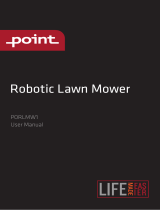8 9
G. Maintenance and special instructions
1. Always switch off the Safety Switch before clearing
blockage/checking/cleaning/working on the
mower, or after striking a foreign object to inspect
the machine for damage. Never attempt
to service
or adjust the mower while it is in operation.
2. In case of abnormal vibrations, stop the mower,
switch off the Safety Switch and check for
any damage of the blade. Replace a worn or
damaged blade (Part No. MRK7003A/MRK7003W)
to preserve balance. If the vibration continues,
call for service.
3. Use heavy gloves when inspecting or servicing the blade.
4. Do not perform maintenance barefoot or
wearing open sandals. Always wear suitable
work shoes and long trousers.
5. Replace worn or damaged parts for your safety.
6. Use only original equipment and accessories. It is
not permitted to modify the original design of the
mower. All modifications are made at your own risk.
7. Ensure that only replacement cutting means of the
right type (Part No. MRK7003A/MRK7003W) are used
.
8. Maintenance/servicing/cleaning of the mower
should be according to manufacturer’s instructions.
9. Keep all nuts, bolts and screws tight to be sure
the machine is in safe working condition.
WARNING!
When there is a risk of a lightning storm, disconnect
the Perimeter Wire from the Base Station /Perimeter
Switch and the Power Supply 230 V/120 V plug from
the power outlet.