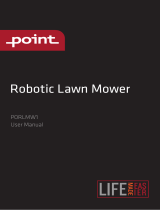Page is loading ...

Operating & Safety Manual
RS MODELS
WWW.ROBOMOW.COM / WWW.ROBOMOW.EU
DOC6011A

I
Introduction
The products are manufactured by F. Robotics Acquisitions (Friendly Robotics).
CE approved.
© Friendly Robotics, 2012-A. All rights reserved. No part of this document may be photocopied, reproduced, electronically
transmitted or translated without the prior written consent of Friendly Robotics.
Product, product specifications and this document are subject to change without notice. All other trademarks are property of
their respective owners.
Welcome to the world of home robotics with the Friendly Robotics Robomow!
Thank you for purchasing our product. We know that you will enjoy the extra free time you will have while using Robomow to mow your
lawn. When set up and used properly, Robomow will operate safely on your lawn and provide you with a quality of cut matched by a
few mowers of any kind. You will be impressed with your lawn’s appearance and best of all, Robomow did it for you.
IMPORTANT!
The following pages contain important safety and operating instructions. Please read and follow all instructions in this
manual. Carefully read and review all safety instructions, warnings and cautions contained in this manual. Failure to
read and follow these instructions, warnings and cautionary statements may result in severe injury or death to persons
and pets or damage to personal property.
- EU Declaration of Conformity
Manufacturer: F. Robotics Acquisitions Ltd.
Hatzabar St., Industrial Zone
P.O.Box 1412 Pardesiya,
42815 Israel
The products covered by this Declaration
26 Volt Battery operated Robotic Lawn Mower model:
Robomow RS 630 (with Base Station)
F. Robotics Acquisitions Ltd. declares under sole responsibility that the products identified above conform to the Directives below:
- Machinery Directive 2006/42/EC
Standards referenced: EN ISO 12100:2010.
- EMC Directive 2004/108/EC
Standards referenced: EN 55014-1:2011. EN 55014-2:2008. EN 61000-3-2:2006. EN 61000-3-3:2008.
- Noise Directive 2000/14/EC
Standards referenced: BS EN ISO 3744:2010. ISO 11094:1991.
- RoHS Directive 2011/65/EU.
Technical file representative:
Mr. Lennert van der Pols Friendly Robotics BV.
Address: Expeditieweg 4-6, Andelst 6673, Netherlands.
I hereby declare that the above product conforms to the requirements as specified above.
Shai Abramson – Senior VP R&D
F. Robotics Acquisitions Ltd.
Israel
26 November 2012

II
Robomow RS 630
Warning Decal Definitions
These are the symbols on Robomow®; Read them carefully before operating Robomow®.
DANGER! Sharp rotating blades. Keep hands and feet away.
Serious injury can occur. Caution – Do not touch rotating blade(s)
1. Safety alerts symbol – WARNING – This is a dangerous power tool.
Use care when operating and follow all safety instructions and warnings.
2. Read Operating & Safety Manual – Read user instructions before operating your Robomow.
3. Hazard of thrown or flying objects – Whole body exposure. Take caution.
4. Keep a safe distance from Robomow when operating.
Keep people in particular children, pets and bystanders away from the area in which Robomow is being used.
5. Severing of toes or fingers – Rotary mower blade. Risk of injury from rotating cutting blade.
Keep hands and feet away and do not attempt to lift Robomow from this area.
6. Operate the disabling device before working on or lifting Robomow®.
7. Do not ride on Robomow®.
Do not dispose Robomow® or any other part of it as unsorted
municipal waste – it should be collected separately.
1 2 3 4 5 6 7
WARNING!
This warning symbol will be found at several
points throughout the pages of this manual.
It is intended to highlight an important safety,
warning or cautionary message.
Please pay particular attention to these
areas and be sure you fully understand
the message before proceeding.

III
Introduction
Safety Warnings & Precautions
Use
1. Read this Operating and Safety Manual carefully and be familiar with the controls and the proper use of Robomow® before
operating Robomow®.
2. Never allow children or people unfamiliar with these instructions to use Robomow®.
3. Never mow while people, especially children, or pets are nearby.
4. It is strongly recommended to use the Child Lock or Anti-Theft (4 PIN code) option in order to prevent operation by children or
others who are not familiar with Robomow® operation.
5. Never let Robomow® operate without supervision, unless the zone is totally fenced and there is no access to people to reach
the lawn.
6. The operator or user is responsible for accidents or hazards occurring to other people or their property.
7. Wear eyes protection and use gloves when installing the Perimeter Wire and driving the wire stakes/pegs. Firmly drive all pegs in
order to keep the wire from becoming a tripping hazard.
8. Make sure to layout and install the Perimeter Wire according to the instructions.
9. Inspect the area mowed by Robomow®, and remove stones, sticks, wires, bones and other objects, once a week. Objects struck by
the blades may be thrown and cause severe injuries to people.
10. In case of abnormal vibrations, stop the mower, switch off the Safety Switch and check for any damage of the blade. Replace worn
or damaged blades to preserve balance. If vibration continues, call for service.
11. Keep hands and feet away from the cutting blades and other moving parts.
12. Always switch off the Safety Switch before lifting the mower or attempting any adjustments. Do not to touch the blades before
the blades have come to a complete stop.
13. Never attempt to service or adjust the mower while it is in operation.
14. When programming the automatic schedule, do not leave the machine to operate unattended if you know that there are pets,
children or people in the vicinity.
15. Do not use Robomow® for any purpose other than for which it is intended.
16. Do not operate Robomow® if any safety feature or device is damaged or inoperable.
17. Never allow anyone to ride or sit on mower.
18. Warning! When there is a risk of a lightning storm, disconnect the Perimeter Wire from the Base Station / Perimeter Switch and
the Power Box 230V/120V plug from the mains socket.
19. Keep all guards, shields, safety devices, and sensors in place. Repair or replace damaged parts, including decals. Do not operate
Robomow® if any parts are damaged or worn.
20. Never pick up or carry this appliance while the motors are running.
21. Electric Shock Hazard! Disconnect the Power Box from the plug socket before any approach to the Base Station charging
contacts (pins).
22. Transport – to safely move from or within the working area:
1. Use the Remote Control (available as an accessory) to drive it from place to place.
2. In case of different height level, switch off the Safety Switch, and carry the mower by the carrying handle.
3. In case of long transportation by car it is required to remove the fuse.
Using Remote Control (Manual Mowing)
23. Mow only in daylight or in a good artificial light and avoid operating in wet grass.
24. Do not operate Robomow® when barefoot or wearing open sandals. Always wear substantial footwear and long trousers; Always
be sure of your footing on slopes.
25. Use extreme caution when reversing the appliance towards you.
26. Always switch on the motor according to instructions with feet well away from the blades.
27. Do not mow manually in slope greater than 15 degrees or where a firm footing is not possible.
Maintenance
28. Always switch off the Safety Switch of Robomow® in the following cases: before clearing blockage/ checking/ cleaning/ working
on Robomow® or replacing the blades.
29. Always switch off the Safety Switch of whenever Robomow® starts vibrating abnormally.
30. Use heavy gloves when inspecting or servicing the blades.

IV
Robomow RS 630
31. Replace worn or damaged parts for safety.
32. Use only the original equipment and accessories. It is not permitted to modify the original design of Robomow®. All modifications
are made at your own risk.
33. Maintenance/ Servicing of Robomow® should be according to manufacturer instructions.
34. Batteries – Do not open or mutilate the batteries pack.
- Released electrolyte is corrosive and may damage the eyes or skin.
- Do not crush, puncture, incinerate or short circuit external contacts
- Ensure that batteries are charged using the correct charger recommended by the manufacturer. Incorrect use may result in
electric shock, overheating or leakage of corrosive liquid from the battery.
35. A spark may be created when inserting the fuse to the robot. Therefore it is forbidden to perform it close to flammable materials. It
is also forbidden to use spray or any other cleaning materials for cleaning electronic contacts, due to this risk of inflammation when
inserting the fuse.
Product End of Use
36. Robomow and its accessories should be collected separately at the end of their life to prevent waste electrical and electronic
equipment from ending up in landfill sites, to promote the reuse, treatment and recovery of electrical and electronic equipment
in purpose to preserve, protect and improve the quality of the environment, protect human health and utilize natural resources
prudently and rationally.
37. Do not dispose Robomow or any other part of it (including the Power Box, Base Station and Perimeter Switch) as unsorted
municipal waste – it should be collected separately.
38. Ask your local distributor/dealer about return and collection systems available.
39. Do not dispose of the battery pack in a fire and do not place used batteries in your household trash.
The battery must be collected, recycled, or disposed of in an environmentally sound manner.
Robomow® – Safety Features
1. Child Lock / Safety Guard
This menu option offers a safety feature to help prevent children or others not familiar with the safe operation of the mower to
operate it freely.
2. Anti-Theft / Safety Guard
The Anti-Theft system provides the user a disabling function that will prevent anyone from using or driving the Robomow unless
they have the valid code to enter. You will be prompted to enter a four digit code of your choice to use as your personal security
code.
3. Lift Sensor
In the event the mower is raised from its resting position on the ground during blade operation, the blades will stop rotating
immediately.
4. Tilt Sensor
In case the mower is lifted up towards a vertically position, the blade will stop immediately and Robomow will warn about it.
5. Sensor Equipped Bumpers
The bumper is equipped with sensor activates when the mower strikes a solid, fixed object. When the bumper sensor is activated,
the mower will stop the rotation of the blades immediately, will stop movement in that direction and reverse itself away from the
obstacle.
6. Emergency Stop Button
The STOP button is located on the Carrying Handle. Pressing this button or lifting the handle at any time during operation will stop
all mower movement and the rotation of the blades immediately.
7. Safety Switch
Located below the bumper door, on the right side of Robomow (when standing behind the mower). Switching off the Safety Switch
will prevent any operation of the Robomow. It is required to switch it off before lifting Robomow and before any maintenance is
done.
8. Main Fuse
It is located at the rear side of Robomow. Removing the Main Fuse will prevent any operation of the Robomow. It is required to
remove the fuse before transportation for long distance and before any service (parts replacement) is done.
9. Sealed Batteries
The batteries that operate the Robomow are completely sealed and will not leak any type of fluids, regardless of position.
10. Base Station / Perimeter Switch and Perimeter Wire
The Robomow cannot operate without a Perimeter Wire installed and activated through the Base Station / Perimeter Switch. In the
event the Perimeter Switch is turned off or otherwise fails to function, the Robomow will stop operating.

V
Introduction
How Robomow Works for You
Perform a One-Time Setup before operating Robomow for the first time.
[Detailed instructions are in the following chapters]
• You will install a wire around the entire lawn and around protected areas within the
lawn area. This wire is the Perimeter Wire; it sets the boundaries for Robomow.
Small pegs are supplied with Robomow. You use them to fasten the Perimeter Wire
into the ground, below grass level.
The Perimeter Wire will gradually disappear under the growth of new grass until, quite
soon, it will be invisible.
You will place a Base Station and a Power Box along the Perimeter Wire. They
perform two basic functions:
o They generate a very low voltage signal along the Perimeter Wire.
o They charge Robomow’s batteries.
• After having completed the installation of the Perimeter Wire, Base Station, and the
Power Box, and performing the One-Time Setup, Robomow will do all the mowing for
you for the entire season !
Robomow mows. You don’t!
• Robomow leaves its Base Station on the scheduled mowing time. Robomow mows the lawn and then drives itself back to the
Base Station to be charged and ready for its next scheduled mowing.
• As soon as Robomow leaves for mowing, the Base Station automatically triggers a special signal. This signal creates a virtual
wall, visible only to Robomow. This signal keeps Robomow within the lawn boundaries, and prevents it from entering areas it
was programmed to skip or protect.
Robomow detects the signal
and changes direction as it
reaches the wire
Perimeter Wire as a
virtual wall, visible only
to Robomow
Tree surrounded by a groove, ditch or flower beds requires a wire around it .
Base Station and Power Box:
- Generates signal along the wire.
- Charges Robomow’s battery.
Large trees: Robomow is allowed to bump
into them. At this size, the objects do not
require a Perimeter Wire around them.
Peg
Perimeter Wire
Base Station Power Box

VI
Robomow RS 630
1Robomow®6 Operating & Safety Manual 11 Extension Cable
20 meters (65 ft.), (Low voltage cable).
2Perimeter Wire
Used to create a virtual wall for your Robomow. 7 DVD – Setup and Operation Video. 12
Power Box
Used to deactivate (halt) the automatic
operation mode and reactivate it as
needed. Also provides indication of
Robomow’s status (Docking or Operating)
and the Perimeter Wire’s health.
3Pegs
Used for securing the wire to the ground. 8RoboRuler
Used for setting the distance of the Perimeter
Wire from the lawn edge.
13 Power Box Mount
Used for fixing the Power Box to a wall.
(including Screws and dowels).
4Wire Connectors
Used for splicing wires (as needed). 9Assembled Base Station
Used by Robomow to dock and charge when
it is not mowing.
14 Template
Used for installing a Narrow Pass.
5
Plot Connector
Used for connecting the Perimeter Wire to the
Base Station.
10 Base Station Stakes
Used for securing the Base Station to the ground.
What’s in the Box
21376
11
12
13
14
109
45
8
Wall Edge 40cm (15.5”)
Lawn Edge 35cm (14”)
Narrow Pass 14cm (5.5”)
for RS models

VII
Introduction
Main Parts
Robomow®
1. Operating Lamp
2. Bumper with touch sensitive sensors
3. STOP Button / Carrying Handle
4. Operating Panel
Under the Hood
1. Bumper Door
2. Mowing Height Indicator
3. Mowing Adjustment Knob
4. Safety Switch
Base Station
1. Base Station Head (Charging Adaptor)
2. Base
3. Flippers (x2)
4. Stakes (x6)
Power Box
1. Docking Indicator
2. ON/OFF button
3. Operating Indicator
4. Wire Indicator
1
2
3
4
1
3
2
4
43 2 1
1
2
4
3

VIII
Table Of Contents
Chapter 1 Planning Ahead .............................................................................................................................................1
Planning the Perimeter Wire’s Layout ............................................................................................................................... 1
Lawn Types: What does your lawn look like? .................................................................................................................... 1
“Separated Zones” Type Lawn .......................................................................................................................................... 3
Select Base Station Location ............................................................................................................................................ 4
Determine Power Box Location ......................................................................................................................................... 5
Planning the Perimeter Wire’s Layout ............................................................................................................................... 5
Chapter 2 Initial Setup ....................................................................................................................................................7
Perimeter Wire Setup ........................................................................................................................................................ 7
Special cases of Perimeter Wire setup .............................................................................................................................. 8
Separated Zone(s) ............................................................................................................................................................11
Fastening Perimeter Wire to the Ground ......................................................................................................................... 12
Back at the Base Station – Completing the Perimeter Wire Setup .................................................................................. 12
Assembling the Base Station ........................................................................................................................................... 13
Placing The Base Station ................................................................................................................................................ 14
Installing the Power Box .................................................................................................................................................. 15
At the Power Box Location: ............................................................................................................................................. 15
Chapter 3 Preparing Robomow ...................................................................................................................................16
Adjust the Cutting Height ................................................................................................................................................. 16
Insert the Fuse ................................................................................................................................................................ 16
One-Time Setup (Step By Step) ...................................................................................................................................... 16
After Setup is Complete .................................................................................................................................................. 19
Chapter 4 Robomow Operation ...................................................................................................................................20
Automatic Operation ........................................................................................................................................................ 20
Menu Structure ................................................................................................................................................................ 21
Lawn Options ................................................................................................................................................................... 21
Mower Options................................................................................................................................................................. 27
Manual Operation ........................................................................................................................................................... 30
Chapter 5 Using the Power Box ..................................................................................................................................31
Power Box Alerts ............................................................................................................................................................. 31
To Turn Buzzer On/Off ..................................................................................................................................................... 31
To Disable the Automatic Operation ................................................................................................................................ 31
Chapter 6 Charging ......................................................................................................................................................32
Charging During the Season ........................................................................................................................................... 32
Charging Out of Season .................................................................................................................................................. 32
Chapter 7 Troubleshooting .........................................................................................................................................34
Text error-messages ........................................................................................................................................................ 34
Error Messages And Corrective Actions .......................................................................................................................... 34
Other Problems ............................................................................................................................................................... 36
Chapter 8 Specifications ..............................................................................................................................................38
Chapter 9 Maintenance and Storage ..........................................................................................................................39
Maintenance of the Mowing Deck ................................................................................................................................... 39
Maintenance of the Blades .............................................................................................................................................. 40
Disposing the Old Battery Pack ....................................................................................................................................... 41
Splicing the Perimeter Wire ............................................................................................................................................. 41
Maintenance of the Base Station Area ............................................................................................................................ 41
Storing the Mower during Winter ..................................................................................................................................... 41
Chapter 10 Accessories .................................................................................................................................................42
Chapter 11 Tips for maintaining your lawn ..................................................................................................................43
Warranty Card

1
Planning Ahead
Chapter 1 Planning Ahead
Getting your lawn ready for Robomow is rather simple.
Still, as each lawn is unique, we recommend you get acquainted with the setup process before you actually
create the perfect setting for your lawn.
Please watch the setup video on the Robomow DVD. This Video will walk you through the complete
setup process.
Please complete reading this “Planning Ahead” chapter before you start the setup. It will guide you in
finding the best locations for the Base Station, and Power Box, and for the Perimeter Wire.
1.1 Planning the Perimeter Wire’s Layout
The Perimeter Wire functions as an “invisible wall” for Robomow. It sets
the boundaries of lawn zones and it surrounds specific areas where you
do not want Robomow to enter.
The Perimeter Wire is held to the ground with small pegs, supplied with
Robomow. Soon after settling, the wire will become invisible under the
growth of new grass.
As soon as Robomow starts operating, it turns on a signal that runs along
the Perimeter Wire. This signal keeps Robomow within its working zones
and away from preset demarcated areas.
1.2 Lawn Types: What does your lawn look like?
There are 3 basic types of lawns: Some lawns are combinations of more
than one type.
Your first task is to determine which type is yours.
Main Zone Only
Robomow will simply mow this lawn within its set
boundaries.
Main Zone + Sub-Zones
Robomow will mow the Main Zone and will move automatically
to the Sub-Zone(s).
Separated Zones
Robomow will mow each zone separately. Its movement
between zones is restricted. Thus, you will plan ahead how
Robomow is to be moved from one area to the other.
1.2.1 “Main Zone Only” Type Lawn
The “Main Zone Only” lawn consists of one whole area. It has no Sub-
Zones and no Separated Zones.
If you answer “yes” to the all of the following questions,
your lawn is a “Main Zone Only” type lawn:
Is your grass area one continuous zone?
And:
Are all areas of your lawn wide enough for
Robomow to navigate through?
(More than 4-5 meters (13-16 ft.) wide
at its narrowest point).
Robomow will automatically leave the Base Station to mow your grass.
o
mow
y
our
g
rass. Main Zone Only
Main Zone Only
Main Zone
Sub-Zone
Main Zone
Separated
Zone
At least
4-5 meters (13-16 ft.) wide

2
Robomow RS 630
If your lawn does not match this description, read the next
Sections to find the style of your lawn.
If your lawn is “Main Zone Only”, you can skip to
Section 1.4 of this chapter to determine Base Station
location.
1.2.2 Main Zone + Sub-Zone(s) Type Lawn
This type of lawn consists of more than one zone and these
zones are connected by a pass. The pass may be relatively
narrow, but it is wide enough for Robomow to drive through.
In this type of lawns, Robomow will be able to drive itself from
one zone to the other in order to mow the whole area.
If you answer “yes” to all of the following questions, your lawn is a “Main
Zone + Sub-Zone(s)” type lawn:
Is your grass area one continuous area?
Are parts of your lawn separated from the Main Zone?
Is there a Narrow Pass that is wide enough for Robomow to drive
through between these zones: 1.2 – 5 meters (4 – 16 ft.)?
Is this Narrow Pass firm, level and smooth (not stony, sandy or
elevated)?
For example: grass area, sidewalk, firm path, solid ground.
Such additional areas are called Sub-Zones.
You will instruct Robomow to drive through the Narrow Pass in order to
get to a Sub-Zone. It will mow both the Main Zone and its Sub-Zone(s)
one zone at a time.
If your lawn does not match this description, skip to the next
Section 1.3 of this chapter: “Separate Zones”
.
In order to make sure Robomow drive into the Sub-Zone and back, we
have to further examine the lawn area:
What is the width of the Narrow Pass?
If the pass is 1.2 – 2 m (4 to 6.5 ft.)
wide… If the pass is 2 – 5 m
(6.5 to 16 ft.) wide…
During Perimeter Wire setting:
You will use a simple Template
supplied with your Robomow.
This will guide the Perimeter
Wire through the pass area.
(See Section 2.2.2 page 9).
During One-Time Setup:
You will set Robomow to work in
a Sub-Zone mode.
(See page 23).
During Perimeter Wire
setting:
You will set the Perimeter
Wire as in a regular Main
Zone type lawn. Robomow
can navigate through the
pass without special wire
settings.
During One-Time Setup:
You will set Robomow to
work in a Sub-Zone mode.
(See page 23).
Main + Sub-Zone with a Narrow Pass
Main Zone
Main Zone
Sub-Zone
Narrow Pass
Main Zone
Main Zone
Main Zone
Main Zone
2 – 5 m (6.5 to 16 ft.)
1.2 – 2 m (4 to 6.5 ft.)

3
Planning Ahead
“Separated Zones” type lawn consists of
two or more zones that are not connected.
Robomow cannot drive between these
zones.
If you answer “yes” to at least one of the
following questions, your lawn is of the
“Separated Zones” type.
Are parts of your lawn separated by
fences, sidewalks, or other objects
that Robomow cannot pass?
Or:
Are parts of your lawn separated by a gravel path or similar material
that may damage the mower’s blades?
Or:
Are zones of your lawns joined by a pass too narrow for Robomow to
drive through: less than 1.2 m (4 ft.) in width?
Or:
Are zones of your lawn situated at lower or higher level?
If any of the above descriptions fits your lawn, Robomow will be set to
work in Separate Zones
If the pass is less than 1.2 m (4 ft.) wide, set the lawn zones as Separated Zones.
See next Section 1.3.
If the pass is more than 5 m (16 ft.) wide, set the lawn as “Main Zone Only” type.
See previous Section 1.2.1 “Main Zone Only”.
Continue reading next Section (Separated Zones), as your lawn may be a combination of more than one type.
1.3 “Separated Zones” Type Lawn
If your lawn does not fit any of these descriptions, it is probably either a “Main Zone Only” or “Main Zone +Sub-
Zone” type. Skip to Section 1.4 – Determine Base Station Location.
A lawn may consist of up to 2 Separated Zones.
The mower must be carried or driven to this area manually.
Any of the 3 types can be in a combination of more than one type of lawn.
1.3.1 Types of Separated Zone setups
A separated zone smaller than 200 m²
(2150 ft²)
If possible, the separated area may be
connected to the main area’s Perimeter Wire.
Or, it may have to have its own separate
Perimeter Wire.
In that case, it will have to be connected to a
Perimeter Switch (optional accessory).
Separated Zone(s)
Main Zone
Main Zone
Separated Zone
Separated Zone
Base Station
Separated Zone smaller than
200 m² (2150 ft²)
2 wires under
same peg

4
Robomow RS 630
Or:
A Separated Zone larger than 200 m² (2150 ft²)
This large separated area needs a separate
operation of the mower.
An additional Base Station (optional accessory)
should be installed in the additional area.
1.4 Select Base Station Location
Robomow’s Base Station is placed along the Perimeter Wire. This is where
the wire “loop” starts and ends. The Base Station and Power Box have two
main functions:
They generate a small signal along the Perimeter Wire (very low
voltage), which serves as an “invisible wall” setting the lawn boundaries
for Robomow.
They charge Robomow’s batteries.
After completing the One-Time Setup of the Perimeter Wire and the
Base Station, a weekly schedule is set. That’s when Robomow starts
mowing for you for the entire season.
Robomow leaves the Base Station on the day and time scheduled according
to a predetermined program for your specific lawn and preferences. It mows
the lawn and it returns to the Base Station for recharging.
1.4.1 Consider the following in order to choose the best location:
Do not place the Base Station within 3 meters (10 ft.) after a corner.
The Base Station should be close enough (20
m / 65 ft.) to a wall plug socket (230V / 120V).
If the lawn has more than one zone, set
the Base Station within the largest zone.
Make the Base Station invisible to the street.
Prefer a shady spot. This will extend battery
lifetime
Place the Base Station on a relatively level
ground.
Do not place it on a slope.
Place the Base Station away from sprinkler
heads.
Main Zone
Zone A
Base Station
location
Base Zone
Separated Zone larger than 200 m² (2150 ft²)
Main Power Box &
Base Station
Optional Power Box
& Base Station
Min. 3 m (10 ft.)
after corner

5
Planning Ahead
1.5 Determine Power Box Location
The Power Box will be connected to the Base Station.
Select a suitable location for the Power Box to be mounted on
the wall near the plug socket.
Robomow’s 20 m (65 ft.) Extension Cable will be connected to
the Power Box. The length of the Extension Cable must not be
changed.
The Power Box is suitable for Outdoor use. Yet, it should be placed
in a sheltered, dry, well ventilated spot.
The Power Box should not be exposed to direct sunlight or rain.
1.6 Planning the Perimeter Wire’s Layout
1.6.1 Objects inside Lawn
Objects such as flower beds, ponds, or small trees can be protected by
setting “perimeter islands”.
Perimeter Islands are demarcated areas of the lawn, where Robomow
does not enter.
Obstacles that are vertical, relatively rigid, and higher than 15 cm (6
inches), such as trees, phone or power poles, do not need boundaries.
Robomow will turn when it collides with these obstacles.
However, for the gentlest and most silent operation, you may prefer to
create Perimeter Islands around all fixed objects in the working area.
If areas where obstacles are grouped closely together, they should be
demarcated by a single, continuous, Perimeter
Island.
1.6.2 Slopes
Perimeter Slope
The Perimeter Wire can be laid across a slope
that slants less than 15% (0.5 ft rise per 3.3 ft).
CAUTION! If the Perimeter Wire is laid across a slope steeper than 15%, it
may cause the mower to slip, especially when the grass is wet, and to cross
the wire outside.
However, if there is a barrier (e.g. fence or wall) that can protect
the mower from slipping off, the Perimeter Wire can be set on that
slope.
In Lawn Slope
Robomow can mow areas inside the working area that slope up to 35%
(1.1 rise per 3.3 ft).
Tip: If the mower tilts off the ground while climbing a slope, it is too
steep. Exclude this steep area from Robomow’s cutting
area.
How to calculate the slope of your lawn?
35 cm (Elevation)
Power Box fixed
to the wall
Max 20 m
(65 ft.)
20 m (65 ft.) Extension
Cable (low voltage)
In Lawn Slope
In Lawn Slope 35%
Perimeter Slope
Perimeter Slope 15%
35 cm (1.1 ft.)
Max 35% slope
100 cm (3.3 ft.)
Elevation
Length
100 cm (Length) = 35% (Slope)

6
Planning Ahead
1.6.3 Distances from Edge (Pools, Ponds, Cliffs, etc.)
RoboRuler is used to measure the distance from the edge, where the
wire is to be placed.
In certain cases, near bodies of water such as pools and ponds, or
great height differences such as cliffs, it is required to maintain a
greater distance from the Edge (see Section 2.3).
Robomow RS 630
Wall Edge 40cm (15.5”)
Lawn Edge 32cm (12.5”)
Narrow Pass 14cm (5.5”)
for RS models

7
Initial Setup
Chapter 2 Initial Setup
Recommendation, before you start:
During setup, you will insert pegs into the ground. To make this task
smoother, we recommend you mow your lawn and water it before starting.
Getting Ready
Make sure all parts needed for setup are within reach. Have Robomow box
nearby, so to have all items available.
In addition, you will use the following tools: A hammer, a small flat and a
Phillips screwdrivers, Combination Pliers.
2.1 Perimeter Wire Setup
Before you start the setup, you should have a plan for the Perimeter Wire
layout and for the location of the Base Station. Your plan should consider the
following (see Sections 1.4-1.6):
What type of lawn areas do you prepare?
(Main Zone Only / Main + Sub-Zones / Separated Zones /
combination of types).
Are there protected or excluded areas on the lawn?
(Perimeter Islands).
Are there any slopes that Robomow should avoid?
Are there edges of pools, ponds, cliffs etc, that need an extra
distance from the Perimeter Wire?
2.1.1 Starting Point: Perimeter Wire at the Base Station area.
Place the Base Station, according to your plan, with its front facing Anti
Clockwise on the perimeter.
Do not place the Base Station within 3 m (10 ft.) of a corner
Select the roll of wire with a green plot connector attached to the end.
The other rolls do not have a connector on the end.
Pull the plot connector and some the wire, connected to it, out of the
plastic covering.
Do not remove the wire spool from its covering.
The plastic covering is the dispenser for the wire.
Peg the beginning of the wire to the ground, where Base Station will be
located.
Pegs are supplied in Robomow’s box.
Pull out 30 cm (12 inches) of wire and leave it loose near the Base
Station location. Later, at the end of the setup this part of the wire will
close the Perimeter Wire loop.
Start laying the wire in a Anti Clockwise direction.
Continue to pull the Perimeter Wire out of its covering, laying it loosely
as you walk along the lawn edge.
If you get to any area /object that needs care or special boundaries,
make sure you carefully lay the Perimeter Wire as needed.
The next Sections deal with such special cases.
Hammer Combination Pliers
Small flat and Philips
screwdrivers
Anti Clockwise
direction of wire layout
Perimeter Wire – do not
remove the plastic covering
Leave 30 cm
(12 inches)
starting point
Min. 3 m (10 ft.)
from any corner

8
Robomow RS 630
2.1.2 Laying the Perimeter Wire
The Perimeter Wire is secured to the ground by the
pegs supplied with Robomow. Insert pegs every few
meters and at corners.
At this early stage set a minimum number of pegs. Later,
after testing the wire setup, you will insert all necessary pegs.
After uncoiling Sections of wire, before inserting pegs, use the
RoboRuler to determine the distance of the wire from lawn
edge or obstacles.
RoboRuler is supplied with Robomow
If the edge is slopping (max 15% is allowed) or a wall –
the distance from the edge is 40 cm (1.3 ft.).
If the edge is a flat area or a cliff –
the distance from the edge is 32 cm (1 ft.).
If there is a hard obstacle (that does not need protection as a
Perimeter Island) near the perimeter– Perimeter Wire should be at least
1 m (3.3 ft.) away from it.
If the edge is not a wall, a fence or other obstacle -
you may move the Perimeter Wire closer to the edge.
Test this short distance before fastening the pegs into the ground.
Maintain a 45º angle in all left-turn corners when laying the wire along
the perimeter. It is not necessary to maintain 45º angle on right-turn
corners along the perimeter. It is not necessary to maintain 45º angle
along corners of an island inside the lawn (example: around a swimming
pool).
Continue laying the wire, according to your plan.
Gradually pull the wire out of its dispenser and lay it loosely as you are
moving in a Anti Clockwise direction.
2.2 Special cases of Perimeter Wire setup
2.2.1 Perimeter Islands
Continue uncoiling the wire, moving from the edge towards the
protected object.
Peg the Perimeter Wire around the protected object in a Clockwise
direction.
90O45O
90O
45O
Wall Edge 40cm (15.5”)
Lawn Edge 32cm (12.5”)
Narrow Pass 14cm (5.5”)
for RS models
Wall Edge 40cm (15.5”)
Lawn Edge 32cm (12.5”)
Narrow Pass 14cm (5.5”)
for RS models
32 cm (1 ft.)
Area outside perimeter – same basic level and
free of protected objects.
Area outside perimeter – has a wall as an
protected objects.
Min. distance between islands: 1.5 m (4.9 ft.).
Otherwise, demarcate jointly as one island.
Perimeter Wire position
2 wires under
same peg
Perimeter
Wire
Direction of setup: Clockwise around obstacle
40 cm (1.3 ft.)
40 cm (1.3 ft.) Wire
Slopping -
max 15%.

9
Initial Setup
There should be a distance between the Island Wire and the Perimeter
Wire:
Maintain a minimum of 1.5 m (5 ft.) between the Island wire and
the Perimeter Wire.
Maintain a minimum of 1.5 m (5 ft.) between wires of adjacent
islands.
CAUTION: Setting the Perimeter Wire Anti Clockwise around the
obstacle will cause mower to drive into the island.
Complete bordering the island and return to the spot where you left the
lawn’s edge.
The wires leading to the Island and from it should be parallel and
touching.
Therefore, peg both wires, to and from the island, together with the
same pegs.
Robomow will not recognize these two wires.
It will mow over them as if they do not exist.
Robomow will recognize the single blocking wire around the
Perimeter Island and will not enter this area.
The minimum diameter of an Island should be 90 cm (3 ft.).
If protected objects are grouped closely together, demarcate them
by a single, continuous, Perimeter Island.
The minimum distance of the Perimeter Wire from the protected
area should be 32 cm (1 ft.).
Therefore, If protected objects are too close to the edge, leave
them out of the mowing area.
2.2.2 Setting a Narrow Pass
A pass connects two larger zones of the lawn. This pass may be narrow,
but it is wide enough to let Robomow drive through it.
The pass has to be at least 1.2 m (4 ft.) wide to allow Robomow to drive
through it.
Following the Perimeter Wire, Robomow drives between the Main Zone and
the Sub-Zone. But, while mowing each zone it does not cross over to the
other one.
If the pass is wider than 2 m (6.5 ft.) – there is NO need for any special
setting of the Perimeter Wire. Just include both the pass and the Sub-
Zone in the area covered by the Perimeter Wire.
If the pass is narrow: 1.2 – 2 m (4 to 6.5 ft.) -you have to set a special
Perimeter Wire configuration in order to lead Robomow in and out of
the pass.
A special Template is supplied with Robomow. It is folded on top of
the mower inside the box. You use this Template to set the Narrow
Pass.
This special setting of the Perimeter Wire will lead Robomow directly
into the Narrow Pass.
טיילפמטה לש םוליצ.
There should be a 40 cm (1.3 ft.) distance between the Perimeter Wire
and the pass entrance.
Pause the process of Perimeter Wire setting in order to prepare the
entrance to the Narrow Pass.
er
h
e
Perimeter Island - Min. 90 cm (3 ft.).
32 cm (1 ft.)

10
Robomow RS 630
Lay the Template on the ground at the entrance to the Narrow
Pass:
The arrow points towards the entrance to the
Narrow Pass, in the direction of the Sub-Zone.
Insert by hand (half-way in) 7 pegs into the 7 holes
numbered 1 – 7.
Lift the Template up so the pegs are left loosely stuck in the
ground.
Lay the Perimeter Wire through the four right-side pegs numbered
1 – 4
Hold the wire around each peg 1, 2, 3, 4 while
driving the peg all the way into the ground.
Leave pegs 5 – 7 standing half-way out. They will be
connected to the wire later.
Continue laying the Perimeter Wire through the pass towards
the Sub-Zone:
Straight line at a minimum distance of 45 cm (1.5 ft.) from
the pass right side edge.
Pause at the end of the Pass in order to set the other end
of the Narrow Pass.
There should be a 40 cm (1.3 ft.) distance between the Sub-
Zone Perimeter Wire and the pass exit.
Turn the Template and lay it on the ground at the entrance to
the Sub-Zone:
The arrow points towards the Sub-Zone.
Insert by hand (half-way in) 7 pegs into the 7 holes
numbered 1 – 7.
Lift the Template up so the pegs are left loosely stuck in the
ground.
Lay the Perimeter Wire through the three right side pegs
numbered 1 – 3
Hold the wire around each peg 1, 2, 3 while driving the
peg all the way into the ground.
START
END
2
4
1
3
5
6
7
2
4
1
3
5
6
7
START
END
2
4
1
3
5
6
7
2
4
1
3
5
6
7
1
END
START
2
4
1
3
5
6
7
2
4
1
3
5
6
7
1
Lay the Template
Turn the Template and lay it on the ground
Insert 1 – 7 pegs
Insert 1 – 7
pegs
Lay Perimeter Wire
through 1 – 4 pegs
Lay Perimeter Wire through
1 – 3
pegs
Starting the Sub-Zone Passage setup
Main Zone
Main Zone
Main Zone
Main Zone
Main Zone
Sub-Zone
Sub-Zone
Sub-Zone
Sub-Zone
Sub-Zone

11
Initial Setup
Leave the four pegs 4 – 7 standing half-way out.
They will later be connected to the wire after you finish
setting the Perimeter Wire around the Sub-Zone.
Complete setting Perimeter Wire around the Sub-Zone until
you come back to peg #4.
Lay the Perimeter Wire through pegs 4 – 7 in sequential
order. Insert the pegs all way to the ground, to keep the wire
attached to the ground
Lay the wire along the Narrow Pass parallel to the first
wire.
Maintain a 14 cm (0.5 ft.) distance between the wires in
the pass.
Back at the pass entrance: Lay the wire through remaining
pegs 5, 6, 7
.
Insert the pegs all way to the ground, to keep the wire attached to
the ground.
Resume laying the Perimeter Wire in the Main Zone towards the Base
Station.
2.3 Separated Zone(s)
If the lawn has one or more zones that are separated and if the mower
cannot drive from one zone to the other, an additional setting is required.
In such cases, the mower will have to be driven or carried between the
zones.
A minimum of 1 m (3.3 ft.) must be kept between the wires of the
Separated Zone and the Main Zone.
2.3.1 Setup for a Separated Zone smaller than
200 m² (2150 ft²)
If possible, the separated area may be
connected to the main area’s Perimeter
Wire.
No special accessories are needed.
If the areas cannot be connected to the
Perimeter Wire of the Main Zone.
The Separated Zone will have its
own Perimeter Wire.
The Perimeter Wire will be connected to an additional Perimeter
Switch (Optional accessory).
Install the Perimeter Switch according to instructions boxed with
the Perimeter Switch accessory.
Set a Perimeter Wire in the Separated
Zone.
2.3.2 Setup for a Separated Zone larger than
200 m² (2150 ft²)
Additional separate Station, including a
Power Box (optional accessories) are
required for this installation.
Install the station according to instructions
boxed with the separate Base Station.
Set a Perimeter Wire in the Separated
Zone.
Lay the Perimeter Wire through
Main Zone
Sub-Zone
Ending the Sub-Zone passage setup
Separated Zone smaller than
200 m² (2150 ft²)
Main Power
Box & Base
Station
Additional
Perimeter
Switch (Optional
accessory)
Separated Zone larger
than 200 m² (2150 ft²)
Main Power
Box & Base
Station
Optional Power Box
& Base Station
/