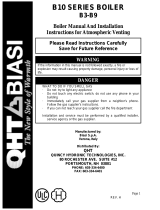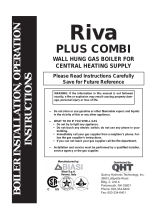COPYRIGHT © 2007-2017 Dometic Corporation. All Rights Reserved.
No part of this publication may be reproduced, translated, stored in a retrieval system, or transmitted in any form or by any means
electronic, mechanical, photocopying, recording or otherwise without prior written consent by Dometic Corporation. Every precaution
has been taken in the preparation of this manual to ensure its accuracy. However, Dometic Corporation assumes no responsibility for
errors and omission. Neither is any liability assumed for damages resulting from the use of this product and information contained
herein.
The Q3 and Qht Digital Controls
For Chilled Water Systems
OPERATIONS MANUAL
Q3 Control Qht Control (with bezel)
Dometic Marine
Rev. 20170710
Part Number 332456
L-2962 English

L-2962 ENGLISH
Table of Contents
INTRODUCTION . . . . . . . . . . . . . . . . . . . . . . . . . . . . . . . 1
R
EAD THIS MANUAL BEFORE PROCEEDING . . . . . . . . . 1
CONTROLS OVERVIEW . . . . . . . . . . . . . . . . . . . . . . . . 1
F
EATURES . . . . . . . . . . . . . . . . . . . . . . . . . . . . . . . . . 1
H
OW IT WORKS . . . . . . . . . . . . . . . . . . . . . . . . . . . . . 1
Power Interruptions . . . . . . . . . . . . . . . . . . . . . . 1
D
ESCRIPTION OF THE CONTROLS . . . . . . . . . . . . . . . . 2
I
MPORTANT PROGRAMMING NOTES TO INSTALLER AND
END USER . . . . . . . . . . . . . . . . . . . . . . . . . . . . . . . . . 4
N
ORMAL HEATING OR COOLING CYCLE . . . . . . . . . . . . 4
INSTALLING THE DISPLAY PANEL . . . . . . . . . . . . . . . 4
M
OUNTING THE DISPLAY . . . . . . . . . . . . . . . . . . . . . . 4
M
OUNTING THE SENSORS . . . . . . . . . . . . . . . . . . . . . . 4
Ambient Temperature Sensor - required . . . . . 4
Loop Inlet Temperature Sensor - required . . . . 4
Loop Outlet Temperature Sensor - optional . . . 5
Outside Air Temperature Sensor - optional . . . 5
Humidity Sensor - optional . . . . . . . . . . . . . . . . 5
OPERATION . . . . . . . . . . . . . . . . . . . . . . . . . . . . . . . . . . 5
O
PERATOR CONTROLS AND DISPLAY PANEL . . . . . . . . 5
Button Functions . . . . . . . . . . . . . . . . . . . . . . . . 5
M
ODES OF OPERATION . . . . . . . . . . . . . . . . . . . . . . . 6
Power On and Basic Modes . . . . . . . . . . . . . . . 6
Dehumidification Mode . . . . . . . . . . . . . . . . . . . 6
Adjusting the Set Point . . . . . . . . . . . . . . . . . . . 6
Fan Operation and Control . . . . . . . . . . . . . . . . 6
Memory . . . . . . . . . . . . . . . . . . . . . . . . . . . . . . . 6
Display Inside Cabin Temperature . . . . . . . . . . 7
Dimming the Display . . . . . . . . . . . . . . . . . . . . . 7
Sleep Mode . . . . . . . . . . . . . . . . . . . . . . . . . . . . 7
Lockout Display Mode . . . . . . . . . . . . . . . . . . . 7
PROGRAMMING THE CONTROL . . . . . . . . . . . . . . . . . 7
P
ROGRAMMING PROCEDURE . . . . . . . . . . . . . . . . . . . . 7
P
ROGRAMMABLE FUNCTIONS . . . . . . . . . . . . . . . . . . . 7
Customizing the Functions . . . . . . . . . . . . . . . . 7
Restoring Factory Default Settings . . . . . . . . . . 8
Description of Functions . . . . . . . . . . . . . . . . . . 8
Summary Table of Programmable Functions . 12
FAULT AND ERROR MESSAGES . . . . . . . . . . . . . . . . 12
S
UMMARY OF FAULT CODES AND INDICATOR CODES . 13
INITIAL SYSTEM START UP . . . . . . . . . . . . . . . . . . . . 13
TROUBLESHOOTING . . . . . . . . . . . . . . . . . . . . . . . . . 14
G
ENERAL SYSTEM TROUBLESHOOTING . . . . . . . . . . . 14
DIGITAL-CONTROLS TROUBLESHOOTING . . . . . . . . . . 15
MAINTENANCE OF SYSTEM COMPONENTS . . . . . . 16
CONDENSATE DRAINS . . . . . . . . . . . . . . . . . . . . . . . . 16
R
ETURN-AIR FILTER . . . . . . . . . . . . . . . . . . . . . . . . . 16
SPECIFICATIONS . . . . . . . . . . . . . . . . . . . . . . . . . . . . . 16
O
PERATIONAL . . . . . . . . . . . . . . . . . . . . . . . . . . . . . . 16
D
IMENSIONS . . . . . . . . . . . . . . . . . . . . . . . . . . . . . . . 16
C
ABLE LENGTHS . . . . . . . . . . . . . . . . . . . . . . . . . . . . 16
SYSTEM INPUTS . . . . . . . . . . . . . . . . . . . . . . . . . . . . 16
SAMPLE WIRING DIAGRAMS . . . . . . . . . . . . . . . . . . . 17

Q3 & Qht Controls for Chilled Water Systems Read This Manual Before Proceeding
L-2962 ENGLISH 1
INTRODUCTION
The Q3 and Qht are microcontroller-based units designed for use with chilled water (CW) air conditioning systems. This manual
provides all necessary information for proper installation and operation of the Q3 and Qht controls. Poor installation or
misunderstood operating parameters will result in unsatisfactory performance and possible failure.
READ THIS MANUAL BEFORE PROCEEDING
This manual contains essential information concerning the operation of the control system. It is very important that you read and
understand the contents of this manual before using the equipment, and it should be kept on the boat for future reference.
Read this manual completely before you proceed with the installation and operation of the controls. If you have questions or
require assistance with your Q3 or Qht control, call your Dometic dealer or the Service Department at +1 954-973-2477.
The Q3 and Qht controls are covered under the existing Dometic Owner’s Limited Warranty Policy. Incorrect installation, neglect
and system abuse are not covered under the warranty policy.
CONTROLS OVERVIEW
There are two different controls that can operate a Q-Logic or U-Board system:
• Q3 - Rectangular in shape with a bezel look and LED indicators, this display was designed as an economical version of
the Qht. The Q3 control is only compatible with a Q-Logic or U-Board and is not backward compatible with an SMXII
system
• Qht - Using the newest high-technology (ht), this European-style control with LCD display fits into a decorative Vimar®
Idea bezel and has many new features. The Qht control is only compatible with a Q-Logic or U-Board and it is not
backward compatible with an SMXII system. To distinguish between Qht and SMXht, the Qht has a "Compatible With
Q-Logic Only" label displayed on the Qht mounting flange.
While the programming procedure of the Q3 and Qht controls is the same, there are differences in the look of the buttons and
and the way the information is presented in the displays. Differences are noted in this manual where applicable. Familiarize
yourself with the operation and programming sections of this manual.
FEATURES
HOW IT WORKS
The basic principle behind an air conditioner is the movement of heat. In a marine CW air conditioner operating in cool mode,
heat is removed from the inside cabin air and transferred to a closed, fresh water loop that is in turn cooled by the main chiller
system in the engine room or in another equipment space. The chiller system then transfers the heat into the seawater. In heat
mode, the chiller system adds heat to the water loop using either reverse-cycle or electric heating. Then, the CW air conditioner
in the cabin removes the heat from the loop and adds it to the cabin air.
POWER INTERRUPTIONS
The control board has built-in protection against sudden power interruptions. The system automatically stores the current
operating configuration in permanent memory every time any changes are made. When AC power is lost, the control board
retains these settings and resumes using them when AC power is restored.
Standard Features Optional Features
• Universal 115/230 volt, 50/60 Hz AC power supply.
• User-friendly four- and five-button display panels.
• Option to display temperature in degrees Fahrenheit or
Celsius.
• Water-in sensor for individual cabin heating and cooling.
• 26 programmable functions.
• Nonvolatile memory requires no backup power.
• Humidity Mode control.
• Programmable fan operation.
• Programmable display brightness.
• Air Filter Cleaning or Replacement Timer.
• Outside temperature sensor.
• Chilled water inlet temperature sensor.
• Chilled water outlet temperature sensor.
• Auxiliary heating control capabilities.
• Humidity sensor for advanced humidity control.

Description of the Controls Q3 & Qht Controls for Chilled Water Systems Operations Manual
2 L-2962 ENGLISH
DESCRIPTION OF THE CONTROLS
Figure 1: Q3 Diagram - Control Display Panel and Indicators
Table 1: Q3 Diagram Description of Control Display Panel and Indicators
1
Data Display - Large LED readout displays current
temperature, set point, programmed values and error messages.
9
AUTO Mode Indicator - Lights when Auto Mode is selected.
Auto Mode can only be selected if the optional Aux Heat
function is enabled (see Programmable Function “12: Aux Heat
Enabled/Disabled” on page 9).
2
AUTO Fan Mode Indicator - Lights when fan is running in
Automatic Fan Mode.
10
AUX HEAT Indicator - Lights when the optional Aux Heat
Mode is selected. Aux Heat may only be selected if the optional
Aux Heat Programmable Function 12 is enabled.
3
Fan Speed Indicators - Column of three LEDs that indicate
the current fan speed of high, medium, or low (refer to fan speed
operation).
11
RUN Indicator - Lights when the Run Mode is selected. The
Run Mode will automatically switch from Cool to Heat
depending on the set point, cabin temperature, and entering
loop water temperature.
4
FAN Button - Press to select Automatic or Manual Fan Mode,
indicated by the AUTO Fan LED indicator being on or off. In
Manual Fan Mode, additional presses of the Fan button will
adjust fan speed higher, then lower, then back to AUTO. In
AUTO Fan, fan speed is controlled by the control board as a
function of the difference between set point and inside
temperature. See Programmable Function “3: Fan Response
Differential” on page 8.
12
OFF Mode Indicator - Lights when system is off. Note that
the Data Display remains on. You can continue to adjust set
point, display temperature readings and activate the manual
fan to circulate air while the system is in the Off Mode.
5
UP Button - Press to adjust set point up. In programming mode
press to scroll through program modes and adjust values.
13
Cooling Indicator - A dot in the upper left corner of the data
display lights to indicate the bypass valve is open in COOL
mode. In AUTO mode, the COOL LED indicator lights to
indicate the bypass valve is open.
6
DOWN Button - Press to adjust set point down. In
programming mode press to scroll through program modes and
adjust values.
14
Heating Indicator - A dot in the upper left corner of the data
display lights to indicate the bypass valve is open in HEAT
mode. In AUTO mode, the HEAT LED indicator lights to
indicate the bypass valve is open.
7
MODE Button - Press to cycle through the modes of operation
(refer to indicators). Mode sequence selections are OFF, RUN,
AUX HEAT (optional), AUTO (RUN with optional AUX HEAT),
and DEHUMIDIFY.
15
Set Point Indicator - A dot in the upper center of the display
lights to indicate the set point is being adjusted. Normally
display defaults to inside temperature.
8
DEHUMIDIFY Mode Indicator - Lights when the Dehumidify
Mode is selected. Flashes if optional humidity sensor is
connected and operating in Cooling Mode.
16
Manual Fan Mode Indicator - AUTO Fan indicator turns off
when fan is running in Manual Fan Mode.
4
1
2
765
8
9
11
12
13,14 15,16
10
3

Q3 & Qht Controls for Chilled Water Systems Description of the Controls
L-2962 ENGLISH 3
Figure 2: Qht Diagram - Control Display Panel and Indicators
Table 2: Qht Diagram Description of Control Display Panel and Indicators
1 Data Display - Large LCD readout displays current temperature,
set point, programmed values and error messages.
9 Fan Mode Indicator - The word MANUAL displays when the fan is
running in Manual Fan Mode. The word MANUAL does not display
when the fan is running in Automatic Fan Mode.
2 Set Point Indicator - Display shows SET when set point is being
adjusted. Normally display defaults to inside temperature.
10 Dehumidify Mode Indicator - The word DEHUMIDIFY displays
when you are in Dehumidification Mode. It flashes if optional
humidity sensor is connected and operating in the Cooling Mode.
(Press the MODE button to select Dehumidification Mode.)
3 Aux Heating Indicator and Aux Heat Mode Indicator (optional) -
A solid dot displays next to the words AUX HEAT when the electric
heater is on and running in Aux Heat mode. The words AUX HEAT
display when you are in Aux Heat mode. (Press the MODE button
to select the optional Aux Heat Mode.) See Programmable Function
“12: Aux Heat Enabled/Disabled” on page 9.
11 FAN Button - Press to select Manual or Automatic Fan Mode,
indicated by the word MANUAL displaying or not displaying. In
Manual Fan Mode, additional presses of the FAN button will adjust
fan speed higher, then lower, then back to Automatic. In Automatic
Fan Mode, fan speed is controlled by the system as a function of
the difference between set point and inside temperature. See
Programmable Function “3: Fan Response Differential” on page 8.
4 Heating Indicator - A solid dot displays next to the word HEAT
when the bypass valve is on (open) and running in Heat mode.
12 UP Button - Press to adjust set point up. In programming mode
press to scroll through program modes and adjust values.
5 Cooling Indicator - A solid dot displays next to the word COOL
when the bypass valve is on (open) and running in Cool mode.
13 DOWN Button - Press to adjust set point down. In programming
mode press to scroll through program modes and adjust values.
6 Run Mode Indicator - Lights when the Run mode is selected. The
Run mode will automatically switch from cool to heat depending on
set point, cabin temperature, and entering loop-water temperature.
(Press the MODE button to select Run mode.)
14 MODE Button - Press to cycle through the modes of operation
(refer to indicators). Mode sequence selections are RUN, AUX
HEAT (optional), AUTO (RUN with optional AUX HEAT), and
DEHUMIDIFY.
7 AUTO Mode Indicator - A bracket and the word AUTO display to
the right of the words COOL, HEAT, and AUX HEAT when you are
in Auto Mode. Auto Mode automatically switches from RUN mode
to AUX HEAT depending on set point, cabin temperature, and
entering loop-water temperature. AUTO Mode can only be selected
if the optional Aux Heat function is enabled (see Programmable
Function “12: Aux Heat Enabled/Disabled” on page 9).
15 POWER Button - Press to turn the system on and off. Note that
the Data Display remains on in the Off mode. You can continue to
adjust set point, display temperature readings and activate the
manual fan to circulate air while the system is in the Off Mode.
8 Fan Speed Indicator - A row of five bars indicate the current fan
speed, with more bars indicating a higher fan speed and fewer bars
indicating a lower fan speed.
4
1
23 758
9
11121315
10
14
6

Important Programming Notes To Installer and End User Q3 and Qht Controls for Chilled Water Systems
4 L-2962 ENGLISH
IMPORTANT PROGRAMMING NOTES TO INSTALLER AND END USER
Standard air handlers come equipped with chilled-water bypass valves. However, for “no-valve” air handlers, the fan mode must
be set to “Intermittent” via Programmable Function 6. Verify that the installed air handlers have bypass valves; if not, change
Programmable Function 6 to “I” for intermittent fan operation. (See Programmable Function “6: Fan Mode” on page 9 for more
information) Also in this case, please ensure that the ambient air temperature sensor is located somewhere directly exposed to
the cabin space and not located inside of a duct or near the air handler itself.
NORMAL HEATING OR COOLING CYCLE
In Run Mode, heating and cooling are supplied as required. If Cooling is required, the system will start a cooling cycle when the
cabin temperature exceeds the set point by the Bypass Valve Differential setting in Programmable Function 2 (1.5°F/0.8°C by
default) and will continue to cool until the temperature equals the set point. Similarly, if Heating is required, the system will start
a heating cycle when the cabin temperature is below the set point by the Bypass Valve Differential setting and will continue to
heat until the temperature equals the set point.
If you select Cool Mode, only cooling is supplied. If you select (optional) Aux Heat Mode, only heating is supplied. The cabin
temperature in either mode is maintained within the Bypass Valve Differential setting. When the heating or cooling set point is
satisfied, the bypass valve closes.
When cooling is required, the bypass valve will not open unless the loop supply water temperature is at least 10°F less than the
inside cabin temperature Similarly, when heating is required, the bypass valve will not open unless the loop supply water
temperature is at least 10°F greater than the inside cabin temperature. In Auto Mode, which requires an optional aux heater to
be installed and enabled, the aux heater will assist in heating with the bypass valve when the supply loop water temperature is
between 10°F and 20°F greater than the inside cabin temperature. You can view the supply loop water temperature by
simultaneously pressing the MODE and FAN buttons.
During a Cooling or Heating cycle, the fan will operate at a fan speed depending on the fan’s operational mode. If a Manual fan
speed is selected, the fan will operate at this speed at all times, even if the set point has been satisfied and the cooling or
heating cycle has ended. If the fan is in Auto mode, the fan speed will be determined by Programmable Function 3, the Fan
Response Differential, and Programmable Function 18, Fan-Speed Divisions. Please refer to these parameters for further
details on the fan speeds during Auto fan operation. When in Auto fan mode, the fan speed will return to low speed once the set
point temperature has been satisfied and the cooling or heating cycle has ended.
INSTALLING THE DISPLAY PANEL
MOUNTING THE DISPLAY
1. For the Qht display, make a rectangular cut-out in the panel where it will be mounted. The Qht cut-out size is 3-7/16”
(88mm) wide by 2-1/8” (54mm) high. For the Q3 display, only a 1” (26mm) round hole is required in the panel for
mounting.
2. Use the installation instructions included with your display to complete the mounting, securing the display with the
appropriate size and number of screws.
3. Plug one end of the display cable (6-pin connector) to the back of the display and the other end to socket labeled
“Display” located on the edge of the circuit board.
MOUNTING THE SENSORS
AMBIENT TEMPERATURE SENSOR - REQUIRED
Install the ambient temperature sensor in a proper location to accurately sense the room air temperature. Ideally, the sensor
should be located in a reliable return-air stream moving from the room to be controlled to the air handler it is plugged into.
Locating the sensor on the back of the air handler coil is not ideal and can result in false readings for several reasons. It is best
to locate the sensor just inside of a return-air grille or passage. The standard cable length for the remote air sensor is 7 feet
(2.1m). Plug in the sensor’s 6-pin connector to the “Inside Temp” socket located on the edge of the circuit board.
LOOP INLET TEMPERATURE SENSOR - REQUIRED
Install the chilled water loop inlet temperature sensor on the supply pipe that is feeding the air handler. Ensure that the sensor is
in direct contact with the copper pipe and use thermal mastic to ensure good heat transfer. Strap the sensor wire in place for
NOTE
Do not staple any sensor cables when mounting.

Q3 & Qht Controls for Chilled Water Systems Operator Controls and Display Panel
L-2962 ENGLISH 5
strain relief and to prevent the sensor from being accidentally removed. Plug the sensor’s 2-pin connector into the ”Loop Water
In (red) socket located in the corner of the circuit board.
LOOP OUTLET TEMPERATURE SENSOR - OPTIONAL
Install the optional tempered water loop outlet temperature sensor on the return pipe that is leaving the air handler. Ensure that
the sensor is in direct contact with the copper pipe and use thermal mastic to ensure good heat transfer. Strap the sensor wire in
place for strain relief and to prevent the sensor from being accidentally removed. Plug the sensor’s 2-pin connector into the
”Loop Water Out (blue) socket located in the corner of the circuit board.
OUTSIDE AIR TEMPERATURE SENSOR - OPTIONAL
Install the optional outside air temperature sensor to monitor temperature outside the cabin. Outside air sensor cables are
available in various lengths. Mount the sensor outside but not in direct sunlight. Plug in the sensor’s 6-pin connector to the
socket labeled “Outside Temp” (P3) located on the edge of the circuit board.
HUMIDITY SENSOR - OPTIONAL
Install the optional humidity/temperature combo sensor to monitor the relative humidity of the cabin. Locate the sensor in the
same location as the ambient air temperature sensor. Plug in the combo sensor’s 6-pin connector to the “Inside Temp” (P2)
socket located on the edge of the circuit board. The control board automatically detects the presence of this combo sensor and
immediately starts measuring humidity.
OPERATION
OPERATOR CONTROLS AND DISPLAY PANEL
For the button locations and display functions, refer to Figure 1, Table 1 on page 2 for the Q3 control and to Figure , Table 2 on
page 3 for the Qht control.
BUTTON FUNCTIONS
• POWER button (Qht only) - Press and release to toggle between the On and Off Modes.
• MODE button - Press and release to toggle between the Off (Q3 only) and all other modes of operation.
• UP button - Press and release to display the set point. Press and hold the UP button to increase the set point. Set
point increases one degree each time the button is pressed.
• DOWN button - Press and release to display the set point. Press and hold the DOWN button to decrease the set
point. Set point decreases one degree each time the button is pressed.
• FAN button - Press to select the Automatic Fan Mode, the Manual Fan Mode, or to advance through the manual fan
speeds.
• Display Supply Loop Water Temperature - The supply loop water temperature sensor must be used to sense
constant loop water supply. Press the MODE and FAN buttons simultaneously to display the loop water temperature. If
the loop water sensor is open or shorted (closed), the display flashes “- -” instead of a temperature reading.
• Q3 - The display flashes “IL” for one second then the loop water temperature displays in two segments: The
display flashes the first digit of loop water temperature for one second, then the next two digits of loop water
temperature for one second. The cycle repeats until the buttons are released.
• Qht - The word WATER displays, “IL” flashes for for one second, then the loop water temperature displays in two
segments: The display flashes the first digit of loop water temperature for one second, then the next two digits of
loop water temperature for one second. The cycle repeats until the buttons are released.
• Display Return Loop Water Temperature (optional) - Press the FAN and UP buttons simultaneously to display the
return loop water temperature (optional). If the return loop water temperature is not available, open or shorted (closed),
the display flashes “- -” instead of a temperature reading.
• Q3 - The display flashes ”OL” for one second then the return loop water temperature displays in two segments:
The display flashes the first digit of the return loop water temperature for one second, then the next two digits of
the return loop water temperature for one second. The cycle repeats until the buttons are released.
• Qht - The word WATER displays, ”OL” flashes for one second, then the return loop water temperature displays in
two segments: The display flashes the first digit of the return loop water temperature for one second, then the next
two digits of the return loop water temperature for one second. The cycle repeats until the buttons are released.
• Display Outside Temperature (optional) - Press the FAN and DOWN buttons simultaneously to display the outside
temperature (optional). If outside temperature is not available, open or shorted (closed), the display flashes “- -”
instead of a temperature reading.

Modes of Operation Q3 and Qht Controls for Chilled Water Systems
6 L-2962 ENGLISH
• Q3 - The display flashes “OU” for one second then the outside temperature displays in two segments: The display
flashes the first digit of outside temperature for one second, then the next two digits of outside temperature for one
second. The cycle repeats until the buttons are released.
• Qht - The word OUTSIDE displays, “OU” flashes for one second, then the outside temperature displays in two
segments: The display flashes the first digit of outside temperature for one second, then the next two digits of
outside temperature for one second. The cycle repeats until the buttons are released.
• Display Relative Humidity (optional) - Press the MODE and UP and DOWN buttons simultaneously to display the
relative humidity (optional). “HS” displays for one second then the two digits of relative humidity display for one second.
The cycle repeats until the buttons are released. If HS is not available, open or shorted (closed), the display flashes
“- -” instead of the humidity reading.
MODES OF OPERATION
POWER ON AND BASIC MODES
Press the MODE (Q3) or POWER (Qht) button to turn the system on. In three seconds, the system will start operating in
whichever mode it was running prior to the last shut down. For the initial startup, the control will be in Run Mode.To change
mode before the system starts, press the MODE button before the three-second startup completes (while the display is
flashing). Or, while the system is on, press the MODE button at any time to change the mode.
The modes available are: Off, Run, Auto (automatically switches between Run and optional Aux Heat Mode, depending on set
point requirement), Aux Heat (optional) and Dehumidification Mode. In Run Mode, a solid dot lights up next to the words COOL
or HEAT when the bypass valve is on (open) and running in that mode. The Auto Mode automatically switches from Run mode
to Aux Heat depending on set point, cabin temperature and supply loop water temperature. In Auto Mode, a solid dot lights up
next to the words COOL, HEAT, or AUX HEAT, indicating either the bypass valve is on (open) or the aux heater is energized.
Auto Mode can only be selected if the optional aux heat function is enabled (see “12: Aux Heat Enabled/Disabled” on page 9).
DEHUMIDIFICATION MODE
Press the MODE button until the DEHUMIDIFY LED indicator lights (Q3) or the word DEHUMIDIFY appears in the display
(Qht). The display flashes “HU” during this mode of operation. When Dehumidification Mode is activated, the Humidity Control
Program automatically turns the bypass valve (if the loop is cold) on at timed intervals to remove moisture from the air. The
system is programmed at the factory for average values. To change the factory settings, see Programmable Function “20:
Dehumidification Pre-Circulation Time”, Programmable Function “21: Dehumidification Time”, and Programmable Function “22:
Dehumidification Overall Time Period” on page 11.
ADJUSTING THE SET POINT
To view the set point, momentarily press and release the UP or DOWN button. To adjust the set point, press the UP or DOWN
buttons to set the desired room temperature (press and hold either button to scroll). The set point range is 55-99°F (12.8-
37.2°C). After selecting the desired set point temperature, if no buttons are pressed for three seconds the display automatically
reverts to showing the inside cabin temperature. Inside cabin temperature is continuously displayed.
• Q3 - The upper center dot in the display lights when set point is being adjusted.
• Qht - The word SET appears in the display while set point is being adjusted.
FAN OPERATION AND CONTROL
Press the FAN button to adjust the fan speed while in Manual Fan Speed Mode or to switch between Manual and Automatic Fan
Speed Modes. The fan may be run manually whether the system is on or off. Automatic Fan Speed Mode can only operate
when the system is on. Fan behavior also depends on how the Fan Mode function is programmed: “C” for continuous or “I” for
intermittent running with the bypass valve. See Programmable Function “6: Fan Mode” on page 9.
• Q3 - When in Manual Fan mode, the AUTO Fan LED is off.
• Qht - The word MANUAL appears in the display when in Manual Fan mode.
MEMORY
The control has nonvolatile memory requiring no batteries or backup power. When power is lost, the operating parameters are
retained indefinitely. When power is restored, the control resumes operating as last programmed.
NOTE
When the system is in Dehumidification Mode, all system safeguard controls remain active. For example, if the line
voltage falls below preset limits, the system will automatically shut down. Or, if AC power is interrupted, the system
will automatically resume operation in Dehumidification Mode when power is restored.

Q3 & Qht Controls for Chilled Water Systems Programming procedure
L-2962 ENGLISH 7
DISPLAY INSIDE CABIN TEMPERATURE
The control continuously displays inside cabin temperature. If Mode or Set Point is changed, after three seconds the display
automatically reverts to showing inside temperature. If inside temperature is greater than 99°F (37°C) or less then 0°F (-17°C),
the display shows either 99°F (37°C) or 0°F (-17°C) respectively as the maximum or minimum inside temperature.
DIMMING THE DISPLAY
Press the MODE and UP buttons simultaneously and repeatedly to select the brightness setting for the display.
SLEEP MODE
Sleep Mode dims all LEDs (Q3) or turns off the backlight (Qht). When in Sleep Mode, press any button to brighten the display,
and then operate as usual. See Programmable Function “11: Sleep Mode” on page 9.
LOCKOUT DISPLAY MODE
Press the MODE and UP and FAN buttons simultaneously to select the Lockout Display Mode setting. This mode locks the
display in the current mode selected. If a button is pressed, the display flashes “LC” for 2 seconds then goes back to displaying
the inside temperature. In Lockout Mode, the display shows inside temperature and the indicators operate as normal, but all
button presses are ignored until MODE and UP and FAN buttons are pressed simultaneously, then “UL” displays momentarily
and the buttons are unlocked for normal operation. In Lockout Mode all sensors operate as normal and any fault and error
codes will be displayed.
PROGRAMMING THE CONTROL
PROGRAMMING PROCEDURE
The Q3 and Qht must be in Off Mode prior to entering Programming Mode.
• Q3 - Press the MODE button and select the Off Mode.
• Qht - Press the POWER button to turn the control off or on.
Once in the Off Mode, then:
1. Simultaneously press and hold the MODE and DOWN buttons for three seconds.
• Q3 - “PO” flashes in the display while the buttons are being held. When “PO stops flashing and the OFF LED
flashes, you have successfully entered Program Mode.
• Qht - “PROG” flashes in the display while the buttons are being held. When “PROG” stops flashing and a flashing
“01” appears in the display, you have successfully entered Program Mode.
2. Press the UP or DOWN buttons to scroll until the desired Programmable Function Number (1-22) is displayed. See
Table 4 on page 12.
3. Press the MODE button to access the programmable value of the displayed Function Number. That function’s current
value and a flashing OFF LED (Q3) or the word “PROG” (Qht) will also be displayed.
4. Press the UP or DOWN buttons to change the value of that function.
5. Press the FAN button to save the new setting and return to Program Mode. Scroll to another function number and
continue programming, or press FAN again to exit Programming Mode and return to Off Mode.
PROGRAMMABLE FUNCTIONS
CUSTOMIZING THE FUNCTIONS
The system’s default settings may be changed by the installing dealer or end user.
A summary of the function settings, permitted values, and original factory default settings of each are listed in Table 4:
Programmable Functions - Ranges and Factory Defaults, page 12. Record the data for any function settings you change in the
Custom Settings column of that table.
NOTE
Whether your control is set to display temperatures in °F or °C, all temperature-related programming values must be
adjusted in °F only.

Programmable Functions Q3 and Qht Controls for Chilled Water Systems
8 L-2962 ENGLISH
RESTORING FACTORY DEFAULT SETTINGS
You can restore the original factory default settings and overwrite all the customized changes you made. To restore the factory
default settings, switch to Off Mode and then press and hold the UP and DOWN buttons simultaneously. Hold the buttons for
three seconds while “00” flashes in the display. Successful memory reset is indicated by a “1” flashing back and forth across the
display. Release the buttons. System returns to the Off Mode.
DESCRIPTION OF FUNCTIONS
1: Fahrenheit, Celsius, or Auto Selection
(Factory Default: Fahrenheit)
Select F for Fahrenheit. Select C for Celsius. Select Auto to have the system automatically set the unit based on system voltage
frequency: For 60 Hz systems, F will be selected as the degree unit; for 50 Hz systems, C will be selected as the degree unit.
2: Bypass Valve Differential
(Factory Default: 12 = 1.5°F / 0.8°C)
The bypass valve differential is the temperature change needed for the bypass valve to cycle on. The factory setting of 1.5°F
should be adequate for most applications. Differential selections are available in increments of 1/8°F. Thus, to change the
setting one degree, you should add or subtract 8 (for 8-eighths). All program functions must be adjusted in °F even if the
temperature display is changed from Fahrenheit to Celsius (see Programmable Function 1); however, after exiting the program
mode all temperature values will be displayed in Celsius.
3: Fan Response Differential
(Factory Default: 8 = 1.0
°F / 0.6°C)
When the fan is in the Automatic Fan Mode, its speed is governed by how much the room temperature differs from the set point.
The fan runs faster when the difference is greater. As the room cools or warms, and the temperature approaches set point, the
fan slows down automatically. The Fan Response Differential can be adjusted from 1/4°F to 4°F, in 1/8° increments. All program
functions must be adjusted in °F even if the temperature display is changed from Fahrenheit to Celsius (see Programmable
Function 1).
The fan speed range is divided by the control system into five equal increments. If the Fan Response Differential is set at 1/2°,
then the fan speed will change 20% for each 1/2° of temperature deviation from set point. Lowering the fan speed differential will
cause the fan to change speed more frequently as temperature changes. Raising the fan speed differential will result in slower
fan speed changes for a given temperature change. The factory setting of 1/2° is good for most applications, but you may wish
to try a slightly higher setting in your salon and a lower setting in your stateroom.
4: Low Fan Speed
(Factory Default: 38)
You can adjust the lowest fan speed to suit individual preferences. For instance, you may wish to decrease the low fan speed
setting in your stateroom to minimize fan noise.
5: High Fan Speed
(Factory Default: 85)
A blower will often reach its highest speed at a voltage lower than full line voltage. For example, at a line voltage of 120V, the
blower might reach its fastest speed at 110V. At higher voltages, the bower speed will not increase significantly.
The High Fan Speed Adjustment allows you to set the maximum high-speed voltage to the threshold of the blower high-speed
response. The control board divides the fan speed voltage steps into five equal increments (between the low-speed and high-
speed adjustments). Accurately setting the High and Low Fan Speed Adjustments can help ensure that each fan speed
increment step results in a noticeable change of fan speed.
• While in Program Mode, listen to the fan noise level and use the UP button to raise the displayed value past the point
that you can hear an increase in the fan noise level.
• Press the DOWN button to lower the voltage until you hear a drop in fan speed, then raise that number by 2 or 3 to
ensure that it is set at the highest speed.
NOTE
If the Bypass Valve Differential and the Fan Response Differentials are both set to the factory default or a comparable
range and the Automatic Fan Mode is on, then the fan will not run at high speed unless the cabin temperature rises 3°F
above set point.
NOTE
For most efficient operation of your system, you should normally keep the low fan speed at the highest possible
setting, consistent with a comfortable noise level.

Q3 & Qht Controls for Chilled Water Systems Programmable Functions
L-2962 ENGLISH 9
6: Fan Mode
(Factory Default: Continuous)
You can select continuous or intermittent fan operation.
Select C and the fan will run continuously while the system is on. Select I for intermittent operation and the fan will cycle on and
off with the compressor.
7: Temperature Calibration
This feature calibrates the ambient sensor within a range of ±1%. The temperature sensor should be within one or two degrees
of actual room temperature. Note that setting increments are in °F even when the control is set to display °C. Adjust this
parameter to display the correct room-temperature reading.
• The sensed temperature is displayed. Place an accurate thermometer beside the sensor and compare the
temperatures.
• Press the UP or DOWN buttons to recalibrate the value as required.
8: Software Revision Level
This setting displays the software version and revision level of your control system as a 2-digit number, such as “05” for version
5. Have this information ready prior to calling a dealer or the factory for service assistance.
9: Determining Your Product Type
This setting displays the product type your control system is being used with. Have this information ready prior to calling a
dealer or the factory for service assistance. “dE” displays for marine Direct Expansion Self-Contained and Remote Products;
“CH” displays for Chilled Water or Modulating Air Handlers.
10: LED/LCD Segment Test
Press the MODE button to test the display. All LED segments (Q3) or LCD graphics (Qht) should display. Press the FAN button
to exit this test.
11: Sleep Mode
(Factory Default: On)
You can set the Q3’s LED brightness level to dim or you can set the Qht’s backlight to be on or off. Select “SL” for Sleep Mode
and the LEDs will remain dim or the backlight will remain off until a key is pressed, which will temporarily brighten the display.
Select “On” and the Q3’s LEDs will stay at the current brightness setting or the Qht’s backlight will stay on.
12: Aux Heat Enabled/Disabled
(Factory Default: AH)
The control board allows operation of an optional auxiliary (aux) electric heater. The default for this feature is “AH” indicating
electric heat is enabled and installed. If an electric heater is not installed, select “- -” to disable the electric heater.
13: Humidity Sensor Limit Adjustment
(Optional; Factory Default: 60% RH)
If the optional humidity sensor is connected to the control board, this feature allows the system to dehumidify with electric heat
(if electric heat is installed and enabled) when the cabin humidity rises above 60% (default) relative humidity (RH). The electric
heater will cycle on and off to maintain set point while the bypass valve opens to allow cold loop water to enter the air handler
coil to dehumidify. This operation continues until the cabin’s relative humidity is less than 60% (default). If an electric heater is
not installed, the bypass valve’s on time will extend by operating to 1°F lower than set point. This cycle continues until the
cabin’s relative humidity is less than 60% (default). The range of adjustment is 50% to 80% RH.
14: Air Filter Timing Setting and Reset
(Factory Default: 0)
Use this feature for a reminder to clean or replace the unit’s air filter. Select the number of operating hours until the filter
reminder appears in the display flashing “Ar” then “FL”. The value entered represents that number times 100 hours. Function
values are between 1 (100 hours) and 25 (2500 hours). Dometic recommends that you check the air filter at least every 500
hours of operation. The default setting is off, designated with “00”. To reset the timer and stop the flashing filter reminder, press
the FAN, UP, and DOWN buttons simultaneously.
15: CAN Bus Unit ID
(Factory Default: 59)
This feature allows all units with a CAN Bus adapter installed to be networked together to communicate with each other or the
ship’s CAN Bus system (with additional translator equipment in some cases). Enter the unit’s CAN Bus Unit ID number.
NOTE
If you select intermittent fan operation, you should relocate the thermistor from the return air grill to a cabin wall where
it can best sense the average room temperature. Check with your dealer or call the Dometic Applications Department
for more information.

Programmable Functions Q3 and Qht Controls for Chilled Water Systems
10 L-2962 ENGLISH
16: CAN Bus Group ID
(Factory Default: 58)
This feature allows all units with a CAN Bus adapter installed to be grouped together in a network system and communicate with
the ship’s CAN Bus system (with additional translator equipment in some cases). Enter the unit’s CAN Bus Group ID number.
17: Select FAMU Operation (future feature)
18: Fan Speed Division
(Factory Default: 5)
You can select either 5 or 3 fan-speed divisions based on the Fan Response Differential (see “3: Fan Response Differential” on
page 8). The default is set at 5 fan-speed divisions.
• Q3 - Displays either the individual High, Medium and Low fan-speed LEDs if 3 speeds are selected, or a combination
of the High, Medium and Low fan-speed LEDs if 5 speeds are selected, for example:
• Low Speed = Low LED
• Medium Low Speed= Medium and Low LEDs
• Medium Speed = Medium LED
• Medium High Speed = Medium and High LEDs
• High Speed = High LED
• Qht - Displays 5 bars to indicate the five distinct speed changes or groups the bars to show three distinct speed
changes.
19: Bypass Valve Override
(Factory Default: “- -” Normal)
If the air handler coil requires air bleeding or emergency operation of the air handler, the Bypass Valve Override routine allows
this by energizing the bypass valve and fan for continuous operation. Select “Ob” for this parameter to enter the override mode.
The bypass valve will stay energized (open), allowing loop water to flow through the air handler and the fan will operate at high
speed. Select “- -” for this parameter to return to normal operation.
20: Dehumidification Pre-Circulation Time
(Factory Default: 10 minutes)
The Humidity Control Program (HU) automatically operates the air handler for a programmed time period to help control
humidity in the boat. This dehumidification feature works in three stages:
1. The fan comes on at high speed to circulate air for ten minutes.
2. The fan then drops to low speed, and the bypass valve opens if supply loop water is cold and runs in the Cool Mode to
dehumidify.
3. After the dehumidification cycle, the system turns off. The process repeats according to the programmed time period.
The factory default settings are:
Program Function 20: Pre-circulation cycle - 10 minutes
Program Function 21: Dehumidification cycle - 30 minutes
Program Function 22: Overall time period - 12 hours
The factory settings are adequate for most moderate climates and boats. For very humid climates, shorten the overall time
period and extend the dehumidification time. In dry climates, select a longer overall time period between cycles and a shorter
dehumidification time. Program Function 20 governs the pre-circulation cycle time and should not be changed.
21: Dehumidification Time
(Factory Default: 30 minutes)
The dehumidification time determines how long the bypass valve stays open in the Dehumidification Mode (see Program
Function 10). The display shows the dehumidification time period in minutes.You can select 10, 20, 30, 40, 50 or 60 minutes.
Select a longer dehumidification time in climates with high humidity and a lower dehumidification time in climates with low
humidity.
NOTE
If you exit the Program Mode during the bypass valve override routine, you must re-enter the Program Mode and
follow the instructions above to change back to normal operating mode. Until this is done, “Ob” will display each time
a mode is entered.

Q3 & Qht Controls for Chilled Water Systems Programmable Functions
L-2962 ENGLISH 11
22: Dehumidification Overall Time Period
(Factory Default: 12 hours)
This setting determines how often the system performs the dehumidification process. The display shows the overall time period
in hours. You can select intervals of 2, 4, 6, 8, 10, 12, 14 or 16 hours. Choose a shorter overall time period in climates with high
humidity and a longer overall time period in climates with low humidity.
23: Custom Medium Fan Speeds (only with the U-Board platform)
(Factory Default: 2)
You can set the number of fan speeds that can be modified by selecting either 2 or 5 speeds (if function 18, Fan Speed Division,
is set to 5). If function 18 is set to 3, the selection options for function 23 will be 2 or 3, and if 3 is selected, then function 25,
Medium Fan Speed, will be enabled. If function 18 is set to 5, you can modify 3 more fan speeds: Medium Low, Medium, and
Medium High, as functions 24, 25, and 26 are enabled.
24: Medium Low Fan Speed (only with the U-Board platform)
(Factory Default: 50)
You can adjust the Medium Low fan speed to suit individual preferences. For instance, you may wish to decrease the Medium
Low fan speed setting in your stateroom to minimize fan noise.
25: Medium Fan Speed (only with the U-Board platform)
(Factory Default: 62)
You can adjust the Medium fan speed to suit individual preferences. For instance, you may wish to decrease the Medium fan
speed setting in your stateroom to minimize fan noise.
26: Medium High Fan Speed (only with the U-Board platform)
(Factory Default: 74)
You can adjust the Medium high fan speed to suit individual preferences. For instance, you may wish to decrease the Medium
High fan speed setting in your stateroom to minimize fan noise.
Table 3: Recommended Humidity Control Settings
Outside Temperature Relative Humidity Time Period Dehumidification Time
Below 80° F (27°C) 75-85% 12 hours 10 minutes
Above 85% 8 hours 20 minutes
80° - 90° F (27°- 32°C) 75-85% 10 hours 30 minutes
Above 85% 6 hours 40 minutes
Above 90° F (32°C) 75-85% 8 hours 40 minutes
Above 85% 6 hours 60 minutes

Programmable Functions Q3 and Qht Controls for Chilled Water Systems
12 L-2962 ENGLISH
SUMMARY TABLE OF PROGRAMMABLE FUNCTIONS
FAULT AND ERROR MESSAGES
To protect the equipment, certain fault conditions trigger a shutdown, and the system will not restart until the fault is repaired.
If an operational failure occurs, the display will flash one of the following fault or error code messages. Fault code displays are
canceled by pressing the MODE button (Q3) or POWER button (Qht).
Table 4: Programmable Functions - Ranges and Factory Defaults
Function
Number Description Factory Default
Custom
Settings Function Range
1 Display Fahrenheit, Celsius, or
Auto
F F, C, or A (only with U-Board)
2 Bypass Valve Differential 12 (12/8 = 1.5°F [0.8°C]) 2 - 31
3 Fan Response Differential 8 (8/8 = 1°F [0.6°C]) 2 - 31
4 Low Fan Speed 38 2 - 57
5 High Fan Speed 85 41 - 99
6 Fan Mode C (Continuous) C (Continuous)
I (Intermittent)
7 Temperature Calibration -- Plus or minus 1%
8 Software Revision (current version) n/a
9 Product Software dE = Direct Expansion
CH = Chilled Water or
Modulating Air Handler
n/a
10 LCD or LED Segment Test Displays all LCD graphics or
LED segments
n/a
11 Sleep Mode
LCD backlight off or LEDs dim
On On = Continuous display
SL = Sleep Mode
12 Aux Heat Enable/Disable AH “- -” = Aux Heat Disabled
AH = Aux Heat Enabled
13 Humidity Sensor Limit 60 (%RH) 50 - 80 %RH
14 Air Filter Timing Setting
(x100 hours)
0 0 = Disabled
1 - 25 (100 - 2500 hours)
15 CAN Bus Unit ID 59 0 - 99
16 CAN Bus Group ID 58 0 - 99
17 Select FAMU (Fresh Air Make-
Up) Operation (future feature)
“- -” “- -” = Normal
FA = FAMU
18 Fan-Speed Divisions 5 3 = 3 speeds
5 = 5 speeds
19 Bypass Valve Override
(for bleeding air handler)
“- -” “- -” = Normal Operation
Ob = Override Bypass Valve
20 HU (Humidity) Pre-circulation 10 (minutes) 0 - 30 minutes
21 HU Dehumidification 30 (minutes) 10 - 60 minutes
22 HU Time Period 12 (hours) 2 - 16 hours
23 Custom Medium Fan Speeds 2 (only with U-Board) 2 or 5
24 Medium Low Fan Speed 50 (only with U-Board) 2 - 99
25 Medium Fan Speed 62 (only with U-Board) 2 - 99
26 Medium High Fan Speed 74 (only with U-Board) 2 - 99

Q3 & Qht Controls for Chilled Water Systems Summary of Fault Codes and Indicator Codes
L-2962 ENGLISH 13
SUMMARY OF FAULT CODES AND INDICATOR CODES
INITIAL SYSTEM START UP
1. Turn on the circuit breaker for the air handler.
2. Set the system for RUN Mode.
3. Use the control to set the system for cooling or heating and adjust the set point temperature so the unit will turn on.
4. Verify that there is steady airflow out of the supply-air grille.
5. Allow unit to run for ten minutes at high fan speed. Check the temperature differential between discharge and return air
by placing an accurate thermometer in front of the discharge grill and then in front of the return air grill.
In Cool Mode the difference between the discharge and return should be 15 - 20°F (8.3 - 11.1°C), with normal ambient
air and water temperatures.
In Heat Mode the differential can be as high as 25°F (13.9°C).
If the unit does not appear to be operating properly, refer to the guidelines in “TROUBLESHOOTING” on page 14.
Table 5: Fault-Code and Indicator-Code Descriptions and Results
Code Description Result
IL / - - The air handler’s entering loop water sensor has failed open or shorted. To reset, press
the MODE button (Q3) or POWER button (Qht)
No Operation
- - (flashing) Display connected to SMXII unit. The two components are not compatible. No Operation
IS / - - or - - Inside temperature sensor failure flashes IS / - - for 3 seconds if MODE button is
pressed. After 3 seconds, display shows constant - -. Run Mode may be selected for
emergency operation and display will show a constant - -.
Emergency Operation
Ar / FL Display flashes Ar / FL for 15 seconds every 30 minutes indicating return air filter needs
to be cleaned or replaced. Reset and stop flashing by pressing the FAN, UP, and
DOWN buttons simultaneously.
Continue Operation
LC LC flashes momentarily if a button is pressed indicating the display is locked in current
mode of operation. Enter or exit lock mode by pressing the MODE, UP, and FAN
buttons simultaneously. UL flashes for 3 seconds when exiting lock mode.
Continue Operation
OU or Outside
/ 1st digit / 2nd
2 digits or OU
or Outside / - -
Displays the optional outside temperature as OU (Q3) or Outside (Qht) then the first
digit followed by second two digits. Displays OU or Outside / - - if optional outside
temperature sensor is not installed or failed open or shorted. See “Button Functions” on
page 5 for instructions.
Continue Operation
IL or Water
/ 1st digit / 2nd
2 digits
Displays supply (input) loop water temperature at air handler as IL (Q3) or Water (Qht)
then the first digit followed by second two digits. See “Button Functions” on page 5 for
instructions.
Continue Operation
OL / 1st digit
/ 2nd 2 digits
or OL / - - and
Water
Displays optional return (output) loop water temperature at air handler as OL (Q3) or
OL and Water (Qht) then the first digit followed by second two digits. See “Button
Functions” on page 5 for instructions. Displays OL or Water / - - if optional return loop
water temperature sensor is not installed or failed open or shorted.
Continue Operation
HS / 1st 2
digits
or HS / - -
Displays the optional relative humidity as HS / then the first two digits of relative
humidty. Displays HS / - - if optional humidity sensor is not installed or failed open or
shorted. See “Button Functions” on page 5 for instructions
Continue Operation

General System Troubleshooting Q3 and Qht Controls for Chilled Water Systems
14 L-2962 ENGLISH
TROUBLESHOOTING
GENERAL SYSTEM TROUBLESHOOTING
Before you call for service, review this list. It may save you time and expense. This list contains common occurrences that are
not a result of defective workmanship or materials. If you need service after trying these procedures, call your nearest Dometic
dealer.
See additional troubleshooting information in the manual for your specific air conditioning system. See also “Digital-Controls
Troubleshooting” on page 15.
Table 6: General System Troubleshooting
PROBLEM POSSIBLE REASON/SOLUTION
System will not start. 1. Air handler circuit breaker is off. Turn circuit breaker on at ship’s panel.
2. Digital control is not turned on. Press the Power button.
3. Wrong wiring at terminal strip. Check wiring diagram; correct if necessary.
4. Input-line voltage is insufficient. Check power source (shore/generator) for proper
voltage. Check wiring and terminals for proper sizes and connections. Verify with a
volt-meter that the power at the unit is the same as the power source.
5. Push-on connectors or butt splices became disconnected during installation.
Disconnect power supply and open electric box, check wiring diagram, correct if
necessary.
System runs continuously. 1. Set point temperature is improperly set: too low for cooling or too high for
heating. Raise or lower set point.
2. Porthole or hatches open. Close all port holes and hatches.
3. Improper air sensor location. Check your specific control troubleshooting section.
Low airflow. 1. Airflow is blocked. Remove any obstructions in return-air stream. Clean return-air
filter and grille. Check for crushed or restricted ducting; ducting must be as straight,
smooth and taut as possible.
2. Fan speed is set to manual low. If the fan speed is set to manual low, press and
release the Fan button until the desired fan speed and airflow are reached. If you
want automatic fan speed control, press and release the Fan button until the letter “A”
displays.
Fan is not running.
Check “Digital-Controls Troubleshooting” on page 15.
No cooling or heating. 1. Temperature set point is satisfied. Lower or raise set point.
2. Fan is not running. Check your specific control troubleshooting section.
3. Control is in fan-only mode. Set system for Cool Mode or Heat Mode.
4. Digital control is programmed for Cool or Heat only. See “Digital-Controls
Troubleshooting” on page 15.
5. Chilled-water loop is inadequately cooled or heated, chiller system is not in the
proper mode of operation, or Electric Heater is disabled. Check the loop inlet
water temperature at the digital control by pressing the Up and Power buttons
simultaneously while in the On mode. If the water temperature is not at least 10°F
warmer (for heat mode) or cooler (for cool mode), the bypass valve will not open.

Q3 & Qht Controls for Chilled Water Systems Digital-Controls Troubleshooting
L-2962 ENGLISH 15
DIGITAL-CONTROLS TROUBLESHOOTING
See also “General System Troubleshooting” on page 14.
Contact an authorized Dometic servicing dealer if the problem continues or for replacement parts.
Table 7: Digital-Controls Troubleshooting
PROBLEM POSSIBLE REASON/SOLUTION
Digital display panel is not
lit.
1. No power. Turn circuit breaker on.
2. Wrong power board. Control must be connected to a Q-Logic or U-Board. It will not
work with an SMXII Power Board. Replace with Q-Logic or U-Board.
3. Check CXP and TSEP cable and connections. Replace CXP or TSEP cables if
necessary.
4. Failed equipment. Replace control, or Q-Logic or U-Board.
Erratic temperature display. 1. Shut power to the unit off and back on.
2. Perform Restore Factory Settings.
3. Check sensor cable and connections.
4. Ensure the temperature sensor is installed properly.
5. Calibrate temperature.
6. Replace Q-Logic or U-Board.
Erratic system operation. 1. Shut power to the unit off and back on.
2. Check CXP cable and connections.
3. Checktemperature sensor, cable and connections.
4. Replace control.
5. Replace Q-Logic or U-Board.
Fan is not running or runs
continuously.
Digital control is programmed for either fan cycling with cooling/heating demand
or continuous fan operation.
Change Programmable Function 6. Note: When configured
for aux heat, after a heat cycle ends the fan will stay on for 30 seconds even if the fan is set to
cycled operation.
Fan is not running but a
cooling/heating demand
exists.
Failed triac on circuit board. Send for repair or call local service technician.
Fan runs continuously
although it is set to cycle
with cooling/heating
demand.
Failed triac on circuit board. Send for repair or call local service technician.
System runs continuously. Improper air sensor location. Verify air sensor location with criteria found in the control
manual. Ensure that sensor is located out of direct sunlight and away from open doors or
hatches.
"Ar / FL" is flashing.
(Filter Reminder)
Filter needs to be cleaned or replaced. Clean or replace filter. Reset and stop flashing by
pressing the FAN, UP, and DOWN buttons simultaneously.
"- -" is flashing. Display connected to SMXII unit instead of a Q-Logic or U-Board. Replace with Q-
Logic or
U-Board.

Condensate Drains Q3 and Qht Controls for Chilled Water Systems
16 L-2962 ENGLISH
MAINTENANCE OF SYSTEM COMPONENTS
CONDENSATE DRAINS
At least once every three months, check the condensate drains for obstructions by pouring a quart of water rapidly into the
condensate pan. If it does not drain completely within 30 seconds, check the drain outlets for clogging. Remember that many air
conditioning units have two drains and hoses, one at each end of the drain pan.
RETURN-AIR FILTER
Check the return-air filter about once a month and replace or clean as necessary. To clean the filter, remove it from the unit,
rinse with water, air dry and reinstall.
SPECIFICATIONS
OPERATIONAL
Set Point Operating Range. . . . . . . . . . . . . . . . . . . . . . . . . . . . . . . . 55°F to 99°F (12.8°C to 37.2°C)
Sensor Accuracy . . . . . . . . . . . . . . . . . . . . . . . . . . . . . . . . . . . . . . . .± 2°F @ 77°F (±1.1°C @ 25°C)
Line Voltage . . . . . . . . . . . . . . . . . . . . . . . . . . . . . . . . . . . . . . . . . . . . . . . . . . . . 95 through 240 VAC
Frequency. . . . . . . . . . . . . . . . . . . . . . . . . . . . . . . . . . . . . . . . . . . . . . . . . . . . . . . . . . . . . 50 or 60 Hz
Fan Output . . . . . . . . . . . . . . . . . . . . . . . . . . . . . . . . . . . . . . . . . . . . . . 6 Amps @ 115 VAC/230 VAC
Valve Output . . . . . . . . . . . . . . . . . . . . . . . . . . . . . . . . . . . . . . . . . . . . . . . . . 5 Amps @ 115/230 VAC
Heater Output (connected to Compressor output) . . . . . . . . . . . . . . . 30 Amps @ 115 VAC/230 VAC
Minimum Operating Temperature . . . . . . . . . . . . . . . . . . . . . . . . . . . . . . . . . . . . . . . . . 0°F (-17.8°C)
Maximum Ambient Operating Temperature . . . . . . . . . . . . . . . . . . . . . . . . . . . . . . . . .180°F (82.2°C)
Maximum RH Conditions . . . . . . . . . . . . . . . . . . . . . . . . . . . . . . . . . . . . . . . . . 99% Non Condensing
Power Consumption . . . . . . . . . . . . . . . . . . . . . . . . . . . . . . . . . . . . . . . . . . . . . . . .Less Than 5 Watts
DIMENSIONS
Q3 Display Panel . . . . . . . . . . . . . . . . . . . . . . .3.50” (89mm) W x 2.53" (65mm) H x 0.75” (19mm) D
Qht Display Panel . . . . . . . . . . . . . . . . . . . . . . . . . . . . . . . . . . . . 4.84” (123mm) W x 3.27" (83mm) H
Qht Panel Cut Out . . . . . . . . . . . . . . . . . . . . . . . . . . . . . . . . . 3-7/16" (88mm) W x 2-1/8" (54mm) H
Q3 Panel Cut Out . . . . . . . . . . . . . . . . . . . . . . . . . . . . . . . . . . . . . . . . . . . . . . . 1" (26mm) round hole
CABLE LENGTHS
Display Cable . . . . . . . . . . . . . . . . . . . . . . . . . . . . . . . . . . . . . . . . . . . . . . . . . . . . . .15' (4.6m) Typical
Ambient Air Sensor. . . . . . . . . . . . . . . . . . . . . . . . . . . . . . . . . . . . . . . . . . . . . . . . . 7' (2.1m) Standard
Outside Air Sensor (optional) . . . . . . . . . . . . . . . . . . . . . . . . . . . . . . . . . . . . . . 75' (22.9m) Maximum
All custom display-cable lengths supplied in standard 5' (1.5m) increments . . 75' (22.9m) Maximum
SYSTEM INPUTS
Ambient or Inside-Air Temperature . . . . . . . . . . . . . . . . . . . . . . . . . . . . . . . . . . . . . . . . . . . . . . . . . . .1
Water-Inlet Temperature Sensor. . . . . . . . . . . . . . . . . . . . . . . . . . . . . . . . . . . . . . . . . . . . . . . . . . . . .1
Water-Outlet Temperature Sensor (optional) . . . . . . . . . . . . . . . . . . . . . . . . . . . . . . . . . . . . . . . . . . .1
Outside Air Temperature Sensor (optional) . . . . . . . . . . . . . . . . . . . . . . . . . . . . . . . . . . . . . . . . . . . .1
Humidity Sensor (optional) . . . . . . . . . . . . . . . . . . . . . . . . . . . . . . . . . . . . . . . . . . . . . . . . . . . . . . . . .1
NOTE
Maximum length of display and sensor cables is 75 feet (22.9m).

Q3 & Qht Controls for Chilled Water Systems System Inputs
L-2962 ENGLISH 17
SAMPLE WIRING DIAGRAMS
Figure 3: Sample Digital Control Wiring Diagram (U-Board)
IMPORTANT
These are sample diagrams. Wire colors may vary. See unit’s specific diagram located in electrical box. Turn power off
before opening electrical box.
!"# $##

System Inputs Q3 and Qht Controls for Chilled Water Systems
18 L-2962 ENGLISH
Figure 4: Sample Digital Control Wiring Diagram (obsolete board)
REV DATE APRDWGREVISION DESCRIPTION
Dometic Corporation
DWG BY:
REV
DWG
CRUISAIR
Wiring Diagram - TW Air Handler (for AT Air Handler Only)
CL
082749
09/19/07
With or Without Aux. heat
P-1406
with SMXIII Control (PLTQ-HVSTAT)
A
ATTACH LABEL 5085502 AROUND
LOOM NEAR SENSOR
PROPRIETARY NOTE: THE INFORMATION CONTAINED WITHIN THIS DOCUMENT IS THE PROPERTY OF
DOMETIC CORPORATION. ANY ATTEMPT TO COPY OR DISTRIBUTE WITHOUT WRITTEN CONSENT FROM
DOMETIC CORPORATION SHALL BE CONSIDERED UNLAWFUL AND CAN BE CONTESTED IN A COURT OF LAW.
A 6-19-08 CVLADD AND EDIT TEXTS
Page is loading ...
Page is loading ...
Page is loading ...
Page is loading ...
-
 1
1
-
 2
2
-
 3
3
-
 4
4
-
 5
5
-
 6
6
-
 7
7
-
 8
8
-
 9
9
-
 10
10
-
 11
11
-
 12
12
-
 13
13
-
 14
14
-
 15
15
-
 16
16
-
 17
17
-
 18
18
-
 19
19
-
 20
20
-
 21
21
-
 22
22
-
 23
23
-
 24
24
Dometic Q3 Control and Qht Control with bezel Operating instructions
- Type
- Operating instructions
- This manual is also suitable for
Ask a question and I''ll find the answer in the document
Finding information in a document is now easier with AI
Related papers
-
Dometic Electronic Water Valve Replacement Owner's manual
-
Dometic Q3 Control/Qht Control Operating instructions
-
Dometic Smart Touch Cabin Control Installation guide
-
Dometic Elite Control Operating instructions
-
Dometic Smart Touch Operating instructions
-
Dometic Turbo Air Conditioning System Installation guide
-
Dometic Elite Control Operating instructions
-
Dometic Passport I/O Digital Controls Operating instructions
-
Dometic L-2230D Elite Owner's manual
-
Dometic AH-Elite Control Operating instructions
Other documents
-
DEI -737AR Operating instructions
-
Arrow 6006 User manual
-
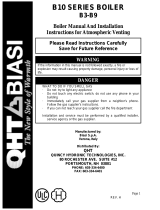 QHT B3-B9 User manual
QHT B3-B9 User manual
-
Webasto BlueCool C-Series Operating instructions
-
Webasto BlueCool C-Series Operating Instructions Manual
-
 QHT Boiler User manual
QHT Boiler User manual
-
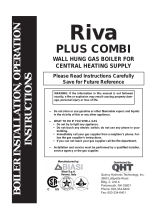 Riva PLUS COMBI Installation & Operation Instructions
Riva PLUS COMBI Installation & Operation Instructions
-
Verona WALL HUNG GAS BOILER User manual
-
Webasto BlueCool Operating instructions
-
Westbrass D2051HFP-05 Installation guide