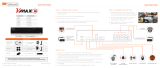Page is loading ...

NVR Quick Start Guide
Version 4.0.7
Revised July 21st, 2016

Table of Contents
Check Packaging ..................................................................................................................
1. Front Panel and Rear Panel ................................................................................... 1
Front Panel ....................................................................................................................... 1
Rear Panel........................................................................................................................ 5
2. Hardware Setup ........................................................................................................ 8
Setting up the cable connections .................................................................................. 8
Hard drive installation ................................................................................................... 14
3. Console Setup ......................................................................................................... 16
Logging in ....................................................................................................................... 16
Startup Wizard walkthrough ........................................................................................ 16
Adding cameras ............................................................................................................. 21
Using the device search method ................................................................................ 21
4. Motion Detection & Recording Setup .................................................................. 26
Setting up recording schedules ................................................................................... 26
Setting up motion detection and email alerts ............................................................ 31
5. Computer Access Setup ........................................................................................ 38
Amcrest IP Config Software method .......................................................................... 39
Built-in interface method .............................................................................................. 43
Installing the Amcrest browser plugin ........................................................................ 44
Setting up NVR Local Access (home or business) .................................................. 45
Setting up NVR Remote Access (away from home) ............................................... 46
Remote access not working? (troubleshooting steps) ............................................ 51
Web Interface Walkthrough ......................................................................................... 53
6. Amcrest View App Setup ..................................................................................... 54
Enabling P2P on the NVR ........................................................................................... 54
App setup not working? (troubleshooting steps) ...................................................... 65
Amcrest View Pro interface overview ........................................................................ 66
7. Amcrest View Web Portal Setup .......................................................................... 67
Installing the AmcrestView.com browser plugin ....................................................... 67
User method ................................................................................................................... 70
AmcrestView Web Interface Overview ...................................................................... 80
8. References & Contact Information ....................................................................... 82

Welcome
Thank you for purchasing our NVR!
This quick start guide will help you become familiar with our NVR in a very short time.
Before installation and operation, please read the below safeguards and warnings carefully.
Many of the setup sections below have corresponding videos on YouTube
To access the setup videos, please go to http://amcrest.com/videos
Important Safeguards and Warnings
● All installations and operations here should conform to your local electrical safety codes.
● We assume no liability or responsibility for any of the fires or electrical shocks caused by
improper handling or installation.
● We are not liable for any problems caused by unauthorized modifications or attempted repair.
● Improper battery use may result in fire, explosion, or personal injury.
● When replacing the battery, please make sure you are using the same model.
Check Packaging
When you receive the NVR system in the packaging, unpack it, and check all sides of the NVR to
see if there is any physical damage. The protective materials used for the packaging of the NVR
can protect most accidental damage during transportation, but to ensure that your equipment is
operating as expected, it is recommended to inspect the product before proceeding further.
On the NVR unit, check specifically that the label on the bottom of the NVR is not damaged. The
serial number of the unit is often needed to provide support.
Please check that all required items for your NVR are present and accounted for. To check what
is included with your purchase, go to http://amcrest.com/ip-security-camera-systems.html/ and
find the product you purchased, then scroll down and click the “What‟s Included” tab. If any item
is missing, please contact us as soon as possible so we can send you the missing component(s

Front Panel NVR11H/11H-P/41H/41H-8P
1
1. Front Panel and Rear Panel
Front Panel
NVR11H/11H-P/41H/41H-8P
Note: For detailed operating instructions, please refer to the User‟s Manual on the included CD
or found on the product listing online: http://amcrest.com/ip-security-camera-systems.html/
The front panel is shown in Figure 1.
Figure 1
Please refer to the following chart for information on the front panel buttons
#
Icon
Name
Function(s)
1
ALARM
Alarm status
indicator light
When an alarm event occurs, this LED becomes
blue to alert you.
2
REC
Recording
status indicator
light
When the NVR is recording footage to the hard
drive, this LED will become blue to alert you.
3
HDD
HDD status
indicator light
When an HDD error occurs or the HDD capacity is
below the specified threshold, this LED becomes
blue to alert you.
4
NET
Network status
indicator light
When a network error occurs or there is no network
connection, this LED becomes blue to alert you.
5
ACT
ENTER
Confirms the current operation.
6
POWER
Power status
indicator light
When the NVR is powered on, this LED will remain
blue.
7
Power button
Press and hold the power button for 3 seconds to
boot up or shut down the NVR.
8
� / �
Up/Down
Activates current controls, modifies settings, and
allows navigating up and down through options.
Increases/Decreases numerals.
-Assists in functions such as PTZ menu.
9
< / >
Left/Right
Shifts current activated controls.
When in playback, use these buttons to control the
playback bar.
ENTER
Enter
Confirms the current operation.

Front Panel NVR11H/11H-P/41H/41H-8P
2
10
Goes to the default button.
Goes to the menu.
11
IR receiver
This is used to receive the signal from the remote
control.
12
ESC
Escape
Go to the previous menu or cancel the current
operation.
When in playback, push ESC to restore real-time
monitoring.
13
Fn
Assist
In one-window monitoring, push this button to
display additional functions such as PTZ control and
image color.
Backspace function: in numeric/text control, press
Fn for 1.5 seconds to delete the character before the
cursor.
In motion detection setup, use the Fn button and
directional keys to adjust the settings.
In text mode, push Fn to switch between numeric
and English characters (small/capitalized), etc.
Activates other special functions.
14
USB 2.0 port
USB 2.0 port: connect a mouse, USB storage
device, etc.

Front Panel NVR44-16P Series
3
NVR44-16P Series
The front panel is shown as in Figure 2
Figure 2
Please refer to the following sheet for front panel button information.
Name
Icon
Function
Power button
Power button, press this button for three seconds to boot up
or shut down NVR.
Shift
Shift
In textbox, click this button to switch between numeral,
English(Small/Capitalized),donation and etc.
Up/1
Down/4
/
Activate current control, modify setup, and then move up
and down.
Increase/decrease numeral.
Assistant function such as PTZ menu.
In text mode, input number 1/4 (English character G/H/I)
Left/2
Right/3
/
Shift current activated control,
When playback, click these buttons to control playback bar.
In text mode, input number 2(English character A/B/C)
/3(English character D/E/F)
.
ESC
ESC
Go to previous menu, or cancel current operation.
When playback, click it to restore real-time monitor mode.
Enter
ENTER
Confirm current operation
Go to default button
Go to menu
Record
REC
Manually stop/start recording, working with direction keys
or numeral keys to select the recording channel.
Slow play/8
Multiple slow play speeds or normal playback.
In text mode, input number 8 (English character T/U/V).

Front Panel NVR44-16P Series
4
Assistant
Fn
One-window monitor mode, click this button to display
assistant function: PTZ control and image color.
Backspace function: in numeral control or text control, press
it for 1.5seconds to delete the previous character before the
cursor.
In motion detection setup, working with Fn and direction
keys to realize setup.
In text mode, click it to switch between numeral, English
character(small/capitalized) and etc.
Realize other special functions.
Fast play/7
Various fast speeds and normal playback.
In text mode, input number 7 (English character P/Q/R/S).
Play
previous/0
|
In playback mode, playback the previous video
In text mode, input number 0.
Reverse/Pau
se/6
||
In normal playback or pause mode, click this button to
reverse
playback
In reverse playback, click this button to pause playback.
In text mode, input number 6 (English character M/N/O)
.
Play Next/9
►│
In playback mode, playback the next video
In menu setup, go to down ward of the dropdown list.
In text mode, input number 9 (English character W/X/Y/Z)
.
Play/Pause /5
►||
In normal playback click this button to pause playback
In pause mode, click this button to resume playback.
In text mode, input number 5(English character J/K/L).
USB port
To connect USB storage device, USB mouse.
Network
abnormal
indicator light
Net
Network error occurs or there is no network connection, the
light becomes red to alert you.
HDD
abnormal
indicator light
HDD
HDD error occurs or HDD capacity is below specified
threshold value, the light becomes red to alert you.
Record light
1-16
System is recording or not. It becomes on when system is
recording.

Rear Panel NVR11H/11H-P/41H-8P Series
5
Rear Panel
NVR11H/11H-P/41H-8P Series
The NVR11H/41H rear panel is shown as in Figure 3.
Figure 3
The NVR11H-P panel is shown as in Figure 4
Figure 4
The NVR41H-8P rear panel is shown as in Figure 5
Figure 5

Rear Panel NVR44-16P Series
6
NVR44-16P Series
The NVR44-16P series rear panel is shown as below. See Figure 6
Figure 6
Please refer to the following chart for detailed information on the rear panel ports:
#
Port
Connection
Function
1
USB 2.0 port
USB 2.0 port: connect a mouse,
USB storage device, etc.
2
Network port
10M/100M self-adaptive Ethernet
port. Connects to the network.
3
HDMI
High Definition
Multimedia Interface
port
High definition audio and video
signal output port. It transmits
uncompressed high definition
video and multiple-channel data
to the HDMI port of the display
device. HDMI version is 1.4.
4
VGA
Video Graphics Array
output port
VGA video output port: outputs
analog video signal. It can
connect to a monitor or TV to
view analog video.
5
/
Power input port
Power socket:
● NV1104/NV4108: Input
DC 48V/1.25A/
6
MIC IN
Audio input port
Bidirectional talk input port: this
receives the analog audio signal
output from the devices such as
a microphone.

Rear Panel NVR44-16P Series
7
7
MIC OUT
Audio output port
Audio output port: used to output
the analog audio signal to
devices such as the sound box.
● Bidirectional talk output
● Audio output on 1-
window video monitor
● Audio output on 1-
window video playback
8
PoE
Power-over-Ethernet
port
Built-in switch that supports PoE.
For PoE series products, you
can use this port to provide
power to the network cameras.

Hardware Setup Setting up the cable connections
8
2. Hardware Setup
Before setting up the NVR, you will probably need the following items. The items are not included:
● A computer monitor or TV with either an HDMI or VGA input
● A power strip with room for 4 large power plugs
● A hard drive for storing video recordings
It is recommended to connect all components of the system as shown below before mounting
any of the cameras. (WiFi IP cameras only need a power connection and can be mounted
without being connected to the NVR.) This is to ensure all components are working. If any
components are not functioning, please contact Amcrest Support.
There will be two parts to this section:
1. Setting up the cable connections (NVR, cameras, monitor)
2. Hard drive installation
A hard drive must be installed in this NVR in order to record or save any footage. If no hard
drive is installed, you can only use the live view functionality of this NVR, which means you still
can use the mobile app or a computer to view your live camera streams remotely.
Note: Using Amcrest Cloud, you can still record directly through the cloud and no hard drive
installation is needed.
Setting up the cable connections
The following instructions will show you how to set up the cables for the NVR, cameras (PoE and
WiFi), as well as a monitor or TV screen.
To set up the NVR‟s cable connections, there are 7 major steps:
1. Connect a monitor or TV screen to your NVR. The NVR is compatible with any monitor or
screen that uses a VGA or HDMI connection. For purposes of this guide, we will use a
VGA connection. Take a VGA cable, and connect one end to the VGA port on your
monitor/screen and the other end to the VGA port on the back panel of your NVR.
2. Connect a USB mouse to the front of the NVR

Hardware Setup Setting up the cable connections
9
3. Connect an Ethernet cable to your router.
Then, connect the other end of the cable to the NVR.
4. Connect cameras to power.
a. For PoE NVRs/cameras: connect an Ethernet cable to the PoE port attached to
the camera.

Hardware Setup Setting up the cable connections
10
Then, connect the other end of the Ethernet cable to a PoE port on the NVR.
Note: PoE cameras can either be powered with a PoE connection or with a
standard power adapter (sold separately).
b. For non-PoE NVRs/cameras: Connect the power adapter to the power port
attached to the camera.

Hardware Setup Setting up the cable connections
11
Then, plug the adapter into a wall outlet or power strip
5. Connect the NVR‟s power pin (attached to the brick) into the power port on the back of
the NVR.

Hardware Setup Setting up the cable connections
12
6. Then, take the power plug and connect it to the brick on one end.
7. Finally, connect the other end of the power cable into a wall outlet or power strip. Your
NVR can now be powered on. Press the power button on the front panel.
- PLEASE READ BELOW-
Note: Your NVR may not work properly if the following is not accounted for.
Every single NVR comes preset to a video output resolution of 1280x1024. What this means is
that any time an HDMI cable is plugged into an HDTV, it may result with a blank screen even if
the NVR is operational.
If this occurs, please follow the steps below.
Procedure using a VGA cable:
1. Connect your NVR to a computer monitor or TV screen with a VGA cable (the HDMI
cable should not be connected during this process).
2. Boot up your NVR. When the interface loads, you will see the login screen appear. On
the monitor or TV, please make sure the “input” is set to VGA.
3. On your NVR, open the Main Menu by left-clicking once on the live feed screen and,
under the Settings row, click on the System icon. Then, on the new window, click Display
from the list on the left column of options. Change your resolution from 1280x1024 to
1920x1080 and click Apply down below. Your NVR will reset to effect the change.
4. Disconnect the VGA cable and connect your NVR to an HD monitor or TV using an HDMI
cable. Don‟t forget to change the input to HDMI on a TV. Your interface will now appear
and you can use your NVR freely.

Hardware Setup Setting up the cable connections
13
Display Settings Screen

Hardware Setup Hard drive installation
14
Hard drive installation
A hard drive can be installed if you want to be able to use the NVR to record and save footage
locally (on the NVR). Having a hard drive allows you to configure and use the recording
functionality of this NVR, including playing back previously recorded footage.
The NVR has connections for only 1 hard drive inside the case and the hard drive must be no
bigger than 4TB (Terabytes).
In order to install your hard drive, the following is needed:
● A medium sized (regular) Phillips-head screwdriver - not included
● A hard drive - not included
● Four hard drive fastening screws - included
Note: Before installing the hard drive, make sure the NVR is powered off with the power
cable disconnected.

Hardware Setup Hard drive installation
15
Once the hard drive is installed, boot your system and, for any cameras that are configured to be
recording, you will see the following „recording‟ icon appear in the bottom-left corner of the live
view window for that camera:

Console Setup Logging in
16
3. Console Setup
Logging in
After turning the system on, the default video display shows multiple windows and a page will
appear that asks you to change your password:
First, you will need to enter the default “old” password.
The default password to enter into the Old Password field is: admin
Once you‟ve entered “admin” (without quotes) into that field, proceed to enter a new password
into the New Password field, then enter your new password one more time into the Confirm
Password field to confirm it.
Please note that the system consists of two accounts (out of the box):
● Username: admin Password: admin (administrator, local and network)
● Username: default Password: default (hidden user)
After you‟re done here, click OK.
Startup Wizard walkthrough
The first page of the Startup Wizard will appear:
If you do not want to use the Startup Wizard, or you‟ve already gone through it and don‟t want it
to keep appearing, unmark the checkbox next to Startup and click Cancel.

Console Setup Startup Wizard walkthrough
17
Note: Every page from the Startup Wizard that follows can be accessed and modified at any time
through the Main Menu.
To login to the system for the first time, click Next Step and the login screen will appear.
You will be asked to log in for the first time now. Enter your new credentials:
Username: admin
Password: (your new password)
Note: If three failed logins are attempted within a 30 minute time period, the system will set off an
alarm. After five login failures, the account will be locked.
The next screen that comes up is the GENERAL settings screen. Make sure to click the tabs at
the top for Date & Time, as well as Holiday to configure those settings as well. Once you are
satisfied with the settings on this screen, click the Next Step button at the bottom of the screen.
The next screen that comes up is the NETWORK settings screen. Unless you have a specific
reason to change these settings, it’s best to leave them as they are. Network access to the NVR
through a computer or mobile app will be covered later on in this guide.
/