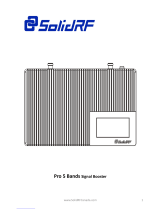™
Voice and 4G LTE Signal Booster Kit for Large Buildings
User Guide
Fusion5X 2.0
v32818

SureCall | 1-888-365-6283 | [email protected] | www.surecall.com
2
Thank you for purchasing SureCall’s Fusion5X 2.0 cellular signal booster kit. Fusion5X 2.0 was
specically designed to eliminate frustrations over dropped calls, limited range and slow data rates by
amplifying incoming and outgoing cellular signals in buildings.
The Fusion5X 2.0 provides enhanced cellular signals for multi-carrier voice and 4G LTE data.
If you have any questions during setup, please reach out to our US-based experienced support
technicians:
Call: 1-888-365-6283
Email: [email protected]
Or, visit: www.surecall.com/support
Watch
installation,
optimization and
troubleshooting
techniques in
our SureCall
University
YouTube
channel
@SureCall
Stay up to date
with all things
SureCall
Overview

SureCall | 1-888-365-6283 | [email protected] | www.surecall.com
3
TABLE OF CONTENTS
HOW IT WORKS ..................................................................................................................4
PACKAGE CONTENTS ........................................................................................................4
BEFORE INSTALLATION .....................................................................................................7
Installation Overview ...................................................................................................... 7
INSTALLATION ....................................................................................................................8
Step 1. Find the area with the Strongest Signal ............................................................ 8
Step 2. Install the Outdoor Antenna ............................................................................... 9
Option A: Outdoor Omni Antenna .................................................................................. 9
Option B: Outdoor Yagi Antenna ................................................................................. 11
Step 3. Install Indoor Antenna(s) ................................................................................ 12
Option A: Indoor Dome Antenna(s) ............................................................................. 12
Option B: Indoor Ultra Thin
™
Antenna .......................................................................... 14
Option C: Indoor Panel Antenna .................................................................................. 16
Step 4. Install the Signal Booster ................................................................................. 18
IF YOU WANT TO IMPROVE PERFORMANCE ................................................................19
LED INFORMATION ...........................................................................................................20
TROUBLESHOOTING .......................................................................................................21
SPECIFICATIONS ..............................................................................................................22
Kitting Information ........................................................................................................ 23
WARRANTY .......................................................................................................................24
Three-Year Product Warranty ...................................................................................... 24
CONSUMER GUIDELINES ................................................................................................25
Table of Contents

SureCall | 1-888-365-6283 | [email protected] | www.surecall.com
4
How It Works
HOW IT WORKS
SureCall’s Fusion5X 2.0 is a high-quality bidirectional signal booster that enhances cellular signals to
areas that are prone to weak cellular coverage.
Fusion5X 2.0 works with two types of antennas:
An outdoor antenna that communicates with the cell tower.
One or more indoor antennas that communicates with your cell phone.
Signals sent from a cell tower are received by the outdoor antenna, amplied by the booster and then
sent to your phone via the indoor antenna. When your phone transmits, the signal is sent to the indoor
antenna, and then sent to the cell tower via the outdoor antenna.
PACKAGE CONTENTS
1. Unpack all package contents. For missing or damaged items, contact your reseller.
2. Turn over the signal booster and record the model and serial number for reference:
Serial #: _______________________________________________________________________________
Purchase Date: _________________________________________________________________________
Keep the carton and packing material to store the product in case you need to return it.
Indoor Antenna
Outdoor Antenna

SureCall | 1-888-365-6283 | [email protected] | www.surecall.com
5
Package Contents
Dome(s) Ultra Thin(s)
Fusion5X 2.0
Booster Outside Antenna (options)
Outside Cable Inside Antenna (options)
75 ft cable – SC-400
Inside Cable (options)
Single Antenna Kits Multiple Antenna Kits
Omni
Yagi
Panel(s)
Outside
Antenna Type
Outside
Cable Length
Inside Antenna
Inside Cable
Model number Model name (Qty) Type (Qty) Length Splitter & cable
SC-Fusion5X2-OD Fusion5X 2.0 Omni / Dome Omni 75 ft (1) Dome (1) 100 ft -
SC-Fusion5X2-O4D Fusion5X 2.0 Omni / 4 Dome Omni 75 ft (4) Dome (4) 75 ft 1
SC-Fusion5X2-OP Fusion5X 2.0 Omni / Panel Omni 75 ft (1) Panel (1) 100 ft -
SC-Fusion5X2-O4P Fusion5X 2.0 Omni / 4 Panel Omni 75 ft (4) Panel (4) 75 ft 1
SC-Fusion5X2-YD Fusion5X 2.0 Yagi / Dome Yagi 75 ft (1) Dome (1) 100 ft -
SC-Fusion5X2-Y4D Fusion5X 2.0 Yagi / 4 Dome Yagi 75 ft (4) Dome (4) 75 ft 1
SC-Fusion5X2-YP Fusion5X 2.0 Yagi / Panel Yagi 75 ft (1) Panel (1) 100 ft -
SC-Fusion5X2-Y4P Fusion5X 2.0 Yagi / 4 Panel Yagi 75 ft (4) Panel (4) 75 ft 1
SC-Fusion5X2-OU Fusion5X 2.0 Omni / Ultra Thin Omni 75 ft (1) Ultra Thin (1) 100 ft -
SC-Fusion5X2-O4U Fusion5X 2.0 Omni / 4 Ultra Thin Omni 75 ft (4) Ultra Thin (4) 75 ft 1
SC-Fusion5X2-YU Fusion5X 2.0 Yagi / Ultra Thin Yagi 75 ft (1) Ultra Thin (1) 100 ft -
SC-Fusion5X2-Y4U Fusion5X 2.0 Yagi / 4 Ultra Thin Yagi 75 ft (4) Ultra Thin (4) 75 ft 1
Fusion5X 2.0 signal booster kits are available with the following:
• One SureCall Fusion5X 2.0 booster with mounting hardware and power supply
• One outdoor antenna (either Omni or Yagi)
• One 75 ft. SC-400 low-loss coax cable to connect outdoor antenna to booster
• One or more indoor antennas (either Dome, Ultra Thin, or Panel)
• One cable per indoor antenna (to connect antennas to signal booster)
• Also included with kits with multiple indoor antennas, one splitter and 30 ft. cable (splitter
connects multiple indoor antennas to booster
7 5 f t c a b l e – S C - 4 0 0
Splitter + 30 ft SC400
100 ft cable – SC-400

SureCall | 1-888-365-6283 | [email protected] | www.surecall.com
6
Package Contents
Note: Fusion5X 2.0 is available in kits that use the following antenna options based on your particular
needs.
Antenna Type Model No. Usage Coverage
Outside Antenna Options
Outdoor omni-
directional
antenna
2-3 dBi / 3-4 dBi
SC-288W Omni antennas are the ideal solution
for sending/receiving signal from all
directions.
Outdoor
directional Yagi
antenna
8 dBi
SC-230W The Yagi antenna is a higher gain
solution ideal for low signal locations
where the antenna can be aimed to
your closest tower.
Inside Antenna Options
Indoor omni-
directional
dome antenna
2 dBi / 5 dBi
SC-222W The dome antenna, generally
ceiling-mounted, is omni-directional,
sending/receiving signal in all
directions indoors.
Indoor Omni-
directional Ultra
Thin
™
antenna
3.5 dBi / 7.5 dBi
SC-228W SureCall’s Ultra Thin higher gain
ceiling mount antenna is omni-
directional, sending/receiving signal
in all directions indoors.
Indoor
directional
panel antenna
7 dBi / 10 dBi
SC-248W The panel antenna, generally wall-
mounted, provide directional indoor
coverage.
H. beamwidth: 120°; V beamwidth: 100°

SureCall | 1-888-365-6283 | [email protected] | www.surecall.com
7
BEFORE INSTALLATION
• Make sure you have positioned the booster close enough to an existing electrical outlet.
• Make sure you have sufcient cable length between proposed outdoor antenna location and
booster connector.
• Make sure you have sufcient separation between outdoor antenna and indoor antennas. At least
75 ft. is recommended for best performance.
• For kits that use directional antennas (outside or inside), the
directional antenna(s) should be oriented in a way that they do
not “face” the other antenna (see “Antenna Aiming” Diagram).
Installation Overview
Step 1. Find the outside area that has the strongest signal.
Step 2. Install the outdoor antenna in the area identied in step 1.
Step 3. Install the indoor antennas where increased signal is needed.
Step 4. Mount the signal booster, connect the outdoor and indoor antenna cables to the signal
booster, and connect the booster to an AC power source.
Before Installation
OK
Antenna Aiming
Outdoor/ Indoor Antenna Separation
A minimum of 75 ft. of separation between
the outdoor antenna and indoor antennas
is recommended for best performance.
Reducing antenna separation will reduce
the coverage provided by the booster
and generally, additional separation will
provide better performance.
A
nt
e
nn
a
S
epar
a
ti
on
Required distance between
indoor & outdoor antennas
Antenna Separation

SureCall | 1-888-365-6283 | [email protected] | www.surecall.com
8
Installation
INSTALLATION
Step 1. Find the area with the Strongest Signal
Using your phone, identify the outside location with the strongest signal for placement of your outside
antenna. Generally, this is found above the rooine on the side facing your nearest cell tower and as
high as possible – where the antenna can ‘see’ your cell tower. To nd the location of your carrier’s
closest cell tower, go to www.antennasearch.com.
The coverage area that the booster provides is directly related to the strength of incoming signal
received by the outdoor antenna. Mounting the outside antenna where the signal is the strongest
will provide the best results. Please note, if signal is extremely weak where the outside antenna is
installed, indoor coverage will be limited.
Note that Bars are not always a reliable measure of signal. The best way to conrm signal coverage is
the ability to place and hold a call.
Putting your phone in Field Test mode will also indicate what level of decibels (dB) your phone is
currently receiving. Decibels are measured in the negatives, and a score closer to zero indicates you
have a better signal. A signal of -120 dB indicates you have no service, while a score of about -50 dB
means you have excellent signal strength.
For specic dB signal measurements, use the methods below.
• Apple iPhones: Dial *3001#12345#* and press Call. In the top-left corner, a dB number appears
instead of bars.
• Android devices: download the app “Network Signal Info” in the Google Play store.
• Internet: Go to: www.speedtest.net to test your 3G and 4G data rates.
Signal Strength
Excellent
-50 dB
-60 dB
-70 dB
-80 dB
-90 dB
-100 dB
Good
Poor

SureCall | 1-888-365-6283 | [email protected] | www.surecall.com
9
Installation
Step 2. Install the Outdoor Antenna
After identifying the area of strongest signal, choose the surface where you will mount your outside
antenna.
The location should allow for sucient separation between the outside antenna and inside antennas. The
minimum separating distance recommended for this booster is 75 Ft. Vertical separation is preferred as it
is more eective than horizontal separation. See “Antenna Separation” on page 7
Your Fusion5X 2.0 kit comes with one of two available outside antennas
a. An omni antenna
b. A directional Yagi antenna
Before proceeding, please note:
For either antenna option, mount the outside antenna in the location identied in step 1 above the
rooine and as high as possible. Ensure that the mounting area has at least a 3-ft radius clear of
obstructions and other radiating elements.
Always orient directional antennas to point away from other system antennas (see illustration,
“Antenna Aiming” on page 7).
IMPORTANT: Do not collocate antennas or operate the outdoor antenna with any other antenna or signal booster.
Option A: Outdoor Omni Antenna
The omni antenna is omni-directional, which receives and sends signals in a 360º
radius. The provided hardware allow for either a surface mount or pole-mount.
For best performance, be sure to place the outdoor antenna at least 75 feet from
the indoor antennas.
Place the antenna as high as possible. Make sure that the mounting area has
at least a 36-inch radius clear of obstructions and other radiating elements. The
antenna should be mounted in an upright position. See illustration.
Pole-mount
hardware
Omni antenna with
surface mount
hardware

SureCall | 1-888-365-6283 | [email protected] | www.surecall.com
10
Installation
To mount antenna to a vertical surface:
1. Using vertical plate of L-bracket, mark position of desired placement.
2. Place vertical L-bracket into desired location and tap the screws, head rst, along with sleeve, into
stucco 1/2 to 5/8 inches deep into place. (Note: Alternate screws may be required for different
surfaces such as wood or concrete.)
3. In this order, place washer, lock washer and nut on each screw and tighten until secure. When
tightening screw, sleeve will expand to secure plate.
4. Use provided screws to secure antenna base onto horizontal plate.
5. Connect antenna to cable connector for the outdoor cable provided with your kit and run along
route to planned location of your booster.
Planned
booster
location
Outdoor
Cable
Outdoor Omni
Nuts &
Washers
L-Bracket
Cable
Anchors /
Sleeves
Screws

SureCall | 1-888-365-6283 | [email protected] | www.surecall.com
11
Installation
Option B: Outdoor Yagi Antenna
Before installing a Yagi directional antenna, note that the antenna
should be mounted on a pole or pipe (not provided), at the highest
possible location above the rooine where the antenna can “see” your
cell tower. Mount horizontally, aimed in the direction of your nearest
cell tower. To nd the location of your carrier’s closest cell tower, go to
www.antennasearch.com.
Ensure that the mounting area has at least a 3-ft radius clear of
obstructions and other radiating elements and orient the antenna with the
drip hole at the bottom.
Once you have identied your install location, assemble the u-bolt, bracket,
nuts and washers onto a pole or pipe as shown in the illustration. Keep the
connections loose enough to allow the antenna to rotate until the optimum
direction is found.
Once the outside antenna is secured to a pipe or pole, Connect antenna
to cable connector for the outdoor cable provided with your kit and run
along route to planned location of your booster.
Planned
booster
location
Outdoor
Cable
Outdoor Yagi
Mounting
pole not
provided
Nut
Washer
U-bolt
Bracket
Drip Hole
Low-Loss
Outdoor
Cable

SureCall | 1-888-365-6283 | [email protected] | www.surecall.com
12
Installation
Step 3. Install Indoor Antenna(s)
Indoor antennas for the Fusion5X 2.0 are omni-directional ceiling mount antennas. One indoor cable
or pair of cables is provided per antenna. For kits with multiple antennas, a cable splitter and joining
30ft cable is also supplied.
• For indoor dome antennas, mount on a ceiling in a central location where signal is needed.
• For indoor panel antennas, mount on a wall that faces in the direction signal is needed.
Option A: Indoor Dome Antenna(s)
The SC-222W wideband antenna is an omni-directional interior antenna that gathers and sends
signals from all sides. Range of antenna is dependent on three factors:
1. Physical obstructions
2. Power generated by booster
3. Signal level received by the outdoor antenna
Besides the antenna itself, parts include mounting equipment. It should
be mounted on a ceiling pointed down and in a central location for best
results. You can also install your interior antenna above the ceiling panel
provided there are not materials that could obstruct signals.
Outdoor Antenna
Outdoor
Cable
Planned
booster
location
Indoor Antenna
Inside
Cable
RF CABLE
THREADED MOUNT
CEILING
PLASTIC NUT
INDOOR
LOW-LOSS
CABLE

SureCall | 1-888-365-6283 | [email protected] | www.surecall.com
13
Installation
For Each Antenna:
1. Drill a 20 mm diameter hole in the ceiling. The ceiling thickness should be 20 mm, maximum.
2. Unscrew xing nut from antenna. Place antenna cable through hole. Screw the xing nut back
onto antenna and cable on crawl space side of ceiling and fasten.
3. Tighten xing nut to secure antenna (do not over-tighten).
For kits with a single indoor antenna:
4. Connect female antenna connector to a the indoor antenna cable provided with your kit and run
along route toward the planned location of your booster.
For kits with multiple indoor antennas:
4. Connect each indoor antenna to a the indoor antenna cable provided with your kit and run along
route toward the planned location of your booster. Join all cables to provided cable splitter.
5. Connect one end of the 30 ft provided cable to the remaining port of the cable splitter labeled
INPUT and route cable to the planned location of your booster.
Note: Be sure to provide enough separation from outdoor antenna (at least 75 ft. is recommended).
Important: Storage and transportation: Store and place in non-extreme room-
temperature and dry environment This antenna should not be used
near open re or ame.
Outdoor Antenna
Outdoor
Cable
Planned
booster
location
Indoor
Cables
Splitter
Cable
Indoor Antenna
4-Way Splitter
Indoor Antenna
Splitter + 30 ft cable
(for multiple antenna kits)

SureCall | 1-888-365-6283 | [email protected] | www.surecall.com
14
Installation
Option B: Indoor Ultra Thin
™
Antenna
The SC-288W wideband antenna is an omni-directional interior
antenna that gathers and sends signals from all sides. Besides the
antenna itself, parts include mounting options for an install that is
accessible by crawl space or one that is not. Optimally, It should be
located central to where signal is needed with minimal obstacles.
The range of this antenna is dependent on three factors:
1. Physical obstructions
2. Power generated by booster
3. Signal level received by the outdoor antenna
For Each Antenna:
If accessible by crawl space:
1. Drill a 20 mm diameter hole in the ceiling. The size
should be large enough to allow the antenna’s plastic
cable base to pass through.
2. Place antenna cable through hole.
3. From crawl space, screw the xing nut onto antenna
and fasten around the threaded plastic cable base.
RF ANTENNA
CABLE
THREADED MOUNT
CEILING
THREADED NUT
INDOOR
CABLE
If not accessible by crawl space, a metal bracket mount has been provided along with instructions for
this mounting option.

SureCall | 1-888-365-6283 | [email protected] | www.surecall.com
15
Installation
Outdoor
Cable
Splitter
Indoor Antenna
Planned
booster
location
Indoor
Cables
Splitter
Cable
Indoor Antenna
For kits with a single indoor antenna:
4. Connect female antenna connector to a the indoor antenna cabling provided with your kit and
run along route toward the planned location of your booster.
For kits with multiple indoor antennas:
1. Connect each indoor antenna to
the cable provided with your kit and
run along route toward the planned
location of your booster. Join all
cables to provided cable splitter.
2. Connect one end of the 30 ft
provided cable to the remaining port
of the cable splitter labeled INPUT
and route cable to the planned
location of your booster.
Note: Be sure to provide enough
separation from outdoor antenna (at least
75 ft. is recommended).
Important: Storage and transportation: Store and place in non-extreme room-temperature and dry
environment This antenna should not be used near open re or ame.

SureCall | 1-888-365-6283 | [email protected] | www.surecall.com
16
Installation
Option C: Indoor Panel Antenna
The provided panel antennas are multi-band directional antennas with a 120˚ reach. They should be
mounted facing the area signal is needed. It is also important that they do not point toward the outdoor
antenna. Range of antenna is dependent on three factors:
1. Physical obstructions
2. Power generated by booster
3. Signal level received by the outdoor antenna
Besides the antenna itself, parts include mounting equipment for a at
horizontal surface. You can also install your interior antenna behind a wall
provided there are not materials that could obstruct signals.
For Each Indoor Panel Antenna:
1. Choose location for mounting antenna on vertical surface. Ideal height off the ground or oor
should be the approximate height of regular cell phone use.
2. Using plate, mark position of desired screw placement.
3. Screw mounting plate into place with the slide panel protruding towards you.
4. Slide antenna securely onto mounting plate.
For kits with a single indoor antenna:
4. Connect female antenna connector to the indoor antenna cable(s) provided with your kit and run
along route toward the planned location of your booster.
For kits with multiple indoor antennas:
5. Connect each indoor antenna to indoor antenna cabling
provided with your kit and run along route toward the planned
location of your booster. Join all cables to provided cable splitter.
6. Connect one end of the 30 ft provided cable to the remaining
port of the cable splitter labeled INPUT and route cable to the
planned location of your booster.
Note: Be sure to provide enough separation from outdoor antenna (at least 75 ft. is recommended).
Important: Storage and transportation: Store and place in non-extreme room-temperature and dry environment
This antenna should not be used near open re or ame.
Fixed stations operating in the 1710-1755 MHz bands are limited to a maximum antenna height of 10
meters above ground.
Splitter + 30 ft cable
(for multiple antenna kits)

SureCall | 1-888-365-6283 | [email protected] | www.surecall.com
17
Outdoor Antenna
Outdoor
Cable
Indoor Panel
Indoor Panel
Indoor
Cables
Splitter
Splitter
Cable
Planned
booster
location
RF CABLE
INDOOR
CABLE
MOUNTING PLATE
SCREWS
Installation

SureCall | 1-888-365-6283 | [email protected] | www.surecall.com
18
Installation
Step 4. Install the Signal Booster
1. When placing the booster, select a location close to a working AC outlet. Do not expose the signal
booster to excessive heat, direct sunlight, moisture, and airtight enclosures.
2. If you’d like to mount the booster to a wall, mark location of screw tabs on the wall in the desired
location. Use supplied screws or appropriate screws for surface of mounting location and drill
through screw tab holes on booster.
3. Connect the outdoor antenna cable to the signal booster connector port marked OUTSIDE and
hand-tighten the connection.
4. Connect the cable coming from the indoor antenna or from antenna’s cable splitter to the booster
port marked INSIDE and hand-tighten the connection.
5. Connect the AC power cord to the signal booster.
6. Connect the plug on the other end of the 110V AC power outlet.
7. Turn the booster’s power switch on.
N connector
to outside antenna
Power
Jack
Power
Switch
N connector to
indoor antennas
Screw tabs

SureCall | 1-888-365-6283 | [email protected] | www.surecall.com
19
Installation
Note: This booster is rated for 5-20V input voltage. DO NOT use the booster with a higher voltage power supply.
This can damage the booster, cause personal injury and void your warranty.
Indoor
Cables
Outdoor
Cable
Splitter
Cable
Fusion5x 2.0
Power Supply
Indoor Antenna
Outdoor Antenna
Indoor Antenna
Splitter
IF YOU WANT TO IMPROVE PERFORMANCE
1. Find a location that receives a stronger signal and relocate the outdoor antenna to that location.
2. Increase the distance between the outdoor and indoor antennas.
3. Visit www.surecall.com/support for installation tips, guides or to request support.

SureCall | 1-888-365-6283 | [email protected] | www.surecall.com
20
Installation
LED INFORMATION
LED
Color
LED
Condition
Indication / Resolution
Green Solid
Indicates that the frequency band is in use. This is part of normal operation.
Green Flashing Indicates that the booster is functioning properly by using Automatic Gain Control (AGC)
technology to stabilize the signal entering your booster from the outside antenna. This is
part of normal operation.
Yellow Flashing Indicates that additional separation is recommended between the inside and outside
antennas to optimize performance.
Increased vertical separation is more effective than horizontal separation. If your booster
kit uses two directional antennas (example: outside Yagi antenna and inside panel
antenna), ensure that they are facing away from one another.
Yellow /
Red
Alternately
Flashing
This status appears when your booster is experiencing feedback. To resolve this additional
separation is needed between the inside and outside antennas to ensure the frequency
band will not shut-down.
Increased vertical separation is more effective than horizontal separation. If your booster
kit uses two directional antennas (example: outside Yagi antenna and inside panel
antenna), ensure that they are facing away from one another.
Red Flashing The frequency band will shut-down due to too much signal entering the booster, causing it
to over-power. To resolve, you can:
1. For kits using an OMNI outside antenna, relocate the outside antenna to a location
where the signal is weaker.
2. For kits using a YAGI outside antenna, turn the antenna in short increments away from
the signal source.
3. Add an inline attenuator to the cable coming into the outside port of the booster.
4. For boosters with manual gain dials or switches, though not desirable as amplication
will not be optimum, lower the dB gain setting in small increments until the light turns
green.
When reading the alert LEDs on your booster, please
note the following information:
• Only the presence of red or yellow LEDs
indicate the presence of an unresolved issue.
• Note that bars are not always a reliable measure
of signal. The best way to conrm signal
coverage is the ability to place and hold a call.
Page is loading ...
Page is loading ...
Page is loading ...
Page is loading ...
Page is loading ...
Page is loading ...
-
 1
1
-
 2
2
-
 3
3
-
 4
4
-
 5
5
-
 6
6
-
 7
7
-
 8
8
-
 9
9
-
 10
10
-
 11
11
-
 12
12
-
 13
13
-
 14
14
-
 15
15
-
 16
16
-
 17
17
-
 18
18
-
 19
19
-
 20
20
-
 21
21
-
 22
22
-
 23
23
-
 24
24
-
 25
25
-
 26
26
Ask a question and I''ll find the answer in the document
Finding information in a document is now easier with AI
in other languages
- français: SureCall Fusion5X 2.0 Manuel utilisateur
Related papers
-
SureCall SC-PolyO2-72-YU User guide
-
SureCall FusionProfessional Cellular signal booster kit for the Home or Office User manual
-
SureCall Fusion4Home User manual
-
SureCall SC-POLYSH/O-72-OD-KIT User guide
-
SureCall Flare-C User manual
-
SureCall SC-FlareDB User guide
-
SureCall N-Range Installation guide
-
SureCall 5X Max User guide
-
SureCall FlexPro Quick Install Manual
-
SureCall SC-Poly-DT-O-Kit User manual
Other documents
-
AT&T Cell Phone Booster Installation guide
-
APPS SureCall Operating instructions
-
Channel Master CM-3010HD Specification
-
Wi-Ex YX024-PCS Datasheet
-
HiBoost HiBoost 3-Band Cell Phone Signal Booster Up to 1,000 sq ft for Home & Office,Boosts Band 12/17/13/5, 3G 4G LTE Voice and Data for Verizon,T-Mobile, AT&T,Cellular Repeater Amplifier Kits Installation guide
-
König ANT-UHF31L-KN Datasheet
-
König ANT-UHF60L-KN Datasheet
-
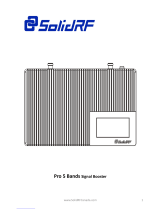 SolidRF BuildingPro 5 User manual
SolidRF BuildingPro 5 User manual
-
Shakespeare Electronic superhalo CA-VAT-10-R User manual
-
Shakespeare Electronic superhalo CA-VAT-10-R User manual