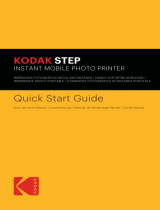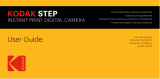User Guide
KODAK SMILE Classic
INSTANT PRINT DIGITAL CAMERA
Cámara digital con impresión
instantánea
Digitale Sofortdruckkamera
Appareil photo numérique à
impression instantanée
Fotocamera digitale a stampa
istantanea
Guía del usuario
Benutzerhandbuch
Guide de l'utilisateur
Guida utente

2 | EN EN | 3
English
Español
Deutsche
Français
Italiana
TABLE OF CONTENTS
TABLA DE CONTENIDO INHALTSVERZEICHNIS TABLE DES MATIÈRES INDICE
56
72
4
22
40

4 | EN EN | 5
INTRODUCTION
Thank you for purchasing the KODAK SMILE Classic Instant Print
Digital Camera. This User Guide is intended to provide you with
guidelines to ensure that operation of this product is safe and
does not pose risk to the user. Any use that does not conform to
the guidelines described in this User Guide may void the limited
warranty.
Please read all directions before using the product and retain this
guide for reference. This product is intended for household use only.
It is not intended for commercial use.
This product is covered by a limited one-year warranty. Coverage is
subject to limits and exclusions. See warranty for details.
SPECIFICATIONS
• Dimensions: 4.94 W x 5.91 D x 1.88 H (125.5 x 150.0 x 47.8 mm)
• Weight: 14.4 oz. (408 g)
• Colors Available: Black, Blue, Green, and Red
• Supported Storage: microSD™ cards up to 256GB
• Battery Capacity: 1100 mAh
• Battery Type: Lithium-polymer
• Prints Per Charge: ~35
• Supported Photo Paper: KODAK ZINK 3.5 x 4.25 sticky-back photo
paper
BOX CONTENTS
• KODAK SMILE Classic Instant Print Digital Camera
• Micro USB Charging Cable
• Starter Pack of KODAK ZINK Photo Paper
• User Guide / Quick Start Card
• Limited Warranty
SAFETY PRECAUTIONS
• Seizure warning: This device utilizes lashing strobe lights which
may potentially trigger seizures for people with photosensitive
epilepsy and/or other seizure disorders. User discretion is advised.
• Do not attempt to disassemble this device for any reason.
• Never leave your camera or the KODAK ZINK photo paper in an
area that might become extremely hot or where it will be exposed
to direct sunlight for a long time. This can cause your camera to
overheat or suer other problems.
• Don’t get it wet! If you need to clean your camera, use a soft cloth
that’s been slightly dampened with water or rubbing alcohol, and
gently wipe away any dirty spots. Don’t submerge the whole thing
in water, ever.
• Be careful with your camera. Try not to drop it, or shake it violently.
The inside of the camera has a lot of very small parts that could
break if they are jostled around too much.
• Do not use products such as alcohol, gasoline, diluent, or any
other organic solvent when cleaning or attempting to clean this
product.
• Do not use this device in an environment where it will be exposed
to heavy dust or humidity/moisture.
• Do not use this camera while bathing or in a shower.
• Do not place or charge the camera where it can fall or be pulled
into a tub or sink.
• Do not place, drop, or submerge the camera in water or any other
liquid.
• Take care that objects do not fall and liquids are not spilled onto
the camera.

6 | EN EN | 7
PRODUCT OVERVIEW
Strobe
lash
Viewinder
window
Camera
lens
10 sec. timer button
Shutter button
Photo print
slot
Paper tray
cover
Pop-up viewinder

8 | EN EN | 9
Charging
indicator LED
Reset button
microSD™
indicator LED
Power latch
microSD™
port
Micro USB
port
Power indicator LED
GETTING READY FOR USE
1. Charge it irst: Before you start using your new KODAK SMILE
Classic camera, plug it in to your computer or any USB charging
block with an output of two amps (2A) or higher. The charging
indicator will lash white while the camera charges. Once it turns
solid white and stops lashing, it’s fully charged and ready to use.
2. Load your ZINK® paper into the camera: Follow the steps below to
quickly and easily get your new camera loaded with ZINK® sticky-
back paper so you can start printing photos!
a. Open the paper tray in the back by releasing the tray cover at
the rear of the device. Press down on the arrow and slide the
cover toward you.
b. Load the blue calibration sheet in with the barcode facing
down. Place the other plain sheets on top with the glossy side
facing you. Try to avoid touching the glossy side so you don’t
get ingerprints on it.
Carrying strap
attachment

10 | EN EN | 11
c. When you take your irst photo after
loading the ZINK® paper,
the blue calibration sheet will be
slowly ejected from the
printing slot. Your photo will print
after the calibration sheet inishes.
NOTE: Please make sure not to push
the paper in too far or else the paper
could jam or cause misprinting issues.
3. Insert a microSD™ card into the
corresponding slot on the side,
located directly underneath the charging port. The KODAK SMILE
Classic supports microSD™ cards up to 256GB.
4. Download the KODAK
Classic 2-in-1 application
from the Google Play™
or Apple® App Store®.
The KODAK SMILE
Classic works without
downloading anything,
but the app provides a lot
of unique and fun features
for your new camera!
TAKING PICTURES WITH THE KODAK SMILE CLASSIC
1. Turn the camera on by sliding the power latch toward the rear of
the camera so that the viewinder pops up. You will hear a musical
tune and the LED indicator on the side of the camera will blink red,
then turn solid green when the power is on.
2. If you want to set a 10-second timer, press the timer button on top
of the camera, next to the shutter button. The camera lash will
blink to count down the seconds, and the camera will also play a
sound before taking the picture.
3. Look through the viewinder to line up your picture, and then press
the shutter button on top of the camera.
4. If you’re taking pictures in a low-light setting, the KODAK SMILE
Classic will auto-detect the light level and use the strobe lash

12 | EN EN | 13
when necessary. In a room with luorescent lighting, you may want
to focus on the bolder colors to avoid a washed-out look.
5. The camera will then beep to let you know that your picture is
processing, and after a couple seconds, it will begin to print the
photo from the photo print slot.
6. Retrieve your photo after it inishes printing.
PRINTING PICTURES USING THE KODAK CLASSIC 2-IN-1 APP
1. Turn the camera on by sliding the power latch toward the rear of
the camera so that the viewinder pops up.
2. Make sure Bluetooth® on your phone is enabled.
3. Open up the KODAK Classic 2-in-1 application from your phone,
follow the instructions to pair your camera with the app, and start
using your new KODAK SMILE Classic camera!
If you have trouble connecting to your camera from the application,
try following these steps instead:
1. Access your phone’s Bluetooth® settings, usually found under the
general Settings menu.
2. Make sure the camera is on irst, and then allow your phone to
scan for new devices.
3. You will see “Kodak Classic XX:XX” appear in the Bluetooth® list.
The X’s will be replaced with speciic letters and numbers which
correspond to your speciic camera. Tap on it to start pairing.
4. After a couple of seconds, your phone should say “paired”.
DOWNLOADING YOUR PHOTOS
If you have a microSD™ card installed in your KODAK SMILE Classic
camera, you can easily download and view higher-resolution copies of
your photos from any laptop or personal computer.
1. Plug the USB connector end of your charging cable into any USB port
on your computer (or laptop). Plug the micro USB connector into the
charging port of your camera.
2. Turn the camera on by sliding the power latch toward the rear of the
camera so that the viewinder pops up. The indicator light above the
charging port should start lashing.
3. The irst time you connect your camera, it will take a few minutes to
automatically download the drivers and recognize the camera as an
external storage device. Do not disconnect your camera during this
process.
4. After the camera is plugged in and drivers have been installed, you
can access the pictures you’ve taken by going to your computer’s
menu and viewing it as an external storage device (usually defaults
to E:\). You will see a folder called DCIM, and inside that folder will be

14 | EN EN | 15
another folder called CLASSIC_CAM. This is where you will ind copies
of all your photos, even the ones you took when the camera had no
paper loaded.
5. Have fun with viewing, editing, printing, and/or posting these higher-
resolution versions of your KODAK SMILE Classic photos from your
computer!
6. When you’re inished, be sure to choose the option to “eject
removable storage device” to prevent any issues with your microSD™
card.
TIPS AND TRICKS
• If you don’t have any paper, but you do have a microSD™ card
installed, any pictures you try to take will be stored on the microSD™
card and can be accessed from your computer at any time. However,
only your most recently taken photo will print out once you put more
paper in the camera.
• If there is no microSD™ card installed, your KODAK SMILE Classic
camera will let you know when it’s out of paper by beeping and
lashing all LED indicators whenever you try to take a picture. If you
don’t have a microSD™ card installed, none of the photos you try to
take while the camera is out of paper will be stored.
• Important! Don’t rest your inger on the shutter button unless you’re
ready to take a picture or your camera is turned completely o; this
camera automatically prints out any images it captures. If you leave
your inger resting on the button, you could end up printing a photo
you didn’t want to take.
WARRANTY INFORMATION
LIMITED WARRANTY ON KODAK SMILE CLASSIC INSTANT PRINT
DIGITAL CAMERA
THIS LIMITED WARRANTY GIVES YOU SPECIFIC LEGAL RIGHTS AND
YOU MAY ALSO HAVE OTHER RIGHTS, WHICH VARY FROM STATE
TO STATE.
WE WARRANT THAT DURING THE WARRANTY PERIOD, THE PRODUCT
WILL BE FREE FROM DEFECTS IN MATERIALS AND WORKMANSHIP.
LIMITATION OF LIABILITY
TO THE EXTENT NOT PROHIBITED BY LAW, THIS WARRANTY IS
EXCLUSIVE AND IN LIEU OF ALL OTHER WARRANTIES, ORAL,
WRITTEN, STATUTORY, EXPRESS OR IMPLIED. EXCEPT FOR THE
EXPRESS WARRANTIES CONTAINED IN THIS LIMITED WARRANTY
STATEMENT AND TO THE EXTENT NOT PROHIBITED BY LAW, WE
DISCLAIM ALL OTHER WARRANTIES, EXPRESSED OR IMPLIED,
STATUTORY OR OTHERWISE, INCLUDING WITHOUT LIMITATION,
THE WARRANTIES OF MERCHANTABILITY AND FITNESS FOR A
PARTICULAR PURPOSE. SOME STATES DO NOT ALLOW DISCLAIMERS
OF IMPLIED WARRANTIES, SO THIS DISCLAIMER MAY NOT APPLY TO
YOU. TO THE EXTENT SUCH WARRANTIES CANNOT BE DISCLAIMED
UNDER THE LAWS OF YOUR JURISDICTION, WE LIMIT THE DURATION
AND REMEDIES OF SUCH WARRANTIES TO THE DURATION OF THIS
EXPRESS LIMITED WARRANTY.

16 | EN EN | 17
OUR RESPONSIBILITY FOR DEFECTIVE GOODS IS LIMITED TO
REPAIR, REPLACEMENT OR REFUND AS DESCRIBED BELOW IN THIS
WARRANTY STATEMENT.
WHO MAY USE THIS WARRANTY? C&A Marketing, Inc. located at
114 Tived Lane East, Edison, NJ (“we”) extend this limited warranty
only to the consumer who originally purchased the product (“you”).
It does not extend to any subsequent owner or other transferee of
the product.
WHAT DOES THIS WARRANTY COVER? This limited warranty covers
defects in materials and workmanship of the KODAK SMILE Classic
Instant Print Digital Camera (the “product”) for the Warranty Period as
deined below.
WHAT DOES THIS WARRANTY NOT COVER? This limited warranty
does not cover any damage due to: (a) transportation; (b) storage; (c)
improper use; (d) failure to follow the product instructions or to perform
any preventive maintenance; (e) modiications; (f) unauthorized repair;
(g) normal wear and tear; or (h) external causes such as accidents,
abuse, or other actions or events beyond our reasonable control.
WHAT IS THE PERIOD OF COVERAGE? This limited warranty starts
on the date of your purchase and lasts for one year (the “Warranty
Period”). The Warranty Period is not extended if we repair or replace
the product. We may change the availability of this limited warranty at
our discretion, but any changes will not be retroactive.
WHAT ARE YOUR REMEDIES UNDER THIS WARRANTY? With
respect to any defective product during the Warranty Period, we will,
at our sole discretion, either: (a) repair or replace such product (or the
defective part) free of charge or (b) refund the purchase price of such
product if an exchange unit cannot be provided.
HOW DO YOU OBTAIN WARRANTY SERVICE? To obtain warranty
service, you must contact us at 8445161539 or by email at kodak@
camarketing.com during the Warranty Period to obtain a Defective
Merchandise Authorization (“DMA”) number. No warranty service will
be provided without a DMA number and return shipping costs to our
facilities shall be assumed by you, the purchaser. Shipping costs of the
replacement unit to you shall be assumed by us.
CUSTOMER SERVICE CONTACT INFORMATION
Should you experience any problems with your product, please
contact us before returning the item to the place of purchase.
We’re here to help!
U.S. Support:
kodak@camarketing.com
8445161539
International Support:
kodakintl@camarketing.com
8445161540

18 | EN EN | 19
FEDERAL COMMUNICATION COMMISSION
INTERFERENCE STATEMENT
This device complies with Part 15 of the FCC Rules. Operation is subject
to the following two conditions: (1) This device may not cause harmful
interference, and (2) this device must accept any interference received,
including interference that may cause undesired operation.
This equipment has been tested and found to comply with the limits
for a Class B digital device, pursuant to Part 15 of the FCC Rules. These
limits are designed to provide reasonable protection against harmful
interference in a residential installation. This equipment generates, uses
and can radiate radio frequency energy and, if not installed and used
in accordance with the instructions, may cause harmful interference to
radio communications. However, there is no guarantee that interference
will not occur in a particular installation. If this equipment does cause
harmful interference to radio or television reception, which can be
determined by turning the equipment o and on, the user is encouraged
to try to correct the interference by one of the following measures:
• Reorient or relocate the receiving antenna.
• Increase the separation between the equipment and receiver.
• Connect the equipment into an outlet on a circuit dierent from that
to which the receiver is connected.
• Consult the dealer or an experienced radio/TV technician for help.
FCC Caution: Any changes or modiications not expressly approved by
the party responsible for compliance could void the user's authority to
operate this equipment.
This transmitter must not be co-located or operating in conjunction with
any other antenna or transmitter.
Radiation Exposure Statement:
This equipment complies with FCC radiation exposure limits set forth for
kodakphotoplus.com
The Kodak trademark, logo, and trade dress are used under license from
Eastman Kodak Company.
Android is a trademark of Google LLC.
Google Play is a trademark of Google LLC.
Bluetooth is a trademark of Bluetooth SIG, Inc. USA.
IOS is a trademark of Cisco in the U.S. and other countries and is used
under license.
Apple and App Store are trademarks of Apple Inc. in the U.S. and other
countries.
ZINK, ZERO INK, and the ZINK logo are trademarks of ZINK Holdings, LLC.
MicroSD is a trademark of SD3C, LLC.
All other products, brand names, company names, and logos are
trademarks of their respective owners, used merely to identify their
respective products, and are not meant to connote any sponsorship,
endorsement or approval.
Distributed by C&A Marketing, Inc., 114 Tived Lane East, Edison, NJ 08837.
C&A Marketing UK LTD, 167 Hermitage Road, Crusader Industrial Estate,
London N4 1LZ, UK.
Made in China.
© 2019. C&A IP Holdings, LLC. All Rights Reserved.

20 | EN EN | 21
an uncontrolled environment.
IC Statement
This device complies with RSS247 of Industry Canada. Cet appareil
se conforme à RSS247 de Canada d'Industrie. This device complies
with Industry Canada license-exempt RSS standard(s). Operation
is subject to the following two conditions: (1) this device may not
cause interference, and (2) this device must accept any interference,
including interference that may cause undesired operation of the
device. appareils radio exempts de licence. Son fonctionnement
est sujet aux deux conditions suivantes: (1) le dispositif ne doit
pas produire de brouillage prejudiciable, et (2) ce dispositif doit
accepter tout brouillage recu, y compris un brouillage susceptible de
provoquer un fonctionnement indesirable.
The device must not be co-located or operating in conjunction with
any other antenna or transmitter.
Radiation Exposure Statement: The product complies with the
Canada portable RF exposure limit set forth for an uncontrolled
environment and are safe for intended operation as described in this
manual.
Déclaration d'exposition aux radiations : Le produit est conforme aux
limites d'expossition pour les appareils portable RF pour les Etats-
Unis et le Canada établies pour un environnement non contrôlé.
Unis et le Canada établies pour un environnement non contrôlé.
Page is loading ...
Page is loading ...
Page is loading ...
Page is loading ...
Page is loading ...
Page is loading ...
Page is loading ...
Page is loading ...
Page is loading ...
Page is loading ...
Page is loading ...
Page is loading ...
Page is loading ...
Page is loading ...
Page is loading ...
Page is loading ...
Page is loading ...
Page is loading ...
Page is loading ...
Page is loading ...
Page is loading ...
Page is loading ...
Page is loading ...
Page is loading ...
Page is loading ...
Page is loading ...
Page is loading ...
Page is loading ...
Page is loading ...
Page is loading ...

82 | IT IT | 83
risoluzione maggiore delle tue foto KODAK SMILE Classic
sul tuo computer!
6. Una volta terminato, accertarsi di scegliere l'opzione ""rimuovi
dispositivo di storage rimovibile"", al ine di evitare problemi con la
scheda microSD™.
TRUCCHI E SUGGERIMENTI
• Se hai inito la carta, ma hai una scheda microSD™ installata,
le foto che vuoi scattare saranno memorizzate nella scheda
microSD™, alla quale sarà possibile accedere dal computer in
qualunque momento. Tuttavia, a essere stampate saranno solo
le foto più recenti, dopo aver caricato più carta fotograica nella
fotocamera.
• Se non c'è una scheda microSD™ installata, la KODAK SMILE
Classic ti avviserà quando la carta è esaurita, emettendo un
segnale acustico e facendo lampeggiare gli indicatori LED
ogni volta che provi a scattare una foto. Se non hai una scheda
microSD™ installata, nessuna delle foto che vorrai scattare in
assenza della carta fotograica sarà salvata.
• Importante! Non lasciare appoggiato il dito sul pulsante
dell'otturatore, a meno che tu non sia pronto a scattare una foto,
o se la fotocamera sia completamente spenta; questa fotocamera
stampa tutte le foto scattate. Se lasci appoggiato il dito sul
pulsante, potresti stampare foto che non intendevi scattare.
INFORMAZIONI SULLA SICUREZZA
GARANZIA LIMITATA SULLA FOTOCAMERA DIGITALE A STAMPA
ISTANTANEA KODAK SMILE CLASSIC
QUESTA GARANZIA LIMITATA CONFERISCE ALL’UTENTE DIRITTI LEGITTIMI
E SPECIALI, OLTRE AI DIRITTI CHE POSSONO ESSERE RICONOSCIUTI A
SECONDA DELLO STATO.
NOI GARANTIAMO CHE, NEL CORSO DEL PERIODO DI GARANZIA, IL
PRODOTTO NON PRESENTERÀ DIFETTI DI FABBRICAZIONE O NEI MATERIALI.
LIMITAZIONE DELLA RESPONSABILITÀ
NELLA MISURA NON VIETATA DALLA LEGGE, QUESTA GARANZIA È DA
INTENDERSI ESCLUSIVA E SOSTITUTIVA DI TUTTE LE ALTRE GARANZIE, SIANO
ESSE VERBALI, SCRITTE, OBBLIGATORIE, ESPRESSE O IMPLICITE, FATTE
SALVE LE GARANZIE ESPRESSE CONTEMPLATE IN QUESTA DICHIARAZIONE
DI GARANZIA LIMITATA. NELLA MISURA NON VIETATA DALLA LEGGE, NOI
NON RICONOSCIAMO TUTTE LE ALTRE GARANZIE, SIANO ESSE ESPRESSE
O IMPLICITE, OBBLIGATORIE O ALTRO, INCLUSE, SENZA LIMITAZIONI,
LE GARANZIE DI COMMERCIABILITÀ E ADEGUATEZZA A PARTICOLARI
FINALITÀ. ALCUNI STATI NON AMMETTONO IL DISCONOSCIMENTO DI
GARANZIE IMPLICITE, PERTANTO QUESTO DOCUMENTO POTREBBE NON
ESSERE APPLICABILE A OGNI UTENTE. NELLA MISURA IN CUI TALI GARANZIE
NON POSSONO ESSERE DISCONOSCIUTE IN VIRTÙ DI LEGGI VIGENTI
NELLA SUA GIURISDIZIONE, NOI LIMITIAMO LA VALIDITÀ E I RIMEDI SANCITI
DALLE STESSE ALLA VALIDITÀ DI QUESTA GARANZIA ESPRESSA E LIMITATA.
Page is loading ...
Page is loading ...
Page is loading ...
-
 1
1
-
 2
2
-
 3
3
-
 4
4
-
 5
5
-
 6
6
-
 7
7
-
 8
8
-
 9
9
-
 10
10
-
 11
11
-
 12
12
-
 13
13
-
 14
14
-
 15
15
-
 16
16
-
 17
17
-
 18
18
-
 19
19
-
 20
20
-
 21
21
-
 22
22
-
 23
23
-
 24
24
-
 25
25
-
 26
26
-
 27
27
-
 28
28
-
 29
29
-
 30
30
-
 31
31
-
 32
32
-
 33
33
-
 34
34
-
 35
35
-
 36
36
-
 37
37
-
 38
38
-
 39
39
-
 40
40
-
 41
41
-
 42
42
-
 43
43
-
 44
44
-
 45
45
Kodak SMILE Classic User manual
- Type
- User manual
- This manual is also suitable for
Ask a question and I''ll find the answer in the document
Finding information in a document is now easier with AI
in other languages
- italiano: Kodak SMILE Classic Manuale utente
- français: Kodak SMILE Classic Manuel utilisateur
- español: Kodak SMILE Classic Manual de usuario
- Deutsch: Kodak SMILE Classic Benutzerhandbuch
Related papers
-
Kodak EasyShare printer dock Quick start guide
-
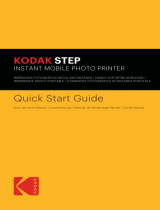 Zink ZERO INK RODMP20AMZB User manual
Zink ZERO INK RODMP20AMZB User manual
-
Kodak KS07X8000100 Owner's manual
-
Kodak smile User manual
-
Kodak RODMPS20W User guide
-
Kodak smile User manual
-
Kodak S075JKOTC6 User manual
-
Kodak PRINTOMATIC User guide
-
Kodak PRINTOMATIC User manual
-
Kodak RODOMATICYL User manual
Other documents
-
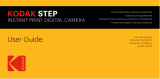 Zink RODIC20AMZB User guide
Zink RODIC20AMZB User guide
-
APPS LotusLantern App User manual
-
APPS LotusLantern App User manual
-
 Zink AMZRODITC20K1B User manual
Zink AMZRODITC20K1B User manual
-
Innovative VTA380SB The Victrola Ellington User manual
-
Polaroid POLSTW User guide
-
Polaroid SOCIALMATIC User manual
-
T'nB HPBTBK User manual
-
bq Edison 3 mini User manual
-
Polaroid Snap Touch User manual