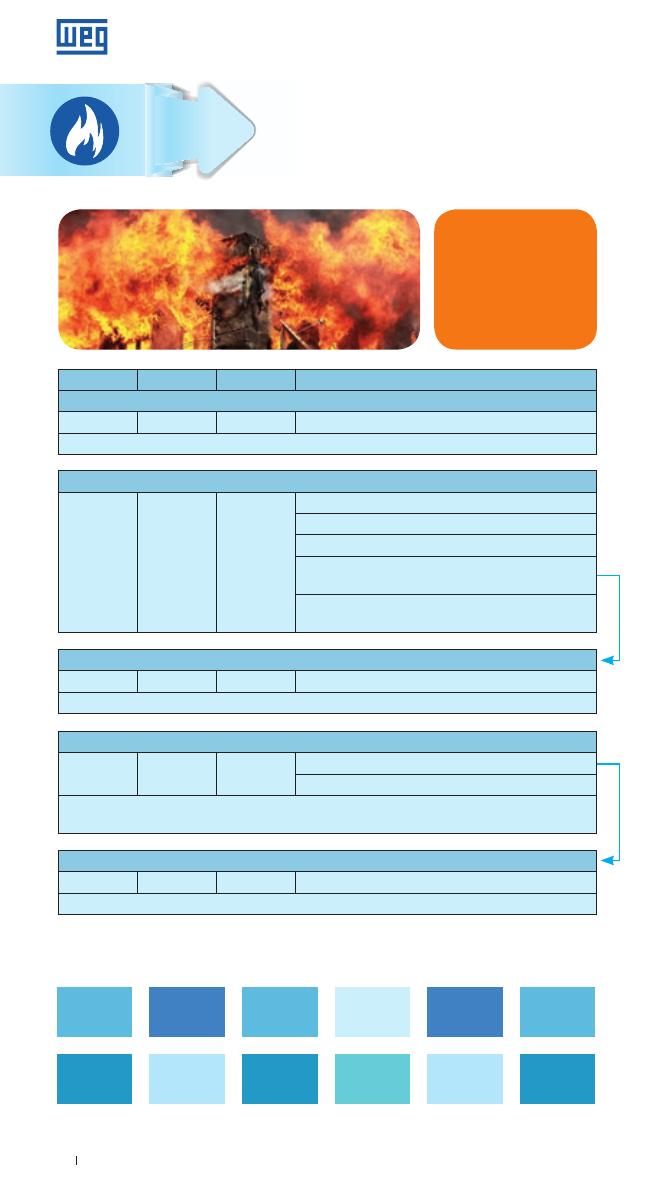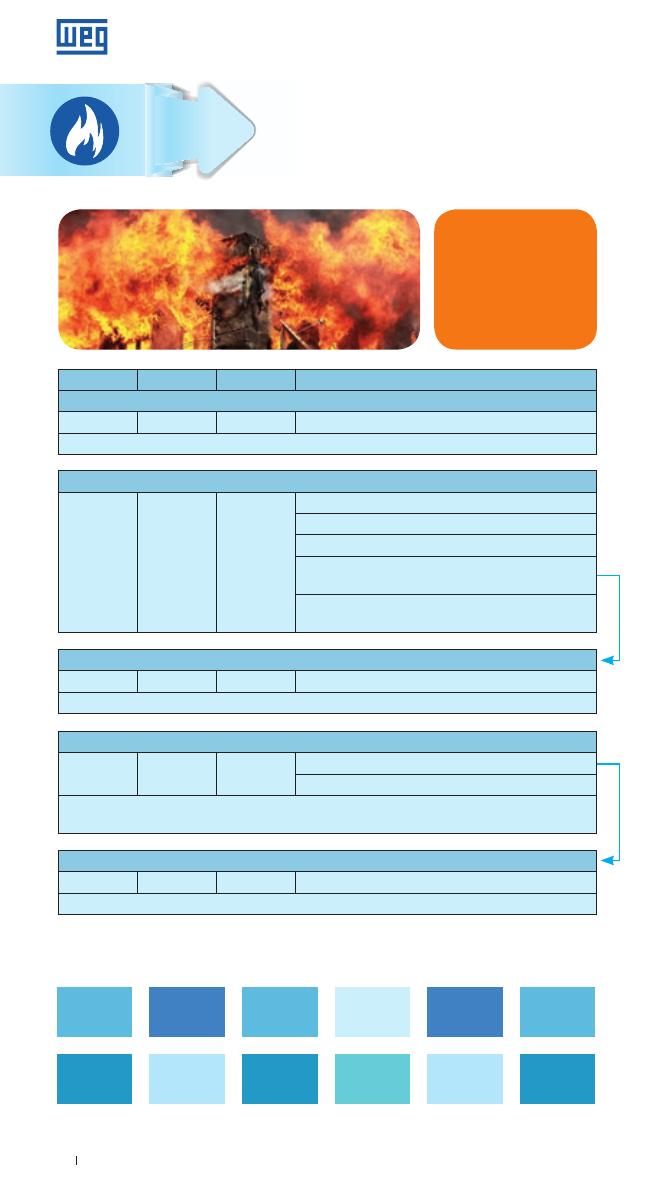
www.weg.net
CFW700 HVAC-R Drives
6
Fire Mode
This function makes the drive to inhibit
its internal faults making the motor run
at adverse conditions without stopping
the process.
PROG DEF User Description
P0269 - DI7 function
P0269 0 24 24 = Fire Mode
Set to Fire Mode with logic level "0" (0 V) at DI7
P0581 - Fire Mode PID setpoint
P0581 0 Δ -32,768 to 32,767
Define the setpoint to be used by Fire Mode when the PID is enabled and P0580 = 3
P0340 - Auto-Reset time
P0340 0 Δ 0 to 255s
Reset itself automatically after the time set in P0340 has elapsed
P0582 - Fire Mode Auto-Reset configuration
P0582 0 Δ
0 = limited (as defined in P0340)
1 = unlimited (every 1s)
Define Auto-Reset for critical fault: Overvoltage (F022), Overcurrent/Short-circuit (F070)
and Safety Stop Relays (F160)
P0580 - Fire Mode configuration
P0580 0 Δ
0 = disabled (Fire Mode inactive)
1 = enabled (keeps speed reference/PID setpoint)
2 = enabled (set speed reference to maximum P0134)
3 = enabled (set PID setpoint to the value
programmed in P0581)
4 = enabled (disables the output,
motor will coast to stop)
Alarm A211
will be generated
on keypad
when Fire Mode
is enable.
Note: Δ Setting depends on application.