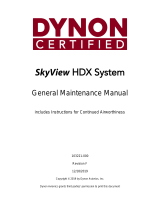Page is loading ...

SkyView HDX - Airplane Flight Manual Supplement, Rev T, 8/24/2023
Page | i
SkyView HDX
Airplane Flight Manual Supplement
(or Supplemental Airplane Flight Manual)
STC SA02594SE
For Software Version 16.4.6
103272-000
Copyright © 2023 by Dynon Avionics, Inc.
Dynon Avionics grants third parties' permission to print this document

Page | ii
SkyView HDX - Airplane Flight Manual Supplement, Rev T, 8/24/2023
Contact Information
Dynon Avionics, Inc.
19825 141st Place NE
Woodinville, WA 98072
Technical Support
Phone: +1 (425) 399-7742, 8:00 AM – 5:00 PM (Pacific Time) Monday – Friday
Email: [email protected]
Sales
Phone: +1 (425) 650-1269, 8:00 AM – 5:00 PM (Pacific Time) Monday – Friday
Email: [email protected]
Find Us on the Web
dynoncertified.com – Dynon Certified homepage
dynoncertified.com/docs – Product documentation
dynoncertified.com/download – Software updates for products
dynoncertified.com/support – Support resources
dynoncertified.com/register – Register your Dynon Avionics product
Stay in Touch
dynoncertified.com/newsletter – Sign up to receive Dynon’s newsletter
forum.flydynon.com – Dynon-hosted forum for customers and pilots
preflight.dynon.com – Dynon’s blog
facebook.com/dynonavionics
instagram.com/dynonavionics
twitter.com/dynon
Videos and Training
youtube.com/DynonAvionics – Training, events, and other videos on YouTube
Copyright
©2023 Dynon Avionics, Inc. All rights reserved. No part of this manual may be reproduced, copied, transmitted, disseminated, or stored in any
storage medium, for any purpose without the express written permission of Dynon Avionics. Dynon Avionics hereby grants permission to
download a single copy of this manual and of any revision to this manual onto a hard drive or other electronic storage medium to be viewed for
personal use, provided that such electronic or printed copy of this manual or revision must contain the complete text of this copyright notice and
provided further that any unauthorized commercial distribution of this manual or any revision hereto is strictly prohibited.
Information in this document is subject to change without notice. Dynon Avionics reserves the right to change or improve its products and to
make changes in the content without obligation to notify any person or organization of such changes. Visit the Dynon Avionics website
(dynon.com) for current updates and supplemental information concerning the use and operation of this and other Dynon Avionics products.

SkyView HDX - Airplane Flight Manual Supplement, Rev T, 8/24/2023
Page | iii
FAA Approval
Dynon Avionics
19825 141st Pl NE
Woodinville, WA 98072
(425) 402-0834
Airplane Registration:
______________________________
Airplane Manufacturer:
______________________________
Airplane Model:
______________________________
Airplane Serial Number:
______________________________
This document serves as a supplement to the aircraft flight manual, or as a supplemental flight manual.
It must be attached to the FAA Approved Airplane Flight Manual (AFM) or, when no AFM exists, used as
a supplemental aircraft operating manual when the SkyView HDX system is installed in accordance with
STC SA02594SE.
The information contained herein supplements the information of the basic Airplane Flight Manual. For
Limitations, Procedures, and Performance information not contained in this Supplement consult the basic
Airplane Flight Manual or the placards and markings in the aircraft.
The following sections of this document are FAA APPROVED:
2: Limitations
3: Emergency & Non-Normal Procedures
4: Normal Operations
5: Performance
9: Appendix 1: Cessna Models 172F through 172S
10: Appendix 2: Cessna Models 182E–T, T182, R/TR182
11: Appendix 3: Beechcraft Bonanza P35 through V35B
12: Appendix 4: Beechcraft Bonanza 36
13: Appendix 5: Piper PA-34 Seneca
___________________________________________________________, for
Manager, Flight Test and Human Factors Branch, AIR-710
Federal Aviation Administration
08/24/2023
Approved Date
ALAN W WILSON
Digitally signed by ALAN W
WILSON
Date: 2023.08.24 14:46:16 -05'00'

Page | iv
SkyView HDX - Airplane Flight Manual Supplement, Rev T, 8/24/2023
This page intentionally left blank.

SkyView HDX - Airplane Flight Manual Supplement, Rev T, 8/24/2023
Page | v
Revision History
REV
DYNON
SUBMITTAL
DATE
FAA
ACCEPTANCE
DATE
CHANGE
DESCRIPTION
A
03/05/2018
Not Accepted
Initial Submission.
B
06/08/2018
Accepted by
Seattle AIR-715 on
7/20/2018
Added 91.227 Language
C
07/10/2018
Accepted by
Seattle AIR-715 on
10/11/2018
Added knob modules and updated operating limitation.
D
04/01/2019
ECO 324900
Not Accepted
• Added 6-cylinder EGT/CHT, Flaps and Landing Gear functionality,
• Revised illustrations,
• Moved Airplane Limitations to section 8, and Emergency Procedures to Section
9,
• Revised format of Emergency Procedure checklist,
• Deleted the appendix.
• Revised limitations section for new models
E
04/10/2019
ECO 326715
Not Accepted
• Added autopilot slip, trim, slip/trim, airspeed high/low message.
• Added autopilot VNAV engagement caution.
• Formatted emergency procedures for improved clarity.
• Added autopilot servo jam emergency procedure.
• Clarified language on FAA approval signature page.
• Formatted section 5.5 (Autopilot Operation) for improved clarity.
F
04/29/2019
ECO 327677
Not Accepted
• Changed section 3.6 to reference "14 CFR 23.1545" instead of "FAR 23.1545".
• Changed wording in section 5.5 to read "pull" instead of "turn off" with reference
to circuit breakers.
• Updated Figure 18
G
07/02/2019
ECO 331341
Accepted by
Seattle AIR-715 on
7/2/2019
• Changed name of document to "SkyView HDX Airplane Flight Manual
Supplement".
• Added note regarding use of this document as an SAFM.
H
03/03/2020
ECO 344060
Not Accepted
• Applied new document template.
• Added information in Section 3.7, 3.10, 3.11 for twin engine airplanes / Dual
EMS.
• Added Section 4.5: Temperature Indicators.
• Added Section 4.6: Synchroscope.
• Added Section 6.4.2: Trim Messages.
• Added Section 6.4.3: Slip Trim Messages.
• Revision to Section 6.9: Yaw Damper behavior.
• Added Section 9.6.4: Piper Aircraft PA-34 Seneca.

Page | vi
SkyView HDX - Airplane Flight Manual Supplement, Rev T, 8/24/2023
REV
DYNON
SUBMITTAL
DATE
FAA
ACCEPTANCE
DATE
CHANGE
DESCRIPTION
I
04/10/2020
ECO 346079
Not Accepted
• Addressed FAA review comments on Rev H, including:
▪ Update Section 2: System Overview to better distinguish between Primary,
Secondary, and Standby EFIS displays.
▪ Replace Section 3: Flight Crew Alerting System with new, updated
information.
▪ Updated the following sections of Section 4: Indications for technical
accuracy:
o 4.1 Airspeed Indicator
o 4.3 Landing Gear Position Indicators
▪ Updated the following sections of Section 6: Autopilot for technical accuracy:
o 6.1: Protective Features
o 6.4.2: Trim Messages
o 6.4.3: Slip Trim Messages
o 6.5: Autopilot Controls
o 6.6: Vertical Guidance Source Loss
o 6.9: Yaw Damper
▪ Updated the following sections of Section 7: Normal Operations for technical
accuracy:
o 7.10: Course (OBS) Setting
o 7.11: HDX Backup Power Check
o 7.13: Backup EFIS-D10A Battery Condition Check
o 7.16: Yaw Damper
o 7.10: Course (OBS) Setting
o 7.11: HDX Backup Power Check
o 7.13: Backup EFIS-D10A Battery Condition Check
o 7.16: Engage Autopilot
o 7.17: Engage Flight Director
o 7.18: Disengage Autopilot
o 7.22: Go Around
o 7.25: Approaches
o 7.26: Autopilot Operational Check
▪ Updated the following sections of Section 9: Limitations for technical
accuracy:
o 9.1: General
o 9.2: Backup Power
o 9.6.4: Piper Aircraft PA-34 Seneca
▪ Updated Section 10:1: Airspeed, Altitude and/or Attitude Unreliable for
technical accuracy.
• Proofread document and fixed language, layout, and linking issues.
• Removed outdated links and references.
J
05/01/2020
ECO 346986
Not Accepted
• Addressed FAA review feedback on Rev H:
▪ Re-ordered Table 1: Warnings, Table 2 Cautions, and Table 3: Messages.
Ordering is by 1) core system, 2) component, 3) function per type of alert.
▪ Updated Section 4.2.1, 4.2.3, and 4.2.3 with additional screenshots and
verbiage to clearly differentiate single- and twin-engine EMS indications.
▪ Updated Section 4.5 with new screenshot.
▪ Added Table 4: Autopilot Fail Down Modes in Section 6.1, describing
Autopilot fail down modes. Subsequent tables renumbered.
▪ Re-arranged screenshots in Section 6.4 for readability. Updated screenshot
in Section 6.4.4 to reflect UI.
▪ Removed table from Section 6.4, as information was outdated. Updated
Sections 6.4.1 through 6.4.4 to sync with info in Section 3.
▪ Updated procedure in Section 7.14 to disable Dual Mode.
▪ Updated verbiage in Section 7.18 to be clearer.
▪ Added new Section 7.26.2: Yaw Axis Operation Check. Subsequent sections
renumbered.
▪ Removed 2 limitations from Section 9: Limitations per FAA request.
▪ Updated Section 10.6: Autopilot / Yaw Damper Servo Jam to clearly describe
role of frangible link.

SkyView HDX - Airplane Flight Manual Supplement, Rev T, 8/24/2023
Page | vii
REV
DYNON
SUBMITTAL
DATE
FAA
ACCEPTANCE
DATE
CHANGE
DESCRIPTION
K
08/11/2020
ECO 353760
Not Accepted
• Reorganized document according to GAMA 1 guidelines.
• Aircraft-specific information moved to separate Appendices to aid technical
reviews of document as more Autopilots are added to airplanes on the AML.
• Failure Modes (now Section 3.2) renamed to Non-Normal Procedures and
content converted to GAMA style procedures. Emergency Procedures: Autopilot
Disconnect and Yaw Damper Disconnect moved from Emergency Procedures to
Non-Normal Procedures.
• Engage Autopilot (now Section 4.4.1) updated per feedback from FAA/Dynon
meeting.
• Warning Alerts (now Section 7.8.2) updated per Dynon software developer input.
• Caution Alerts (now Section 7.8.3) updated per feedback from FAA/Dynon
meeting and Dynon software development input.
• Message Alerts (now Section 7.8.4) updated per Dynon software developer
input.
• Airspeed Indicators (now Section 7.9.1) updated per feedback from FAA/Dynon
meeting.
• Engine Monitoring (now Section 7.9.2) updated per feedback from FAA/Dynon
meeting.
• Autopilot Protective Features (now Section 9.1.1) updated to include servo
break-away information.
L
9/14/2020
ECO 356791
Not Accepted
• Updated document footers per GAMA 1 guidelines (all pages affected).
• Updated FAA Approval section (Page X) per FAA feedback.
• Updated Tables 2, 3, 4 (Pages 7-4 through 7-20) with new column heads and
some language/terminology changes per FAA feedback.
• Updated Sections 10 (Page 10-1), 11 (Page 11-1), 12 (Page 12-1) to use
prohibitive language per FAA feedback.
M
10/08/2020
ECO 358194
Not Accepted
• Moved FAA Approval page to first page per GAMA 1 guidelines.
• Moved References page to Section 1: General
• Added new Section 2.2: Engine Monitoring Visibility to Section 2: Limitations.
Subsequent Section 2 headings renumbered.
• Moved old Section 3.1.2: Autopilot / Yaw Damper Override to new Section 9.1.1.
Subsequent Section 6 headings renumbered.
• Updated language in new Section 3.1.3 Autopilot / Yaw Damper Servo Jam.
• Updated language in Table 2: Warning Alerts, Table 3: Caution Alerts, Table 4:
Messages per FAA feedback.
• Updated language in 7.9.2: Engine Monitoring per FAA feedback.
N
10/23/2020
ECO 360164
Accepted by
Seattle AIR-715 on
10/29/2020
• Moved FAA Approval page per FAA request. (page iii)

Page | viii
SkyView HDX - Airplane Flight Manual Supplement, Rev T, 8/24/2023
REV
DYNON
SUBMITTAL
DATE
FAA
ACCEPTANCE
DATE
CHANGE
DESCRIPTION
O
10/14/2021
ECO 360038
Not Accepted
• Revised format of Revision History table per FAA feedback.
• All but one instance of "Frangible Link" changed to "Shear Screw" to standardize
nomenclature across Dynon documentation.
• Revised format of Section 2.1: IFR Operations to standardize format with other
subsections.
• Added Section 2.6: Autopilot per FAA feedback.
• Revised Section 3.1.1: Airspeed, Altitude, and/or Attitude Unreliable for clarity
and usability.
• Added Section 3.1.4: Trim Runaway.
• Added Section 4.1.11: G Meter. Subsequent sections renumbered.
• Updated Section 4.4.1: Engage Autopilot with info about Auto-Trim.
• Revised Section 4.4.2: Disengage Autopilot.
• Revised Section 4.4.3: AP DISC Button.
• Added Section 4.4.4: AP POWER Switch. Subsequent sections renumbered.
• Added Section 4.4.5: TRIM POWER Switch. Subsequent sections renumbered.
• Revised Section 6: Weight and Balance per FAA feedback.
• Revised format of Section 7: System Overview to remove installation info.
• Revised format of Section 7.4: Map for clarity and usability.
• Added Section 7.6: Traffic Information. Subsequent sections renumbered.
• Added Section 7.6.1: Traffic Targets.
• Added Section 7.6.2: Target Symbols.
• Added Section 7.6.3: Traffic Alerts.
• Added Section 7.7: Weather Information. Subsequent sections renumbered.
• Updated external links in Section 7.8 Navigation Databases.
• Updated external links in Section 7.9 Operational Software.
• Revised Section 7.10: Flight Crew Alerting System per FAA feedback.
• Revised Section 7.10.1: Notification Methods per FAA feedback.
• Revised and updated Section 7.10.2: Warming Alerts per FAA feedback and to
add new alerts and alerts that were shown elsewhere in doc.
• Revised and updated Section 7.10.3: Caution Alerts per FAA feedback and to
add new alerts and alerts that were shown elsewhere in doc.
• Revised and updated Section 7.10.4: Messages per FAA feedback and to add
new messages and messages that were shown elsewhere in doc.
• Revised format of Section 8: Handling, Service, and Maintenance to remove
installation info.
• Updated Section 9.1.4.1: Autopilot Indications to show all AP activity in the AP
Info Bar.
• Added Section 9.1.5: Auto-Trim. Subsequent sections renumbered.
• Added Section 9.1.6.5: G Limit Alert.
• Added new Section 12: Appendix 3: Beechcraft Bonanza 36. Subsequent
appendices renumbered.

SkyView HDX - Airplane Flight Manual Supplement, Rev T, 8/24/2023
Page | ix
REV
DYNON
SUBMITTAL
DATE
FAA
ACCEPTANCE
DATE
CHANGE
DESCRIPTION
P
10/28/2021
ECO 360038
Not Accepted
• Revised following sections per feedback received during Dynon/FAA meeting on
10/27/2021:
▪ 1: General, revised verbiage about optional autopilot.
▪ 2.6: Autopilot, added two new limitations.
▪ 3.1.1: Airspeed, Altitude, and/or Attitude Unreliable, revised emergency
procedure to sync with Alerting tables.
▪ 3.1.4: Trim Runaway, revised emergency procedure to sync with Alerting
tables.
▪ 3.2.1: Loss of Airspeed, Altitude, Attitude, and/or Heading Display, revised
non-normal procedure to sync with Alerting tables.
▪ 3.2.4: GPS # Fail, revised verbiage to sync with Alerting tables.
▪ 3.2.5: GPS Position # Fail, revised verbiage to sync with Alerting tables.
▪ 3.2.6: Autopilot Disconnect, revised verbiage to sync with Alerting tables.
▪ 3.2.7: Yaw Damper Disconnect, revised verbiage to sync with Alerting tables.
▪ 4.1.11: G Meter, revised verbiage about G Meter being automatically
removed.
▪ 4.4: Autopilot Controls, revised verbiage about optional autopilot.
▪ 4.4.1: Engage Autopilot, revised verbiage about SkyView Auto-trim.
▪ 4.4.3: AP DISC (Autopilot Disconnect) Button, revised verbiage about
SkyView Auto-trim.
▪ 4.5: Autopilot Operation Check, revised verbiage about optional yaw damper.
▪ 7.10.2: Warning Alerts and Table 2, revised verbiage to sync with emergency
and non-normal procedures.
▪ 7.10.3: Caution Alerts and Table 3, revised verbiage to sync with emergency
and non-normal procedures.
▪ 7.10.4: Messages and Table 4, revised verbiage to sync with emergency and
non-normal procedures.
▪ 7.12.2: Protective Features, revised verbiage to make autopilot bank limit
clearer.
▪ 7.12.5: SkyView Auto-trim, revised verbiage about SkyView Auto-trim and
trim power switch.
▪ 7.12.11: Yaw Damper, revised verbiage about yaw damper function.
▪ 9: Supplements (old section removed from document)
▪ 9.1: Autopilot (old section and subsections moved to Section 7.12)
▪ 9.1, 10.1, 11.1, 12.1: Autopilot Limitations, added new limitation.
Q
11/05/2021
ECO 360038
Accepted by
Seattle AIR-715 on
11/08/2021
• Revised Contact Information section and links within doc with current info and
locations.
• Revised following sections per feedback received from FAA 11/04/2021:
▪ 1.1: Document Control, added verbiage about what revision of doc is posted.
▪ 3.2.1: Loss of Airspeed, Altitude, Attitude, and/or Heading Display, revised
procedure to clarify the aural annunciation.
▪ 4.5: Autopilot Operation Check, moved note to Section 4.5.2.
▪ 7.10.3: Caution Alerts and Table 3, revised procedures to sync with
emergency and non-normal procedures.
▪ 7.12: Autopilot, added verbiage about autopilot not controlling throttle.
R
9/8/2022
ECO 377682
Accepted by
Northwest
AIR-715 on
10/06/2022
• Added Cessna 182E-T, T182, R/TR182 to FAA Approval Section.
• Added new Section 10: Appendix 2: Cessna 182 E-T, T182, R/TR182.
Subsequent sections renumbered.
S
6/28/2023
ECO 387323
FAA APPROVED
Al Wilson
Manager, AIR-710
6/28/2023
• Updated the title block in FAA Approval section.
• Removed reference to EFIS-D10A and added references to new Dynon D30
standby display in Sections 2.1, 4.3, and 7.2.

Page | x
SkyView HDX - Airplane Flight Manual Supplement, Rev T, 8/24/2023
REV
DYNON
SUBMITTAL
DATE
FAA
ACCEPTANCE
DATE
CHANGE
DESCRIPTION
T
7/12/2023
ECO 376163
FAA APPROVED
Al Wilson
Manager, AIR-710
8/24/2023
• Added STC # to cover page per FAA feedback.
• Revised first paragraph in Section 1: General per FAA feedback on similar
documents.
• Added SkyView HDX System Functional Overview document to Section 1.5:
Reference Documents.
• Revised procedures in Section 3: Emergency & Non-Normal Procedures per
DER feedback on similar document.
• Revised Section 7.9: Operational Software to point to SkyView HDX Installation
document.
• Revised and updated alert artwork in Section 7.10: Flight Crew Alerting System
per latest S/W and per DER feedback on similar document. (No change bars if
change was only new artwork.)
• Revised Section 7.9: Operational Software to point to SkyView HDX Installation
document.
• Revised and updated screenshots in Section 7.11.2: Engine Monitoring per latest
S/W and DER feedback.
• Updated screenshots in Section 7.12: Autopilot per latest software.
• Revised Section 7.12.6.2: Trim Alerts to list all possible alerts.
• Added Section 7.12.6.6: Servos Offline per latest software. Subsequent sections
renumbered.
• Added Section 7.12.6.7: Servo Errors per latest software. Subsequent sections
renumbered.
Technical changes since previous revision are tracked with change bars in margins. Formatting and style changes are not tracked.

SkyView HDX - Airplane Flight Manual Supplement, Rev T, 8/24/2023
Page | xi
Table of Contents
1 General ....................................................................................................... 1-1
1.1 Document Control .................................................................................................... 1-1
1.2 Using this Document ................................................................................................ 1-1
1.3 Intended Audience ................................................................................................... 1-1
1.4 Manual Iconography ................................................................................................. 1-2
1.5 Reference Documents .............................................................................................. 1-2
2 Limitations ................................................................................................. 2-1
2.1 IFR Operations ......................................................................................................... 2-1
2.2 Engine Monitoring Visibility....................................................................................... 2-1
2.3 Synthetic Vision ........................................................................................................ 2-1
2.4 Map .......................................................................................................................... 2-1
2.5 Autopilot ................................................................................................................... 2-2
3 Emergency & Non-Normal Procedures .................................................. 3-1
3.1 Emergency Procedures ............................................................................................ 3-1
3.2 Non-Normal Procedures ........................................................................................... 3-3
4 Normal Operations .................................................................................... 4-1
4.1 General .................................................................................................................... 4-1
4.2 SkyView HDX Backup Power Check ........................................................................ 4-8
4.3 Standby Flight Display Backup Battery Condition Check .......................................... 4-9
4.4 Autopilot Controls ..................................................................................................... 4-9
4.5 Autopilot Operation Check...................................................................................... 4-14
5 Performance .............................................................................................. 5-1
6 Weight and Balance .................................................................................. 6-1
7 System Overview ...................................................................................... 7-1
7.1 SkyView HDX Display Units ..................................................................................... 7-1
7.2 Standby Display System .......................................................................................... 7-1
7.3 Synthetic Vision ........................................................................................................ 7-1
7.4 Map .......................................................................................................................... 7-1
7.5 Terrain Alerts............................................................................................................ 7-2
7.6 Traffic Information .................................................................................................... 7-2

Page | xii
SkyView HDX - Airplane Flight Manual Supplement, Rev T, 8/24/2023
7.7 Weather Information ................................................................................................. 7-5
7.8 Navigation Databases .............................................................................................. 7-5
7.9 Operational Software................................................................................................ 7-5
7.10 Flight Crew Alerting System ..................................................................................... 7-6
7.11 Indications .............................................................................................................. 7-28
7.12 Autopilot ................................................................................................................. 7-39
8 Handling, Service, and Maintenance ...................................................... 8-1
9 Appendix 1: Cessna 172F–S .................................................................... 9-1
9.1 Autopilot Limitations ................................................................................................. 9-1
9.2 Autopilot Servo Shear Screw Break-Away Forces .................................................... 9-1
10 Appendix 2: Cessna 182E–T, T182, R/TR182 ...................................... 10-1
10.1 Autopilot Limitations ............................................................................................... 10-1
10.2 Autopilot Servo Shear Screw Break-Away Forces .................................................. 10-1
11 Appendix 3: Beechcraft Bonanza Models P35–V35B ......................... 11-1
11.1 Autopilot Limitations ............................................................................................... 11-1
11.2 Autopilot Servo Shear Screw Break-Away Forces .................................................. 11-1
12 Appendix 4: Beechcraft Bonanza 36 .................................................... 12-1
12.1 Autopilot Limitations ............................................................................................... 12-1
12.2 Autopilot Servo Shear Screw Break-Away Forces .................................................. 12-1
13 Appendix 5: Piper Seneca PA-34 .......................................................... 13-1
13.1 Autopilot Limitations ............................................................................................... 13-1
13.2 Autopilot Servo Shear Screw Break-Away Forces .................................................. 13-1

SkyView HDX Airplane Flight Manual Supplement, Rev T, 8/24/2023
Page | 1-1
1 General
This document is the Airplane Flight Manual Supplement (AFMS) for the Dynon SkyView HDX
system. The information herein is applicable to all airplanes on the Approved Model List (AML)
of Supplemental Type Certificate (STC) SA02594SE.
SkyView is an integrated system that aggregates air, engine, traffic, and navigation information
for display to the pilot. The information is portrayed on the SkyView HDX display, which is a
touchscreen, coupled with mechanical knobs and buttons. The SkyView HDX display provides
Primary Flight Information (PFI) on the Primary Flight Display (PFD), Map with current position,
and optionally Engine Monitoring information. Subsystems, such as the Autopilot,
Communications, Transponder, as well as third-party equipment integrate with SkyView HDX to
perform their functions. (See the 103014-000 Skyview HDX System Functional Overview
document at dynoncertified.com/docs for additional information about all SkyView components,
feature, and functions.)
1.1 Document Control
This document is released, archived, and controlled according to the Dynon Avionics document
control system. To revise this document, a letter is submitted to the FAA with the revision. The
FAA then accepts and approves any revision to the content listed in the FAA Approval section.
After FAA acceptance/approval, Dynon posts the revised document for customer use at
dynoncertified.com/docs. Only the latest revision of the document is made available. STC
owners and installers are notified of the new revision via an official Dynon Marketing email
release.
1.2 Using this Document
To reduce paper, Dynon does not provide a printed version of this manual. However, Dynon
grants permission to third parties to print this manual, as necessary. The most recent PDF
version is available for download at dynoncertified.com/docs. This manual is updated
periodically. It is mandatory to keep a printed copy of the most recent revision in the airplane.
1.3 Intended Audience
This document is intended for owners and/or operators of aircraft retrofitted with a Dynon
SkyView HDX system.

Page | 1-2
SkyView HDX - Airplane Flight Manual Supplement, Rev T, 8/24/2023
1.4 Manual Iconography
This manual uses the following iconography:
Alerts reader to important information that mitigates potential unsafe conditions
and/or equipment damage.
Alerts reader to noteworthy technical information.
Alerts reader to helpful tips or suggestions.
1.5 Reference Documents
• 103014-000 Skyview HDX System Functional Overview
• 102949-000 SkyView HDX Pilot’s User Guide (current revision)
• 103261-000 SkyView HDX System Installation Manual (current revision)
• 103221-000 SkyView HDX System General Maintenance Manual (current revision)
• 104004-000 D30 Airplane Flight Manual Supplement (current revision)

SkyView HDX Airplane Flight Manual Supplement, Rev T, 8/24/2023
Page | 2-1
2 Limitations
The limitations listed in this section apply to all airplanes with a SkyView HDX system.
2.1 IFR Operations
SkyView HDX system must have at least one of each of the following components in fully
functioning condition, with no error messages displayed:
• SkyView HDX display unit,
• SV-ADAHRS-200 module,
• SV-BAT-320 backup battery,
• EFIS-D10A or D30 standby display,
• Functioning external navigation source, either an IFR GPS Navigator or NAV radio.
IFR flight with Yellow or Red Backup Battery indicator status displayed is prohibited.
2.2 Engine Monitoring Visibility
For all airplanes equipped with an Engine Monitoring System (EMS):
• Configuring the screen layout of a SkyView HDX display unit so the primary engine
instruments are not visible to the pilot is prohibited.
For twin-engine airplanes with an EMS:
• A secondary (non-PFD) Skyview HDX display unit must be installed and dedicated to
present Engine Monitoring information.
• The SkyView HDX display unit dedicated to present Engine Monitoring information must
be configured to always show (no exceptions) EMS information in either 100% or 50%
display page layout during takeoffs and landings.
2.3 Synthetic Vision
SkyView HDX Synthetic Vision feature is advisory in nature and must not be used as the sole
means of terrain and obstacle avoidance.
2.4 Map
The SkyView HDX Map and Flight Planning function is advisory in nature and must not be used
as the sole means of terrain and obstacle avoidance.

Page | 2-2
SkyView HDX - Airplane Flight Manual Supplement, Rev T, 8/24/2023
2.5 Autopilot
Autopilot limitations for specific airplane makes/models are listed in separate appendices at the
end of this document.
For all airplanes equipped with the SkyView Autopilot system:
• Use of the autopilot when any servo shear screw is broken is prohibited.
• Use of the autopilot without a successful preflight operations check is prohibited. (See
Section 4.5: Autopilot Operation Check for instructions)
For airplanes equipped with the Yaw Damper function:
• Use of the Yaw Damper function during takeoff and landing is prohibited.

SkyView HDX Airplane Flight Manual Supplement, Rev T, 8/24/2023
Page | 3-1
3 Emergency & Non-Normal Procedures
3.1 Emergency Procedures
Airspeed, Altitude, and/or Attitude Unreliable
CONDITION:
Airspeed, Vertical Speed, and/or Altimeter indications are not consistent with
Pitch Attitude. CHECK PITOT HEAT or CROSS CHECK ATTITUDE alert may
be displayed.
1.
Fly by reference to Standby Flight Display and Whiskey Compass.
2.
Autopilot__________________________________________________
DISCONNECT.
3.
Standby Flight Display____________________________________________
MONITOR.
4.
Pitot Heat Switch_____________________________________________________
ON.
5.
Alternate Static Air Source______________________________________________
ON.
6.
Maneuver aircraft to avoid icing conditions.
7.
Alternate Static Air Source no longer needed _______________________________
OFF.
Autopilot / Yaw Damper Disable
CONDITION:
One or more autopilot servos are operating in a confusing or un-commanded
fashion.
1.
AP Power Switch____________________________________________________
OFF.
2.
Fly Manually.
• Power has been removed from the Autopilot servos.

Page | 3-2
SkyView HDX - Airplane Flight Manual Supplement, Rev T, 8/24/2023
Autopilot / Yaw Damper Servo Jam
CONDITION:
One or more flight controls fail to move as expected and are jammed by an
autopilot servo.
1.
Autopilot__________________________________________________
DISCONNECT.
2.
Flight Controls_________________________________
APPLY BREAK-AWAY FORCE.
3.
Flight Controls_________________________________________________
OPERATE.
4.
AP POWER Switch__________________________________________________
OFF.
5.
Plan to land at nearest suitable airport.
• When pilot applies force to flight control system, shear screw will break and safely
disconnect flight controls from malfunctioning Autopilot servo.
• Once shear screw breaks, pilot needs to relax flight control input to avoid over
correction. The flight controls will then operate normally.
• Autopilot operation is prohibited until the cause of the malfunction has been determined
and corrected.
Trim Runaway
CONDITION:
TRIM RUNAWAY alert is displayed.
1.
AP DISC Button__________________________________________
PRESS AND HOLD.
2.
TRIM POWER Switch_________________________________________________
OFF.
3.
Mechanical Pitch Trim____________________________________
MOVE AS NEEDED.
4.
Fly Manually.
• In the event of a trim runaway event the pilot should be prepared to apply significant
forces to the flight controls upon autopilot disconnect. The autopilot can mask out-of-
trim conditions associated with a trim runaway.
• Power has been removed from the Trim motor.
• DO NOT use electric Trim system until cause of malfunction has been determined and
corrected.

SkyView HDX Airplane Flight Manual Supplement, Rev T, 8/24/2023
Page | 3-3
3.2 Non-Normal Procedures
Loss of Airspeed, Altitude, Attitude, and/or Heading Display
CONDITION:
Red X replaces the airspeed, altitude, attitude and/or heading indicators.
If autopilot is engaged, "AUTOPILOT DISCONNECT" alert is annunciated.
1.
Fly by reference to Standby Flight Display and Whiskey Compass.
2.
Autopilot__________________________________________________
DISCONNECT.
3.
Standby Flight Display___________________________________________
MONITOR.
4.
Aircraft Attitude_____________________
MAINTAIN / REGAIN AIRCRAFT CONTROL.
5.
Plan to land at nearest suitable airport.
Loss of Electrical Power
CONDITION:
AIRCRAFT POWER LOST message is displayed, and the Main Menu indicates
STAY ON and POWER OFF.
1.
STAY ON Button __________________________________________________
PRESS.
2.
Plan to land at nearest suitable airport.
• The system is operating on the Backup Battery.
• The system will continue to operate normally until the Backup Battery is depleted.
• There is no indicator for Backup Battery power or time remaining. A fully charged
Backup Battery provides 45 minutes of operation at a minimum.
Engine Monitoring System Failure
CONDITION:
Red X replaces all engine and fuel indications.
1.
Control engine power by sound and control lever position. Monitor engine
performance using airspeed and vertical speed.
2.
Plan to land at nearest suitable airport.
GPS # Fail
CONDITION:
GPS # FAIL alert is displayed. ("#" being the configured GPS source
(1, 2, 3, etc.)).
• The GPS position source has failed.
• The system is operating on the next available GPS position source.

Page | 3-4
SkyView HDX - Airplane Flight Manual Supplement, Rev T, 8/24/2023
GPS Position Source # Fail
CONDITION:
POSITION SOURCE # FAIL alert is displayed. ("#" being the configured
position source (1, 2, 3, etc.)).
1.
Use other navigational means.
• The system has no remaining GPS position sources available.
• The Map is no longer available.
Autopilot Disconnect
CONDITION:
The autopilot needs to be disconnected for any reason.
1.
Disconnect Autopilot:
• Press and release AP DISC Button (either yoke- or panel-mounted).
–OR–
• Press AP Button on the Autopilot Control Panel.
–OR–
• Press the AP Button on the Autopilot Control Menu.
–OR–
• Turn AP POWER switch/breaker OFF.
2.
Fly manually.
Yaw Damper Disconnect
CONDITION:
The yaw damper needs to be disconnected for any reason.
1.
Disconnect Yaw Damper:
• Press and release AP DISC Button (either yoke- or panel-mounted).
–OR–
• Press the YD Button on the Autopilot Control Menu.
2.
Fly manually.
/