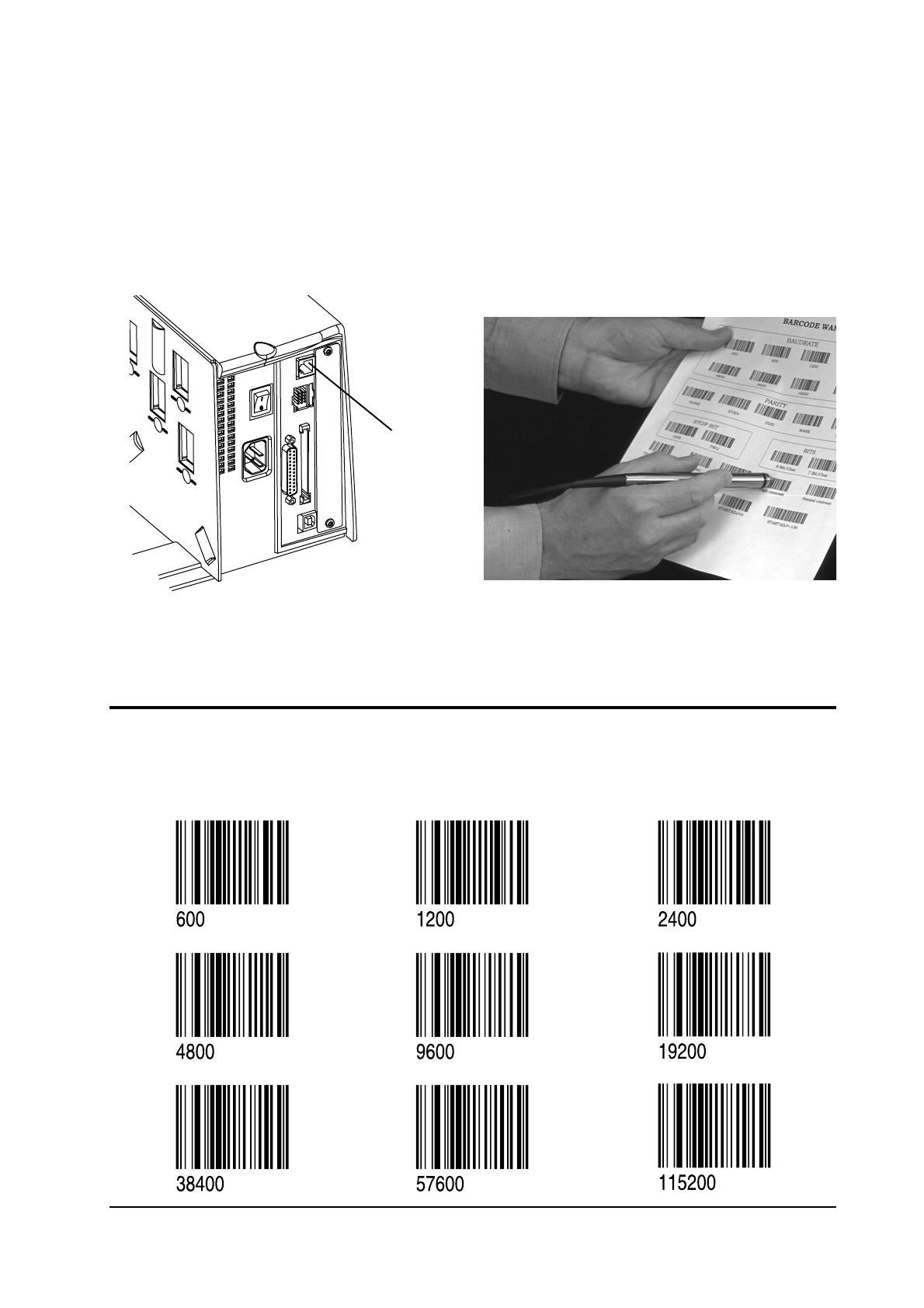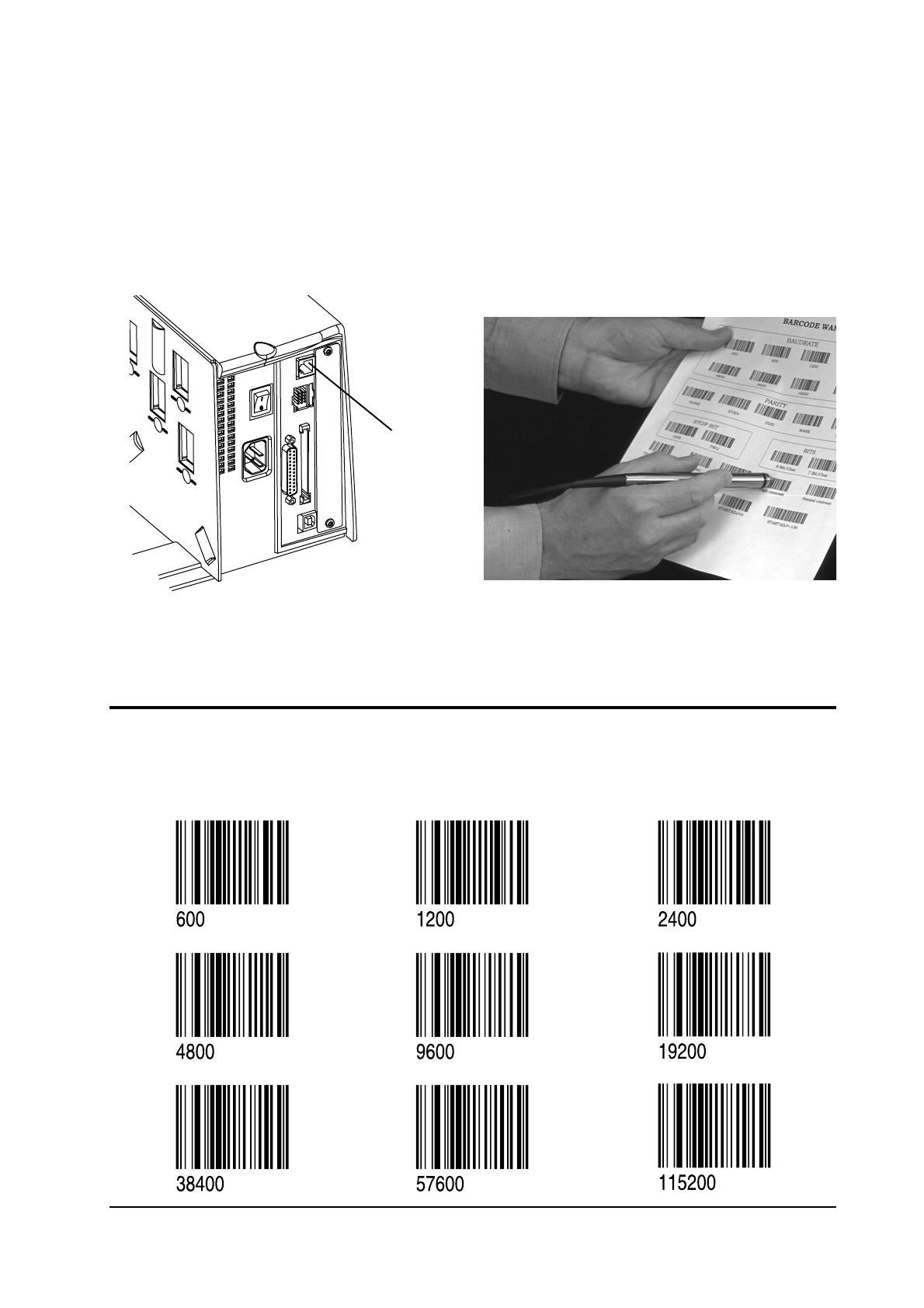
1
Intermec EasyCoder F4
EasySet Bar Code Wand Setup
1. Connect the EasySet bar code wand to the
receptacle on the printer’s rear plate.
2. Read the appropriate bar code to set up the prin-
ter. Hold the wand like a pencil and move it
rather swiftly across the bar code.
3. When the bar code has been accepted, the prin-
ter emits a short beep and the Ready control
lamp on the printer’s front blinks briefly.
4. This sheet only contains a selection of setup
options. For information on how to produce your
own setup bar codes, please refer to the Inter-
mec Fingerprint 7.2 Reference Manual.
Serial Communication on ”uart1:”
Baudrate
1-960480-00 EasySet Bar Code Sheet for EasyCoder F4 Edition 1, October 1999
Connect here!