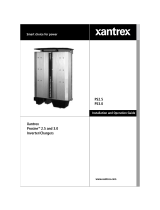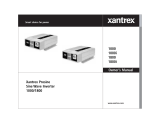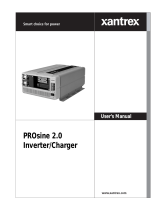4 PROsine 2.5/3.0 Advanced Control System (ACS) Owner’s Manual
FAULT
Battery voltage is high, or
Battery voltage is low, or
Battery current is high, or any
other fault.
When flashing, indicates a
temporary fault, that if removed
will allow the system to
automatically recover and continue
operation.
When this LED stays on, it
indicates a serious fault that cannot
be recovered from automatically.
Serious faults require user
intervention. You need to
disconnect incoming AC or DC
power and correct the condition
that caused the fault.
TEMP
Flashing light indicates:
Internal temperatures are above
maximum allowable ratings.
The PROsine has shut down and
will re-start automatically when
it has cooled.
1. Check that the load is within
specified limits.
2. Increase ventilation to lower the
ambient temperature of the room
where the PROsine is located and
increase air flow around the
PROsine.
INVERTER
INVERT
ON when the PROsine is
operating in inverter mode.
FLASHING when the PROsine
inverter is in Search mode.
AC output power is available from
the PROsine.
Inverter is waiting for a load to be
detected and is in powersave mode.
STANDBY
Lights when the PROsine
inverter is enabled, ready to
provide AC output when
required.
Acts as a backup power system so
when AC power fails, or is
disconnected, the inverter begins
delivering AC power to the loads.
POWER
UTILITY/
SHOREPOWER
(INCOMING)
ON when PROsine is receiving
AC power that is within
operating range from the electric
power utility. The inverter will
be OFF or in STANDBY and
the load connected to the
PROsine AC output is powered
directly from the electric utility
power.
If the LED is OFF, your PROsine
is disconnected from the AC
source, or the supply from the
utility is off, or the AC power is
not suitable (e.g. the voltage is too
low or too high).
LED Status Description: Comments:
CHARGER
CHARGE
ON when charger is operating in
charger mode
READY
Batteries are charged.
10
11
12
13
15
9