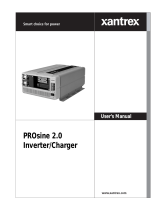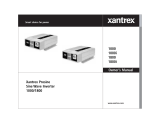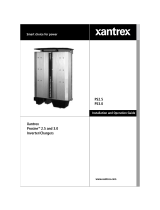Page is loading ...

User’s Manual

Xantrex International
Xantrex Technology Inc. is the world’s leading supplier of advanced power electronics with products
from 50 watts to 1 megawatt in size for commercial, residential, and recreational markets, as well as
distributed and renewable energy markets. The Company was formed by the merger of US-based Trace
holdings LLC and Canadian-based Xantrex Technology Inc. and was further expanded by the acquisition
of Heart Interface Corporation and Cruising Equipment Company.
Xantrex’s products include inverters, battery chargers, programmable power supplies, variable speed
drives, and a range of sophisticated microprocessor-based controllers with associated software.
Trace Holdings LLC through its divisions, Trace Engineering and Trace Technologies brings to Xantrex
market leadership in advanced power electronics for residential, commercial-and utility-scale solar
photovoltaic, wind, fuel cell, advanced battery, microturbine, and backup power for grid-connected and
standalone applications. Trace products range from one kilowatt to over one megawatt.
Heart Interface and Cruising Equipment Company are major suppliers of power inverters and
instrumentation with a focus on the recreational and marine markets. The products range in power from
50 watts to three kilowatts and include advanced charging and monitoring systems.
Xantrex is also a leader in commercial, industrial, consumer, and recreational markets, producing quality
products that are easy to integrate into systems. Products range from programmable AC/DC power
supplies that convert alternating current to direct current for testing electronics in design and production,
to DC/AC inverters to power electrical appliances in heavy duty trucks, run mobile office equipment in a
car, or provide AC power in fleet and utility vehicles. In recreational markets, Xantrex is the leading
supplier of DC/AC inverters, which power electrical equipment on boats and recreational vehicles as well
as portable power sources for outdoors or emergency use. The power range of its products is from 50
watts to six kilowatts.
The company’s products are sold under the Trace, Statpower, Heart, CECO, and Xantrex brands.
Notice of Copyright
PROsine 2.0 Inverter•Charger User’s Manual © June 2005 Xantrex International.
Trademarks, Registered Trademarks, and Proprietary Names
Xantrex is a registered trademark of Xantrex Technology Inc.
PROsine is a registered trademark of Xantrex International.
Other trademarks, registered trademarks, and product names are the property of their respective owners
and are used herein for identification purposes only.
Printing History
June 2005 Revision A
Part Number
445-0089-01-01
Artwork Number
445-0089-01-01
Disclaimer for This Printing
While every precaution has been taken to ensure the accuracy of the contents of this manual, Xantrex
International assumes no responsibility for errors or omissions. Note as well that specifications and
product functionality may change without notice.

User’s Manual

PROSINE 2.0 INVERTER•CHARGER USER’S MANUAL
ii 445-0089-01-01
Information About Your System
When you first open the PROsine 2.0 Inverter•Charger package, be sure to
record the following:
If you need to contact Customer Service, please record the following details
before calling. This information will help our representatives give you better
service.
❐Model Number (on DC end) ____________________________________
❐Serial Number (on DC end) ____________________________________
❐Purchased From ____________________________________
❐Purchase Date ____________________________________
❐Type of installation (e.g. RV,
Boat, Home) ____________________________________
❐Length of time product has
been installed ____________________________________
❐Battery bank size ____________________________________
❐Battery type (e.g. flooded,
sealed gel cell, AGM) _____________________________________
❐AC service setting _____________________________________
❐AC wiring size & length _____________________________________
❐DC wiring size & length _____________________________________
❐Options installed on
inverter•charger _____________________________________
❐Charge or Invert mode when
problem occurred _____________________________________
❐Warning, Error, or Panel Fault
message if any _____________________________________
❐Appliance(s) operating when
problem occurred _____________________________________

445-0089-01-01 iii
Default Values for PROsine 2.0 System
Table 1 lists the default settings for the PROsine 2.0 system. Record your
settings in the right-hand column after you have configured the
inverter•charger. This information will be valuable if you need to reconfigure
your system or call Xantrex Customer Service.
Table 1 Default Values: Inverter•Charger
Item Default Value Your Settings
NOTE
At a minimum, configure the items marked with a ** after installation.
Adjustable From the Configure PROsine—Basic Menu
AC Breaker Size 15 amps **
Adjustable From the Configure PROsine—Advanced Menu
Load Sensing OFF
Load Sense Power 100 Watts
Load Sense Interval 1 second
Low AC Transfer (V) 90V
Low AC Transfer (Hz) 55Hz
High AC Transfer (V) 130V
High AC Transfer (Hz) 65Hz
AC Series Mode Standalone
Inverter Low V Shutdown 10V
Run Without Panel OFF
Inverter Enabled on Reset
Without Panel
OFF
Charger Enabled on Reset
Without Panel
OFF
Auto Restart After Error OFF **
Adjustable From the Configure Display Panel Menu
Audible Alarm OFF
LCD Backlight Mode Auto
LCD Backlight Brightness 50%
LCD Backlight Timeout 20 seconds
Temperature Farenheit

PROSINE 2.0 INVERTER•CHARGER USER’S MANUAL
iv 445-0089-01-01
Adjustable From the Configure Battery Menu
NOTE
Settings below are for Battery Type = Generic Gel.
Battery Size 200Ah **
Default Battery Temperature Warm
Battery Type Generic Gel **
Battery Temp. Coefficient –27mV/°C
Bulk Mode Settings:
• Max Voltage
• Max Current (%C)
• Exit Voltage
• Exit Timeout
• 14.2V
• 25%
• 13.8V
•3min
Absorption Mode Settings:
• Max Voltage
• Max Current (%C)
•Max Abs Time
• Exit Current (%C)
• Exit Timeout
• 14.2V
• 25%
• 8hr
•1%
•3min
Overcharge Mode Settings:
• Max Voltage
• Max Current (%C)
• Overchg Timeout
• 14.2V
• 20%
•0
Float Mode Settings:
• Max Voltage
• Max Current (%C)
• Max Float Time
• Exit Voltage
• Exit Timeout
• 13.8V
• 200%
• 21days
• 12.5V
• 15min
Equalize Mode Settings:
• Max Voltage
• Max Current (%C)
•Max EQ Time
• Exit Voltage
• Exit Timeout
• 13.8V
• 200%
•0
•0
•0
Constant Mode Settings:
• Voltage Setpoint
• Current Setpoint
• 13.5V
• 100A
Charger Mode Standalone
Charger Type 3-Step
NOTE
The values opposite the gray bar are set when you
select a battery type. If you did not subsequently
change these settings, they do not need to be
recorded.
Table 1 Default Values: Inverter•Charger
Item Default Value Your Settings

445-0089-01-01 v
Table of Contents
Information About Your System . . . . . . . . . . . . . . . . . . . . . . . . . . . . . . . . . . . ii
Default Values for PROsine 2.0 System. . . . . . . . . . . . . . . . . . . . . . . . . . . . . . iii
Important Safety Instructions . . . . . . . . . . . . . . . . . . . . . . . . . . . . . . . . . . . . . . . . xv
General Safety Precautions. . . . . . . . . . . . . . . . . . . . . . . . . . . . . . . . . . . . . . . . xv
Explosive Gas Precautions . . . . . . . . . . . . . . . . . . . . . . . . . . . . . . . . . . . . . . . . xvi
Precautions When Working With Batteries . . . . . . . . . . . . . . . . . . . . . . . . . . . xvi
Materials List . . . . . . . . . . . . . . . . . . . . . . . . . . . . . . . . . . . . . . . . . . . . . . . . . . . . xviii
Warranty . . . . . . . . . . . . . . . . . . . . . . . . . . . . . . . . . . . . . . . . . . . . . . . . . . . . . . . . xx
Return Material Authorization Policy . . . . . . . . . . . . . . . . . . . . . . . . . . . . . . . xxi
Return Material Procedure . . . . . . . . . . . . . . . . . . . . . . . . . . . . . . . . . . . . . . . . xxi
Contents & Organization of This Manual . . . . . . . . . . . . . . . . . . . . . . . . . . . . . . xxii
Related Documents. . . . . . . . . . . . . . . . . . . . . . . . . . . . . . . . . . . . . . . . . . . . . . . . xxiii
Section 1. Introduction 1
The Heart of a Sophisticated, Independent Power System . . .. . . . . . . . . . . . . 2
Inverting. . . . . . . . . . . . . . . . . . . . . . . . . . . . . . . . . . . . . . . . . . . . . . . . . . . . 2
Charging . . . . . . . . . . . . . . . . . . . . . . . . . . . . . . . . . . . . . . . . . . . . . . . . . . . 3
Power System Management . . . . . . . . . . . . . . . . . . . . . . . . . . . . . . . . . . . . 4
Section 2. Product Orientation 7
Inverter•Charger Features. . . . . . . . . . . . . . . . . . . . . . . . . . . . . . . . . . . . . . . . . . . 8
Inverter•Charger: AC End . . . . . . . . . . . . . . . . . . . . . . . . . . . . . . . . . . . . . . . . 8
AC Panel Options . . . . . . . . . . . . . . . . . . . . . . . . . . . . . . . . . . . . . . . . . . . . . . . 9
Inverter•Charger: DC End . . . . . . . . . . . . . . . . . . . . . . . . . . . . . . . . . . . . . . . . 10
DC Terminal Covers . . . . . . . . . . . . . . . . . . . . . . . . . . . . . . . . . . . . . . . . . . 10
Display Panel Features . . . . . . . . . . . . . . . . . . . . . . . . . . . . . . . . . . . . . . . . . . . . . 11
DISPLAY Mode Switch . . . . . . . . . . . . . . . . . . . . . . . . . . . . . . . . . . . . . . . 12
INVERTER Switch . . . . . . . . . . . . . . . . . . . . . . . . . . . . . . . . . . . . . . . . . . . 12
INVERTER LEDs . . . . . . . . . . . . . . . . . . . . . . . . . . . . . . . . . . . . . . . . . . . . 12
CHARGER Switch . . . . . . . . . . . . . . . . . . . . . . . . . . . . . . . . . . . . . . . . . . . 13
CHARGER LEDs . . . . . . . . . . . . . . . . . . . . . . . . . . . . . . . . . . . . . . . . . . . . 13
LCD Panel . . . . . . . . . . . . . . . . . . . . . . . . . . . . . . . . . . . . . . . . . . . . . . . . . . 14
Data Display Mode . . . . . . . . . . . . . . . . . . . . . . . . . . . . . . . . . . . . . . . . . . . 14
Configuration Mode . . . . . . . . . . . . . . . . . . . . . . . . . . . . . . . . . . . . . . . . . . 14
Menu Navigation and Data Selection Buttons . . . . . . . . . . . . . . . . . . . . . . 15
Battery Temperature Sensor . . . . . . . . . . . . . . . . . . . . . . . . . . . . . . . . . . . . . . . . . 16

PROSINE 2.0 INVERTER•CHARGER USER’S MANUAL
vi 445-0089-01-01
Section 3. Installation 17
Safety Instructions . . . . . . . . . . . . . . . . . . . . . . . . . . . . . . . . . . . . . . . . . . . . . . 17
Installation Codes . . . . . . . . . . . . . . . . . . . . . . . . . . . . . . . . . . . . . . . . . . . . . . . 17
Installation Tools and Materials . . . . . . . . . . . . . . . . . . . . . . . . . . . . . . . . . . . . 18
Installation Procedures . . . . . . . . . . . . . . . . . . . . . . . . . . . . . . . . . . . . . . . . . . . 18
Step 1: Designing the Installation. . . . . . . . . . . . . . . . . . . . . . . . . . . . . . . . . . . 19
Step 2: Choosing a Location for the Inverter•Charger . . . . . . . . . . . . . . . . . . . 23
Step 3: Mounting the Inverter•Charger . . . . . . . . . . . . . . . . . . . . . . . . . . . . . . 24
Step 4: Connecting the AC Input Wires . . . . . . . . . . . . . . . . . . . . . . . . . . . . . . 25
General AC Wiring Considerations. . . . . . . . . . . . . . . . . . . . . . . . . . . . . . . 25
AC Input Connections . . . . . . . . . . . . . . . . . . . . . . . . . . . . . . . . . . . . . . . . . 26
Step 5: Configuring the Output Neutral Bonding System . . . . . . . . . . . . . . . . 27
AC Output Neutral-to-Ground Bonding System . . . . . . . . . . . . . . . . . . . . . 27
Step 6: Connecting the AC Output Wires. . . . . . . . . . . . . . . . . . . . . . . . . . . . . 29
Connections for Hardwire Option . . . . . . . . . . . . . . . . . . . . . . . . . . . . . . . . 29
Connections for Single Hardwire Output With GFCI. . . . . . . . . . . . . . . . . 30
Step 7: Connecting the DC Cables . . . . . . . . . . . . . . . . . . . . . . . . . . . . . . . . . . 31
DC Grounding . . . . . . . . . . . . . . . . . . . . . . . . . . . . . . . . . . . . . . . . . . . . . . . 33
Step 8: Mounting the Display Panel. . . . . . . . . . . . . . . . . . . . . . . . . . . . . . . . . 34
Step 9: Connecting the Battery Temperature Sensor . . . . . . . . . . . . . . . . . . . . 35
Mounting Options . . . . . . . . . . . . . . . . . . . . . . . . . . . . . . . . . . . . . . . . . . . . 35
Mounting to the Negative Battery Terminal . . . . . . . . . . . . . . . . . . . . . . . . 35
Mounting to the Side of the Battery Case . . . . . . . . . . . . . . . . . . . . . . . . . . 36
Step 10: Connecting the Remote Shutdown. . . . . . . . . . . . . . . . . . . . . . . . . . . 38
Materials Required . . . . . . . . . . . . . . . . . . . . . . . . . . . . . . . . . . . . . . . . . . . 38
Installation Steps . . . . . . . . . . . . . . . . . . . . . . . . . . . . . . . . . . . . . . . . . . . . . 38
Next Steps. . . . . . . . . . . . . . . . . . . . . . . . . . . . . . . . . . . . . . . . . . . . . . . . . . . . . 39
Section 4. Configuration 41
Part 1: General Configuration Information . . . . . . . . . . . . . . . . . . . . . . . . . . . . . 42
Entering Configure Mode . . . . . . . . . . . . . . . . . . . . . . . . . . . . . . . . . . . . . . 42
Entering Installer-Only Mode . . . . . . . . . . . . . . . . . . . . . . . . . . . . . . . . . . . 42
Changing Settings . . . . . . . . . . . . . . . . . . . . . . . . . . . . . . . . . . . . . . . . . . . . 43
Changing Settings: Example 1 . . . . . . . . . . . . . . . . . . . . . . . . . . . . . . . . . . 43
Changing Settings: Example 2 . . . . . . . . . . . . . . . . . . . . . . . . . . . . . . . . . . 43
Part 2: Configuration Menus and Screens . . . . . . . . . . . . . . . . . . . . . . . . . . . . . . 44
Part 3: Configuration Options . . . . . . . . . . . . . . . . . . . . . . . . . . . . . . . . . . . . . . . 46
Clear Errors in PROsine . . . . . . . . . . . . . . . . . . . . . . . . . . . . . . . . . . . . . . . . . . 46
Configure PROsine—Basic Menu . . . . . . . . . . . . . . . . . . . . . . . . . . . . . . . . . . 47
Configure PROsine—Advanced Menu . . . . . . . . . . . . . . . . . . . . . . . . . . . . . . 48
Configure Display Panel Menu . . . . . . . . . . . . . . . . . . . . . . . . . . . . . . . . . . . . 51
Configure Battery Menu. . . . . . . . . . . . . . . . . . . . . . . . . . . . . . . . . . . . . . . . . . 52
Diagnostics Menu. . . . . . . . . . . . . . . . . . . . . . . . . . . . . . . . . . . . . . . . . . . . . . . 58
Next Steps. . . . . . . . . . . . . . . . . . . . . . . . . . . . . . . . . . . . . . . . . . . . . . . . . . . . . 59

TABLE OF CONTENTS
445-0089-01-01 vii
Section 5. Operation 61
Part 1: System Startup Check . . . . . . . . . . . . . . . . . . . . . . . . . . . . . . . . . . . . . . . . 62
Part 2: Operating Considerations . . . . . . . . . . . . . . . . . . . . . . . . . . . . . . . . . . . . . 63
Fan Operation . . . . . . . . . . . . . . . . . . . . . . . . . . . . . . . . . . . . . . . . . . . . . . . . . . 63
ON/OFF/REMote Control of Inverter•Charger Operation. . . . . . . . . . . . . . . . 63
Part 3: Operation in Inverter Mode . . . . . . . . . . . . . . . . . . . . . . . . . . . . . . . . . . . 64
Load Sensing Mode . . . . . . . . . . . . . . . . . . . . . . . . . . . . . . . . . . . . . . . . . . . . . 64
Operating Limits for Inverter Operation . . . . . . . . . . . . . . . . . . . . . . . . . . . . . 64
Power Output. . . . . . . . . . . . . . . . . . . . . . . . . . . . . . . . . . . . . . . . . . . . . . . . 64
Input Voltage . . . . . . . . . . . . . . . . . . . . . . . . . . . . . . . . . . . . . . . . . . . . . . . . 65
Part 4: Operation in Charger Mode . . . . . . . . . . . . . . . . . . . . . . . . . . . . . . . . . . . 66
Operation in Equalization Mode . . . . . . . . . . . . . . . . . . . . . . . . . . . . . . . . . . . 67
Equalization Procedure . . . . . . . . . . . . . . . . . . . . . . . . . . . . . . . . . . . . . . . . 67
Operating Limits for Charger Operation . . . . . . . . . . . . . . . . . . . . . . . . . . . . . 68
Power Share . . . . . . . . . . . . . . . . . . . . . . . . . . . . . . . . . . . . . . . . . . . . . . . . . . . 68
Part 5: Display Mode Screens . . . . . . . . . . . . . . . . . . . . . . . . . . . . . . . . . . . . . . . 69
Section 6. Troubleshooting 71
General Troubleshooting Guidelines . . . . . . . . . . . . . . . . . . . . . . . . . . . . . . . . 72
Shutdown / Restart Without Error Message . . . . . . . . . . . . . . . . . . . . . . . . . . . 73
AC Bad Causes. . . . . . . . . . . . . . . . . . . . . . . . . . . . . . . . . . . . . . . . . . . . . . . . . 74
Warning Messages . . . . . . . . . . . . . . . . . . . . . . . . . . . . . . . . . . . . . . . . . . . . . . 75
Error Messages . . . . . . . . . . . . . . . . . . . . . . . . . . . . . . . . . . . . . . . . . . . . . . . . . 78
Display Panel Faults . . . . . . . . . . . . . . . . . . . . . . . . . . . . . . . . . . . . . . . . . . . . . 80
Inverter Applications . . . . . . . . . . . . . . . . . . . . . . . . . . . . . . . . . . . . . . . . . . . . 81
Resistive Loads . . . . . . . . . . . . . . . . . . . . . . . . . . . . . . . . . . . . . . . . . . . . . . 81
Motor Loads . . . . . . . . . . . . . . . . . . . . . . . . . . . . . . . . . . . . . . . . . . . . . . . . 81
Problem Loads. . . . . . . . . . . . . . . . . . . . . . . . . . . . . . . . . . . . . . . . . . . . . . . 81
Section 7. Series Operation 83
Part 1: Designing a Series System . . . . . . . . . . . . . . . . . . . . . . . . . . . . . . . . . . . . 84
System Overview. . . . . . . . . . . . . . . . . . . . . . . . . . . . . . . . . . . . . . . . . . . . . 84
System Components . . . . . . . . . . . . . . . . . . . . . . . . . . . . . . . . . . . . . . . . . . 84
AC Input . . . . . . . . . . . . . . . . . . . . . . . . . . . . . . . . . . . . . . . . . . . . . . . . . . . 86
AC Output . . . . . . . . . . . . . . . . . . . . . . . . . . . . . . . . . . . . . . . . . . . . . . . . . . 86
Battery Disconnect and Over-Current Protection Requirements . . . . . . . . 86
Series Sync Connection . . . . . . . . . . . . . . . . . . . . . . . . . . . . . . . . . . . . . . . . 86
Part 2: Installing a Series System . . . . . . . . . . . . . . . . . . . . . . . . . . . . . . . . . . . . . 87
Connecting AC Input Wiring . . . . . . . . . . . . . . . . . . . . . . . . . . . . . . . . . . . 87
Connecting AC Output Wiring . . . . . . . . . . . . . . . . . . . . . . . . . . . . . . . . . . 88
Configuring the Inverter Output Neutral Bonding . . . . . . . . . . . . . . . . . . . 88
Connecting the DC Cables . . . . . . . . . . . . . . . . . . . . . . . . . . . . . . . . . . . . . 89
Connecting the DC Ground . . . . . . . . . . . . . . . . . . . . . . . . . . . . . . . . . . . . . 89
Installing the Display Panels . . . . . . . . . . . . . . . . . . . . . . . . . . . . . . . . . . . . 90
Installing the Battery Temperature Sensors. . . . . . . . . . . . . . . . . . . . . . . . . 90
Installing the Series Sync Cable . . . . . . . . . . . . . . . . . . . . . . . . . . . . . . . . . 90

PROSINE 2.0 INVERTER•CHARGER USER’S MANUAL
viii 445-0089-01-01
Part 3: Configuring a Series System. . . . . . . . . . . . . . . . . . . . . . . . . . . . . . . . . . . 91
Part 4: Series System Startup Test . . . . . . . . . . . . . . . . . . . . . . . . . . . . . . . . . . . . 92
Part 5: Series System Operation. . . . . . . . . . . . . . . . . . . . . . . . . . . . . . . . . . . . . . 93
Invert Mode . . . . . . . . . . . . . . . . . . . . . . . . . . . . . . . . . . . . . . . . . . . . . . . . . 93
Charge Mode . . . . . . . . . . . . . . . . . . . . . . . . . . . . . . . . . . . . . . . . . . . . . . . . 93
Appendix A. Specifications 95
Electrical Specifications: Invert Mode . . . . . . . . . . . . . . . . . . . . . . . . . . . . . . . 96
Electrical Specifications: Charge Mode . . . . . . . . . . . . . . . . . . . . . . . . . . . . . . 96
Environmental Specifications. . . . . . . . . . . . . . . . . . . . . . . . . . . . . . . . . . . . . . 97
System . . . . . . . . . . . . . . . . . . . . . . . . . . . . . . . . . . . . . . . . . . . . . . . . . . . . . . . 97
Regulatory Approvals. . . . . . . . . . . . . . . . . . . . . . . . . . . . . . . . . . . . . . . . . . . . 97
Inverter Overload Operation. . . . . . . . . . . . . . . . . . . . . . . . . . . . . . . . . . . . . . . 98
Typical Inverter Efficiency. . . . . . . . . . . . . . . . . . . . . . . . . . . . . . . . . . . . . . . . 98
Invert Power Derating vs Ambient Temperature . . . . . . . . . . . . . . . . . . . . . . . 99
PROsine Charger Output Current vs AC Input Voltage . . . . . . . . . . . . . . . . . . 99
Inverter•Charger Dimensions . . . . . . . . . . . . . . . . . . . . . . . . . . . . . . . . . . . . . . 100
Appendix B. Typical System Diagrams 101
Residential Backup System . . . . . . . . . . . . . . . . . . . . . . . . . . . . . . . . . . . . . . . 102
Marine System . . . . . . . . . . . . . . . . . . . . . . . . . . . . . . . . . . . . . . . . . . . . . . . . . 103
Appendix C. Batteries 105
Terminology . . . . . . . . . . . . . . . . . . . . . . . . . . . . . . . . . . . . . . . . . . . . . . . . . . . 105
Battery Types . . . . . . . . . . . . . . . . . . . . . . . . . . . . . . . . . . . . . . . . . . . . . . . . . . 106
Starting Batteries . . . . . . . . . . . . . . . . . . . . . . . . . . . . . . . . . . . . . . . . . . . . . 106
Deep-Cycle Batteries. . . . . . . . . . . . . . . . . . . . . . . . . . . . . . . . . . . . . . . . . . 106
Sealed Gel-Cell . . . . . . . . . . . . . . . . . . . . . . . . . . . . . . . . . . . . . . . . . . . . . . 107
Environment . . . . . . . . . . . . . . . . . . . . . . . . . . . . . . . . . . . . . . . . . . . . . . . . 107
Location . . . . . . . . . . . . . . . . . . . . . . . . . . . . . . . . . . . . . . . . . . . . . . . . . . . . 107
Enclosures . . . . . . . . . . . . . . . . . . . . . . . . . . . . . . . . . . . . . . . . . . . . . . . . . . 108
Temperature. . . . . . . . . . . . . . . . . . . . . . . . . . . . . . . . . . . . . . . . . . . . . . . . . 108
Battery Bank Sizing . . . . . . . . . . . . . . . . . . . . . . . . . . . . . . . . . . . . . . . . . . . . . 109
Estimating Battery Requirements. . . . . . . . . . . . . . . . . . . . . . . . . . . . . . . . . . . 110
Battery Bank Sizing Example . . . . . . . . . . . . . . . . . . . . . . . . . . . . . . . . . . . 111
Monthly Battery Maintenance . . . . . . . . . . . . . . . . . . . . . . . . . . . . . . . . . . . . . 113
Preparation. . . . . . . . . . . . . . . . . . . . . . . . . . . . . . . . . . . . . . . . . . . . . . . . . . 113
Clothing . . . . . . . . . . . . . . . . . . . . . . . . . . . . . . . . . . . . . . . . . . . . . . . . . . . . 113
Tools . . . . . . . . . . . . . . . . . . . . . . . . . . . . . . . . . . . . . . . . . . . . . . . . . . . . . . 114
Equipment . . . . . . . . . . . . . . . . . . . . . . . . . . . . . . . . . . . . . . . . . . . . . . . . . . 114
Supplies . . . . . . . . . . . . . . . . . . . . . . . . . . . . . . . . . . . . . . . . . . . . . . . . . . . . 114
Procedure. . . . . . . . . . . . . . . . . . . . . . . . . . . . . . . . . . . . . . . . . . . . . . . . . . . 114
Cabling & Hook-up Configurations . . . . . . . . . . . . . . . . . . . . . . . . . . . . . . . . . 116
Parallel Connection . . . . . . . . . . . . . . . . . . . . . . . . . . . . . . . . . . . . . . . . . . . 116
Series Connection . . . . . . . . . . . . . . . . . . . . . . . . . . . . . . . . . . . . . . . . . . . . 117
Series–Parallel and “Cross-Tied” Connections . . . . . . . . . . . . . . . . . . . . . . 118

TABLE OF CONTENTS
445-0089-01-01 ix
Appendix D. Battery Charging Reference 119
Multi-Stage Charging . . . . . . . . . . . . . . . . . . . . . . . . . . . . . . . . . . . . . . . . . . . . 120
Three-Stage Charging Profile. . . . . . . . . . . . . . . . . . . . . . . . . . . . . . . . . . . . . . 120
Bulk Charge. . . . . . . . . . . . . . . . . . . . . . . . . . . . . . . . . . . . . . . . . . . . . . . . . 121
Absorption Charge. . . . . . . . . . . . . . . . . . . . . . . . . . . . . . . . . . . . . . . . . . . . 121
Overcharge. . . . . . . . . . . . . . . . . . . . . . . . . . . . . . . . . . . . . . . . . . . . . . . . . . 121
Float Charge . . . . . . . . . . . . . . . . . . . . . . . . . . . . . . . . . . . . . . . . . . . . . . . . 121
Equalization Charge . . . . . . . . . . . . . . . . . . . . . . . . . . . . . . . . . . . . . . . . . . 122
Two-Stage Charging Profile . . . . . . . . . . . . . . . . . . . . . . . . . . . . . . . . . . . . . . . 122
Battery Charging Times . . . . . . . . . . . . . . . . . . . . . . . . . . . . . . . . . . . . . . . . . . 123
Battery Charging and Equalization Guide . . . . . . . . . . . . . . . . . . . . . . . . . . . . 124
PROsine 2.0 Charge Algorithms . . . . . . . . . . . . . . . . . . . . . . . . . . . . . . . . . . . 125
Battery Type—Charge Algorithm Guide . . . . . . . . . . . . . . . . . . . . . . . . . . . . . 126
Index 129

PROSINE 2.0 INVERTER•CHARGER USER’S MANUAL
x445-0089-01-01

445-0089-01-01 xi
List of Tables
Table Title
Table 1 Default Values: Inverter•Charger. . . . . . . . . . . . . . . . . . . . . . . . . . . . . . . iii
Table 1 Required AC Wire Size vs Breaker Rating . . . . . . . . . . . . . . . . . . . . . . . 21
Table 2 Required DC Cable and Fuse Size. . . . . . . . . . . . . . . . . . . . . . . . . . . . . . 21
Table 3 Tested GFCI Models . . . . . . . . . . . . . . . . . . . . . . . . . . . . . . . . . . . . . . . . 22
Table 4 AC Output Neutral-to-Ground Bonding Screw Settings . . . . . . . . . . . . . 28
Table 5 Menu Structure—Overview. . . . . . . . . . . . . . . . . . . . . . . . . . . . . . . . . . . 45
Table 6 PROsine Operating Voltage Limits. . . . . . . . . . . . . . . . . . . . . . . . . . . . . 65
Table 7 AC Bad Causes . . . . . . . . . . . . . . . . . . . . . . . . . . . . . . . . . . . . . . . . . . . . 74
Table 8 Warning Messages. . . . . . . . . . . . . . . . . . . . . . . . . . . . . . . . . . . . . . . . . . 75
Table 9 Error Messages . . . . . . . . . . . . . . . . . . . . . . . . . . . . . . . . . . . . . . . . . . . . 78
Table 10 Panel Faults . . . . . . . . . . . . . . . . . . . . . . . . . . . . . . . . . . . . . . . . . . . . . . . 80
Table 11 Battery Sizing Example . . . . . . . . . . . . . . . . . . . . . . . . . . . . . . . . . . . . . . 111
Table 12 Battery Sizing Worksheet . . . . . . . . . . . . . . . . . . . . . . . . . . . . . . . . . . . . 112
Table 13 Battery Charging and Equalization Guide—General . . . . . . . . . . . . . . . 124
Table 14 Charge Algorithms. . . . . . . . . . . . . . . . . . . . . . . . . . . . . . . . . . . . . . . . . . 125
Table 15 Battery Type – Charge Algorithm Guide. . . . . . . . . . . . . . . . . . . . . . . . . 126

PROSINE 2.0 INVERTER•CHARGER USER’S MANUAL
xii 445-0089-01-01

445-0089-01-01 xiii
List of Figures
Fig Title
1 PROsine 2.0 Materials as Shipped . . . . . . . . . . . . . . . . . . . . . . . . . . . . . xix
2 AC End View (Blank Panel Option) . . . . . . . . . . . . . . . . . . . . . . . . . . . . 8
3 Panel Equipped With GFCI and Circuit Protector . . . . . . . . . . . . . . . . . 9
4 Inverter•Charger: DC End. . . . . . . . . . . . . . . . . . . . . . . . . . . . . . . . . . . . 10
5 DC Terminal Cover: Top View on Left; Bottom View on Right . . . . . . 10
6 PROsine 2.0 Inverter•Charger Display Panel . . . . . . . . . . . . . . . . . . . . . 11
7 Battery Temperature Sensor . . . . . . . . . . . . . . . . . . . . . . . . . . . . . . . . . . 16
8 Typical Recreational Vehicle and Fleet Vehicle Installation . . . . . . . . . 19
9 Approved Mounting Orientations . . . . . . . . . . . . . . . . . . . . . . . . . . . . . . 24
10 Interior of AC Wiring Compartment. . . . . . . . . . . . . . . . . . . . . . . . . . . . 25
11 Incoming AC Cable (Top, cutaway view of wiring compartment). . . . . 26
12 Hardwire AC Output Option (Top, cutaway view of wiring compartment) 29
13 Single Hardwire Output With GFCI . . . . . . . . . . . . . . . . . . . . . . . . . . . . 30
14 DC End . . . . . . . . . . . . . . . . . . . . . . . . . . . . . . . . . . . . . . . . . . . . . . . . . . 31
15 DC Cable Connections . . . . . . . . . . . . . . . . . . . . . . . . . . . . . . . . . . . . . . 33
16 BTS Attached to Negative Battery Terminal . . . . . . . . . . . . . . . . . . . . . 35
17 BTS Attached to Battery Case. . . . . . . . . . . . . . . . . . . . . . . . . . . . . . . . . 36
18 Cabling Details for Remote Shutdown Feature. . . . . . . . . . . . . . . . . . . . 39
19 Schematic for Remote Shutdown Feature. . . . . . . . . . . . . . . . . . . . . . . . 39
20 Two Inverter•Charger Series Operation System . . . . . . . . . . . . . . . . . . . 85
21 Inverter•Charger Dimensions . . . . . . . . . . . . . . . . . . . . . . . . . . . . . . . . . 100
22 Residential Backup System . . . . . . . . . . . . . . . . . . . . . . . . . . . . . . . . . . . 102
23 Typical Marine System . . . . . . . . . . . . . . . . . . . . . . . . . . . . . . . . . . . . . . 103
24 Batteries Connected in Parallel . . . . . . . . . . . . . . . . . . . . . . . . . . . . . . . . 116
25 Batteries Connected in Series . . . . . . . . . . . . . . . . . . . . . . . . . . . . . . . . . 117
26 Series–Parallel and Cross-Tied Connections . . . . . . . . . . . . . . . . . . . . . 118
27 Three-Stage Charging Profile . . . . . . . . . . . . . . . . . . . . . . . . . . . . . . . . . 120

PROSINE 2.0 INVERTER•CHARGER USER’S MANUAL
xiv 445-0089-01-01

445-0089-01-01 xv
IMPORTANT SAFETY INSTRUCTIONS
General Safety Precautions
1. Before using the inverter•charger, read all instructions and cautionary
markings on the inverter•charger, the batteries, and all appropriate
sections of this manual.
2. Do not expose the inverter•charger to rain, snow, spray, or bilge water. To
reduce risk of fire hazard, do not cover or obstruct the ventilation
openings. Do not install the inverter•charger in a zero-clearance
compartment. Overheating may result.
3. Do not use attachments not recommended or sold by the manufacturer.
Doing so may result in a risk of fire, electric shock, or injury to persons.
4. The inverter•charger is designed to be permanently connected to your AC
and DC electrical systems. Xantrex recommends that all wiring be done
by a certified technician or electrician to ensure adherence to proper
electrical wiring regulations.
5. To avoid a risk of fire and electric shock, make sure that existing wiring is
in good condition and that wire is not undersized. Do not operate the
inverter•charger with damaged or substandard wiring.
6. Do not operate the inverter•charger if it has received a sharp blow, been
dropped, or otherwise damaged in any way. If the unit is damaged, see
“Warranty” on page xx.
7. Do not disassemble the inverter•charger. See page xx for instructions on
obtaining service. Attempting to service the unit yourself may result in a
risk of electrical shock or fire. Internal capacitors remain charged after
all power is disconnected.
8. To reduce the risk of electrical shock, disconnect both AC and DC power
from the inverter•charger before attempting any maintenance or cleaning
or working on any circuits connected to the inverter•charger. Turning off
controls will not reduce this risk.
WARNING
This manual contains important safety and operating instructions as
prescribed by UL and CSA specifications for inverter•chargers used in
residential, RV, and marine applications.
Before you install and use your PROsine® 2.0 Inverter•Charger, be sure
to read and save these safety instructions.

PROSINE 2.0 INVERTER•CHARGER USER’S MANUAL
xvi 445-0089-01-01
9. The inverter•charger must be provided with an equipment-grounding
conductor connected to the AC input ground terminal. Grounding and all
other wiring must comply with local codes and ordinances.
10. For marine applications in the United States, external connections to the
inverter•charger shall comply with the United States Coast Guard
Electrical Regulations (33CFR183, Sub part 1).
Explosive Gas Precautions
1. Working in the vicinity of lead-acid batteries is dangerous. Batteries
generate explosive gases during normal operation. Therefore you must
read this manual and follow the instructions exactly before installing or
using your inverter•charger.
2. This equipment contains components which tend to produce arcs or
sparks. To prevent fire or explosion, do not install it in compartments
containing batteries or flammable materials or in locations that require
ignition-protected equipment. This includes any space containing
gasoline-powered machinery, fuel tanks, joints, fittings, or other
connections between components of the fuel system.
3. To reduce the risk of battery explosion, follow these instructions and
those published by the battery manufacturer and the manufacturer of the
equipment in which the battery is installed.
Precautions When Working With Batteries
1. Someone should be within range of your voice or close enough to come to
your aid when you work near a lead-acid battery.
2. Have plenty of fresh water and soap nearby in case battery acid contacts
skin, clothing, or eyes.
3. Wear complete eye protection and clothing protection. Avoid touching
your eyes while working near batteries.
4. If battery acid contacts skin or clothing, wash immediately with soap and
water. If acid enters your eye, immediately flood it with cold running
water for at least twenty minutes and get medical attention immediately.
5. Keep a supply of baking soda on hand in the area of the batteries. Baking
soda neutralizes lead-acid battery electrolyte.
6. NEVER smoke or allow a spark or flame in the vicinity of the engine or
batteries.
7. Use extra caution to reduce the risk of dropping a metal tool on the
battery. It could spark or short circuit the battery or other electrical parts
and could cause an explosion.

445-0089-01-01 xvii
8. Remove personal metal items such as rings, bracelets, necklaces, and
watches when working with lead-acid batteries. Lead-acid batteries
produce a short-circuit current high enough to weld a ring or the like to
metal, and thus cause a severe burn.
9. Use the inverter•charger for charging lead-acid batteries only. Do not use
it to charge nickel-cadmium or dry-cell batteries commonly used with
home appliances and electronic equipment. These batteries may burst and
injure persons and damage property.
10. NEVER attempt to charge a frozen battery. Charging a battery when its
temperature is below 32°F (0°C) is inefficient and ineffective. If possible,
gradually warm the battery above 32°F (0°C) before charging.
11. If you need to remove a battery, always remove the ground terminal from
the battery first. Make sure all accessories are off so you don’t cause an
arc.
12. Be sure the area around the battery is well ventilated.

PROSINE 2.0 INVERTER•CHARGER USER’S MANUAL
xviii 445-0089-01-01
MATERIALS LIST
Your PROsine®2.0 Inverter•Charger package includes the items listed below.
See Figure 1.
1 PROsine 2.0 Inverter•Charger
1 Display panel
1 Communications cable (70ft; 21m)
1 Battery temperature sensor with a 25ft (8m) cable
2 DC terminal covers
1 User’s Manual
1 Quick Installation Guide (includes inverter•charger mounting template)
1 Mounting template for display panel
1 Quick Reference Guide
1 ABYC Warning label. (See the Note on page xix.)
If any of these materials are missing or are unsatisfactory in any manner,
please contact Customer Service:
Phone: 1-800-670-0707 (Toll free) 1 360 925 5097 (Direct)
Fax: 1-360-925-5143
Email: [email protected]
NOTE
DC Wiring Enclosure
For residential installations, some installation codes may require a wiring
enclosure for DC connections and cables. (Installation procedures are
shipped with the DC Wiring Enclosure.)
Crimp-On Ring Terminals (for DC Wiring Enclosure)
If you are using the DC Wiring Enclosure, you should use crimp-on ring
terminals on the PROsine end of your DC cables. Most box connectors
(set screw types) are too large to fit in the enclosure without the risk of the
connector shorting to the wall of the DC Wiring Enclosure. Do not use
any connector that does not provide at least 2mm clearance to the inside
wall with the wire in place and the set screw tightened.
Series Sync Cable
If you are connecting two PROsine inverter•chargers in series, you will
need a Series Sync cable.
Contact Xantrex or your distributor about the Wiring Enclosure and the Series
Sync cable. Purchase the crimp-on ring terminals from a local supplier.
/