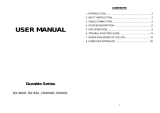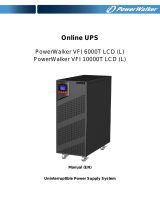Page is loading ...

USER’S MANUAL
On-Line 6K-10KVA
Uninterruptible Power Supply

1
CONTENTS
1. Safety Instructions ........................................…....... 1
2. Introduction .................……...………………...….….. 4
3. System Description .......................……..……...…... 5
4. Connection and Installation ...........……........……... 8
5. UPS Operation .......................................…….......... 15
6. Trouble Shooting Guide .....................……..….....… 27
7. Communication Port ............…………………........... 33
8. Product Specification .........................…….............. 35

2
1. Safety Instructions
1.1 Transport
★ Please transport the UPS system only in the original packaging (to
protect against shock and impact).
1.2 Set-up
★ Condensation may occur if the UPS system is moved directly from a
cold to a warm environment. The UPS system must be absolutely
dry before being installed. Please allow an acclimatization time of at
least two hours.
★ Do not install the UPS system near water or in damp environments.
★ Do not install the UPS system where it would be exposed to direct
sunlight or near heat.
★ Do not block off ventilation openings in the UPS system’s housing.
1.3 Installation
★ Do not connect appliances or items of equipment which would
overload the UPS system (e.g. Laser printers) to the UPS outlet
socket
★ Place cables in such a way that no one can step on or trip over them.
★ Do not connect domestic appliances such as hair dryers to UPS
output sockets.

3
1.4 Operation
★ Do not disconnect the mains cable on the UPS system or the building
wiring socket outlet (shockproof socket outlet) during operations
since this would cancel the protective earthing of the UPS system
and of all connected loads.
★ The UPS system features its own, internal current source (batteries).
The UPS output sockets or output terminals block may be electrically
lived even if the UPS system is not connected to the building wiring
socket outlet.
★ Ensure that no fluids or other foreign objects can enter the UPS
system.
★ The UPS operates with hazardous voltages. Only qualified
maintenance personnel may carry out repairs
1.5 Maintenance, servicing and faults
★ The UPS system operates with hazardous voltages. Only qualified
maintenance personnel may carry out repairs.
★ Caution - risk of electric shock. Even after the unit is disconnected
from the mains power supply (building wiring socket outlet),
components inside the UPS system are still connected to the battery
and are still electrically live and dangerous.
★ Before carrying out any kind of servicing and/or maintenance,
disconnect the batteries and verify that no current is present and no
hazardous voltage exist in the terminals of high capability capacitor
such as BUS-capacitors.

4
★ Only persons are adequately familiar with batteries and with the
required precautionary measures may replace batteries and
supervise operations. Unauthorised persons must be kept well away
from the batteries.
★ Caution - risk of electric shock. The battery circuit is not isolated from
the input voltage. Hazardous voltages may occur between the
battery terminals and the ground. Before touching, please verify that
no voltage is present!
★ Batteries may cause electric shock and have a high short-circuit
current. Please take the precautionary measures specified below
and any other measures necessary when working with batteries:
- remove wristwatches, rings and other metal objects
- use only tools with insulated grips and handles.
★ When changing batteries, install the same number and same type of
batteries.
★ Do not attempt to dispose of batteries by burning them. This could
cause battery explosion.
★ Do not open or destroy batteries. Escaping electrolyte can cause
injury to the skin and eyes. It may be toxic.
★ Please replace the fuse only by a fuse of the same type and of the
same amperage in order to avoid fire hazards.
★ Do not dismantle the UPS system.

5
2. Introduction
This On-Line Series is an Uninterruptible Power Supply incorporating
double-converter technology. It provides perfect protection specifically for
Novell, Windows NT and UNIX servers.
The double-converter principle eliminates all mains power disturbances. A
rectifier converts the alternating current from the socket outlet to direct
current. This direct current charges the batteries and powers the inverter.
On the basis of this DC voltage, the inverter generates a sinusoidal AC
voltage, which permanently supplies the loads.
Computers and periphery are thus powered entirely by the mains voltage.
In the event of power failure, the maintenance-free batteries power the
inverter.
This manual covers the UPS listed as follows. Please confirm whether it is
the model you intend to purchase by performing a visual inspection of the
Model on the rear panel of the UPS.
“L” Model: Long backup time
Model Type Model Type
6K
LCD
6KL
Long backup time
LCD
10K 10KL
6K-LED
LED
6KL-LED
Long backup time
LED
10K-LED 10KL-LED

6
3. System Description
3.1 Front panel description for LCD model
1. LCD Display: This indicates the UPS operation information,
including UPS status, input/output voltage, input/output frequency,
battery voltage, battery capacity left, output load, inside
temperature, and the times of history events.
2. Up-key: Use to select upward the UPS status on LCD Display.
3. Down-key: Use to select downward the UPS status on LCD
Display. Beside, press it simultaneously with the Up-key to switch
off the UPS.
4. Enter-Key: It is pressed with the Down-key to turn on the UPS. In
battery operation mode, press it with Up-key at the same time to
disable the buzzer. Beside, it is pressed to confirm and enter the
item selected.
5. Fault LED (red): To indicate the UPS is in fault condition because
of inverter shutdown or over-temperature.

7
6. Warning LED (yellow): To indicate the UPS is in the status of
overload, bypass and battery back-up.
7. Normal LED (green): To indicate the UPS is operating normally.
3.2 Front panel description for LED module
1. Line LED (green): To indicate the AC power is applied to the UPS
input. In case this LED blinks, it means the main AC source is out of
tolerance.
2. Bypass LED (yellow): To indicate the load is powered via the bypass.
3. Battery LED (yellow): To indicate the UPS is in battery backup mode
when the mains power has failed.

8
4. Inverter LED (green): To indicate the UPS is powered through
inverter.
5~9. Load & Battery Capacity LEDs:
(a) No. 5 to 8 LED is green color and No. 9 (used as warning
LED for overload or battery low) is yellow.
(b) These LEDs show the load % of the UPS if the mains power
is available (in normal operation). LEDs light up to indicate
the following information.
No. 5 LED: 0-25 %
No. 5&6&7&8 LEDs: 76-100 %
No. 5&6 LEDs: 26-50 %
No. 5&6&7&8&9 LEDs: Overload
No. 5&6&7 LEDs: 51-75 %
(c) In the battery operation, the LEDs indicate the capacity (%) of
the batteries. LEDs light up to indicate the following
information.
No. 9 LED: 0-25 % (battery low level)
No. 8&9LEDs: 26-50 %
No. 6&7&8&9 LEDs: 76-95 %
No. 7&8&9 LEDs: 51-75 %
No. 5&6&7&8&9 LEDs: 96-100 %
10. Fault LED (red): To indicate the UPS is in fault condition because of
inverter shutdown or over-temperature
11. OFF key: It should be pressed with the control key simultaneously
to switch off the UPS.
12. Control key: this key is pressed simultaneously with OFF or
ON/TEST/MUTE key to switch on/off the UPS, do auto-test and
disable the buzzer.
13. ON/TEST/MUTE key: It should be pressed with the control key
simultaneously to switch on UPS, do UPS auto-test in normal AC
mode and turn off the buzzer in battery operation.

9
4. Connection and Installation
The system may be installed and wired only by qualified electricians in
accordance with applicable safety regulations!
4.1 Unpacking and Inspection for 6K(L)/10K(L)
1. Unpack the packaging and check the package contents. The
shipping package contains:
A UPS
A user manual
A communication cable
A battery cable (for RP-UPH603T/L, RP-UPH104T/L only)
2. Inspect the appearance of the UPS to see if there is any damage
during transportation. Do not turn on the unit and notify the carrier
and dealer immediately if there is any damage or lacking of some
parts.
4.2 Input and output power cords and protective earth ground installation
1. Notes for installation
(a) The UPS must be installed in a location with good ventilation, far
away from water, inflammable gas and corrosive agents.
(b) Ensure the air vents on the front and rear of the UPS are not
blocked. Allow at least 0.5m of space on each side.
(c) Condensation to water drops may occur if the UPS is unpacked
in a very low temperature environment. In this case it is
necessary to wait until the UPS is fully dried inside out before
proceeding installation and use. Otherwise there are hazards of
electric shock.

10
2. Installation
(a) Installation and wiring must be performed in accordance with
the local electric code and the following instructions by
professional personnel.
(b) For safety, please cut off the mains power switch before
installation. The battery breaker also needs to be cut off if it is a
long backup time model (“L” model).
(c) Open the terminal block cover located on the rear panel of the
UPS, please refer to the appearance diagram.
(d) For 6K(L) UPS, it is recommended to select the UL1015
10AWG(6mm2) wire or other insulated wire which complies
with AWG Standard for the UPS input and output wirings.
(e) For 10K(L), it is recommended to select the UL1015
8AWG(10mm2) wire or other insulated wire which complies
with AWG Standard for the UPS input and output wirings.
Note: Do not use the wall receptacle as the input power
source for the UPS, as its rated current is less than the
UPS’s maximum input current. Otherwise the receptacle
may be burned and destroyed.
(f) Connect the input and output wires to the corresponding input
and output terminals according to the following diagram.
Note: you must make sure that the input and output
wires and the input and output terminals are
connected tightly.

11
(g) The protective earth ground wire refers to the wire connection
between the equipment which consumes electric equipment
and the ground wire. The wire diameter of protective earth
ground wire should be at least as above mentioned for each
model and green wire or green wire with yellow ribbon wire is
used.
(h) After having completed the installation, make sure the wiring is
correct.
(i) Please install the leak current protective breaker at the output
power distribution panel of the UPS if necessary.
(j) To connect the load with the UPS, please turn off all the loads
first, then perform the connection and finally turn on the loads
one by one.
(k) No matter the UPS is connected to the utility power or not, the
output of the UPS may have electricity. The parts inside the unit
may still have hazardous voltage after turning off the UPS. To
make the UPS have no output, power off the UPS, and then
disconnect the utility power supply.
(l) Suggest charging the batteries for 8 hours before use. After
connection, turn the input breaker in the “ON” position, the UPS
will charge the batteries automatically. You can also use the
UPS immediately without charging the batteries first, but the
backup time may be less than the standard value.

12
(m) If it is necessary to connect the inductance load such as a
monitor or a laser printer to the UPS, the start-up power should
be used for calculating the capacity of the UPS, as its start-up
power consumption is too big when it is started.
Input and output Terminal Block wiring diagram
Important notes: If the UPS is used in single mode, JPI
and JP2 must be connected by 10AWG(6mm2). If the
UPS is used in parallel mode, the Jumper between
JP1 and JP2 must be removed.
4.3 Procedure for connecting the long backup time UPS with the
external battery
1. The nominal DC voltage of external battery pack is 240VDC. Each
battery pack consists of 20 pieces of 12V maintenance free batteries
in series. To achieve longer backup time, it is possible to connect
multi-battery packs, but the principle of “same voltage, same type”
should be strictly followed.
Input Ground
Input Neutral
Input Line
JP1
Output Ground
Output Neutral
Output Line
JP2

13
2. The connector of the external battery cable is used to plug into the
external battery socket of the UPS. The other end of the external
battery cable is made of three open wires with ring terminals to
connect with the external battery pack(s). The procedure of installing
battery bank should be complied with strictly.
(a) A DC breaker must be connected between the battery pack and
the UPS. The capacity of breaker must be not less than the
data specified in the general specification.
(b) Set the battery pack breaker in “OFF” position and connect the
20 pieces of batteries in series.
(c) Must connect the external battery cable to the battery first. The
positive pole of the battery is connected to the UPS in parallel
with blue and brown wires; the negative pole of the battery is
connected to the UPS in parallel with black and white wires; the
green and yellow ribbon wire is connected to the ground of the
battery cabinet.
The blue & brown wires for connection to the
positive terminal of the battery pack output.
The black & white wires
for connection to the
Negative terminal of the
battery pack output.
The green and yellow ribbon
wires are for connection to the
Ground of the battery cabinet.
The receptacle
for connecting
the UPS.

14
3. To complete the connection by plugging the connector of the
external battery cable into the external battery socket of the UPS.
Do not attempt to connect any loads to the UPS now. You should
connect the input power wire to the right position first. And then set
the breaker of the battery pack in the ON position. After that set the
input breaker in the ON position. The UPS begins to charge the
battery packs at the time.
4.4 Parallel installation
1. Brief introduction of the redundancy
N+X is currently the most reliable power supply structure. N
represents the minimum UPS number that the total load needs; X
represents the redundant UPS number, i.e. the fault UPS number
that the system can handle simultaneously. The bigger the X is, the
higher reliability of the power system is. For occasions where
reliability is highly depended on, N+X is the optimal mode.
As long as the UPS is equipped with parallel cables, up to 3 units can
be connected in parallel to realize output power sharing and power
redundancy.
2. Parallel installation
(a) Users need to opt a standard 25-pin communication cable,
which should have 25 cores, corresponding stitches and shield,
as the UPS parallel cable. The length of the parallel cable is
appropriate to be less than 3 m.
(b) Strictly follow the stand-alone wiring requirement to perform the
input wiring of each UPS.

15
(c) Connect the output wires of each UPS to an output breaker
panel.
(d) Disconnect the Jumper on JP1 and JP2 of the terminal block
first, and connect each output breaker to a main output breaker
and then to the loads.
* The requirement of the output wiring is as follows:
When the distance between the UPSs in parallel and the
breaker panel is less than 20 meters, the difference
between the wires of input & output of the UPSs is
required to be less than 20%.
When the distance between the UPSs in parallel and the
breaker panel is greater than 20 meters, the difference
between the wires of input & output of the UPSs is
required to be less than 10%.

16
5. UPS Operation
5.1 Check prior to start up
1. Ensure the UPS is in a suitable positioning.
2. Check input cord is secured.
3. Make sure the load is disconnected or in the “OFF” position.
4. Check if input voltage meets the UPS rating required.
5.2 Start-up procedure for LCD model
Please follow the instructions below for UPS operation.
1. Once the AC source is
connected, the LCD Display
shall light up immediately to
display first the main menu of
greeting context and the
Normal LED is blinking to
indicate ready to switch on the
inverter.
2. By pressing the Enter-key and the Down-key simultaneously for 3
seconds, the UPS will start up after two beeps and Normal LED lights
up to indicate the power is from its inverter to the load.
3. When the Down-key and the Up-key are pressed simultaneously for
3 seconds, the inverter will be turned off after two beeps and the UPS
is on the standby status (LCD display illuminates and Normal LED is
blinking) until AC source is disconnected.

17
5.3 LCD display menu
Use Up/Down key to select menu-displays of the LCD described below.
This screen will refresh once the system power is enabled.
Rated Spec
Status
Voltage
Frequency

18
Battery Status
Output Power
Temperature
History Record

19
6. Output and bypass setting
Just connect the AC power (don't need to turn on the UPS) and the LCD will
light up with the welcome slogan (initial) screen. Then press the Down-key to
find the screen and then press Enter-key for setting. Once finished, please
disconnect the AC power and then reconnect power again to refresh the
setting.
Bypass Range Set
A. To protect the load, the function of
bypass auto-transfer is activated
only when the AC main voltage is
within the range of LO (low) and
HI(high). In this screen, press
Enter-key to enter the following
steps for LO/HI voltage setting.
B. The cursor (→) will pop up to
indicate the item newly
selected. Press Enter-key to get
the item of LO or HI range the
user want to adjust.
C. Use Up or Down-
key to adjust the
voltage (changing 1V by every
press). LO (low rang):176V+/-
20V, HI(high range):253V+/-
20V).
D. Once the value is confirmed, press
Enter-key again to save the data.
/