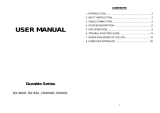Page is loading ...

IV342REV00
DataEmissione:2012Ͳ10Ͳ05 Pagina 34 di 134 + FR
Fig 5-7
UPS Status
WELCOME
Alarm # 41
Battery Volt: 220V
Battery charging
Charger level:100%
Status:
Para Num: 2
Running time:
0001:03:01: 00
UPS status
Event log
Measurements
Control
Identification
Settings
Increase mode

IV342REV00
DataEmissione:2012Ͳ10Ͳ05 Pagina 75 di 134 + FR
USER’S MANUAL
MANUALE UTENTE
Models Green Point 10-20KVA 3/1
Modello Green Point 10-20KVA 3/1
Uninterruptible Power System

IV342REV00
DataEmissione:2012Ͳ10Ͳ05 Pagina 76 di 134 + FR
CONTENT:
1. Safety ......................................................................... 78
1.1
INSTALLATION ........................................................................................................ 78
1.2 OPERATION ............................................................................................................ 79
1.3 MAINTENANCE, SERVICING AND FAULTS ................................................................... 79
1.4 TRANSPORT ............................................................................................................ 81
1.5 STORAGE ............................................................................................................... 81
1.6 STANDARDS............................................................................................................ 82
2. Introduction ............................................................... 83
2.1 SYSTEM AND MODEL DESCRIPTION .......................................................................... 83
3. Installation ................................................................. 89
3.1 UNPACKING AND INSPECTION.................................................................................. 89
3.2 INPUT AND OUTPUT POWER CORDS AND PROTECTIVE EARTH GROUND INSTALLATION . 92
3.3 OPERATING PROCEDURE FOR CONNECTING WITH THE EXTERNAL BATTERY ................. 96
3.4 PARALLEL OPERATION ............................................................................................. 97
4. Operation ................................................................. 107
4.1 DISPLAY PANEL .................................................................................................... 107
4.2 DISPLAY FUNCTIONS ............................................................................................. 110
4.3 TURNING ON THE UPS ......................................................................................... 112
4.3.1 Turn on the UPS with utility power supplied (in Line mode)
.................. 112
4.3.2. Turn on the UPS with no utility power supplied (in Battery mode)
...... 113
4.4 TURNING OFF THE UPS ........................................................................................ 113
4.4.1 Turn off the UPS with utility power supplied (in Line mode)
.................. 113
4.4.2 Turn off the UPS with no utility power supplied (in Battery mode)
....... 114
4.5
SET UP THE OPERATION ........................................................................................ 115

IV342REV00
DataEmissione:2012Ͳ10Ͳ05 Pagina 77 di 134 + FR
4.5.1 Set up of “Settings”
...................................................................................... 115
4.5.2 Set up of “Control”
....................................................................................... 120
4.5.3 Submenus of “UPS Status”
......................................................................... 123
4.5.4 Submenus of “Measurements”
................................................................... 123
4.5.5 Submenus of “Event Log”
........................................................................... 125
5. Battery Maintenance, Replacement and Disposal . 127
5.1 MAINTENANCE ...................................................................................................... 127
5.2 REPLACEMENT AND DISPOSAL OF BATTERIES ......................................................... 128
7. Communication Port ................................................ 133
7.1 RS232&USB INTERFACE ..................................................................................... 133
7.2 INTELLIGENT SLOT ................................................................................................ 133
7.3 AS400 INTERFACE (OPTION) ............................................................................... 133

IV342REV00
DataEmissione:2012Ͳ10Ͳ05 Pagina 78 di 134 + FR
1. Safety
Please read carefully the following user manual and the safety
instructions before installing the unit or using the unit!
1.1 Installation
• Condensation may occur if the UPS is moved directly from a cold to a
warm environment. The UPS must be absolutely dry before being installed.
Please allow an acclimatization time of at least two hours.
• Do not install the UPS near water or in damp environment.
• Do not install the UPS where it would be exposed to direct sunlight or
near heat.
• Do not block ventilation openings in the UPS’s housing.
• Do not connect appliances or items of equipment which would
overload the UPS (e.g. laser printers, etc) to the UPS output.
• Place cables in such a way that no one can step on or trip over them.
• UPS has provided earthed terminal, in the final installed system
configuration, equipotential earth bonding to the external UPS battery
cabinets.
• An integral single emergency switching device which prevents further
supply to the load by the UPS in any mode of operation should be provided
in the building wiring installation.
• An appropriate disconnect device as short-circuit backup protection

IV342REV00
DataEmissione:2012Ͳ10Ͳ05 Pagina 79 di 134 + FR
should be provided in the building wiring installation.
• For three-phase equipment connection to an IT power system, a
four-pole device which disconnect all phase conductors and the neutral
conductor should be provided in the building wiring installation.
• This is permanently connected equipment, it must be installed by
qualified maintenance personnel.
• Earth connection essential before connecting to the building wiring
terminal.
1.2 Operation
• Do not disconnect the earth conductor cable on the UPS or the
building wiring terminals in any time since this would cancel the protective
earthing of the UPS system and of all connected loads.
• The UPS output terminal block may be electrically lived even if the UPS
system is not connected to the building wiring terminal.
• In order to fully disconnect the UPS, turn the M1/M2/N input breaker
in the “OFF” position, then disconnect the mains lead.
• Ensure that no liquid or other foreign objects can enter the UPS.
1.3 Maintenance, servicing and faults
• The UPS operates with hazardous voltages. Repairs should be carried
out only by qualified maintenance personnel.
• Caution - risk of electric shock. Even after the unit is disconnected

IV342REV00
DataEmissione:2012Ͳ10Ͳ05 Pagina 80 di 134 + FR
from the mains power supply (building wiring terminal), components inside
the UPS are still connected to the battery which are potentially dangerous.
• Before carrying out any kind of service and/or maintenance, please
disconnect the batteries. Verify that no current is present and no hazardous
voltage exists in the capacitor or BUS capacitor terminals.
• Batteries must be replaced only by qualified personnel.
• Caution - risk of electric shock. The battery circuit is not isolated from
the input voltage. Hazardous voltages may occur between the battery
terminals and the ground. Verify that no voltage is present before servicing!
• Batteries have a high short-circuit current and pose a risk of shock.
Take all precautionary measures specified below and any other measures
necessary when working with batteries:
᧩ remove all jewellery, wristwatches, rings and other metal objects
᧩ use only tools with insulated grips and handles.
• When changing batteries, replace with the same quantity and the
same type of batteries.
• Do not attempt to dispose of batteries by burning them. It could cause
explosion.
• Do not open or destroy batteries. Effluent electrolyte can cause injury to
the skin and eyes. It may be toxic.

IV342REV00
DataEmissione:2012Ͳ10Ͳ05 Pagina 81 di 134 + FR
• Please replace the fuse only by a fuse of the same type and of the same
amperage in order to avoid fire hazards.
• Do not dismantle the UPS, except the qualified maintenance
personnel.
1.4 Transport
• Please transport the UPS only in the original packaging (to protect
against shock and impact).
1.5 Storage
• The UPS must be stockpiled in the room where it is ventilated and dry.

IV342REV00
DataEmissione:2012Ͳ10Ͳ05 Pagina 82 di 134 + FR
1.6 Standards
* Safety
IEC/EN 62040-1-1
* EMI
Conducted Emission.................:IEC/EN 62040-2 Category C3
Radiated Emission...................:IEC/EN 62040-2 Category C3
*EMS
ESD........................................:IEC/EN 61000-4-2 Level 4
RS..........................................:IEC/EN 61000-4-3 Level 3
EFT.........................................:IEC/EN 61000-4-4 Level 4
SURGE....................................:IEC/EN 61000-4-5 Level 4
Low Frequency Signals.............:IEC/EN 61000-2-2
Warning: This is a product for commercial and industrial application
in the second environment-installation restrictions or additional
measures may be needed to prevent disturbances.

IV342REV00
DataEmissione:2012Ͳ10Ͳ05 Pagina 83 di 134 + FR
2. Introduction
2.1 System and model description
This Online Series is an uninterruptible power supply incorporating
double-conversion technology. It provides perfect protection specifically for
computer equipment, communication systems to computerized
instruments.
Its true online double-conversion design eliminates all mains power
disturbances. A rectifier converts the alternating current from the utility
power to direct current. This direct current powers the inverter. On the basis
of this DC voltage, the inverter generates a pure sinusoidal AC voltage,
which is constantly powering the loads.
Computers and Peripherals are thus powered entirely by the UPS. In the
event of power failure, the maintenance-free batteries power the inverter.
This manual is applicable to the Green Point 3/1 10-20K models.
The Green Point 3-phase input 1phase Output UPS providing outstanding
performance and reliability, the UPS’s unique benefits include:
z Online UPS design with pure sine wave output.
z True online double-conversion technology with high power density,
utility frequency independence, and generator compatibility.
z Overall high efficiency > 94%, saving the operating cost.
z True three-phase power factor correction and high input power factor
(PF>0.99). Save the installation cost and reduce the pollution back feed into
upstream power system.
z High output power factor(0.9), to adapt more type load.
z Intelligent Battery Management technology that uses advanced
battery management to increase battery service life, optimize recharge
time.

IV342REV00
DataEmissione:2012Ͳ10Ͳ05 Pagina 84 di 134 + FR
z Selectable High Efficiency mode(ECO mode) of operation.
z Start-on-battery capability for powering up the UPS even if utility
power is not available.
z Standard communication options: one RS-232 communication port,
one USB communication port.
z Optional connectivity cards with enhanced communication capabilities.
z Firmware that is easily upgradable without a service call.
z Remote shutdown control through the Remote Power-off (RPO) port.
z Maintenances are simplified by allowing the safe replacement of
batteries without powering down the UPS.
z N+X parallel redundancy to increase the reliability and flexibility. The
max parallel number is 4.
z User-friendly LCD display and LED indicators.
z Easily battery exchange or extension and available to extend the
backup time.

IV342REV00
DataEmissione:2012Ͳ10Ͳ05 Pagina 85 di 134 + FR
The appearance of Green Point 3/1 10-20K refers to Fig. 2-1 and Fig. 2-2.
Fig. 2-1 the front view of Green Point 3/1 10-20K
INNOVA
10K
NORMA L BATT ERY B YPAS S FAUL T
INNOVA
20K
NORM AL BATT ERY B YPAS S FAU LT

IV342REV00
DataEmissione:2012Ͳ10Ͳ05 Pagina 86 di 134 + FR
Green Point
TOWER 3/1 10kVA REAR VIEW
Green Point TOWER 3/1 20kVA REAR VIEW
Fig. 2-2 Tower 3/1 10-20KVA rear view
U
S
B
RS232
EPO
AS400
Intelligent Slo
t
Parallel Port
Fan
Maintenance
Switch
Terminal Blocks
Cover
Input Breaker
Back Feed
Cover
Neutral Switch
Cover
Side Mounting
Bracket
(optional),etc.
Intelligent Slo
t
Terminal Blocks
Cover
U
S
B
RS232
EPO
AS400
Parallel Port
Fan
Maintenance
Switch
Input Breaker
Back Feed
Cover
Neutral Switch
Cover
Side Mounting
Bracket
(optional),etc.

IV342REV00
DataEmissione:2012Ͳ10Ͳ05 Pagina 87 di 134 + FR
2.2 Product Specification and Performance
1) General Specification
Model 10KVA 20KVA
Power Rating 10KVA/9KW 20KVA/18KW
Frequency (Hz) 50/60
Input
Voltage (110-276)VAC (Depends on Load Level)
Current L1/L2/L3᧶18.1A MAX L1/L2/L3᧶36.3A MAX
Battery
Voltage 288VDC
Current 33.6A 67.2A
Output
Voltage 200VAC/208VAC/220VAC/230VAC/ 240VAC*
Current
45A/48.1A/45.5A/43.5A/41.
7A
90A/96.2A/90.9A/87.0A/83.3A
Dimension
(WxDxH) mm
350x650x890
Net Weight (kg) 169 184
IP protection IP21
2) Electrical Performance
Input
Model Voltage Frequency Power Factor
10KVA/20KVA Three-phase 50/60 Hz±10% >0.99(@Full load)
*᧶If output voltage be set 200V, output power will derating to 90% of power rating

IV342REV00
DataEmissione:2012Ͳ10Ͳ05 Pagina 88 di 134 + FR
3) Operating Environment
Temperature Humidity Altitude Storage temperature
0qC-45qC
<95% <1000m
-15qC-50qC
Note: if the UPS is installed or used in a place where the altitude is
above than 1000m, the output power must be derated in use, please
refer to the following:
Altitude (M) 1000 1500 2000 2500 3000 3500 4000 4500 5000
Maximum
Power
100% 95% 91% 86% 82% 78% 74% 70% 67%
Output
Voltage
Regulation
Power
Factor
Frequency
tolerance.
Distortion Overload capacity
Current
crest ratio
r1%
0.9 lag
Synchronized
50/60Hzr10% in
Line mode (AC
mode)
r0.1% of normal
frequency in Battery
mode
THD<2% Full
load (Linear
Load)/
<5% for
reference
non-linear load
100%-110% load
transfers to Bypass mode
after 5 minutes
110%-130% load
transfers to Bypass mode
after 1 minutes
130%-150% load
transfers to Bypass mode
after 10 second
>150% load transfers to
Bypass mode after 2
second
3:1

IV342REV00
DataEmissione:2012Ͳ10Ͳ05 Pagina 89 di 134 + FR
3. Installation
The system may be installed and wired only by qualified
electricians in accordance with applicable safety regulations!
3.1 Unpacking and Inspection
1. Moving to the installation site
The Green Point 3-phase series UPS has wheels making it easy to move the
UPS to the installation site after it has been unpacked. However, if the
receiving area is far from the installation site, we recommend you to move
the UPS by using a pallet jack or a lifter before you start to unpack the UPS.
2. Unpacking and inspection
1) At the installation site, the utmost care shall be taken when removing the
packaging in order to avoid damaging the equipment. Check all packaging
materials to ensure that no items are missing. The shipping package
contains:
ł A UPS
ł A user manual
ł A communication cable
ł A parallel cable
ł Parallel port cover plate

IV342REV00
DataEmissione:2012Ͳ10Ͳ05 Pagina 90 di 134 + FR
Remove the packaging following the sequence illustrated in Fig. 3-1 to Fig.
3-4.
Tools kit
Lifter
Phillips screwdriver
Scissors
Wrench
Fig. 3-1 Unpacking-step1
Fig. 3-2 Unpacking-step2

IV342REV00
DataEmissione:2012Ͳ10Ͳ05 Pagina 91 di 134 + FR
The shipping materials are recyclable. After unpacking, save them
for later use or dispose of them appropriately.
2) Inspect the appearance of the UPS to see if there is any damage
during transportation. Do not turn on the unit and notify the carrier and
dealer immediately if there is any damage or lacking of some parts.
Fig. 3-3 Unpacking-step3
Fig. 3-4 Unpacking-step4

IV342REV00
DataEmissione:2012Ͳ10Ͳ05 Pagina 92 di 134 + FR
3.2 Input and output power cords and protective earth
ground installation
1. Notes for installation
5) The UPS must be installed in a location with good ventilation, far
away from water, inflammable gas and corrosive agents.
6) Ensure the air vents on the front and rear of the UPS are not blocked.
Allow at least 0.5m of space on each side.
7) Condensation to water drops may occur if the UPS is unpacked in a
very low temperature environment. In this case it is necessary to wait until
the UPS is fully dried inside out before proceeding installation and use.
Otherwise there are hazards of electric shock.
8) Once the installation is completed, the side mounting brackets
᧤used in shipping᧥shall be fixed back to ensure the stability of the UPS
enclosure. If impossible, additional stability can be added by anchoring the
mounting brackets to the floor with M8 bolts. See Fig. 3-5.
Fig. 3-5 Additional stability

IV342REV00
DataEmissione:2012Ͳ10Ͳ05 Pagina 93 di 134 + FR
2. Installation
Installation and wiring must be performed in accordance with the local
electric code and the following instructions by professional personnel.
For safety, please cut off the mains power switch before installation.
1) Open the terminal block cover located on the rear panel of the UPS,
please refer to the appearance diagram.
2) For 10KVA UPS, it is recommended to select the UL1015 8AWG(10mm
2
)
wire or other insulated wire which complies with AWG Standard for the
UPS input and output wirings.
3) For 20KVA UPS, it is recommended to select the 25mm
2
(or UL1015
6AWG) wire or other insulated wire which complies with AWG Standard
for the UPS input and output wirings.
Note: Do not use the wall receptacle as the input power source for the UPS,
as its rated current is less than the UPS’s maximum input current. Otherwise
the receptacle may be burned and destroyed.
5) Connect the input and output wires to the corresponding input and
output terminals according to the following diagram.
Note: you must make sure that the input and output wires and the input
and output terminals are connected tightly.
6) The protective earth ground wire refers to the wire connection
between the equipment which consumes electric equipment and the ground
wire. The wire diameter of protective earth ground wire should be at least
as above mentioned for each model and green wire or green wire with
yellow ribbon wire is used.
7 After having completed the installation, make sure the wiring is
correct.
8) Please install the output breaker between the output terminal and the
load, and the breaker should with leakage current protective function if
/