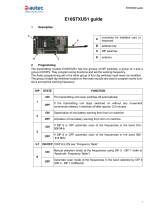Page is loading ...

Original instructions
AIR SERIES
Part D: receiving unit
DCRM24 (RMG)
INDEX
1 Description ............................................................................................................ 2
2 Technical data ....................................................................................................... 3
3 Technical data sheet ............................................................................................. 4
4 Plates ..................................................................................................................... 4
4.1 Plates on DCRM24 unit in a radio remote control ............................................. 4
4.2 Plates on DCRM24 unit in a Take & Release radio remote control ................... 4
4.3 Plates on DCRM24 unit in a Multi Units or Multi Receiver radio remote control 5
5 Warnings for installation ...................................................................................... 5
5.1 Wiring .............................................................................................................. 5
6 Light signals .......................................................................................................... 6
6.1 POWER LED (green) ....................................................................................... 6
6.2 ENABLE LED (green) ...................................................................................... 6
7 Operation ............................................................................................................... 6
7.1 Electronic module ............................................................................................ 6
7.2 DIP switches .................................................................................................... 6
7.3 Internal light signals ......................................................................................... 6
7.4 Command outputs ............................................................................................ 6
8 Malfunction signalled by the receiving unit ........................................................ 7
AUTEC
LIRMGE00-01

2
LIRMGE00-01
Description
AUTEC - Air series
1 Description
A
B
F
G
E
C
D
H
J
K
L
N
P
S
T
Q
R
U
V
M
M
M
A Identication plate
B Technical data plate
C ENABLE LED
D POWER LED
E
Connector for cable control
(optional)
F
BNC connector for external
antenna kit (optional)
G Cable gland or plug
H Digital inputs
J
Electronic module and address
key
K STOP contacts protection fuses
L DIP switches
M Internal light signals
N
Connector for the cable
control's wiring
P
SAFETY contacts protection
fuse
Q Outputs of relay commands
R SAFETY output
S STOP outputs
T Connectors for power supply
U Power supply protection fuse
V
Outputs of solid state
commands

AUTEC - Air series
Technical data 3
LIRMGE00-01
2 Technical data
Power supply ........................................................................................... 12-24V (1.2A)
Power supply protection fuse ....................................................... 3.15A T 250V (5x20mm)
Digital inputs voltage .......................................................................................... 12-24V
Antenna ............................................................................................. internal or dedicated
STOP contacts rated current ........................................................................... 6A (30V )
STOP contacts protection fuses ....................................................... 6A T 250V (5x20mm)
SAFETY contacts rated current ..................................................................... 10A (30V )
SAFETY contacts protection fuses ................................................. 10A T 250V (5x20mm)
Rated current of outputs of solid state commands ........................................... 4A (30V )
Rated current of relay commands' outputs
a
.................................................. 10A (30V )
b
Housing material .......................................................................................... PA 6 (20%fg)
Protection degree ....................................................................................... IP65 (NEMA 4)
Weight ........................................................................................................... 2.2kg (4.9Lb)
a. Command contacts' rated current for any optional card is provided in the technical data sheet.
b. The rated current may be up to 10A only if both terminals are used for each contact. If the radio
remote control has been wired by Autec, please refer to values provided in the technical data
sheet.
253mm (9.96in)
283mm (11.14in)
252.5mm (9.94in)
287mm (11.3in)
116mm (4.57in)
148mm (5.83in)
185mm (7.28in)
105mm (4.13in)
¿¿=¿¿¿¿
235mm (9.25in)

4
LIRMGE00-01
Technical data sheet
AUTEC - Air series
3 Technical data sheet
The technical data sheet contains the wiring diagram showing the connection between the
receiving unit and the machine. It also contains the transmitting unit conguration and shows
the matching between commands sent and machine functions/movements.
Each technical data sheet must be lled in, checked and signed by the installer, who is
responsible for a correct wiring.
A technical data sheet must always be kept toghether with this manual (always keep a copy
of the technical data sheet when it is used for administrative purposes).
The wiring of the receiving unit outputs must always reect the wiring
indicated in the technical data sheet.
4 Plates
4.1 Plates on DCRM24 unit in a radio remote control
Plate Position Content
radio remote control
identication plate
On the cover of the
receiving unit.
Radio remote control serial number
(S/N), bar code and manufacturing year.
technical data plate
On the cover of the
receiving unit.
MODEL, TYPE and main receiving unit
technical data, marking and possible
radio remote control marks.
4.2 Plates on DCRM24 unit in a Take & Release radio remote control
Plate Position Content
radio remote control
identication plate
On the cover of the
receiving unit.
Radio remote control serial number
(S/N), bar code and manufacturing year.
technical data plate
On the cover of the
receiving unit.
MODEL, TYPE and main receiving unit
technical data, marking and possible
radio remote control marks.

AUTEC - Air series
Warnings for installation 5
LIRMGE00-01
4.3 Plates on DCRM24 unit in a Multi Units or Multi Receiver radio remote
control
Plate Position Content
radio remote control
identication plate
On the cover of each
receiving unit.
Radio remote control serial number
(MULTI S/N), bar code and
manufacturing year.
receiving unit
identication plate
On the cover of each
receiving unit.
The serial number of the receiving unit
(S/N) and a bar code.
technical data plate
On the cover of each
receiving unit.
MODEL, TYPE and main receiving unit
technical data, marking and possible
radio remote control marks.
5 Warnings for installation
5.1 Wiring
The following warnings complete and/or replace the corresponding information in the
paragraph about part A.
Outputs of solid state commands shall never be connected to a power supply
positive or negative pole. Such connection could damage the outputs.
A voltage in the range 12 to 24 V must always be applied to the power
supply input of the solid state commands.
Common wire related to diodes of solid state commands must be connected
with the common of all the machine's recovery diodes. If that is not possible,
connect it to the receiving unit's power supply negative.

6
LIRMGE00-01
Light signals
AUTEC - Air series
6 Light signals
6.1 POWER LED (green)
The POWER LED indicates the status of the receiving unit.
The POWER LED... Meaning
…is o The receiving unit is not powered.
...is on Receiving unit is powered.
6.2 ENABLE LED (green)
The ENABLE LED indicates the status of the radio link.
The ENABLE LED … Meaning
… blinks once every 5 seconds The receiving and transmitting unit do not communicate.
… blinks fast
The unit is ready to receive commands sent by the
transmitting unit.
7 Operation
7.1 Electronic module
The electronic module contains the address key, where the radio remote control conguration
data are also stored. The receiving unit cannot work without this address key.
7.2 DIP switches
DIP switch 1 is used to set the frequency band.
DIP switch 2 shall always be set in the OFF position: do not modify it.
7.3 Internal light signals
The activation of each relay on the mother board is signalled by an LED near the relay.
7.4 Command outputs
The data sheet contains information regarding the correspondence between the commands
sent by the transmitting unit and the related output enabled in the receiving unit.

AUTEC - Air series
Malfunction signalled by the receiving unit 7
LIRMGE00-01
8 Malfunction signalled by the receiving unit
Use the light signals on the receiving unit to identify the radio remote control malfunction.
If the problem persists after the suggested solution has been carried out, contact the support
service of the machine manufacturer.
Signals Possible reason Solutions
The POWER LED is o.
Wrong or no power
supply.
Correctly plug in the connecting plug
between the radio remote control and
the machine.
Make sure that power supply wires are
correctly connected and that the power
supply value is within the limits specied
in the technical data.
Check the power supply protection fuse
and, if needed, replace it.
The POWER LED is
steady and the ENABLE
LED blinks once every 5
seconds.
The transmitting and
receiving unit do not
communicate.
Start up the radio remote control.
The POWER LED is
steady and the ENABLE
LED blinks fast.
The receiving unit does
not activate the outputs of
the commands sent.
Check that the outputs are correctly
wired and that the commands sent
activate the corresponding relays.
Check the protection fuses of the STOP
contacts or of the SAFETY contacts and,
if needed, replace them.

/