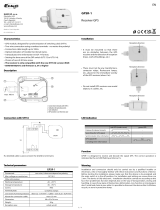Page is loading ...

V-400A Series Multifunction Clocks
and Calendar Clocks
Operating and Installation
Instructions
75 The Grove, Ealing LONDON W5 5LL
Email: info
@
vtx.co.uk
Web: www.vtx.co.uk
Telephone:
+
44 (0)20 8579 2743
Fax:
+
44 (0)20 8840 0018

Introduction
Operating Modes 1
Installation 3
Power Supply Connection 3
External Signal Connection 3
Manual Time Synchronisation 3
Optional Internal Interfaces 3
Guarantee 3
Time and Date Setting 4
Function Programming 6
Programmable Options 7
Special Display Modes 10
EBU/SMPTE Code Formats 11
Serial ASCII Data Formats 12
Up/Down Stopwatch Operation with 402A Stopwatch Controller
Introduction 13
Programmable options 14
402A Stopwatch Controller Function Programming 15
402A Stopwatch Controller Operating Modes 16
Simple Stopwatch Operation with 496A Stopwatch Controller 18
Optional Internal Interfaces
Installation 20
Interface Function Options 21
Special Operating Modes
Temperature Display 22
Local Master Clock Mode 22
Radio Time Code Synchronisation 23
Mounting Details
400A.02 Series DIN Cased Panel Mounting Clocks 24
Ceiling Suspended Cases 25
Flush Mounting Cases 26
Surface Mounting Cases 27
External Interface Connections 28
Program Record Sheet Inside rear cover
Contents
Issue 2.2

Operating Modes
The 400A family of electronic digital clocks and calendar clocks allows a wide range of user programmable
operating modes as detailed below. To program the required functions please refer to the Function
Programming instructions starting on page 6. For a full description of the various program function selection
options please refer to pages 7 to 9.
• automatic or manual control of display brightness - program function 1.
• 12 or 24 hour display selection - program function 2.
• Stand-alone operation - program function 3, selection 1 - or synchronisation from :
∼ Uni-polar or alternate polarity signals, 6 - 24v, at a one second, half minute or one minute
repetition rate - program function 3, selections 2 to 7.
∼ W482 time code signals with selection of one of fifteen different time zones - program function
3, selection 8.
∼ MSF or DCF radio time code signals when used in conjunction with a 484 series radio time code
receiver. The displayed time may be either CET when synchronised to DCF signals, BST when
synchronised to MSF signals or UTC (GMT) when synchronised to either DCF or MSF signals -
program function 3, selections 9 to 12. Please refer to page 23 of this manual for further
information.
∼ IRIG-B or afnor NF S 87- 500 time code signals - requires optional 404.I internal interface for
modulated sine wave signals or 404.4 internal interface for RS485 level logic signals
- program function 3, selections 13 & 14.
∼ EBU or SMPTE signal in either of two date formats - requires optional 404.E internal interface
- program function 3, selections 15 & 16.
∼ W482 time code from a 400A series clock used as a local master to synchronise up to 10 other
400A series clocks acting as slaves and located within 200 metres. The 400A clock used as a local
master requires the internal 404.M interface option. The clock used as the local master may
derive its time keeping from its internal crystal or be synchronised to radio time code signals.
Please refer to page 22 of this manual for further information.
∼ RS232 or RS485 serial ascii data in one of three message formats - program function 3, selections
18 to 20; at 1200, 2400, 4800, or 9600 baud - program function 10 - with seven or eight data
bits - program function 11 - and odd or even parity- program function 12. Serial ascii
synchronisation requires either the optional internal 404.2 (RS232) or 404.4 (RS485) interface.
Refer to page 12 for details of serial formats.
∼ GPS satellite time signals displayed either as UTC or as local time with up to ±13 hours offset -
program function 6, from UTC with pre-programmable seasonal time-change offset corrections -
requires 488GPS antenna and receiver/interface - program function 3, selection 23.
• The display can be programmed to blank or stop in the event of synchronising code failure or to
continue to count, using the internal high stability quartz crystal timebase, from the last valid signal
received -program function 4.
• Time only clocks (401A, 420A and 490A models) can be programmed for use as a stopwatch, when
used with a 496A control panel, to count time in hours, minutes and seconds or minutes, seconds
and 1/100th seconds (hours and minutes or minutes and seconds for model 420A) - program
function 7, selection 1 or 2. Please refer to pages 18 & 19 of this manual for further information.
• The 401A, 420A and 490A models can be programmed for use with a type 402A control panel to
give the ability to switch between time-of-day and stopwatch time. The time-of-day count may be
stand-alone or synchronised to remote impulse or code master clocks or radio time code signals. The
stopwatch time can be programmed to count down from a user pre-programmed time value,
stopping at or counting through zero, or to count up from zero. Five user selectable
count-hold-reset modes are available for different timing applications - program function 7, selection
3.Please refer to pages 13 to 17 of this manual for further information.
1
Introduction - 1
1
Issue 2.2

• All models may be programmed to provide one of seven serial RS232 ascii data output messages
when used in stand-alone or radio-synchronised modes - program function 9. The output messages
may be either every second, after receipt of an ascii `T’ or `t’ - program function 7, selection 4) or
on a voltage free switch closure - program function 7, selection 5. The output messages may be at
1200, 2400, 4800, or 9600 baud - program function 10 - , with seven or eight data bits - program
function 11 - and odd or even parity - program function 12. Requires optional internal 404.2
(RS232) interface. Please refer to pages 12 and 20 - 21 of this manual for further information.
• All models may be programmed to provide an alternating time/temperature display - program
function 7, selections 6 or 7 - with user selection of the time interval between display changes -
program function 13 . The display temperature may be adjusted to correct errors due to sensor
location and calibration. - requires optional temperature sensor. Please refer to page 22 of this
manual for further information.
• All models may be programmed for automatic seasonal time changes in accordance with European,
UK or US change-over patterns - program function 14 . Manual selection of the appropriate
change-over month and Sunday (first, second, third, fourth or last in month) is normally once-only.
• The 450A, 451A, 452A, 453A, 454A and 460A calendar clocks may be programmed for four
alternate date displays to show:
∼
Julian date (the day of year) in place of day-of-week display - program function 15,
selection 2
∼
Week number in place of day-of-week display - program function 15, selection 3
The first Monday in each year is taken as the start of week 1.
∼
Numeric day-month-year display - program function 15, selection 4
∼
Numeric month-day-year display - program function 15, selection 5
• The date display of calendar clocks may be programmed to display one, two, or three languages -
program functions 16 to 19 - from those listed below. If two or three languages are selected the
display changes at a user-selectable rate - program function 13.
∼
Catallonian - selection CA
∼
Czech - selection CR
∼
German - selection D
∼
Danish - selection DK
∼
Spanish - selection E
∼
French - selection F
∼
Galician - selection GA
∼
English - selection GB
∼
Hungarian - selection H
∼
Croat - selection HR
∼
Italian - selection I
∼
Norwegian - selection N
∼
Dutch - selection NL
∼
Portuguese - selection P
∼
Polish - selection PL
∼
Russian - selection RU
∼
Swedish - selection S
∼
Finnish - selection SF
∼
Slovak - selection SK
∼
Slovenian - selection SL
∼
Welsh - selection W
Installation
400A series clocks are available with cases suitable for surface wall mounting, flush mounting in a panel with
rear access, flush mounting in a wall box and single or double sided ceiling suspension. The surface wall
mounting case is supplied with special mounting brackets to enable the angle of the front face of the clock to
2
Introduction - 2
Issue 2.2

be varied to reduce or eliminate unwanted reflections. Please refer to pages 24 to 28 for further mounting
information.
Power Supply Connection
400A series clocks may be supplied for 230v ac, 110/120v ac, 12v dc, 24v dc or 48v dc. The clock must be
connected to the appropriate supply after first verifying the correct voltage by reference to the supply voltage
label fixed to or printed on the rear panel of the clock.
A connection to the earth line must be made to ensure safe operation and ensure compliance
with EMC regulations.
To ensure conformance with EN60950:
(A) For installations where the 400A clock is to be permanently connected into the mains power
circuit, a readily accessible disconnect device should be incorporated in the fixed wiring.
(B) For installations where the 400A clock is to be plugged into the mains power circuit, a
socketed outlet should be installed near the equipment and should be easily accessible.
All installation work should be performed in accordance with the Sixteenth Edition of the IEE
Wiring Regulations.
An internal automatically re-charging battery will, when fully charged, maintain the internal time count for a
period normally in excess of 60 hours if the mains supply is interrupted.
The power supply is fitted with an internal 100mA fuse (450A, 490A.05 etc = 160mA fuse). In case of fault
the fuse should only be replaced by a suitably qualified engineer after disconnection from the mains
power supply and correction of the fault condition.
External Signal Connection
A six way terminal block is located on the rear panel of the clock to enable the connection of external signals.
Details of the connections for various signal configurations are shown on page 28.
The mains power supply must be disconnected when making connections to external signals.
Manual Time Synchronisation
The 400A clock or calendar clock should be set to time of day, when used in stand-alone mode, prior to the
connection of a synchronising impulse signal or in the absence of the required synchronising code or radio
signal, by means of the three time setting switches located on the rear of the clock. The locations of these
switches are illustrated on pages 24 and 28 and the setting sequence is detailed on pages 4 and 5.
401A, 420A and 490A series clocks which normally display time only may also be set to date in order to
enable automatic pre-programmed seasonal time-changes and to provide date information for serial ascii data
outputs if an optional internal serial interface module is fitted.
Optional Internal Interfaces
A range of optional internal interfaces allow connection of the clock to a variety of signals and external
equipment. The appropriate interfaces are normally factory fitted in accordance with order specification.
If it is necessary to fit a new internal interface in order to change the specification of the clock the work must
be carried out by a suitably qualified engineer in accordance with the instructions on page 20.
Guarantee
The 400A series clocks are fully guaranteed, on a return to works basis, against failure due to faulty parts or
workmanship for one year from date of purchase. In the event of failure, either within or outside the warranty
period, please pack the unit with care and return it to our factory for examination and repair.
3
Introduction - 3
Issue 2.2

C
B
C
A
B
A
Enter setting mode
and step to
next stage
increment other
unit values
Return to
normal operation
C
B
C
A
Zero seconds or
display of seconds
flashes on/off
seconds count
set to zero
C
B
C
A
display of minutes
flashes on/off increments
minutes count
C
B
C
A
display of hours
flashes on/off increments
hours count
C
B
C
A
display of day-of-month
flashes on/off increments
day-of-month count
C
B
C
A
display of months
flashes on/off increments
months count
day-of-month
month
Display for 401 & 420
at any stage
4
Time and Date Setting - 1
Issue 2.2

C
B
C
A
B
A
Enter setting mode
and step to
next stage
increment other
unit values
Return to
normal operation
C
B
C
A
Zero seconds or
display of year
flashes on/off
years count
increments
C
B
C
A
C
B
C
A
C
B
C
A
C
B
C
A
at any stage
display of month in which seasonal
forward change occurs - display flashes on/off
changes - value may be 3, 4, 9, or 10
forward month value
display of Sunday in changeover month
on which forward change occurs value may be 1(st), 2(nd), 3(rd), 4(th) or L (last)
Sunday value changes
display of month in which seasonal
backward change occurs - display flashes on/off
backward month value
changes - value may be 3, 4, 9, & 10
display of Sunday in changeover month
on which backward change occurs
Sunday value changes
value may be 1(st), 2(nd), 3(rd), 4(th) or L (last)
Return to normal operation
5
Time and Date Setting - 2
Issue 2.2

Enter programming mode
C
A
Program
function No.
Return to normal operation
C
A
normal operation
B
A
Change program function option
at any stage
Return to
C
B
step to next programming stage
B
Program function
option flashes on/off
Program option selection
C
B
function No.
Program
flashes on/off
after three seconds
B
Program function
option changes
B
A
Note:
• Following the display of the last appropriate program option
selection the version number of the software will be shown i.e.
U 40 = software version 4.0.
• A table is provided on the inside rear cover of this manual for
recording the user selected program settings. It is recommended
that the installed settings are recorded in this sheet in case of
incorrect or unauthorized adjustment of the program settings.
• If all three switches are pressed together a display test will be
performed.
6
Function Programming
Issue 2.2

Prog.
No.
Function Selection Options Comments
1
Display
brightness
A
7
~
1
= Automatic
= brightest manual setting
= dimmest manual setting
2
Hour display
mode
12
24
= 12 hour display
= 24 hour display
3
Synchronisation
mode
1
2
3
4
5
6
7
8
9
10
11
12
13
14
15
16
17
18
19
20
21
22
23
= Stand-alone operation
= one second uni-polar impulse
= one second alternate polarity impulse
= half minute uni-polar impulse
= half minute alternate polarity impulse
= one minute uni-polar impulse
= one minute alternate polarity impulse
= W482 time code
= MSF time code - BST display
= MSF time code - UTC(GMT) display
= DCF time code - CET display
= DCF time code - UTC display
= IRIG-B time code
= afnor NF S 87- 500 time code
= EBU/SMPTE time code
- refer to page 11 = Leitch (TM) format
= EBU/SMPTE time code
- refer to page 11
= Slave to local 400A master
= RS232/RS485 serial ascii format (1)
= RS232/RS485 serial ascii format (2)
= RS232/RS485 serial ascii format (6)
= H310 serial time code
= Mobaline® time code
= GPS time code
Uses internal crystal
6-24v
6-24v
6-24v
6-24v
6-24v
6-24v
Code from 482 or 4850
series master clock
requires appropriate
484 series radio time code
receiver
requires 404.I interface,
- set year manually.
requires 404.I interface
requires 404.E interface
requires 404.E interface
requires 404.2 (RS232)
or 404.4 (RS485) interface
refer to 488GPS manual
-for further information
4
Run mode 1
1
2
= blank if code fails
= display last message for -
= setable to time and date, continue to
count with colons flashing when not
synchronised
W482, H310, Mobaline &
GPS synchronisation only.
EBU, IRIG and serial ASCII
codes only.
7
Programmable Options - 1
Issue 2.2

Prog.
No.
Function Selection Options Comments
5
Time zone 1
~
F
= Zone number Only available when
synchronised to W482
time code from 482 or
4850 series master clock
6
GPS time offset +13
~
-13
= Local time difference from UTC in
hours
Only required when
synchronised to 488GPS
system
7
External
controller
mode
0
1
2
3
4
5
C
°
= no external controller
= 496A stopwatch controller with
HH:MM:SS display (HH:MM with 420A)
= 496A stopwatch controller with
MM:SS:1/100 sec display (MM:SS with
420A series)
= 402A up/down stopwatch controller
with time/stopwatch display selection
= Serial ascii code on demand -
triggered by ascii ‘T’ or ‘t’ input
= Serial ascii code on demand -
triggered by voltage free switch closure
= Alternate time/temperature display °C
= Continuous temperature display °C
Only with 401A,420A or
490A series clocks
Requires 404.2 interface
Requires 404.2 interface
Requires 406 temperature
sensor
8
Temperature
adjustment
mode
+5°
~
-5°
= Temperature sensor adjustment to
correct for sensor calibration and
mounting errors
Only required when 406
temperature sensor
connected
9 Serial Output
format
0
1
2
3
4
5
6
7
=No serial output - setting for
‘ Local Master’ mode.
= Seconds to years + status
= Years to seconds
= Years to seconds + status
= Years to seconds +
1
/
100
sec
= Years to seconds +
1
/
100
sec + status
= Hours, minutes, seconds
= Hours, minutes, seconds +
1
/
100
sec
Requires 404.M interface
for ‘Local Master’ mode.
Selections 9.1 to 9.7
require 404.2 RS232
interface module.
External controller mode
must be set to 0,6 or 7
for ‘Local Master’ mode
or 0,4,5,6, or 7 for serial
outputs.
10
Baud rate 12
24
48
96
= 1200 baud
= 2400 baud
= 4800 baud
= 9600 baud
Only required when
synchronised to serial ascii
code or serial ascii output
required
8
Programmable Options - 2
Issue 2.2

Prog.
No.
Function Selection Options Comments
11
Bit length 7
8
= 7 data bits
= 8 data bits
12
Parity O
E
= odd parity
= even parity
13
Hold time 1
~
15
= delay in seconds between changes in
languages or between time and
temperature display
14 Seasonal time
change-over
mode
—
GB
EU
US
= no change-over mode set
= British change-over pattern
= European change-over pattern
= American change-over pattern
forwards backwards
1:00 - 2:00 2:00 - 1:00
2:00 - 3:00 3:00 - 2:00
2:00 - 3:00 2:00 - 1:00
15
Special display
modes
1
2
~
5
2
~
6
7
~
8
= Standard display
= Modes 2 - 5 available on
450A, 452A, 453A and 454A
calendar clocks
= Modes 2 - 6 available on 490A.02
and 490A.05 clocks
= Modes 7, 8 available on 401A
and 420A clocks
See page 10 for
illustration of special
display modes.
Alternating date and time
display on 401A & 420A.
7 = day-of-month, month
8 = month, day-of-month
16
Number of
languages
display
1
2
3
= one language
= two languages
= three languages
Only required for calendar
clocks
17
-
19
First, second
and third
language
selections
CA
CR
D
DK
E
F
GA
GB
H
HR
= Catallonian I = Italian
= Czech N = Norwegian
= German NL = Dutch
= Danish P = Portuguese
= Spanish PL = Polish
= French RU = Russian
= Galicain S = Swedish
= English SF = Finnish
= Hungarian SK = Slovak
= Croat SL = Slovenian
W = Welsh
9
Programmable Options - 3
Issue 2.2

Display mode 1
Display mode 2
Display mode 3
Display mode 4
Display mode 5
Display mode 6
day-of-week day-of-month month
day-of-year day-of-month month
week-number day-of-month month
day-of-month month year
month day-of-month year
Special Display Modes
for 450A, 452A, 453A and 454A
Calendar Clocks
Special Display Modes
for 490A.02 and 490A.05 Clocks
10
Special Display Formats
Issue 2.2

400A series clocks may be programmed to synchronise to EBU/SMPTE time code signals when the optional
404.E interface is fitted. Calendar clocks may be synchronised to one of two date formats. Format 1 (*)
is desgined to work with other manufacturers' displays - eg Leitch (TM) whereas Format 2 (**) displays time/date on a
video signal in an understandable order. Both formts work with V-401A/V-420A/V-490A Time Displays (ie no date)
Application 401, 420 & 490 Clocks
Calendar Clocks
V-400A Clock
program setting
Prog. 3, Opt. 15 Prog. 3, Opt. 16
Prog. 3, Opt 15 *
Prog. 3, Opt 16 **
Master Clock
program settings
Prog. 17, Opt. ‘0’
Prog. 18, Opt. ‘0’
Not applicable
414 Timer only
Prog. 17, Opt. ‘1’
Prog. 18, Opt. ‘0’
Prog. 17, Opt. ‘1’
Prog. 18, Opt. ‘1’
Bits Data Bit Content
0 - 3 Frame No. units Frame No. units Frame No. units Frame No. units
4 - 7 Unused bits Unused bits Unused bits Status bits
8 - 9 Frame No. tens Frame No. tens Frame No. tens Frame No. tens
10 - 11 Unused bits Unused bits Unused bits Unused bits
12 - 15 Days Units Unused bits
16 - 19 Seconds units Seconds units Seconds units Seconds units
20 - 23 Unused bits Unused bits Months units Years units
24 - 26 Seconds tens Seconds tens Seconds tens Seconds tens
27 Unused bits Unused bits Unused bit Unused bit
28 - 29 Days tens Years tens
30 Months tens
31 Unused bit
32 - 35 Minutes units Minutes units Minutes units Minutes units
36 - 39 Unused bits Unused bits Unused bits Months units
40 - 42 Minutes tens Minutes tens Minutes tens Minutes tens
43 Unused bits Unused bits Unused bit Unused bit
44 - 45 Years units Months tens
46 - 47 Unused bits Unused bits
48 - 51 Hours units Hours units Hours units Hours units
52 - 55 Unused bits Unused bits Unused bits Days units
56 - 57 Hours tens Hours tens Hours tens Hours tens
58 - 59 Unused bits 414 Control bits Unused bits Unused bits
60 - 62 Unused bits Years tens Days tens
63 Unused bits
64 - 79 Sync word Sync word Sync word Sync word
11
EBU/SMPTE Code Formats
Issue 2.2

400A Series clocks and calendar clocks, when fitted with a 404.2 (RS232) or 404.4 (RS485) optional internal
interface module, are capable of synchronisation to one of three serial ASCII data message formats and will
transmit messages in seven formats. The clock may be programmed to receive or transmit messages at 1200,
2400, 4800 or 9600 baud - program function 10 -, seven or eight data bits - program function 11 - and odd
or even parity - program function 12.
When programmed to transmit serial messages - by selecting options 1 to 7 of program function 9 - the clock
will transmit a new message at every second edge. If the clock is programmed to transmit in one of the two
`on-demand’ modes - program function 7 , selections 4 or 5 - the message will only be transmitted following
the receipt of an ASCII `T’ or `t’ - program function 7, selection 4 - or the closure of an external voltage free
switch contact - program function 7, selection 5.
Output Format 1 (Input synchronisation - program function 3, selection 18)
STX Su St Mu Mt Hu Ht Du Dt Mtu Mtt Yu Yt Stt ETX
Output Format 2 (Input synchronisation - program function 3, selection 19)
TYt Yu :Mtt Mtu :Dt Du :0W:Ht Hu :Mt Mh :St Su CR LF
Output Format 3
TYt Yu :Mtt Mtu :Dt Du :0W:Ht Hu :Mt Mh :St Su `_’ St CR LF
Output Format 4
TYt Yu :Mtt Mtu :Dt Du : 0W:Ht Hu :Mt Mh :St Su .Sht Shu CR LF
Output Format 5
TYt Yu :Mtt Mtu :Dt Du :0W:Ht Hu :Mt Mh :St Su .Sht Shu`_‘ St CR LF
Output Format 6 (Input synchronisation - program function 3, selection 20)
*Ht Hu Mt Mu St Su CR LF
Output Format 7
*Ht Hu Mt Mu St SuSht Shu CR LF
`t’ = tens, `u’ = units value
Byte Description ASCII Byte Description ASCII
value value
STX start transmission 02H Sh
1
/
100
seconds 30 - 39H
ETX end transmission 03H S seconds 30 - 39H
Stt status - see table M minutes 30 - 39H
T start transmission 54H H hours 30 - 39H
CR carriage return 0DH W day-of-week 31 - 37H
LF line feed 0AH D day-of-month 30 - 39H
: colon 3AH Mt month 30 - 39H
. point 2EH Y year 30 - 39H
`_` space 20H 0 zero 30H
* start character 2AH
Status Byte - ASCII value 30H - 3FH
Bit 0 0 = MSF 1 = DCF
Bit 1 0 = Winter time 1 = Summer time
Bit 2 0 = not synchronised 1 = synchronised
Bit 3 0 = no early warning bit 1 = early warning bit
12
Serial ASCII Data Formats
Issue 2.2

The 402A Stopwatch Control unit enables a 401A,420A or 490A series clock to be used both as a
multifunction stopwatch and a time-of-day clock with the display freely switchable between time-of-day and
stopwatch time. The time-of-day count may be synchronised to a wide variety of external time codes, impulses
and time signals.
Four switches control the stopwatch count, display selection and function programming of the control unit.
The operation of these switches is illustrated on the following pages.
The stopwatch function can be programmed to count:
• Up from zero - program function SA, selection 1.
• Down from a pre-programmed start-time to stop at zero - program function SA, selection 2.
• To count down and then up through zero - program function SA, selection 3. In this mode a minus
sign will appear in the left hand character position when the count is minus and the most significant
digit is zero.
• To continuously count down to zero with automatic re-start from a pre-programmed start time -
program function SA, selection 4.
The stopwatch can be programmed to operate:
• In a simple start-stop mode - program function SB, selection 1.
• With one of four programmed spilt actions to enable the time intervals between sequential events to
be timed incrementally or accumulatively. Please refer to pages 14 and 17 for further information. -
program function SB, selections 2 to 5.
The stopwatch display can be programmed to show:
• Minutes, seconds and one hundredth seconds (minutes and seconds for 420A series clocks) -
program function SC, selection 1.
• Hours, minutes and seconds (hours and minutes for 420A series clocks) - program function SC,
selection 2.
• Minutes, seconds and one hundredth seconds (minutes and seconds for 420A series clocks) unless
the hours count is one or more in which case the display automatically switches to show hours,
minutes and seconds (minutes and seconds for 420A series clocks) - program function SC,
selection 3.
The countdown start time can be programmed in hours, minutes and seconds (hours and minutes for 420A
clocks). The programmed time is held in non-volatile EEPROM and is automatically recalled whenever the
stopwatch is in a countdown mode and the `RESET’ switch is pressed or automatically when count option -4
- is selected.
An optional internal interface module (404.R) provides a normally open voltage-free relay contact pair, rated
at 24v 1A dc and programmable from one to three seconds contact closure duration in steps of 0.1 seconds,
which starts when the countdown reaches zero - program function SD, selections 0 (no contact closure) to 30
(3 seconds closure).
The 402A Stopwatch Control unit can also be used to remotely set the clock to time and date.
The 402A controller unit is connected to the 401A, 420A or 490A clock by means of the three metre long
three core cable provided. The interconnecting cable may be extended to ten metres length using a screened
cable. Please refer to page 24 and 28 for details of the connections to the clock.
13
402A Stopwatch Controller - 1
Issue 2.2

Prog.
No.
Function Selection Options Comments
SA Select count
direction
1
2
3
4
= Up from zero
= Down from a pre-programmed
start-time to stop at zero
= Down from a pre-programmed
start-time and then up through zero.
= Continuously count down to zero with
automatic restart from a
pre-programmed start time
Reset switch sets count to
zero.
Reset switch sets count to
pre-programmed
countdown start time.
Minus sign displayed
during countdown when
most significant digit = 0.
SB
Select START-
HOLD-STOP
switch action
1
2
3
4
5
=Single start - stop -start -stop count
action.
= First action starts count, subsequent
actions update display to new
incremental split time.
= First action starts count, subsequent
actions alternately freeze the display to
show incremental split times and rejoin
the running time.
= First action starts count, subsequent
actions update display to new
accumulative split time.
= First action starts count, subsequent
actions alternately freeze the display to
show accumulative split times and rejoin
the running time.
Refer to page 17 for
illustrations of count
actions.
SC
Select display
resolution
1
2
3
= Minutes seconds and
1
/
100
seconds
(minutes and seconds for 420A series)
= Hours, minutes and seconds
(hours and minutes for 420A series)
= Minutes seconds and
1
/
100
seconds
(minutes and seconds for 420A series)
unless the hours count is one or more
when the display will show hours,
minutes and seconds. (hours and
minutes for 420A series)
SD
Set period of
relay contact
closure at end
of count-down
0
1
~
30
= No relay contact closure
= 0.1 seconds contact closure
= 3.0 seconds contact closure
Requires 404.R relay
output option
14
402A Stopwatch Controller -2
Issue 2.2

START - HOLD - STOP
M3 clearance hole
CSW
RESET
102.0 72.088.0
to clock
12.0
22.0 22.0
3 core cable
27.0
54.0
44.0
C
SW
START - HOLD - STOP
RESET
SWC
Time-of-day display selected
Stopwatch display selected
Stopwatch start, hold or stop function selected
Stopwatch time count stopped Stopwatch time count stopped and set to
pre-programmed countdown start time value
First display of stopwatch function, countdown
or
and reset to zero
402A
Switch Control Unit Details
Control switch functions in normal operating mode
Refer to page 16 for further
information on stopwatch start, stop
and display hold functions and
programming
Refer to the following page for
further information on stopwatch
function, countdown start time
and time-of-day programming
start time and time-of-day programming
Panel
cut-out
15
402A Stopwatch Controller - 3
Issue 2.2

C
SW
SWC
Time-of-day time setting display selected
Countdown start time display selected
First display of stopwatch function, countdown
Control switch functions in programming and time-setting mode
start time and time-of-day programming
with seconds display flashing on/off
RESET
with seconds flashing on/off
START - HOLD - STOP
Seconds set to zero by the use
of the RESET switch
by use of START-HOLD-STOP switch
Time setting display indexed to minutes
Refer to pages 4 and 5 for further information on
time and date setting. Use the START-STOP-HOLD
switch in place of switch A and the RESET switch in
place of switch B. Press switch C or switch SW to end
timesetting mode.
Set clock to time-of-day
Program count-down start time
RESET
Increment countdown start time
seconds value using RESET switch
START - HOLD - STOP
by use of START-HOLD-STOP switch
Countdown start time display indexed to minutes
Press switch C or switch SW to end
countdown start time programming
Display indexed to count hold mode selection
START - HOLD - STOP
by use of START-HOLD-STOP switch
option selection display flashing on/off
Count direction program display selected with
Program stopwatch count, display hold, display resolution and alarm time modes
START - HOLD - STOP
using RESET switch
Increment count mode selection
programming mode.
Press switch C or switch SW to end
RESET
Enter Programming Mode
16
402A Stopwatch Controller - 4
Issue 2.2

Stopwatch Count/Hold function options
START - HOLD - STOP
START - HOLD - STOP
START - HOLD - STOP
RESET
Stopwatch timer and display at zero (or pre-programmed down count start time)
START - HOLD - STOP
Stopwatch timer starts with display following counter
Timer stops,
display shows
accumulated time
Display freezes
time, timer restarts
at zero or pre-set
at zero or pre-set
time, timer restarts
Display freezes Display freezes
’SPLIT’ time, timer
Display freezes
Timer starts,
display follows
timer count
Display updates
continues to count
’SPLIT’ time, timer
continues to count
Display updates
Display continues
to follow timer
count
Display shows
last ’SPLIT’ time,
timer continues
to count
Display updates
Display continues
to follow timer
count
Display shows
last ’SPLIT’ time,
timer continues
to count
Display continues
to follow timer
count
Timer stops,
display shows
accumulated time
to show ’SPLIT’ to show ’SPLIT’ to show to show
to show new ’SPLIT’
time, timer restarts
at zero or pre-set
’SPLIT’ time, timer
to show new
continues to count
and continues
to follow
timer count
Display updates
and continues
to follow
timer count
Display updates to
show new ’SPLIT’
time, timer restarts
at zero or pre-set
Display updates
to show new
’SPLIT’ time, timer
continues to count
Display freezes to
show new ’SPLIT’
time, timer restarts
at zero or pre-set
Display freezes
to show new
’SPLIT’ time, timer
continues to count
Stopwatch timer is stopped and reset to zero (or pre-programmed down-count start time)
1:04
2:10
5:13
4:30
Count start/stop and display hold function selection
17
402A Stopwatch Controller - 5
Issue 2.2

START - STOP
M3 clearance hole
HOLD - RESET
102.0 72.088.0
to clock
12.0
22.0 22.0
3 core cable
27.0
54.0
44.0
496A
Switch Control Unit Details
Panel
cut-out
The 496A Stopwatch Controller unit enables a 401A, 420A or 490A series clock to be used as a stopwatch.
The clock may be programmed to display either :
• Hours, minutes and seconds (hours and minutes for 420A series clocks) - program function 7,
selection 1.
• Minutes, seconds and
1
/
100
th seconds (minutes and seconds for 420A series clocks) - program
function 7, selection 2.
Two switches control the stopwatch count, display hold and reset operations. The different methods of
operation of these switches are illustrated on the following page.
When a minutes, seconds and
1
/
100
th second display is selected and the display is following the running time
the
1
/
100
th second character is blanked as it is impossible to read. When the display is held or stopped the
1
/
100
th second character appears.
The 496A Stopwatch controller is connected to the 401A, 420A or 490A clock by means of the three metre
long, four core cable provided. The interconnecting cable may be extended to ten metres length using a
screen cable. Please refer to pages 24 and 28 for details of connections to the clock.
18
496A Stopwatch Controller - 1
Issue 2.2
/