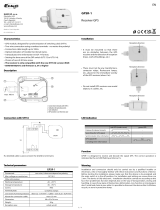Page is loading ...

V-400x Series Digital Clock
Operating and Installation Instruction
Issue 2.0
Contents
1
Introduction
Page 3
2
Installation and Operation
Page 4
3
Function Programming
Page 5
4
Time and Date Setting
Page 6
5
Location Setup
Page 7
6
Synchronisation Setup
Page 9
7
Network Setup
Page 12
8a
Display Setup (4200x and 4010x series)
Page 13
8b
Calendar Setup (4500x and 4600x series)
Page 14
9
Stopwatch Setup
Page 15
10
External Interface Setup
Page 16
11
System Setup
Page 16
12
Display Status
Page 16

V-400x Series Digital Clock
Operating and Installation Instructions
Statutory Notices
Warning‐To prevent fire or shock hazard, do not expose the internals of the unit to rain or moisture.
Disposal of Lithium battery‐This equipment has a built‐in Lithium (Li) battery which in normal
operation should have a service life greater than 10 years.
CAUTION ‐ Danger of explosion if battery is incorrectly replaced.
Replace only with the same or equivalent type recommended by the manufacturer. Dispose of used batteries according
to the manufacturer’s instructions. You can return your unwanted Lithium batteries to the manufacturer or their agent.
Note: In some areas disposal of Lithium batteries in household or business waste may be prohibited. Caution: Do not
handle damaged or leaking Lithium batteries. To remove battery at end of product’s life, unscrew backplate from case
body to remove (top rail in case of double sided unit), locate Lithium battery on main driver board and remove. Battery
should be disposed of as per local legislations.
End of Life ‐ Atthe end of product’s life, do not dispose of your device in the regular
domestic/household waste. Return your device to your supplier who will dispose of it correctly.
Electromagnetic Compatibility &
Safety For Customers in Europe:
V-400x series digital clocks, when used in accordance with our recommendations, complies with the European
Community Electromagnetic Compatibility Directive 2004/108/EC and the European Community Low Voltage Directive
2006/95/EC and conforms to the following standards:
EN 61000‐6‐1 EN 61000‐6‐3 EN 60950
For Customers in the USA
The equipment has been designed to comply with the limits for a Class B digital device, pursuant to Part 15 of the FCC
Rules. These limits are designed to provide reasonable protection against harmful interference in a residential installation.
The equipment generates, uses and can radiate radio frequency energy and, if not installed and used in accordance with
the instructions, may cause harmful interference to radio communications. However, there is no guarantee that
interference will not occur in a particular installation. If this equipment does cause harmful interference to radio or
television reception, which can be determined by turning the equipment off and on, the user is encouraged to try and
correct the interference by one or more of the following measures:
● Re‐orientate or relocate the receiving antenna.
● Increase the separation between the equipment and receiver.
● Connect the equipment into an outlet on a circuit different from that to which the receiver is connected.
● Consult the dealer or an experienced radio/TV technician for help.
You are cautioned that any changes or modifications not expressly approved in this manual could void your authority
to operate this equipment.
Warranty
The V-400x series digital clocks are fully guaranteed, on a return to works basis, against failure due to faulty parts or
workmanship for 24 months from date of purchase. In the event of failure, either within or outside the warranty period,
please pack the unit with care and return to the manufacturer, or their agent, for examination and repair.
In no event shall the manufacturer, or their agent be liable for any direct, incidental or consequential damages of any
nature, or losses or expenses resulting from any defective product or the use of any product, irrespective of whether the
manufacturer, or their agent, has advance notice of the possibility of such damages.
Product Development
This manual version 2.0 applies to units operating with software version 01.DD or later, unless otherwise stated.
2 Issue 2.0

V-400x Series Digital Clock
Operating and Installation Instructions
1 ‐ Introduction
The V-400x series of digital clocks provide a precise and elegant display of time using red, green,
yellow/amber, blue or white LED display characters with an unrivalled flexibility of operation in the
most demanding timekeeping and stopwatch applications.
All units can be used in stand‐alone applications, while 400N & 400A products are primarily intended to be
synchronised via NTP/SNTP from a remote time server located on the customers TCP/IP Ethernet network.
400N & 400A units can be configured for over 30 different types of secondary clock operation, included
GPS, MSF or DCF radio time code synchronisation when used with the appropriate option module or radio
receiver. The 400EP version is intended to synchronise from MOBALine, Active DCF or 24V alternate
polarity impulses.
The 400N & 400A series digital clocks can display static time display; alternating time and date or
alternating time and temperature; or alternating time, date and temperature. (Please note,
temperature display only available on 400E and 400N series units and requires connection of 406
temperature sensor.)
All of the digital clocks also have the ability to operate as a multi‐range programmable stopwatch using
supplied infrared remote control or, for 400N and 400A units only, using an external stopwatch control
panel or user supplied voltage free contact closure or switch.
Simple Operation
All V-400x digital clocks are supplied with an infrared remote control to allow for easy setup and control
of stopwatch functions. The units are simple to configure and will automatically adjust themselves for
seasonal daylight savings time changes (as required).
Operating Features
The V-400x series digital clock displays offer the following operating features.
● 83 preset location codes ‐ The digital clock may be user programmed to display the time in
one of 83 different preset locations.
● User programmable time zone ‐ To allow for custom time zones or future changes in legislation
● Automatic or manual brightness ‐ The display may be programmed to one of seven preset display
brightness levels. Alternatively, the unit may be programmed for automatic display brightness where
the display illumination level is reduced as the ambient light level decreases ‐
● Multi‐function Stopwatch ‐ The display can be configured to operate as a count‐up or
count‐down stopwatch with a the display freely switchable between operating modes or
fixed to either stopwatch or clock display.
3 Issue 2.0

V-400x Series Digital Clock
Operating and Installation Instructions
Installation and Operation
Power Supply Connection
The V-400x series digital clocks are fitted with either universal mains power supplies (enabling operation
at voltages from 100 to 240V AC 50/60Hz without adjustment), low voltage DC power supplies or
Power‐over‐Ethernet (PoE) power supplies, as specified at time of order.
Units are supplied with a 3m mains cable preterminated with a UK style moulded plug (units for supply
to the USA or Canada are supplied with a 3m captive mains cable preterminated with a US style moulded
plug).
A connection to the earth line must be made to ensure safe
operation and compliance with EMC regulations.
To ensure conformance with EN60950:
A. For installations where the V-400x series digital clock is to be permanently connected into the
mains power circuit, a readily accessible disconnect device should be incorporated in the fixed
wiring.
B. For installations where the V-400x series digital clock is to be plugged into the mains
power circuit, a socketed outlet should be installed near the equipment and should be
easily accessible.
All installation work should be performed in accordance with current Building Regulations and
the Seventeenth Edition of the IEE Wiring Regulations, or equivalent local standard.
The power supply is fitted with an internal fuse. In case of fault the fuse should only be replaced with a
fuse of the same rating, by a suitably qualified engineer after disconnection from the mains power
supply and correction of the fault condition.
Remote Control and Rear Switches
In addition to the rear setting switches, the V-400x series digital clock displays are supplied with an
Infrared Remote Control to allow for easy setting of the unit.
1 ‘Up’ ‐ Used to navigate up through setting menus or
access Function Menu when time is displayed.
2 ‘+’ ‐ Used to increment setting options.
3 ‘‐’ ‐ Used to decrement setting options.
4 ‘Down’ ‐ Used to navigate down through setting
menus.
5 ‘Menu’ ‐ Used to access Function Menu on clock.
6 ‘Exit’ ‐ Used to exit from any clock setting menu to
normal clock display.
7 ‘Start/Stop’ ‐ Only used in Stopwatch Mode. See
Section 9 for further information
8 ‘Hold/Reset’ ‐ Only used in Stopwatch Mode. See
Section 9 for further information.
9 ‘Clock Mode’ ‐ Used to place clock into Clock Mode.
See Section 9 for further information.
10 ‘Stopwatch Mode’ ‐ Used to display Stopwatch Mode.
See Section 9 for further information
4 Issue 2.0

V-400x Series Digital Clock
Operating and Installation Instructions
3 ‐ Function Programming
The V-400x digital clocks have a user friendly programming interface based around a series of function
menus, accessed using the supplied Infrared remote control or four switches located on the right hand
rear of the display. The function menus may be accessed as detailed in the drawing below. This drawing
illustrates the menu display for both seven segment and dot matrix display units.
Seven Segment Display Dot Matrix Display
Normal time display. Press
‘Menu’ or ‘Up’ to enter
‘Function Menu’.
Function ‘Time Setting Mode’.
See section 4. Press ‘Up‘ to
enter ‘Time Setting Mode’ or
press ‘+’ to move next setting.
Function ‘Location Setting
Mode’. See page 5‐1. Press
‘Up‘ to enter ‘Location Setting
Mode’ or press ‘+’ to move to
next setting.
Function ‘Synchronisation
Setting Mode’. See page 6‐1.
Press ‘Up‘ to enter
‘Synchronisation Setting
Mode’ or press ‘+’ to move to
next setting.
The other function menu options are detailed in the table below.
Function Menu
Options
Function
Section
Ti
Time and Date Setup ‐ Manually set time and date on unit.
4
Lo
Location Code Setup ‐ Select UTC offset and seasonal time change rules.
5
Sy
Synchronisation Mode Setup ‐ Select synchronisation mode.
7
Nt
Ethernet Setup ‐ Select network settings. (N & NE units)
6
Cl or Di
Calendar / Date format Setup ‐ Select calendar/date format.
8
SS
Stopwatch Setup ‐ Select stopwatch settings.
9
Et
External Interface Setup ‐ Select operating mode of external interface. (E & NE units)
10
St
System Setup ‐ Select brightness level (br) and 12/24 hour display format.
11
5 Issue 2.0

V-400x Series Digital Clock
Operating and Installation Instructions
4 ‐ Time and Date Setting
The V-400x series digital clocks can be configured to automatically adjust for daylight savings changes,
however if the unit is run in Standalone mode of operation (i.e. unsynchronised), you may occasionally
need to manually adjust the time.Please refer to the diagram below for further information.
Function ‘Time Setting Mode’. Press ‘Up‘ to enter ‘Time Setting Mode’ and set the seconds count.
Seconds Setting Mode. Press ‘+’ to increment seconds, ‘‐’ to set to zero. Press ‘Up’ to set minutes count.
Minutes Setting Mode. Press ‘+’ or ‘‐’ to increment or decrement minutes. Press ‘Up’ to set the hours
count. Complete time setting process detailed in table below.
Fu Ti
Time and Date settings
Function
Display Type
Description
'Up' button function
hh:mm:ss
hh:mm (4200) (4010)
Second
36
12
4736
Set second (minus button zeros seconds).
Select minutes
Minute
12 47
12
4736
Set minute.
Select hours
Hour
1247
1247 36
Set hour.
Select year
Year
20 14
20
14
Set year.
Select month
Month
26 06
260614
Set month.
Select day of month
Day of Month
2606
2606 15
Set day of month.
Select Leap Second
Leap Second
LS No
LS No
Enable leap second ‐ 59, No or 61. (Please leave at
Exit to Time Display
0 unless a leap second is scheduled)
6 Issue 2.0

V-400x Series Digital Clock
Operating and Installation Instructions
5 ‐ Location Setup
The V-400x series digital clocks provide advanced time zone functionality where the display may be user
programmed to automatically indicate the time in one of 83 preset locations. Incorporating ‘Set Once’
technology, the V-400x series digital clock displays will automatically calculate future seasonal time
changes for all preset time location code settings.
Setting the Location
If you wish to alter the time zone displayed on your V-400x series digital clock, rather than
manually adjusting the time, the location code should be adjusted as detailed in the table below.
The location settings are accessed from the function menu as detailed in section 3.
Fu Lo
Location settings
Function
Display Type
'Up' button
Description
function
hh:mm:ss
hh:mm (4200)
(4010)
Location
L01
Loc 01
Set time zone location code.
Exit to Time
Display
The table below details the time displayed for each location code.
Time Zone Locations
Code
Time Zone / City / Location
UTC Offset
Seasonal Time
Change
00
UTC+0 (ZULU) UTC, GMT
0
No
01
WET/WEST GMT/BST London, Lisbon
0
Yes
02
UTC+1 (ALPHA) WAT Luanda, Angola
1
No
03
CET/CEST MEZ/MESZ Brussels, Frankfurt
1
Yes
04
UTC+2 (BRAVO) SAST Jo'burg, Pretoria, S Africa
2
No
05
EET/EEST Greece ‐ Athens, Ukraine ‐ Kiev
2
Yes
06
IST/IDT Israel ‐ Tel Aviv
2
Yes
07
MSK‐1 Russia ‐ Kaliningrad
3
No
08
UTC+3 (CHARLIE) AST Iraq ‐ Baghdad, S Arabia ‐ Riyadh
3
No
09
MSK Russia ‐ Moscow
4
No
10
IRST/IRDT Iran ‐ Tehran
3
Yes
11
UTC+4 (DELTA) GST UAE ‐ Dubai, Abu Dhabi
4
No
12
AZT/AZST Azerbaijan ‐ Baku +4 hours offset
4
Yes
13
AFT Afghanistan ‐ Kabul
4 1/2
No
14
UTC+5 (ECHO) TMT Turkmenistan ‐ Ashgabat
5
No
15
PKT Pakistan ‐ Islamabad
5
No
16
YEKT, MSK+2 Russia ‐ Yekaterinburg
6
No
17
IST India ‐ New Delhi, Mumbai
5 1/2
No
18
UTC+6 (FOXTROT) BST Bangladesh ‐ Dhaka
6
No
19
OMST, MSK+3 Russia ‐ Omsk
7
No
20
MMT Myanmar ‐ Naypyidaw
6 1/2
No
21
UTC+7 (GOLF) WIB Indonesia ‐ Jakarta
7
No
22
KRAT, MSK+4 Russia ‐ Krasnoyarsk
8
No
23
UTC+7.5
7 1/2
No
24
UTC+8 (HOTEL) CST ‐ Beijing, WITA ‐ Central Indonesia, WST Australia ‐ Perth
8
No
25
IRKT, MSK+5 Russia ‐ Irkutsk
9
No
26
UTC+9 (INDIA) JST Japan ‐ Tokyo, WIT ‐ Eastern Indonesia
9
No
27
YAKT, MSK+6 Russia ‐ Yakutsk
10
No
28
CST Australia ‐ Darwin
9 1/2
No
29
CST/CDT Australia ‐ Adelaide
9 1/2
Yes
30
UTC+10 (KILO) EST Australia ‐ Brisbane, ChST Guam
10
No
31
EST/EDT Australia ‐ Sydney, Tasmania ‐ Hobart
10
Yes
32
VLAT, MSK+7 Russia ‐ Vladivostok
11
No
33
UTC+10.5
10 1/2
No
34
UTC+11 (LIMA) SBT Solomon Is. ‐ Honiara
11
No
35
MAGT, MSK+8 Russia ‐ Magadan
12
No
7 Issue 2.0

V-400x Series Digital Clock
Operating and Installation Instructions
36
UTC+12 (MIKE) MHT Marshall Is. ‐ Majuro, Kwajalein
12
No
37
NZST/NZDT New Zealand ‐ Wellington, Auckland
12
Yes
38
TKT Tokelau ‐ Fakaofo
13
No
39
LINT Line Is.‐ Kiritimati
14
No
40
UTC‐13
‐13
No
41
UTC‐12 (YANKEE)
‐12
No
42
UTC‐11 (X‐RAY) Midway Is.
‐11
No
43
UTC‐10 (WHISKEY) HAST Hawaii ‐ Honolulu
‐10
No
44
UTC‐9 (VICTOR)
‐9
No
45
AKST/AKDT US ‐ Alaska, Anchorage
‐9
Yes
46
UTC‐8 (UNIFORM) PST US ‐ Pitcairn Is.
‐8
No
47
PST/PDT US ‐ Pacific, L.A.
‐8
Yes
48
UTC‐7 (TANGO) US ‐ Arizona, Phoenix
‐7
No
49
MST/MDT US ‐ Mountain, Denver
‐7
Yes
50
UTC‐6 (SIERRA) Costa Rica ‐ San Jose
‐6
No
51
EST/CST Mexico ‐ Mexico City
‐6
Yes
52
CDT/CST US ‐ Central, Chicago
‐6
Yes
53
UTC‐5 (ROMEO) PET Peru ‐ Lima
‐5
No
54
EST/EDT US ‐ Eastern, New York
‐5
Yes
55
VET Venezuela ‐ Caracas
‐4 1/2
No
56
UTC‐4 (QUEBEC) BOT Bolivia ‐ La Paz
‐4
No
57
CLT/CLST Chile ‐ Santiago
‐4
Yes
58
ADT/AST US ‐ Atlantic
‐4
Yes
59
PYT/PYST Paraguay ‐ Asuncion
‐4
Yes
60
UTC‐3.5
‐3 1/2
No
61
NST/NDT US ‐ Newfoundland
‐3 1/2
Yes
62
MIL‐PAPA ART Argentina ‐ Buenos Aires
‐3
No
63
BRT/BRST Brazil ‐ Brasilia, Sao Paulo
‐3
Yes
64
WGT/WGST Greenland (West) ‐ Nuuk
‐3
Yes
65
PMST/PMDT US ‐ Pierre & Miquelon
‐3
Yes
66
UYT/UYST Uruguay ‐ Montevideo
‐3
Yes
67
UTC‐2.5
‐2 1/2
No
68
UTC‐2 (OSCAR)
‐2
No
69
UTC‐1 (NOVEMBER) CVT Cape Verdi ‐ Praia
‐1
No
70
AZOT/AZOST Portugal ‐ Azores
‐1
Yes
71
EGT/EGST Greenland (East) ‐ Ittoqqortoormiit
‐1
Yes
72
Morocco ‐ Rabat, Casablanca
0
Yes
73
WT/WST Western Sahara ‐ El Aaiún
0
Yes
74
Namibia ‐ Windhoek
1
Yes
75
Egypt ‐ Cairo
2
No
76
Gaza ‐ Gaza
2
Yes
77
Jordan ‐ Amman
2
Yes
78
Lebanon ‐ Beirut
2
Yes
79
Syria ‐ Damascus
2
Yes
80
West Bank ‐ Bethlehem
2
Yes
81
NPT Nepal ‐ Kathmandu
5 3/4
No
82
FJT/FJST Fiji ‐ Suva
12
Yes
83
SST Samoa ‐ Apia
13
Yes
94
Temperature Display A (47xx world time zone display only)
96
Stopwatch display (47xx world time zone display only)
98 Custom location code
99 Blank display (47xx world time zone display only)
User Programmable Time Zone
To allow for custom time zones and future changes in legislation, setting the unit to location code 98
enables the user to program a 6 byte code representing the local time offset and seasonal time
change‐over dates for that zone. Please contact your local distributor for further details of this function.
8 Issue 2.0

V-400x Series Digital Clock
Operating and Installation Instructions
6 ‐ Network Setup
The 400N and 400N series digital clocks are fitted with a 10/100Base‐T Ethernet network interface and
designed to synchronise to a remote NTP (Network Time Protocol) time server across a TCP/IP computer
network.
Upon initial installation, the unit IP address, subnet mask, gateway and NTP time server IP address shall be
automatically assigned by a DHCP server (if available). Alternatively, the unit IP address, subnet mask,
gateway and NTP time server IP address can be statically assigned.
The table below details the available network parameters. Please contact your network administrator for
details of network configuration & addresses that will allow the clocks to be used on your network.
Fu Nt
Network settings
Function
Display Type
'Up' button
Description
function
hh:mm
hh:mm:ss
(4200)
(4010)
DHCP Setting
dh Fu
dhFull
Full DHCP mode. Automatic assignment of IP, Subnet
Exit to Time
and Gateway by customers DHCP server. Automatic
display
assignment of NTP servers via DHCP option 42.
dh Ye
dh Yes
DHCP mode. Automatic assignment of IP, Subnet and
Exit to Time
Gateway by customers DHCP server. User setting of NTP display
server addresses.
dh No
dh No
Static assignment of IP, Subnet and Gateway addresses
Select IP Byte 1
by user. User setting of NTP server addresses.
IP Byte 1
I 010
I 010
IP Address setting 1st Byte / Octet
Select IP Byte 2
Range 0 ‐ 254
IP Byte 2
I 001
I 001
IP Address setting 2nd Byte / Octet
Select IP Byte 3
Range 0 ‐ 255
IP Byte 3
I 000
I 000
IP Address setting 3rd Byte / Octet
Select IP Byte 4
Range 0 ‐ 255
IP Byte 4
I 100
I 100
IP Address setting 4th Byte / Octet
Select Subnet
Range 0 ‐ 255
Byte 1
Subnet
S 255
S 255
Subnet Address setting 1st Byte / Octet
Select Subnet
Byte 1
Range 0 ‐ 255
Byte 2
Subnet
S 255
S 255
Subnet Address setting 2nd Byte / Octet
Select Subnet
Byte 2
Range 0 ‐ 255
Byte 3
Subnet
S 000
S 000
Subnet Address setting 3rd Byte / Octet
Select Subnet
Byte 3
Range 0 ‐ 255
Byte 4
Subnet
S 000
S000
Subnet Address setting 1st Byte / Octet
Select Gateway
Byte 4
Range 0 ‐ 255
Byte 1
Gateway
G 010
G 010
Gateway Address setting 1st Byte / Octet
Select Gateway
Byte 1
Range 0 ‐ 254
Byte 2
Gateway
G 001
G 001
Gateway Address setting 2nd Byte / Octet
Select Gateway
Byte 2
Range 0 ‐ 2555
Byte 3
Gateway
G 000
G000
Gateway Address setting 3rd Byte / Octet
Select Gateway
Byte 3
Range 0 ‐ 255
Byte 4
Gateway
G 001
G 001
Gateway Address setting 1st Byte / Octet
Exit to Time
Byte 4
Range 0 ‐ 255
display
9 Issue 2.0

V-400x Series Digital Clock
Operating and Installation Instructions
7 ‐ Synchronisation Setup
The V-400x series digital clocks have a standalone accuracy of better than 0.1 sec/day @ 20‐25ºC.
However, for applications where an increased level of accuracy is required, units may be synchronised to a
range of different synchronisation methods.
The synchronisation settings are accessed from the function menu as detailed in section 3.
Fu Sy
Synchronisation settings
Sync
Description
N
N
E
E
Mode
Mode
Range
Option Description
E
P
None
Stand alone operation
Y
Y
Y
Y
NTP
NTP synchronisation on 10/100Base‐T Ethernet TCP/IP network.
Y
Y
DHCPor
If Clock is set to ‘Full DHCP’ mode it obtains its ntp server address from the
IP address
customers DHCP server. If static or DHCP mode is selected the address of the
first NTP server should be entered.
GPS
GPS satellites synchronisation
Y
Y
Y
(requires 488HS3 or 488HS3‐GLONASS receiver)
48x0
High precision UTC synchronisation code for existing 5200 or 4860 series master
Y
Y
Y
clock.
482
w482 Time code from existing 5200, 4860 or 482D series master clock.
Y
Y
Y
Zo
1‐F
w482 time code zone that unit will use for synchronisation.
DCF
DCF77 Radio time code synchronisation
Y
Y
(requires 484.03 radio receiver)
MSF
MSF60 Radio time code synchronisation
Y
Y
(requires 484.02 radio receiver)
MOBA
MOBALinetime code from ETC or DTS series master clock.
Y
Y
Y
Of
+720 ‐>
Offset in minutes of input MOBALine time signal to UTC (in winter time)
‐720
1PPS
Contact your local distributor for further information.
SER
RS232 (requires 4040.2) or RS485 (requires 4040.4) serial ASCII time
Y
Y
Y
synchronisation
St
WF1, WF2, LUL1,
Time synchronisation from specific format serial message. Contact your local
LUL2, LUL3,
distributor for further information.
GPZDA
Ba
12 ‐> 57
Baud rate from 1200 ‐ 57,600 baud
Bit
7, 8
7 or 8 data bits
Par
Non, Eve, Odd
Parity: None, Even or Odd
IRIG
1KHz Amplitude Modulated IRIG‐B(requires 4040.I)
Y
Y
EBU
24, 25, 29.97 & 30 fps EBU/SMPTE LTC timecode (requires 4040.E)
Y
Y
Opt
Fiber optic time synchronisation ‐ Contact factory for more info.
AirT
AirTime Radio synchronisation (requires 4040.AT + AirTime RF module)
Y
Y
Imp
24V Alternate polarity impulse support (400AP only)
Y
im
1sec, 30s, 1min
1 second, half minute or 1 minute impulses
10 Issue 2.0

V-400x Series Digital Clock
Operating and Installation Instructions
NTP Client
400N & 400N products are primarily intended to be synchronised via NTP/SNTP from a remote time
server located on the customers TCP/IP Ethernet network. Up to to 4 remote NTP time servers can be
specified either fully automatically using DHCP option 42 configured on your company's DHCP server or
manually by the user.
If manual configuration of the NTP time servers is required, it the first server IPv4 address can be
programmed using the IR remote or clock switches as detailed below. Up to 3 more time server addresses
can be programmed into the digital clock using the cMon clock management software.
Clock configuration
1 Press ‘Menu’ or ‘Up’ button to access clock settings menu.
2 Press ‘+’ button until ‘Fu Sy’ is displayed
3 Press ‘Up’ button to access Synchronisation menu.
4 Press ‘+’ button until ‘NTP’ is displayed.
5 Press ‘Up’ button.
If Clock is set to ‘Full DHCP’ mode the display will show DHCP and the ‘Up’ arrow should be pressed again
to return to the time display.
If clock is to ‘DHCP’ or ‘Static’ modes the 4 bytes of the first NTP time server address can be programmed
in same manner as detailed for the IP address in Section 7.
6 Press ‘+’ & ‘‐’ buttons until each of the 4 address bytes is displayed.
7 Press ‘Up’ to return to time display
GPS and GLONASS Synchronisation
The 400A and 400N series digital clocks can be
configured to synchronise to GPS or GLONASS
time code when connected to either the
488HS3 GPS Receiver or 488HS3‐GLONASS
Receiver (supplied separately) as follows.
Clock configuration
1 Press ‘Menu’ or ‘Up’ button to access clock
settings menu.
2 Press ‘+’ button until ‘Fu Sy’ is displayed
3 Press ‘Up’ button to access Synchronisation menu.
4 Press ‘+’ button until ‘GPS’ is displayed.
5 Press ‘Up’ button to select GPS synchronisation.
The status of the GPS/GLONASS receiver is shown via the three LEDs on the receiver as follows.
488HS3 GPS receiver status LEDs
Red LED
On
Receiver is powered
Yellow LED
Flash
Receiver is searching for satellites
On
Receiver is locked to three or more satellites and receiving time information.
Green LED
Flash
GPS receiver locked.
11 Issue 2.0

V-400x Series Digital Clock
Operating and Installation Instructions
48x0 and w482 Time Code Synchronisation
The 400A, 400N and 400AP series digital clocks
can be configured to synchronise to 48x0 or
w482 time code from a suitable master clock
(supplied separately) as follows.
DCF and MSF Radio Time
Code Synchronisation
The 400A and 400N series digital clocks can be
configured to synchronise to DCF or MSF radio
time code when connected to either the 484.02
MSF Radio Receiver or 484.03 DCF Radio Receiver
(supplied separately) as follows..
Clock configuration
1 Press ‘Menu’ or ‘Up’ button to access clock
settings menu.
2 Press ‘+’ button until ‘Fu Sy’ is displayed
3 Press ‘Up’ button to access Synchronisation menu.
4 Press ‘+’ button until either ‘48x0’ or ‘482’ is
displayed.
5 Press ‘Up’ button to enter required w482 time zone
number (not required for 48x0).
6 Press ‘+’ button until required w482 time zone
number is selected (not required for 48x0).
7 Press ‘Up’ button to select either 48x0 or w482
synchronisation.
Clock configuration
1 Press ‘Menu’ or ‘Up’ button to access clock
settings menu.
2 Press ‘+’ button until ‘Fu Sy’ is displayed
3 Press ‘Up’ button to access Synchronisation menu.
4 Press ‘+’ button until either ‘DCF’ or ‘MSF’
is displayed.
5 Press ‘Up’ button to select DCF or
MSF synchronisation.
MOBALineTime Code Synchronisation
The 400A, 400N and 400AP series digital
clocks can be configured to synchronise to
MOBALinetime code from a suitable master
clock (supplied separately) as follows.
Clock configuration
1 Press ‘Menu’ or ‘Up’ button to access clock
settings menu.
2 Press ‘+’ button until ‘Fu Sy’ is displayed
3 Press ‘Up’ button to access Synchronisation menu.
4 Press ‘+’ button until ‘MOBA’ is displayed.
5 Press ‘Up’ button to set required
MOBALine/UTC offset.
6 Press ‘+’ button until required MOBALine/UTC
offset is displayed in minutes (positive or negative
offsets can be set).
7 Press ‘Up’ button to select MOBALine
synchronisation.
12 Issue 2.0

V-400x Series Digital Clock
Operating and Installation Instructions
24V Alternate Polarity
Impulse Synchronisation
The 400AP series digital clocks can be
configured to synchronise to 24V alternate
polarity impulses from a suitable master
clock (supplied separately) as follows.
Clock configuration
1 Press ‘Menu’ or ‘Up’ button to access clock
settings menu.
2 Press ‘+’ button until ‘Fu Sy’ is displayed
3 Press ‘Up’ button to access Synchronisation menu.
4 Press ‘+’ button until ‘IMP’ is displayed.
5 Press ‘Up’ button to set required impulse type.
6 Press ‘+’ button until required impulse type
is displayed.
7 Press ‘Up’ button to select Impulse synchronisation.
8 Set Impulse time on clock as per Time Setting
instructions.
8a ‐ Display Setup
4010 & 4200 digital clocks can be configured to display time of day, alternating time & date and
continuous date in a number of different display formats as detailed in the table below.
Fu Di
Display Setup
Function
Display Type
'Up' button
Description
function
hh:mm
hh:mm:ss
(4200)
(4010)
Display Style
ti
dsti
Standard time display.
Exit to Time
display
gb
ds
gb
Alternating time and date in ddmmyy (4010) or ddmm
Display hold time
(4200) format.
us
ds
us
Alternating time and date in mmddyy (4010) or mmdd
Display hold time
(4200) format.
eu
ds
eu
Alternating time and date in yymmdd (4010) or yymm
Display hold time
(4200) format.
cgb
ds cgb
Continuous date in ddmmyy (4010) or ddmm (4200)
Exit to Time
format.
display
cus
ds
cus
Continuous date in mmddyy (4010) or mmdd (4200)
Exit to Time
format.
display
ceu
ds
ceu
Continuous date in yymmdd (4010) or yymm (4200)
Exit to Time
format.
display
jday
ds jday
Continuous day of year.
Exit to Time
display
Display
dh xx
dh xx
Number of seconds that clock holds between alternatingExit to Time
hold
display formats ‐ between 1 and 20 seconds.
display
13 Issue 2.0

V-400x Series Digital Clock
Operating and Installation Instructions
8b ‐ Calendar Setup
The 45x0x series digital calendar clocks either dot matrix alpha‐numeric date displays or seven segment
numeric date displays. Each of the two display type allow for different date formats as follows.
The 45x0x series dot matrix style digital calendar clocks can be configured to display the date 6
different formats and in one of 22 different languages.
Fu Cl
Calendar Setup
Up' button
Function
Format
Description
function
Calendar Hold
ch xx
Calendar hold time 00 ‐ 30 seconds. If set to 00 only
Calendar 1 Mode
Time
display first calendar mode
Calendar 1 Mode
M1
01
THU 26 JUN
Alpha‐numeric display of calendar
Calendar 1 Lang.
M1
02
177 26 JUN
Julian day of year and calendar
Calendar 1 Lang.
M1
03
W26 26 JUN
Week number and calendar
Calendar 1 Lang.
M1
04
26 06 14
Numeric date, ddmmyy (GB/UK) format
Calendar 1 Lang.
M1
05
06 26 14
Numeric date, mmddyy (US) format
Calendar 1 Lang.
M1
06
14 06 26
Numeric data yymmdd (EU/ISO) format
Calendar 1 Lang.
Calendar 1
C1
GB
Calendar 1 Language as per language table below.
Calendar 2 Mode
Language
Calendar 2 Mode
M2
xx
As mode settings for Calendar 1 above
Calendar 2 Lang.
Calendar 2
C2 xx
Calendar 2 Language as per language table below.
Calendar 3 Mode
Language
Calendar 3 Mode
M3
xx
As mode settings for Calendar 1 above
Calendar 3 Lang.
Calendar 3
C3 xx
Calendar 3 Language as per language table below.
Exit to Time
Language
display
Please refer to the diagram and table below for further information.
Calendar Language Setup for dot‐matrix calendar displays
Code
Language
Code
Language
Code
Language
CA
Catallonian
GB
English
RU
Russian
CR
Czech
H
Hungarian
S
Swedish
D
German
HR
Croatian
SF
Finnish
DK
Danish
I
Italian
SK
Slovakian
E
Spanish
N
Norwegian
SL
Slovenian
F
French
NL
Dutch
W
Welsh
FO
Faroese
P
Portuguese
GA
Galician
PL
Polish
The 45x0x series seven segment style digital calendar clocks can be configured to display the date
4 different formats.
Fu Cl
Calendar Setup
Up' button
Function
Format
Description
function
M1 01
26 06 14
Numeric date, ddmmyy (GB/UK) format
Exit to Time
Calendar 1 Mode
display
M1 02
06 26 14
Numeric date, mmddyy (US) format
Exit to Time
display
M1 03
14 06 26
Numeric data yymmdd (EU/ISO) format
Exit to Time
display
M1 04
1 77
Numeric Julian day‐of‐year ddd format
Exit to Time
display
14 Issue 2.0

V-400x Series Digital Clock
Operating and Installation Instructions
9 ‐ Stopwatch Setup
The V-400x series digital clocks can be configured to operate as a multi function stopwatch controlled
via the supplied IR remote control.
The clock can be switched between clock and stopwatch modes by pressing the ‘Clock’ and ‘S/W’
buttons respectively. The ‘Start/Stop’ and Hold/Reset’ buttons will control the stopwatch operation as
per the below table.
Fu SS
Stopwatch settings
Function
Display Type
'Up' button
Description
function
hh:mm
hh:mm:ss
(4200)
(4010)
Stopwatch
Std
SSStd
Display can be freely switched between clock &
Select count
Mode
stopwatch mode using IR remote control.
direction
Off
SS Off
Stopwatch mode is disabled.
Exit to Time
display
Only
SS Only
Clock mode is disabled.
Select count
direction
Count
SA 01
SA 01
Up from zero. Reset sets count to zero.
Select hold mode
Direction
SA 02
SA 02
Down from pre‐programmed start time & stop at zero.
Select hold mode
SA 03
SA 03
Down from pre‐programmed start time & then up from
Select hold mode
zero.
SA 04
SA 04
Down from pre‐programmed start time & automatically Select hold mode
restart countdown.
Hold Mode
SB 01
SB 01
Single, start/stop, start/stop count action. No hold
Select display
function.
resolution
SB 02
SB 02
Start/stop, start/stop count action. Hold action displays
Select display
accumulated split time.
resolution
SB 03
SB 03
Start/stop, start/stop count action. Hold action displays
Select display
incremental split time.
resolution
SB 04
SB 04
Start/stop, start/stop count action. First hold action
Select display
displays accumulated split time, second rejoins ongoing
resolution
count.
SB 05
SB 05
Start/stop, start/stop count action. First hold action
Select display
displays incremental split time, second rejoins ongoing
resolution
count.
Display
SC 01
SC 01
4200 display ‐ Minutes & seconds
Countdown
resolution
4010 display ‐ Minutes, seconds & 1/100th sec.
duration seconds.
SC 02
SC 02
4200 display ‐ Hours & minutes
Countdown
4010 display ‐ Hours, minutes & seconds.
duration seconds.
SC 03
SC 03
4200 display ‐ Minutes & seconds up to 59 minutes, 59
Countdown
seconds, then Hours & minutes
duration seconds.
4010 display ‐ Minutes, seconds & 1/100th sec. up to 59
minutes, 59 seconds, then Hours, minutes & seconds.
15 Issue 2.0

V-400x Series Digital Clock
Operating and Installation Instructions
SC 04
SC 04
4200 display ‐ Minutes only
Countdown
4010 display ‐ Minutes, seconds only.
duration seconds.
Countdown
00
00 01 00
Set seconds, range 0‐59.
Countdown
duration
duration minutes.
00 01
00 0100
Set minutes, range 0‐59.
Countdown
duration hours.
0001
0001 00
Set hours, range 0‐98.
Exit to time
display.
10 ‐ External interface setup
The external interface of the V-400x series clocks can be used for connection of a 406
temperature (supplied separately) or to provide a Local Master synchronisation output..
Fu Et
External Interface Setup
Function
Display Type
Description
'Up' button
function
hh:mm
hh:mm:ss
(4200)
(4010)
External Interface
O ff
Et Off
External interface disabled (required for use with
Exit to time
external stopwatch switches).
display
Ta lt
Et Ta lt
Display alternating time and temperature display. See
Exit to time
406 documentation for further settings.
display
Tc nt
Et Tcnt
Display continuous temperature display. See 406
Exit to time
documentation for further settings.
display
Lo cl
Et Lo cl
Enable Local Master synchronisation output (can
Exit to time
provide synchronisation to a maximum 5 400A units). display
See Local Master documentation for further details.
11 ‐ System setup
The system setup menu contains general setup options for the V-400x series digital clock displays as
follows.
Fu St
System Setup
Function
Display Type
Description
'Up' button
function
hh:mm
hh:mm:ss
(4200)
(4010)
Display Brightness BrA
BrA
Display brightness can be automatically set (A) or set to
Select time
one of seven fixed levels (1‐7)
format
Time Format
24 hr
24 hr
Display time in either 24 hour (military) or 12 hour
Display F/W
format.
version
Firmware version
01 dd
01 dd
Firmware version clock is running.
Display B/L
version
Bootloader version00 62
00 62
Bootloader version clock is running.
Factory mode.
Factory mode
Eg 00
Eg 00
Factory mode, not user accessible
Exit to time
display.
12 ‐ Clock Status Display
The synchronisation status of the V-400x series digital clocks is confirmed by the status of the Colon LEDs.
If the Colon LEDs are flashing, the unit is unsynchronised. When the clock successfully synchronises to the
selected time source, the Colon LEDs remain statically illuminated.
From the time display, the ‘+’ button can be used to scroll through the following information:
Time > Date > Brightness > Network mode > IP address > Subnet mask > Gateway address > MAC address
16 Issue 2.0
/