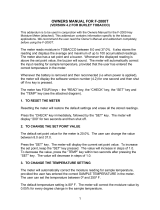Page is loading ...

TM2000 Pro Oxygen Analyzer
User Manual
Process Instruments
150 Freeport Road
Pittsburgh, PA 15238
PN 90469VE, Rev. L

ii | TM2000 Oxygen Analyzer
USA - HEADQUARTERS
AMETEK Process Instruments
150 Freeport Road
Pittsburgh, PA 15238, USA
Phone: 412-828-9040
Fax: 412-826-0399
USA - Delaware
AMETEK Process Instruments
455 Corporate Boulevard
Newark, Delaware 19702, USA
Phone: 302-456-4400 (Main)
800-537-6044 (Service)
800-222-6789 (Ordering)
Fax: 302-456-4444
USA - Texas
AMETEK Process Instruments
9750 Whithorn Drive
Houston, Texas 77095, USA
Phone: 281-463-2820
Fax: 281-463-2701
CANADA
AMETEK Process Instruments
2876 Sunridge Way N.E.
Calgary, Alberta
Canada T1Y 7H9
Phone: 403-235-8400
Fax: 403-248-3550
GERMANY
AMETEK GmbH
Postfach 2165
D-40644 Meerbusch
OR
Rudolf-Diesel Strasse 16
D-40670 Meerbusch
Germany
Phone: 49-21-59-9136-0
Fax: 49-21-59-9136-39
SINGAPORE
AMETEK Singapore PVT. Ltd.
10 Ang Mo Kio Street 65
#05-12 Techpoint
Singapore 569059
Republic of Singapore
Phone: 65-484-2388
Fax: 65-481-6588
FRANCE
AMETEK - APIF
Rond Point de l’épine des champs
Buroplus Bat D
78990 Elancourt, France
Phone: 33 1 30 68 89 20
Fax: 33 1 30 38 89 29
CHINA
AMETEK Process Instruments
Room 408, Metro Tower
No. 30 Tian Yao Qiao Road
Shanghai, 200030
Phone: 8621 6426 8111
Fax: 8621 6426 7818
Ofces
© 2012 AMETEK
This manual is a guide for the use of the TM2000 Oxygen Analyzer. Data herein has been veried and validated and is believed adequate for the
intended use of this instrument. If the instrument or procedures are used for purposes over and above the capabilities specied herein, conrmation of
their validity and suitability should be obtained; otherwise, AMETEK does not guarantee results and assumes no obligation or liability. This publication
is not a license to operate under, or a recommendation to infringe upon, any process patents.

| iii
Contents
Ofces .................................................................................................................... ii
Safety Notes ........................................................................................................ viii
Electrical Safety .................................................................................................. viii
Grounding ........................................................................................................... viii
Warning Labels ......................................................................................................ix
Environmental Information (WEEE) .....................................................................ix
Electromagnetic Compatibility (EMC) ...................................................................x
Equipment Used in Class I, Division 2 Hazardous Locations ...............................xi
CHAPTER 1 Overview
TM2000 Oxygen Analyzer System Features ...................................................... 1-1
Sensor ................................................................................................................ 1-2
Basic Elements of the Sensor ....................................................................... 1-2
The Oxygen Measuring Cell ........................................................................ 1-2
Hydrocarbons ........................................................................................ 1-3
Proper Sensor Operations ............................................................................. 1-4
Technical Support ............................................................................................... 1-5
CHAPTER 2 Specications
Control Unit ........................................................................................................ 2-1
Sensor ................................................................................................................. 2-2
CHAPTER 3 Installation & Start-Up
Mechanical Installation ....................................................................................... 3-2
Sensor Mounting .......................................................................................... 3-2
Sample Gas/Calibration Gas Plumbing ........................................................ 3-3
Sample gas / calibration gas requirements ............................................ 3-3
Pressure and ow requirements ............................................................. 3-4
Sample under vaccum - Special Requirements ...................................... 3-4
Manual Calibration Setup (No RCU) .................................................... 3-5
Clean Gas RCU Installation ......................................................................... 3-6
RCU Mounting ....................................................................................... 3-6
RCU Plumbing ....................................................................................... 3-7
PPM Measurement Suggestions ................................................................... 3-9
Control Unit Mounting ..................................................................................... 3-10
General Wiring and Conduit Requirements ............................................... 3-15
Control Unit AC Mains Supply Connections ............................................. 3-16
EMC grounding, shielding, and noise protection ................................ 3-16
EMC grounding method....................................................................... 3-16
Transient and RFI interference ............................................................ 3-17
Sensor AC mains supply connections .................................................. 3-18
Standard control unit-to-sensor connections ....................................... 3-19
Current Output Connections ...................................................................... 3-19

iv | TM2000 Oxygen Analyzer
Alarm Contact Connections ....................................................................... 3-20
Remote Calibration Unit Connections ....................................................... 3-21
Digital input to initiate remote calibration unit .................................. 3-21
RS-485 Communications Connections ...................................................... 3-22
Option Card Installation ................................................................................... 3-24
Removing Display Module or Power Supply/Keypad .............................. 3-24
Adding an Option Card .............................................................................. 3-25
Removing an Option Card ......................................................................... 3-25
CHAPTER 4 Controller / User Interface
Overview ............................................................................................................. 4-1
Series 2000 Control Unit .................................................................................... 4-2
Areas of the Control Unit ............................................................................. 4-2
Control Unit Display .................................................................................... 4-2
Alarm Display ........................................................................................ 4-2
Auto Ranging Feature .................................................................................. 4-2
Control Unit Keys ........................................................................................ 4-3
Selecting Menu Options ............................................................................... 4-3
Exiting Menu Options .................................................................................. 4-3
On-Line Help ............................................................................................... 4-4
Setup Key ............................................................................................................ 4-5
Setting Up the Display ................................................................................. 4-5
Entering user text ................................................................................... 4-6
Auto ranging feature for oxygen readings ............................................. 4-6
Hydrocarbon upset condition ................................................................ 4-6
System Password ................................................................................................ 4-7
Setting Up a System Password ..................................................................... 4-7
Process Pressure .................................................................................................. 4-8
Setting Up Process Pressure ......................................................................... 4-8
System Tests ....................................................................................................... 4-9
System Serial # ................................................................................................... 4-9
Primary Calibration .......................................................................................... 4-10
Setting Up a Primary Calibration ............................................................... 4-10
Sensor Conguration ........................................................................................ 4-11
Congurating the Sensor ............................................................................ 4-11
Communication ................................................................................................. 4-12
Remote Switch Conguration ........................................................................... 4-13
Conguring the Remote Switch ................................................................. 4-13
Single Gas Switch ............................................................................................. 4-13
Alarm Key ........................................................................................................ 4-14
Overview of Alarm Functions .................................................................... 4-15
Alarm Set Points ........................................................................................ 4-15
Dening alarm set points ..................................................................... 4-15
Alarm Congure ......................................................................................... 4-16
Conguring the alarms ........................................................................ 4-17
Relay Congure ......................................................................................... 4-17

| v
Conguring the relay ........................................................................... 4-17
Select Function ........................................................................................... 4-17
Dening the select function ................................................................. 4-18
Service Alarm ............................................................................................. 4-18
Watchdog Relay ......................................................................................... 4-18
Exception Log ............................................................................................ 4-19
Accessing the Exception Log ............................................................... 4-19
Analog Range Key ............................................................................................ 4-20
Analog Output Port .................................................................................... 4-20
Selecting an analog output port ........................................................... 4-20
Set Current Range Option .......................................................................... 4-21
Set Track/Hold Option ............................................................................... 4-22
Setting track or hold ............................................................................ 4-22
Set Current Mode Option ........................................................................... 4-23
Setting the current mode ...................................................................... 4-23
Output Filtering Option .............................................................................. 4-23
Setting output ltering ......................................................................... 4-23
Select Function Option ............................................................................... 4-24
Selecting the function ........................................................................... 4-24
CHAPTER 5 Calibrate Key
Overview ............................................................................................................. 5-1
Calibration .......................................................................................................... 5-2
Calibration vs. Verication Operations ........................................................ 5-2
Span vs. Zero Gas ........................................................................................ 5-2
Types of Calibrations ................................................................................... 5-2
Aborting a Calibration .................................................................................. 5-2
Password ............................................................................................................. 5-3
Entering a Password ..................................................................................... 5-3
Initiate Cal .......................................................................................................... 5-4
SIngle Gas Calibration ........................................................................................ 5-5
Auto Calibrate .............................................................................................. 5-5
Remote Calibrate .......................................................................................... 5-6
Manual Calibrate .......................................................................................... 5-6
Initiate Verify ...................................................................................................... 5-8
Auto Verify ................................................................................................... 5-8
Remote Verify .............................................................................................. 5-9
Manual Verify ............................................................................................. 5-10
Cal/Verify Data ................................................................................................. 5-12
Setting Up Cal/Verify Data Option ............................................................ 5-12
Calibration data .................................................................................. 5-12
Verify Data ................................................................................................. 5-13
Cal Gas Value .................................................................................................... 5-14
Entering Cal Gas Values ............................................................................. 5-14
Inject Cal Gas ................................................................................................... 5-15

vi | TM2000 Oxygen Analyzer
Two-Gas Calibration ......................................................................................... 5-18
Auto Calibrate ............................................................................................ 5-18
Remote Calibrate ........................................................................................ 5-19
Manual Calibrate ........................................................................................ 5-20
Initiate Verify .................................................................................................... 5-22
Auto Verify ................................................................................................. 5-22
Remote Verify ............................................................................................ 5-23
Manual Verify ............................................................................................. 5-24
Cal/Verify Data ................................................................................................. 5-26
Setting Up Cal/Verify Data Option ............................................................ 5-26
Calibration data .................................................................................. 5-26
Verify Data ................................................................................................. 5-27
Cal Gas Value .................................................................................................... 5-28
Entering Cal Gas Values ............................................................................. 5-28
Inject Cal Gas ................................................................................................... 5-29
Set Cal Timers ................................................................................................... 5-30
Set Auto Timers .......................................................................................... 5-30
Auto Cal On/Off ......................................................................................... 5-32
Cal Gas Duration ........................................................................................ 5-33
Single gas calibration .......................................................................... 5-33
Two-gas calibration ............................................................................. 5-33
Congure Verify ......................................................................................... 5-34
CHAPTER 6 Mintenance & Troubleshooting
System and Error Messages ................................................................................ 6-1
System Messages ................................................................................................ 6-2
Error Messages ................................................................................................... 6-3
Diagnostic Checks .............................................................................................. 6-5
Auto Calibration Card LEDs ............................................................................ 6-10
CHAPTER 7 Service & Parts
Warnings! ............................................................................................................ 7-2
Thermocouple Replacement ............................................................................... 7-3
Cell Replacement ................................................................................................ 7-5
Furnace Replacement .......................................................................................... 7-6
Parts Replacement List ....................................................................................... 7-7
Sensor ........................................................................................................... 7-7
Clean Gas Remote Calibration Unit (RCU) ................................................. 7-7
Control Unit ................................................................................................. 7-7
APPENDIX A Serial Communications
Communication Protocol ................................................................................... A-1
Command Message Format ......................................................................... A-2
General Serial Communication Commands ...................................................... A-3

| vii
Development Serial Communication Commands ............................................. A-5
Command List ................................................................................................... A-6
Responses .......................................................................................................... A-7
Variable Table .................................................................................................... A-8
Sample Program ............................................................................................... A-12
APPENDIX B Menu Option Charts
Setup Key Menu .................................................................................................B-1
Calibrate Key Menu ............................................................................................B-2
Calibrate Key - Set Cal Timers Submenu ...........................................................B-2
Alarm Key Menu ................................................................................................B-3
Analog Range Key Menu ...................................................................................B-3
APPENDIX C Current Outputs: Other Applications
Powering Current Outputs from an External Power Supply ..............................C-1
Modulation of External Power Loop Using Current Outputs .............................C-2
APPENDIX D Using Series 2000 RCU Signals
APPENDIX E Drawings and Custom Instructions

viii | TM2000 Oxygen Analyzer
Safety Notes
WARNINGS, CAUTIONS, and NOTES contained in this manual emphasize critical instructions as fol-
lows:
An operating procedure which, if not strictly observed, may result in personal injury or envi-
ronmental contamination.
An operating procedure which, if not strictly observed, may result in damage to the equip-
ment.
Important information that should not be overlooked.
Electrical Safety
Up to 5 kV may be present in the analyzer housings. Always shut down power source(s) before perform-
ing maintenance or troubleshooting. Only a qualied electrician should make electrical connections and
ground checks.
Any use of the equipment in a manner not specied by the manufacturer may impair the safety protection
originally provided by the equipment.
Grounding
Instrument grounding is mandatory. Performance specications and safety protection are void if instru-
ment is operated from an improperly grounded power source.
Verify ground continuity of all equipment before applying power.
NOTE

| ix
PROTECTIVE CONDUCTOR TERMINAL
(BORNIER DE L’ECRAN DE PROTECTION)
Schutzerde
CAUTION - Risk of electric shock
(ATTENTION-RISQUE DE DÉCHARGE ÉLECTRIQUE)
Achtung - Hochspannung Lebensgefahr
CAUTION - (Refer to accompanying documents)
(ATTENTION-SE RÉFERER AUX DOCUMENTS JOINTS)
Achtung (Beachten Sie beiliegende Dokumente)
CAUTION - Hot Surface
(ATTENTION-SURFACE CHAUDE)
Achtung - Heiße Oberäche
Warning Labels
These symbols may appear on the instrument in order to alert you of existing conditions.
Environmental Information (WEEE)
This AMETEK product contains materials that can be reclaimed and recycled. In some cases the product
may contain materials known to be hazardous to the environment or human health. In order to prevent
the release of harmful substances into the environment and to conserve our natural resources, AMETEK
recommends that you arrange to recycle this product when it reaches its “end of life.”
Waste Electrical and Electronic Equipment (WEEE) should never be disposed of in a municipal waste
system (residential trash). The Wheelie Bin marking on this product is a reminder to dispose of the prod-
uct properly after it has completed its useful life and been removed from service. Metals, plastics and
other components are recyclable and you can do your part by one of the following these steps:
• When the equipment is ready to be disposed of, take it to your local or re-
gional waste collection administration for recycling.
• In some cases, your “end-of-life” product may be traded in for credit towards
the purchase of new AMETEK instruments. Contact your dealer to see if this
program is available in your area.
• If you need further assistance in recycling your AMETEK product, contact
our ofce listed in the front of the instruction manual.

x | TM2000 Oxygen Analyzer
Electromagnetic Compatibility (EMC)
Read and follow the reommendations in this section to avoid performance variations or dam-
age to the internal circuits of this equipment when installed in harsh electrical environments.
The various congurations of the TM2000 Oxygen Analyzer should not produce, or fall victim to, elec-
tromagnetic disturbances as specied in the European Union’s EMC Directive. Strict compliance to the
EMC Directive requires that certain installation techniques and wiring practices are used to prevent or
minimize erratic behavior of the Analyzer or its electronic neighbors. Below are examples of the tech-
niques and wiring practices to be followed.
In meeting the EMC requirements , the various Analyzer congurations described in this manual rely
heavily on the use of metallic shielded cables used to connect to the customer’s equipment and power.
Foil and braid shielded I/O and DC power cables are recommended for use in otherwise unprotected situ-
ations. In addition, hard conduit, exible conduit, and armor around non-shielded wiring also provides
excellent control of radio frequency disturbances. However, use of these shielding techniques is effective
only when the shielding element is connected to the equipment chassis/earth ground at both ends of the
cable run. This may cause ground loop problems in some cases. These should be treated on a case-by-case
basis. Disconnecting one shield ground may not provide sufcient protection depending on the electronic
environment. Connecting one shield ground via a 0.1 microfarad ceramic capacitor is a technique allow-
ing high frequency shield bonding while avoiding the AC-ground metal connection. In the case of shield-
ed cables the drain wire or braid connection must be kept short. A two-inch connection distance between
the shield’s end and the nearest grounded chassis point, ground bar or terminal is highly recommended.
An even greater degree of shield performance can be achieved by using metallic glands for shielded cable
entry into metal enclosures. Expose enough of the braid/foil/drain where it passes through the gland so
that the shield materials can be wrapped backwards onto the cable jacket and captured inside the gland,
and tightened up against the metal interior.
Inductive loads connected to the low voltage “Alarm Contacts” are not recommended. However, if this
becomes a necessity, adhere to proper techniques and wiring practices. Install an appropriate transient
voltage suppression device (low voltage MOV, “Transzorb,” or R/C) as close as possible to the inductive
device to reduce the generation of transients. Do not run this type of signal wiring along with other I/O or
DC in the same shielded cable. Inductive load wiring must be separated from other circuits in conduit by
using an additional cable shield on the offending cable.
In general, for optimum protection against high frequency transients and other disturbances, do not allow
installation of this Analyzer where its unshieled I/O and DC circuits are physically mixed with AC mains
or any other circuit that could induce transients into the Analyzer or the overall system. Examples of elec-
trical events and devices known for the generation of harmful electromagnetic disturbances include mo-
tors, capacitor bank switching, storm related transients, RF welding equipment, static, and walkie-talkies.

| xi
SPECIAL WARNINGS AND INFORMATION
EQUIPMENT USED IN CLASS I, DIVISION 2 HAZARDOUS LOCATIONS
This Equipment is Suitable for Use in Class I, Division 2, Groups ABCD, T4 or Non-Hazardous Areas
Only.
Division 2 stand-alone Analyzer is not supplied with the 24 VDC power supply option.)
Explosion Hazard - Substitution of Components May Impair Suitability for Class I, Division 2.
Risque d’explosion - La substitution de composants peut rendre ce materiel inaccept-
able pour les emplacements de Classe I, Division 2.
Explosion Hazard - Do Not Disconnect Equipment Unless Power Has Been Switched Off or
the Area is Known to be Non-Hazardous.
Risque d’explosion - Avant de déconnecter l’équipement, coupez le courant où vous
assurez que l’emplacement est designé non dangereux.
All input and output wiring must be in accordance with Class I, Division 2 wiring methods (NEC Sec
501.4(b) or CEC 18-152) and in accordance with the authority having jurisdiction.
If the TM2000 is to be powered by a source of 24 VDC other than that supplied by AMETEK, the
power source’s output must be isolated from hazardous mains voltages using double or reinforced
insulation which has a minimum dielectric strength of 2300 VAC. When the TM2000 is used in a
Class I, Division 2 area, this external power source must be located in a general-purpose area or be
Division 2-approved.
NOTE

xii | TM2000 Oxygen Analyzer
Declaration of Conformity
Manufacturer’s Name: AMETEK/Thermox®
Manufacturer’s Address: Process & Analytical Instruments Division
150 Freeport Road
Pittsburgh, PA 15238
declares that the products:
Product Names: TM2000 Oxygen Analyzer using Series 2000 Controller
PPM RCU
Conform to the following standards:
EMC compliance:
EMC Directive 2004/108/EC:
Immunity:
EN 50082-2:1995 Generic - Heavy Industrial Equipment
EN 50082-1:1997 Generic - Residential, Commercial, Light Industrial Equip.ment
EN 61326:1997 Measuring Equipment (Heavy Industrial)
EN 61000-6-2:1999 EU Generic Heavy Industrial Equipment Immunity
Emissions:
EN 55011:1998 Class A , ISM Equipment
Safety Compliance:
UL 3101-1 UL Listed Inspection and Measuring Electrical Equipment
CAN/CSA 22.2 No. 1010.1-92 cUL Listed Inspection and Measuring Electrical Equipment
Low Voltage Directive 73/23/EEC:
EN 61010-1:1993,
Amendment A2: 1995 Electrical Equipment for Measurement, Controls, and Laboratory Use
Series 2000 Controller and the PPM RCU also conform to the following safety standard:
UL 1604 UL Listed Process Control Equipment for Use in Hazardous Locations
Manufacturer’s Address in Europe:
AMETEK Precision Instruments Europe GmbH
Rudolf-Diesel-Strasse 16
D-40670 Meerbusch, Germany
Mark Coppler
Engineering Manager
July 2001

| xiii
WARRANTY AND CLAIMS
We warrant that any equipment of our own manufacture or manufactured for us pursuant to our specications which
shall not be, at the time of shipment thereof by or for us, free from defects in material or workmanship under normal
use and service will be repaired or replaced (at our option) by us free of charge, provided that written notice of such
defect is received by us within twelve (12) months from date of shipment of portable analyzers or within eighteen
(18) months from date of shipment or twelve (12) months from date of installation of permanent equipment, which-
ever period is shorter. All equipment requiring repair or replacement under the warranty shall be returned to us at our
factory, or at such other location as we may designate, transportation prepaid. Such returned equipment shall be ex-
amined by us and if it is found to be defective as a result of defective materials or workmanship, it shall be repaired
or replaced as aforesaid. Our obligation does not include the cost of furnishing any labor in connection with the
installation of such repaired or replaced equipment or parts thereof, nor does it include the responsibility or cost of
transportation. In addition, instead of repairing or replacing the equipment returned to us as aforesaid, we may, at our
option, take back the defective equipment, and refund in full settlement the purchase price thereof paid by Buyer.
Process photometric analyzers, process moisture analyzers, and sampling systems are warranted to perform the
intended measurement, only in the event that the customer has supplied, and AMETEK has accepted, valid sample
stream composition data, process conditions, and electrical area classication prior to order acknowledgment. The
photometric light sources are warranted for ninety (90) days from date of shipment. Resale items warranty is limited
to the transferable portion of the original equipment manufacturer’s warranty to AMETEK. If you are returning
equipment from outside the United States, a statement should appear on the documentation accompanying the equip-
ment being returned declaring that the goods being returned for repair are American goods, the name of the rm who
purchased the goods, and the shipment date.
The warranty shall not apply to any equipment (or part thereof) which has been tampered with or altered after leav-
ing our control or which has been replaced by anyone except us, or which has been subject to misuse, neglect, abuse
or improper use. Misuse or abuse of the equipment, or any part thereof, shall be construed to include, but shall not
be limited to, damage by negligence, accident, re or force of the elements. Improper use or misapplications shall be
construed to include improper or inadequate protection against shock, vibration, high or low temperature, overpres-
sure, excess voltage and the like, or operating the equipment with or in a corrosive, explosive or combustible me-
dium, unless the equipment is specically designed for such service, or exposure to any other service or environment
of greater severity than that for which the equipment was designed.
The warranty does not apply to used or secondhand equipment nor extend to anyone other than the original pur-
chaser from us.
THIS WARRANTY IS GIVEN AND ACCEPTED IN LIEU OF ALL OTHER WARRANTIES, WHETHER
EXPRESS OR IMPLIED, INCLUDING WITHOUT LIMITATION AND WARRANTIES OF FITNESS OR OF
MERCHANTABILITY OTHER THAN AS EXPRESSLY SET FORTH HEREIN, AND OF ALL OTHER OBLIGA-
TIONS OR LIABILITIES ON OUR PART. IN NO EVENT SHALL WE BE LIABLE UNDER THIS WARRANTY
OR ANY OTHER PROVISION OF THIS AGREEMENT FOR ANY ANTICIPATED OR LOST PROFITS, INCI-
DENTAL DAMAGES, CONSEQUENTIAL DAMAGES, TIME CHANGES OR ANY OTHER LOSSES IN-
CURRED BY THE ORIGINAL PURCHASER OR ANY THIRD PARTY IN CONNECTION WITH THE PUR-
CHASE, INSTALLATION, REPAIR OR OPERATION OF EQUIPMENT, OR ANY PART THEREOF COVERED
BY THIS WARRANTY OR OTHERWISE. WE MAKE NO WARRANTY, EXPRESS OR IMPLIED, INCLUD-
ING WITHOUT LIMITATION ANY WARRANTIES OF FITNESS OR OF MERCHANTABILITY, AS TO ANY
OTHER MANUFACTURER’S EQUIPMENT, WHETHER SOLD SEPARATELY OR IN CONJUNCTION WITH
EQUIPMENT OF OUR MANUFACTURE. WE DO NOT AUTHORIZE ANY REPRESENTATIVE OR OTHER
PERSON TO ASSUME FOR US ANY LIABILITY IN CONNECTION WITH EQUIPMENT, OR ANY PART
THEREOF, COVERED BY THIS WARRANTY.

xiv | TM2000 Oxygen Analyzer
This page intentionally left blank.

Overview | 1-1
OVERVIEW
TM2000 Oxygen Analyzer System Features
Series 2000 Control Unit:
• Modulardesign.
Forserviceabilityandfutureexpansion.
• 4-linex20-characterdisplay.
TheDisplaysectionintheController/UserInterfacechapterdenesthetype
ofinformationthecontrolunitcandisplay.On-linehelpandsystemdiagnos-
ticsmessagesarealsoavailable.
• Twoisolatedlinearcurrentoutputs.
Eachoutputcanbescaledusingsoftwarefora4-to-20mAor0-to20-mA
currentoutput,andcanbereversedtoprovidea20-to-4mAor20-to-0mA
output.
• Twoindependentalarms.
Eachalarmishigh-orlow-selectable.Functionsthealarmscantrackare
denedintheController/UserInterfacechapter.
• Diagnosticscapabilities.
Theseincludeawatchdogtimerandservicealarms;systemtestsforA/D,
RAM,EEPROM,andkeypad.Displayline4isreservedforfull-texterror
anddiagnosticmessageswhichcanbeusedtotroubleshoot.Anexceptionlog
isalsoprovidedtohelpwithdiagnostics.
• RS-485twowaycommunications.
• Oxygencelllifetimeextendercapabilities.
• Multiplecalibrationoptions.
Theseincludecompletelyautomatic,timedcalibrationsusingtheoptional
remotecalibrationunit(RCU).TheRCUcanautomaticallyverifythatyour
systemiswithincalibrationwithoutactuallychangingyourcalibrationset-
tings.

1-2 | TM2000 Oxygen Analyzer
Sensor
The TM2000 has no operator-serviceable components. Never open
the sensor or controller covers. Refer all servicing to qualied ser-
vice personnel.
Basic Elements of the Sensor
TheTM2000analyzerconsistsofthefollowingbasicsystems:
• Plumbing: Flowcontrolvalve,allinletandoutlettubing,sensingcelland
thesensingcelltting.
• Measuring System:Sensingcell,sensorboard,interconnectingwiringand
thecontrolunit.
• Temperature System:Electricalcellheater(furnace),thetype“K”thermo-
couple(monitorsfurnaceoperatingtemperature),andthesensorboardcon-
tainingcoldjunctionthermocouplecompensation,interconnectwiringand
thecontrolunit.Thetemperaturesystemkeepsthesensingcellataconstant
temperature.
The Oxygen Measuring Cell
Thesensingelementitselfisaclosed-endtubeordiskof
ceramiczirconiumoxidestabilizedwithanoxideofyt-
triumorcalcium.Porousplatinumcoatingsontheinside
andoutsideserveasacatalystandaselectrodes.Athigh
temperatures(generallyabove1200°F/650°C),oxygen
moleculescomingincontactwiththeplatinumelectrodes
nearthesensorbecomeionic.Aslongastheoxygenpar-
tialpressureoneithersideofthecellisequal,themove-
mentisrandomandnonetowofionsoccurs.If,how-
ever,gaseshavingdifferentoxygenpartialpressureareon
eithersideofthecell,apotentiometricvoltageisproduced
(Figure1-1).Themagnitudeofthisvoltageisafunctionof
theratioofthetwooxygenpartialpressures.Iftheoxygen
partialpressureofonegasisknown,thevoltageproduced
bythecellindicatestheoxygencontentoftheothergas.
Areferencegas,usuallyair(20.9%O2),isusedforoneof
thegases.
Sincethevoltageofthecellistemperature-dependent,thecellismaintained
Figure 1-1.
Zirconium oxide cel
principle of operation.

Overview | 1-3
ataconstanttemperature.Somenewerhigh-temperatureinsitumodelsusethe
heatfromtheprocesstoheatthesensor;theprocesstemperatureiscontinuously
measuredandusedinthesoftwarecalculation.Theoxygencontentisthendeter-
minedfromtheNernstequation.
2
1
O
O
In
4F
RT
E=
WhereRandFareconstants,TisabsolutetemperatureandO1andO2arethe
oxygenpartialpressuresoneithersideofthecell.
Formeasuringoxygeninnon-combustiblegases,thecalibrationofananalyzeris
obtainedfromtheformula:
E = AT Log 20.9%
O2 Unk%
AT = 44.0 at 615°C
WhereAisconstant,Tisthecelltemperatureonanabsolutescale(°C+273)and
O2Unk%istheunknownoxygenconcentrationofthegastobeanalyzed(calcu-
latedbytheanalyzer).
Thecellproduceszerovoltagewhenthesameamountofoxygenisonbothsides.
Thevoltageincreasesastheoxygenconcentrationofthesampledecreases.The
voltagecreatedbythedifferenceinthesamplegasandthereferenceairiscarried
bycabletothemicroprocessorcontrolunitwhereitislinearizedtoanoutput
signal.
Because of the high operating temperature of the cell, combustible
gases that are present may burn. When this occurs, the cell will
generate high millivolts and cause the display to indicate less oxygen
than is actually in the gas (net oxygen content).
Hydrocarbons
Whenhydrocarbonsarepresentinthegassample,acombustionprocessoccurs
whenthegassampleisexposedtothehightemperatureofthezirconiacell.Hy-
drocarbonsmaybepresentinthegassampleiftheoxygenreadingislowerthan
expected.Forexample,ifacalibrationgascylinderhasanoxygenvalueof20
PPMand5PPMofhydrogen(balancenitrogen),theoxygenanalyzerwillread
17.5PPMoxygen.Thereductionofoxygenisduetothecombustionprocess
where5PPMofhydrogenwillcombinewith2.5PPMofoxygentoformwater.
Thus,theoxygenanalyzerwillread17.5PPMratherthantheactual20PPM
oxygen.Theamountofoxygenreductionisdependentonthetypeofhydrocar-
bonspresentinthesamplegas.
NOTE

1-4 | TM2000 Oxygen Analyzer
Proper Sensor Operations
Ensureyouranalyzeroperateswithminimummaintenanceandtroubleshooting
byavoidingthesecommonerrors:
• Donotusepipedopeoranyothercontaminantthatgivesoffcombustibleva-
por.Thiscancauseerroneousmeasurementsonjointsofthesampletubing.
• Donotusecalibrationgasesiftheycontainamixtureofoxygenandcombus-
tibles.
• Alwaysintroducecalibrationgasesattherecommendedowrate.
• Whenworkingontheplumbinginsidethesensorcabinet,turnthepoweroff.
Theheaterhasexposedwindingsandashorttotheplumbingwillblowthe
fuseandcoulddamagethefurnaceorthermocouple.
• Donothandlethecellexcessively.Donottrytocleanthecellexceptbyrins-
ing.
• Donotremoveacellortype“K”thermocouplethatyoumaywanttouse
againwhentheinsideofthefurnaceisstillhot.Severethermalshockcanbe
destructivetobothofthem.
• AlwaysreplacetheVitonO-ringwhenreplacingtheoxygencell.
• Allowatleastonehourafterclosingthesensordoorforreadingstostabilize.
Allowmoretimeafteracoldstart-up.
• IfcalibratinginthePPMrange,calibrationgasshouldbeincylindersmade
ofaluminum,notcarbonsteel.

Overview | 1-5
Technical Support
AMETEK/Thermoxiscommittedtoprovidingthebesttechnicalsupportinthe
industry.Ifyouneedserviceorapplicationassistance,pleasecallAMETEKat
(412) 828-9040,oryourlocalAMETEK/Thermoxrepresentative.
Beforeyoucallthefactoryfortechnicalsupport,runtestgasesandrecordthe
followingvalues(youmaybeaskedbythefactorytoprovidethisinformation
whenreceivingservice):
• Cellmillivolts
• Thermocouplemillivolts
• Celltemperature
Seethe“Display”sectioninChapter4forhelponhowtodisplaythisinforma-
tionontheSeries2000controlunit.
Ifyouneedtoreturnequipment,youwillbeaskedtoprovidethefollowinginfor-
mationbeforeobtainingaReturnMaterialAuthorization(RMA)number.
• Billingandshippingaddress
• Modelnumber
• Serialnumber
• PurchaseOrdernumber
• Telephonenumber
Before returning material, you must get an RMA number from the
factory.
NOTE

1-6 | TM2000 Oxygen Analyzer
Thispageintentionallyleftblank.
/