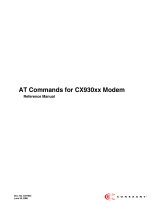Industrial Telephone Modem
www.westermo.com
©
Westermo Teleindustri AB
AT Commands
Reference Guide
6618-3202
TDW-33
TD-36, TD-36 485
TR-36, TR-36B
4
3
2
1
4
3
2
1

22
6618-3202
Introduction
This document describes the AT-commands that can be used to configure and control the
TDW-33, TD-36, TD 36 485 and TR-36 modem.
The TDW-33, TD-36, TD-36 485 and TR-36 different operating modes are controlled by
AT-commands.
Modem operation modes:
Example of commands/events that can trigger a change of the modems operation modes
1 – ATD command
2 – Hangup from the remote end
3 – Escape sequence +++
4 – ATO command
5 – ATH command
For more information about Westermo, please visit out websit
e www.westermo.com.
AT Commands
Responses
1
2
3
5
4
Command
Mode
Online
Command
Mode
Online
Mode

33
6618-3202
Abbreviations and definitions
Abbreviations
ASCII American Standard Code for Information Interchange
AT ATtention; this two-character abbreviation is always used to start a command line to
be sent from TE to Modem
BCD Binary Coded Decimal
ETSI European Telecommunications Standards Institute
IRA International Reference Alphabet (ITU-T T.50 [13])
ISO International Standards Organisation
ITU-T International Telecommunication Union – Telecommunications Standardization Sector
TE Terminal Equipment, e.g. a computer (equal to DTE; Data Terminal Equipment)
TIA Telecommunications Industry Association
Definitions
<CR> Carriage return character, which value is specified with command S3.
<LF> Linefeed character, which value is specified with command S4.
<...> Name enclosed in angle brackets is a syntactical element.
Brackets themselves do not appear in the command line.
[...] Optional subparameter of a command or an optional part of ME information
response is enclosed in square brackets. Brackets themselves do not appear in the
command line. When subparameter is not given in parameter type commands, new
value equals to its previous value. In action type commands, action should be done on
the basis of the recommended default setting of the subparameter
underline Underlined defined subparameter value is the recommended default setting of this
subparameter. In parameter type commands, this value should be used in factory
settings that are configured by V.25ter command &F0. In action type commands, this
value should be used when subparameter is not given.

6618-3202
4
List of AT-commands
Commands always start with AT (which means ATtention) and finish with a <CR>
character.
Information responses and result codes
Responses normally start and end with <CR><LF>, except when the modem is set to
“short result code format” with the command ATV0, or when the ATQ1 (no result
codes) command is used.
If command syntax is incorrect, an ERROR string is returned. If extended error result
codes are configured (+CMEE) and if command syntax is correct but with some incor-
rect parameters, the +CME ERROR: <Err> or +CMS ERROR: <SmsErr> strings are
returned with different error codes. If the command line has been performed successfully,
an OK string is returned. In some cases, such as “AT+CPIN?” or (unsolicited) incoming
events, the product does not return the OK string as a response. In the AT-command list
below, <CR> and <CR><LF> are intentionally omitted.
Special AT-commands
In addition to the commands listed below there are two special commands that do not
start with AT.The first command is “A/” without any <CR>.This command makes the
modem repeat the last entered command.The second special command is the “+++”
(also without <CR>).This command is called “escape sequence” and is used when the
modem is in dedicated mode (online mode).When entering “+++” in dedicated mode,
the modem will switch from “online mode” to “online command mode”.This means that
it is possible to send commands to the local modem.The escape sequence is useful when
disconnecting the active call.The disconnection is made with the ATH command (see the
list of AT-commands below).The ATO command can also be used when in “online com-
mand mode”.

6618-3202
5
General commands
The AT command line accepts up to 65 characters.
A – Answer a call
Supported by:
TDW-33 TD-36 TD-36 485 TR-36 TR-36B
Description:
The modem will go off-hook and attempt to answer an incoming call if correct condi-
tions are met. Upon successful completion of answer handshake, the modem will go on-
line in answer mode.
A successful negotiation must be met during time set by register S7
Syntax:
ATA
Parameters:
No parameters
Command example Possible responses Note
ATA CONNECT<speed> Answer to this incoming
call, call accepted
S register: S7 sets time allowed to connect
&An – Dial Abort Option
Supported by:
TDW-33 TD-36 TD-36 485 TR-36 TR-36B
Description:
The modem normally aborts the option the connection negotiation if a character is
received from DTE during the connection phase. This command gives the user the
option to let the modem ignore characters.
Syntax:
&A<n>
Parameters:
<n>
0: Enables Abort (Default)
1: Disable Abort
Command example Possible responses Note
AT&A<n> OK The command is valid
and accepted
ERROR Otherwise
S register: The value is written to S14 bit 4

6618-3202
6
Bn – ITU-T or BELL
Supported by:
TDW-33 TD-36 TD-36 485 TR-36 TR-36B
Description:
When the modem is configured to allow either option, the modem willl select Bell or
ITU-T modulation for a line speed connection of 300 or 1200 bit/s. Any other line speed
will use a ITU-T modulation standard.
Syntax:
B<n>
Parameters:
<n>
0: Selects ITU-T Modulation (Default)
1: Selects Bell Modulation
Command example Possible responses Note
ATB<n> OK The command is valid
and accepted
ERROR Otherwise
S register: The value is written to S27 bit 6
\Bn – Transmit Break to Remote
Supported by:
TDW-33 TD-36 TD-36 485 TR-36 TR-36B
Description:
In non-error correction mode, the modem will transmit a break signal to to the remote
modem with a length in multiples of 100 ms according to parameter specified.
The command works in conjunction with the \K command.
Syntax:
\B<n>
Parameters:
<n>
Corresponds to the break length in 100 ms units (Default = 3).
Command example Possible responses Note
AT\B<n> OK The command is valid
and accepted
ERROR Otherwise
S register: None

6618-3202
7
&Bn – DTR/TX Dial Option
Supported by:
TDW-33 TD-36 TD-36 485 TR-36 TR-36B
Description:
This command enables the modem to dial a number which is stored with AT&Z0
commands. This is performed when the DTR signal goes from inactive to active signal
level or when data is received on the DTE TX line (in command mode).
After enabling the Hotcall functionality the modem must be restarted for the function to
take affect. Disable the TX Hotcall function by sending an escape sequence ’+++’ to enter
command mode and then set the &Bn command. See also AT&D and AT&K
Syntax:
&B<n>
Parameters:
<n>
0: Disable DTR/TX Hotcall ( Default )
1: Enable DTR Hotcall
2: Enable TX Hotcall (buffered data)
Command example Possible responses Note
AT&B<n> OK The command is valid
and accepted
ERROR Otherwise
S register: S210 bit 5 and 6
Cn – Carrier control
Supported by:
TDW-33 TD-36 TD-36 485 TR-36 TR-36B
Description:
This command is included for compatibility only, and has no effect other than returning
a result code.
Syntax:
ATC<n>
Parameters:
<n>
Command example Possible responses Note
ATC<n> OK The command is valid and
accepted
ERROR Otherwise
S register: None

6618-3202
8
%Cn – Select data compression
Supported by:
TDW-33 TD-36 TD-36 485 TR-36 TR-36B
Description:
This command enables or disables data compression. The modem can only perform data
compression on an error corrected link. The parameter value, if valid, is written to S41
bit 0 and 1.
Syntax:
AT%C<n>
Parameters:
<n>
0: No compression. Resets S46 bit 1.
1: Enables MNP 5 data compression. Resets S46 bit 1.
2: Enables V42bis data compression. Sets S46 bit 1
3: Enables both V.42bis and MNP5 data compression. Sets S46 bit 1. (Default)
Command example Possible responses Note
AT%C<n> OK The command is valid
and accepted
ERROR Otherwise
S register: The value is written to S41 bits 0 and 1 and S46 bit 1
&Cn – DCD Option
Supported by:
TDW-33 TD-36 TD-36 485 TR-36 TR-36B
Description:
This command controls the DCD output in accordance with the parameter supplied
Syntax:
&C<n>
Parameters:
<n>
0: DCD remains ON at all times
1: DCD follows the state of a carrier (Default)
Command example Possible responses Note
AT&C<n> OK The command is valid
and accepted
ERROR Otherwise
S register: The value is written to S21 bit 5

6618-3202
9
D – Dial command
Supported by:
TDW-33 TD-36 TD-36 485 TR-36 TR-36B
Description:
The ATD command is used for data or fax call.
For a data or a fax call, the application sends the following ASCII string to the product:
ATD<nb> where <nb> represents a dial string composed of dial characters and
dial modifiers.
The dial characters include the decimal values 0 through 9, letters A,B,C,D, and the
symbols “*” and “#”.
Dial modifier description:
Separator Name Functionality
, Commaseparator Insert a pause in dialing procedure
$ Bongtonesepator A bong tone needs to be detected before
dialing continues
; Returncmdseparator Return to command state
/ waitsepator Waits for 0.125 seconds
: PABX Wait for PABX tone
+ Insert shortkey
? Delimiter Delimiter between number to be dialed (P#)
and PSTN security access password
W Wait Wait for dial tone before processing to next
character in the dial string
= Secdialsep. Wait for second dialtone
& Wait for credit card Wait for credit card dialing tone before
dialing tone continuing with the dial string. If the tone is
not detected within the time specified by S6
or S7, the modem will abort the rest of the
sequence, return on-hook, and generate an
error message.
@ Quietseparator Wait for second dialtone
L RE-dial The L must be immediately after the D with
last dialed number all characters ignored.
P Select pulse dialing Pulse dial the numbers that follow until a “T”
is encountered.
\ Select pulse dialing
T Select Tone dialing Pulse dial the numbers that follow until a “P”
is encountered.
S = n Dial Stored Number Dial the number stored in the directory
n = 0 to 3
! Flash The modem will go on-hook the time
specified in S29.

6618-3202
10
^ Toggle call tone Applicable to current dial
enable/disable only
R This modifier needs to be
accepted, but not acted
on
() Ignored; may be used to
format dial string
- Ignored; may be used to
format dial string
<space> Ignored; may be used to
format dial string
<i> Ignored; may be used to
format dial string
Syntax:
ATD<nb>
Response:
The response to the ATD command is one of the following:
Result code Numeric result code Description
CONNECT <speed> Refer to description If the call succeeds, for
of result codes data calls only, <speed>
takes the value negotiated
by the product
NO CARRIER 3 Call setup failed or
remote user release
NO DIALTONE 6 Generate whenthe
modem does not detect
a valid dialtone during the
dial procedure
BUSY 7 If the called party is
already in communication
NO ANSWER 8 If no hang up is detected
after a fixed network
time-out
Parameters:
<nb> is the dial string
S register: None

6618-3202
11
&Dn – DTR Control
Supported by:
TDW-33 TD-36 TD-36 485 TR-36 TR-36B
Description:
This commands controls the Data Terminal Ready (DTR) signal.
Syntax:
AT&D<n>
Parameters:
<n>
0: The DTR signal is ignored (Default)
1: Modem switches from data to command mode when DTR switches from ON
to OFF
2: Upon DTR switch from ON to OFF, the call is hang up
3: DTR drop causes the modem to perfom a soft reset.
Command example Possible responses Note
AT&D<n> OK The command is valid
and accepted
ERROR Otherwise
S register: The value is written to S21 bits 3 and 4.
En – Echo
Supported by:
TDW-33 TD-36 TD-36 485 TR-36 TR-36B
Description:
This command is used to determine whether the modem echoes characters received by
an external application (DTE) or not.
Syntax:
ATE<n>
Parameters:
<n>
0: Characters are not echoed
1: Characters are echoed (Default)
Command example Possible responses Note
ATE<n> OK The command is valid
and accepted
ERROR Otherwise
S register: The value is written to S14 bit 1

6618-3202
12
%En – Enable/Disable Line Quality Monitor and Auto-Retrain or
Fallback/Fall Forward
Supported by:
TDW-33 TD-36 TD-36 485 TR-36 TR-36B
Description:
Enable/disable Line quality Monitor and Auto-Retrain or Fall back/fall forward.
This command controls if the modem automatically monitors the line quality and
requests a retrain (%E1) or fall back when line quality is insufficient or a fall forward
when line quality is sufficient (%E2). Set S41 bits 2 and 6.
Syntax:
AT%E<n>
Parameters:
<n>
0: Disable Line Quality and auto-retrain
1: Enable Line Quality and auto-retrain
2: Enable Line Quality Monitor and Fallback/Fall Forward / (Default)
Command example Possible responses Note
AT%E<n> OK The command is valid
and accepted
ERROR Otherwise
S register: The value is written to S41 bits 2 and 6.

6618-3202
13
Fn – Select Line Modulation
Supported by:
TDW-33 TD-36 TD-36 485 TR-36 TR-36B
This command selects which type of modulation will be used on the phone line. If this
parameter is set to something other than F0, the line speed will be fixed.
(See also the +MS command)
Syntax:
ATF<n>
Parameters:
<n>
0: Selects Auto V8 automatically line speed according to the preference of the remote
modem. (Default)
1: Selects 300 bit/s, V.21 (if B0 is set) or Bell 103 (if B1 is set).
2: Selects V.22 600 bit/s
3: Selects V.23 , see %Fn for speed.
4: Selects V.22 (if B0 is set) or Bell 212A (if B1 is set). 1 200 bit/s.
5: Selects V.22bis,.2 400 bit/s,
6: Selects V.32bis 4 800 bit/s or V.32 4 800 bit/s.
7: Selects V.32bis 7 200 bit/s.
8: Selects V.32bis 9 600 bit/s or V.32. 9 600 bit/s.
9 : Selects V.32bis 12 000 bit/s.
10: Selects V.32bis 14 400 bit/s.
14: Selects V.34
15: Auto
Command example Possible responses Note
ATF<n> OK The command is valid
and accepted
ERROR Otherwise

6618-3202
14
%Fn –V23 Speed selection
Supported by:
TDW-33 TD-36 TD-36 485 TR-36 TR-36B
The direction and speed of forward and backchannels for V23C modulation are set with
this command.
Syntax:
AT%F<n>
Parameters:
<n>
1: Selects 75Tx/1200Rx
2: Selects 1200Tx/75Rx
3: Selects 1200Tx/1200Rx. (Default)
Command example Possible responses Note
AT%F<n> OK The command is valid
and accepted
ERROR Otherwise
&Fn – Restore Factory Configuration
Supported by:
TDW-33 TD-36 TD-36 485 TR-36 TR-36B
Description:
The modem loads factory default configuration (profile).
A configuration (profile) consists of a subset of S-registers.
Syntax:
AT&F<n>
Parameters:
<n>
0: Load factory default settings for all commands except Westermo specific commands.
1: Load factory default settings for all commands except Westermo specific commands.
2: Load factory default for Westermo specific commands.
Command example Possible responses Note
AT&F<n> OK The command is valid
and accepted
ERROR Otherwise
S register: None

6618-3202
15
+FCLASS – Select Active Service Class
Supported by:
TDW-33 TD-36 TD-36 485 TR-36 TR-36B
Description:
This command selects the active service class
Syntax
+FCLASS=<n>
+FCLASS?
+FCLASS=?
Parameters
<n>
0: Select Data Mode (Default.)
1: Select Facsimile Class 1
8: Select Voice Mode
Command example Possible responses Note
AT+FCLASS<n> OK The command is valid
and accepted
ERROR Otherwise
S register: None
&Gn – Select Guard Tone
Supported by:
TDW-33 TD-36 TD-36 485 TR-36 TR-36B
Description:
The modem Generates the guard tone selected by this command according to the
parameter supplied (DPSK modulation modes only).
Syntax:
&G<n>
Parameters:
<n>
0: Disables Guard Tone (Default)
1: Disables Guard Tone
2: Selects 1800 Hz Guard Tone.
Command example Possible responses Note
AT&G<n> OK The command is valid
and accepted
ERROR Otherwise
S register: The value is written to S23 bits 6 and 7.

6618-3202
16
*Gn – Password control
Supported by:
TDW-33 TD-36 TD-36 485 TR-36 TR-36B
Description:
This command controls whether or not the modem will handle Password and/or Call
back functionality.
For compatibility reasons only. See also AT*WCB
Syntax:
*G<n>
Parameters:
<n>
0: Disables Password Control ( Default ), corresponds to AT*WCB = 0
1: Enables Password Control, corresponds to AT*WCB = 3
Command example Possible responses Note
AT*G<n> OK The command is valid
and accepted
ERROR Otherwise
S register: The value is written to S14 bit 6.

6618-3202
17
+GCI – Country Parameters
Supported by:
TDW-33 TD-36 TD-36 485 TR-36 TR-36B
Description:
This command selects the country code for modem.
Syntax:
AT+GCI = <value>
AT+GCI = ?
AT+GCI?
Parameters:
<Value>
Please refer to Country table
i.e.
A5: Selects country code for Sweden
B5: Selects country code for America
C7: Universal country code (Default)
Command example Possible responses Note
AT+GCI = <value> OK The command is valid
and accepted
ERROR Otherwise
S register: None
Hn – Disconnect (Hang-Up)
Supported by:
TDW-33 TD-36 TD-36 485 TR-36 TR-36B
Description:
This command initiates a hang-up sequence.
Syntax:
ATH<n>
Parameters:
<n>
0: The modem will release the line if the modem currently is on-line.
1: If on-hook, the modem will go off-hook and enter command mode.
Command example Possible responses Note
ATH<n> OK The command is valid
and accepted
ERROR Otherwise
S register: None

6618-3202
18
In – Request identification information
Supported by:
TDW-33 TD-36 TD-36 485 TR-36 TR-36B
Description:
This command causes the product to transmit one or more lines of specific information
text.
Syntax:
ATI<n>
Parameters:
<n>
0: Display max line speed.
1: Reserved
2: Reserved
3: Reserved
4: Display manufacturer identification.
5: Display country code.
6: Display revision identification for modem modulation code
7: Reserved
8: Display switch settings
9: Display Westermo Application Software revision identification.
Other values: “ERROR” string is sent back.
Command example Possible responses Note
ATI0 33600 Max line speed
OK
ATI4 WESTERMO Modem manufactor
TELEINDUSTRI AB identifier
OK
ATI6 BSMW310_BF533_bfbsmw310_5457OK Revision identification
OK for modem modula-
tion code
ATI8 000 000 000 000 Switch settings
OK Each DIP switch
displayed as a decimal
value. S1 S2 S3 S4
Notice switch setting
is only reed at power-
up and ATZ
ATI9 4101-0201 Westermo SW
OK release
ERROR Otherwise
S register: None

6618-3202
19
+ICF – Fixed DTE format
Supported by:
TDW-33 TD-36 TD-36 485 TR-36 TR-36B
Description:
This commands specifies the data format between the modem and the DTE.
Notice that format can’t be set with rate set to auto.
Syntax
AT+ICF = <format>
AT+ICF = ?
AT+ICF?
Parameters:
<format>
0 Auto
5,4 7NI
4,4 7N2
5,1 7E1
5,0 7O1
3,4 8N1
2,1 8E1
2,0 8O1
4,1 7E2
4,2 7O2
1,4 8N2
1,1 8E2
1,2 8O2
Command example Possible responses Note
AT+ICF? +ICF: (3,4)
OK Current format is 8N1
AT+ICF = ? +ICF(0-5),(0-4)
OK Allowed values
AT+ICF = (3,4) OK
AT+ICF = <n> ERROR If n is not valid
S register: None

6618-3202
20
+IPR – Fixed DTE rate
Supported by:
TDW-33 TD-36 TD-36 485 TR-36 TR-36B
Description:
This commands specifies the data rate between the modem and the DTE.
Syntax
AT+IPR = <rate>
AT+IPR = ?
AT+IPR?
Parameters:
<rate>: baud rates that can be used by the DCE
0 (enables autobauding)
200
300
600
1200
2400
4800
9600
19200
38400
57600
115200
230400
Command example Possible responses Note
AT+IPR? +IPR: 9600
OK Current rate is 9600 bit/s
AT+IPR = ? +IPR: (0, 300, 600, 1200,
2400, 4800, 9600,
19200, 38400, 57600,
115200),
OK
AT+IPR = 38400 OK Disable autobauding and
set rate to 38400 bit/s
AT+IPR = 0 OK Enable autobauding
AT+IPR = n ERROR If n is not valid
S register: None
Page is loading ...
Page is loading ...
Page is loading ...
Page is loading ...
Page is loading ...
Page is loading ...
Page is loading ...
Page is loading ...
Page is loading ...
Page is loading ...
Page is loading ...
Page is loading ...
Page is loading ...
Page is loading ...
Page is loading ...
Page is loading ...
Page is loading ...
Page is loading ...
Page is loading ...
Page is loading ...
Page is loading ...
Page is loading ...
Page is loading ...
Page is loading ...
Page is loading ...
Page is loading ...
Page is loading ...
Page is loading ...
Page is loading ...
Page is loading ...
Page is loading ...
Page is loading ...
Page is loading ...
Page is loading ...
Page is loading ...
Page is loading ...
Page is loading ...
Page is loading ...
Page is loading ...
Page is loading ...
Page is loading ...
Page is loading ...
Page is loading ...
Page is loading ...
Page is loading ...
Page is loading ...
Page is loading ...
Page is loading ...
Page is loading ...
Page is loading ...
Page is loading ...
Page is loading ...
Page is loading ...
Page is loading ...
Page is loading ...
Page is loading ...
Page is loading ...
Page is loading ...
Page is loading ...
Page is loading ...
Page is loading ...
Page is loading ...
Page is loading ...
Page is loading ...
Page is loading ...
Page is loading ...
Page is loading ...
Page is loading ...
-
 1
1
-
 2
2
-
 3
3
-
 4
4
-
 5
5
-
 6
6
-
 7
7
-
 8
8
-
 9
9
-
 10
10
-
 11
11
-
 12
12
-
 13
13
-
 14
14
-
 15
15
-
 16
16
-
 17
17
-
 18
18
-
 19
19
-
 20
20
-
 21
21
-
 22
22
-
 23
23
-
 24
24
-
 25
25
-
 26
26
-
 27
27
-
 28
28
-
 29
29
-
 30
30
-
 31
31
-
 32
32
-
 33
33
-
 34
34
-
 35
35
-
 36
36
-
 37
37
-
 38
38
-
 39
39
-
 40
40
-
 41
41
-
 42
42
-
 43
43
-
 44
44
-
 45
45
-
 46
46
-
 47
47
-
 48
48
-
 49
49
-
 50
50
-
 51
51
-
 52
52
-
 53
53
-
 54
54
-
 55
55
-
 56
56
-
 57
57
-
 58
58
-
 59
59
-
 60
60
-
 61
61
-
 62
62
-
 63
63
-
 64
64
-
 65
65
-
 66
66
-
 67
67
-
 68
68
-
 69
69
-
 70
70
-
 71
71
-
 72
72
-
 73
73
-
 74
74
-
 75
75
-
 76
76
-
 77
77
-
 78
78
-
 79
79
-
 80
80
-
 81
81
-
 82
82
-
 83
83
-
 84
84
-
 85
85
-
 86
86
-
 87
87
-
 88
88
Ask a question and I''ll find the answer in the document
Finding information in a document is now easier with AI
Related papers
-
Westermo TD-33 DC User guide
-
Westermo TD33/V.90 User guide
-
Westermo TD-33 DC User guide
-
Westermo TD-32B DC EU User guide
-
Westermo TD-22 DC GB User guide
-
Westermo TDW-33 User guide
-
 AB Soft DIN-rail Tele V.90 modem TDW-33 User manual
AB Soft DIN-rail Tele V.90 modem TDW-33 User manual
-
Westermo TD-32B DC EU User guide
-
Westermo TD-36 485 AV Product notification
-
Westermo TR-36B User manual
Other documents
-
 Star Comm V.34 User manual
Star Comm V.34 User manual
-
WTI MT5634/MT9234 Internal Modem User manual
-
 Western Telematic MT5634 User manual
Western Telematic MT5634 User manual
-
Patton electronic 2190 User manual
-
Planet UM-560 User manual
-
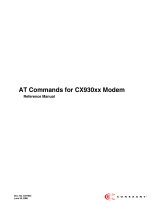 Conexant CX93010 Reference guide
Conexant CX93010 Reference guide
-
Rockwell RC56LD User manual
-
Longshine LCS-8560C1 User manual
-
Trendnet TFM-560U Owner's manual
-
Server Technology Global Security Modem User manual