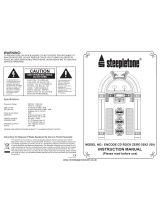Page is loading ...

910-284300-0150-100
SPANISH
RMC250 6 in 1 MUSIC CENTER

1
IMPORTANT SAFEGUARDS FOR AUDIO PRODUCTS
PLEASE READ CAREFULLY THE FOLLOWING IMPORTANT SAFEGUARDS THAT ARE APPLICABLE TO
YOUR EQUIPMEN
T.
1. Read Instructions - All the safety and operating instructions should be read before the
appliance is operated.
2. Re
tain Instructions - The safety and operating instructions should be retained for future
reference.
3. Heed
Warnings - All warnings on the appliance and in the operating instructions should be
adhered to.
4. Follow Instructions -
All operating and use instructions should be followed.
5.
Water and Moisture - The appliance should not be used near
water-for example, near a bathtub, washbowl, kitchen sink, laundry tub,
in a wet basement, or near a swimming pool and the like.
6. Car
ts and Stands - The appliance should be used only with a cart or stand
that is recommended by the manufacture
r.
6A
.An appliance and cart combination should be moved with care. Quick stops, excessive force,
and uneven surfaces may cause the appliance and cart combination to overturn.
7.
Wall or Ceiling Mounting - The appliance should be mounted to a wall or ceiling only as
recommended by the manufacture
r.
8.
Ventilation - The appliance should be situated so that its location or position does not interfere
with-i
ts proper ventilation. For example, the appliance should not be situated on a bed, sofa,
rug,
or similar surface that may block the ventilation openings; or, placed in a built-in installation,
such as a bookcase or cabinet that may impede the flow of air through the ventilation openings.
9. Heat -
The appliance should be situated away from heat sources such as radiators, heat
registers, stoves, or other appliances (including amplifiers) that produce heat.
10.Power Sources -
The appliance should be connected to a power supply only of the type
described in the operating instructions or as marked on the appliance.
11.Grounding or Polarization - Precautions should be taken so that the grounding or polarization
means of an appliance is not impeded.
12.Power - Cord Protection - Power-supply cords should be routed so that they are not likely
to
be walked on or pinched by items placed upon or against them, paying particular attention
to cords at plugs, and the point where they exit from the appliance.
13.Cleaning -
The appliance should be cleaned only as recommended by the manufacturer.
14.This product is designed for use with the antenna at
tached and should not be connected to
any other external antennas.
15.Nonuse Periods -
The power cord of the appliance should be unplugged from the outlet
when le
ft unused for a long period of time.
16.Object and Liquid Entry - Care should be
taken so objects do not fall and liquids are not
spilled into the enclosure through openings
17.Damage
Requiring Service - The appliance should be serviced by qualified service personnel
when:
A. The power-supply cord of the plug has been damaged; or
B. Objects have fallen, or liquid has been spilled into the appliance; or
C. The appliance has been exposed to rain; or
D. The appliance does not appear to operate normally or exhibi
ts a marked change
inperformance; or
E. The appliance has been dropped, or the enclosure damaged.
18. Servicing - The user should not attempt to service the appliance beyond that
described in the operating instructions. All other servicing should be referred to
qualified service personnel.
ENGLISH

Setting the clock
After connecting the system to power supply, set the clock first.
1. Press POWER /
to switch the unit to Standby mode
- The display shows the time
- “0:00” flashes by default if you have not set the clock
2 In the Standby mode, press and hold PROGRAM /
over 1 second.
- The hours digit starts flashing
3. Press the FF /
or FB / repeatedly to set the hours.
4. Press PROGRAM / again to confirm.
The minutes digit s
tarts flashing
5. Hold down FF /
or FB / repeatedly to set the minutes.
6. Press PROGRAM / again to confirm.
The minutes digit stop flashing, the clock begins to run.
7. Press PROGRAM /
to select between 12 and 24 hours, shown as below
Setting the timer
The unit can be used as an alarm clock, whereby the selected source (CD, TUNER, USB, SD CARD OR PHONO) to
start playback at a preset time. Make sure the clock is set before using the timer.
1. In the standby mode, press and hold TIMER /
on the remote over 1 second, icon " " and message” TURN ON”
start flashing. Press TIMER / again on the remote to begin the “SYSTEM POWER ON” timer setting.
2. Press FF /
or FB / repeatedly to set hours.
3. Press TIMER / on the remote to enter minutes setting mode.
4. Press FF /
or FB / repeatedly to set minutes.
5. Press TIMER / on the remote again to begin “SYSTEM POWER OFF” timer setting.
Icon " " and message “TURN OFF” start flashing. Press TIMER / on the remote again to begin timer setting.
6. Press FF / or FB / repeatedly to set hours.
7. Press TIMER /
on the remote to enter minutes setting mode.
8. Press FF / or FB / repeatedly to set minutes.
9. Press TIMER /
on the remote again to begin setting the source from wake up.
Default at
TUNER mode. Message TUNER start flashing.
10.Press FUNCTION /
to select wake up source.
The unit will be waked up from last tuned s
tation if TUNER mode is selected.
11. Press TIMER /
on the remote again to complete timer on/off setting. Icon " " will keep display on LCD if timer is set.
Note:
The wake up sound level will be increased gently to preset volume level.
12. Press TIMER /
on the remote control to turn on/off the timer. The icon " " will be on/off respectively.
5
ENGLISH
Especificaciones del USB:
Interfaz
- USB 2.0 gran velocidad, HOST (no soporta HUB USB) correspondiente a memoria Flash
- Compatible con USB/SD versión 2.0 FAT32
- Compatible con MPEG Audio 1, 2, 2.5
- Compatible con Layer 1, 2, 3
- Compatible con Bit rate: 128 – 320 Kbps
- Niveles de subcarpetas: 8 niveles
- Número de pistas / títulos: máx 999
- Soporta ID3 tag V2.0
TOCADISCOS
PREPARACIÓN ANTES DE USAR EL TOCADISCOS
1. Levante la tapa y quite la brida negra desenrollándola y sacándola con cuidado del BRAZO
2. Saque el cartón protector
para el envío
3. Quite la cubier
ta protectora blanca de la aguja tirando suavemente hacia la parte frontal de la unidad.
4. Libere el BRAZO y pulse suavemente hacia la derecha el clip de sujeción.
Así liberará el brazo del SOPORTE.
Cuando mueva la unidad de luga
r, vuelva a bloquear el brazo con el clip.
FUNCIONAMIENTO DEL TOCADISCOS
1. Pulse FUNCTION / para ajustar la unidad en modo PHONO.
2. Ajuste el CONTRO
L DE VELOCIDAD según la velocidad (3, 1/3, 45 ó 78 rpm) del disco seleccionado.
3.
Use la PALANCA ELEVADORA para elevar el brazo sobre el soporte. Mueva el brazo sobre el disco y use la palanca
elevadora
para bajar el brazo en el punto en el que quiera comenzar la reproducción.
4. Cuando el disco finalice, el BRAZO se detendrá automáticamente. Debe volver a colocarlo manualmente sobre el
SOPO
RTE.
ACCESORIOS INCLUIDOS: Adaptador para discos de 45 rpm
Para reproducir un disco de 45 rpm, saque el adaptador con los dedos pulgar e índice
y tire de él. Colóquelo sobre el EJE.
Ya podrá colocar el disco sobre el tocadiscos.
FUNCIONAMIENTO DEL CONECTOR
PARA AURICULARES
Para escuchar con auriculares / cascos (no incluidos)
REPRODUCTOR DE CD
Reproducción de un CD
1. Pulse FUNCTION /
para ajustar la unidad en modo CD.
2. Pulse CD OPEN / CLOSE
para abrir el compartimento del CD.
3. Introduzca un disco con la
parte impresa hacia arriba. Pulse CD OPEN / CLOSE de nuevo para cerrar el
compartimento, aparecerá READ mientras el reproductor lee el contenido del disco.
4. Se reproducirá automáticamente la pis
ta 1 cuando termine la lectura del contenido del CD.
5. Pulse FF /
or FB / una o varias veces hasta que aparezca en pantalla el número de pista que desea.
6. Pulse
STOP/BAND /
para detener la reproducción.
3. Se reproducirá automáticamente la pis
ta 1 de la carpeta raíz (carpeta 1) cuando acabe la lectura de la SD.
4. Pulse FF /
or FB / una o varias veces hasta que aparezca en pantalla el número de pista que desea.
5. Pulse PRESET + / or PRESET – / para seleccionar el álbum que desee.
6. Pulse STOP/BAND / para detener la reproducción.
Notas:
1. El puerto USB no soporta conexiones por alargadores de USB.
2. Este aparato no está diseñado para ser conectao directamente a un ordenado
r.
3. No se garantiza que todas las memorias USB y tarjetas SD sean compatibles con este sistema de audio.
IMPORTANTE:
No desconecte el dispositivo USB mientras esté en modo USB ya que puede dañar el dispositivo o los archivos. Por favor,
apague la unidad o pulse otro modo antes de desconectar el dispositivo USB.
52
ESPAÑOL

3. Press PRESET + / or PRESET – / to allocate a number from 1 to 20 stations.
4. Press PROGRAM /
to confirm, display shows the preset number waveband and the frequency of the preset station.
5. Repeat steps 1-4 to store other stations to listen to a preset station. Press PRESET + /
or PRESET – /
once or
more until the desired preset station in displayed.
To listen to a preset station
Press PRESET + /
or PRESET – /
once or more until the desired preset station in displayed.
Automatic programming radio stations
Automatic programming will station preset 1, from this preset number upwards, former programmed tuner stations will be erased.
1. Press and hold PROGRAM /
button until Auto appears
- Icon “ memory” will start flashing
- Available stations are programmed
- After all stations are stored, the last preset station will then be played
ANTENNA
Antenna: for FM reception, the unit is provided with a FM WIRE ANTENNA, move the wire until the reception is clear and
with no interferences. For AM reception, the unit is provided with a directional build-in ferrite antenna. Rotate the set to find
the position in which the best reception is obtained. Do not connect the EXTERNAL FM ANTENNA to any outside antenna.
CASSETTE OPERATION
1. Press the FUNCTION /
to set the unit to PHONO mode.
2. While in Phono mode, insert a prerecorded tape through the CASSETTE DOOR.
3. Adjust the volume level by turning the VOLUME DOWN/UP KNOB /
.
4. For fast forwarding, press the EJECT/F.F. half way in. Pressing again, will stop the fast forwarding and return the
cassette to the playing mode.
5. To stop and eject the cassette, press the EJECT/F.F. in completely.
6. When one side of the tape finishes playing, the cassette will automatically stop.
Note: 1.Remove the tape from the unit when it is not in use or stopped.
2.Phono function discontact automatically with cassette in use.
USB & SD-CARD OPERATION
USB operation:
1. Press the FUNCTION /
to set the unit to USB mode.
2. Plug-in USB mass storage device. READ is displayed as the system scans the contents of USB device.
3. Track no. 1 of root folder (Folder 1) will be playback automatically after finish reading USB device contents.
4. Press FF /
or FB / once or repeatedly until the desired track number appears in display.
5. Press PRESET + /
or PRESET – /
to select desired album.
6. Press STOP/BAND /
to stop playback.
SD-Card operation:
1. Press the FUNCTION /
to set the unit to CARD mode.
2. Insert SD-Card into the card slot. “READ” is displayed as the system scans the contents of SD card.
7
ENGLISH
FUNCIÓN SLEEP
Puede ajustar el periodo de tiempo antes de que la unidad entre en modo Standby de forma automática.
En el mando, pulse SLEEP /
repetidamente para seleccionar el periodo de tiempo (en minutos):
-En la pantalla aparecerá la secuencia: SLEEP 90, 80, 70, 60, 50, 40, 30, 20, 10
-En la pantalla aparecerá brevemente la opción seleccionada y volverá al estado anterior.
Para desactivar, pulse SLEEP / de nuevo para volver a “00” o pulse POWER / para que la unidad entre en modo
Standby.
CONTROL DEL VOLUMEN
Pulse VOLUME UP /
/ VOLUME DOWN / en el mando para ajustar el volumen.
FUNCIÓN MUTE
Puede desconectar de forma temporal el sonido sin tener que apagar la unidad.
1. Pulse MUTE /
en el mando a distancia para desactivar el sonido,
la reproducción continuará sin sonido.
2. Para activar el sonido puede:
- pulsar MUTE /
de nuevo;
- ajustar los controles de volumen;
- cambiar la fuente
EQ
Pulse EQ /
en el mando a distancia para seleccionar el modo de EQ que desee.
Hay 5 modos de EQ:
RADIO
Sintonización de AM/FM
1. Pulse FUNCTION /
para ajustar la unidad en modo TUNER (radio).
2. Pulse STOP/BAND /
para seleccionar la banda que desee: FM o MW
3. Sintonización automática – Mantenga pulsado FF / or FB / hasta que la se encuentre una emisora que se
escuche de forma correcta. Si se recibe una emisora en estéreo, aparecerá (ST). Repita el paso 3 si es necesario
hasta que encuentre la emisora que desea,
4. Sintonización manual - Pulse FF /
or FB / brevemente y de forma repetida hasta encontrar una emisora.
Memorización de emisoras de radio
Puede almacenar hasta un total de 40 emisoras de radio (FM y MW) en la memoria, de forma manual o automática.
1. Sintonice la emisora que desee.
2. Pulse PROGRAM /
para activar la memorización, parpadearán el icono "MEMORY” y P01.
50
ESPAÑOL

CD-MP3 disc playback
1.Insert CD-MP3 format disc. Press CD OPEN / CLOSE /
again to close the compartment. READ is displayed as the
CD player scans the contents of a disc.
2.Track no. 1 of root folder (Folder 1) will be playback automatically after finish reading CD-MP3 disc contents.
3.Press FF /
or FB / once or repeatedly until the desired track number appears in display.
4.Press PRESET + /
or PRESET – / to select desired album.
5.Press STOP/BAND /
to stop playback.
PROGRAMMING TRACKS
You may store up to 20 tracks in the desired sequence.
1.In the stop position, press PROGRAM /
to start programming. Icon “MEMORY” and P0-01 start flashing.
2.Press FF /
or FB / once or repeatedly until the desired track number appears in the display. For MP3:
Press PRESET + /
or PRESET – / to select the desired album.
3.Press PROGRAM /
to confirm, display shown stored track no. and next store position.
4.Repeat step 2-3 to select and store all desired tracks. FULL is displayed if you attempt to program more than 20 tracks
5.Press PLAY/PAUSE /
to play the program.
Erasing the program
You can erase the contents of the memory by:
- once if in stop position, twice during playback;
- Press POWER /
- Select another sound source
- Open the CD door
RECORDING
From CD to SD/USB
The system is capable to convert whole CD disc to MP3 format and copy to USB mass storage device or SD card. And
also have the ability to copy one single MP3 track to and from on USB/SD card.
1.In CD playback mode, press REC /
to start ripping to USB/SD card (default USB if both device are detected), playback
will be stopped and skipped back to the beginning of current track, system will scan the contents of USB/SD card and
create folder to store MP3 track. Resume CD playback and start ripping from the moment. The corresponding target
device icon “ USB ” / “ CARD “ start flashing.
2.Press STOP/BAND /
to exit CD ripping.
9
ENGLISH
48
AJUSTE DEL RELOJ
Después de enchufar el sistema, ajuste primero el reloj.
1. Pulse POWER /
para entrar al modo Standby
- En la pantalla aparecerá la hora
- “0:00” parpadeará por defecto si el reloj no está ajustado
2 En modo Standby, mantenga pulsado el botón PROGRAM /
más de un segundo.
- Los dígitos de las horas empezarán a parpadear.
3. Pulse los botones FF /
or FB / repetidas veces para ajustar las horas.
4. Pulse PROGRAM /
de nuevo para confirmar.
Los dígitos de los minutos empezarán a parpadear.
Nota: En modo Standby, se almacenarán en la memoria de la unidad los ajustes de tono y sonido y el
nivel del volumen (hasta un nivel máximo de 30).
PREPARACIÓN
DESEMBALAJE
1 Retire todos los materiales de embalaje de la unidad.
Nota: Guarde todos los materiales de embalaje.
2 El mando a distancia está colocado en la parte exterior de la espuma del embalaje.
3 Retire la bolsa de plástico que envuelve la radio y el mando a distancia.
4 Desenrolle el cable de la antena en la parte trasera de la radio.
5 Abra la tapa y saque el material de embalaje de espuma de poliestireno del plato.
6 Retire la brida negra de la parte inferior del BRAZO.
7 Quite la cubierta protectora blanca de la aguja tirando suavemente hacia la parte frontal de la unidad.
Notas:
a) Nota ESD: En caso de mal funcionamiento debido a descargas electrostáticas, simplemente resetee el producto
(desconéctelo y vuelva a conectarlo) para volver al funcionamiento normal.
b) Nota sobre rápidos transitorios eléctricos (explosiones) (I2): En caso de mal funcionamiento, simplemente
resetee el producto (desconéctelo y vuelva a conectarlo) para volver al funcionamiento normal.
CONFIGURACIÓN
1 Desenrolle el cable de corriente AC
2 Desate la antena FM y déjela colgada en línea recta para una óptima recepción de FM. Si tiene problemas al sintonizar una
emisora de FM, mueva la antena externa de FM para una mejor recepción. No conecte la antena FM a una antena externa.
ALIMENTACIÓN DE LA UNIDAD
Conecte el cable de corriente a un enchufe. Este sistema cambia a modo Standby automáticamente y en el LCD aparecerá lo
siguiente
Para encender la unidad, pulse POWER /
y la luz del LCD se encenderá.
El LED de STANDBY se apagará y aparecerá lo siguiente:
FUNCIONAMIENTO BÁSICO
Selección de función
1 Pulse FUNCTION /
paa seleccionar entre:
2 Cuando la unidad esté encendida, pulse POWER /
para apagarla. La luz del LCD se apagará y aparecerá el
mensaje “GOOD BYE” durante 2 segundos y después se encenderá el LED de STANDBY.
ESPAÑOL

11
TROUBLESHOOTING
There is no power
1.Make sure radio is plugged in correctly.
2.Look at the STAND BY INDICATOR and check to see if it is red.
3.If the red light is on, press the POWER button /
to turn the unit on.
There is no sound
1.Make sure the mute function is turned off.
2.Check that the volume is turned up by pressing VOLUME UP button /
on the remote.
Note: Volume range on some units start at level 15 and ends at level 40.
3.Make sure INT./EXT. switch on back of radio is switched to INT. (Unless you are using external speakers, in which
case it should be on EXT. )
4.Check to make sure power is turned on.
CD does not play
1.Check to make sure CD is inserted correctly (label side facing up).
2.Check to see that surface of CD is clean.
3.Make sure function switch is set to CD mode.
USB - There is no music playing when PLAY/PAUSE (USB) is pressed.
1.Make sure the MP3 device/Flash Drive has stored music files.
2.The unit will only play Flash Drives up to 512MB – 4GB
3.Reset USB by switching the unit Off or switching to another Mode.
4.Check if the file(s) is WMA file(s). The unit does not play WMA format, only MP3 format.
Remote not working
1.Replace battery.
2.Be sure to point the remote towards remote sensor when operating.
3.Remove obstacles in the path of the remote and radio so the remote signal has a straight path to the radio.
Turntable will not work
1.Check it the AC Power source is connected.
2.Press the POWER button /
(on front of unit or on RC) to turn the unit on, the STAND BY INDICATOR light should
be off.
3.Check that the unit is in PHONO Mode. Try moving the Tone Arm o the right until a click is heard.
No Sound is coming from the unit
1.The white protective needle cover has not been removed
2.The Volume is not turned up
The Tone Arm will not move
1.The black tie-wrap has not been removed from underneath Tone Arm.
2.Tone Arm hold down clip has not been released
Trademarks – MPEG Layer-3 audio coding technology licensed from Fraunhofer IIS and Thomson
AUDIO CONNECTIONS
AUX INPUT
Using the Aux Input allows you to hook up additional external audio
components and listen to them through your unit. Any component
with an audio output such as a Tuner, can be connected by using
the correct cables (not included). This unit uses standard RCA
cables. Simply plug the red and white connectors on one end of
the cable to the red and white Aux In jacks on the back of your unit.
The other end of the cable will plug into the Audio Output jack on
the external component. For more information on hooking up the
external component, see the owner s manual for that component.
OPTIONAL EXTERNAL SPEAKERS
1. With your new radio, you have the option of adding external speakers.
2. The speaker jacks for external speakers are located on the back of the radio.
Along with the speaker jacks is a switch labeled Int./Ext.
When using external speakers, this switch must be switched to the EXT. position. Doing this turns off the internal speakers
in the radio and redirects the power to the external speakers.
3. If you decide not to use the external speakers, be sure the switch is switch to INT.
LR
R
INT. EXT.
L
SP+AUX IN
LR
ANOTHER
AUDIO COMPONENT
L
R
AUDIO OUT
ENGLISH
46
Especificaciones
Rango de frecuencias : MW 522 - 1620 KHz
: FM 87.5 - 108 MHz
Puerto USB 2.0 : VelocidadÊmáxima 512MB -4GB
(Soporta FAT16, FAT32)
Consumo de energía : 23W
Antenas : Cable de antena externo para FM
: Antena de ferrita incorporada para AM
Corriente eléctrica : AC 230V ~ 50Hz
Tamaño altavoces : 4” 4 ohm tipo dinámico x 2
*DISEÑO Y ESPECIFICACIONES SUJETOS A CAMBIOS SIN PRECIO AVISO.
ADVERTENCIA:
PARA EVITAR RIESGO DE INCENDIO O DE DESCARGAS
ELÉCTRICAS, NO EXPONGA ESTE APARATO A LLUVIA O HUMEDAD.
NO QUITE LA CUBIERTA. LOS PILOTOS LUMINOSOS ESTÁN
SOLDADOS EN SU LUGAR. NO HAY PIEZAS ÚTILES EN SU
INTERIOR. EN CASO DE REPARACIONES, ACUDA SIEMPRE A
PERSONAL DE REPARACIONES CUALIFICADO.
El signo de exclamación
dentro de un triángulo
equilátero pretemde advertir
al usuario de la presencia
de instrucciones de
funcionamiento
(reparaciones) importantes
en el manual que acompaña
el aparato.
RIESGO DE DESCARGAS
ELÉCTRICAS. NO ABRIR
ADVERTENCIA
El símbolo del relámpago
con punta de flecha dentro
de un triángulo equilátero
pretende advertir al usuario
de la presencia de "voltaje
peligroso" sin aislar dentro
del producto. que puede
tener la suficiente magnitud
como para suponer un riesgo
de electrocución para las
personas.
ADVERTENCIA: PAPR REDUCIR
EL RIESGO DE DESCARGAS
ELÉCTRICAS, NO RETIRE LA
CUBIERTA (NI LA PARTE
TRASERA) NO HAYPIEZAS QUE
PUEDA USAR EN SU INTERIOR.
EN CASO DE REP ARACIONES
ACUDA SIEMPRE AL SERVICIO
TÉCNICO.
ESPAÑOL

WARNING:
TO PREVENT FIRE OR SHOCK HAZARD, DO NOT EXPOSE THIS
APPLIANCE TO RAIN OR MOISTURE. DO NOT REMOVE COVER.
PILOT LAMPS SOLDERED IN PLACE. NO USER SERVICEABLE
PARTS INSIDE. REFER SERVICING TO QUALIFIED SERVICE
PERSONNEL.
The exclamation point
within an equilateral
triangle is intended to
alert user to the
presence of important
operating and
maintenance (servicing)
instruction in the
literature accompanying
the appliance.
RISK OF ELECTRIC SHOCK
DO NOT OPEN
CAUTION
The lighting flash with
arrowhead symbol, within
an equilateral triangle, is
intended to alert user to
the presence of uninsulated
"dangerous voltage" within
the product's enclosure
that may be of sufficient
magnitude to constitute
risk of electric shock
to persons.
CAUTION: TO REDUCE
THE RISK OF ELECTRIC
SHOCK, DO NOT REMOVE
COVER (OR BACK). NO
USER - SERVICEABLE
PARTS INSIDE. REFER
SERVICING TO QUALIFIED
SERVICE PERSONNEL.
Specification
Frequency Range : MW 522 - 1620 KHz
: FM 87.5 - 108 MHz
USB Port 2.0 : Full Speed 512MB - 4GB
(Support FAT16, FAT32)
Power Consumption : 23W
Antennas : External FM antenna wire
: Built-in ferrite AM bar
Power Source : AC 230V ~ 50Hz
Speaker Size : 4” 4 Ohm Dynamic type x 2
*DESIGN AND SPECIFICATIONS SUBJECT TO CHANGE WITHOUT NOTICE.
2
ENGLISH
RESOLUCIÓN DE PROBLEMAS
No hay corriente
1. Asegúrese de que la radio esté conectada correctamente.
2. Mire el INDICADOR DE STANDBY y compruebe si está rojo.
3. Si la luz roja está encendida, pulse POWER /
para encender la unidad.
No hay sonido
1. Asegúrese de que la función Mute no está activada.
2. Compruebe el nivel del volumen pulsando VOLUME UP
en el mando a distancia.
Nota: El rango del volumen en algunas unidades comienza en 15 y finaliza en 40.
3. Asegúrese de que el interruptor INT. / EXT de la parte trasera de la radio esté en INT. (A no ser que esté usando
altavoces externos, en este caso debe estar en EXT. )
4. Compruebe si la corriente está conectada.
El CD no funciona
1. Asegúrese de que el CD está en la posición correcta (con la etiqueta hacia arriba).
2. Asegúrese de que la superficie del CD está limpia.
3. Asegúrese de que esté en modo CD.
USB – no suena música al pulsar PLAY/PAUSA (USB)
1. Asegúrese de que el dispositivo USB contiene archivos con música.
2. El aparato sólo reproduce Flash Drives hasta 512MB – 4GB .
3. Resetee el USB apagando la unidad o cambiando de modo.
4. Compruebe si los archivos están en WMA. Esta unidad no reproduce WMA, sólo MP3.
El mando a distancia no funciona
1. Cambiar pila.
2. Asegúrese de que apunta hacia el sensor remoto.
3. Retire posibles obstáculos entre el mando y la radio de forma que el camino esté despejado.
El tocadiscos no funciona
1. Compruebe que la corriente esté conectada.
2. Pulse POWER /
(en la parte frontal de la unidad o en el mando) para encender la unidad, el INDICADOR DE
STANDBY tendría que estar apagado.
3. Compruebe que la unidad esté en modo PHONO. Mueva el brazo hacia la derecha hasta que oiga un clic.
La unidad no se oye
1. No se ha quitado la cubierta protectora de la aguja
2. El volumen está desactivado
El brazo del tocadiscos no se mueve
1. No se ha quitado la brida negra del brazo.
2. El clip de sujeción del brazo no se ha soltado.
Marcas registradas – La tecnología de codificación de audio MP3 Layer-3 tiene licencia de Fraunhofer IIS y Thomson.
CONEXIONES AUDIO
AUX INPUT
Con la conexión Aux Input podrá conectar componentes de audio
adicionales y reproducirlos mediante su aparato. Todos los
componentes con salida de audio, como por ejemplo una radio, se
pueden conectar con los cables correctos (no incluidos). Este
aparato requiere cables RCA. Conecte simplemente los extremos
rojos y blancos con las entradas rojas y blancas de su aparato.
Conecte los otros extremos del cable con el componente externo.
Para más información sobre las conexiones, por favor lea el manual
del componente.
ALTAVOCES EXTERNOS OPCIONALES
1. Con su nueva radio tiene la opción de acoplar altavoces externos.
2. Los conectores para altavoces externos están situados en la parte trasera de la radio. Junto a los conectores hay un
interruptor con dos opciones: Int. / Ext. Cuando use altavoces externos, este interruptor debe estar en posición EXT.
De esta forma desactiva los altavoces internos de la radio y redirige la potencia hacia los altavoces externos.
3. Si decide no usar altavoces externos, asegúrese de que el interruptor esté en INT.
LR
R
INT. EXT.
L
SP+AUX IN
LR
ANOTHER
AUDIO COMPONENT
L
R
AUDIO OUT
ESPAÑOL
55

4
GETTING STARTED
UNPACKING
1 Remove packing materials from unit.
Note: Save all packing materials
2 Remote control is located in the outside of the Styrofoam packaging
3 Remove plastic bag covering radio and remote control.
4 Untie antenna wire on back of radio.
5 Open lid and remove Styrofoam shipping material from turntable.
6 Remove black tie-wrap from under the TONE ARM
7 Remove white protective needle cover by gently pulling towards the front of the unit.
Remarks:
a) ESD remark: In case of malfunction due to electrostatic discharge, just reset the product (reconnect of power source
may be required) to resume normal operation.
b) Electrical Fast Transient (Burst) Remark: In case of malfunction due to electrical fast transient (Burst), just reset the
product. (reconnect of power source may be required) to resume normal operation.
SET UP
1 Untie the wire on the AC power cord
2 Untie the FM antenna and allow it to hang down in a straight line for optimum FM reception. If you have trouble tuning
in an FM station, move the external FM antenna for best reception. Do not connect FM antenna to outside antenna.
POWER UP YOUR UNIT
Connect the AC power cord to the wall socket. This system switches to Standby mode automatically and LCD would shown
as below
To switch the unit on, press POWER /
LCD backlight will be turned on.
STANDBY LED is turned off and displayed as below.
BASIC OPERATION
Function select
1. Press FUNCTION /
to select among:
2. When the set is on, press POWER /
to switch the unit off. LCD backlight will be turned off and shown message
“GOOD BYE” for 2 seconds, then the STANDBY LED is turned on.
Note: In the standby mode, the tone, sound settings tuner presets and the volume level (up to a maximum volume level
of 30) will be stored in the unit’s memory.
ENGLISH
Reproducción de un CD de MP3
1. Introduzca un CD con formato MP3. Pulse CD OPEN / CLOSE
de nuevo para cerrar el compartimento. Aparecerá
READ en pantalla mientras el sistema lee el contenido del CD.
2. Se reproducirá automáticamente la pista 1 de la carpeta raíz (carpeta 1) cuando acabe la lectura del CD MP3.
3. Pulse FF /
or FB / una o varias veces hasta que aparezca en pantalla el número de pista que desea.
4. Pulse PRESET + /
or PRESET – / para seleccionar el álbum que desee.
5. Pulse STOP/BAND /
para detener la reproducción.
PROGRAMACIÓN DE PISTAS
Puede guardar hasta 20 pistas en la secuencia que desee.
1. En posición Stop, pulse PROGRAM /
para iniciar la programación. El icono “MEMORY” y P0-01 empezarán a
parpadear.
2. Pulse FF /
or FB / una o varias veces hasta que aparezca en pantalla el número de pista que desea. Para
MP3: pulse PRESET + /
or PRESET – / para seleccionar el álbum que desee.
3. Pulse PROGRAM (52) para confirmar, en la pantalla aparecerá el nº de pistas almacenadas y la siguiente posición.
4. Repita los pasos 2-3 para seleccionar y guardar todas las pistas que desee. Aparecerá FULL cuando complete las 20
pistas.
5. Pulse PLAY/PAUSA /
para reproducir el programa.
Borrar el programa
Puede borrar el contenido de la memoria:
- Pulsando Stop una vez en posición Stop, o pulsando dos veces durante la reproducción.
- Pulsando POWER /
- Seleccionando otra fuente de sonido
- Abriendo el compartimento del CD.
GRABACIÓN
De CD a SD/USB
Este sistema puede convertir un CD entero en formato MP3 y copiarlo a un dispositivo de almacenamiento masivo USB
o a una tarjeta SD. También puede copiar una única pista de MP3 a o desde una tarjeta SD.
1. En modo reproducción CD, pulse REC /
para comenzar a ripear a USB/SD (por defecto USB, si ambos dispositivos
están conectados), la reproducción se detendrá e irá al principio de la pista actual, y el sistema buscará los contenidos
del USB/tarjeta SD y creará una carpeta para almacenar la pista de MP3. Vuelva a la reproducción del CD y comience
a ripear al momento. El icono del dispositivo correspondiente (“USB” / “CARD”) parpadeará.
2. Pulse STOP/BAND /
para salir de esta función.
53
ESPAÑOL

SLEEP
You can set a certain period of time after which the set will switch to standby.
On the remote control, press SLEEP /
repeatedly to select the desired time period options (in minutes):
- Display shows in sequence: SLEEP 90, 80, 70, 60, 50, 40, 30, 20, 10
- Display shows the selected option briefly and returns to its previous status.
To deactivate the sleep timer, press SLEEP /
again to “00 “ or Press POWER / to switch the unit into standby mode.
VOLUME CONTROL
Press VOLUME UP /
/ VOLUME DOWN /
on the remote control to adjust the volume.
MUTE
You can temporarily switch off the sound without switching off the unit.
1. Press MUTE /
on the remote control to switch off the sound, playback continues without sound.
2. To switch on the sound , you can:
- press MUTE /
again;
- adjust the volume controls;
- change source
EQ
Press EQ /
on the remote control to select desired EQ mode.
5 modes preset EQ:
RADIO
AM/FM Tuning
1. Press the FUNCTION /
to set the unit to TUNER mode.
2. Press STOP/BAND /
repeatedly to select your desired waveband. FM or MW
3. Auto Tuning – Press and hold FF /
or FB / until frequency begins to scroll the radio automatically tunes to a
station with sufficient reception. If a station in received in stereo, (ST) is shown. Repeat step 3 if necessary until you
find the desired station.
4. Manual Tuning – Press FF /
or FB / briefly and repeatedly until found a station.
Programming radio stations
You can store up to a total of 40 radio stations (FM and MW) in the memory, manually or automatically (Autostore)
1. Tune to your desired station
2. Press PROGRAM /
to activate programming, icon “ MEMORY” and P01 will start flashing.
6
ENGLISH
51
4.Pulse PROGRAM / para confirmar, en la emisora aparecerá el número y la frecuencia de la emisora.
5.Repita los pasos 1-4 para guardar otras emisoras para escuchar una emisora guardada. Pulse PRESET + /
or
PRESET – /
una vez o más hasta que aparezca la emisora que desea.
Escuchar una emisora memorizada
Pulse PRESET + /
or PRESET – / una vez o más hasta que aparezca la emisora que desea.
Memorización automática de emisoras de radio
La memorización automática comenzará a memorizar emisoras desde la memoria 1, de modo que las emisoras memorizadas
anteriormente se borrarán.
1.Mantenga pulsado el PROGRAM /
hasta que aparezca Auto
- El icono “memory” empezará a parpadear
- Se memorizarán las emisoras disponibles
- Después de guardar todas las emisoras, se reproducirá la última que se encontró
3.Pulse PRESET + / or PRESET – / para asignar un número del 1 al 20.
3.Se reproducirá automáticamente la pista 1 de la carpeta raíz (carpeta 1) cuando acabe la lectura del USB.
4.Pulse FF /
or FB / una o varias veces hasta que aparezca en pantalla el número de pista que desea.
5.Pulse PRESET + /
or PRESET – / para seleccionar el álbum que desee.
6.Pulse STOP/BAND /
para detener la reproducción.
2. Introduzca una tarjeta SD en la ranura. Aparecerá READ en pantalla mientras el sistema lee el contenido de la tarjeta SD.
Funcionamiento de la tarjeta SD:
1. Pulse FUNCTION /
para ajustar la unidad en modo CARD.
FUNCIONAMIENTO DEL USB / TARJETA SD
Funcionamiento del USB:
1.Pulse FUNCTION /
para ajustar la unidad en modo USB.
2.Conecte el dispositivo de almacenamiento masivo USB. Aparecerá READ en pantalla mientras el sistema lee el
contenido del dispositivo USB.
Antena
ANTENA: para la recepción de la banda FM, junto con la unidad se proporciona una ANTENA FM de ALAMBRE , mover
el alambre hasta obtener una recepción clara y sin interferencias. Para la recepción de la banda AM, junto con la unidad
se proporciona una antena direccional de ferrita. Girar el equipo para encontrar la posición que ofrece una recepción mejor.
No conectar la ANTENA FM EXTERNA a cualquier antena externa.
Cassette
1. Pulse FUNCTION /
, para activar el modo PHONO en la unidad.
2. Durante el modo PHONO introduzca un cassette en la puerta del cassette.
3. Ajuste el volumen utilizando el botón de VOLUMEN ARRIBA /ABAJO /
.
4. Para avanzar rapidamente pulse EJECT/F.F.. Pulsando de nuevo el avance se para y la reproducción normal continúa.
5. Para detener la reproducción y quitar el cassette, pulse EJECT/F.F.
6. La reproducción se detendrá automáticamente una vez acabado un lado del cassette.
Nota: 1.Quite el cassette de la unidad cuando no la utiliza.
2. La función Phono se detiene automáticamente al reproducir un cassette.
ESPAÑOL

3.Track no. 1 of root folder (Folder 1) will be playback automatically after finish reading SD card contents.
4.Press FF /
or FB / once or repeatedly until the desired track number appears in display.
5.Press PRESET + /
or PRESET – / to select desired album.
6.Press STOP/BAND /
to stop playback.
Remarks:
1.USB connector does not support connection with USB extension cable .
2.This unit is not designed for communication with computer directly.
3.It is not guarantee that all USB memory devices and SD cards will work on this audio system
IMPORTANT:
Do not disconnect the USB device during USB mode, as this may damage the external device or its files. Please power
off first or press another Mode before safely disconnecting the USB device.
USB Specification:
Interface
- USB 2.0 Full speed, HOST (USB HUB is not supported) Corresponding Flash memory
- Compatible with USB/SD version 2.0 FAT32
- Compatible with MPEG Audio 1, 2, 2.5
- Compatible with Layer 1, 2, 3
- Compatible with Bit rate: 128 – 320 Kbps
- Subfolder nest : 8 levels
- Number of track / titles max 999
- Support ID3 tag V2.0
TURNTABLE
PREPARING TO USE THE TURNTABLE
1.Lift up lid and remove black tie-wrap by untwisting and gently sliding out from TONE ARM
2.Remove cardboard shipper.
3.Remove white protective needle cover by gently pulling towards front of unit.
4.Release TONE ARM and hold-down clip by gently pushing to the right. This will unlock tone arm from its ARM REST.
Re-lock the hold-down clip when moving the unit to another location.
TURNTABLE OPERATION
1.Press the FUNCTION /
to set the unit to PHONO mode.
2.Set the SPEED CONTROL SWITCH to the correct speed (33 1/3, 45 or 78 rpm) for the selected record.
3.Use the CUE LEVER to raise the tone arm off its rest. Move the tone arm over the record and use the cue lever to lower
it to the point you want the record to start.
4.At the end of the record, the TONE ARM will stop automatically. You must return it to the TONE ARM REST by hand.
ACCESSORY SUPPLIED: Adaptor for 45 rpm records
To play a 45 rpm record, remove the adaptor by placing thumb & forefinger in recesses
and pulling it upwards. Then placing it on the SPINDLE.
The record can then be placed on the turntable.
EARPHONE JACK OPERATION
Listening through Earphones / Headphones (not included)
CD PLAYER
Playing a CD
1.Press the FUNCTION /
to set the unit to CD mode.
2.Press CD OPEN / CLOSE /
to open the CD compartment
3.Insert a disc with the printed side facing up. Press CD OPEN / CLOSE /
again to close the compartment, READ is
displayed as the CD player scans the contents of a disc.
4.Track no. 1 will be playback automatically after finish the reading CD disc contents.
5.Press FF /
or FB / once or repeatedly until the desired track number appears in display.
6.Press STOP/BAND /
to stop playback.
8
ENGLISH
AJUSTE DE LA ALARMA
La unidad puede usarse a modo de despertador y la fuente seleccionada (CD, TUNER, USB, SD CARD O PHONO) sonará
a la hora establecida. Asegúrese de ajustar el reloj antes de usar la alarma.
1. En modo Standby, mantenga pulsado TIMER /
en el mando más de 1 segundo y el icono " " y el mensaje ”TURN
ON” empezarán a parpadear. Pulse TIMER /
de nuevo en el mando para comenzar el ajuste de la alarma.
2. Pulse los botones FF / or FB / repetidas veces para ajustar las horas.
3. Pulse TIMER /
en el mando para entrar en el modo de ajuste de los minutos.
4. Pulse los botones FF /
or FB / repetidas veces para ajustar los minutos.
5. Pulse TIMER /
de nuevo en el mando para finalizar el ajuste de la alarma.
El icono "
" y el mensaje “TURN OFF” empezarán a parpadear. Pulse TIMER / de nuevo en el mando para comenzar
el ajuste de la alarma.
6. Pulse los botones FF / or FB / repetidas veces para ajustar las horas.
7. Pulse TIMER /
en el mando para entrar en el modo de ajuste de los minutos.
8. Pulse los botones FF /
or FB / repetidas veces para ajustar los minutos.
9. Pulse TIMER /
de nuevo en el mando para ajustar la fuente con la que quiere despertar.
Por defecto será modo RADIO. TUNER parpadeará en la pantalla.
10.Pulse FUNCTION para seleccionar la fuente entre:
La unidad sintonizará la última emisora escuchada si está seleccionado el modo RADIO.
11.Pulse TIMER / de nuevo en el mando para activar/desactivar la alarma. El icono " " aparecerá en el LCD cuando
la alarma esté ajustada.
Nota: El nivel de sonido del despertador irá aumentando progresivamente hasta el nivel seleccionado.
12. Pulse TIMER /
en el mando para activar/desactivar la alarma. El icono " " aparecerá / desaparecerá.
5. Pulse los botones FF / or FB / repetidas veces para ajustar los minutos.
6. Pulse PROGRAM /
de nuevo para confirmar.
Los dígitos de los minutos dejarán de parpadear y el reloj se activará.
7. Pulse PROGRAM /
para seleccionar entre 12 y 24 horas, como se muestra debajo
49
ESPAÑOL

MP3 copying
1. In CD-MP3, USB or SD card playback mode, press REC /
to start MP3 copying from CD to USB/SD card, or USB to SD
card or vice versa. Playback will be stopped and system will scan the contents of USB/SD card and create folder to store MP3
track.
2. icon “ REC displayed
3. Message COPY 01 will be displayed, the proportional copied percentage will be shown on the decimal number.
4. The target device icon “USB” or “CARD” start flashing, the decimal number will be increment from 01 as MP3 copying starts,
the process will stop as it reach 100
5. Current MP3 will be playback from beginning
From Phono/Cassette to SD / USB
The system is capable to convert audio signal from PHONO input to MP3 format and store in USB mass storage device
or SD card (default USB if both devices are detected)
1.Press the FUNCTION /
to set the unit to PHONO mode.
2.Press REC /
to start ripping, the system will scan the contents of USB/SD card and create folder to store MP3 tracks.
3.Icon “ REC ” and message “ RIPP TO” are displayed, icon “ PHONO “ start flashing.
4.The target device icon “ USB ” or “ CARD ” start flashing as ripping begins.
5.Press STOP/BAND /
to exit PHONO ripping
Note: 1.Remove the tape from the unit when it is not in use or stopped.
2.Phono function discontact automatically with cassette in use.
From AUX to SD/USB
The system is capable to convert audio signal from AUX input to MP3 format and store in USB mass storage device or SD card
(default USB if both devices are detected).
1. Press FUNCTION /
once or more to select AUX
2. Press REC /
to start ripping, the system will scan the contents of USB / SD card and create folder to store
MP3 track.
3. Icon “REC” and message “ RIPP TO “ are displayed, icon “ AUX “ start flashing.
4. The target device icon “ USB “ or “ CARD “ start flashing as ripping begins.
5. Press STOP/BAND /
to exit AUX ripping
Note: The message “ NO FUNCT “ will be displayed if any key pressed during AUX ripping process. The message
“ NO DEV “ will be shown if neither USB or SD card not detected. The message “ FULL “ will be displayed if not enough memory
in target device.
Delete MP3 tracks
The system support deleting previous recorded MP3 or existing files.
1. In USB or SD card playback mode, press and hold REC /
for 2 seconds, current playback track is stopped
and will be deleted.
2. Message “ delete “ is displayed
10
ENGLISH
47
UBICACIÓN DE CONTROLES
BRAZO DE FONOCAPTOR
TARJETA SD
INDICACIÓN
STAND BY
SENSOR
PANTALLA LCD
BOTÓN VOLUMEN
ARRIBA/ ABAJO
ENTRADA USB
FUNCION
PLAY / PAUSA
STOP / BAND
PROG / RELOJ
ENTRADA
AURICULARES
GRABACIÓN /
BORRAR
TEPORIZADOR
PUERTA CD
POWER
CD ABRIR /
CERRAR
REPETIR /
STEREO
PRESET –
PRESET +
UP / FF
DOWN / FB
EJECT / F.F.
PUERTA
CASSETTE
PALANCA
BOTÓN CONTROL DE
VELOCIDAD (33 1/3, 45, 78 RPM)
BASE DEL BRAZO
DE FONOCAPTOR
BOTÓN
ALTAVOCES
INTERNOS/
EXTERNOS
(INT./EXT)
GANCHO DE SEGURIDAD
ADAPTADOR PARA
DISCOS DE 45 RPM
EJE
TOCADISCO
ALTAVOCES
CABLE DE CORRIENTE
ANTENA
EXTERNA
ENTRADA ALTAVOCES
AUX IN
EQ MUTE
OPEN/
CLOSE
PROG
MEM
0 1
2
3
4
5
6 7 8
TIMER
9
ID3
MONO
STEREO
REPEAT
CLOCK
RANDOM
BAND
PRESET
REC
VOL
SLEEP
FUNC
POWER / STAND BY
EQ
PRESET +
PRESET –
PLAY / PAUSA
RETROCEDER –
ALEATORIO
ID3
STOP / BAND
MONO / STEREO
TIMER
PROGRAMA
AVANZAR +
VOLUMEN -
FUNCION
VOLUMEN+
SLEEP
SILENCIO
CD ABRIR / CERRAR
GRABACIÓN
REPITIR
0 – 9
ALTAVOCES
ESPAÑOL
/