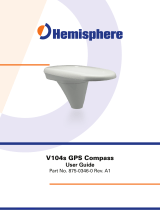Page is loading ...

© 2018 Raymarine UK Limited
87372-1Document number:
10-2018Date:
English (en-US)
Installation instructions
AR200


T
rademarkandpatentsnotice
Raymarine,Tacktick,ClearPulse,Truzoom,SeaTalk,SeaTalk
hs
,SeaTalk
ng
,andMicronet,areregisteredor
claimedtrademarksofRaymarineBelgium.
FLIR,LightHouse,DownVision,SideVision,RealVision,Dragonfly,Quantum,Axiom,Instalert,Infrared
Everywhere,TheWorld’sSixthSenseandClearCruiseareregisteredorclaimedtrademarksofFLIRSystems,
Inc.
Allothertrademarks,tradenames,orcompanynamesreferencedhereinareusedforidentificationonlyand
arethepropertyoftheirrespectiveowners.
Thisproductisprotectedbypatents,designpatents,patentspending,ordesignpatentspending.
FairUseStatement
Y oumayprintnomorethanthreecopiesofthismanualforyourownuse.Y oumaynotmakeanyfurther
copiesordistributeorusethemanualinanyotherwayincludingwithoutlimitationexploitingthemanual
commerciallyorgivingorsellingcopiestothirdparties.
Softwareupdates
ChecktheRaymarinewebsiteforthelatestsoftwarereleasesforyourproduct.
www.raymarine.com/software
Productdocumentation
ThelatestversionsofallEnglishandtranslateddocumentsareavailabletodownloadin
PDFformatfromthewebsite:www.raymarine.com/manuals.
Pleasecheckthewebsitetoensureyouhavethelatestdocumentation.
Copyright©2018R aymarineUKLtd.Allrightsreserved.
English(en-US)
Documentnumber:87372-1
AA;11739;2018-10-23 T13:45:21


Contents
Chapter1Importantinformation.....................................................................................9
W
ateringress............................................................................................................................10
Disclaimer..................................................................................................................................10
Suppressionferrites.................................................................................................................10
Connectionstootherequipment............................................................................................10
Declarationofconformity.........................................................................................................10
Productdisposal.......................................................................................................................10
Warrantyregistration.................................................................................................................11
IMOandSOLAS.........................................................................................................................11
Technicalaccuracy....................................................................................................................11
Chapter2Documentandproductinformation............................................................13
2.1Productdocumentation......................................................................................................14
Documentillustrations..........................................................................................................14
Operationinstructions..........................................................................................................14
2.2Applicableproducts...........................................................................................................15
2.3AR200productoverview..................................................................................................16
2.4Requiredadditionalcomponents.....................................................................................17
CompatibleIPcameras..........................................................................................................17
CompatibleMFDs..................................................................................................................17
2.5Partssupplied.....................................................................................................................19
2.6Softwareupdates..............................................................................................................20
Chapter3Installation......................................................................................................21
3.1T oolsrequiredforinstallation...........................................................................................22
3.2Selectingalocation...........................................................................................................23
Warningsandcautions.........................................................................................................23
Locationrequirements..........................................................................................................23
RFinterference.....................................................................................................................24
Compasssafedistance........................................................................................................25
EMCinstallationguidelines..................................................................................................25
Productdimensions.............................................................................................................26
3.3Mounting.............................................................................................................................27
Bulkheadmounting...............................................................................................................27
Surfacemounting.................................................................................................................28
Releasingtheunitfromthebracket.....................................................................................30
Chapter4Connections....................................................................................................31
4.1Generalcablingguidance.................................................................................................32
Cabletypesandlength.........................................................................................................32
Cableshielding.....................................................................................................................32
Strainrelief............................................................................................................................32
Routingcables......................................................................................................................32
5

4.2Connectionsoverview......................................................................................................33
ConnectingSea
Talkng®cables............................................................................................33
SeaTalkng®productloading.................................................................................................33
4.3Sea Talkng®powersupply................................................................................................34
SeaTalkng®powerconnectionpoint....................................................................................34
In-linefuseandthermalbreakerratings...............................................................................35
SeaTalkng®systemloading..................................................................................................35
Powerdistribution—SeaTalkng®.........................................................................................35
Sharingabreaker.................................................................................................................37
4.4Systemexample................................................................................................................39
Chapter5Systemchecksandtroubleshooting...........................................................41
5.1AugmentedReality(AR)initialtest...................................................................................42
5.2AR200Calibration(Linearization)...................................................................................43
Magneticdeviation...............................................................................................................43
AR200calibrationsettings...................................................................................................43
Continualmonitoringandadaptation..................................................................................44
Compasslock.......................................................................................................................45
5.3GNSS(GPS)check.............................................................................................................46
5.4Troubleshooting................................................................................................................47
LEDDiagnostics....................................................................................................................47
GNSStroubleshooting..........................................................................................................49
AugmentedReality(AR)Troubleshooting............................................................................50
Chapter6Maintenance...................................................................................................51
6.1Serviceandmaintenance..................................................................................................52
6.2Routineequipmentchecks..............................................................................................53
6.3Productcleaning...............................................................................................................54
Chapter7Technicalsupport..........................................................................................55
7.1Raymarineproductsupportandservicing......................................................................56
Viewingproductinformation(LightHouse™3).......................................................................57
7.2Learningresources...........................................................................................................58
Chapter8Technicalspecification.................................................................................59
8.1T echnicalspecification......................................................................................................60
Powerspecification..............................................................................................................60
Environmentalspecification.................................................................................................60
Conformancespecification..................................................................................................60
GNSSreceiverspecification................................................................................................60
AHRSspecification...............................................................................................................61
Chapter9Sparesandaccessories...............................................................................63
9.1Accessories.........................................................................................................................64
9.2Sea Talkng®cablesandaccessories...............................................................................65
6

8

Chapter1:Importantinformation
W
arning:Productinstallationandoperation
•Thisproductmustbeinstalledandoperatedinaccordancewiththeinstructions
provided.Failuretodosocouldresultinpersonalinjury
,damagetoyourvessel
and/orpoorproductperformance.
•RaymarinerecommendscertifiedinstallationbyaRaymarineapprovedinstaller.
Acertifiedinstallationqualifiesforenhancedproductwarrantybenefits.Contact
yourRaymarinedealerforfurtherdetails,andrefertotheseparatewarranty
documentpackedwithyourproduct.
Warning:Potentialignitionsource
ThisproductisNOTapprovedforuseinhazardous/flammableatmospheres.Do
NOTinstallinahazardous/flammableatmosphere(suchasinanengineroom
ornearfueltanks).
Warning:Productgrounding
Beforeapplyingpowertothisproduct,ensureithasbeencorrectlygrounded,in
accordancewiththeinstructionsprovided.
Warning:Positivegroundsystems
Donotconnectthisunittoasystemwhichhaspositivegrounding.
Warning:Switchoffpowersupply
Ensurethevessel’spowersupplyisswitchedOFFbeforestartingtoinstallthis
product.DoNOTconnectordisconnectequipmentwiththepowerswitched
on,unlessinstructedinthisdocument.
Warning:Powersupplyvoltage
Connectingthisproducttoavoltagesupplygreaterthanthespecifiedmaximum
ratingmaycausepermanentdamagetotheunit.Refertothe
Technical
specification
sectionforvoltagerating.
Caution:Powersupplyprotection
Wheninstallingthisproductensurethepowersourceisadequatelyprotectedby
meansofasuitably-ratedfuseorautomaticcircuitbreaker.
Caution:Productcleaning
Whencleaningproducts:
•Lightlyrinseorflushwithclean,coolfreshwater.
•Ifyourproducthasadisplayscreen,doNOTwipethescreenwithadrycloth,
asthiscouldscratchthescreencoating.
•DoNOTuse:abrasive,acidic,ammonia,solventofchemicalbasedcleaning
products.
•DoNOTuseajetwash.
Caution:Serviceandmaintenance
Thisproductcontainsnouserserviceablecomponents.Pleasereferall
maintenanceandrepairtoauthorizedRaymarinedealers.Unauthorizedrepair
mayaffectyourwarranty.
Importantinformation
9

W
ateringress
Wateringressdisclaimer
Althoughthewaterproofratingcapacityofthisproductmeetsthestatedwateringressprotection
standard(refertotheproduct’s
TechnicalSpecification
),waterintrusionandsubsequentequipment
failuremayoccuriftheproductissubjectedtocommercialhigh-pressurewashing.R
aymarinewill
notwarrantproductssubjectedtohigh-pressurewashing.
Disclaimer
Raymarinedoesnotwarrantthatthisproductiserror-freeorthatitiscompatiblewithproducts
manufacturedbyanypersonorentityotherthanRaymarine.
Raymarineisnotresponsiblefordamagesorinjuriescausedbyyouruseorinabilitytousethe
product,bytheinteractionoftheproductwithproductsmanufacturedbyothers,orbyerrorsin
informationutilizedbytheproductsuppliedbythirdparties.
Suppressionferrites
•Raymarinecablesmaybepre-fittedorsuppliedwithsuppressionferrites.Theseareimportantfor
correctEMCperformance.Ifferritesaresuppliedseparatelytothecables(i.e.notpre-fitted),you
mustfitthesuppliedferrites,usingthesuppliedinstructions.
•Ifaferritehastoberemovedforanypurpose(e.g.installationormaintenance),itmustbereplaced
intheoriginalpositionbeforetheproductisused.
•Useonlyferritesofthecorrecttype,suppliedbyRaymarineoritsauthorizeddealers.
•Whereaninstallationrequiresmultipleferritestobeaddedtoacable,additionalcableclipsshould
beusedtopreventstressontheconnectorsduetotheextraweightofthecable.
Connectionstootherequipment
Requirementforferritesonnon-Raymarinecables
IfyourRaymarineequipmentistobeconnectedtootherequipmentusingacablenotsuppliedby
Raymarine,asuppressionferriteMUSTalwaysbeattachedtothecableneartheRaymarineunit.
Declarationofconformity
FLIRBelgiumBVBAdeclaresthatthefollowingproductsareincompliancewiththeEMCDirective
2014/30/EU:
•AR200AugmentedRealitySensor,partnumberE70537
TheoriginalDeclarationofConformitycertificatemaybeviewedontherelevantproductpageat
www.raymarine.com.
Productdisposal
DisposeofthisproductinaccordancewiththeWEEEDirective.
TheWasteElectricalandElectronicEquipment(WEEE)Directiverequirestherecyclingofwaste
electricalandelectronicequipmentwhichcontainsmaterials,componentsandsubstancesthatmay
behazardousandpresentarisktohumanhealthandtheenvironmentwhenWEEEisnothandled
correctly.
Equipmentmarkedwiththecrossed-outwheeledbinsymbolindicatesthattheequipment
shouldnotbedisposedofinunsortedhouseholdwaste.
Localauthoritiesinmanyregionshaveestablishedcollectionschemesunderwhichresidentscan
disposeofwasteelectricalandelectronicequipmentatarecyclingcenterorothercollectionpoint.
10

Formoreinformationaboutsuitablecollectionpointsforwasteelectricalandelectronicequipmentin
yourregion,refertothefollowingtable:
R
egionWebsiteRegionWebsite
A
Twww.araplus.atIT
www.erp-recycling.org/it-it
BEwww .recupel.beLTwww.eei.lt
BG
www
.greentech.bgLU
www.ecotrel.lu,https://aev.gou-
vernement.lu/fr.html
C
Y
www.electrocyclo-
sis.com.cy
LVwww.lze.lv
CZ
www .retela.czMT
http://www.greenpak.com.mt
DEwww .earn-service.comNLwww.wecycle.nl
DKwww .elretur.dkPLwww.electro-system.pl
EEwww .elek-
troonikaromu.ee
PT
www.amb3e.pt
ES
www .raee-asimelec.es
RO
www.ecotic.ro
FI
www .elker.fiSE
www.el-kretsen.se
FRwww .ecologic-
france.com,
www.eco-systemes.fr
SI
www.zeos.si
GR
www .electrocycle.gr
SK
www.erp-recycling.sk
IEwww .weeeireland.ieUK
www.wastecare.co.uk/compli-
ance-services/weeecare
W arrantyregistration
ToregisteryourRaymarineproductownership,pleasevisitwww.raymarine.comandregisteronline.
Itisimportantthatyouregisteryourproducttoreceivefullwarrantybenefits.Yourunitpackage
includesabarcodelabelindicatingtheserialnumberoftheunit.Y ouwillneedthisserialnumber
whenregisteringyourproductonline.Y oushouldretainthelabelforfuturereference.
IMOandSOLAS
Theequipmentdescribedwithinthisdocumentisintendedforuseonleisuremarineboatsand
workboatsNOTcoveredbyInternationalMaritimeOrganization(IMO)andSafetyofLifeatSea
(SOLAS)CarriageRegulations.
Technicalaccuracy
Tothebestofourknowledge,theinformationinthisdocumentwascorrectatthetimeitwas
produced.However,Raymarinecannotacceptliabilityforanyinaccuraciesoromissionsitmay
contain.Inaddition,ourpolicyofcontinuousproductimprovementmaychangespecifications
withoutnotice.Asaresult,Raymarinecannotacceptliabilityforanydifferencesbetweentheproduct
andthisdocument.PleasechecktheRaymarinewebsite(www.raymarine.com)toensureyouhave
themostup-to-dateversion(s)ofthedocumentationforyourproduct.
Importantinformation
11

12

2.
1Productdocumentation
Thefollowingdocumentationisapplicabletoyourproduct:
DescriptionP
artnumber
AR200Installationinstructions(Thisdocument)
87372
Deckandbrack
etmountingtemplate
87170
Documentillustrations
Y
ourproductandifapplicable,itsuserinterfacemaydifferslightlyfromthatshownintheillustrations
inthisdocument,dependingonproductvariantanddateofmanufacture.
Allimagesareprovidedforillustrationpurposesonly.
Operationinstructions
Fordetailedoperationinstructionsforyourproduct,refertothedocumentationthataccompanies
yourdisplay.
AllproductdocumentationisavailabletodownloadfromtheRaymarinewebsite:
www.raymarine.com/manuals.
14

2.3AR200productoverview
TheAR200isanA
ugmentedRealitySensorconsistingofaGlobalNavigationSatelliteSystems
(GNSS)ReceiverandanAttitudeandHeadingReferenceSystem(AHRS)sensor.TheAR200
providesposition,heading,pitchandrolldatatocompatibleAxiomMFDsrunningLightHouse™3
Version3.7orabovethatareonthesameSeaTalkng®network.Whencombinedwithacompatible
IPcameraenablesuseoftheClearCruise™AugmentedRealityfeaturesavailableonyourMFD.
TheAR200hasthefollowingfeatures:
•EnablestheClearCruise™A ugmentedRealityfeatureonyourMFD.
•9–axisAHRS(AttitudeandHeadingReferenceSystem)sensor.
•CompatiblewithGPS,andGLONASSGNSSsystems.
•BeiDouandGalileoready(supportedbyfuturesoftwareupdate).
•Automaticcalibration.
•Pole,Rail,SurfaceorBracketmountable(mountingkitsavailable).
•CanbeusedasasourceofGNSS(GPS)positionandHeadingdataforotherdevicesinyour
network.PleaserefertotheMultipledatasources(MDS)informationinyourMFDoperation
instructionsfordetails.
•10Hzrefreshrate.
•NMEA2000compliant.
•Lowpowerconsumption.
•12VDCoperation(protectedupto32VDC)viatheSeaTalkng®network.
•WaterprooftoIPx6andIPx7.
16

2.4R
equiredadditionalcomponents
TheAR200formspartoftheClearCruise™AugmentedRealitySystemandrequiresthefollowing
additionalcomponentstoenablethefeatureonyoursystem.
•CompatibleIPcamera.RefertoCompatibleIPcameras
foralistofcompatibleproducts.
•AxiomLightHouse™3Multifunctiondisplay.RefertoCompatibleMFDs
foralistofcompatibleMFDs.
CompatibleIPcameras
ThefollowingcamerasarecompatiblewiththeAR200:
ProductnameProductnumber
CAM210IPE70346
CAM220IPE70347
CompatibleMFDs
ThefollowingMFDsarecompatiblewiththeAR200:
DescriptionPartnumber(s)
Axiom™7ChartplottervariantsE70363,E70363–DISP
Axiom™7DVvariants
E70364,E70364–01,
E70364–02,E70364–DISP
Axiom™7RV3DvariantsE70365,E70365–03,
E70365–DISP
Axiom™9ChartplottervariantsE70366,E70366–DISP
Axiom™9RV3DvariantsE70367,E70367–02,
E70367–03,E70367–DISP
Axiom™12ChartplottervariantsE70368,E70368–DISP
Axiom™12RV3DvariantsE70369,E70369-03,
E70369–DISP
Axiom™Pro9RVXE70371
Axiom™Pro9SE70481
Axiom™Pro12RVXE70372
Axiom™Pro12SE70482
Axiom™Pro16RVXE70373
Axiom™Pro16SE70483
Documentandproductinformation
17

DescriptionP
artnumber(s)
Axiom™XL16E70399
Axiom™XL19E70400
Axiom™XL22E70515
Axiom™XL24E70401
18

2.5P
artssupplied
Thefollowingpartsaresuppliedwithyourproduct.
1.Mountingtrim(T op).
2.Smallsealingring.
3.AR200.
4.3xlargebulkheadbracketfixings(PanheadpoziDIN7981ST3.9x22CZA4Stainlesssteel).
5.Mountingtray(Bottom).
6.4xsmallsurfacemountfixings(PanheadpoziDIN7981–ST2.9x13CZA4Stainlesssteel).
7.Bulkhead(Wall)bracket.
8.Largesealingring.
9.Documentation.
10.6m(19.69ft)SeaTalkng®(White)cable.
Unpackyourproductcarefullytopreventdamageorlossofparts,checktheboxcontentsagainst
thelistabove.Retainthepackaginganddocumentationforfuturereference.
Documentandproductinformation
19

2.6Softwareupdates
Thesoftwarerunningontheproductcanbeupdated.
•R
aymarineperiodicallyreleasessoftwareupdatestoimproveproductperformanceandadd
newfeatures.
•Thesoftwareonmanyproductscanbeupdatedusingaconnectedandcompatiblemultifunction
display(MFD).
•Refertowww.raymarine.com/software/forthelatestsoftwareupdatesandthesoftwareupdate
procedureforyourspecificproduct.
Important:
•T opreventpotentialsoftware-relatedissueswithyourproduct,alwaysfollowtherelevantupdate
instructionscarefullyandinthesequenceprovided.
•Ifindoubtastothecorrectprocedureforupdatingyourproductsoftware,refertoyourdealeror
Raymarinetechnicalsupport.
Caution:Installingsoftwareupdates
Thesoftwareupdateprocessiscarriedoutatyourownrisk.Beforeinitiatingthe
updateprocessensureyouhavebackedupanyimportantfiles.
Ensurethattheunithasareliablepowersupplyandthattheupdateprocess
isnotinterrupted.
DamagecausedbyincompleteupdatesarenotcoveredbyRaymarinewarranty.
Bydownloadingthesoftwareupdatepackage,youagreetotheseterms.
20
/