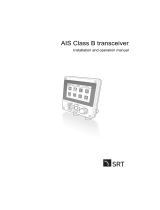Page is loading ...

© 2017 Raymarine UK Limited
87326-1Document number:
10-2017Date:
English (en-US)
Installation instructions
AIS700 Class B transceiver


Trademarkandpatentsnotice
Raymarine,Tacktick,ClearPulse,Truzoom,HSB,SeaTalk,SeaTalk
hs
,SeaTalk
ng
,Micronet,Raytech,GearUp,MarineShield,Seahawk,Autohelm,Automagic,andVisionality
areregisteredorclaimedtrademarksofRaymarineBelgium.
FLIR,LightHouse,DownVision,SideVision,RealVision,Dragonfly,Quantum,Instalert,InfraredEverywhere,TheWorld’sSixthSenseandClearCruiseareregisteredor
claimedtrademarksofFLIRSystems,Inc.
Allothertrademarks,tradenames,orcompanynamesreferencedhereinareusedforidentificationonlyandarethepropertyoftheirrespectiveowners.
Thisproductisprotectedbypatents,designpatents,patentspending,ordesignpatentspending.
FairUseStatement
Y oumayprintnomorethanthreecopiesofthismanualforyourownuse.Y oumaynotmakeanyfurthercopiesordistributeorusethemanualinanyotherwayincludingwithout
limitationexploitingthemanualcommerciallyorgivingorsellingcopiestothirdparties.
Softwareupdates
ChecktheRaymarine®websiteforthelatestsoftwarereleasesforyourproduct.
www.raymarine.com/software
Productdocumentation
ThelatestversionsofallEnglishandtranslateddocumentsareavailabletodownloadinPDFformatfromthewebsite:
www.raymarine.com/manuals.
Pleasecheckthewebsitetoensureyouhavethelatestdocumentation.
Copyright©2017RaymarineUKLtd.Allrightsreserved.
English(en-US)
Documentnumber:87326-1


Contents
Chapter1Importantinformation.......................................7
Productinstallationandoperation......................................7
Serviceandmaintenance................................................7
RFsafetynotice...........................................................7
ComplianceStatement(Part15.19)......................................7
FCCInterferenceStatement(Part15.105(b))..........................7
IndustryCanada..........................................................7
IndustryCanada(Français)..............................................7
Declarationofconformity................................................8
AISdisclaimer.............................................................8
Disclaimer.................................................................8
Productdisposal..........................................................8
Warrantyregistration.....................................................8
Technicalaccuracy.......................................................8
Chapter2Documentandproductinformation....................9
2.1Productdocumentation.............................................10
2.2Applicableproducts................................................10
ObtainMMSI(MaritimeMobileServiceIdentity)number.................10
2.3Compatibledisplays.................................................11
2.4Partssupplied........................................................11
Chapter3Installation....................................................13
3.1Selectingalocation..................................................14
Generallocationrequirements..........................................14
GNSSantennalocationrequirements...................................14
EMCinstallationguidelines..............................................14
RFinterference.........................................................15
Compasssafedistance..................................................15
AIS700dimensions.....................................................15
3.2MountingtheAIS700...............................................15
3.3Mountingtheantenna..............................................16
Polemounting..........................................................16
Surfacemounting.......................................................16
Chapter4Connections..................................................17
4.1Connectionsoverview...............................................18
Dataconnectionsmatrix.................................................19
4.2USBconnection.....................................................20
4.3Powerconnection...................................................20
Powerdistribution......................................................20
Grounding.............................................................22
4.4NMEA2000/Sea Talkng®connection............................22
4.5NMEA0183connection.............................................23
4.6GPS(GNSS)antennaconnection..................................23
4.7VHFantennaconnection...........................................24
VHFantennarequirements.............................................24
4.8VHFradioconnection..............................................24
4.9Silentmodeswitchconnection....................................24
Chapter5Setup.........................................................25
5.1Configurebeforeuse................................................26
5.2ObtainMMSI(MaritimeMobileServiceIdentity)
number...................................................................26
5.3Configuration........................................................26
InstallingproAIS2andUSBdrivers.....................................27
ConfiguringusingproAIS2.............................................27
5.4Softwareupdates...................................................27
5

Chapter6Troubleshooting............................................29
6.1LEDStatusindicator.................................................30
6.2Troubleshooting.....................................................30
Chapter7Technicalspecification...................................33
7.1AIS700technicalspecification.....................................34
Chapter8Technicalsupport..........................................35
8.1Raymarineproductsupportandservicing........................36
8.2Learningresources.................................................37
Chapter9Sparesandaccessories..................................39
9.1Sparesandaccessories.............................................40
9.2SeaTalk
ng®
cablesandaccessories................................40
AppendixAMMSIRegulatorybodiesandapplication
submissions................................................................43
AppendixBNMEA0183supportedsentences...................45
AppendixCNMEA2000supportedPGNs........................45
AppendixDAISoverview..............................................46
6

Chapter1:Important
information
Productinstallationand
operation
Ensuresafeeffectiveuseoftheproduct.
•Thisproductmustbeinstalledandoperatedin
accordancewiththeinstructionsprovided.Failureto
dosocouldresultinpersonalinjury,damagetoyour
vesseland/orpoorproductperformance.
•Raymarine®recommendscertifiedinstallationbya
Raymarine®approvedinstaller.Acertifiedinstallation
qualifiesforenhancedproductwarrantybenefits.
ContactyourRaymarine®dealerforfurtherdetails,
andrefertotheseparatewarrantydocumentpacked
withyourproduct.
Warning:Potentialignition
source
ThisproductisNOTapprovedforusein
hazardous/flammableatmospheres.Do
NOTinstallinahazardous/flammable
atmosphere(suchasinanengineroomor
nearfueltanks).
Serviceandmaintenance
Thisproductcontainsnouserserviceablecomponents.
Pleasereferallmaintenanceandrepairtoauthorized
Raymarine®dealers.Unauthorizedrepairmayaffect
yourwarranty.
RFsafetynotice
RFradiationstatement
AIStransceiversgenerateandradiateradiofrequency
(RF)electromagneticenergy(EME).
ComplianceStatement(Part
15.19)
ThisdevicecomplieswithPart15oftheFCCRules.
Operationissubjecttothefollowingtwoconditions:
1.Thisdevicemaynotcauseharmfulinterference.
2.Thisdevicemustacceptanyinterferencereceived,
includinginterferencethatmaycauseundesired
operation.
FCCInterferenceStatement
(Part15.105(b))
Thisequipmenthasbeentestedandfoundtocomply
withthelimitsforaClassBdigitaldevice,pursuantto
Part15oftheFCCRules.
Theselimitsaredesignedtoprovidereasonable
protectionagainstharmfulinterferenceinaresidential
installation.Thisequipmentgenerates,uses,andcan
radiateradiofrequencyenergyand,ifnotinstalledand
usedinaccordancewiththeinstructions,maycause
harmfulinterferencetoradiocommunications.However,
thereisnoguaranteethatinterferencewillnotoccurin
aparticularinstallation.Ifthisequipmentdoescause
harmfulinterferencetoradioortelevisionreception,
whichcanbedeterminedbyturningtheequipmentoff
andon,theuserisencouragedtotrytocorrectthe
interferencebyoneofthefollowingmeasures:
1.Reorientorrelocatethereceivingantenna.
2.Increasetheseparationbetweentheequipment
andreceiver.
3.Connecttheequipmentintoanoutletona
circuitdifferentfromthattowhichthereceiveris
connected.
4.Consultthedealeroranexperiencedradio/TV
technicianforhelp.
Warning:FCCWarning(Part
15.21)
Changesormodificationstothisequipment
notexpresslyapprovedinwritingby
RaymarineIncorporatedcouldviolate
compliancewithFCCrulesandvoidthe
user’sauthoritytooperatetheequipment.
IndustryCanada
ThisdevicecomplieswithIndustryCanada
License-exemptRSSstandard(s).
Operationissubjecttothefollowingtwoconditions:
1.Thisdevicemaynotcauseinterference;and
2.Thisdevicemustacceptanyinterference,including
interferencethatmaycauseundesiredoperation
ofthedevice.
ThisClassBdigitalapparatuscomplieswithCanadian
ICES-003.
IndustryCanada(Français)
Cetappareilestconformeauxnormesd'exemptionde
licenceRSSd'IndustryCanada.
Sonfonctionnementestsoumisauxdeuxconditions
suivantes:
1.cetappareilnedoitpascauserd'interférence,et
2.cetappareildoitacceptertouteinterférence,
notammentlesinterférencesquipeuventaffecter
sonfonctionnement.
CetappareilnumériquedelaclasseBestconformeàla
normeNMB-003duCanada.
Importantinformation
7

Declarationofconformity
Raymarine®declaresthatthisproductiscompliantwith
theessentialrequirementsofRadioEquipmentDirective
2014/53/EU.
TheoriginalDeclarationofConformitycertificate
maybeviewedontherelevantproductpageat
www.raymarine.com.
AISdisclaimer
AllinformationpresentedbytheAIS700isadvisory
only,asthereisariskofincompleteanderroneous
information.Byplacingthisproductintoserviceyou
acknowledgethisandassumecompleteresponsibility
foranyassociatedrisks,andaccordinglyrelease
Raymarine®andSRTMarineSystemsplcfromanyand
allclaimsarisingfromtheuseoftheAISservice.
Disclaimer
Raymarine®doesnotwarrantthatthisproductis
error-freeorthatitiscompatiblewithproducts
manufacturedbyanypersonorentityotherthan
Raymarine®.
Raymarine®isnotresponsiblefordamagesorinjuries
causedbyyouruseorinabilitytousetheproduct,bythe
interactionoftheproductwithproductsmanufactured
byothers,orbyerrorsininformationutilizedbythe
productsuppliedbythirdparties.
Productdisposal
DisposeofthisproductinaccordancewiththeWEEE
Directive.
TheWasteElectricalandElectronicEquipment
(WEEE)Directiverequirestherecyclingofwaste
electricalandelectronicequipment.
Warrantyregistration
Warrantyregistrationsandassociatedbenefits.
ToregisteryourRaymarine®productownership,please
visitwww.raymarine.com/warrantyandregisteronline.
Itisimportantthatyouregisteryourproducttoreceive
fullwarrantybenefits.Y ourunitpackageincludesa
barcodelabelindicatingtheserialnumberoftheunit.
Y ouwillneedthisserialnumberwhenregisteringyour
productonline.Y oushouldretainthelabelforfuture
reference.
Technicalaccuracy
Technicalaccuracydisclaimer
Tothebestofourknowledge,theinformationinthis
documentwascorrectatthetimeitwasproduced.
However,Raymarine®cannotacceptliabilityforany
inaccuraciesoromissionsitmaycontain.Inaddition,our
policyofcontinuousproductimprovementmaychange
specificationswithoutnotice.Asaresult,Raymarine®
cannotacceptliabilityforanydifferencesbetween
theproductandthisdocument.Pleasecheckthe
Raymarine®website(www.raymarine.com/manuals)to
ensureyouhavethemostup-to-dateversion(s)ofthe
documentationforyourproduct.
8

2.1Productdocumentation
Thefollowingdocumentationisapplicabletoyour
product:
AlldocumentsareavailabletodownloadasPDFsfrom
www.raymarine.com
Documentation
DescriptionPartnumber
AIS700Installationinstructions(This
document)
InstallationofaAIS700and
connectiontoawidersystemof
marineelectronics.
87326
GNSSantennaMountingtemplate
MountingdiagramfortheAIS700’s
GNSSreceiver.
87225
LightHouse™3Operation
instructions
Operationinstructionsforcompatible
LightHouse™3displays.
81370
LightHouse™2Operation
instructions
Operationinstructionsforcompatible
LightHouse™2displays.
81360
2.2Applicableproducts
Thisdocumentisapplicabletothefollowingproducts:
Product
numberNameDescription
E70476AIS700TheAIS700isaClass
BAIStransceiverwith
abuilt-inVHFsplitter,
usedtodisplayreal-time
informationonlocalvessels,
landbasedstationsoraids
tonavigationthatare
equippedwitheither
ClassAorClassBAIS
transceivers.
ObtainMMSI(MaritimeMobileService
Identity)number
Beforecommencinginstallationensureyouhave
obtainedaMMSInumberforyourvessel.
AMMSIisa9digitnumberwhichissentoveraradio
frequencychannelinordertoidentifytheoriginating
vessel/station.IfyourvesselalreadyhasaMMSInumber
(usedforaVHFDSCradio)thenthesameMMSInumber
mustbeusedtoprogramyourAIS700.
Note:
IfaMMSInumberisnotentered,theAIS700can
onlybeusedinSilentModeandwilloperateasa
receiveronly.
IntheUnitedStatesofAmerica,theMMSIandStatic
DatamustbeenteredonlybyaRaymarine®dealer
orotherappropriatelyqualifiedinstallerofmarine
communicationsequipmentonboardvessels.
TheuserisNOTauthorizedtodothis.
Insomeareas,aradiooperatorlicenceisrequired
beforeaMMSInumberwillbeissued.Y oucanrequest
aMMSInumberfromsameagencythatissuesradioor
ShipRadiolicencesinyourarea.
InEuropeandotherpartsoftheworldoutsideofthe
UnitedStatesofAmerica,theMMSIandStaticdatacan
besetupbytheuser.
Forfurtherdetails,refertotherelevant
TelecommunicationsRegulatoryBodyforyour
area.
RefertoAppendixAMMSIRegulatorybodiesand
applicationsubmissions
foralistofcontactsforobtainingMMSInumbersfor
someareas.
Warning:MMSIentry
Y oucanonlyenteraMMSInumberonce,if
youenterthenumberincorrectlyorneed
tochangeyourMMSInumber,theunitwill
requirere-programmingbyanauthorized
Raymarine®dealer.
10

2.3Compatibledisplays
Y oucanviewAISinformationreceivedbyyourAIS700
onacompatibledisplay.
Y ourAIS700iscompatiblewithMFDspoweredby
theLightHouse™2orLightHouse™3operatingsystem
ormultifunctioninstrumentdisplayspoweredbythe
LightHouse™operatingsystem.
2.4Partssupplied
1.AIS700
2.GNSSantenna
3.Power/datacable2m(6.56ft)
4.VHFRadiocable1m(3.28ft)
5.DeviceNettoSeaTalkng®adaptorcable1m(3.28ft)
6.GNSSantennagasket
7.GNSSantennapolemount
8.Unitfixings(4xNo.8x19selftappingscrews)
9.M5nutandwasher(grounding)
10.Documentation
11.GNSSantennafixings(3xM3x40studandthumb
nut)
12.SoftwareCD
Documentandproductinformation
11

12

3.1Selectingalocation
Warning:Potentialignition
source
ThisproductisNOTapprovedforusein
hazardous/flammableatmospheres.Do
NOTinstallinahazardous/flammable
atmosphere(suchasinanengineroomor
nearfueltanks).
Generallocationrequirements
WhenselectingalocationforyourAIS700itisimportant
toconsideranumberoffactors.
•Wateringress—TheAIS700shouldbemounted
belowdecks.AlthoughtheAIS700iswaterproof,itis
goodpracticetolocateitinaprotectedareaaway
fromprolongedanddirectexposuretorainandsalt
spray.
•Ventilation—T oensureadequateairflow:
–EnsurethatAIS700ismountedinacompartment
ofsuitablesize.
–Ensurethatventilationholesarenotobstructed.
Allowadequateseparationofallequipment.
•Electricalinterference—Selectalocationthat
isfarenoughawayfromdevicesthatmaycause
interference,suchasmotors,generatorsandradio
transmitters/receivers.
•Powersupply—Selectalocationthatisascloseas
possibletothevessel’sDCpowersource.Thiswill
helptokeepcablerunstoaminimum.
•Diagnostics—TheAIS700mustbemountedina
locationwhereanydiagnosticsLEDsareeasilyvisible.
•Mountingsurface—EnsuretheAIS700isadequately
supportedonasecuresurface.Donotmountunitsor
cutholesinplaceswhichmaydamagethestructure
ofthevessel.
•Cabling—EnsuretheAIS700ismountedinalocation
whichallowsproperrouting,supportandconnection
ofcables:
–Minimumbendradiusof100mm(3.94in)unless
otherwisestated.
–Usecableclipstopreventstressonconnectors.
–Ifyourinstallationrequiresmultipleferritestobe
addedtoacablethenadditionalcableclipsshould
beusedtoensuretheextraweightofthecableis
supported.
GNSSantennalocationrequirements
TheAIS700includesabuilt-inGNSSreceiverandis
suppliedwithaGNSSantennawhichmustbeinstalled
inaccordancewiththeinstructionsprovided.DoNOT
connectanyotherGNSSantennaotherthanthat
supplied.
TheGNSSantennacanbemountedeitheronaflat
horizontalsurfaceoronasuitablepole.
•Ifyouintendtosurfacemounttheantenna,ensureyou
haveaccesstotheundersideofthemountingsurface.
•Ifyouintendtopole-mounttheantenna,thepole
needstohavea1inch14TPIthread.
Important:
TheGNSSantennamustbemountedinalocation
thatprovidesagooddirectlineofsitetotheentire
sky,aroundthehorizon.
Ensurethattheselectedmountinglocationis:
•Openandclearofanyobstructions(suchasmasts,
searchlights,orotherstructures)thatcouldblock
line-of-sighttothesky.
•Aslowaspossible,tokeeptheantennaasstable
aspossible.Themorestabletheantenna,themore
effectivelyitwilltracksatellitesandprovidestable
data.
•Asfaraspossible(atleast1m(3ft))fromother
antennaeandelectronicequipment.
DoNOTmounttheantenna:
•Inanyareawhereitcouldbesteppedonortripped
over.
•Upamast.Thiswillcausetheantennatoswingand
givesignificanterrorsinpositiondata.
•InthedirectpathofaRadarbeam.
EMCinstallationguidelines
Raymarine®equipmentandaccessoriesconformto
theappropriateElectromagneticCompatibility(EMC)
regulations,tominimizeelectromagneticinterference
betweenequipmentandminimizetheeffectsuch
interferencecouldhaveontheperformanceofyour
system
CorrectinstallationisrequiredtoensurethatEMC
performanceisnotcompromised.
Note:
InareasofextremeEMCinterference,someslight
interferencemaybenoticed.Wherethisoccursthe
AIS700andthesourceoftheinterferenceshouldbe
separatedbyagreaterdistance.
ForoptimumEMCperformancewerecommendthat
whereverpossible:
•Raymarine®equipmentandcablesconnectedtoitare:
–Atleast1m(3ft)fromanyequipmenttransmitting
orcablescarryingradiosignalse.g.VHFradios,
cablesandantennas.InthecaseofSSBradios,the
distanceshouldbeincreasedto2m(7ft).
–Morethan2m(7ft)fromthepathofaRadarbeam.
ARadarbeamcannormallybeassumedtospread
20degreesaboveandbelowtheradiatingelement.
•TheAIS700issuppliedfromaseparatebatteryfrom
thatusedforenginestart.Thisisimportanttoprevent
erraticbehavioranddatalosswhichcanoccurifthe
enginestartdoesnothaveaseparatebattery.
•Raymarine®specifiedcablesareused.
•Cablesarenotcutorextended,unlessdoingsois
detailedintheinstallationinstructions.
Note:Whereconstraintsontheinstallationprevent
anyoftheaboverecommendations,alwaysensure
themaximumpossibleseparationbetweendifferent
itemsofelectricalequipment,toprovidethebest
conditionsforEMCperformancethroughoutthe
installation
14

Suppressionferrites
•Raymarine®cablesmaybepre-fittedorsuppliedwith
suppressionferrites.Theseareimportantforcorrect
EMCperformance.Ifferritesaresuppliedseparately
tothecables(i.e.notpre-fitted),youmustfitthe
suppliedferrites,usingthesuppliedinstructions.
•Ifaferritehastoberemovedforanypurpose(e.g.
installationormaintenance),itmustbereplacedinthe
originalpositionbeforetheproductisused.
•Useonlyferritesofthecorrecttype,suppliedby
Raymarine®oritsauthorizeddealers.
•Whereaninstallationrequiresmultipleferritestobe
addedtoacable,additionalcableclipsshouldbe
usedtopreventstressontheconnectorsduetothe
extraweightoftheferrites.
Connectionstootherequipment
Requirementforferritesonnon-Raymarine®cables.
IfyourAIS700istobeconnectedtootherequipment
usingacablenotsuppliedbyRaymarine®,asuppression
ferriteMUSTalwaysbeattachedtotheendofthecable
neartheAIS700.
RFinterference
Certainthird-partyexternalelectricalequipmentcan
causeRadioFrequency(RF)interferencewithGPS,
AISorVHFdevicesiftheexternalequipmentisnot
adequatelyinsulatedandemitsexcessivelevelsof
electromagneticinterference(EMI).
Somecommonexamplesofsuchexternalequipment
includeLEDspotorstriplights,andterrestrialTVtuners.
Tominimizeinterferencefromsuchequipment:
•KeepitasfarawayfromGPS,AISorVHFdevicesas
possible.
•Ensurethatanypowercablesforexternalequipment
arenotentangledwiththepowerordatacablesfor
GPS,AISorVHFdevices.
•Considerfittingoneormorehighfrequency
suppressionferritestotheEMI-emittingdevice.The
ferrite(s)shouldberatedtobeeffectiveintherange
100MHzto2.5GHz,andshouldbefittedtothepower
cableandanyothercablesexitingtheEMI-emitting
device,ascloseaspossibletothepositionwherethe
cableexitsthedevice.
Compasssafedistance
Topreventpotentialinterferencewiththevessel's
magneticcompasses,ensureanadequatedistanceis
maintainedfromtheAIS700.
WhenchoosingasuitablelocationfortheAIS700you
shouldaimtomaintainthemaximumpossibledistance
fromanycompasses.Typicallythisdistanceshouldbe
atleast1m(3ft)inalldirections.Howeverforsome
smallervesselsitmaynotbepossibletolocatethe
AIS700thisfarawayfromacompass.Inthissituation,
whenchoosingtheinstallationlocation,ensurethatthe
compassisnotaffectedbytheAIS700whenitisina
poweredstate.
AIS700dimensions
3.2MountingtheAIS700
BeforemountingtheAIS700ensurethatyouhave:
•selectedasuitablelocation(aclear,flatsurfaceis
required).
•Identifiedtherelevantcableconnectionsandthe
routethatthecablewilltake.
1.UsingtheAIS700asaguide,markthelocationofthe
mountingholesonthemountingsurface.
2.Drillholesforthemountingfixingsusingadrillwith
asuitablesizeddrillbit.
3.Screwthefixingsapproximatelyhalfwayintothe
holesinthemountingsurface.
4.PlacetheAIS700overthefixingsscrewsandpush
downtolockintoposition.
5.Fullytightenthescrews.
6.Connectthenecessarycables.
Installation15

3.3Mountingtheantenna
Tomounttheantenna:
1.Selectasuitablelocationfortheantenna,
asdescribedinthe
GNSS antenna location
requirements
section.
2.Mountyourantennausingeitherthe
Surface
mounting
or
Pole mounting
procedure,as
appropriate.
Polemounting
Ifyouwanttopole-mounttheantenna,obtainapoleof
suitablelengthwitha1inch14TPIthread.
1
GNSSantenna
2
Polemountadaptor
3
Mountingpole(notsupplied)
1.Ensuringthatthe
GNSS antenna location
requirements
aremet,securelyattachthepoleto
asuitable,securepoint.
2.Removeandretainthescrewssecuringtheantenna
tothepolemountadaptor,thenseparatethesetwo
items.
3.Screwthepolemountadaptorfullyontothepole
andensureitissecure.
4.Feedtheantennacablethroughthecenterofthe
polemountadaptorandthendownthroughthe
centerofthemountingpole.
5.Ensuringyoudonottrapthecable,placetheantenna
onthepolemountadaptorsothescrewholesare
aligned,thensecuretheantennawiththe3screws
removedduringstep2.
Surfacemounting
Whensurfacemountingtheantenna,youcanroutethe
cableeithercentrally(OptionA)orfromthesideofthe
antenna(OptionB).
1.Removethe3screwssecuringtheantennatoits
polemountadaptor,thenremovetheadaptorfrom
theantenna.
2.Usingthesuppliedmountingtemplate,markanddrill
themountingholes.
•OPTIONA:Ifthecableisgoingtopassthroughthe
mountingsurface,drilla19mm(0.75in.)center
holeforthecable.
•OPTIONB:Ifthecableistoberoutedfromtheside
oftheantenna(i.e.abovethemountingsurface),
removethepieceofplasticcoveringtheendof
thecablechannelandroutethecablethrough
thechannel(1).Incorrectcableroutingcancause
damagetothecable.
3.Screwthesuppliedmountingstuds(2)intothe
undersideoftheantenna.
4.Stickthesuppliedgasket(3)tothemountingsurface,
ensuringthattheholesonthegasketcorrespond
withthedrilledholes.
5.Routethecableasfollows:
•ForOptionA,feedthecabledownthroughthe
centerhole.
•ForOptionB,routethecablealongthecable
channel.
6.Carefullyplacetheantennasothemountingstuds
passthroughtheholesinthemountingsurface.
7.Securetheantennatothesurfaceusingthesupplied
thumbnuts(4).
Note:
•Thethumbnutssuppliedwithyourproductmay
differslightlyfromthoseshownintheillustration.
•Onlyusethestudsandthumbnutssuppliedwith
theantenna.
16

Chapter4:Connections
Chaptercontents
•4.1Connectionsoverviewonpage18
•4.2USBconnectiononpage20
•4.3Powerconnectiononpage20
•4.4NMEA2000/Sea Talkng®connectiononpage22
•4.5NMEA0183connectiononpage23
•4.6GPS(GNSS)antennaconnectiononpage23
•4.7VHFantennaconnectiononpage24
•4.8VHFradioconnectiononpage24
•4.9Silentmodeswitchconnectiononpage24
Connections
17

4.1Connectionsoverview
ConnectionConnectsto:
Suitable
cables:
1
GNSS
connection
GNSS
antenna
GNSS
antenna’s
fittedcable
2Grounding
earthstud
connection
VesselRF
groundonly
Refertothe
Grounding
section.
3
ToAntenna
connection
VHFantennaVHFantenna
cable
4ToVHF
connection
VHFRadioThesupplied
VHFradio
cable
5
NMEA2000
/SeaT alkng®
connection
NMEA
2000or
SeaTalkng®
backbone.
Thesupplied
DeviceNetto
SeaTalkng®
adaptor
cableora
DeviceNet
spurcable
ConnectionConnectsto:
Suitable
cables:
6USB
connection
Personal
computer
(PC)
MicroBUSB
cable
7Power
anddata
connection
•12/24V
dcpower
supply
•NMEA
0183
devices
•Silent
mode
switch
Thesupplied
Power/data
cable
18

Dataconnectionsmatrix
ThefollowingtabledetailsthetypesofdatathatcanbeexchangedusingthevariouscombinationsofdataconnectionsNMEA0183(Low/Highbaudrate),NMEA2000/
SeaTalkng®,andUSB).
Itisimportanttochoosetherightcombinationofconnectionsinordertoexchangethetypesofdatayourequire.
Asanexampleofhowtousethetablebelow,youcanseethatyoucanfeedGNSSdataintotheAIS700viaaNMEA0183portconfiguredforlowbaudrate(4,800),andthenoutputit
alongwithAISdatatotheotherNMEA0183portconfiguredforhighbaudrate(38,400).
WhendataisinputononeNMEA0183portitisoutputontheotherNMEA0183port,youcannotreceiveandsenddataonthesameNMEA0183port.
INPUTSOUTPUTS
NMEA0183(4,800)NMEA0183(38,400)NMEA2000,*/Sea T alkng®
USB
GNSSAISGNSSAISGNSSAISGNSSAIS
NMEA0183
(4,800)
GNSS
NMEA0183
(38,400)
GNSS
NMEA2000/
SeaTalkng®
GNSS
Important:
Toavoidpotentialdataconflictsorloopsmultiplenetworkprotocolsshouldnotbeconnectedtothesamedevicei.e.:
•DoNOTconnecttheAIS700toaMFDusingNMEA0183andSea T alkng®/NMEA2000connectionsatthesametime.
•DoNOTconnecttheAIS700toaVHFRadiousingNMEA0183andSeaTalkng®/NMEA2000connectionsatthesametime.
•DoNOTconnecttheAIS700toaPCusingNMEA0183andUSBconnectionsatthesametime.
•IfyouareconnectingtoanAIScapableVHFRadio,youmustdisabletheVHFRadio’sAISfunctionfirst.RefertoyourRadio’sdocumentationfordetailsondisabling
theAISfunction.
Connections19

4.2USBconnection
BeforeusingyourAIS700youmustconfiguretheunit
usingthesuppliedproAIS2softwareviaaPCconnected
totheUSBconnection.
Important:
IntheUnitedStatesofAmerica,itisaviolationofthe
rulesoftheFederalCommunicationsCommissionto
inputanMMSIthathasnotbeenproperlyassigned
totheenduserortootherwiseinputanyinaccurate
datainthisdevice.TheMMSIandStaticData
mustbeenteredonlybyaRaymarinedealeror
otherappropriatelyqualifiedinstallerofmarine
communicationsequipmentonboardvessels.
Ensureyouchecktheregulationsforyourlocationto
ensureyouareallowedtoconfigureMMSIdataon
yourunit.
1.AIS700
2.USBMicro-BtotypeAcable(notsupplied)
3.PC(personalcomputer)runningproAIS2
Note:
•ThePCUSBconnectionwillprovidepowertothe
unittoenableconfigurationpriortoinstallation.
•RefertoChapter5Setup
fordetailsonconfiguringyourAIS700.
Warning:USBdevicepower
DoNOTconnectanydevicetotheproduct’s
USBconnectionthatrequiresanexternal
powersource.
4.3Powerconnection
1.Power/datacable(supplied)
2.Powersupply–(Negative)Blackwire
3.Powersupply+(Positive)Redwire
4.Suitablewaterproofconnection(notsupplied)
5.Powercableextensiontovessel’scircuit
breaker/powersource
6.Powersource(12/24Vdc)
Note:Itisrecommendedthatthepowerissupplied
viaacircuitbreakerorthattheunitisprotectedusing
a3AinlinefuseconnectedtotheRed(+)positive
wire.
Powerdistribution
Recommendationsandbestpractice.
•Theproductissuppliedwithapowercable.Onlyuse
thepowercablesuppliedwiththeproduct.DoNOT
useapowercabledesignedfor,orsuppliedwith,a
differentproduct.
•Refertothe
Power connection
sectionformore
informationonhowtoidentifythewiresinyour
product’spowercable,andwheretoconnectthem.
•Seebelowformoreinformationonimplementationfor
somecommonpowerdistributionscenarios.
20
/