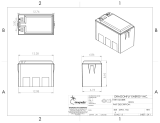Page is loading ...

© 2019 Raymarine UK Limited
87360-1Document number:
01-2019Date:
English (en-US)
Installation instructions
ELEMENT


T
rademarkandpatentsnotice
Raymarine,Tacktick,ClearPulse,Truzoom,SeaTalk,SeaTalk
hs
,SeaTalkng,andMicronet,areregisteredor
claimedtrademarksofRaymarineBelgium.
FLIR,LightHouse,DownVision,SideVision,RealVision,HyperVision,Dragonfly,Element,Quantum,
Axiom,Instalert,InfraredEverywhere,TheWorld’sSixthSenseandClearCruiseareregisteredorclaimed
trademarksofFLIRSystems,Inc.
Allothertrademarks,tradenames,orcompanynamesreferencedhereinareusedforidentificationonlyand
arethepropertyoftheirrespectiveowners.
Thisproductisprotectedbypatents,designpatents,patentspending,ordesignpatentspending.
FairUseStatement
Y oumayprintnomorethanthreecopiesofthismanualforyourownuse.Youmaynotmakeanyfurther
copiesordistributeorusethemanualinanyotherwayincludingwithoutlimitationexploitingthemanual
commerciallyorgivingorsellingcopiestothirdparties.
Softwareupdates
ChecktheRaymarinewebsiteforthelatestsoftwarereleasesforyourproduct.
www.raymarine.com/software
Productdocumentation
ThelatestversionsofallEnglishandtranslateddocumentsareavailabletodownloadin
PDFformatfromthewebsite:www.raymarine.com/manuals.
Pleasecheckthewebsitetoensureyouhavethelatestdocumentation.
Publicationcopyright
Copyright©2019R aymarineUKLtd.Allrightsreserved.
English(en-US)
Documentnumber:87360-1
AA;14798;2019-02-14T09:28:06


Contents
Chapter1Importantinformation.....................................................................................9
Disclaimers.................................................................................................................................9
RFe
xposure..............................................................................................................................10
ComplianceStatement(Part15.19).........................................................................................10
FCCInterferenceStatement(Part15.105(b))........................................................................10
Innovation,ScienceandEconomicDevelopmentCanada(ISED)......................................10
Innovation,SciencesetDéveloppementéconomiqueCanada(Français)........................10
Declarationofconformity..........................................................................................................11
Productdisposal........................................................................................................................11
Warrantyregistration.................................................................................................................11
Technicalaccuracy....................................................................................................................11
Chapter2Documentandproductinformation............................................................13
2.1Documentinformation........................................................................................................14
Productdocumentation........................................................................................................14
Documentillustrations..........................................................................................................15
2.2Productoverview...............................................................................................................16
2.3Applicableproducts...........................................................................................................17
HyperVision™transducers......................................................................................................17
Thirdpartytransducers..........................................................................................................17
Compatiblelegacytransducers............................................................................................18
Optionaladditionalcomponents...........................................................................................19
2.4Partssupplied....................................................................................................................20
Chapter3Installation......................................................................................................21
3.1Selectingalocation............................................................................................................22
Generallocationrequirements............................................................................................22
GPS/GNSSlocationrequirements........................................................................................23
Wirelesslocationrequirements............................................................................................23
EMCinstallationguidelines...................................................................................................23
3.2Productdimensions..........................................................................................................25
3.3Mountingoptions...............................................................................................................26
3.4Trunnionbracketmounting..............................................................................................27
3.5Surfacemounting..............................................................................................................28
Chapter4Connections....................................................................................................31
4.1Generalcablingguidance.................................................................................................32
Cabletypesandlength.........................................................................................................32
Strainrelief............................................................................................................................32
Cableshielding.....................................................................................................................32
Makingconnections..............................................................................................................32
4.2Powerconnection.............................................................................................................33
In-linefuseandthermalbreakerratings...............................................................................33
5

P
owerdistribution.................................................................................................................33
4.3Element™HVtransducerconnection..............................................................................38
HV–100transducerextensioncable.....................................................................................39
HV–300transducerextensioncable....................................................................................39
Cablerouting.......................................................................................................................40
4.4Legacytransducerconnection.........................................................................................41
Legacytransducerextensioncables....................................................................................41
4.5Sea Talkng®connection....................................................................................................42
NMEA2000connection.......................................................................................................42
4.6Sea Talkng®systemexample...........................................................................................43
Chapter5Maintainingyourdisplay.............................................................................45
5.1Serviceandmaintenance..................................................................................................46
5.2Productcare.......................................................................................................................47
Routineequipmentchecks...................................................................................................47
Cleaningthedisplaycase.....................................................................................................47
Cleaningthedisplayscreen.................................................................................................47
Cleaningthesuncover.........................................................................................................47
Chapter6Troubleshooting............................................................................................49
6.1Troubleshooting.................................................................................................................50
6.2Poweruptroubleshooting................................................................................................51
Performingapoweronreset................................................................................................51
6.3GPS/GNSStroubleshooting...........................................................................................53
6.4Sonartroubleshooting......................................................................................................54
6.5Wi-Fitroubleshooting.......................................................................................................56
Chapter7Technicalsupport..........................................................................................59
7.1Raymarineproductsupportandservicing......................................................................60
Viewinghardwareandsoftwaredetails(LightHouse™Sport)...............................................61
Viewingproductinformation................................................................................................61
7.2Learningresources...........................................................................................................63
Chapter8Technicalspecification.................................................................................65
8.1Elementtechnicalspecification........................................................................................66
8.2HyperVision™technicalspecification..............................................................................67
8.3InternalGNSS(GPS/GLONASS)receiverspecification..............................................68
8.4Conformancespecification..............................................................................................69
Chapter9Sparesandaccessories................................................................................71
9.1Spares..................................................................................................................................72
9.2Elementaccessories.........................................................................................................73
HyperVision™transducers.....................................................................................................73
9.3Compatiblelegacytransducers.......................................................................................74
DownVision™transducers.....................................................................................................74
6

Dragonfly®transducers.........................................................................................................74
HighCHIRPsonartransducers.............................................................................................74
L
egacytransducerextensioncables....................................................................................74
9.4Sea Talkng®cablesandaccessories...............................................................................76
7

8

Chapter1:Importantinformation
W
arning:Productinstallationandoperation
•Thisproductmustbeinstalledandoperatedinaccordancewiththeinstructions
provided.Failuretodosocouldresultinpersonalinjury
,damagetoyourvessel
and/orpoorproductperformance.
•RaymarinerecommendscertifiedinstallationbyaRaymarineapprovedinstaller.
Acertifiedinstallationqualifiesforenhancedproductwarrantybenefits.Contact
yourRaymarinedealerforfurtherdetails,andrefertotheseparatewarranty
documentpackedwithyourproduct.
Warning:Ensuresafenavigation
Thisproductisintendedonlyasanaidtonavigationandmustneverbeused
inpreferencetosoundnavigationaljudgment.Onlyofficialgovernmentcharts
andnoticestomarinerscontainallthecurrentinformationneededforsafe
navigation,andthecaptainisresponsiblefortheirprudentuse
.Itistheuser’s
responsibilitytouseofficialgovernmentcharts,noticestomariners,cautionand
propernavigationalskillwhenoperatingthisoranyotherRaymarineproduct.
Warning:Potentialignitionsource
ThisproductisNOTapprovedforuseinhazardous/flammableatmospheres.Do
NOTinstallinahazardous/flammableatmosphere(suchasinanengineroom
ornearfueltanks).
Warning:12Voltdconly
Thisproductmustonlybeconnectedtoa12voltdcpowersource.
Warning:Highvoltages
Thisproductmaycontainhighvoltages.DoNOTremoveanycoversorotherwise
attempttoaccessinternalcomponents,unlessspecificallyinstructedinthe
documentationprovided.
Warning:Switchoffpowersupply
Ensurethevessel’spowersupplyisswitchedOFFbeforestartingtoinstallthis
product.DoNOTconnectordisconnectequipmentwiththepowerswitched
on,unlessinstructedinthisdocument.
Disclaimers
R aymarinedoesnotwarrantthatthisproductiserror-freeorthatitiscompatiblewithproducts
manufacturedbyanypersonorentityotherthanRaymarine.
Thisproductusesdigitalchartdata,andelectronicinformationfromGlobalNavigationSatellite
Systems(GNSS)whichmaycontainerrors.Raymarinedoesnotwarranttheaccuracyofsuch
informationandyouareadvisedthaterrorsinsuchinformationmaycausetheproducttomalfunction.
Raymarineisnotresponsiblefordamagesorinjuriescausedbyyouruseorinabilitytousethe
product,bytheinteractionoftheproductwithproductsmanufacturedbyothers,orbyerrorsinchart
dataorinformationutilizedbytheproductandsuppliedbythirdparties.
Thisproductsupportselectronicchartsprovidedbythirdpartysupplierswhichmaybeembeddedor
storedonmemorycard.Useofsuchchartsissubjecttothesupplier’sEnd-UserLicenceAgreement.
Importantinformation
9

RFe
xposure
ThisequipmentcomplieswithFCC/ICRFexposurelimitsforgeneralpopulation/uncontrolled
exposure.ThewirelessLAN/Bluetoothantennaismountedbehindthefrontfaciaofthedisplay.
Thisequipmentshouldbeinstalledandoperatedwithaminimumdistanceof1cm(0.39in)between
thedeviceandthebody.Thistransmittermustnotbeco-locatedoroperatinginconjunctionwithany
otherantennaortransmitter,exceptinaccordancewithFCCmulti-transmitterproductprocedures.
ComplianceStatement(Part15.19)
ThisdevicecomplieswithPart15oftheFCCRules.Operationissubjecttothefollowingtwo
conditions:
1.Thisdevicemaynotcauseharmfulinterference.
2.Thisdevicemustacceptanyinterferencereceived,includinginterferencethatmaycause
undesiredoperation.
FCCInterferenceStatement(Part15.105(b))
ThisequipmenthasbeentestedandfoundtocomplywiththelimitsforaClassBdigitaldevice,
pursuanttoPart15oftheFCCRules.
Theselimitsaredesignedtoprovidereasonableprotectionagainstharmfulinterferenceina
residentialinstallation.Thisequipmentgenerates,uses,andcanradiateradiofrequencyenergy
and,ifnotinstalledandusedinaccordancewiththeinstructions,maycauseharmfulinterferenceto
radiocommunications.However,thereisnoguaranteethatinterferencewillnotoccurinaparticular
installation.Ifthisequipmentdoescauseharmfulinterferencetoradioortelevisionreception,which
canbedeterminedbyturningtheequipmentoffandon,theuserisencouragedtotrytocorrectthe
interferencebyoneofthefollowingmeasures:
1.Reorientorrelocatethereceivingantenna.
2.Increasetheseparationbetweentheequipmentandreceiver.
3.Connecttheequipmentintoanoutletonacircuitdifferentfromthattowhichthereceiveris
connected.
4.Consultthedealeroranexperiencedradio/TVtechnicianforhelp.
Innovation,ScienceandEconomicDevelopmentCanada(ISED)
ThisdevicecomplieswithLicense-exemptRSSstandard(s).
Operationissubjecttothefollowingtwoconditions:
1.Thisdevicemaynotcauseinterference;and
2.Thisdevicemustacceptanyinterference,includinginterferencethatmaycauseundesired
operationofthedevice.
ThisClassBdigitalapparatuscomplieswithCanadianICES-003.
Innovation,SciencesetDéveloppementéconomiqueCanada
(Français)
Cetappareilestconformeauxnormesd'exemptiondelicenceRSS.
Sonfonctionnementestsoumisauxdeuxconditionssuivantes:
1.cetappareilnedoitpascauserd'interférence,et
2.cetappareildoitacceptertouteinterférence,notammentlesinterférencesquipeuventaffecter
sonfonctionnement.
CetappareilnumériquedelaclasseBestconformeàlanormeNMB-003duCanada.
10

Declarationofconformity
FLIRBelgiumB
VBAdeclaresthattheproductslistedbelowareincompliancewiththeEMCDirective
2014/30/EU:
•Element™7HV,partnumberE70532
•Element™9HV,partnumberE70534
•Element™12HV,partnumberE70536
TheoriginalDeclarationofConformitycertificatemaybeviewedontherelevantproductpageat
www.raymarine.com.
Productdisposal
DisposeofthisproductinaccordancewiththeWEEEDirective.
TheWasteElectricalandElectronicEquipment(WEEE)Directiverequirestherecyclingofwaste
electricalandelectronicequipmentwhichcontainsmaterials,componentsandsubstancesthatmay
behazardousandpresentarisktohumanhealthandtheenvironmentwhenWEEEisnothandled
correctly.
Equipmentmarkedwiththecrossed-outwheeledbinsymbolindicatesthatthe
equipmentshouldnotbedisposedofinunsortedhouseholdwaste.
Localauthoritiesinmanyregionshaveestablishedcollectionschemesunder
whichresidentscandisposeofwasteelectricalandelectronicequipmentata
recyclingcenterorothercollectionpoint.
Formoreinformationaboutsuitablecollectionpointsforwasteelectrical
andelectronicequipmentinyourregion,refertotheRaymarinewebsite:
www.raymarine.eu/recycling.
W arrantyregistration
ToregisteryourRaymarineproductownership,pleasevisitwww.raymarine.comandregisteronline.
Itisimportantthatyouregisteryourproducttoreceivefullwarrantybenefits.Y ourunitpackage
includesabarcodelabelindicatingtheserialnumberoftheunit.Youwillneedthisserialnumber
whenregisteringyourproductonline.Youshouldretainthelabelforfuturereference.
Technicalaccuracy
Tothebestofourknowledge,theinformationinthisdocumentwascorrectatthetimeitwas
produced.However,Raymarinecannotacceptliabilityforanyinaccuraciesoromissionsitmay
contain.Inaddition,ourpolicyofcontinuousproductimprovementmaychangespecifications
withoutnotice.Asaresult,Raymarinecannotacceptliabilityforanydifferencesbetweentheproduct
andthisdocument.PleasechecktheRaymarinewebsite(www.raymarine.com)toensureyouhave
themostup-to-dateversion(s)ofthedocumentationforyourproduct.
Importantinformation
11

12

2.
1Documentinformation
ThisdocumentcontainsimportantinformationrelatedtotheinstallationofyourRaymarineproduct.
Thedocumentincludesinformationtohelpyou:
•planyourinstallationandensureyouhaveallthenecessaryequipment;
•installandconnectyourproductaspartofawidersystemofconnectedmarineelectronics;
•troubleshootproblemsandobtaintechnicalsupportifrequired.
ThisandotherRaymarineproductdocumentsareavailabletodownloadinPDFformatfrom
www.raymarine.com/manuals.
Productdocumentation
Thefollowingdocumentationisapplicabletoyourproduct:
Documentation
DescriptionP artnumber
Element™Sonar/GPSComboInstallationInstructions(this
document)
87360
HV-100T ransomMountPlasticTransducerInstallation
Instructions
87362
HV-300TH/HV-300THP/HV-300THP-P/HV-300THP-S
Thru-hull,PlasticT ransducerInstallationinstructions
87391
LightHouse™Sport—Element™HVBasicOperation
instructions.
81384
LightHouse™Sport—Element™HVAdvancedOperation
instructions.
81388
AlldocumentsareavailabletodownloadasPDFsfromwww .raymarine.com/manuals
LightHouse™Sportoperationinstructions
Foroperationinstructionsforyourproduct,pleaserefertotheLightHouse™Sportoperation
instructions.
TheBasic(81384/81385)andAdvanced(81388/81387)LightHouse™Sport
operationinstructionscanbedownloadedfromtheRaymarinewebsite:
www.raymarine.com/manuals.
Pleasecheckthewebsitetoensureyouhavethecompleteandmostrecent
documentationforyourproduct.
UsermanualsPrintShop
R aymarineprovidesaPrintShopservice,enablingyoutopurchaseahigh-quality,
professionally-printedmanualforyourRaymarineproduct.
Printedmanualsareidealforkeepingonboardyourvessel,asausefulsourceofreferencewhenever
youneedassistancewithyourRaymarineproduct.
Visithttp://www.raymarine.co.uk/view/?id=5175toorderaprintedmanual,delivereddirectlyto
yourdoor.
ForfurtherinformationaboutthePrintShop,pleasevisitthePrintShopFAQpages:
http://www.raymarine.co.uk/view/?id=5751.
14

Note:
•AcceptedmethodsofpaymentforprintedmanualsarecreditcardsandP
ayPal.
•Printedmanualscanbeshippedworldwide.
•FurthermanualswillbeaddedtothePrintShopoverthecomingmonthsforbothnewand
legacyproducts.
•Raymarineusermanualsarealsoavailabletodownloadfree-of-chargefromtheRaymarine
website,inthepopularPDFformat.ThesePDFfilescanbeviewedonaPC/laptop,tablet,
smartphone,oronthelatestgenerationofRaymarinemultifunctiondisplays.
Documentillustrations
Y ourproductandifapplicable,itsuserinterfacemaydifferslightlyfromthatshownintheillustrations
inthisdocument,dependingonproductvariantanddateofmanufacture.
Allimagesareprovidedforillustrationpurposesonly.
Documentandproductinformation
15

2.2Productoverview
Element™HVdisplaysarecombinationCHIRPsonar/chartplottingunitswhicharealsocapableof
displayingvesselsystemdata.
Element™HVdisplay’
sHyperVision™1.2MHzCHIRPsonartechnologyincreasessonarimage
resolution,providingahigherlevelofprecisionforbottomstructure,vegetationandfishidentification.
Element™displaysincludethefollowingfeatures:
•NewsimpletouseLightHouse™Sportoperatingsystemoptimizedforfishing.
•Sunlightviewabledisplay.
•IntegratedGPS/GNSSreceiver.
•PersonalsonarmappingusingRaymarineRealBathy™
•CompatiblewithLightHouseNC2chartswithFishingHotSpots®,NavionicsandC-MAP
cartography.
•3userprogrammablebuttons.
WhenconnectedtoaHyperVision™transducer,thefollowingstandardandHyperVision™sonar
channelsareavailable:
•RealVision™3D(Hyper1.2MHz)
•RealVision™3D(Standard350kHz)
•SideVision™(Hyper1.2MHz)
•SideVision™(Standard350kHz)
•DownVision™(Hyper1.2MHz)
•DownVision™(Standard350kHz)
•ConicalhighCHIRP(200kHz)
16

2.3Applicableproducts
Thisdocumentappliestothefollowingproducts:
Productpartnumbers
P artnumberDescription
E70532Element™7HV—Hyper Vision™sonarGPScombo.
E70534Element™9HV—Hyper Vision™sonarGPScombo.
E70536Element™12HV—Hyper Vision™sonarGPScombo.
Hyper Vision™transducers
ThefollowingHyperVision™transducerscanbeconnectedtoElement™HVdisplays:
P artnumberDescription
A 80603
HV-100—HyperVision™Transommount,Plastictransducer(direct
connection).
A 80604
HV-300TH—HyperVision™All-in-one,Thru-hull,Plastictransducer(direct
connection).
T70448
HV-300THP—Hyper Vision™Pair,Thru-hull,Plastictransducers(direct
connectionusingsuppliedcables).
R70725
HV-300THP-PSplit,P ortside,Thru-hull,Plastictransducer(Requires‘Y’
cable(A80605)toconnectsplitpairtransducers,andextensioncable
(A80562)toconnecttodisplay).
R70726
HV-300THP-SSplit,S tarboardside,Thru-hull,Plastictransducer(Requires
‘Y’cable(A80605)toconnectsplitpairtransducers,andextensioncable
(A80562)toconnecttodisplay).
Thirdpartytransducers
ThethirdpartytransducerslistedbelowcanbeconnectedtoElement™HVusingadaptorcables.
AdaptorcableT ransducer
A 80560
MinnKotaEmbedded,83kHz/200kHztransducer.
A 80606
MotorGuideEmbedded,83kHz/200kHztransducer.
Documentandproductinformation
17

Note:
Whenusingthirdpartytransducersonlythe200kHzchannelwillbeavailable
.
Compatiblelegacytransducers
Down
Vision™transducers
ThefollowingDownVision™transducerscanbeconnectedtoElement™HVdisplaysusingtheCPT-S
/DownVision9–pinadaptorcable(A80559):
P artnumberDescription
A 80507CPT-90DVS—DownVision™,Transommount,Plastictransducer.
A 80351CPT-100DVS—DownVision™,Transommount,Plastictransducer.
ReplacedA80270.
A 80277CPT-110—DownVision™,Thru-hull,Plastictransducerwithfairingblock.
A 80350CPT-120—DownVision™,Thru-hull,Bronzetransducerwithfairingblock.
ReplacedA80271.
Dragonfly®transducers
ThefollowingDragonfly®transducerscanbeconnectedtoElement™HVdisplaysusingtheDragonfly
10–pinadaptorcable(A 80558):
P artnumberDescription
R70374CPT-D VS—DownVision™,Transommount,Plastictransducer.
A 80278CPT-70—DownVision™,Thru-hull,Plastictransducerwithfairingblock.
A 80349CPT-80—DownVision™,Thru-hull,Bronzetransducerwithfairingblock.
HighCHIRPsonartransducers
Thefollowingconicalbeam,highCHIRPsonartransducerscanbeconnectedtoElement™HV
displaysusingtheCPT-S/Down Vision9–pinadaptorcable(A80559):
P artnumberDescription
E70342CPT-SHighCHIRP ,Transommount,Plastictransducer.
E70339CPT-SHighCHIRP ,0°angledelement,Flushmount,Thru-hull,Plastic
transducer.
A 80448CPT-SHighCHIRP,12°angledelement,Flushmount,Thru-hull,Plastic
transducer.
A 80447CPT-SHighCHIRP,20°angledelement,Flushmount,Thru-hull,Plastic
transducer.
A 80446CPT-SHighCHIRP,0°angledelement,Flushmount,Thru-hull,Bronze
transducer.
E70340CPT-SHighCHIRP ,12°angledelement,Flushmount,Thru-hull,Bronze
transducer.
E70341CPT-SHighCHIRP ,20°angledelement,Flushmount,Thru-hull,Bronze
transducer.
L egacytransducerextensioncables
WhenconnectingacompatiblelegacytransducertoanElementdisplay,usinganadaptorcable:
ifthecablerunrequiresextending,youmustuseanextensioncablewhichiscompatiblewith
yourtransducer.
Important:
TheHyper Vision™extensioncablecannotbeusedtoextendthecablerunoflegacytransducers.
18

L
egacytransducerCompatibleextensioncable
Dragonfly®transducers
A
80312—4m(13.1ft)Dragonfly®transducer
extensioncable.
Note:
P
owersupplywiresshouldbeisolatedand
protectedfromshortingorwateringress.
Down
Vision™transducers
E66074—3m(9.84ft)DownVision™transducer
extensioncable.
HighCHIRPsonartransducers
A 80273—4m(13.1ft)CPT-Stransducer
extensioncable.
Optionaladditionalcomponents
Fullutilizationofthedisplay’ sfeaturescanbeachievedbyconnectingthefollowingoptional
components:
•MicroSDmemorycard—Insertingacompatiblememorycardintothecardreaderenables:
–displayofcompatibleelectroniccartography.
–collectionanddisplayofRealbathy™personalsonardata.
–savingscreenshotimagefiles.
–Backupandrestoreofuserdataandsettings.
•EV-1Headingsensor(E70096)—ConnectingthedisplaytoaNMEA2000/SeaTalkng®backbone
thatincludesanEV-1willenablevesselheadingdatatobeavailable,regardlessofvessel
movement.
•ECI-100(E70227)—ConnectingthedisplaytoaNMEA2000/Sea Talkng®backbonethatincludes
anECI-100enablesdisplayofenginedata,andbatteryinformation.
•VHFradio—ConnectingthedisplaytoaNMEA2000orSeaTalkng®backbonecanprovide
positiondatatoacompatibleVHFradio,connectedtothesamenetwork.
•Third-partytanksensors—ConnectingthedisplaytoaNMEA2000orSea Talkng®backbone
enablesthedisplayoftankdatafromstandardthird-partyNMEA2000tanksensors.Thefollowing
tanksaresupported:upto2xfueltanks,2xfreshwatertanks,2xlivewelltanks,1xgraywater
tankand1xblackwatertank.
Documentandproductinformation
19

2.4P
artssupplied
Thefollowingpartsaresuppliedinthebox.
1.Element™display .
2.Surfacemountgasket.
3.Suncover.
4.Trunnionknobsx2.
5.Documentationpack
6.Trunnionbracket
7.Surfacemountstainlesssteelfixingsx4(M4x40machinescrew,M4flatwasher,M4lockingnut)
8.Power/NMEA2000cable(includes1.5m(4.92ft)powerleadand0.5m(1.64ft)NMEA2000
lead).
Unpackyourproductcarefullytopreventdamageorlossofparts.Checktheboxcontentsagainst
thelistbelow.Retainthepackaginganddocumentationforfuturereference.
20
/