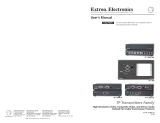Page is loading ...

1
IMPORTANT:
IMPORTANT:
Go to www.extron.com for the
complete product specifications.
VM 100 Series • Installation Guide
This guide provides instructions to install a VM 100 Series VESA mounting kit onto a at panel display to secure Extron products
or other devices (such as small form-factor PCs including the Intel
®
NUC) directly to the display.
The VM 100 K kit consists of two standard components: a VESA mounting plate and a VM 100 P product base plate.
Optional components include:
• VM 100 C cover (shown in step 5) available to protect and secure the attached device
• A second VM 100 P product base plate (shown in step 4) that can also be attached to the VESA mounting plate.
The only tool needed is a Phillips-head screwdriver.
Installation Steps
Step 1 — Attach VESA Mounting Plate to Display
Use four included mounting screws to attach the mounting plate
to the at panel display (see gure at right).
Longer screws and spacers are also included for situations when there
is a recessed pocket on the back of the display or if extra clearance
is needed.
NOTE: Do not overtighten the mounting screws into the
flat panel display.
Step 2 — Mount the Device to the Product Base Plate
Attach the device to the VM 100 P with the included mounting screws
(see gure at right).
NOTE: Use the guide lines printed on the base plate to line up
your device and the mounting holes (see figure below).
1/8 RACK
1/8 RACK
1/4 RACK
1/8 RACK
1/8 RACK 1/8 RACK
1/8 RACK1/8 RACK1/8 RACK
Guide lines for devices
NUC Mounting
Slots
VM 100 P Product
Base Plate
Outer holes for
cable-tie mounts
(16 places)
VESA Mounting Plate
Optional spacers
(4 pcs)
Attach device with
screws (2 places)
A
tt
a
ch
d
e
s
crews
(2
1/8 RACK
1/8 RACK
1/4 RACK
1/8 RACK
1/8 RACK1/8 RACK
1/8 RACK
e

68-3368-50 Rev. A
01 20
© 2020 Extron Electronics — All rights reserved. www.extron.com
All trademarks mentioned are the property of their respective owners.
Worldwide Headquarters: Extron USA West, 1025 E. Ball Road, Anaheim, CA 92805, 800.633.9876
For information on safety guidelines, regulatory compliances, EMI/EMF compatibility, accessibility, and related topics, see the
Extron Safety and Regulatory Compliance Guide on the Extron website.
1/8 RACK
1/8 RACK
1/4 RACK
1/8 RACK
1/8 RACK 1/8 RACK
1/8 RACK1/8 RACK1/8 RACK
e
Install pan head
Phillips screws.
1/8 RACK 1/8 RACK 1/8 RACK
Step 3 — Route the Wires to the Device
Depending on the device, this step is optional. A smaller device is shown
attached to the base plate as an example (see gure at right).
1. Attach the cable-tie mounts to the outer holes on the base plate.
2. Thread cable ties into the mounts and route the wires as appropriate.
3. Trim the cable ties as desired.
Step 4 — Attach the Base Plate to the Mounting Plate
1. Attach the VM 100 P product base plate to the VESA mounting plate
by sliding the base plate over the shoulder pins on the mounting
plate and then sliding the base plate down to anchor the mount
(see figure at right).
2. Install the two included pan head screws into the locations
noted in the illustration to secure the plates together.
NOTES:
• A second (optional) VM 100 P can be mounted to the other
side of the VESA mounting plate (see figure below left).
• The base plate can also be mounted directly over the VESA
mounting plate (see figure below right).
Step 5 — Install the Cover Over the Device
This next step installs the optional VM 100 C cover (see gure at right).
1. Align the slot on the VM 100 C with the tab on the VM 100 P product base
plate (see figure at right).
2. Slide the VM 100 C down until the tabs seat.
3. Use the included screws to fasten the bottom of the cover to the base plate.
1/8 RACK
1/8 RACK
1/4 RACK
1/8 RACK
1/8 RACK 1/8 RACK
1/8 RACK1/8 RACK1/8 RACK
e
Slot
Tab
VM 100 C
Cover
1/8 RACK
1/8 RACK
1/4 RACK
1/8 RACK
1/8 RACK 1/8 RACK
1/8 RACK1/8 RACK
1/8 RACK
1/8 RAC
K
1/8 RACK
1/4 RACK
RACK
1/8 RA
Plastic screw
1/8 RACK
R
8 RA
1/8R
1/8
1/
1/8 RACK
RA
RAC
RAC
AC
C
K
K
K
1/8 RACK
1/8 RACK
1/8 RACK
1/4 RACK
1/8 RACK
1/8 RACK 1/8 RACK
1/8 RACK1/8 RACK1/8 RACK
1/8 RACK
1/8 RACK
1/4 RACK
1/8 RACK
1/8 RACK 1/8 RACK
1/8 RACK1/8 RACK1/8 RACK
E
E
e
e
1/8 RACK
1/8 RACK
1/4 RACK
1/8 RACK
1/8 RACK 1/8 RACK
1/8 RACK1/8 RACK1/8 RACK
/