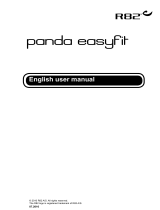Page is loading ...

EMSIx - Easyfit Multisensor for IoT (EnOcean Radio)
© 2020 EnOcean GmbH V1.0 Page 1
Easyfit multisensor for IoT
Package Contents
Tools Required
◼ STM 550x sensor
◼ Wall mount plate
◼ Face plate
◼ Adhesive tape
◼ Magnet
◼ Screwdriver
◼ Backup battery
(CR 1632) if needed
Product Description
EMSIx Easyfit multisensor for IoT applications is a self-
powered device that monitors environmental parameters
such as temperature, humidity, illumination, acceleration and
magnet contact status.
EMSIx reports the measured parameters wirelessly using
EnOcean radio messages using EnOcean Alliance Equipment
Profiles (EEP).
EMSIx operates self-powered in most applications based on
available light in the environment. It can be flexibly mounted
on any surface without the need for any wiring.
Key parameters of EMSIx such as the reporting interval and
the measured parameters can be configured using the
integrated NFC interface.
Additionally, a simple user interface consisting of one button
and one LED allows for fast configuration without additional
tools.
Functional Description
EMSIx reports regularly with a transmission interval of
approximately 60 seconds (default) the status of the
measured parameters.
If vibration is detected for the first time by the permanently
active acceleration sensor or if the status of the magnet
contact (open or closed) changes then a radio telegram will
be transmitted immediately.
Product Features
◼ Measures a large variety of environmental parameters via
integrated sensors
◼ Sends wireless messages to other devices at regular
intervals reporting the sensor status
◼ Harvests ambient solar energy to power the sensors and
enable wireless communication
◼ Provides option for supplemental battery for extreme
low-light conditions
◼ Can be configured via simple user interface or via NFC
◼ Can be mounted easily on most materials using adhesive
tape (included) or screws (not included)
Specifications (typical values at 25°C)
Integrated sensors
Temperature (-20 °C … 65 °C)
(1)
(-4 °F … 150 °F)
(1)
Humidity (0 % … 100 % r.h.)
(1)
Illumination (0 … 10.000 lx)
Acceleration (-2g … 2g each axis)
Magnet contact (Open, Closed)
Radio standard
EnOcean
Supported EEP
(selectable via NFC)
D2-14-41 (default)
A5-02-05, A5-04-03, A5-06-03
A5-06-02, A5-14-05, D5-00-01
Transmission Interval
Approximately every 60 seconds
Configurable via NFC between 3 s
and 65535 s
Radio range
100 m (325 ft.) direct line of sight
30 m (100 ft.) indoor environment
Power supply
Integrated solar cell
Option for backup battery (CR1632)
Minimum light level
200 lux for 8 hours per day
(2)
Time to first transmission
after empty energy store
5 minutes at 200 lux
(2)
Operating time in darkness
with full energy store
96 hours
Local User Interface
1 Button, 1 LED
Dimensions
49 mm L x 49 mm W x 13,3 mm H
(1.93” L x 1.93” W x 0.52” H)
Operating conditions
Indoor use only
-5 °C to 25 ° C (32 °F to 115 °F )
20 % to 85 % r.h. (non-condensing)
Agency Compliance
CE, FCC, IC
(1) EMSIx is designed for indoor use only according to the operating
conditions specified above.
(2) For lux reference, OSHA standards require a minimum of 323 lux for
office areas. Divide by 10 for a rough translation from lux to footcandles.
1.
Planning
Remove the sensor from its packaging and place it under a
bright light for 5 minutes to provide the required startup
charge.
In the meantime, take a moment to plan for the sensor’s
successful operation and optimal communication with other
system components.
The installation location should be selected according to the
following criteria:
◼
Measurement accuracy
◼
Communication distance
◼
Available light
To achieve best possible measurement accuracy, it is
essential to mount the sensor at a location that is
representative for the use case (e.g. mount a temperature
sensor at desk height, not at ceiling height) and where
external influence (e.g. airflow from HVAC systems or direct
sun exposure is minimized.
For light sensor applications, ensure that the light sensor is
orientated directly towards the measurement target area.
For magnet contact sensor applications (e.g. door or window
monitoring), the distance between magnet and the magnet
contact within the sensor should be less than 1 cm (0.4”).
To ensure reliable communication, minimize the
communication distance to the receiver and avoid radio
transmission obstacles (especially large metallic items) as
much as possible.
To enable self-powered operation, choose a location that
provides consistent and adequate light for the supply of
EMSIx via its solar cell (200 lux for 8 hours per day for fully
self-supplied operation, this can be electric or natural light).
2.
Installing
Read and understand all instructions completely before
starting the installation.
1.
Select the installation location as described above and
decide if the sensor will be screwed or glued onto the
chosen installation location
2.
If a backup battery is required, then insert it into the
module according to the orientation shown on housing
3.
Press the button one time to exit “storage mode” and
start sensing and transmitting.
4.
Commission (learn in) the sensor into the receiver
according to the instructions of the receiver
manufacturer
5.
Position the sensor at the selected location, press the
LRN button and verify that the telegram can received
reliably (sufficient signal strength) by the receiver.
6.
Magnet sensor: Determine where the magnet contact
is located within EMSIx based on the illustration
below (the location of the magnet contact is shown in
green). The triangle (marked in red) at the bottom of
the module points towards the side where the
magnet has to be installed.
Attach the magnet to the intended surface (e.g. door
or window) so that it aligns with the center of this
side and verify that the distance between magnet and
sensor housing is less than 1 cm (0.4 ”).
Verify that the state (e.g. door open or closed) is
reported as expected.
7.
If extensive functional testing is required, then install
a CR1632 backup battery into the backup battery
holder and quickly press the LRN button twice to start
functional test mode. In this mode, the sensor will
transmit telegrams every 3 seconds for 2 minutes.
8.
Screw mounting: use the wall mount to mark the
location of the drill holes at the chosen installation
location. Select suitable screws and wall-plugs and
install the wall mount. Do not overtighten the screws.

EMSIx - Easyfit Multisensor for IoT (EnOcean Radio)
© 2020 EnOcean GmbH V1.0 Page 2
9.
Install the sensor module onto the wall mount plate as
shown below.
Note that backup battery and LRN button are protected
from access after module installation into wall mount.
10.
Adhesive mounting: Attach adhesive tape to the backside
of the sensor module and then firmly press sensor and
wall mount plate onto the surface. Verify proper
attachment to the surface before proceeding.
11.
Snap the face plate onto sensor module and wall mount
as shown below. Note that face plate and wall mount
plate are keyed with a notch to ensure proper alignment.
12.
Should disassembly be required at a later point, insert a
small flat screwdriver into the slot of the face plate
(marked in green below) and push it upwards to remove it
from the wall mount plate.
After that, remove the sensor and the wall mount from
the wall, insert the screwdriver from the back side
between the module and the snap hook of the wall
mount and push out the module towards the front.
If necessary, the module can also be extracted from the
front side without removing the wall mount from its
installation location. To do so, carefully insert the
screwdriver from the front between snap hook and
module, press the hook outwards and lift out the module.
13.
Perform a function test to determine correct operation
after installation as described below. Verify that the
telegrams from EMSIx are correctly received and that the
reported sensor values are in line with expectation.
3.
Device Configuration
EMSIx contains a Learn (LRN) button that can be used for the
following simple configuration tasks:
1.
Wake-up and LRN telegram transmission
EMSIx will be delivered in low power mode with the
radio disabled. To start-up EMSIx, press the LRN button
once. EMSIx will transition to normal operation mode,
blink the LED and transmit a commissioning telegram
identifying its parameters.
2.
Storage mode
Pressing the LRN button between 3 and 5 seconds will
put EMSIx into storage mode intended for periods of
storage or transport. In this mode, radio transmissions
are disabled and as much as possible is conserved.
To exit storage mode, see above.
3.
Function Test
Short pressing the LRN button 2 times within less than 1
second will start function test mode.
In this mode, EMSIx will measure and report at a high
rate for a period of 2 minutes. The LED will flash
whenever a measurement and report takes place.
Any subsequent press will stop the function test.
4.
Enable / disable LED
Short pressing the LRN button 3 times within less than 2
seconds will toggle the indication LED between enabled
and disabled.
5.
Factory reset
Pressing and holding the LRN button for at least 8
seconds will reset EMSIx to its default settings
More complex setup and configuration tasks can be executed
using the NFC interface with a suitable NFC reader. Check the
user manual for a detailed description.
4.
Trouble Shooting
Use below table for common problems. Otherwise, consult
the EMSIx user manual for detailed explanation about EMSIx
functionality.
Problem
Solution Checklist
Sensor not
operating
◼
Press LRN button to wake-up the device and
transmit a teach-in message, verify the LED
blinks.
◼
If no blink is observed, then provide an initial
charge by placing EMSIx under bright light for
at least 5 minutes.
◼
Use a factory reset to reset EMSIx to its default
configuration.
Unexpected sensor
readings
◼
Review installation instructions in this
document and in the user manual
◼
Magnet contact: Ensure that the distance
between magnet and sensor is less than 0.5”
Sensor messages
not received
◼
Verify that a wireless message is sent (LED
blinks whenever a message is sent)
◼
Check for environment or range issues (e.g.
obstruction with large or metallic objects)
◼
Verify that the receiver supports the selected
EEP; change the EEP if necessary
◼
Verify that the receiver is properly configured
to accept messages from EMSIx
5.
Additional information
Scan the QR code below to access the EnOcean website:
6.
Agency certifications
RED and WEEE
Hereby, EnOcean GmbH, declares that this radio equipment is in compliance with
the essential requirements and other relevant provisions of Directive 2014/53/EU. A
copy of the Declaration of Conformity can be obtained from the product webpage
at www.easyfit-controls.com
WEEE Directive Statement of the European Union
This marking indicates that this product should not be disposed with other
household wastes throughout the EU. To prevent possible harm to the environment
or human health from uncontrolled waste disposal, recycle it responsibly to
promote the sustainable reuse of material resources.
Germany: WEEE-Reg-No.: DE 93770561
UBA Reg-No.: 21008516
contains: FCC: SZV-TCM515U
IC: 5713A-TCM515U
This device complies with part 15 of the FCC rules and Industry Canada ICES-003.
Operation is subject to the following two conditions: (1) This device may not cause
harmful interference, and (2) this device must accept any interference received,
including interference that may cause undesired operation.
IMPORTANT! Any changes or modifications not expressly approved by the party
responsible for compliance could void the user’s authority to operate this
equipment.
Le présent appareil est conforme aux CNR d’Industrie Canada applicables aux
appareils radio exempts de licence. L’exploitation est autorisée aux deux conditions
suivantes: (1) l’appareil ne doit pas produire de brouillage, et (2) l’utilisateur de
l’appareil doit accepter tout brouillage radioélectrique subi, meme si le brouillage
est susceptible d’en compromettre le fonctionnement.
/