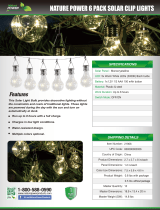USER MANUAL
EMCS – EASYFIT MAGNET CONTACT SENSOR
© 2019 EnOcean | www.enocean.com F-710-017, V1.0 EMCS User Manual | v3.1 | January 2020 | Page 3/29
TABLE OF CONTENT
1 RELATED DOCUMENTS ................................................................................... 4
1.1 Installation Instructions ................................................................................. 4
1.2 Range Planning ............................................................................................. 4
1.3 Radio Telegram Description ............................................................................ 4
1.4 Declaration of Conformity ............................................................................... 4
2 GENERAL INFORMATION ................................................................................ 5
2.1 Basic Functionality ......................................................................................... 5
2.2 Technical Data .............................................................................................. 6
2.3 Environmental Conditions ............................................................................... 7
2.4 Ordering Information ..................................................................................... 7
2.5 Physical Dimensions ...................................................................................... 8
2.6 Packaging Information – Single Unit Packaging ................................................. 9
2.7 Packaging Information – Tray Packaging ........................................................ 10
2.8 Device Label ............................................................................................... 11
3 FUNCTIONAL DESCRIPTION .......................................................................... 12
3.1 Block Diagram ............................................................................................ 12
3.2 Teach-in to Receiver Unit ............................................................................. 12
3.3 Commissioning and Mode Change .................................................................. 13
3.4 Radio Telegram Format, EEP ......................................................................... 14
3.6 Energy Consumption .................................................................................... 16
3.7 Storing the Rolling code counter .................................................................... 17
4 APPLICATION INFORMATION ........................................................................ 18
4.1 General Installation Instructions .................................................................... 18
4.2 Magnet Positioning ...................................................................................... 18
4.3 Lighting Conditions ...................................................................................... 19
4.4 Installing Supplemental Battery (optional) ...................................................... 21
4.5 Transmission Range ..................................................................................... 22
5 REGULATORY NOTES ................................................................................... 24
5.1 European Union (EMCSA) ............................................................................. 24
5.2 United States (EMCSU) ................................................................................ 25
5.3 Canada (EMCSU) ......................................................................................... 27
5.4 Japan (EMCSJ) ............................................................................................ 29