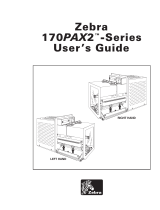Page is loading ...

1
DESCRIPTION
FlexCard option cards are for use in PAX2 series meters/controllers with
FlexBus option. FlexCard programming is integrated into the host PAX2
programming, which provides for parameters to be shared between them.
FlexCards provide increased flexibility of input/output capabilities. The
selection of FlexCard functionality is independent of other installed option
card(s) functionality. A FlexCard can be installed in any available PAX2
FlexBus slot.
This bulletin contains information for Analog Input FlexCards including
Process Input/Remote Setpoint and Heater Current Monitor. Input connections
are made through a screw-clamp terminal block at the rear of the PAX2 meter/
controller. Each card provides four solid-state outputs, that can be mapped to
numerous parameter values in the host meter/controller. Output wiring
connections are provided by a removable spring-cage terminal block, which
engages PCB edge fingers through an access slot on the top of the PAX2
meter/controller.
The Process Input/Remote Setpoint (Prc) FlexCard accepts a DC Voltage
(0 to 10V) or DC Current (0 to 20mA) input signal and provides a process
value to the host PAX2 meter/controller. PID control, if desired, is performed
directly by the card, separate from the host meter/controller. This allows for
multiple PID loops to be used in a single PAX2 meter/controller. Process
parameters such as input range selection, scaling, offset value and PID control
parameters are programmed through the host meter/controller.
When installed in a PAX2C controller, this FlexCard provides an additional
analog input, which can be configured as a remote setpoint input or as a
secondary process input. Configuration of the analog input as a remote
setpoint signal allows ratio control, master setpoint/multiple slave operation,
and the ability to cascade the PAX2C with another controller. Configuration
of the analog input as a secondary process signal allows operation as a two-
process cascade controller within a single unit.
The Heater Current Monitor (HCur) FlexCard is useful for early warning
of heater degradation, or heater circuit failure. The input is designed to
connect to a current transformer with an output of 100 mA AC, to monitor the
AC current load of the heater. A Heater Current alarm ensures that proper
heater current is present when the control output is ON, and little or no current
is present when the output is OFF. This provides indication of a shorted or
open heater circuit. A direct readout of process heater current can also be
displayed, if desired. Heater current limit values and input scaling are
programmed through the host PAX2 meter/controller.
ORDERING INFORMATION
MODEL NO. DESCRIPTION PART NUMBER
PX2FCA
Process Input/Remote Setpoint Input Card PX2FCA00
Heater Current Monitor Input Card PX2FCA10
SAFETY SUMMARY
All safety related regulations, local codes and instructions that appear in
this literature or on equipment must be observed to ensure personal safety and
to prevent damage to either the instrument or equipment connected to it. If
equipment is used in a manner not specified by the manufacturer, the
protection provided by the equipment may be impaired. Do not use this unit
to directly command motors, valves, or other actuators not equipped with
safeguards. To do so can be potentially harmful to persons or equipment in the
event of a fault to the unit.
GENERAL SPECIFICATIONS
1. POWER:
Power for the card is provided by the host PAX2 meter/controller.
2. INPUT SPECIFICATIONS AND CONNECTIONS:
Refer to individual card information.
3. OUTPUT SPECIFICATIONS: Four Solid-State NFET outputs
Type: Switched DC, N Channel open drain MOSFET
Current Rating: 1 ADC max
VDS ON: < 0.2 V @ 1 A
VDS Max: 30 VDC
Offstate Leakage Current: 0.5 µA max.
4. OUTPUT POWER SUPPLY (+Vout): 18 to 25 VDC @ 40 mA maximum.
5. CERTIFICATIONS AND COMPLIANCES:
Complies with all certifications and compliances of the host PAX2 meter/
controller in which it is installed.
6. CONNECTIONS:
Rear Terminals: Fixed
Type: High compression cage-clamp terminal block
Wire Strip Length: 0.31” (8 mm)
Wire Gauge Capacity: 26 to 16 AWG (0.14 to 1.5 mm
2
)
Torque: 4.4-5.3 inch-lbs (0.5-0.6 N-m)
Top Terminals: Removable
Type: Spring - cage terminal block.
Wire Strip Length: 0.27” (7.0 mm)
Wire Gauge Capacity: 24 to 16 AWG (0.2 to 1.5 mm
2
) solid or stranded.
CAUTION: Risk of Danger.
Read complete instructions prior to
installation and operation of the unit.
CAUTION:
Risk of electric shock.
Bulletin No. PX2FCA-B
Drawing No. LP0925
Released 03/15
Tel +1 (717) 767-6511
Fax +1 (717) 764-0839
www.redlion.net
z USE IN PAX2 WITH FlexBus™ OPTION
z FOUR SOLID STATE OUTPUTS
z INSTALL FlexCard™ OPTION CARD IN ANY OPEN SLOT
Process Input/Remote Setpoint w/PID Control
Heater Current Monitor
MODEL PX2FCA - Analog Input FlexCards

2
SETTING THE CARD ADDRESS
Each FlexCard contains a four position DIP switch, that is used to set the
FlexCard address. The address selection must be unique for each FlexCard
inserted in the PAX2 host. The address is used only for internal data exchange
between the FlexCard and the host. The address of each FlexCard MUST be
set to match the PAX2 host slot location in which the card will be installed. A
four position dip switch is used to select the address using a binary format. The
switch settings for address 1, 2, and 3 are shown.
Note: SET THE ADDRESS PRIOR TO INSTALLING THE CARD.
Binary Bit Weights: 8 4 2 1 (Switch 1 to 4)
Address 1
Address 2
Address 3
1234
ON
ON
ON
12341234
TOP VIEW
INSTALLATION
CAUTION: The option card and main circuit board contain static
sensitive components. Before handling the cards, discharge
static charges from your body by touching a grounded bare
metal object. Ideally, handle the cards at a static controlled
clean workstation. Also, only handle the cards by the edges.
Dirt, oil or other contaminants that may contact the cards can
adversely affect circuit operation.
WA R NI NG: Exposed line voltage will be present on the circuit
boards when power is applied. Remove all power to the unit
AND load circuits before accessing the unit.
To Install:
1. Remove the main assembly from the rear of the case by squeezing both
finger tabs on the rear cover at the same time, and pulling the assembly out
of the case. Or use a small screwdriver to depress the finger tab latches and
pull the main assembly out of the case. When handling the main circuit
board assembly, hold it by the rear cover. Do not remove the rear cover from
the main circuit board.
2. Install applicable standard option cards (PAXCDS, PAXCDC, PAXCDL)
before continuing.
3. Determine the option slot location in which the FlexCard will be installed.
The FlexCard may be installed in any available option card slot. Note that
after the FlexCard top terminal case knock-out is removed from the PAX2
case (Reference Step 8), only another FlexCard with top terminals should
be installed in the option slot location.
4. Set the FlexCard Card Address DIP switch to match the option card slot
position in which it will be installed. Attach the appropriate slot location
label to the rear of the top terminal block and then remove the top terminal
block from the FlexCard.
5. Align the FlexCard rear terminals with the rear cover slot position (address)
that the FlexCard is being installed.
6. Align the option card connector with the appropriate main circuit board
FlexCard connector.
7. Verify that the tab on the option card rests in the alignment slot on the main
assembly display board.
8. A knock-out on the top of the PAX2 case will need to be removed to allow
the FlexCard top terminal block connection to be made later. Locate the
shaped knock-out, positioned at the installed FlexCard option slot
location. Carefully remove the knock-out, being careful not to remove
additional (unused) knock-outs. Trim knock-out (gates) that remain on the
case.
9. Slide the assembly back into the case. Be sure the rear cover latches, at the
finger tab, engage in the case.
10. Make output wiring connections to the top terminal block. Install the top
terminal block by aligning it with the option card and option slot knock-out
hole. Firmly press the top terminal block to engage the terminal block
latches. Terminal block should not pull off without depressing the terminal
block latches. Do not apply power to the controller if the top terminal block
is not in place.
Finger
Tab
Finger
Tab
Slot #
Alignment
Slots
Standard Card
Connectors
Main
Circuit
Board
123
FlexBus
Connectors
OUTPUT CONNECTIONS (Top Terminal Block)
+Vout
OUT 1
OUT 2
OUT 3
OUT 4
COMM
PCB Edge Fingers on Card
Removable Terminal Block
(Install through access slot
in top of case)
(front of meter)
123456
654 321
COMM
OUT
+Vout
COMM
-
+
LOAD
LOAD
INTERNAL POWER EXTERNAL POWER
30 VDC
MAX
OUT
Top Terminal Block
Slot ID Label
Rear Terminal Block

3
PX2FCA00: PROCESS INPUT / REMOTE SETPOINT (
Prc
)
SPECIFICATIONS AND INPUT CONNECTIONS
1. INPUT RANGES: 0 to 10 VDC, 0 to 20 mA DC
2. A/D CONVERSION: 16 bit, 6.8 samples/second
3. INPUT SPECIFICATIONS:
INPUT RANGE
ACCURACY
@ 0-50°C
INPUT
IMPEDANCE
MAX INPUT
SIGNAL
10 V 0.1% of span 538 KΩ 30 V
20 mA 0.1% of span 10 Ω 150 mA
PX2FCA10: HEATER CURRENT MONITOR (
Cur
)
SPECIFICATIONS AND INPUT CONNECTIONS
1. A/D CONVERSION: 16 bit, 6.8 samples/second
2. INPUT SPECIFICATIONS:
Type: Single phase, full wave monitoring of load currents
Input: 100 mA AC output from current transformer (RLC p/n CT005001 or
equiv.)
Input Resistance: 5 Ω
Accuracy: ±2.0% full scale, 5 to 100% of range
Frequency: 50 to 400 Hz
Overload: 200 mA (continuous)
Output on time delay for break alarm: 1 second
No Connection
CT (
)
CT ( )
No Connection
TO HEATER
CONTROL
LINE
CURRENT
TRANSFORMER
NEUTRAL
120/240 V
F1
F2
F3
F4
Rear Terminal Block *
Voltage Input (+)
F1
Current Input (+)
Input (-)
No Connection
F2
F3
F4
0-20 mA
+
-
Rear Terminal Block *
Voltage Input (+)
Current Input (+)
Input (-)
No Connection
+
-
0-10 V
F1
F2
F3
F4
Rear Terminal Block *
CURRENT INPUT
VOLTAGE INPUT
HEATER CURRENT MONITOR
* The terminal identification on the rear terminal block does not match the numbers
embossed on the rear cover of the PAX2. for cross reference, see the table below.
FlexCard
TERMINAL ID
REAR COVER
Slot 1 Slot 2 Slot 3
F1 12 16 20
F2 13 17 21
F3 14 18 22
F4 15 19 23

4
20 Willow Springs Circle | York, PA 17406 USA
+1 (717) 767-6511 | [email protected] | www.redlion.net
LIMITED WARRANTY
The Company warrants the products it manufactures against defects in materials and workmanship for a
period limited to two years from the date of shipment, provided the products have been stored, handled,
installed, and used under proper conditions. The Company’s liability under this limited warranty shall
extend only to the repair or replacement of a defective product, at The Company’s option. The Company
disclaims all liability for any afrmation, promise or representation with respect to the products.
The customer agrees to hold Red Lion Controls harmless from, defend, and indemnify RLC against
damages, claims, and expenses arising out of subsequent sales of RLC products or products containing
components manufactured by RLC and based upon personal injuries, deaths, property damage, lost prots,
and other matters which Buyer, its employees, or sub-contractors are or may be to any extent liable,
including without limitation penalties imposed by the Consumer Product Safety Act (P.L. 92-573) and
liability imposed upon any person pursuant to the Magnuson-Moss Warranty Act (P.L. 93-637), as now in
effect or as amended hereafter.
No warranties expressed or implied are created with respect to The Company’s products except those
expressly contained herein. The Customer acknowledges the disclaimers and limitations contained herein
and relies on no other warranties or afrmations.
/