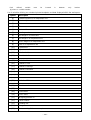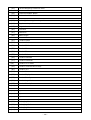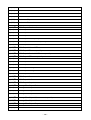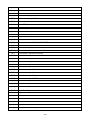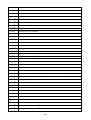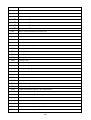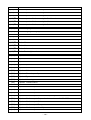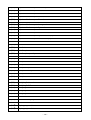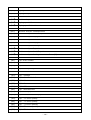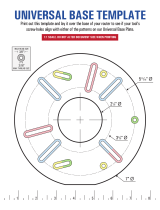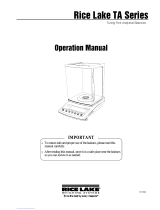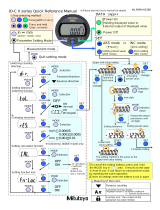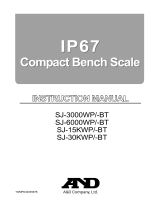4Y Series Balances
UYA 4Y.PLUS Ultra-Microbalances
UYA 4Y Ultra
-Microbalances
MYA 4Y.PLUS Microbalances
MYA 4Y Microbalances
MYB 4Y Microbalance
MYA 4Y.P Microbalances for Pipettes
MYA 4Y.F Microbalances
for Filters
XA 4Y.M.A.PLUS Microbalances
XA 4Y.M Microbalances
XA 4Y.M.A Microbalances
XA 4Y.M.PLUS Microbalances
XA 4Y.A.PLUS Analytical Balances
XA 4Y Analytical Balances
XA 4Y.PLUS Analytical Balances
XA 4Y.A Analytical Balances
XA 4Y.F Analytical
Balances for Filters
USER MANUAL
IMMU-01-42-02-21-EN
www.radwag.com

- 2 -
Congratulations and thank you for selecting RADWAG product. You have purchased a device that
has been designed and manufactured to give you years of service.
Please read this user manual carefully, this shall guarantee reliable operation.
February 2021

- 3 -
Contents
1. GENERAL INFORMATION ............................................................................. 9
1.1. Dimensions .......................................................................................... 9
1.2. Connectors Arrangement ...................................................................... 17
1.3. Intended Use ...................................................................................... 17
1.4. Precautions ........................................................................................ 17
1.5. Warranty Conditions ............................................................................ 18
1.6. Supervision Over Metrological Parameters .............................................. 18
1.7. User Manual Significance ...................................................................... 18
1.8. Training ............................................................................................. 18
2. TRANSPORT AND STORAGE ....................................................................... 18
2.1. Delivery Check ................................................................................... 18
2.2. Packaging .......................................................................................... 19
3. UNPACKING AND INSTALLATION .............................................................. 19
3.1. Workstation ....................................................................................... 19
3.2. Unpacking .......................................................................................... 19
3.3. Standard Delivery Components List ....................................................... 19
3.4. Maintenance Activities ......................................................................... 25
3.5. Connecting the Balance to the Mains ...................................................... 32
3.6. Temperature Stabilization Time ............................................................. 32
3.7. Connecting Peripheral Equipment .......................................................... 32
3.8. Balances with Wireless ‘Indicator’-‘Module’ Connection ............................. 32
3.8.1. Start-Up ............................................................................................. 33
3.8.2. Wireless Connection Pictograms ............................................................ 33
3.8.3. Settings ............................................................................................. 34
3.9. Balances with a Built-In Ioniser ............................................................. 34
4. START-UP .................................................................................................. 35
5. OPERATION PANEL .................................................................................... 36
6. PROGRAM .................................................................................................. 37
7. W
EIGHING RESULT WINDOW .................................................................... 38
8. LOG IN OPERATION ................................................................................... 39
9. OPERATING THE MENU .............................................................................. 39
9.1. Navigation ......................................................................................... 39
9.2. Return to the Weighing Mode ................................................................ 40
10. ADJUSTMENT ............................................................................................. 40
10.1. Internal Adjustment ............................................................................ 40
10.2. External Adjustment ............................................................................ 41
10.3. User Adjustment ................................................................................. 41
10.4. Adjustment Test ................................................................................. 41
10.5. Automatic Adjustment ......................................................................... 41
10.6. Automatic Adjustment Time .................................................................. 41
10.7. Scheduled Adjustments ........................................................................ 42
10.8. Report Printout ................................................................................... 44
10.9. GLP Project ........................................................................................ 44
10.10. Adjustment History ......................................................................... 44
11. OPERATORS ............................................................................................... 45
12. ADMINISTRATOR PANEL ........................................................................... 46

- 4 -
12.1. Password Settings ............................................................................... 46
12.2. Operator Account Settings .................................................................... 47
12.3. Permissions Management ..................................................................... 48
13. PROFILES .................................................................................................. 50
13.1. Creating a Profile ................................................................................ 50
13.2. Profile Structure .................................................................................. 51
13.2.1. Settings ............................................................................................. 52
13.2.2. Working Modes ................................................................................... 52
13.2.3. Readout ............................................................................................. 52
13.2.4. Units ................................................................................................. 54
14. WORKING MODES – General Information .................................................. 55
14.1. Running Working Mode ........................................................................ 56
14.2. Working Mode Parameters .................................................................... 56
14.3. Quick Access Buttons, Proximity Sensors ................................................ 57
14.3.1. Proximity Sensors ................................................................................ 57
14.3.2. Automatically Opened Door ................................................................... 57
14.4. Information ........................................................................................ 58
14.5. Printouts ............................................................................................ 58
14.6. Profiles .............................................................................................. 59
15. WEIGHING ................................................................................................ 59
15.1. Weighing Unit Selection ....................................................................... 60
15.2. Good Weighing Practice ....................................................................... 60
15.3. Levelling ............................................................................................ 61
15.4. Zeroing ............................................................................................. 62
15.5. Taring ............................................................................................... 62
15.6. Use of Air Buoyancy Compensation Factor .............................................. 63
15.7. Additional Parameters for a Weighing Process ......................................... 65
15.8. Minimum Sample Weight ...................................................................... 67
15.9. Cooperation with Titrators .................................................................... 70
15.
10. Ambient Conditions - Vibrations ........................................................ 70
16. PARTS COUNTING ..................................................................................... 74
16.1. Mode Related Settings ......................................................................... 74
16.2. Parts Counting – Quick Access Buttons ................................................... 75
16.3. Setting Reference Sample Mass by Entering Mass of a Single Part .............. 75
16.4. Setting Reference Sample Mass by Determining Mass of a Single Part ........ 75
16.5. Setting Reference Sample Mass by Acquiring Mass of a Single Part from
Database ................................................................................................... 76
16.6. Single Part Mass Update in a Database ................................................... 76
16.7. Parts Counting Procedure ..................................................................... 76
16.8. Checkweighing for Parts Counting Mode ................................................. 77
16.9. Dosing in Parts Counting Mode .............................................................. 77
17. CHECKWEIGHING ...................................................................................... 78
17.1. Making Use of Checkweighing Thresholds ............................................... 78
17.2. Mode Related Settings ......................................................................... 79
18. DOSING ..................................................................................................... 79
18.1. Making Use of Products Database in the Course of Dosing Operation .......... 79
18.2. Mode Related Settings ......................................................................... 80
19. PERCENT WEIGHING AGAINST REFERENCE SAMPLE MASS ........................ 80

- 5 -
19.1. Sample Mass and Reference Sample Mass Comparison ............................. 81
19.2. Checkweighing and Dosing in Percent Weighing Mode .............................. 82
19.3. Bar Graph .......................................................................................... 82
19.4. Mode Related Settings ......................................................................... 83
20. DENSITY .................................................................................................... 83
20.1. Density Determination Kit .................................................................... 84
20.2. Assembly ........................................................................................... 84
20.3. Solids Density Determination ................................................................ 84
20.4. Liquids Density Determination............................................................... 85
20.5. Air Density ......................................................................................... 86
20.6. Determining Density Using Pycnometer .................................................. 87
20.7. Mode Related Settings ......................................................................... 88
20.8. Printouts ............................................................................................ 89
20.9. Performed Density Determinations Report .............................................. 89
21. ANIMAL WEIGHING ................................................................................... 90
21.1. Animal Weighing Settings ..................................................................... 90
21.2. Mode Related Settings ......................................................................... 91
22. FORMULATIONS ........................................................................................ 91
22.1. Mode Related Settings ......................................................................... 92
22.2. Formulations – Quick Access Buttons ..................................................... 92
22.3. Adding Formulation to Formulations Database ......................................... 93
22.4. Using Formulations in Weighing ............................................................ 93
22.5. Printouts ............................................................................................ 95
23. STATISTICS ............................................................................................... 96
23.1. Buttons and Information Settings .......................................................... 97
23.2. Additional Settings for Statistics ............................................................ 97
23.3. Measurement Series Parameters ........................................................... 97
24. PIPETTES CALIBRATION ........................................................................... 99
24.1. Mode Related Settings ........................................................................ 104
24.2. Pipettes Calibration – Quick Access Buttons ........................................... 104
24.
3. Adding a Pipette to Pipettes Database ................................................... 105
24.4. Printouts ........................................................................................... 106
24.5. Pipettes Calibration Start-Up ................................................................ 106
24.6. Performed Pipettes Calibrations Report .................................................. 107
25. DIFFERENTIAL WEIGHING ...................................................................... 109
25.1. Mode Related Settings ........................................................................ 109
25.2. Differential Weighing - Quick Access Buttons .......................................... 110
25.3. Adding Series to Series Database ......................................................... 110
25.4. Differential Weighing Process Example .................................................. 111
25.5. Copy Tare ......................................................................................... 115
25.6. Sample Selection ............................................................................... 116
25.7. Deleting Values .................................................................................. 116
25.8. Printouts ........................................................................................... 116
26. STATISTICAL QUALITY CONTROL- SQC ................................................... 117
26.1. SQC Activation .................................................................................. 118
26.2. Mode Related Settings ........................................................................ 119
26.3. Control Operation ............................................................................... 120

- 6 -
26.4. SQC Control Report ............................................................................ 121
27. PEAK HOLD .............................................................................................. 122
27.1. Mode Related Settings ........................................................................ 122
27.2. Peak Hold Operation ........................................................................... 122
28. PRE-PACKAGED GOODS CONTROL ........................................................... 123
28.1. PGC Mode Start-Up ............................................................................ 123
28.2. Control Settings ................................................................................. 124
28.3. PGC Mode Local Settings ..................................................................... 124
28.4. Editing Product for Control Process ....................................................... 124
28.5. Control Process Start .......................................................................... 126
28.6. Abort Control Procedure ...................................................................... 127
28.7. Aborted Control Restoring Procedure, Power Loss Case ............................ 127
28.8. Non-Destructive Average Tare Control Mode .......................................... 128
28.9. Non-Destructive Empty-Full Control Mode .............................................. 133
28.10. Destructive Empty-Full and Full-Empty Control Mode .......................... 134
28.11. Control According to Internal Criteria ................................................ 134
28.12. Reports ........................................................................................ 136
29. MASS CONTROL ....................................................................................... 138
29.1. Mass Control Global Settings ............................................................... 138
29.2. Mass Control Process .......................................................................... 138
29.3. Printouts ........................................................................................... 139
29.4. Performed Mass Control Report ............................................................ 140
30. DATABASES ............................................................................................. 141
30.1. Database Connected Operations ........................................................... 142
30.2. Products ........................................................................................... 143
30.3. Weighing Records .............................................................................. 144
30.4. Customers ........................................................................................ 144
30.5. Formulations ..................................................................................... 145
30.6. Formulations Reports .......................................................................... 145
30.
7. Density Reports ................................................................................. 146
30.8. Control Reports .................................................................................. 146
30.9. SQC Statistics .................................................................................... 148
30.10. Average Tares ............................................................................... 150
30.11. Pipettes ........................................................................................ 150
30.12. Pipette Calibration Reports .............................................................. 151
30.13. Series .......................................................................................... 151
30.14. Minimum Sample Weight ................................................................. 152
30.15. Mass Controls ................................................................................ 153
30.16. Ambient Conditions ........................................................................ 154
30.17. Packages ...................................................................................... 155
30.18. Warehouses .................................................................................. 155
30.19. Printouts ....................................................................................... 155
30.20. Universal Variables ......................................................................... 157
30.21. Databases Management .................................................................. 157
30.21.1. Export Weighing Database to a File ..................................................... 157
30.21.2. Delete Databases ............................................................................. 158
30.21.3. Delete Weighings and Reports ............................................................ 159
31. COMMUNICATION.................................................................................... 159

- 7 -
31.1. RS232 Ports Settings .......................................................................... 160
31.2. ETHERNET Port Settings ...................................................................... 160
31.3. Wi-Fi Settings .................................................................................... 160
31.4. TCP Settings ...................................................................................... 161
32. PERIPHERALS .......................................................................................... 161
32.1. Computer ......................................................................................... 161
32.2. Printer .............................................................................................. 162
32.3. Barcode Scanner ................................................................................ 164
32.3.1. Barcode Scanner Port ......................................................................... 164
32.3.2. Prefix/Suffix ..................................................................................... 164
32.3.3. Field Selection .................................................................................. 165
32.3.4. Test ................................................................................................. 166
32.4. Transponder Card Reader .................................................................... 166
32.5. Additional Display .............................................................................. 167
32.6. Ambient Conditions Module ................................................................. 167
32.7. Automatic Feeder ............................................................................... 167
33. INPUTS / OUTPUTS ................................................................................. 167
34. MISCELLANEOUS PARAMETERS ............................................................... 169
34.1. Interface Language ............................................................................ 169
34.2. Date and Time ................................................................................... 169
34.3. Extension Modules ............................................................................. 170
34.4. Sound .............................................................................................. 170
34.5. Sleep Mode ....................................................................................... 170
34.6. Display Brightness.............................................................................. 171
34.7. Touch Panel Calibration ....................................................................... 171
34.8. Vibrations Detection ........................................................................... 171
34.9. Level Control ..................................................................................... 172
34.10. Decimal Point ................................................................................ 172
34.11. Proximity Sensors Sensitivity ........................................................... 172
34.
12. Proximity Sensors Timeout .............................................................. 172
34.13. Doorway Degree ............................................................................ 173
34.14. Automatic Ionization ...................................................................... 173
34.15. Autotest ....................................................................................... 173
34.16. Start-Up Logo ................................................................................ 177
34.17. Export of System Events ................................................................. 177
35. SCHEDULED TASKS .................................................................................. 177
35.1. Adjustment ....................................................................................... 177
35.2. Message ........................................................................................... 179
36. UPDATE ................................................................................................... 181
37. ABOUT (system info) ............................................................................... 182
38. VIDEOS ................................................................................................... 182
39. COMMUNICATION PROTOCOL .................................................................. 184
39.1. List of Commands .............................................................................. 184
39.2. Response Format ............................................................................... 185
39.3. Manual Printout / Automatic Printout..................................................... 201
40. PERIPHERAL DEVICES ............................................................................. 202
41. ERROR MESSAGES ................................................................................... 202

- 8 -
42. ADDITIONAL EQUIPMENT ....................................................................... 203
43. ANNEX A - Printout Variables .................................................................. 203
43.1. List of Variables ................................................................................. 203
43.2. Variables Formatting .......................................................................... 214
44. ANNEX B – Programmable Buttons List ................................................... 215
45. ANNEX D - ZEBRA Printer Setting ............................................................ 217
46. ANNEX E - Barcode Scanner Settings ...................................................... 217
47. ANNEX F – Menu Structure ...................................................................... 218

- 9 -
1. GENERAL INFORMATION
1.1. Dimensions
Ultra-microbalances UYA 4Y.PLUS and microbalances UYA 4Y.PLUS
Ultra-microbalances UYA 4Y and microbalances UYA 4Y

- 10 -
MYB 4Y Microbalances

- 11 -
Indicator
XA 4Y.M.A.PLUS Microbalances

- 12 -
XA 4Y.M.A Microbalances

- 13 -
XA 4Y.M.PLUS Microbalances
XA 4Y.M Microbalances

- 14 -
XA 4Y.A.PLUS Balances

- 15 -
XA 4Y.A Balances
XA 4Y.PLUS Microbalances

- 16 -
XA 4Y Balances, with d = 0.1 mg
XA 4Y.F Balances

- 17 -
1.2. Connectors Arrangement
1 – Ethernet RJ45 connector
2 – RS232 (COM1) connector
3 – USB connector
4 – I/O, RS232 (COM2) connector
Caution! ‘Ethernet’ – ‘weighing device’ cable is a standard network cable terminated with RJ45
connectors on both ends.
balance – computer
cable (RS232)
balance – printer
cable (EPSON)
I/O cable
1.3. Intended Use
4Y series balances have been designed to enable precise determination of mass in laboratory.
1.4. Precautions
1. Prior the first use, carefully read the user manual. Use the device only as intended.
2. Do not operate the touch panel using sharp-edged tools (knife, screwdriver, etc.).
3. Place weighed loads in the centre of the weighing pan.
4. Load the weighing pan with loads of gross weight which does not exceed the maximum capacity.
5. Mind not to leave heavy loads on the weighing pan for longer periods of time.
6. In case of damage, immediately unplug the balance from the mains.
7. Balance to be decommissioned must be decommissioned in accordance with valid legal
regulations.

- 18 -
8. Do not use the balance in areas endangered with explosion. The balance is not intended to be
operated in hazardous areas.
1.5. Warranty Conditions
A. RADWAG feels obliged to repair or exchange all elements that appear to be faulty by production
or by construction.
B. Defining defects of unclear origin and means of their elimination can only be realised with
assistance of the manufacturer and user representatives.
C. RADWAG does not bear any responsibility for damage or loss resulting from unauthorized or
inadequate performing of production or service processes.
D. The warranty does not cover:
• mechanical damage caused by product exploitation other than intended, damage of thermal
and chemical origin, and damage caused by lightning, overvoltage in the power grid or other
random event,
• damage caused by product exploitation other than intended,
• damage, when security seal stickers protecting balance housing against unauthorized access
are removed or broken,
• damage caused by liquids, water and natural wear,
• damage caused by inappropriate setting or by electrical system failures,
• damage caused by overloading of the mechanical measuring system,
• inappropriate cleaning habits.
E. Loss of warranty takes place if:
• a repair is carried out outside RADWAG authorized service point,
• service claims intrusion into mechanical or electronic construction by unauthorized people,
• other than original version of the operating system is installed in a balance,
• the balance does not feature security stickers.
F. For detailed warranty conditions read the service card.
1.6. Supervision Over Metrological Parameters
Metrological parameters need to be checked in determined time intervals. Inspection frequency
depends on ambient conditions in which the balance is operated, type of carried out processes and
adopted quality management system.
1.7. User Manual Significance
Even if you are experienced and have already worked with this type of balance, you are still obliged
to read this user manual carefully prior switching the device on. This user manual provides
information guaranteeing fault-free balance operation. As long as you follow the guidelines your
balance operation is correct and reliable.
1.8. Training
The balance must be operated and supervised only by personnel who have been trained to use such
type of a weighing instrument.
2. TRANSPORT AND STORAGE
2.1. Delivery Check
Upon delivery it is necessary to check the package and the device, make sure that your package
bears no signs of damage. Otherwise contact the manufacturer's representative.

- 19 -
2.2. Packaging
Keep all package elements should your device be transported in the future. Remember that only
original packaging can be used for shipping purposes. Prior packing, uncouple any cables, remove
any separable components (weighing pan, shields, inserts). The balance components must be
packed into an original packaging, this is to protect them against potential damage during
transportation.
3. UNPACKING AND INSTALLATION
3.1. Workstation
• Operate the device in a workroom free of vibrations and shakes, where there are no air drafts
nor dust.
• Permissible ambient temperature range: + 10 °C ÷ + 40 °C.
• Make sure that the relative humidity is not higher than 80%.
• Make sure that in the course of balance operation the room temperature changes slowly and
gradually.
• Place the balance either on a robust-design table or on a wall bracket which is both distant
from heat sources and insusceptible to vibrations.
• Take special precaution while weighing magnetic objects, part of the balance is a strong
magnet. Should magnetic loads be weighed, use under-pan weighing option in order to
remove the weighed load from an area influenced by the magnet. The hook for under-pan
weighing is installed in the balance base. Shall static electricity affect balance indications, it is
necessary to ground the base, grounding bolt is placed at the back.
• Ultra-microbalances and other devices installed on-site by RADWAG employees cannot be
moved to another location. Only authorized RADWAG employee can move the device to
another location.
3.2. Unpacking
Cut the adhesive tape. Take the device out of the packaging. Open the accessory box, take the
balance components out of it.
3.3. Standard Delivery Components List
• Balance
• Bottom weighing chamber shield (XA)
• Centring ring (XA)
• Weighing chamber shield/lid (UYA, MYA)
• Weighing pan
• Weighing pan shield
• Bottom ring (MYA, model B and C)
• Power supply
• User manual - CD version

- 20 -
UYA 4Y MYA 4Y Microbalances
Caution! Make sure there is no protective sticker 1 while carrying out the measurement (see the above
diagram). It is obligatory to remove the sticker prior chamber assembly.
Install components following the above diagram.
A
Standard UYA and MYA balance:
• Anti-draft shield (2)
• Weighing pan (3)
• Glass lid for the weighing chamber (4)
B
MYA 0.8/3.4Y microbalance (
equipped with
standard weighing pan and weighing pan for
filters):
• Bottom ring (12)
• Weighing pan for filters (9)
• Glass lid for the weighing chamber (4)
Page is loading ...
Page is loading ...
Page is loading ...
Page is loading ...
Page is loading ...
Page is loading ...
Page is loading ...
Page is loading ...
Page is loading ...
Page is loading ...
Page is loading ...
Page is loading ...
Page is loading ...
Page is loading ...
Page is loading ...
Page is loading ...
Page is loading ...
Page is loading ...
Page is loading ...
Page is loading ...
Page is loading ...
Page is loading ...
Page is loading ...
Page is loading ...
Page is loading ...
Page is loading ...
Page is loading ...
Page is loading ...
Page is loading ...
Page is loading ...
Page is loading ...
Page is loading ...
Page is loading ...
Page is loading ...
Page is loading ...
Page is loading ...
Page is loading ...
Page is loading ...
Page is loading ...
Page is loading ...
Page is loading ...
Page is loading ...
Page is loading ...
Page is loading ...
Page is loading ...
Page is loading ...
Page is loading ...
Page is loading ...
Page is loading ...
Page is loading ...
Page is loading ...
Page is loading ...
Page is loading ...
Page is loading ...
Page is loading ...
Page is loading ...
Page is loading ...
Page is loading ...
Page is loading ...
Page is loading ...
Page is loading ...
Page is loading ...
Page is loading ...
Page is loading ...
Page is loading ...
Page is loading ...
Page is loading ...
Page is loading ...
Page is loading ...
Page is loading ...
Page is loading ...
Page is loading ...
Page is loading ...
Page is loading ...
Page is loading ...
Page is loading ...
Page is loading ...
Page is loading ...
Page is loading ...
Page is loading ...
Page is loading ...
Page is loading ...
Page is loading ...
Page is loading ...
Page is loading ...
Page is loading ...
Page is loading ...
Page is loading ...
Page is loading ...
Page is loading ...
Page is loading ...
Page is loading ...
Page is loading ...
Page is loading ...
Page is loading ...
Page is loading ...
Page is loading ...
Page is loading ...
Page is loading ...
Page is loading ...
Page is loading ...
Page is loading ...
Page is loading ...
Page is loading ...
Page is loading ...
Page is loading ...
Page is loading ...
Page is loading ...
Page is loading ...
Page is loading ...
Page is loading ...
Page is loading ...
Page is loading ...
Page is loading ...
Page is loading ...
Page is loading ...
Page is loading ...
Page is loading ...
Page is loading ...
Page is loading ...
Page is loading ...
Page is loading ...
Page is loading ...
Page is loading ...
Page is loading ...
Page is loading ...
Page is loading ...
Page is loading ...
Page is loading ...
Page is loading ...
Page is loading ...
Page is loading ...
Page is loading ...
Page is loading ...
Page is loading ...
Page is loading ...
Page is loading ...
Page is loading ...
Page is loading ...
Page is loading ...
Page is loading ...
Page is loading ...
Page is loading ...
Page is loading ...
Page is loading ...
Page is loading ...
Page is loading ...
Page is loading ...
Page is loading ...
Page is loading ...
Page is loading ...
Page is loading ...
Page is loading ...
Page is loading ...
Page is loading ...
Page is loading ...
Page is loading ...
Page is loading ...
Page is loading ...
Page is loading ...
Page is loading ...
Page is loading ...
Page is loading ...
Page is loading ...
Page is loading ...
Page is loading ...
Page is loading ...
Page is loading ...
Page is loading ...
Page is loading ...
Page is loading ...
Page is loading ...
Page is loading ...
Page is loading ...
Page is loading ...
Page is loading ...
Page is loading ...
Page is loading ...
Page is loading ...
Page is loading ...
Page is loading ...
Page is loading ...
Page is loading ...
Page is loading ...
Page is loading ...
Page is loading ...
Page is loading ...
Page is loading ...
Page is loading ...
Page is loading ...
Page is loading ...
Page is loading ...
Page is loading ...
Page is loading ...
Page is loading ...
Page is loading ...
Page is loading ...
Page is loading ...
Page is loading ...
Page is loading ...
Page is loading ...
Page is loading ...
Page is loading ...
-
 1
1
-
 2
2
-
 3
3
-
 4
4
-
 5
5
-
 6
6
-
 7
7
-
 8
8
-
 9
9
-
 10
10
-
 11
11
-
 12
12
-
 13
13
-
 14
14
-
 15
15
-
 16
16
-
 17
17
-
 18
18
-
 19
19
-
 20
20
-
 21
21
-
 22
22
-
 23
23
-
 24
24
-
 25
25
-
 26
26
-
 27
27
-
 28
28
-
 29
29
-
 30
30
-
 31
31
-
 32
32
-
 33
33
-
 34
34
-
 35
35
-
 36
36
-
 37
37
-
 38
38
-
 39
39
-
 40
40
-
 41
41
-
 42
42
-
 43
43
-
 44
44
-
 45
45
-
 46
46
-
 47
47
-
 48
48
-
 49
49
-
 50
50
-
 51
51
-
 52
52
-
 53
53
-
 54
54
-
 55
55
-
 56
56
-
 57
57
-
 58
58
-
 59
59
-
 60
60
-
 61
61
-
 62
62
-
 63
63
-
 64
64
-
 65
65
-
 66
66
-
 67
67
-
 68
68
-
 69
69
-
 70
70
-
 71
71
-
 72
72
-
 73
73
-
 74
74
-
 75
75
-
 76
76
-
 77
77
-
 78
78
-
 79
79
-
 80
80
-
 81
81
-
 82
82
-
 83
83
-
 84
84
-
 85
85
-
 86
86
-
 87
87
-
 88
88
-
 89
89
-
 90
90
-
 91
91
-
 92
92
-
 93
93
-
 94
94
-
 95
95
-
 96
96
-
 97
97
-
 98
98
-
 99
99
-
 100
100
-
 101
101
-
 102
102
-
 103
103
-
 104
104
-
 105
105
-
 106
106
-
 107
107
-
 108
108
-
 109
109
-
 110
110
-
 111
111
-
 112
112
-
 113
113
-
 114
114
-
 115
115
-
 116
116
-
 117
117
-
 118
118
-
 119
119
-
 120
120
-
 121
121
-
 122
122
-
 123
123
-
 124
124
-
 125
125
-
 126
126
-
 127
127
-
 128
128
-
 129
129
-
 130
130
-
 131
131
-
 132
132
-
 133
133
-
 134
134
-
 135
135
-
 136
136
-
 137
137
-
 138
138
-
 139
139
-
 140
140
-
 141
141
-
 142
142
-
 143
143
-
 144
144
-
 145
145
-
 146
146
-
 147
147
-
 148
148
-
 149
149
-
 150
150
-
 151
151
-
 152
152
-
 153
153
-
 154
154
-
 155
155
-
 156
156
-
 157
157
-
 158
158
-
 159
159
-
 160
160
-
 161
161
-
 162
162
-
 163
163
-
 164
164
-
 165
165
-
 166
166
-
 167
167
-
 168
168
-
 169
169
-
 170
170
-
 171
171
-
 172
172
-
 173
173
-
 174
174
-
 175
175
-
 176
176
-
 177
177
-
 178
178
-
 179
179
-
 180
180
-
 181
181
-
 182
182
-
 183
183
-
 184
184
-
 185
185
-
 186
186
-
 187
187
-
 188
188
-
 189
189
-
 190
190
-
 191
191
-
 192
192
-
 193
193
-
 194
194
-
 195
195
-
 196
196
-
 197
197
-
 198
198
-
 199
199
-
 200
200
-
 201
201
-
 202
202
-
 203
203
-
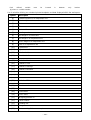 204
204
-
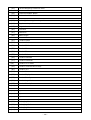 205
205
-
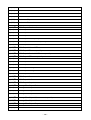 206
206
-
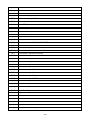 207
207
-
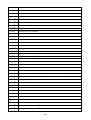 208
208
-
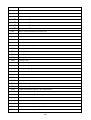 209
209
-
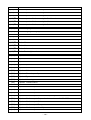 210
210
-
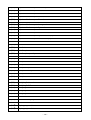 211
211
-
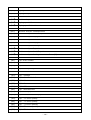 212
212
-
 213
213
-
 214
214
-
 215
215
-
 216
216
-
 217
217
-
 218
218
-
 219
219
-
 220
220
-
 221
221
-
 222
222
-
 223
223
RADWAG XA 21.4Y.M PLUS User manual
- Type
- User manual
- This manual is also suitable for
Ask a question and I''ll find the answer in the document
Finding information in a document is now easier with AI
Related papers
-
RADWAG PM 60.1.4Y User manual
-
RADWAG PM 10.C32 User manual
-
RADWAG PS 4500.X2.M.PGC User manual
-
RADWAG AS 160.X7 User manual
-
RADWAG AP-12.5Y User manual
-
RADWAG H315.4N.600.H4 User manual
-
RADWAG C32.6.F1.K User manual
-
RADWAG PUE 7.1.150.HRP User manual
-
RADWAG PUE CY10 User manual
-
RADWAG HX7.30.H3 User manual
Other documents
-
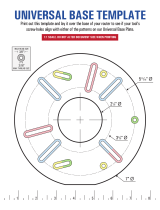 Oneida AXH000001 Installation guide
Oneida AXH000001 Installation guide
-
 Cole-Parmer TB-800-82/220i Semi-Micro Balance User manual
Cole-Parmer TB-800-82/220i Semi-Micro Balance User manual
-
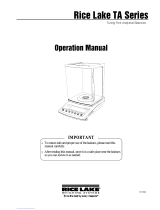 Rice Lake TS Series Specification
Rice Lake TS Series Specification
-
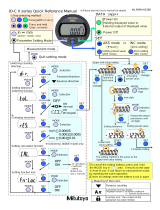 Meiji Techno ID-C X series Owner's manual
Meiji Techno ID-C X series Owner's manual
-
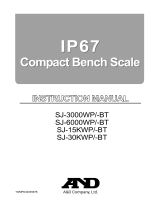 AND SJ-WP Series User manual
AND SJ-WP Series User manual
-
Hobart HBR302-1 Scale Owner's manual
-
HiWeigh BTH Series User manual
-
 Precisa LX 321 Operating Instructions Manual
Precisa LX 321 Operating Instructions Manual
-
 AND AX-ST-ACR User manual
AND AX-ST-ACR User manual
-
Ohaus PX85 User manual