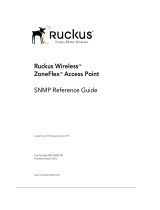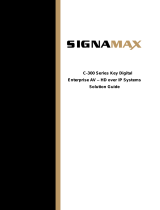Page is loading ...

Ruckus Wireless
™
ZoneSwitch
™
4124/4224
User Guide
Part Number 800-70292-001 (Revision B)
Published July 2011
www.ruckuswireless.com


i
About This Guide
Document Conventions
About This Guide
This guide describes how to install, configure, and manage the Ruckus Wireless™
ZoneSwitch™ 4124 (ZS4124) or ZoneSwitch™ 4224 (ZS4224). This guide is written for those
responsible for installing and managing network equipment. Consequently, it assumes
that the reader has basic working knowledge of switches, local area networking, and
network devices.
NOTE: If release notes are shipped with your product and the information there differs
from the information in this guide, follow the instructions in the release notes.
Most user guides and release notes are available in Adobe Acrobat Reader Portable
Document Format (PDF) or HTML on the Ruckus Wireless Support Web site at:
http://support.ruckuswireless.com/
Document Conventions
Table 1 and Table 2 list the text and notice conventions that are used throughout this guide.
TABLE 1. Text Conventions
Convention Description Example
monospace
Represents information as
it appears on screen
[Device name] >
monospace bold
Represents information
that you enter
[Device name] > set
ipaddr 10.0.0.12
default font bold
Keyboard keys, software
buttons, and field names
On the Start menu, click
All Programs.
italics
Screen or page names Click
Advanced Settings.
The Advanced Settings
page appears.

ii
About This Guide
Related Documentation
TABLE 2. Notice Conventions
Related Documentation
In addition to this User Guide, each ZoneSwitch documentation set includes the following:
■ Online Help: Provides instructions for performing tasks using the ZoneSwitch Web
interface. Online help is accessible from the Web interface and is searchable.
■ Release Notes: Provides information about the current software release, including new
features, enhancements, and known issues.
Documentation Feedback
Ruckus Wireless is interested in improving its documentation and welcomes your
comments and suggestions. You can e-mail your comments to Ruckus Wireless at:
When contacting us, please include the following information:
■ Document title
■ Document part number (on the cover page)
■ Page number (if appropriate)
For example:
■ Ruckus Wireless ZoneSwitch 4124/4224 User Guide
■ Part Number: 800-70292-001
■ Page 88
Icon Notice Type Description
Information Information that describes
important features or
instructions.
Caution Information that alerts you to
potential loss of data or potential
damage to an application,
system, or device.
Warning Information that alerts you to
potential personal injury.

iii
Contents
Contents
i About This Guide ................................................................. i
Document Conventions ................................................................................. i
Related Documentation ............................................................................... ii
Documentation Feedback ............................................................................ ii
ii Contents ........................................................................... iii
1 Introducing Ruckus Wireless ZoneSwitch ........................... 1
Overview ....................................................................................................... 2
General Specifications .................................................................................. 3
Physical Features .......................................................................................... 4
ZoneSwitch 4124 ............................................................................................................ 4
Buttons, LEDs, Ports, and Connectors ...................................................................... 4
Front Panel ................................................................................................................... 6
Left Side Panel ............................................................................................................. 6
Right Side Panel .......................................................................................................... 6
Rear Panel .................................................................................................................... 6
ZoneSwitch 4224 ............................................................................................................ 7
Buttons, LEDs, Ports, and Connectors ...................................................................... 7
Front Panel ................................................................................................................... 9
Left Side Panel ............................................................................................................. 9
Right Side Panel .......................................................................................................... 9
Rear Panel .................................................................................................................... 9
Hardware Features ..................................................................................... 10
Software Features ....................................................................................... 11
Switching Features ....................................................................................................... 11
Quality of Service (QOS) and Access List (ACL) Features ......................................... 12
Security Features .......................................................................................................... 13
Management and Operation Features ...................................................................... 14
Layer 2 Functional Specifications ............................................................... 15
ACL Action Flow ........................................................................................................ 17
QoS Decision Flow .................................................................................................... 22
2 Installation & Setup .......................................................... 25
Before you Begin ........................................................................................ 26
Package Contents ........................................................................................................ 26
Equipment .................................................................................................................... 26
Environment .................................................................................................................. 26

iv
Contents
Desktop Installation .................................................................................... 27
Rack Mount Installation .............................................................................. 28
Cabling and Powering On the Switch ........................................................ 30
Preparing your Computer for Switch Setup ............................................... 31
Windows XP Setup .................................................................................................... 31
Windows 7 Setup ...................................................................................................... 34
MAC OSX Setup ........................................................................................................ 38
3 Accessing the Switch ....................................................... 41
Overview ..................................................................................................... 42
Graphical User Interface Access ................................................................................. 43
Command Line Interface Access ................................................................................ 45
Simple Network Protocol Management (SNMP) Access .......................................... 49
4 Graphical User Interface .................................................. 51
Overview ..................................................................................................... 52
GUI Layout .................................................................................................. 53
Dashboard ................................................................................................................. 53
Menu Bar .................................................................................................................... 53
Workspace ................................................................................................................. 53
Navigation ..................................................................................................................... 55
General Information ................................................................................... 56
General Info ............................................................................................................... 56
System Admin ............................................................................................. 58
Access ........................................................................................................................ 58
SNMP Config ............................................................................................................. 70
Tools ........................................................................................................................... 80
Ports ........................................................................................................... 88
Basic Port Config ....................................................................................................... 88
Port Security ............................................................................................................... 92
Link Aggregation ....................................................................................................... 95
Port Protected ........................................................................................................... 98
VLANs ....................................................................................................... 100
802.1Q Vlan .............................................................................................................. 100
Protocol Vlan ........................................................................................................... 103
IGMP Snooping ........................................................................................ 106
IGMP Snooping Config .......................................................................................... 106
VLAN Filter Table .................................................................................................... 107
Router Port Table .................................................................................................... 108
Static Multicast Config ............................................................................................ 109
Multicast Members Config ..................................................................................... 110
Forwarding DB ......................................................................................... 111
Add Static FDB Entries ........................................................................................... 111
FDB by Port .............................................................................................................. 112
FDB by MAC ............................................................................................................ 113
FDB by VID .............................................................................................................. 114

v
Contents
Spanning Tree .......................................................................................... 115
MSTP Global Config ............................................................................................... 115
CIST Config .............................................................................................................. 116
CIST Basic Port Config ............................................................................................ 117
CIST Advanced Port Config ................................................................................... 119
MSTP Instance Config ............................................................................................ 120
Designated Topology Info ..................................................................................... 121
Regional Topology Info .......................................................................................... 122
LLDP ......................................................................................................... 123
LLDP Basic Settings ................................................................................................ 123
LLDP Port Settings .................................................................................................. 124
LLDP Basic Tlv Settings ........................................................................................... 126
LLDS Dot1/Dot3 Tlv Settings ................................................................................. 128
LLDP Neighbors Info ............................................................................................... 130
LLDP Traffic .............................................................................................................. 131
LLDP Errors .............................................................................................................. 132
QoS ........................................................................................................... 133
Policy Config ............................................................................................................ 133
Access List ................................................................................................................ 140
Queue Config .......................................................................................................... 142
Storm Control .......................................................................................................... 144
RMON ....................................................................................................... 145
RMON Global Status .............................................................................................. 145
RMON Statistics ...................................................................................................... 146
History Control ........................................................................................................ 147
History Table ............................................................................................................ 148
Events Control ......................................................................................................... 149
Events Log ............................................................................................................... 150
Alarms ...................................................................................................................... 151
POE ........................................................................................................... 152
POE Config .............................................................................................................. 152
5 Command Line Interface ................................................ 155
Overview ................................................................................................... 157
Help Key ................................................................................................... 158
Command Hierarchy ................................................................................. 160
Command Mode Hierarchy ....................................................................................... 160
Command Mode Prompts ......................................................................................... 161
Configuration Hierarchy ............................................................................................ 162
Basic Commands ...................................................................................... 163
config ....................................................................................................................... 163
disable ...................................................................................................................... 163
enable ...................................................................................................................... 163
end ........................................................................................................................... 164
exit ............................................................................................................................ 164
help ........................................................................................................................... 165
interface ................................................................................................................... 166

vi
Contents
logout ....................................................................................................................... 166
mode ........................................................................................................................ 167
ping .......................................................................................................................... 168
reboot ...................................................................................................................... 169
run download config-file tftp ................................................................................. 170
run download image tftp ........................................................................................ 171
run download bootloader tftp ............................................................................... 172
run save config to flash ........................................................................................... 172
run upload config-file tftp ...................................................................................... 173
show running-config ............................................................................................... 173
SNMP Commands .................................................................................... 174
show SNMP-server agent ....................................................................................... 174
show SNMP-server access ...................................................................................... 175
show SNMP-server community .............................................................................. 177
show SNMP-server group ....................................................................................... 178
show SNMP-server notify ....................................................................................... 179
show SNMP-server targetaddress ......................................................................... 180
show SNMP-server targetparam ............................................................................ 181
show SNMP-server user-usm .................................................................................. 182
show SNMP-server viewtree ................................................................................... 184
SNMP-server agent ................................................................................................. 185
SNMP-server location ............................................................................................. 186
SNMP-server contact .............................................................................................. 187
SNMP-server user-usm ........................................................................................... 188
SNMP-server group ................................................................................................ 189
SNMP-server access ................................................................................................ 190
SNMP-server viewtree ............................................................................................ 191
SNMP-server community ........................................................................................ 192
SNMP-server notify ................................................................................................. 193
SNMP-server targetaddr ........................................................................................ 194
SNMP-server target-parameters ............................................................................ 195
SNMP-server enable traps ...................................................................................... 196
Basic System Management Commands ................................................... 197
console inactivity-timer ........................................................................................... 197
hostname ................................................................................................................. 198
monitor enable ........................................................................................................ 198
IP address ................................................................................................................ 199
IP address dhcp ....................................................................................................... 199
IP address renew ..................................................................................................... 200
IP http server ............................................................................................................ 200
IP authorized manager address ............................................................................. 201
show IP authorized-managers ................................................................................ 202
show IP http server .................................................................................................. 203
show IP conf ............................................................................................................. 203
show sys-info ............................................................................................................ 204
show console ........................................................................................................... 205
show telnet-server ................................................................................................... 205
telnet ........................................................................................................................ 206

vii
Contents
telnet-server enable ................................................................................................ 206
telnet-server inactivity-timer ................................................................................... 207
username ................................................................................................................. 208
Layer-2 Interface Commands ................................................................... 209
flow-control .............................................................................................................. 209
getport ..................................................................................................................... 210
jumbo ....................................................................................................................... 210
port monitor ............................................................................................................ 211
show interface counters .......................................................................................... 212
show interface counters error ................................................................................ 213
clear interface counters .......................................................................................... 214
show interface info .................................................................................................. 215
show monitor ........................................................................................................... 216
show storm-control ................................................................................................. 217
shutdown ................................................................................................................. 218
speed-duplex .......................................................................................................... 219
statistics refresh timer ............................................................................................. 220
storm-control broadcast ......................................................................................... 220
storm-control multicast ........................................................................................... 221
storm-control threshold .......................................................................................... 221
storm-control unicast .............................................................................................. 222
switchport protected uplink ................................................................................... 223
show port protected ............................................................................................... 224
Link Aggregation Commands .................................................................. 225
lacp ........................................................................................................................... 225
lacp mode ................................................................................................................ 227
lacp system-priority ................................................................................................. 228
lacp port-priority ..................................................................................................... 228
show lacp ................................................................................................................. 229
MAC Address Commands ........................................................................ 230
secure-mac ............................................................................................................... 230
mac-address-table aging-time ............................................................................... 230
mac-address-table static ........................................................................................ 231
mac-address-table secure ...................................................................................... 232
show mac-address-table aging-time ..................................................................... 233
show mac-address-table interface ......................................................................... 233
show mac-address-table mac ................................................................................ 234
show mac-address-table static ............................................................................... 234
show mac-address-table secure ............................................................................ 235
show mac-address-table vlan ................................................................................. 235
Multiple Spanning Tree Commands ......................................................... 236
spanning-tree mst enable ...................................................................................... 236
spanning-tree mst config-id ................................................................................... 236
spanning-tree mst name ......................................................................................... 237
spanning-tree mst revision ..................................................................................... 237
spanning-tree mst version ...................................................................................... 238
spanning-tree mst priority ...................................................................................... 239
spanning-tree mst hello-time ................................................................................. 240

viii
Contents
spanning-tree mst forward-time ............................................................................ 241
spanning-tree mst max-age ................................................................................... 242
spanning-tree mst max-hops ................................................................................. 243
spanning-tree mst instance priority ....................................................................... 243
spanning-tree mst instance vlan ............................................................................ 244
spanning-tree mst shutdown ................................................................................. 245
spanning-tree mst port-priority .............................................................................. 245
spanning-tree mst cost ........................................................................................... 246
spanning-tree mst init-migration ........................................................................... 246
spanning-tree mst edgeport .................................................................................. 247
spanning-tree mst point-to-point .......................................................................... 248
spanning-tree mst <instance> shutdown ............................................................. 249
spanning-tree mst instance port-priority .............................................................. 250
spanning-tree mst instance cost ............................................................................ 250
show spanning-tree configuration ......................................................................... 251
show spanning-tree interface ................................................................................. 252
show spanning-tree mst configuration .................................................................. 253
show spanning-tree mst cist configuration ........................................................... 254
show spanning-tree mst cist interface ................................................................... 255
show spanning-tree mst instance configuration ................................................... 256
show spanning-tree mst instance interface .......................................................... 257
IGMP Snooping Commands ..................................................................... 258
IP igmp snooping enable ....................................................................................... 258
IP igmp snooping aging-time ................................................................................ 259
IP igmp snooping vlan-filter vlan ........................................................................... 260
mac-address-table multicast-entry ........................................................................ 261
mac-address-table multicast-port .......................................................................... 262
show IP igmp snooping conf .................................................................................. 263
show mac-address-table mutlicast ........................................................................ 263
show IP igmp snooping vlan-filter-table ............................................................... 264
show IP igmp snooping mrouter ........................................................................... 264
VLAN Commands ..................................................................................... 265
vlan init ..................................................................................................................... 265
name ......................................................................................................................... 265
member .................................................................................................................... 266
forbidden ................................................................................................................. 266
no interface vlan ...................................................................................................... 267
pvid ........................................................................................................................... 267
frame-type ............................................................................................................... 268
getvlan ..................................................................................................................... 268
untagged ................................................................................................................. 269
show vlan ................................................................................................................. 270
gvrp .......................................................................................................................... 271
gvrp .......................................................................................................................... 271
protocol-vlan ........................................................................................................... 272
map protocol ........................................................................................................... 273
port protocol-vlan ................................................................................................... 274
switchport map protocol ........................................................................................ 275

ix
Contents
show vlan-gvrp ........................................................................................................ 275
show vlan port ......................................................................................................... 276
show vlan-by-port .................................................................................................... 277
show vlan protocols-group ..................................................................................... 278
show protocol-vlan .................................................................................................. 279
Quality of Service Commands .................................................................. 280
mls qos ..................................................................................................................... 280
qos trust mode ........................................................................................................ 280
show qos trust mode .............................................................................................. 281
priority-queue cos-map .......................................................................................... 281
dscp to cos map ...................................................................................................... 282
qos schedule ............................................................................................................ 282
show mls qos ........................................................................................................... 283
show dscp to cos map ............................................................................................ 284
show priority-queue cos-map ................................................................................ 286
Diffserv Commands .................................................................................. 287
diffserv classifier Check syntax & descriptions ..................................................... 287
diffserv enable ......................................................................................................... 289
diffserv inprofile ....................................................................................................... 290
diffserv meter ........................................................................................................... 291
diffserv outprofile .................................................................................................... 292
diffserv policy ........................................................................................................... 293
diffserv policy status enable ................................................................................... 294
diffserv portlist ......................................................................................................... 295
show diffserv classifier ............................................................................................ 296
show diffserv inprofile ............................................................................................. 298
show diffserv meter ................................................................................................. 299
show diffserv outprofile .......................................................................................... 300
show diffserv policy ................................................................................................. 301
show diffserv portlist ............................................................................................... 302
ACL Commands ........................................................................................ 303
access-list ................................................................................................................. 303
access-list ................................................................................................................. 304
deny .......................................................................................................................... 305
IP access-list ............................................................................................................. 306
permit ....................................................................................................................... 307
show access-list ....................................................................................................... 308
802.1X Commands ................................................................................... 309
dot1x system-auth-control ..................................................................................... 309
dot1x flood-Eapol ................................................................................................... 309
dot1x RADIUS .......................................................................................................... 310
dot1x re-authentication .......................................................................................... 310
dot1x timeout re-authperiod ................................................................................. 311
dot1x timeout supp-timeout .................................................................................. 311
dot1x timeout quiet-period .................................................................................... 312
dot1x timeout server ............................................................................................... 312
dot1x timeout tx-period ......................................................................................... 313
dot1x max-req ......................................................................................................... 313

x
Contents
dot1x re-authenticate ............................................................................................. 314
dot1x init .................................................................................................................. 314
dot1x control-direction ........................................................................................... 315
dot1x port-control ................................................................................................... 316
show dot1x ............................................................................................................... 317
RADIUS Commands .................................................................................. 318
RADIUS-server host ................................................................................................. 318
show RADIUS-server ............................................................................................... 319
SNTP Commands ..................................................................................... 320
show SNTP ............................................................................................................... 320
SNTP daylight-saving .............................................................................................. 321
SNTP poll-interval ................................................................................................... 321
SNTP server ............................................................................................................. 322
SNTP timezone ........................................................................................................ 322
Syslog Commands .................................................................................... 323
logging on ............................................................................................................... 323
logging console ....................................................................................................... 323
logging server .......................................................................................................... 324
clear logs .................................................................................................................. 324
show logs ................................................................................................................. 325
LLDP Commands ...................................................................................... 327
show LLDP configuration ........................................................................................ 327
show LLDP interface ................................................................................................ 328
show LLDP neighbors ............................................................................................. 329
show LLDP traffic ..................................................................................................... 331
show LLDP errors ..................................................................................................... 332
clear LLDP ................................................................................................................ 332
LLDP shutdown ........................................................................................................ 333
LLDP enable ............................................................................................................. 333
LLDP timer ............................................................................................................... 334
LLDP holdtime-multiplier ....................................................................................... 334
LLDP reinit ................................................................................................................ 335
LLDP {transmit | receive} ......................................................................................... 335
LLDP tlv-select basic-tlv .......................................................................................... 336
LLDP tlv-select dotltlv port-vlan-id ........................................................................ 337
LLDP tlv-select dot3tlv ............................................................................................ 337
SSH Commands ........................................................................................ 338
show IP ssh service .................................................................................................. 338
show IP ssh configuration ....................................................................................... 339
show IP ssh key ........................................................................................................ 340
IP ssh service ............................................................................................................ 342
IP ssh port ................................................................................................................ 343
IP ssh inactivity-timer .............................................................................................. 343
IP ssh cipher-list ....................................................................................................... 344
IP ssh mac-list .......................................................................................................... 344
crypto ssh generate-key ......................................................................................... 345
crypto ssh save-key ................................................................................................. 345
SSL Commands ......................................................................................... 346

xi
Contents
show IP ssl service ................................................................................................... 346
show IP ssl configuration ........................................................................................ 347
IP ssl service ............................................................................................................. 349
IP ssl cipher-list ........................................................................................................ 350
IP ssl default-ciphers ............................................................................................... 351
crypto ssl gen key rsa .............................................................................................. 351
crypto ssl gen cert-req algo rsa ............................................................................. 352
crypto ssl save-key-cert ........................................................................................... 352
crypto ssl cert country-name .................................................................................. 353
crypto ssl cert organization-name ......................................................................... 353
TACACS+ Commands .............................................................................. 354
aaa authentication dot1x ........................................................................................ 354
aaa authentication dot1x mode show ................................................................... 354
aaa accounting dot1x ............................................................................................. 355
aaa accounting dot1x mode show ......................................................................... 355
aaa authentication login ......................................................................................... 356
aaa authentication login mode show .................................................................... 356
no TACACS-server host .......................................................................................... 357
show TACACS server .............................................................................................. 358
show TACACS statistics .......................................................................................... 359
TACACS-server host ............................................................................................... 361
TACACS trace-level ................................................................................................ 362
TACACS use-server address .................................................................................. 363
RMON Commands ................................................................................... 364
rmon enable ............................................................................................................ 364
rmon collect history ................................................................................................. 365
rmon event ............................................................................................................... 366
rmon alarm ............................................................................................................... 367
show rmon statistics ................................................................................................ 368
show rmon history ................................................................................................... 370
show rmon events ................................................................................................... 372
show rmon alarms ................................................................................................... 373
POE Commands ....................................................................................... 374
power-inline ............................................................................................................. 374
power-priority .......................................................................................................... 375
show power-info ...................................................................................................... 376
Configuration File Example ...................................................................... 378
6 Safety and CE Regulations ............................................. 381
Safety Notices .......................................................................................... 382
Overview .................................................................................................................. 382
Personnel ................................................................................................................. 382
Installation ................................................................................................................ 382
Power Supply ........................................................................................................... 382
Compliance Statements ........................................................................... 383
CE Markings ............................................................................................................. 383
Federal Communications Commission Notices ................................................... 383

xii
Contents
Electromagnetic Emissions .................................................................................... 383
Safety Agency Approvals ....................................................................................... 383
Industry Canada Statement .................................................................................... 383
Australia Statement ................................................................................................. 383
European Union Notices ........................................................................................ 383
Disposal & Recycling ............................................................................................... 383
7 Index .............................................................................. 385

1
Introducing Ruckus Wireless ZoneSwitch
1
Introducing Ruckus Wireless
ZoneSwitch
In this Chapter
Overview 2
General Specifications 3
Physical Features 4
ZoneSwitch 4124 4
ZoneSwitch 4224 7
Hardware Features 10
Software Features 11
Switching Features 11
Quality of Service (QOS) and Access List (ACL) Features 12
Security Features 13
Management and Operation Features 14
Layer 2 Functional Specifications 15
. . . . . . . . . . . . . . . . . . . . . . . . . . . . . . . . . . . . . . . . . . . . . . . . . . . . . . . . . .
. . . . . . . . . . . . . . . . . . . . . . . . . . . . . . . . . . . . . . . . . . . . . . .
. . . . . . . . . . . . . . . . . . . . . . . . . . . . . . . . . . . . . . . . . . . . . . . . . . . .
. . . . . . . . . . . . . . . . . . . . . . . . . . . . . . . . . . . . . . . . . . . . . . . . . . . .
. . . . . . . . . . . . . . . . . . . . . . . . . . . . . . . . . . . . . . . . . . . . . . . . . . . .
. . . . . . . . . . . . . . . . . . . . . . . . . . . . . . . . . . . . . . . . . . . . . . . . .
. . . . . . . . . . . . . . . . . . . . . . . . . . . . . . . . . . . . . . . . . . . . . . . . . .
. . . . . . . . . . . . . . . . . . . . . . . . . . . . . . . . . . . . . . . . . . . . . . . . .
. . . . . . . . . . . . . . . . . .
. . . . . . . . . . . . . . . . . . . . . . . . . . . . . . . . . . . . . . . . . . . . . . . . . . .
. . . . . . . . . . . . . . . . . . . . . . . . . . . . . . . . .
. . . . . . . . . . . . . . . . . . . . . . . . . . . . . . . . . . . . . .

2
Introducing Ruckus Wireless ZoneSwitch
Overview
Overview
The Ruckus Wireless ZoneSwitch is a a computer networking device that connects network
segments and/or network devices for enterprise and carrier class network environments.
The ZoneSwitch comes in two models, ZoneSwitch 4124 (ZS4124) and ZoneSwitch 4224
(ZS4224). Both models are fully featured layer 2 smart switches, equipped with 24-Gigabit
Ethernet (GbE) ports and four uplink (combo) ports supporting Gigabit Ethernet and the
Small Form-Factor Pluggable (SFP) interface.
ZoneSwitch is designed to support half and full duplex modes as well as auto-negotiation
for all GbE ports and Power Over Ethernet (POE) functionality for network devices such as
Ruckus Wireless ZoneFlex Access Points and Wi-Fi Wall Switches.
■ The ZoneSwitch 4124 supports IEEE802.3af PoE on all 24 ports, with a total power
budget of 180W.
■ The ZoneSwitch 4224 supports IEEE802.3at PoE on all 24 ports, with a total power
budget of 375W.
ZoneSwitch also features MDI/MDI-X auto-sense on all ports, flow control to ensure zero
packet loss, back pressure for half-duplex operation, non-blocking, and Store-and-
Forward mechanisms to ensure optimal network efficiency.
This user guide provides complete instructions for using the Ruckus Wireless ZoneSwitch
via its Graphical User Interface (GUI) and the Command Line Interface (CLI) in subsequent
chapters. With the Web interface or the CLI, you can customize and manage all aspects
of ZoneSwitch and the network.

3
Introducing Ruckus Wireless ZoneSwitch
General Specifications
General Specifications
Item Specification
Models ZoneSwitch 4124
ZoneSwitch 4224
Form Factor EIA Standard 1RU size
Standards IEEE 802.1d, IEEE 802.1p, IEEE 802.1q, IEEE
802.1s, IEEE 802.1w, IEEE 802.1x, IEEE
802.1ab, IEEE 802.3ab, IEEE 802.3ad, IEEE
802.3af, IEEE 802.3at
Ports 24 RJ-45 10BASE-T/100BASE-TX/
1000BASE-TX port
Cabling Type Cat-5, Cat-5e, or Cat-6 cables for RJ-45 ports
1 t
o 24
Optical fiber cables for SFP ports 21 to 24
LEDs Link/ACT, POE on ports 1 through 24
Dimensions
(Width x Height x Depth)
44.0 cm x 4.32 cm x 25.7 cm
(17.32 in x 1.70 in x 10.12 in)
Unit Weight ZS4124 3.93 kg (8.65 lbs)
ZS4224 4.38 kg (9.64 lbs)
Power Supply 100-240VAC/50-60 Hz universal input
Certification FCC Class B, CE
Operating Temperature 0ºC to 45ºC (32ºF to 113ºF)
Storage Temperature -20ºC to 70ºC (-4ºF to 158ºF)
Operating Humidity 10% to 90% Non-Condensing
Storage Humidity 10% to 90% Non-Condensing

4
Introducing Ruckus Wireless ZoneSwitch
Physical Features
Physical Features
Two models of ZoneSwitch are currently available: ZoneSwitch 4124 and ZoneSwitch 4224.
This section describes the physical features of these two ZoneSwitch models.
ZoneSwitch 4124
This section describes the following physical features of ZoneSwitch 4124:
■ Buttons, LEDs, Ports, and Connectors
■ Front, Side, and Rear Panel Layout
Figure 1. ZoneSwitch 4124
Buttons, LEDs, Ports, and Connectors
Table 1 describes the buttons, LEDs, ports, and connectors on ZoneSwitch 4124.
Table 1. Buttons, LEDs, ports, and connectors on ZoneSwitch 4124
Label Description
1. Reset • Pressed less than 5 seconds, s
witch will reboot.
• Pressed for more than 5 seconds, system will r
eset to
default settings and reboot.
2. Power LED • Green - Power is ON
• Off - Power is OFF
3. Fan LED • Solid Green - Fans working normally
• Blinking Green - Fan has failed (error)

5
Introducing Ruckus Wireless ZoneSwitch
Physical Features
4. RJ-45 Ports 1-24 • 24-Gigabit Ethernet RJ-45 ports
• 10BASE-T/100BASE-TX/1000BASE-TX
• Half Duplex and Full Duplex mode
• Auto-negotiation
• MDI/MDI-X Auto Sense
• Supports Flow Control to 802.3x for full duplex operation
and backpressure for half duplex operation
• Supports power saving mode when inactive
LINK/ACT LED
(Left LED Green)
• OFF - No link detected
• Solid Green - On, link detected
• Blinking Green - Active, data transfer
POE LED
(right LED - Amber)
• OFF - No powered device detected
• Solid Amber - On, 802.3af/at powered device detected
• ZS4124 supports IEEE 802.3af 180W (max 15.4W per port)
• Supports dedicated POE at minimum 51V and dynamic
power allocation to high priority ports.
5. Uplink (combo) Ports
21 to 24
• Consists of one RJ-45 interface and one SFP
• When combo port is active, its corresponding RJ-45 port
number will be disabled
• Supports 1000 Base SX and 1000 Base LX transceiver
modules.
6. Rack Mount Screw Holes • Attaches rack mount bracket to switch chassis for Rack
mount installation
7. Ventilation Ducts • Allows passive and fan powered air flow through switch
chassis
8. Console Port • 9-pin D-sub RS-232 serial port
• Operates at 115200 Baud rate
9. Power Port • Supports 100-240 Volts, 4 Amps at 50-60 Hertz
10. Fans

6
Introducing Ruckus Wireless ZoneSwitch
Physical Features
Front Panel
3
4
5
1
2
Left Side Panel
6
7
Right Side Panel
6
7
Rear Panel
10
9
8
/