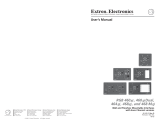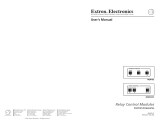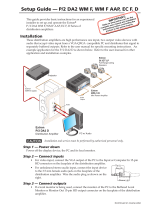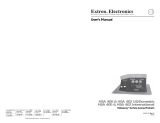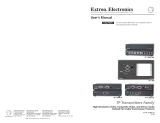1
IMPORTANT:
Go to www.extron.com for the complete
user guide,
installation instructions,
and
ore connecting the
pr
wer source.
Extender Series • Setup Guide
ATTENTION: Installation and service must be performed by authorized personnel only. These products must be used with
UL Listed, grounded electrical boxes.
Step 1 — Disconnect Power
Turn all of the equipment off and disconnect the power cords from the power source.
Step 2 — Install the Wall Box
Select the installation location and install the electrical wall box, as shown at right.
NOTE: The Extron Extender AAP EX does not require a wall box if it is installed into an
Extron HSA 400 Series or HSA 800 Series surface access product.
Step 3 — Attach Cables
Attach the cables as shown in figure 1. below. For details on all connections, see the
installation instructions in the Extender Series User Guide. For the Extender AAP EX, install the
unit into the faceplate of an Extron HSA 400 Series or HSA 800 Series surface access product
before attaching the cables.
12 VDC
Power
Video Equipment
Extender Series
12 VDC
Power
Gain
(Switch is on the lower circuit board.)
Maximum
Max. peaking
& gain
Medium – Mid-level
peaking & gain
Normal
Unity
gain
ww
w.e
x
tron.com
33-612-0
2
Rev. C
02 05
L
Audio
R
Sleeve (s)
Left Tip
Right Tip
Left Ring
Right Ring
12 VDC
Power
Sleeve
(s)
Left Tip
Right Tip
Left Ring
Right Ring
Audio
Left Tip
NO Ground Here
Sleeve
(s)
Right Tip
NO Ground Here
Balanced Output
Sleeve
(s)
Left Tip
Right Tip
Left Ring
Right Ring
L
Audio
R
L
Audio
R
Do not tin the wires!
CAUTION
For unbalanced audio, connect the
sleeve(s) to the ground contact.
DO NOT connect the sleeve(s)
to the negative (-) contacts.
(5 mm) max.
Figure 1. Cable Connection Overview
NOTE: Horizontal sync = black. Vertical sync = yellow.
Cable
Cable Clamp
Wall Stud
Screws or
Nails