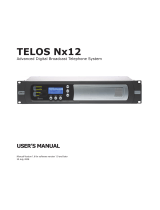Page is loading ...

USER MANUAL
GOLDMUND TELOS 590 NextGen
Integrated Amplifier

GOLDMUND TELOS 590 NextGen – Integrated Amplifier - 1
Congratulations.
Thank you for purchasing the Goldmund TELOS 590 NextGen. You have acquired the best multi-
usage ever made for professional and domestic uses. Please take some time to read this manual. It
will provide you with useful information to make your pleasure of listening to the TELOS 590
NextGen even higher.
INTRODUCTION
GOLDMUND TELOS 590 NextGen – Integrated Amplifier
Goldmund was founded in 1978 and has ever since been dedicated to the accurate reproduction of
sound and image.
At Goldmund, we strive to lead in the creation, development and manufacture of the industry’s most
advanced technologies, including audio and video systems.
The guiding principle at Goldmund is to produce a precise sound with the least possible loss of
quality through the different stages. Goldmund will never adopt a technology before it is sufficiently
developed to satisfy the high quality standards we set. This is why Goldmund has often rejected
mainstream technologies and developed its own.

GOLDMUND TELOS 590 NextGen – Integrated Amplifier - 2
Table of Contents
1 SETTING UP THE TELOS 590 NEXTGEN 4
1.1 PRELIMINARIES 4
1.2 UNPACKING 4
1.3 CHOICE OF THE TELOS 590 NEXTGEN LOCATION 5
1.4 POWER SUPPLY 5
1.5 FIRST INSTALLATION & CONNECTIONS 6
2 OPERATING THE TELOS 590 NEXTGEN 7
2.1FRONT PANEL FUNCTIONS 7
2.2 REMOTE CONTROL 7
3 MAINTENANCE 8
4 TECHNICAL SPECIFICATIONS 8

GOLDMUND TELOS 590 NextGen – Integrated Amplifier - 3
W A R N I N G
This high quality integrated amplifier possesses
new technical features which are necessary for
today’s best audio signals.
Only careful use can provide all the satisfaction
you are expecting.
All handling must be performed according to the
following instructions to avoid impairing the
unit’s performance.
Nevertheless, in the Telos 590 NextGen,
Goldmund engineering excellence delivers
extreme performance in a simple and
convenient format that we hope you will enjoy
for many years to come.
IMPORTANT
PLEASE DO NOT CONNECT ANY CABLES
OR MOVE ANY PARTS BEFORE READING
THE FOLLOWING INSTRUCTIONS.

GOLDMUND TELOS 590 NextGen – Integrated Amplifier - 4
1 SETTING UP THE TELOS 590 NEXTGEN
1.1 PRELIMINARIES
Please read the following instructions very carefully. This high-precision unit will provide the
best signal possible to your speaker, thanks to its unique technology.
For exacting technicians, musicians, and all high-fidelity music purists who demand the very
best in musical reproduction, we strongly recommend the use of top quality source such as
the Eidos 17 Universal Player.
The connection between the analog and digital sources and the Telos 590 NextGen as well
as between the Telos 590 NextGen and the speaker are critical. Ultra low reflection
interconnect cables are absolutely mandatory in analog and precise impedance SPDIF
cables in digital to keep the time integrity that the Telos 590 NextGen is designed to provide.
In all typical cases Goldmund recommends using the special Goldmund Lineal interconnect
and digital cables.
1.2 UNPACKING
You will find in the packaging:
- The integrated amplifier itself
- The power cord
- The remote control
- This manual
Unpack the above-mentioned parts carefully, keep all packaging for future use.
WARNING
If you need to return the Telos 590 NEXTGEN
to the factory or to your local representative for
a warranty repair; please note that it must be
repacked in the original packaging.
This packaging has been designed specifically
to protect your Telos 590 NEXTGEN in transit.
Use of alternative packaging is likely to result
in damage, invalidating warranty cover.

GOLDMUND TELOS 590 NextGen – Integrated Amplifier - 5
1
SETTING UP THE TELOS 590 NEXTGEN (Ctd.)
1.3 CHOICE OF THE TELOS 590 NEXTGEN LOCATION
Select a very rigid support, as required for your player transport.
Use coaxial links of highest quality such as the Goldmund lineal in order to maintain the time
accuracy and are highly recommended, especially for long distances.
If you want to achieve the best possible sonic result, select an opposition on a shelf or on a
piece of furniture where the Telos 590 NextGen is isolated from vibrations of mechanical
components, including the player transport itself.
1.4 POWER SUPPLY
The Goldmund Telos 590 NextGen uses an internal power supply developed by Goldmund
to provide totally separate voltage between the USB part and the digital/analog circuitry.
Your unit has been set to operate with the mains voltage of your area. Check on the power
supply voltage switch on the rear panel if there is any doubt. If you move after purchasing
the Telos 590 NextGen to an area using a different AC mains voltage, you can change the
voltage yourself or consult your local Goldmund dealer for assistance in doing so.
The voltage selector on the rear panel allows choosing between 220V (234V nominal) and
110V (117V nominal). In case the nominal line voltage in your country is out of range,
please consult your local Goldmund dealer for assistance.
The power supply unit can operate indifferently with both 50 and 60 Hz AC line.

GOLDMUND TELOS 590 NextGen – Integrated Amplifier - 6
1
SETTING UP THE TELOS 590 NEXTGEN (Ctd.)
1.5 FIRST INSTALLATION & CONNECTIONS
Connect the power cord to the back of the integrated amplifier and plug it into the nearest
wall plug. For safety reasons, use only a 3 lugs grounded plug.
To get the best sound from the Telos 590 NextGen, avoid any multi-way plugs or extension
cords.
Connect a computer, CD/DVD or Blu-ray player to the back panel of the Goldmund Telos
590 NextGen integrated amplifier, using either the USB Audio (input 1), Toslink Optical
connector (input 2), RCA Digital (input 3) or RCA Analog (inputs 4 to 8).
When the input source is connected, connect your Telos 590 NextGen using the two
speaker output connectors located on the rear plate of your unit.
Select one of the 8 available inputs for listening using the front input knob or the remote
Only one connection per input can be used at once.
AT T E N T I O N:
A residual high frequency noise may remain audible in some circumstances if an analog
input is left open and is selected. This disturbance has no effect on the amplifier but may be
avoided easily through the application of short-circuit plugs on all unused inputs.
WARNING
For safety reasons connect all cable
between your sources and speaker
to your Telos 590 NextGen before
turning it on.

GOLDMUND TELOS 590 NextGen – Integrated Amplifier - 7
2 OPERATING THE TELOS 590 NEXTGEN
2.1 FRONT PANEL FUNCTIONS
The back panel inputs are selected by selecting input knob on the front panel.
When the digital input has been selected, the orange led will be displayed on the front panel
only when the digital source has been locked to the source frequency. In analog and USB
input the orange led is always on.
OUTPUT VOLUME ADJUSTMENT
The level control may be adjusted manually with the front panel knob or by remote control. It
acts for all channels simultaneously.
2.2 REMOTE CONTROL
Your Telos 590 NextGen has built-in remote control for volume, mute, standby and input
selection.
OUTPUT VOLUME ADJUSTMENT
To adjust the global volume use the upper and lower arrow.
OUTPUT VOLUME ADJUSTMENT
To select the input use the left and right arrow.
MUTING & STANDBY
The mute circuit is controlled using the remote. To mute or un-mute the Telos 590 NextGen
with the remote press the central key.
To put your unit in standby, press the lower left key, the display will turn off completely.
NOTE
Place the “+” side of the remote’s
battery on the battery enclosure as
shown on the picture. Use a CR2032,
3V battery.

GOLDMUND TELOS 590 NextGen – Integrated Amplifier - 8
3 MAINTENANCE
To clean your Telos 590 NextGen use only a soft, clean, dry or slightly damp cloth. Avoid
using domestic cleaning products.
There are no user serviceable parts inside the Telos 590 NextGen. Unauthorized servicing
or alteration invalidates the manufacturer’s warranty.
All enquires relating to product servicing and operation should be referred to the local
authorized retailer supplying and supporting your Goldmund equipment.
WARNING
Always turn the power off before cleaning your Telos 590 NextGen.
4 TECHNICAL SPECIFICATIONS
POWER SUPPLY:
• Nominal line voltage: 117 or 234 V (switchable)
• Fuse 8 A for 110 V and 220 V
• Input voltage range: +/- 15 %
Rated Power Consumption:
• IEC 60065, 1/8 Output Power at 8 Ω: 250 W (per unit)
Max Power Consumption:
• IEC 60065 at 8 Ω /1% THD: 750 W
OUTPUT POWER:
• IEC 60065 at 4 Ω / 1 % THD+N: 2 x 280 W
• IEC 60065 at 8 Ω / 1 % THD+N: 2 x 215 W

GOLDMUND TELOS 590 NextGen – Integrated Amplifier - 9
4
TECHNICAL SPECIFICATIONS (Ctd.)
INPUTS:
• 1x USB device:
- Audio Class 2.0 (no driver required on Mac OS X as of v.10.6.4 nor on Linux,
driver required only for Windows, contact your Goldmund representative)
- Sample rate up to 384 kHz/Bit depth up to 32
- DSD64, DSD128 over PCM capabilities
• 1 x Toslink Optical
• 1 x Digital S/PDIF coaxial RCA 75 Ohms
• 5 x Analog RCA (Left & Right)
FRONT PANEL CONTROLS:
• Knob volume control
• Knob Input selection
• Power and lock led + display
REAR PANEL CONNECTORS AND CONTROLS:
• 2 x output binding posts (Left & Right)
• On/Off power switch key
• Voltage input selector
• RS232 Command connector
FREQUENCY
RESPONSE:
• 20 Hz - 20 kHz, unloaded: +/- 0.5 dB
DISTORTION:
• THD+N, unloaded: < 0.08 % from 20 Hz to 20 kHz at 30 V
RMS
output
• IMD (SMPTE), unloaded: < 0.02 % before clipping
OUTPUT NOISE FLOOR:
• Inputs terminated with RCA Shorting Caps, unloaded: < 10 µV from 20 Hz to 20 kHz

GOLDMUND TELOS 590 NextGen – Integrated Amplifier - 10
4
TECHNICAL SPECIFICATIONS (Ctd.)
DYNAMIC RANGE:
• 22 kHz measurement bandwidth (flat): > 100 dB
GAIN:
• 35 dB
SIZE AND WEIGHT:
• 440 W x 410 D x 163 H (mm)
• 20 kg
WARRANTY:
• 3 years, parts and labor.
Information and product specifications contained in this manual are subject to change
without prior notice. Updated versions of this manual will be posted on our website at
www.goldmund.com.
Please visit our support page at http://www.goldmund.com/support/register to register your
Goldmund product for warranty.
RevA
/