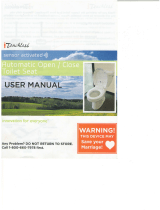Manuel utilisateur DZT13P
Cette poubelle Touchless est distribuée par iTouchless Housewares & Products Inc. (iTouchless), avec des composants
aux qualités les plus élevées et les technologies les plus avancées. Ce produit est garanti contre tout défaut de matériaux
et de main d’œuvre, dans des conditions normales d’utilisation et d’entretien, pendant 1 an à compter de la date
d’achat d’origine avec preuve d’achat aux États-Unis et au Canada. iTouchless n’honorera la demande de garantie que
pour des commandes passées chez des revendeurs agréés. Les articles vendus d’occasion, remis en état ou les
échantillons sont vendus uniquement selon les conditions du vendeur ; iTouchless ne garantit pas ces achats. Durant la
période de garantie, iTouchless pourra réparer ou remplacer un couvercle en état de fonctionnement en cas de
présence d’un défaut.
En cas de défaut, cette garantie constitue le recours exclusif du client mais elle ne s’applique pas aux :
Modifications de l’utilisateur
Pièces jointes au produit par l’utilisateur et l’ayant endommagé
Tout produit pour lequel les numéros de scellement et/ou numéros de série ont été cassés, retirés, falsifiés,
dégradés ou altérés de quelque manière qui soit
Les dommages résultant d’un abus, d’un mauvais usage, d’un accident, d’une mise à l’eau ou d’un vol
Sauf dans le cadre indiqué ci-dessus, iTouchless ne donne aucune garantie, explicite ou implicite, par rapport au produit,
notamment en ce qui concerne les garanties de valeur marchande et d’adaptation à un usage quelconque. iTouchless ne
pourra être tenu responsable des dommages directs et indirects résultant d’un défaut du produit. Notre responsabilité
se limite strictement au remplacement d’un produit défectueux. iTouchless décline expressément toute garantie non
mentionnée dans cette garantie limite. Toutes les garanties implicites qui peuvent être imposées par loi applicable
sont limitées aux termes de cette garantie limitée. Le corps de la poubelle, le filtre à charbon actif, l’anneau de retenu, le
compartiment désodorisant et le couvercle des piles ne sont pas couverts par cette garantie.
Si la poubelle devait présenter un défaut durant la période de garantie, veuillez nous contacter via
http://www.itouchless.com/contacts/ et formuler une demande de garantie. Des frais sont facturés pour le coût de
l’expédition, l’emballage et les documents administratifs et dépendent de votre localisation. Ces frais s’élèvent à $9,95 si
vous êtes situés dans les 48 états contigus des États-Unis, à $19,95USD pour le Canada et à $29,95 ou plus pour l’Alaska
et Hawaï.
Sous réserve des conditions susmentionnées, nous vous expédierons un produit en état de fonctionnement après
réception de votre paiement pour les frais administratifs. La présente garantie vous donne des droits légaux
spécifiques. Vous pouvez également jouir d'autres droits, lesquels peuvent varier d'un État à l'autre et d'une province à
l'autre.