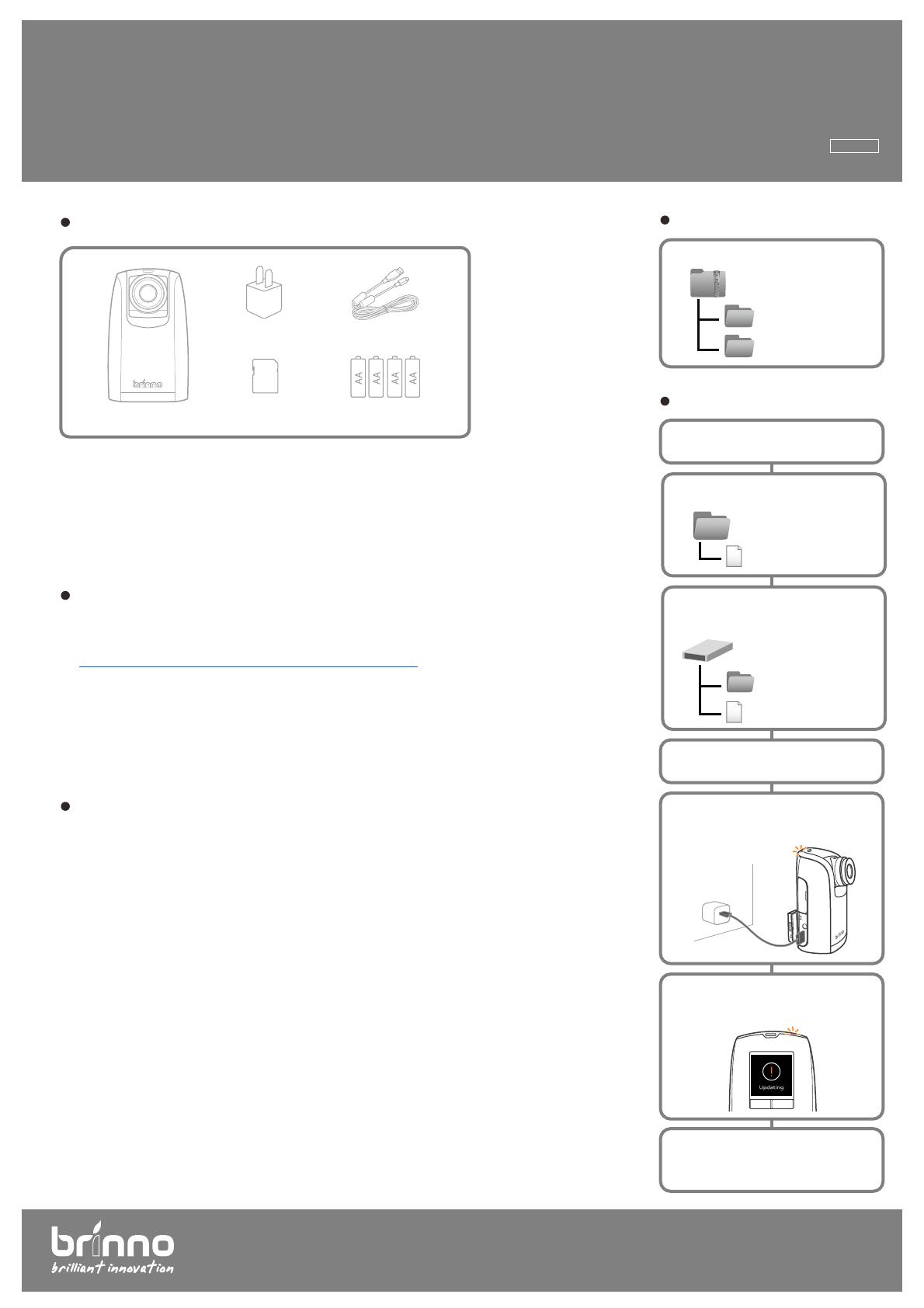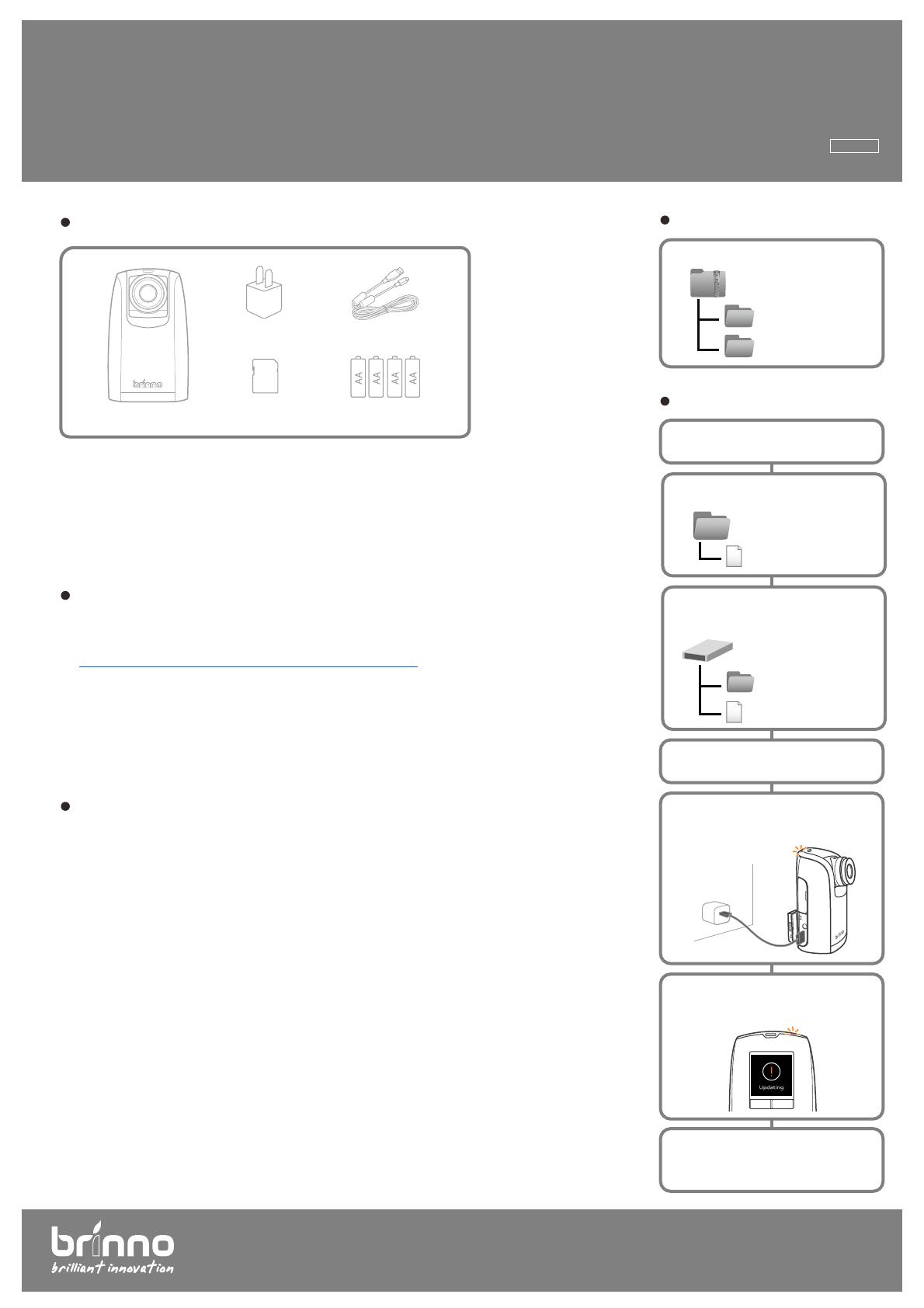
TLC300 *
Time Lapse Camera TLC300
Firmware Upgrade Procedure
202303
version EN A5
www.brinno.com P. 01
Download rmware
STEP 1
Download le and unzip it
STEP 1
STEP 2
Insert SD card into camera
Insert SD card to PC
DC IN
5V, 1A
Install batteries and connect
the camera to power supply
Copy le from the folder
STEP 1
tlc300bl.uf2
Paste le to the root
directory of the SD card
DCIM
USB Drive (SD:/ )
tlc300bl.uf2
Proceed to Step2 after returning
to the preview screen
LCD display will show “Update”
LED indicator will ash for 1 min
TLC300
MENU INFO
Download the firmware upgrade package from the location below:
www.brinno.com/pages/support-tlc300
Unzip the compressed file and find two folders, “STEP1” and
“STEP2” folders.
Upgrade your firmware in two steps.
Download rmware
STEP 1
Duplicate the “tlc300bl.uf2” file in the “STEP 1” folder to the root
directory of the SD card. (SD:/ )
Install 4 new AA batteries to the camera and connect the camera
to external power using a micro USB and DC adapter.
Insert the SD card into the camera.
Turn on the camera and it will automatically upgrade the firmware.
The LED indicator and the LCD display will flash constantly for
about 1 minute while the firmware is upgrading.
When the upgrade is completed, the camera will restart automati-
cally and return to the preview screen.
Turn off the camera and remove the SD card for the next upgrade
procedure.
1.
2.
3.
1.
2.
3.
4.
5.
6.
7.
*We recommend that the SD card that came with the camera be used for all
firmware updates. If you are using a new SD card that is over 32GB it will need
to be formatted by your camera before it can be used. To format a new SD card,
insert the card into your camera and follow the formatting prompts on the LCD
screen before you start the firmware upgrade process.
Prepare items
SD Card