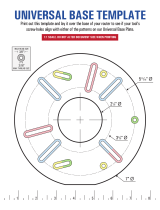9
METTLER TOLEDO Technical manual ICS466x10/13 Order number 22026632A
2.2.2 Description of the (analog) Scale menu block
(Analog) Scale –> Identication
Serial no. scale
Displaying the serial number of the weighing platform
Scale model
Displaying the scale type, e.g., PBA430x
Available for METTLER TOLEDO scales only
Scale location
Entering the scale location, e.g., oor and room
Scale ID
Entering the scale identication, e.g., inventory number
Notes • Scale location and scale ID can be displayed in the auxiliary or info lines or printed
out.
• Scale location and scale ID can consist of up to 24 alphanumerical characters.
(Analog) Scale –> Linear. & Calib.
This menu item is not available for veried scales.
Last calibration
Displaying the date of the last calibration
Auto print calib.
If set to On, the calibration data will be printed out automatically after every calibration
procedure.
Perform calib.
1. Start calibration with the soft key OK.
Preload blinking 2. Unload the scale and conrm with the soft key OK.
xx kg blinking
3. If necessary, change the calibration weight value displayed using / .
4. Put on the indicated calibration weight on the weighing platform and confirm with
the soft key OK.
Preload blinking 5. Remove the calibration weight and conrm with the soft key OK.
Passed is displayed briey.
Note • In order to achieve a particularly high precision, calibrate under full load.
• The calibration process can be aborted using the soft key Esc.
(Analog) Scale –> Displ. unit & res – Weighing unit and display accuracy
Unit 1
Select weighing unit 1
Unit 2
Select weighing unit 2
Resolution
Select readability (resolution), the possible settings depend on the connected scale.
Unit roll
When unit roll is switched on, the weight value can be displayed in all available units
with .
Notes • In case of veried scales, individual subitems of the Displ. unit & res
menu item may not be available or only to a limited extent, depending on the
respective country.
• On dual-range/dual interval scales, resolutions marked with l<–>l 1/2 are divided
up into 2 weighing ranges/intervals, e.g., 2 x 3000 d.