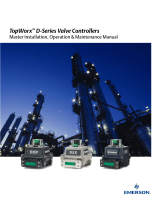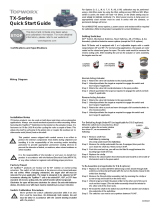Page is loading ...

TopWorx
™
D-Series with AS-interface
Installation, Operation & Maintenance Manual
Table of Contents
2 Switchbox Orientation
3 Mounting
3 Storage
4 DXP Dimensional Drawing
3 DXP - IIC Dimensional Drawing
6 DXS Dimensional Drawing
7 DXR Dimensional Drawing
8 Shaft Detail
9 Enclosure/Indicator Assembly
10 SCM Calibration
11 Spool Valves & Pilots
12 Spool Valves & Pilots
13 Safe Use
14 Certifications & Approvals
15 Warranty

D-Series with AS-I Installation, Operation & Maintenance
502.969.8000
2
Installation on Actuator
Orientations, Normal and Reverse Acting
Normal acting is full CW when the process valve is closed and CCW when the process valve is open. Reverse acting
is full CW when the process valve is open and CCW when the process valve is closed.
90° indicator dome assemblies are design to accommodate any mounting arrangement and can be adjusted up to
9° off axis if needed. 45° indicator dome assemblies can only accommodate normal acting applications that are
mounted parallel ±9°. Consult your local distributor or factory representative for 45° reverse acting or mounted
perpendicular applications.
Illustration #1
The image to the left shows a TopWorx™ unit mounted
parallel to the process valve in the closed position.
The green arrow at the top shows the “normal acting”
direction of travel to open the valve. This is the standard
orientation and your unit unless otherwise specified will
be factory set to operate in this fashion.
Illustration #2
The image to the right shows a TopWorx™ mounted
perpendicular to the process valve in the closed
position. The green arrow at the top shows the
“normal acting” direction of travel to open the valve.
Notice that the indicator dome has been rotated 90°
compared to the unit above.

www.topworx.com
3
TM
Installation on Actuator (continued)
Mounting
TopWorx™ has numerous mounting bracket kits available to meet your specific application, whether rotary or linear.
Consult your local distributor or factory representative for ordering information. The illustration shows a direct Namur
mount on a quarter turn valve. Refer to your mounting kit documentation for specific mounting instructions.
Storage
Until conduit, conduit plugs, and any applicable spool valve port connections are properly installed, the TopWorx™
unit will not support its IP/NEMA rating as the unit ships with temporary covers. Ensure that it is stored in a dry
environment with a relative humidity range between 10%-95% and a temperature ranging from -40ºF (-40ºC) to
160ºF (71ºC). Once properly installed, the temperature range listed on the nameplate will supersede this storage
temperature range.
Illustration #3: Mounting Assembly
Installation Notes
1. Use caution not to allow undue axial (thrust) load on the shaft.
2. Cycle the valve a couple of times prior to final tightening of the
mounting kit hardware. This allows the shaft to self-center in the
pinion slot, or coupler. Refer to the dimensions and materials
section of this document for appropriate tightening torque.
3. Always use sound mechanical practices when torqueing down any
hardware or making pneumatic connections. Refer to the Integrated
Pneumatic Control Valves section for detailed information on
pneumatic connections.
4. This product comes shipped with plastic plugs in the conduit entries
in an effort to protect the internal components from debris during
shipment and handling. It is the responsibility of the
receiving and/or installing personnel to provide
appropriate permanent sealing devices to prevent
he intrusion of debris, or moisture, when stored
outdoors or when installed.
5. It is the responsibility of the installer, or end user, to
install this product in accordance with the National
Electrical Code (NFPA 70) or any other national or
regional code defining proper practices.

D-Series with AS-I Installation, Operation & Maintenance
502.969.8000
4
Dimensions and Materials: TopWorx™ DXP
MOUNTING SURFACE
.85
2.10
4.52
6.21
MINIMUM 2.5" REQUIRED CLEARANCE
IN ORDER TO DISINGAGE THE SHAFT FROM THE ID BUSHING
AND REMOVE LID WHERE OPTIMUM CONDITIONS APPLY
SHAFT TYPE OPTIONAL
SEE SHAFT DETAIL
SECTION
2.13
6.65
6.76
3.85
2.25
2.25
5/16-18 UNC - 2B
.44 DEEP
VALVE TYPE OPTIONAL
SEE INTEGRATED PNEUMATIC
CONTROL VALVES SECTION
2.19
OPTIONAL CONDUIT ENTRIES
USED ONLY WHEN 4 ENTRIES
ARE SPECIFIED
OPTIONAL CONDUIT ENTRIES
MATERIALS OF CONSTRUCTION
Enclosure
Cast A360 aluminum with dichro-
mate conversion coating inside &
out, epoxy coated exterior rated for
250 hrs salt spray per ASTM B117
Fasteners
304 Stainless Steel standard
316 Stainless Steel optional
Shaft
304 Stainless Steel standard
316 Stainless Steel optional
Shaft
Bushing
Oilite Bronze
Indicator
Dome
Polycarbonate, UV F1 rated
Seals
O-ring seals available in: Buna &
Silicone,
Maximum Fastener Torque Specifications
Enclosure Housing Bolts 8 ft-lbs [10.8 N·m]
Indicator Dome Screws 20 in-oz [141 mN·m]
Bottom Mounting Holes 10 ft-lbs [13.6 N·m]
Illustration #4

www.topworx.com
5
TM
Dimensions and Materials: TopWorx™ DXP - IIC
MATERIALS OF CONSTRUCTION
Enclosure
Cast A360 aluminum with dichro-
mate conversion coating inside &
out, epoxy coated exterior rated for
250 hrs salt spray per ASTM B117
Fasteners
304 Stainless Steel standard
316 Stainless Steel optional
Shaft
304 Stainless Steel standard
316 Stainless Steel optional
Shaft Bushing Oilite Bronze
Indicator Dome Polycarbonate, UV F1 rated
Seals
O-ring seals available in: Buna &
Silicone,
Maximum Fastener Torque Specifications
Enclosure Housing Bolts
8 ft-lbs [10.8 N·m]
Indicator Dome Screws 20 in-oz [141 mN·m]
Bottom Mounting Holes 10 ft-lbs [13.6 N·m]
Illustration #5

D-Series with AS-I Installation, Operation & Maintenance
502.969.8000
6
Dimensions and Materials: TopWorx™ DXS
MOUNTING SURFACE
.85
2.10
4.52
6.21
MINIMUM 2.5" REQUIRED CLEARANCE
IN ORDER TO DISINGAGE THE SHAFT FROM THE ID BUSHING
AND REMOVE LID WHERE OPTIMUM CONDITIONS APPLY
SHAFT TYPE OPTIONAL
SEE SHAFT DETAIL
SECTION
2.13
6.65
6.76
3.85
2.25
2.25
5/16-18 UNC - 2B
.44 DEEP
VALVE TYPE OPTIONAL
SEE INTEGRATED PNEUMATIC
CONTROL VALVES SECTION
2.19
OPTIONAL CONDUIT ENTRIES
USED ONLY WHEN 4 ENTRIES
ARE SPECIFIED
OPTIONAL CONDUIT ENTRIES
MATERIALS OF CONSTRUCTION
Enclosure Cast 316 Stainless Steel
Fasteners
304 Stainless Steel standard
316 Stainless Steel optional
Shaft
304 Stainless Steel standard
316 Stainless Steel optional
Shaft Bushing N/A
Indicator Dome Polycarbonate, UV F1 rated
Seals
O-ring seals available in: Buna &
Silicone,
Maximum Fastener Torque Specifications
Enclosure Housing Bolts 8 ft-lbs [10.8 N·m]
Indicator Dome Screws 20 in-oz [141 mN·m]
Bottom Mounting Holes 10 ft-lbs [13.6 N·m]
Illustration #6

www.topworx.com
7
TM
SHAFT TYPE OPTIONAL
SEE SHAFT DETAIL
SECTION
2.00
1.10
2.10
4.51
6.21
MINIMUM 2.5" REQUIRED CLEARANCE
IN ORDER TO DISINGAGE THE SHAFT FROM THE ID BUSHING
AND REMOVE LID WHERE OPTIMUM CONDITIONS APPLY
2.25
2.25
5.03
3.66
6.10
2.14
VALVE TYPE OPTIONAL
SEE INTEGRATED PNEUMATIC
CONTROL VALVES SECTION
5/16-18 UNC - 2B
.44DP
MOUNTING SURFACE
OPTIONAL CONDUIT ENTRIES
USED ONLY WHEN 4 ENTRIES
ARE SPECIFIED
OPTIONAL CONDUIT ENTRIES
Dimensions and Materials: TopWorx™ DXR
MATERIALS OF CONSTRUCTION
Enclosure
Valox
®
364
Polybutylene
Terephthalate (PBT)
Fasteners
304 Stainless Steel standard
316 Stainless Steel optional
Shaft
304 Stainless Steel standard
316 Stainless Steel optional
Shaft Bushing Delrin
®
500P white
Indicator Dome Polycarbonate, UV F1 rated
Seals O-ring seals available in: Silicone
Maximum Fastener Torque Specifications
Enclosure Housing Bolts 10 in-lbs [903 mN·m]
Indicator Dome Screws 20 in-oz [141 mN·m]
Bottom Mounting Holes 8 ft-lbs [13.6 N·m]
Illustration #7

D-Series with AS-I Installation, Operation & Maintenance
502.969.8000
8
Dimensions and Materials: Shafts
Illustration #8
: Shaft Detail

www.topworx.com
9
TM
Indicator / Dome Replacement Kits
AV-GB002 90º, Green/Open, Red/Closed, Buna O-Ring
AV-YB002 90º, Yellow/Open, Black/Closed, Buna O-Ring
AV-TB002 90º, Green/Thru, Red/Divert, Buna O-Ring
AV-4B002 90º, Green/Open, Red/Closed, Buna O-Ring
Pilot Device Options:
See Illustration
#5
Sensor
Options:
See
Illustration
#6
Indicator Assembly
See Illustration #2
Shaft Assembly
See Illustration #7
Valve Options:
See Illustration #4
External Ground Lug
Internal Ground
Lug
O-ring Seal
Conduit Entry
Screws are
captive
Illustration #9: Enclosure Assembly
Color-coded Indicator is
available in several
coordinating rotations and
forms for various valve
types, such as 90 , 180
and Thru-divert applications.
00
O-ring
Available in Buna-N,
Silicone, EPDM, Viton
10-32 Captive screws,
Stainless (x4)
Indicator Dome,
5 adjustable
Polycarbonate
with keyed mask.
Several rotation and
form options.
+
O
Illustration #10: Indicator Assembly
#10
#11
#12
pg. 10

D-Series with AS-I Installation, Operation & Maintenance
502.969.8000
10
Calibrating Limit Switches inside the SCM-ASi Module
- D2 + - D3 +
+
A
S
I
-
CLOSE ASI OPEN
LEDs
AS-i
Ter minals
TopWorx
SCM-ASi 2.1
Calibration
Switch
Solenoid
Ter minals
AUX Input
Ter minals
Close
Open
Inputs
Outputs
Illustration #11: SCM-ASI
Sensor Communication Module
Solenoid Note: Internal mount pilot in the DXP/DXS is 0.6W. For any externally mounted, or customer supplied, solenoid valve 4 watt maximum
power consumption is allowed. A 170 mA max surge current limitation is required to prevent activation of the short circuit protection.
D-Series with ASi Wiring
Step 1
For internally-mounted or external pilot device(s), wire the ‘+’
and ‘-’ leads to the terminals marked D0 (open) and D1
(closed). The internally-mounted pilot has an LED indicator
for power verification. Note: For an externally mounted
solenoid valve, 4 watt maximum power consumption
is allowed. A 160 mA surge current limit is required to
prevent activation of the short circuit protection circuit.
Step 2
Connect the AS-i communication wires to the terminals
marked AS-i ‘+’ and AS-i ‘-’ . (See Illustration 12 for wiring
diagram) Note: For calibration of the switches, a 24 VDC
power supply may be used instead of an ASI Controller.
If an ASI Controller is not available, wire +24 VDC to
ASI+, and GND to ASI-. The calibration switch will still be
able to actuate the valve.
Additional Instruction for wiring an external switch input.
For externally mounted auxiliary input limit switches, wire
switches to the terminals marked -D2+ for the open switch
and -D3+ for the closed limit switch.
Never perform the switch calibration procedure where area is
known to be hazardous.
Step 1
Once pneumatic hookup and wiring has been completed
close the valve using the SCM-ASI on-board calibration
switch, as seen in Illustration 11. If no AS-i network connec-
tion is available, you may connect a 24VDC power supply to
the + ASI - terminals as previously described.
Step 2
With the valve in the CLOSED position, disengage the
BOTTOM Cam from the splined Hub and rotate Clockwise
until the Red LED lights. Release the Cam to re-engage the
splined Hub.
Step 3
Open the valve by sliding the calibration switch to the OPEN
position.
Step 4
Once the valve is in the OPEN position, disengage the TOP
cam from the splined hub and rotate Counter-clockwise until
the Green LED lights. Release the Cam to re-engage the
splined Hub.
Step 5
Cycle the valve CLOSED and OPEN several times using the
calibration switch to verify both limit switches are
maintaining their set points.
Step 6
Finally, slide the calibration switch to the ASI position. The AS-i
network will now have full control of the valve once the SCM-
ASI has been addressed.
AS-i Specifications
Device ID
Device I/O
A Free Profile
B 2 Inputs / 2 Outputs
Inputs
D2 Open Limit Switch
D3 Closed Limit Switch
0 Switch Open
1 Switch Closed
Outputs
D1 Solenoid #1 (Close)
D0 Solenoid #2 (Open)
0 De-energize Solenoid
1 Energize Solenoid
Current 40mA + open solenoid current and
closed solenoid current
Max solenoid current = 160mA
per outputMax power = 4 watts per output)
Voltage 20 to 30VDC
Profile S-B.A.0
NOTE: When upgrading a TopWorx AS-i module with a
new TopWorx AS-i 2.1 module, make sure the input and
output data bit positions are updated as indicated above.
Illustration #12: SCM-ASI
Wiring Diagram

www.topworx.com
11
TM
Don’t forget!
TopWorx has a complete line of
breathers, flow controls, regulators
and filters.
Check out www.topworx.com or call
us at 502.969.8000 for more details
Spool Valve Specifications
Medium Dried, filtered air (40 micron)
Max Operating
Pressure
100psi (0.7 MPa) (6.89Bar)
Min. Operating
Pressure
30psi (0.28 MPa) (2.76Bar)
Ambient
Temperature Range
Refer to Product Nameplate Marking
Flow Coefficient 1.2Cv or 3.0Cv
Environment Rating Type 4, 4X, IP67
Port Size 1/2” NPT for 3.0Cv valve
1/4" NPT for 1.2Cv valve
Manual Override Available in Latching/Non-Latching
Push Type & Palm Actuator Type
Valve Body Available in Hardcoat Anodized
Aluminum, 304, or 316 Stainless Steel
Valve Seals Spool Seals: Buna-N
Valve Body Seals available in
Buna & Silicone,
Pneumatic Hookup Procedures
Prior to connecting the supply air to the spool valve, flush the
system to remove any debris or contaminates. Galvanized
pipe can easily flake and contaminate the system and there-
fore is not recommended. A 40 micron point of use filter at
every device is recommended.
4-Way Spool Valves
The TopWorx spool valve is a 5 port, 4-way valve driven by
an internally mounted pilot valve. The spool valve supply port
and work ports are marked as follows:
Highly Recom-
mended
TopWorx highly recommends Locktite 567 brand thread seal-
ant. Do not use a hard setting pipe compound. If Teflon
thread seal tape is used, start the wrap on the second thread
from the leading thread of the fitting. This will prevent tape
shreds from contaminating the spool valve seals.
Breathers (AL-M31) should be installed in the exhaust ports
to keep debris from falling into the spool valve and damaging
the seals. This must be addressed prior to installation, or
storage.
A flow control may be used in Port 3, but should NEVER BE
USED in Port 5. Any blockage or restriction may cause an
internal pressure build-up inside the encloser and pose a
safety issue.
***Never Plug, Block or Restrict Port 5***
Supply
Port to OpenPort to Close
Always install vents
or speed controls
Supply
DOUBLE ACTING ACTUATORS SPRING RETURN ACTUATORS
1
3
5
2
4
1
3
5
2
4
Port to Open
Plug
/Close

D-Series with AS-I Installation, Operation & Maintenance
502.969.8000
12
Flame arrestor O-ring
(x5)
Spool Valve with No Manual Override
Spool Valve with Single Palm Actuator Override
Spool Valve with Dual Palm Actuator Override
Push-button Style Override
M5 x 25mm SHCS (x4)
(4mm hex wrench)
Illustration #13: Spool Valve Assembly
Illustration #14: Pilot Device Assembly
Fail Closed Spool Valve Replacement Assemblies
AV-BFCVA20 Std Alum Spool Valve Assy w/Buna seals
AV-BFCVS20 Std 304SS Spool Valve Assy w/Buna seals
AV-BFCV620 Std 316SS Spool Valve Assy w/Buna seals
Fail Last Position Spool Valve Replacement Assemblies
AV-BFLPVA20 Std Alum Spool Valve Assy w/Buna seals
AV-BFLPVS20 Std 304SS Spool Valve Assy w/Buna seals
AV-BFLPV620 Std 316SS Spool Valve Assy w/Buna seals
Block-Center Spool Valve Replacement Assemblies
AV-BBCVA20 Std Alum Spool Valve Assy w/Buna seals
AV-BBCVS20 Std 304SS Spool Valve Assy w/Buna seals
AV-BBCV620 Std 316SS Spool Valve Assy w/Buna seals
**Consult factory for more options.
Spool Valves and Pilots
**Orifice only applicable to Explosion Proof units.
All others use standard fitting.
4-40x0.25 (x2)
Bracket
Manifold
24V, 110V, 220V or
IntrinsicallySafe Pilot Device
(no plug connector on I.S. pilots)
(x1) for Fail Closed Apps
(x2) for Fail Last Position &
Block Center Apps
Manifold
Bracket
4-40x.25 (x2)
24V, 110V, 220V, or
Intrinsically Safe Pilot Device
(no plug connector on I.S. Pilots)
(x1) for Fail Closed apps
(x2) for Fail Last Position &
Block Center apps
Orifice
Assembly
10-32 Metal Plug
10-32 Metal
Barb Fitting
TORQUE 60 IN-OZ
YELLOW Urethane
Tubing (Work)
4- 40 x .25"
SEM screw
TORQUE
100 IN-OZ
Bracket
ORIFICE TO BE USED
IN EXPLOSION PROOF
APPLICATIONS ONLY
Pilot
Assembly
SINGLE PILOT ASSEMBLY
RED Urethane
Tubing (Supply)
Orifice
Assembly
10-32 Metal Plug
10-32 Metal
Barb Fitting
TORQUE 60 IN-OZ
YELLOW Urethane
Tubing (Work)
4- 40 x .25"
SEM screw
TORQUE
100 IN-OZ
Bracket
RED Urethane
Tubing (Supply)
Pilot
Assembly
YELLOW Urethane
Tubing (Work)
Barbed
“Y” Fitting
Coil 1
Coil 2

www.topworx.com
13
TM
Safe Use
Special Conditions of Safe Use (All installations)
Clean only with a damp cloth to prevent possibility of electrostatic discharge.
For Explosion Proof installations, the internal ground connection shall be used and the external ground connection, if
supplied in addition, is supplemental bonding allowed where local authorities permit, or is required.
When installing with a third party listed nipple-mount solenoid, it is the responsibility of the installer to provide fittings,
and apparatus, suitable for the area classification in accordance with the National Electrical Code.
All cable entry devices or conduit stopping boxes shall be certified in type of explosion protection ‘d’, suitable for the
conditions of use and correctly installed.
The IIC enclosures are excluded from use in carbon disulphide atmospheres.
The air pressure to the valve block, when fitted, shall not exceed 7bar.
Preventative Maintenance
The TopWorx™ Discrete Valve Controllers are designed to operate for one million cycles without servicing. Call
TopWorx when you are approaching this milestone for a preventative maintenance kit and instructions.

D-Series with AS-I Installation, Operation & Maintenance
502.969.8000
14
Certifications & Approvals

www.topworx.com
15
TM
Warranty

S-K138 R10
Visit www.topworx.com for comprehensive information on our company,
capabilities, and products — including model numbers, data sheets,
specifications, dimensions, and certifications.
info.topworx@emerson.com
www.topworx.com
™
The Emerson logo is a trademark and a service mark of Emerson Electric Co. ©2015 Emerson
Electric Co. ©2015 TopWorx™, All rights reserved.TopWorx, Valvetop, and GO Switch are
trademarks of TopWorx™. All other marks used in this document are the property of their
respective owners. Information contained herein - including product specifications is subject
to change without notice.
GLOBAL SUPPORT OFFICES
North America
3300 Fern Valley Road
Louisville, Kentucky 40213 USA
1 502 969 8000
Middle East
P.O. Box 17033
Jebel Ali Free Zone
Dubai 17033
United Arab Emirates
+971 4 811 8283
Asia-Pacific
1 Pandan Crescent
Singapore 128461
65 6891 7550
Africa
24 Angus Crescent
Longmeadow Business Estate East
Modderfontein
Gauteng
South Africa
27 011 451 3700
Europe
Horsfield Way
Bredbury Industrial Estate
Stockport
SK6 2SU UK
44 0 161 406 5155
/