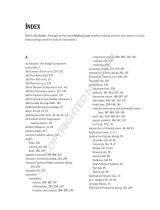Page is loading ...

Index
• Symbols and Numerics •
- (minus) symbol, 85
+ (plus) symbol, 85
1099 contractor, 62
• A •
Account drop-down list, New Item
window, 43
Account No. text box, New Vendor
window, 62
Account Pre ll tab, New Vendor
window, 63
Accountant & Taxes report category, 263
accounting
accrual-basis, 63, 131, 314, 348–349
cash-basis, 132, 349
choosing systems for, 314
copies of les for accountants, 293–294
double-entry bookkeeping, 353–360
nancial accounting standards, 360–361
help from accountants, 34–35
hiding mistakes, 72–77
income tax accounting laws, 361
inventory, 358
multiple-state, 321–322
overview, 345
past methods, 350–353
periods of, 350
pro ts, 345–350
QuickBooks, 10–12
simplicity in, 362
systems of, 10
accounts. See also bank accounts
Accumulated Depreciation, 317
balance sheets, 357
balancing, 251
Contributed Capital, 319
depositing money into, 181–184
Depreciation Expense, 317
information from bank statements,
balancing, 251–254
marking cleared checks and deposits,
254–257
of ine balancing, 258–260
Owner’s Draws, 319
pro t and loss statement, 358
recording deposits into, 185–186
selecting, 195–196
setting up, 194–195
transfer of, 185
transferring money between, 185–187
accounts payable (A/P)
deleting bills, 146–147
entering bills, 145–146
overview, 131, 140–144
reminders, 147–148
Accounts Payable register window, 145
accounts receivable balance, 21
accrual, de ned, 270
Accrual report option, 270
accrual-basis accounting, 63, 131, 314,
348–349
accumulated depreciation, 21
Accumulated Depreciation account, 317
Add a Loan button, 323
Add Job option, Customer Center
window, 57
Add Multiple Customers option, 53
Add Multiple Vendors command, 60
Add New Account window, 194
Add the People You Do Business With
button, 30
Add the Products and Services You Sell
button, 32
Add Your Bank Accounts dialog box, 32
Add/Edit Multiple Items command, 50
Add/Edit Multiple List Entries window, 50
Additional Customization dialog box, 163
34_9781118091203-bindex.indd 37134_9781118091203-bindex.indd 371 9/21/11 7:14 PM9/21/11 7:14 PM
COPYRIGHTED MATERIAL

372
QuickBooks 2012 For Dummies
Additional Info tab
New Employee window, 52
New Job window, 58
Address and Contact tab, New Employee
window, 52
Address Info tab
New Customer window, 53
New Vendor window, 60
addresses, 30
Adjust Quantity/Value On Hand
window, 169
Adjust Row Amounts dialog box, 234
administrators of les, 366
Age from Due Date report option, 271
Amount or % text box, New Item
window, 42, 49
annual interest rates, 326
annual returns
economy services, 227
full-meal-deal service, 226
overview, 226
A/P (accounts payable)
deleting bills, 146–147
entering bills, 145–146
overview, 131, 140–144
reminders, 147–148
As Of text box
New Item window, 44, 45
New Job window, 59
ASCII Text File option, Print Lists dialog
box, 216
assembling products
building, 167–168
identifying components, 167
overview, 167
Assess Finance Charges window, 128
Asset Account option, New Item
window, 44, 45
assets
de ned, 351
depreciable, selling, 318–319
selling, 318
audit trails, 294–295
AutoFill feature, Write Checks window, 134
AutoRecall feature, Write Checks
window, 134
• B •
backing out of assets, 318
backing up data
overview, 285–290
restoring, 290–293
Backup Options dialog box, 288
balance sheet accounts, 357
balance sheets, 17, 351
balancing
bank accounts, 251
customer balances, 71–72
information from bank statements,
251–254
marking cleared checks and deposits,
254–257
of ine accounts, 258–260
overview, 251
vendor balances, 72
bank accounts
balancing, 251–257
making deposits, 120–123, 128–130
setting up, 185
statements, 251–254
Banking report category, 263
batches
batching sales taxes, 49–50
printing credit memos in, 103
printing invoices in, 101–103
Begin Reconciliation dialog box, 252
Beginning Balance text box, Begin
Reconciliation dialog box, 252
benchmarking, 232
bill of materials, 168
Bill of Materials drop-down list, New Item
window, 45
Bill To address eld, 86
Bill To text box, New Customer window, 54
Billing Rate Levels list, 65
bills
accounting method, choosing, 131–132
credit cards, paying with, 200–201
overview, 131
paying, process of, 148–152
paying for items when billed, 159–160
recording bills by writing checks, 132–140
34_9781118091203-bindex.indd 37234_9781118091203-bindex.indd 372 9/21/11 7:14 PM9/21/11 7:14 PM

373373
Index
recording bills with accounts payable,
140–148
recording items and paying at same
time, 161
recording items without, 157–159
sales tax, paying, 153–154
from suppliers transaction, 15
tracking vehicle mileage, 152–153
Vendor Center window, 154
book value, 319
bookkeepers
choosing, 312–313
reviewing canceled checks before, 312
bookkeeping, double-entry, 353–360. See
also accounting
borrowing money, 326–328
boxes, 270
breaking even, 328–330
budgets
adjusting plan, 235
business planner tools, 235–236
forecasting pro ts and losses, 235
need for, 229
overview, 229
projecting cash ows, 235
secret for, 231–232
setting up plan for, 232–235
tips for, 230–231
Budgets & Forecast report category, 263
Build Assemblies window, 168
Build Point option, New Item window, 45
building products, 167–168
business formulas
borrowing money, 326–328
breaking even, 328–330
economic order quantity formula, 336–337
growth, 330–331
net worth, relation to growth, 331
overview, 325
projections, 332–336
Rule of 72, 338
sustainable growth, 331–332
Business Name eld, Tell Us About Your
Business dialog box, 28
business owners
accounting system, choosing, 314
bookkeepers, choosing, 312–313
canceled checks, reviewing before
bookkeepers, 312
nancial statements, reviewing, 313
overview, 311
QuickBooks, 314–315
signing checks, 311–312
simplifying, 315
Business Plan tool, 236
business planner tools, 235–236
business pro ts, 333
buying inventory
overview, 156
paying for items when billed, 159–160
recording items and paying bills at same
time, 161
recording items without bills, 157–159
recording paid for upfront items, 157
• C •
calculating equity account balances, 22
canceled checks, 312
cash
amount owed by customers, 123–125
balance of, 21
deposits, 128–130
nance charges, 125–128
improving in ow of, 123
projecting ows of, 235, 346–347
Cash report option, 271
cash-basis accounting, 132, 314, 349
charges
for actual time and costs, 282–283
changing, 199–200
recording, 196–199
chart of accounts, de ned, 354
Chart of Accounts list
checking over work, 79–80
customer balances, 71–72
hiding accounting mistakes, 72–77
overview, 71, 194
supplying missing numbers, 77–79
vendor balances, 72
34_9781118091203-bindex.indd 37334_9781118091203-bindex.indd 373 9/21/11 7:14 PM9/21/11 7:14 PM

374
QuickBooks 2012 For Dummies
checkbooks
changing checks, 179
deleting and voiding options, 188–189
depositing money into checking
accounts, 181–184
handling NSF checks from customers,
189–190
multiple checks, putting into register
feature, 179–180
overview, 175
register feature, 190–192
transferring money between accounts,
185–187
working with multiple currencies, 188
writing checks from register feature,
177–179
writing checks from Write Checks
window, 175–177
checking account deposits
income from customers, 182–184
overview, 181
recording, 181–182
Checking register, 214–216
checks. See also checkbooks
canceled, reviewing before
bookkeepers, 312
changing, 179
marking cleared, 254–257
multiple, putting into register feature,
179–180
NSF, 189–190
printing, 205–216
recording bills by writing, 132–140
register feature, putting into, 179–180
signing, 311–312
transactions, 15
writing, 175–180
Choose Installation Location option, 342
Class drop-down list, Create Purchase
Orders window, 163
Class list, 66
Class Tracking feature, 66
classes, de ned, 66
Clear Splits button, Write Checks
window, 137
closing passwords, 295
COD (collect on delivery), 123
COGS (Cost of Goods Sold), 43
COGS Account drop-down list, New Item
window, 45
coinage, de ned, 120
Combine Reports from Multiple Companies
report option, 273
Comma Delimited File option, Print Lists
dialog box, 216
Company & Financial report category, 262
Company File Location tab, Preview Your
Company Settings dialog box, 29
Company Preferences tab, Preferences
dialog box, 275–276
Company Snapshot report option, 273
Company Type eld, Tell Us About Your
Business dialog box, 28
components, identifying, 167
con dentiality of data, 364
contact names, 30
Continuous printer type option, Printer
Setup dialog box, 98
Contributed Capital accounts, 319
conversion date, 20
corporation owner equity, 320–321
corruption of data, 364
Cost column, Create Item Receipts
window, 158
Cost of Goods Sold (COGS), 43
Cost text box, New Item window, 43
costs
charging for, 282–283
costing jobs, 275–276
xed, 328
revenue, 329
variable, 329
Create Company File button, Enter Your
Business Contact Information dialog
box, 29
Create Credit Memos/Refunds window, 92
Create Estimates form, 277–279
Create Invoices window, 84, 282
Create Item Receipts window, 157, 166
Create New Budget window, 232
Create New Design button, Customize Your
QuickBooks Forms window, 105, 162
34_9781118091203-bindex.indd 37434_9781118091203-bindex.indd 374 9/21/11 7:14 PM9/21/11 7:14 PM

375375
Index
Create Purchase Orders window, 163
credit, de ned, 354
credit balance, 23
Credit Card Acct. No. text box, Add New
Account window, 195
Credit Card Register window, 196
credit cards
customer, 201–202
debit cards, 201
entering transactions, 196–200
overview, 193
reconciling statements and paying bills,
200–201
tracking, 193–196
Credit Limit box
New Job window, 58
New Vendor window, 63
credit memos
customizing, 105–106
xing mistakes, 95–96
history information, 96
overview, 83–84
preparing, 92–95
printing, 97–103
sending via e-mail, 104–105
Credit No. text box, Create Credit Memos/
Refunds window, 93
creditors, 21
currencies, multiple, 188
Custom and Network Options window, 342
Custom Reports report option, 273
Customer Center window, 53, 124, 276
Customer list, 53–56, 67–68
Customer Message box, Create Invoices
window, 89
Customer Message list, 68
customers
balances, 71–72
correcting entries from payments from, 120
credit cards, 201–202
depositing income from, 182–184
handling NSF checks from, 189–190
payments from, 15
recording payments, 116–120
tracking amount owed by, 123–125
Customers & Receivables report
category, 262
Customize Your QuickBooks Forms
window, 105–106, 162
customizing
credit memos, 105–106
forms, 162–163
invoices, 105–106
purchase order form, 163
• D •
data
backing up, 285–293
con dentiality of, 364
corruption of, 364
date, setting, 20
Date text box, Create Credit Memos/
Refunds window, 93
debit, de ned, 354
debit balance, 23
debit cards, 201
deleting
bills, 146–147
credit card transactions, 200
invoices, 91
voiding versus, 188–189
depletion, 348
deposits
improving in ow, 128–130
of income from customers, 182–184
making, 120–123
marking cleared, 254–257
of money into checking accounts, 181–184
into new accounts, recording, 185–186
recording, 181–182
depreciable assets, 318–319
depreciation, 347–348
Depreciation Expense account, 317
Description on Purchase Transactions text
box, New Item window, 42, 43
Description on Sales Transactions text
box, New Item window, 42, 43
Description text box, New Item window,
42, 45
direct expenses, 328
34_9781118091203-bindex.indd 37534_9781118091203-bindex.indd 375 9/21/11 7:14 PM9/21/11 7:14 PM

376
QuickBooks 2012 For Dummies
Discount and Credits dialog box, 118
discount items, 47, 49
Discount type, New Item window, 41
discounts, adding to invoices, 49
Do Not Print Lines around Each Field
option, Printer Setup dialog box, 98
Do You Track Time radio button, 283
double-entry bookkeeping, 353–360
Due on Receipt, de ned, 58
• E •
early payment discounts, 58, 326
economic order quantity (EOQ) formula,
336–337
economy services, 227
Edit Item window, 50, 303
editing reports
e-mailing, 269
exporting, 269–270
memorizing, 268–269
modifying, 267–268
overview, 267
sharing templates, 268
EIN (employer identi cation number), 218
electronic banking
changing instructions, 244
drawbacks of, 238–240
making payments, 241–243
messages, 246–247
overview, 12, 237–238
signing up for, 241
transferring money electronically, 243–244
transmitting instructions, 244–246
understanding, 241
Electronic Federal Tax Payment System
(EFTPS), 218–219, 223
e-mailing
credit memos, 104–105
invoices, 104–105
reports, 269
Employee Center window, 51
Employee list, 51–53
Employee Organizer Hire Employee tool, 51
employees
paying, 220–222
payroll check transactions, 15
payroll taxes, 219
Employees & Payroll report category, 263
employer identi cation number (EIN), 218
employers
ID numbers, 218
payroll taxes, 219
Employment Info tab, New Employee
window, 52
Enter Bills window, 159, 161, 166, 323
Enter Credit Card Charges window, 197
Enter Manually button, 30
Enter Payroll Income window, 221
Enter Sales Receipts window, 108
Enter Vehicle Mileage window, 152, 306
Enter Your Business Contact Information
dialog box, 28
Enterprise Solutions version, upgrading to,
171–172
Enterprise version, 314
EOQ (economic order quantity) formula,
336–337
equity
in corporations, 320–321
de ned, 351
in partnerships, 320
in sole proprietorships, 319–320
estimates
comparing with actual item amounts,
281–282
creating, 276–279
de ned, 276
revising, 279
turning into invoices, 280–281
Excel spreadsheets, exporting reports to,
267
Exclude Estimates, Sales Orders and
Purchase Orders from Closing Date
Restrictions check box, 295
expenses
depreciation, 347
direct, 328
34_9781118091203-bindex.indd 37634_9781118091203-bindex.indd 376 9/21/11 7:14 PM9/21/11 7:14 PM

377377
Index
Expenses and Items tabs, Write Checks
window, 133
exporting
list items to word processors, 71
reports, 267, 269–270
Express Setup feature, 27–33
Express Start button, 27
• F •
federal income tax form, 24
federal payroll tax rates, 24
Federal Unemployment Tax Return
(FUTA), 226
le formats, report, 265
les
accountant copies, 293–294
audit trails, using, 294–295
backing up, 285–293
closing passwords, using, 295
copies for accountants, 293–294
installing QuickBooks for network
usage, 366
multi-user mode, 370
overview, 285
portable, 294
sharing, 363–365
user permissions, setting up, 367–370
ling
annual returns and wage statements,
226–227
quarterly payroll tax returns, 224–226
lling out purchase orders, 163–165
nance charges, 125–128
nancial accounting standards, 360–361
Financial Institution option, Online Banking
Center window, 245
nancial statements, reviewing, 313
Find window, 191
nding transactions, 191–192
scal year, de ned, 353
Fixed Asset list
adding items to, 299–302
editing items on, 302–303
overview, 64, 297–299
in QuickBooks, 299
setting up, 299
xed costs, 328
FOB (free-on-board), 87
F.O.B. text box, Create Invoices window, 87
forecasting pro ts and losses, 235
Format report option, 271
forms
customizing, 162–163
loading into printers, 97
QuickBooks, 12
formulas
borrowing money, 326–328
breaking even, 328–330
economic order quantity formula,
336–337
growth, 330–332
projections, 332–336
Rule of 72, 338
free-on-board (FOB), 87
FUTA (Federal Unemployment Tax
Return), 226
• G •
General Journal Entry window, 317
General Rule for Methods of Accounting
(Section 446), Title 26, 10
group items, creating, 48
Group type, New Item window, 41
growth formulas
net worth, 331
overview, 330–331
sustainable, 331–332
• H •
H key shortcut, 86
Hire Employee tool, 51
history information, invoices, 96
34_9781118091203-bindex.indd 37734_9781118091203-bindex.indd 377 9/21/11 7:14 PM9/21/11 7:14 PM

378
QuickBooks 2012 For Dummies
• I •
Income Account option, New Item window,
43, 45
income from customers, depositing,
182–184
income statements, 264
income tax accounting laws, 361
Industry eld, Tell Us About Your Business
dialog box, 28
Industry Speci c report category, 263
Insert Line/Delete Line option, Create
Invoices window, 90
installing QuickBooks, 14, 341–344, 366
instructions
changing, 244
transmitting, 244–246
insuf cient-funds (NSF), 189
interest rates, annual, 326
interim accounting periods, 350, 353
Internal Revenue Code (Title 26), 104–105
Internal Revenue Service (IRS), 10, 218
Internet banking. See online banking
Intuit website, 341
inventory
accounting, 358
assembling products, 167–168
buying, 156–161
multiple locations of, 170–172
overview, 155
periodic systems, 172–174
physical checks of, 169–170
purchase orders, 162–166
selling, 161–162
setting items, 155–156
Inventory Assembly type, New Item
window, 41
Inventory Part type, New Item window, 41
Inventory report category, 263
inventory-by-location counts, 171
invoices
customizing, 105–106
deleting, 91
discounts, adding to, 49
displayed, 90
e-mailing, 104–105
estimates, turning into, 280–281
xing mistakes, 90
history information, 96
non-displayed, 91
overview, 83–84
preparing, 84–90
printing, 97–103
transaction, 15
voiding, 91
window for, 11
IRS (Internal Revenue Service), 10, 218
Item Estimates vs. Actuals option, 281
Item Is Sold check box, 302
Item list
discount items, creating, 49
editing items, 50
group items, creating, 48
normal items, 39–47
overview, 37–39
Sales Tax Group items, creating, 49–50
subtotal items, creating, 47
Item Name/Number text box, New Item
window, 42
Item/Description/Qty list box, New Item
window, 48
Item/Description/Qty/Rate/Amount/
Tax text box, Create Credit Memos/
Refunds window, 93
Items tab, Create Item Receipts window, 157
• J •
Job Info tab, New Customer window, 55
Job Status drop-down list, New Job
window, 59
Job Types list, 67–68
jobs
charging for actual time and costs,
282–283
comparing estimated with actual item
amounts, 281–282
costing, 275–276
estimates, creating, 276–279
estimates, revising, 279
estimates, turning into invoices, 280–281
34_9781118091203-bindex.indd 37834_9781118091203-bindex.indd 378 9/21/11 7:14 PM9/21/11 7:14 PM

379379
Index
overview, 275
setting up, 276
tracking costs of, 284
Jobs report category, 262
journal entries, 355
• L •
launching QuickBooks, 25
Layout Designer window, 106
Legal Name eld, Enter Your Business
Contact Information dialog box, 28
letterheads, 102
liabilities
account balance of, 21
de ned, 351
full-meal-deal service, 223–224
nontaxed, 224
paying, 222–223
License and Product Numbers window, 342
licensing agreement, 342
limited liability company (LLC), 28
List report category, 263
lists
Billing Rate Levels, 65
Chart of Accounts, 71–80
Class, 66
Customer, 53–56, 67–68
Customer Message, 68
Employee, 51–53
exporting items to word processors, 71
Fixed Asset, 64–65
Item, 37–50
Job Types, 67–68
Memorized Transaction, 69
organizing, 70
Other Names, 67
Payment Method, 46, 68
Price Level, 65
printing, 70
Reminders, 70
Sales Rep, 67
Sales Tax Code, 66
Ship Via, 69
Terms, 68
Vehicle, 69, 303–307
Vendor, 60–64, 67–68
LLC (limited liability company), 28
Loan Manager option, 323
loans
getting, 322
repaying, 322–324
Local Backup option, 287
Logo dialog box, 208
loss statements, 17, 349, 358
losses, forecasting, 235
• M •
M key shortcut, 85
made to order reports, 270–272
mailing labels, creating, 71
Make Deposits window, 122, 182
measuring pro ts, 349
Memo text box, Create Credit Memos/
Refunds window, 94
Memorized Transaction list, 69
memorizing reports, 268–269
memos. See credit memos
messages, electronic banking, 246–247
Mileage Rates dialog box, 307
Mileage report category, 262
mileage tracking
identifying vehicles, 304–305
overview, 152–153, 303
recording miles, 305–306
updating vehicle mileage rates, 307
vehicle reports, using, 306
minus (-) symbol, 85
mistakes
accounting, hiding, 72–77
credit memos, 95–96
in customer payment entries, 120
deleting invoices, 91
invoices, 90–91
printing checks, 213–214
sales receipt, 115–116
Modify Report dialog box, 268
34_9781118091203-bindex.indd 37934_9781118091203-bindex.indd 379 9/21/11 7:14 PM9/21/11 7:14 PM

380
QuickBooks 2012 For Dummies
money
borrowing, 326–328
depositing into checking accounts,
181–184
transferring between accounts, 185–187
transferring electronically, 243–244
mortization, de ned, 348
multiple checks, printing, 211–213
multiple currencies, 188
multiple inventory locations
inventory-by-location counts, 171
item numbers, using different, 171
overview, 170
upgrading to Enterprise Solutions
version, 171–172
multiple reports, 272
multiple-state accounting, 321–322
multi-user mode, 370
• N •
net worth and growth, 331
networks
de ned, 365
installing QuickBooks for usage of, 366
sharing les on, 363–365
New Customer window, 53
New Employee window, 51
New Item window, 39, 47, 301
New Job window, 57
New Payment Method dialog box, 46
New User dialog box, 368
New Vehicle window, 305
New Vendor window, 60
Non-Inventory Part type, New Item
window, 41
non-suf cient-funds (NSF), 189
nontaxed liabilities, 224
NSF checks, 189–190
numbers, supplying missing, 77–79
• O •
of ine accounts, 258–260
On Hand text box, New Item window, 44, 45
Online Backup service, 290
online banking
changing instructions, 244
drawbacks of, 238–240
making payments, 241–243
messages, 246–247
online bill payment feature, 62
opportunities for, 247
overview, 237–238
signing up for, 241
transferring money electronically, 243–244
transmitting instructions, 244–246
understanding, 241
Online Banking Center window, 245
Online Banking Message screen, 246
Online Payment option, Write Checks
window, 137, 243
Open Backup Copy dialog box, 292
Open or Restore Company option, 291, 294
Open Purchase Orders dialog box, 166
Opening Balance text box, New Job
window, 59
organizing lists, 70
Other Charge type, New Item window, 41
Other Names list, 67
outsourcing payroll, 16
owner equity
in corporations, 320–321
in partnerships, 320
in sole proprietorships, 319–320
owners, business. See business owners
Owner’s Draws account, 319
• P •
page-break options, report, 266
Page-oriented printer type option, Printer
Setup dialog box, 98
paper quality, 102
partnerships
owner equity in, 320
signing checks, 311
passwords
choosing, 366
closing, 295
Paste From Excel button, 30
Pay Bills window, 148
34_9781118091203-bindex.indd 38034_9781118091203-bindex.indd 380 9/21/11 7:14 PM9/21/11 7:14 PM

381381
Index
Pay Sales Tax dialog box, 153
paying, with credit cards. See also
payments
customer, 201–202
debit cards, 201
entering transactions, 196–200
overview, 193
reconciling statements and paying bills,
200–201
tracking, 193–196
Payment Date eld, Pay Bills window, 149
Payment Info tab
New Customer window, 55
New Job window, 58
Payment Method list, 46, 68
Payment type, New Item window, 41
Payment version, New Item window, 46
payments. See also paying, with credit
cards
bills, 148–152
correcting mistakes in entries, 120
from customers, 15, 116–120
electronic banking, 241–243
to employees, 220–222
liabilities, 222–224
sales tax, 153–154
to vendors, 15
Payments to Deposit dialog box, 121, 182
payroll
annual returns and wage statements,
226–227
outsourcing, 16
overview, 15, 217
paying employees, 220–222
paying liabilities, 222–224
preparing for, 217–218, 219–220
quarterly tax returns, 224–226
state, 227–228
taxes, 24, 218–219
Payroll Center window, 221
periodic inventory systems
bene ts of, 173–174
overview, 172–173
permissions, 368
physical inventory checks, 169–170
Physical Inventory Worksheet option,
Vendors menu, 169
PIN (personal identi cation number), 245
plus (+) symbol, 85
P.O. number text box, Create Invoices
window, 86
popularity of QuickBooks, 12–13
populating lists
Billing Rate Levels list, 65
Chart of Accounts list, 71–80
Class list, 66
Customer list, 53–56, 67–68
Customer Message list, 68
Employee list, 51–53
exporting items to word processors, 71
Fixed Asset list, 64–65
Item list, 37–50
Job Types list, 67–68
jobs, 56–60
Memorized Transaction list, 69
organizing lists, 70
Other Names list, 67
overview, 37
Payment Method list, 68
Price Level list, 65
printing lists, 70
Reminders list, 70
Sales Rep list, 67
Sales Tax Code list, 66
Ship Via list, 69
Terms list, 68
Vehicle list, 69
Vendor list, 60–64, 67–68
portable les, 294
POs (purchase orders)
checking up on, 165
customizing forms, 162–163
lling out, 163–165
overview, 86, 162
receiving items, 166
Preferences dialog box, 275–276
Preferred Vendor drop-down list, New Item
window, 43
preparing
credit memos, 92–95
invoices, 84–90
payroll, 217–218, 219–220
quarterly tax returns, 224–226
preprinted forms, 102
34_9781118091203-bindex.indd 38134_9781118091203-bindex.indd 381 9/21/11 7:14 PM9/21/11 7:14 PM

382
QuickBooks 2012 For Dummies
Preview Your Company Settings dialog
box, 29
Preview Your Settings button, Enter Your
Business Contact Information dialog
box, 29
Price Level list, 65
Price text box, New Item window, 42
Print Batch option
Create Credit Memos/Refunds window, 103
Create Invoices window, 101
Print button, Write Checks window, 137
Print Check dialog box, 209
Print Items in Groups option, New Item
window, 48
Print One Sales Receipt dialog box, 113
Print Reports dialog box, 266
Print Selected Time and Costs as One
Invoice Item check box, 283
Printer Setup dialog box, 206
printing
checks, 205–216
credit memos, 97–103
invoices, 97–103
lists, 70
reports, 264–270
sales receipts, 112–113
Process Multiple Reports dialog box, 272
products, assembling
building, 167–168
identifying components, 167
overview, 167
professional help, 17
pro t and loss statements, 17, 349, 358
pro ts
accrual-basis accounting, 348–349
business, 333
cash ow, 346–347
concepts of, 350
depreciation, 347–348
forecasting, 235
measuring, 349
overview, 345–346
pro t and loss statements, 17, 349, 358
progress billing, 275
progress invoicing, 275
projecting cash ows, 235
projection formulas, 332–336
purchase orders (POs)
checking up on, 165
customizing forms, 162–163
lling out, 163–165
overview, 86, 162
receiving items, 166
Purchases report category, 262
• Q •
Qty column, Create Item Receipts window,
158
quarterly tax returns, 224–226
quarters, 224, 350
QuickBooks
bene ts of, 9–12
earlier version of, 26
features, 15–16
getting professional help, 17
installing, 14, 341–344, 366
licensing agreement, 342
overview, 1–6, 9, 14
popularity of, 12–13
registering, 33
setup, 14
starting, 25–27
Quicken application, 21, 177
QuickReport reports, 261, 273–274
QuickZoom feature, 267
• R •
R key shortcut, 86
Rate text box, New Item window, 42
rearranging reports
e-mailing, 269
exporting, 269–270
memorizing, 268–269
modifying, 267–268
overview, 267
sharing templates, 268
Recalculate button, Write Checks
window, 137
34_9781118091203-bindex.indd 38234_9781118091203-bindex.indd 382 9/21/11 7:14 PM9/21/11 7:14 PM

383383
Index
receipts
correcting mistakes, 115–116
printing, 112–113
recording, 108–112
sales, 108
transaction, 15
Receive Payments window, 116–117
Received From drop-down list, Receive
Payments window, 117
Reconcile Adjustment dialog box, 257
Reconcile window, 254
reconciliation, de ned, 251
reconciling statements, 200–201
recording
bills by writing checks, 132–140
bills with accounts payable, 140–148
charges, 196–199
customer payments, 116–120
deposits into new accounts, 185–186
items, and paying bills, 161
items paid for upfront, 157
items without bills, 157–159
miles, 305–306
other half of transfers, 186
sales receipts, 108–112
simple deposits, 181–182
records
de ned, 365
locking, 363, 365
register feature
nding transaction, 191–192
multiple checks, putting into, 179–180
navigating, 190–191
overview, 190
writing checks from, 177–179
registering QuickBooks, 33
registers, printing checking, 214–216
reminders for paying bills, 147–148
Reminders list, 70
Reorder Point text box, New Item
window, 44
Rep drop-down list, Create Invoices
window, 87
repaying loans, 322–324
Report Center window, 264
Report Format Preferences dialog box, 272
reports
e-mailing, 269
exporting, 269–270
features, 266–267
le formats for, 265
made to order, 270–272
memorizing, 268–269
modifying, 267–268
multiple, processing, 272
other options for, 273
overview, 261, 264–266
QuickReport, 261, 273–274
sharing templates, 268
types of, 261–264
vehicle, 306
Reports-Show Accounts By report
option, 271
retailers, 114–115
retroactive conversion, 24
returns
annual, 226
economy services, 227
full-meal-deal service, 226
revenue and costs, 329
Review and Create Paychecks window, 221
reviewing
canceled checks before bookkeepers, 312
nancial statements, 313
revising estimates, 279
Rule of 72, 338
• S •
sales
bank deposits, making, 120–123
cash in ow, improving, 123–130
correcting mistakes in customer
payments entries, 120
correcting sales receipt mistakes, 115–116
overview, 107
printing sales receipts, 112–113
receipts, 15, 108
recording customer payments, 116–120
recording sales receipts, 108–112
retailers, 114–115
34_9781118091203-bindex.indd 38334_9781118091203-bindex.indd 383 9/21/11 7:14 PM9/21/11 7:14 PM

384
QuickBooks 2012 For Dummies
Sales Price text box, New Item window,
43, 45
Sales Rep list, 67
Sales report category, 262
Sales Tax Code list, 66
sales taxes
batching, 49–50
paying, 153–154
Save Backup dialog box, 287
Save Company File As dialog box, 293
scheduling payroll, 220
scrolling, 190
Section 179 depreciation form, 318
Section 446 (General Rule for Methods of
Accounting), Title 26, 10
Select Item Receipt dialog box, 159
selling
assets, 318
depreciable assets, 318–319
inventory, 161–162
Send button, Create Invoices window, 104
Send Invoice dialog box, 104
Send Later button, Send Invoice dialog
box, 104
Send Report to Excel dialog box, 269
Service type, New Item window, 41
Set Up Account for Online Services option,
Banking menu, 241
Set Up Budgets window, 233
Set Up User Password and Access Wizard
feature, 369
setting up
accounts, 194–195
budget plan, 232–235
Express Setup feature, 27–33
Fixed Asset list, 299–303
help from accountants, 34–35
inventory items, 155–156
jobs, 276
overview, 19
preparing for, 19–25
second bank accounts, 185
starting QuickBooks, 25–27
user permissions, 367–370
sharing les
installing QuickBooks for network
usage, 366
multi-user mode, 370
on networks, 363–365
overview, 363
user permissions, setting up, 367–370
shell games, 362
Ship To address eld, 86
Ship To eld, New Customer window, 54
Ship Via list, 69
Show History button, 96
signing checks, 311–312
signing up
for EFTPS, 219
for electronic banking, 241
Simple Start version, 314
simplicity, in accounting, 362
simplifying nances, 315
Simply Accounting application, 21
Social Security numbers, 28
sole proprietorships, 319–320
spreadsheets, exporting reports to, 267
standard checks, 207
Start Working button, You’ve Got a
Company File! dialog box, 33
state payroll, 24, 227–228
Statement Date eld, Begin Reconciliation
dialog box, 252
Statement of Cash Flows report option, 271
Statement Writer report option, 273
statements
balancing, 251–254
nancial, 313
income, 264
pro t and loss, 17, 349, 358
reconciling, 200–201
W-2, 24
W-4, 24
wages, 226–227
Subitem Of check box, New Item
window, 42
subitems, de ned, 42
subtotal items, 47
34_9781118091203-bindex.indd 38434_9781118091203-bindex.indd 384 9/21/11 7:14 PM9/21/11 7:14 PM

385385
Index
Subtotal type, New Item window, 41
suppliers transaction, 15
support, 17
suspense accounts, 72
sustainable growth, 331–332
• T •
T key shortcut, 85
Tab Delimited File option, Print Lists dialog
box, 216
Tax Agency box, New Item window, 46
Tax Code drop-down list, New Item
window, 43, 45
Tax ID number, 28
Tax Rate box, New Item window, 46
taxes
annual returns and wage statements,
226–227
EFTPS, signing up for, 219
employees and employers, 219
employer ID numbers, 218
overview, 218
quarterly payroll tax returns, 224–226
sales, batching, 49–50
sales, paying, 153–154
Taxpayer Identi cation number, 24, 28
Tell Us About Your Business dialog box, 27
templates, sharing, 268
1099 contractor, 62
Terms list, 68
time, charging for, 282–283
Time & Mileage option, 284
Time report category, 262
Title 26 (Internal Revenue Code), 104–105
To Be E-Mailed option, Create Invoices
window, 104
To Be Printed option
Create Credit Memos/Refunds window, 94
Create Invoices window, 90, 101
Write Checks window, 137, 176
Total Value text box, New Item window,
44, 45
tracking
costs, 284
credit cards, 193–196
vehicle mileage, 152–153, 303–307
transactions
changing charges, 199–200
nding, 191–192
overview, 15, 196
recording charges, 196–199
transferring money
between accounts, 185
changing transfers, 186–187
electronically, 243–244
recording deposits into new accounts,
185–186
recording other half of transfers, 186
setting up second bank accounts, 185
trial balance, 21–23, 355
Trial Balance option, Report Center, 72
Type drop-down list, New Item window, 41
• U •
unprinted checks, 214
updating vehicle mileage rates, 307
upgrading to Enterprise Solutions version,
171–172
Use Register dialog box, 181
User and Roles List dialog box, 367
user permissions
overview, 363
setting up, 367–370
sharing les on networks, 364–365
• V •
variable costs, 329
vehicle lists
overview, 69
tracking vehicle mileage, 152–153,
303–307
vendor balances, 72
Vendor Center window, 60, 154
Vendor list, 60–64, 67–68
Vendor option, Create Purchase Orders
window, 163
vendor transactions, 15
Vendors & Payables report category, 262
34_9781118091203-bindex.indd 38534_9781118091203-bindex.indd 385 9/21/11 7:14 PM9/21/11 7:14 PM

386
QuickBooks 2012 For Dummies
View Payment Method Type drop-down
list, Payments to Deposit dialog
box, 182
Void Invoice option, Create Invoices
window, 91
voiding
checks, 188–189
credit card transaction, 200
invoices, 91
printed checks, 214
voucher checks, 206
• W •
W-2 statements, 24
W-4 statements, 24
wage statements
economy services, 227
full-meal-deal service, 226
overview, 226
Wallet option, 207
Windows operating systems, 341
withholding account amounts, 226
word processors, 71
Write Checks window, 132–138, 175–177
writing checks
changing checks, 179
overview, 175
putting multiple checks into register
feature, 179–180
from register feature, 177–179
from Write Checks window, 175–177
• Y •
Y key shortcut, 86
You’ve Got a Company File! dialog box, 29
34_9781118091203-bindex.indd 38634_9781118091203-bindex.indd 386 9/21/11 7:14 PM9/21/11 7:14 PM
/