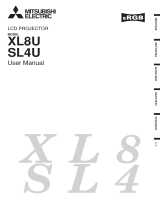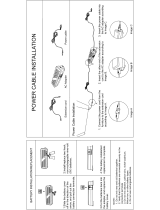Page is loading ...

EN-1
FCC Notice
This equipment has been tested and found to comply with the limits for a Class B digital
device, pursuant to part 15 of the FCC Rules. These limits are designed to provide
reasonable protection against harmful interference in residential installation. This
equipment generates, uses and can radiate radio frequency energy and if not installed
and used in accordance with the instructions, may cause harmful interference to radio
communications. However, there is no guarantee that interference will not occur in a
particular installation. If this equipment does cause harmful interference to radio or
television reception, detectable by turning the equipment in question off and on, the
user is encouraged to try to correct the interference by one or more of the following
measures:
Reorient or relocate the receiving antenna
Increase the distance between the equipment and the receiver
Connect the equipment to an outlet on a different circuit than that which the receiver
is connected to.
Or consult the dealer or an experienced radio/TV technician for help.
This device complies with Part 15 of the FCC Rules. Operation is subject to following two
conditions:
1. This device may not cause harmful interference, and
2. This device must accept any interference that may cause undesired operation.

EN-2
Contents
Important safeguards................................................................................................3
Overview....................................................................................................................8
Power........................................................................................................................9
Remote control..........................................................................................................11
Installation.................................................................................................................14
Basic connections.....................................................................................................16
Preparation................................................................................................................18
Basic operation.........................................................................................................20
Menu operation.........................................................................................................23
Using an SD Card....................................................................................................26
Troubleshooting.........................................................................................................29
Maintenance..............................................................................................................33
Indicators...................................................................................................................34
Specifications.............................................................................................................36

EN-3
Important safeguards
Please read all these instructions regarding your projector and retain them for future
reference. Follow all warnings and instructions marked on the projector.
1. Read instructions
All the safety and operating instructions should be read before the appliance is operated.
2. Retain instructions
The safety and operating instructions should be retained for future reference.
3. Warnings
All warnings on the appliance and in the operating instructions should be adhered to.
4. Instructions
All operating instructions must be followed.
5. Cleaning
Unplug this projector both from the wall outlet and battery before cleaning it. Do not
use liquid aerosol cleaners. Use a damp soft cloth for cleaning.
6. Attachments and equipment
Never add any attachments and/or equipment without the approval of the manufacturer
as such additions may result in the risk of fire, electric shock or other personal injury.
7. Water and moisture
Do not use this projector near water or in contact with water.
8. Accessories
Do not place this projector on an unstable cart, stand, tripod, bracket or table. Use
only with a cart, stand, tripod bracket, or table recommended by the manufacturer or
sold with the projector. Any mounting of the appliance should follow the manufacturer’s
instructions and should use a mounting accessory recommended by the manufacturer.

EN-4
9. Ventilation
Slots and openings in the cabinet are provided for ventilation, ensuring reliable operation
of the projector and to protect it from overheating. Do not block these openings or allow
them to be blocked by placing the projector on a bed, sofa, rug, or bookcase.
Ensure that there is adequate ventilation and that the manufacturer’s instructions
have been adhered to.
10. Power sources
This projector should be operated only from the type of power source indicated on the
marking label. If you are not sure of the type of power, please consult your appliance
dealer or local power company.
11. Power-cord protection
Power-supply cords should be routed so that they are not likely to be walked on or
pinched by items placed upon or against them. Pay particular attention to cords at
plugs, convenience receptacles, and points where they exit from the appliance. Do not
put the power cord under a carpet.
12. Overloading
Do not overload wall outlets and extension cords as this can result in a fire or electric shock.
13. Objects and liquids
Never push objects of any kind through openings of this projector as they may touch
dangerous voltage points or short-out parts that could result in a fire or electric shock. Never
spill liquid of any kind on the projector, adaptor or battery.
14. Servicing
Do not attempt to service this projector yourself. Refer all servicing to qualified
service personnel.
15. Damage requiring service
Unplug this projector from the wall outlet and refer servicing to qualified service personnel
under the following conditions:

EN-5
(a) If the power-supply cord or plug is damaged.
(b) If the adaptor or the battery is damaged.
(c) If liquid has been spilled, or objects have fallen into the projector, adaptor or battery.
(d) If the projector does not operate normally after you follow the operating instructions.
Adjust only those controls that are covered by the operating instructions. An improper
adjustment of other controls may result in damage and may often require extensive work
by a qualified technician to restore the projector to its normal operation.
(e) If the projector has been exposed to rain or water.
(f ) If the projector has been dropped or the cabinet has been damaged.
(g) If the projector exhibits a distinct change in performance- this indicates a need for service.
16. Replacement parts
When replacement parts are required, be sure that the service technician has used
replacement parts specified by the manufacturer or parts having the same characteristics as
the original part. Unauthorized substitutions may result in fire, electric shock or other hazards.
17. Safety check
Upon completion of any service or repair to this projector, ask the service technician
to perform safety checks determining that the projector is in a safe operating condition.
18. Keep appropriate method when recharge the battery.
19. The projector is a precision instrument. Please pay attention on static electricity.

EN-6
WARNING:
Unplug the power cord or remove the battery immediately if there is something
wrong with your projector.
Do not operate if smoke, strange noise or odor comes out of your projector, adaptor or
battery.
It may cause fire or electric shock. In this case, unplug immediately and contact
your dealer.
Never remove the cabinet.
This projector contains high voltage circuitry. An inadvertent contact may result in an
electric shock. Except as specifically explained in User Manual, do not attempt to service
this product by yourself. Please contact your dealer when you want to fix, adjust, or
inspect the projector.
Do not modify the projector.
It can lead to fire or electric shock.
Do not keep using the damaged projector.
If the projector is dropped and the cabinet is damaged, unplug the projector and contact
your dealer for inspection.
It may lead to fire if you keep using the damaged projector.
Do not face the projection lens to the sun.
It can lead to fire.
Use correct voltage.
If you use incorrect voltage, it can lead to fire.
Only use the provided AC adaptor.
Do not place the projector on uneven surface.
Place the projector on a level and stable surface only.
Do not look into the lens when the projector is operating.
It may hurt your eyes. Never let children look into the lens when the projector is on.

EN-7
Do not unplug the power cord or remove the battery during operation.
It can lead to lamp breakage, fire, electric shock or other trouble. Wait for the fan to stop
before unplugging the power cord or remove the battery.
Do not touch the air outlet grilles and bottom plate.
Do not touch them or put other equipment close to the air outlet grilles because they
become hot during operation.
The heated air outlet grilles and bottom plate may cause injury or damage to other
equipment. Also, do not put the projector on a desk that is easily affected by heat.
Do not look into the air outlet grilles when projector is operating.
Heat, dust, etc. may blow out of them and hurt your eyes.
Do not block the air inlet and outlet grilles.
If they are blocked, heat may be generated inside the projector, causing deterioration in
the projector quality and fire.
Don’t put upwards. It may block the exhausted holes.
Don’t drop.
Don’t project to person’s eyes.

EN-8
Overview
1
2
5
6
4
8
7
3
9
Control panel
1 LAMP indicator
2 POWER indicator
3 CHARGE indicator
4 POWER button
5 Four directional
buttons
6 OK button
7 MENU button
Terminal board
1 S-VIDEO terminal
2 VIDEO terminal
3 VGA IN terminal
4 Power jack
5 AUDIO IN terminal
6 AUDIO OUT(Earphone)terminal
7 SD Card slot
1
2
3
4
5
6
7
1
2
3
4
6
7
5
1
Bottom side
1 Battery latch
1 Focus ring
2 Control panel
3 Terminal board
4 Air outlet grille
5 Lens
6 Kensington lock
7 Remote control sensor (Rear side only)
8 Speaker
9 Air inlet grille

EN-9
Power
Using the provided AC adapter or an optional Lithium-ion rechargeable battery.
Warning:
The projector must be used with the provided AC adapter. Damage caused by the
use of an incorrect adapter is not covered under the warranty.
Using the AC adapter
1. Insert the plug from the AC adapter into the
DC IN terminal.
2. Insert the appropriate end of the power cord
into the AC adapter.
3. Insert the plug on the power cord into a wall outlet.
The POWER indicator lights red when using
the AC adapter.
Using the battery
The projector must be used with specified Lithium-ion rechargeable battery.
Charge the battery before using the projector for the first time use. Using the projector
for charging the battery. You may also use the projector when charging the battery.
For battery charging
Warning:
When you use the battery, please observe the safety precautions.
1. Move the battery latch to the open side.
2. Position the projector on the battery.
1
2
3

EN-10
4. Insert the plug from the AC adapter into the DC IN terminal.
5. Insert the appropriate end of the power cord into the AC adapter.
6. Insert the plug on the power cord into a wall outlet.
The CHARGE indicator lights red when charging is started and turns off when
charging is completed.
We recommended that you full charge the battery all the time.
When the projector is off, the charger works as a fast charging mode. It takes
approximately 5 hours to complete charging.
When the projector is on, the charger works as a slow charging mode.It takes
approximately 7 hours to complete charging.
For battery removal
Slide the battery lock switches on the two sides
to remove the battery from the projector.
3. Match the battery carefully until it fits in place.
4
5
6
CHARGE (Red) CONDITION
On Charging battery
Off Battery full

EN-11
Remote control
For the first time use:
Remove the transparent insulation tape by pulling it before
use.
For battery change:
1. Push the catch to the right and remove the battery
holder.
Catch
Battery holder
1 POWER button
2 Four directional buttons
3 Menu button
4 Enter button
5 Keystone S T buttons
6 VolumeS T buttons
7 Source button
8 Mute button
9 Blank button
10 4:3/16:9 button
1 1 Auto button

EN-12
2. Remove the old Lithium coin cell and install new one (CR2025).
Ensure that the side with the mark “+” is up.
3. Push the battery holder back into the remote control until you feel
a click.
Operating Range
The infrared signal operates by line-of-sight up to a distance of approximately 9.8 (3 m) and
within a 30-degree angle of the remote sensor. The projector will not function if there are
objects between the remote control and the remote sensor on the projector or if strong light
falls on the remote sensor. A weak battery will also prevent the projector from operating.
This sample may be slightly different from actual range.
Remote Control Precautions
Handle the remote control carefully.
Do not use the remote control if it got wet. Remove the battery immediately. Make sure
the remote control and battery are dry before use.
Avoid excessive heat and humidity.
Do not place the battery upside down.
Keep the coin cell battery out of reach of children so as not to allow them to swallow
the cell battery.
Approx. 30
Approx. 3m
o

EN-13
CAUTION:
Danger of explosion if battery is incorrectly replaced.
Replace only with the same or equivalent type recommended by the manufacturer.
Dispose of used batteries according to your local regulations.
Do not recharge, disassemble or dispose of the battery in fire.

EN-14
Installation
Layout of the projector
Image size varies depending on the distance between the screen and the projector.
Front projection
L
W
A
B
H
C
D
L : Between the screen and the front edge of the projector
A : Height of the projected image under the horizontal line
Optical offset:
B:A 27:13
C:D 41:59
inch
12
20
30
40
50
60
Screen diagonal size
Distance (L)
cm
30.5
50.8
76.2
101.6
127.0
152.4
inch
15.4
26.0
39.0
53.0
66.1
78.9
cm
40
66
99
135
167
200
The above figures are approximate and may be slightly different from the actual
measurements.

EN-15
Caution:
Do not place the projector on a carpet or any flammable materials. It may cause
damage or fire.
Place the projector at least 10 cm (or 4 inches) away from the wall to prevent the air
inlet grille and the air outlet grilles that emit hot air from being blocked.
Do not use the projector in the following locations and manners, which may cause
fire or electric shock.
a. In a dusty or humid place.
b. In a sideways or upside-down position.
c. Near a heater.
d. In an oily, smoky, or damp place such as a kitchen.
e. In direct sunlight.
f. Where the temperature rises high, such as in a closed car.
g. Where the temperature is lower than +41°F (or +5°C) or higher than +95°F (or
+35°C).
Important:
Do not apply force to the lens, because the lens may be damaged.

EN-16
VIDEO IN
S-VIDEO IN
to S-video output
to video output
VCR etc.
AUDIO IN
AUDIO OUT
to Audio output
Basic connections
This projector can be connected with various devices such as a VCR, video camera,
videodisc player, or personal computer that have analog RGB output connectors.
Important:
Make sure that the connected device is turned off before starting connection.
Plug in the AC adapter of the projector and the connected devices firmly. When
unplugging, hold and pull the plug. Do not pull the cord.
When the projector and the connected devices are located too close to each other,
the projected image may be affected by their interference.
See the owner’s guide of each device for details about its connections.
Projector + AV device
Projector + DVD player or HDTV
Some DVD players have an output
connector for 3-line fitting (Y, C
B
, C
R
). When
connecting such DVD player with this
projector, use the VGA IN terminal.
VGA IN
DVD Player or
HDTV decoder
AUDIO IN
AUDIO OUT
to Audio output

EN-17
Projector + Computer
For computer with D-SUB
Important:
When you use a longer RGB cable instead of the common length cable, the image
may not be projected correctly.
Some computers require additional connectors or analog RGB output adapters to
be connected with this projector.
For Macintosh
If your Macintosh has no video port, a monitor output adapter is required. Contact your
dealer for further information.
Some Macintoshes require a MAC adapter for the RGB cable for connection with
this projector.
to monitor port
VGA IN
Desktop type Laptop type
AUDIO IN
AUDIO OUT
to Audio output
Important:
The terminal’s names Y, P
B
, and P
R
are given as examples of when a HDTV decoder
is connected.
The terminal’s names vary depending on the connected devices.
Image may not be projected correctly with some DVD players.

EN-18
Preparation
Preparation for projection
1. Attach the provided AC adapter to the projector.
2. Plug the AC adapter in the wall outlet.
The POWER indicator lights red when using the AC adapter.
Warning:
Do not look into the lens directly when the projector is on.
Use 100-240 V AC 50/60 Hz to prevent fire or electric shock.
Do not place any objects on the AC adapter and power cord or do not place the
projector near heat sources to prevent damage to the power cord. If either the AC
adapter or power cord should be damaged, contact your dealer for replacement
because it may cause fire or electric shock.
Do not modify or alter the AC adapter. If the AC adapter is modified or altered, it may
cause fire or electric shock.
Caution:
Plug in the power cord firmly. When unplugging, hold and pull the power plug, not
the power cord.
Do not plug in or out the power cord with your hand wet. It may cause electric shock.
Important:
Install the screen on a flat wall at 90 degrees to the floor.
Images may not be projected in a shape of a regular rectangle or with its aspect ratio 4:3,
depending on the installation conditions of the projector and the screen.
To correct vertical keystone distortion:
On the optional remote control: press the Keystone S T buttons.
On the control panel: adjust Keystone in the Image menu.

EN-19
In the following cases:
Important:
When the keystone adjustment is carried out, the adjustment value is indicated. Note
that this value doesn’t mean a projection angle.
The allowable range of the adjustment value in the keystone adjustment varies
depending on the installation conditions.
When the keystone adjustment takes effect, the resolution decreases. In addition,
stripes may appear or straight lines may bend in images with complicated patterns.
They are not due to product malfunctions.
Noise may appear on the screen during the keystone adjustment because of the
type of the video signal being projected and the setting values of the keystone
adjustment. In such cases, set the keystone adjustment values in the range where
the image is displayed without noise.
When the keystone adjustment is carried out, the image may not be displayed
correctly because of the type of input signal.
Press the Keystone S. Press the Keystone T.

EN-20
Basic operation
On the control panel
4
3
3
Power-on
1. Turn on the device connected to the projector first.
2. Plug the AC adapter in both the projector and the wall outlet.
The POWER indicator lights up.
The CHARGE indicator lights up when the projector connects with a not fully
charged battery.
The projector charges a not fully charged battery all the time.
The projector stops charging battery when battery is fulled.
3. Press the POWER button either on the control panel or the remote control.
The LAMP indicator lights up and the POWER indicator goes off.
The message “Searching for source” appears on the screen.
The lamp occasionally fails to light up. Turn off the projector, wait for one minute
and then turn on it again.
After the POWER button is pressed, the image may flicker before the lamp
becomes stable. This is not a product malfunction.
Stand-by. Off On
When the
On Off
lamp is on.
Indicator
Condition
LAMP(Green) POWER(Red)
/