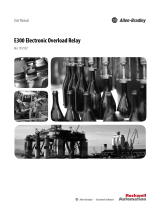Page is loading ...

Page ii
SE-330 Series (New Revision) EtherNet/IP Interface Rev. 3-E-121117
TABLE OF CONTENTS
SECTION PAGE
1 General ................................................................. 1
2 SE-330 EtherNet/IP Interface............................. 1
2.1 SE-330 Network Settings ...................................... 1
2.2 RSLOGIX5000 Setup ............................................ 1
2.3 LED Indication ...................................................... 1
3 EtherNet/IP Objects ............................................ 4
3.1 Identity Object ....................................................... 4
3.2 Assembly Object.................................................... 5
3.2.1 Input Assembly .......................................... 5
3.2.2 Output Assembly ........................................ 5
4 Specifications ........................................................ 5
Appendix A SE-330 Series (New Revision)
EtherNet/IP Interface Revision History........................ 6
LIST OF FIGURES
FIGURE PAGE
1 Top View of SE-330 (SE-330-X3-XX) with
Dual RJ-45 Ethernet Network Communications ... 2
2 Top View of SE-330 (SE-330-X4-XX) with
Single Fiber SC and Single RJ-45 Ethernet
Network Communications ..................................... 2
3 Top View of SE-330 (SE-330-X5-XX) with
Dual Fiber SC Ethernet
Network Communications ..................................... 3
LIST OF TABLES
TABLE PAGE
1 EtherNet/IP Objects .................................................. 4
DISCLAIMER
Specifications are subject to change without notice.
Littelfuse Startco is not liable for contingent or
consequential damages, or for expenses sustained as a
result of incorrect application, incorrect adjustment, or a
malfunction.

SE-330 Series (New Revision) EtherNet/IP Interface
Page 1
Rev. 3-E-121117
1. GENERAL
This document describes the EtherNet/IP features
supported by the new revision SE-330, SE-330AU, and
SE-330HV. Unless otherwise indicated, “SE-330” refers
to all three monitor series in general. The SE-330 supports
Explicit and Polled I/O messaging as defined by the
ODVA EtherNet/IP Specification.
SE-330 ordering options 3, 4, and 5 include dual
Ethernet ports with support for fiber-optic or RJ45
interfaces. See Figs. 1, 2, and 3.
There are some operational differences between the
original SE-330 EtherNet/IP interface and the SE-330
EtherNet/IP (new revision). The operational differences
are as follows:
•The device IP address is now set using SE-MON330
•Only one Input and one Output assembly is supported
•Assembly Class 4, Instance 101 and 102 is no longer
supported
•Assembly Class 4, Instance 150 (Output) is identical
except the “Clear Event Records” bit has been
removed
2. SE-330 ETHERNET/IP INTERFACE
2.1 SE-330 NETWORK SETTINGS
The IP address, subnet mask, and gateway are
configured using SE-MON330.
NOTE: EtherNet/IP is currently supported only on Port 1.
The second port is available for using Modbus/TCP.
Ensure that each port is configured with a unique IP
address even if not used.
2.2 RSLOGIX5000 SETUP
Add a Generic EtherNet/IP Module as a New Module
to the PLC. The Comm Format for the SE-330 is
DATA-SINT. The Input Assembly is instance 100 with a
size of 6, and the Output Assembly is instance 150 with a
size of 1.
2.3 LED INDICATION
Two LED’s on the top panel of the SE-330 indicate the
network status of each port. The NS LED is OFF when
EtherNet/IP is initializing. The NS LED flashes green
after EtherNet/IP is initialized and is steady green when a
connection is established. The NS LED flashes red when
an I/O connection has timed out.
NOTE: On loss of an I/O connection, the NS LED remains
flashing red until a new connection is established.

SE-330 Series (New Revision) EtherNet/IP Interface
Page 4
Rev. 3-E-121117
3. ETHERNET/IP OBJECTS
The module supports the following objects:
TABLE 1. ETHERNET/IP OBJECTS
CLASS
DESCRIPTION
0x01
Identity
0x04
Assembly
3.1 IDENTITY OBJECT
Identity Object Class Services
Get_Attribute_Single: Returns contents of specified
attribute.
Identity Class 1, Instance 0 Attributes
ATTRIBUTE
NUMBER
ATTRIBUTE
NAME
SERVICES
DESCRIPTION
DEFAULT,
MINIMUM,
MAXIMUM
DATA
TYPE
1
Revision
Get
Revision of this object.
1
UINT
2
Max Instance
Get
Maximum number of instances.
1
UINT
Identity Object Instance Services
Get_Attribute_Single: Returns contents of specified
attribute.
Set_Attribute_Single: Modify the specified attribute.
Reset: Performs reset services based on the parameter.
Identity Class 1, Instance 1 Attributes
ATTRIBUTE
NUMBER
ATTRIBUTE
NAME
SERVICES
DESCRIPTION
DEFAULT,
MINIMUM,
MAXIMUM
DATA
SE-330
REGISTER
1
Vendor ID
Get
Identification of each vendor by number.
691
UINT
2
Device Type
Get
Generic
43
UINT
3
Product Code
Get
SE-330 Platform
SE-330 – 301
SE-330AU – 3301
SE-330HV – 3302
UINT
0
4
Revision
Get
Major revision must match the eds value
(Major.Minor).
A2 02 C6
C6
5
Status
Get
Summary Status of the device.
0, 0, 255
WORD
6
Serial
Number
Get
Serial number of SE-330.
N/A, 0,
999999999
UDINT
2/3
7
Product Name
Get
Human readable identification.
“Littelfuse SE-
330”
SHORT_
STRING

SE-330 Series (New Revision) EtherNet/IP Interface
Page 5
Rev. 3-E-121117
3.2 ASSEMBLY OBJECT
Assembly Class (4), Instance (0) Attributes
ATTRIBUTE
NUMBER
ATTRIBUTE
NAME
SERVICES
DESCRIPTION
DEFAULT,
MINIMUM,
MAXIMUM
DATA
TYPE
1
0x01
Revision
Get_Attibute_Single
Revision of this object.
1, 1, 1
UINT
3.2.1 INPUT ASSEMBLY
Assembly Class (4), Instance (100), Attribute (3) – Input 1 (6 Words)
WORD
BIT9
BIT8
BIT7
BIT6
BIT5
BIT4
BIT3
BIT2
BIT1
BIT0
0
0
Hardware
Trip
Remote
Trip
Internal
Error
EEPROM
Error
NER/NGR
Volts
ADC
Error
CAL
Error
RF
Trip
EF/GF
Trip
1
Flash
Upgrade
Error
SD Card
Error
CT Latch
CT Error
EEPROM
Error
NER/NGR
Detect
ADC
Detect
CAL
Detect
RF
Detect
EF/GF
Detect
2
Diagnostic State(1)
3
NER/NGR Current (% of CT Rating)
4
NER/NGR Voltage (% of Setting)
5
Delta Ohms (Ohms)
* Bits 10 – 15 are zero.
(1) Diagnostic state:
0 = None
1 = Calibration
2 = Remote Trip
3 = CT Latch Error
4 = ADC Error
5 = SD Card Error
6 = Watchdog Trip
7 = Hardware Error
8 = NVRAM Error
9 = Flash Upgrade Error
10= USB Error
3.2.2 OUTPUT ASSEMBLY
Assembly Class (4), Instance (150), Attribute (3) – Output 1 (1 Word or 2 Bytes)
WORD
BIT7
BIT6
BIT5
BIT4
BIT3
BIT2
BIT1
BIT0
0
0
0
0
0
0
Remote
Calibration
Remote
Trip
Fault Reset
4. SPECIFICATIONS
Protocol ......................................... EtherNet/IP
Ports ............................................... 2, EtherNet/IP on port 1 only
IP Addresses ................................. 1 per port
Port 1 Default ........................... 192.168.1.100
Port 2 Default ........................... 192.168.2.100
Number of Connections................. 8 total
Connectors .................................... Copper and/or fiber, refer to
Figs. 1, 2, and 3 and ordering
information in the product
manual
Copper:
Connector ................................ RJ45
Cable ........................................ CAT5
Length...................................... 100 m (328’)
Interface................................... 10BASE-T, 100BASE-Tx
Fiber:
Connector ................................ SC
Cable ........................................ SC Multimode
Length...................................... 2,000 m (6,561’) per segment
Interface................................... 100BASE-Fx
Center Wavelength................. 1300 nm
Operating Wavelength.........1270 to 1380 nm

SE-330 Series (New Revision) EtherNet/IP Interface
Page 6
Rev. 3-E-121117
APPENDIX A
SE-330 SERIES (NEW REVISION) ETHERNET/IP INTERFACE REVISION HISTORY
MANUAL RELEASE DATE
MANUAL REVISION
December 11, 2017
3-E-121117
June 25, 2015
3-D-062515
July 17, 2014
3-C-071714
February 3, 2014
3-B-020314
November 29, 2013
3-A-112913
MANUAL REVISION HISTORY
REVISION 3-E-121117
SECTION 2
Note updated.
SECTION 4
Specifications updated.
REVISION 3-D-062515
SECTION 4
IP Addresses updated.
REVISION 3-C-071714
Remote calibration feature added.
SECTION 2
Input assembly instance 100 size changed to 6.
SECTION 3
Input and Output assembly sections added.
REVISION 3-B-020314
SECTION 2
Figs. 1, 2, and 3 added.
SECTION 4
Specifications added.
REVISION 3-A-112913
Initial release.
/