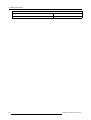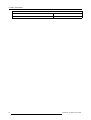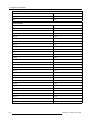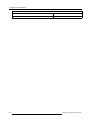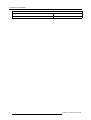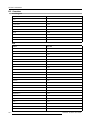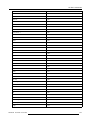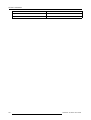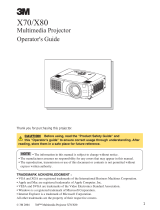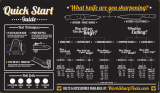iQ RS232
Serial Communication User’s Manual
R5976449/07
21/01/2005

Product revision
Software version: 1.40
Barco nv Presentations
Noordl
aan 5, 8520 Kuurne
Phone: +32 56.36.82.11
Fax: +32 56.35.86.51
E-mail:
Visit us at the web: www.barco.com
PrintedinBelgium

Federal Communication Commision (FCC Statement)
This equipment has been tested and found to comply with the limits for a class A digital device, pursuant to Part 15 of the FCC rules.
These limits are designed to provide reasonable protection against harmful interference when the equipment is operated in a commercial
environment. This equipment generates, uses, and can radiate radio frequency energy and, if not installed and used in accordance with
the instruction manual, may cause harmful interference to radio communications. Operation of this equipment in a residential area may
cause harmful interference, in which case the user will be responsible for correcting any interference.
Changes
Barco provides this manual ’as is’ without warranty of any kind, either expressed or implied, including but not limited to the implied war-
ranties or merchantability and fitness for a particular purpose. Barco may make improvements and/or changes to the pro
duct(s) and/or the
program(s) described in this publication at any time without notice.
This publication could contain technical inaccuracies or typographical errors. Changes are periodically made to the information in this
publication; these changes are incorporated in new editions of this publication.
Copyright ©
All rights reserved. No part of this document may be copied, reproduced or translated. It shall no
t otherwise be recorded, transmitted or
stored in a retrieval system without the prior written consent of Barco.


1. Serial communications Basics
1.1 Communication Protocol
Communication protocol summary
Like every communication method the serial communication uses a particular protocol (ANSI) which must be respected in order to
allow communication to take place, following table gives a summary of the predefined communication terms.
Start byte \xfe
Projector address
Command byte(s)
Data bytes
1
Checksum byte
Stop byte \xff
ANSI
American National standards Institute
Start byte
The “Start byte” informs the projector (in case of transmission) or the computer (in case of reception) that a new data transfer will
take place
Projector address
The “projector address” defines the address of the computer the projector wants to talk to (in case of transmission) or the address
of the projector that answers (in case of
reception).
The maximum number of projectors th
at can b e addressed by one computer is 256.
Comman d byte(s)
There is at least one command byte to define the action to be performed. Commands that are not often used or complex commands
can take more than one byte. All command bytes that are sent by the computer to get information out of the projector are repeated
in the answer-data-transf
er of the projector.
Data bytes (optional)
Whether the command bytes are followed by one or more data bytes depends on the contents of the command bytes.
Data which contains more than one byte is called a word and can also be signed or unsigned.see "Data words", page 4
Some com mands do n ot require a data field(s)
Checksum byte
The “Checksum byte” is used to detect errors during transmission or reception
Checksum byte = (projectoraddress + command bytes + Data bytes) Modulo \x100
Stop byte
The “Stop byte” informs
the projector (in case of transmission) or the computer (in case of reception) that the data transfer is complete
and that the interpretation of the command and data bytes can start.
Acknowledge (ACK)
If the communication link and if the sent commands can be interpreted by the projector an “ACK” command is sent back. In case the
commands cannot be interpreted a “NACK” command is sent back.
1. optional
2 R5976449 IQ RS232 21/01/2005

1. Serial communications Basics
End of process (EOP)
When the end of process command is activated, an EOP is send after the ACK command to signify the completion of the process.
for more in fo rmat ion about this, see the EOP command.
Note
Any command byte, data byte or checksum byte th at equals \x80, \xfe, \xff hastobeconverted!
1. Transmission
- instead of \x80, send \x80 followed by \x00
- instead of \xfe, send \x80 followed by \x7e
- instead of \xff, send \x80 followed by \x7f
2. Reception
- replace \x80 followed by \x00 with \x80
- replace \x80 followed by \x7e with \xfe
- replace \x80 followed by \x7f with \xff
R5976449 IQ RS232 21/01/2005
3

1. Serial communications Basics
1.2 Data words
msb
The most s ignificant byte, is the byte with the greatest weight (value).
lsb
The less significant byte, is the byte with the smallest weight (value).
Description
A word contains more than one byte, the first byte is the msb, the last byte is the lsb.
Examples of data words
• The projector runtime parameter is described using an unsigned double word where 2 bytes (msb ...lsb) represent the value of
the runtime in seconds.see "Projector’s runtime, Read", page 18
How to calculate the value of a word ?
Lets take the example of a double word returned by the “p roject or runtime, read” commando.
returned data = Data[0]....Data[3]
value = Data[0]*256
3
+ Data[1]*256
2
+ Data[2]*256 + Data[3].
4
R5976449 IQ RS232 21/01/2005

1. Serial communications Basics
1.3 Communication settings
Baud rate
Defines the speed of the data transfer. The baud rate can be set using the menu structure.
Consult the Owner’s manual of the projector on how to change the baud rate setting.
Data Bits
Eight data bits are used for each character of the data transfer.
Parity
There is no parity bit used to perform error checking.
Stop Bits
One stop bit is used to define the end of a character.
R5976449 IQ RS232 21/01/2005 5

1. Serial communications Basics
1.4 Hardware
Overview
• Female D9–pin connector labelled “RS232 IN” used to connect the projector with the computer.
Pin out of the D9 connector:
Pin Name Full Name
1
CD Carrier Detect
2 RxD Received Data
3 TxD Transmitted Data
4 DTR Data Terminal Ready
5
GND Signal Ground
6
DSR Data Set Ready
7
RTS Request To Send
8
CTS Clear To Send
9 RI Ring Indicator
• Standard serial Cable
- order number R9827560 (cable length = 15m )
- order number R9827570 (cable length = 30m )
1
CD
2
RxD
3
TxD
4
DTR
5
GND
6
DSR
7
RTS
8
CTS
9
RI
1
CD
2
RxD
3
TxD
4
DTR
5
GND
6
DSR
7
RTS
8
CTS
9
RI
D9
female
D9
male
Image 1-1
connection: IB
M PC or compatible → projector
6 R5976449 IQ RS232 21/01/2005

1. Serial communications Basics
1
HSKo
2
HSKi
3
TxD-
4
GND
5
RXD-
6
TXD+
7
n.c.
8
RXD+
4
DTR
8
CTS
3
TxD
5
GND
2
RxD
DIN
mini 8
D9
male
Image 1-2
connection: MAC → projector
Signal levels
Following table gives the signal levels corresponding to the different states:
State
Voltage
Off = 1
-9V
On = 0
+9V
R5976449 IQ RS232 21/01/2005 7

1. Serial communications Basics
1.5 Syntax
Characters
In this manual, all characters are expressed using the C- language syntax:
decimal values ddd
2
hexadecimal values \xhh
3
The characters that can be use d are
For text fields: "ABCDEFGHIJK LMNO PQ RST UVW XYZ 01234 56789+-/&@ #_:;ab cdefgh ijklmn op qrstuvwxyz”
For filenames: "? *ABC DEFG HIJK LMNOPQRSTUV
WXYZabcdefghijklmnop qrstuvw xyz0123456789_ -"
Negati ve values /numbers
The 2s complement number system is use
d to express negative numbers
Pascal- language string
A Pascal-language string consists of one or more characters. The first character of the string contains the length of the string.
Therefore, a Pascal-language string is limited to 255 characters.
Pascal string ’Hello world”
length
\x0b
’h’
\x68
’e’
\x65
’l’
\x6c
’l’
\x6c
’o’
\x6f
”
\x20
’w’
\x77
’o’
\x6f
’r’
\x72
’l’
\x6c
’d’
\x64
C-language string
A C-language string consists of one or more characters. The last character of the string is always the NULL character \x00.There-
fore, the length of a C-language string is determined by the position of the NULL character..
C string ’Hello world”
’h’
\x68
’e’
\x65
’l’
\x6c
’l’
\x6c
’o’
\x6f
”
\x20
’w’
\x77
2. ddd=0...255
3. hh=00...ff
8 R5976449 IQ RS232 21/01/2005

1. Serial communications Basics
’o’
\x6f
’r’
\x72
’l’
\x6c
’d’
\x64
NULL
\x00
standard file
Predefined file stored in read-only memory
custom file
File created by the user and stored in non-volatile read write memory
Filename
A filename is specified as a C-language string. This string has to follow some rules:
x x x x x x x x . y z z
NULL
1. length string = 12
2. x = character of the base name formed by max 8 characters
3. y = kind of file (= 1 character)
’s’
standard file
’c’
custom file
4. z = file index (= 2 characters: 0..9)
zz specifies the location in memory where the file is stored.
- for standard files: zz = 00...maximum standard files
- for custom files: zz = 00...63 where 00 is reserved for the file ’none .c00’ (file which is loaded when no signal is applied)
5. yzz is a unique combination. In other words, no two files can exist with the same extension yzz.
To specify m ore than one file you can use the question mark (?) and (*) wildcard character for x, y an d z (or
any other character).
?: This wildc ard character can represent any possible character on a p articular location.
* : This wildcard cha racter can represent any possible character(s) followin g the wildcard’s position in the
string.
•”ntsc .c01”
•”svga_60v.s?7”
•”????????.???”
• ”sv*.*”
R5976449 IQ RS232 21/01/2005
9

1. Serial communications Basics
1.6 Serial comms comman ds
Basic Commands
Basic commands are the commands used to control the basic parameters of the projector.
The Contrast increment command is a basic command.
Advanced Commands
Advanced commands are used to control advanced parameters of the projector.
The Pip loop focus is an advanced parameter
This manual is divided in two parts, the first part contains the basic (elementary) commands w hile the second
part gives an o verview of the available advanced comman ds.
Some com mands are illustrate d with an example.
10 R5976449 IQ RS232 21/01/2005

2. Basic Commands
2. BASIC COMMANDS
Overview
• End of process (EOP)
• Identification Commands
• RCU commands
• Projector ON/OFF, Write
• Projector’s Status, Read
• Lens commands
• Picture setting
• Menu Exit
• Source selection
• Scanned inputs, read
• Scan inputs
• Orientation, Write
• Orientation, Read
• Shutter, Write
• Shutter, Read
• Freeze, Write
• Freeze, Read
• Logo ON/OFF
• Background, Write
• Background, Read
• Aspect ratio, Write
• Aspect Ratio, Read
• Show Native resolution (ON/OFF), Write
• Show Native resolution (ON/OFF), Read
• Full screen representation(ON/OFF), Write
• Full screen representation (ON/OFF), Read
• Keystone, Write
• Keystone, Read
• Lamp commands
• Image files
• Color temperature
• Standby Timer, Write
• Standby Timer, Read
• Switching mode, Write
• Switching mode, Read
• Filmmode detection, Increment/Decrement
• Filmmode detection, Write
• Filmmode detection, Read
• Autoimage execute
•Blanking
R5976449 IQ RS232 21/01/2005
11

2. Basic Commands
2.1 End of process (EOP)
Description
When activated returns an EOP whenever a command has been executed (processed).
An activation byte has to be sent in order to activate or disactivate the end of process function.
Command
Command [0]
\x00
Command [1]
\x01
Sent Data
Data[0] = activation byte : \x00 = OFF ; \x01 = ON
Returned data
When you send a particular command (for example projector ON), the EOP will be returned when the command has been executed
Command [0]
\x00
Command [1]
\x01
The E OP will be sent after the ACK.
In case of a read command there is no EOP returned by the projector.
12 R5976449 IQ RS232 21/01/2005

2. Basic Commands
2.2 Identification Commands
R5976449 IQ RS232 21/01/2005 13

2. Basic Commands
2.2.1 Device type, Read
Description
Reads the device (projector) type, the returned string is a Pascal-language string.
Command
Command [0]
\x6b
Returned Data
Data[0] = byLength = 1 byte describing the length of the string.
Data[1] = strDeviceType = pascal-language stri
ng describing the device type.
An example of device type is “IQ”
14 R5976449 IQ RS232 21/01/2005

2. Basic Commands
2.2.2 Projector’s Software type, Read
Description
Reads the Projector’s Software type, the returned string is a Pascal-language string.
Command
Command [0]
\x6a
Returned Data
Data[0] = byLength = 1 byte describing the length of the software version string.
Data[1] = strSoftwareType = pascal-language st
ring describing the software type.
An exam ple of software type is “Standard
”
R5976449 IQ RS232 21/01/2005 15

2. Basic Commands
2.2.3 Projector ’s Software version, Read
Description
Reads the Projector’s Software version, the returned string is a Pascal-language string.
Command
Command [0]
\x60
Returned Data
Data[0] = byLength = 1 byte describing the length of the software version string.
Data[1] = strSoftwareVersion
16
R5976449 IQ RS232 21/01/2005
Page is loading ...
Page is loading ...
Page is loading ...
Page is loading ...
Page is loading ...
Page is loading ...
Page is loading ...
Page is loading ...
Page is loading ...
Page is loading ...
Page is loading ...
Page is loading ...
Page is loading ...
Page is loading ...
Page is loading ...
Page is loading ...
Page is loading ...
Page is loading ...
Page is loading ...
Page is loading ...
Page is loading ...
Page is loading ...
Page is loading ...
Page is loading ...
Page is loading ...
Page is loading ...
Page is loading ...
Page is loading ...
Page is loading ...
Page is loading ...
Page is loading ...
Page is loading ...
Page is loading ...
Page is loading ...
Page is loading ...
Page is loading ...
Page is loading ...
Page is loading ...
Page is loading ...
Page is loading ...
Page is loading ...
Page is loading ...
Page is loading ...
Page is loading ...
Page is loading ...
Page is loading ...
Page is loading ...
Page is loading ...
Page is loading ...
Page is loading ...
Page is loading ...
Page is loading ...
Page is loading ...
Page is loading ...
Page is loading ...
Page is loading ...
Page is loading ...
Page is loading ...
Page is loading ...
Page is loading ...
Page is loading ...
Page is loading ...
Page is loading ...
Page is loading ...
Page is loading ...
Page is loading ...
Page is loading ...
Page is loading ...
Page is loading ...
Page is loading ...
Page is loading ...
Page is loading ...
Page is loading ...
Page is loading ...
Page is loading ...
Page is loading ...
Page is loading ...
Page is loading ...
Page is loading ...
Page is loading ...
Page is loading ...
Page is loading ...
Page is loading ...
Page is loading ...
Page is loading ...
Page is loading ...
Page is loading ...
Page is loading ...
Page is loading ...
Page is loading ...
Page is loading ...
Page is loading ...
Page is loading ...
Page is loading ...
Page is loading ...
Page is loading ...
Page is loading ...
Page is loading ...
Page is loading ...
Page is loading ...
Page is loading ...
Page is loading ...
Page is loading ...
Page is loading ...
Page is loading ...
Page is loading ...
Page is loading ...
Page is loading ...
Page is loading ...
Page is loading ...
Page is loading ...
Page is loading ...
Page is loading ...
Page is loading ...
Page is loading ...
Page is loading ...
Page is loading ...
Page is loading ...
Page is loading ...
Page is loading ...
Page is loading ...
Page is loading ...
Page is loading ...
Page is loading ...
Page is loading ...
Page is loading ...
Page is loading ...
Page is loading ...
Page is loading ...
Page is loading ...
Page is loading ...
Page is loading ...
Page is loading ...
Page is loading ...
Page is loading ...
Page is loading ...
Page is loading ...
Page is loading ...
Page is loading ...
Page is loading ...
Page is loading ...
Page is loading ...
Page is loading ...
Page is loading ...
Page is loading ...
Page is loading ...
Page is loading ...
Page is loading ...
Page is loading ...
Page is loading ...
Page is loading ...
Page is loading ...
Page is loading ...
Page is loading ...
Page is loading ...
Page is loading ...
Page is loading ...
Page is loading ...
Page is loading ...
Page is loading ...
Page is loading ...
Page is loading ...
Page is loading ...
Page is loading ...
Page is loading ...
Page is loading ...
Page is loading ...
Page is loading ...
Page is loading ...
Page is loading ...
Page is loading ...
Page is loading ...
Page is loading ...
Page is loading ...
Page is loading ...
Page is loading ...
Page is loading ...
Page is loading ...
Page is loading ...
Page is loading ...
Page is loading ...
Page is loading ...
Page is loading ...
Page is loading ...
Page is loading ...
Page is loading ...
Page is loading ...
Page is loading ...
Page is loading ...
Page is loading ...
Page is loading ...
Page is loading ...
Page is loading ...
Page is loading ...
Page is loading ...
Page is loading ...
Page is loading ...
Page is loading ...
Page is loading ...
Page is loading ...
Page is loading ...
Page is loading ...
Page is loading ...
Page is loading ...
Page is loading ...
Page is loading ...
Page is loading ...
Page is loading ...
Page is loading ...
Page is loading ...
Page is loading ...
Page is loading ...
Page is loading ...
Page is loading ...
Page is loading ...
Page is loading ...
Page is loading ...
Page is loading ...
Page is loading ...
Page is loading ...
Page is loading ...
Page is loading ...
Page is loading ...
Page is loading ...
Page is loading ...
Page is loading ...
Page is loading ...
Page is loading ...
Page is loading ...
Page is loading ...
Page is loading ...
Page is loading ...
Page is loading ...
Page is loading ...
Page is loading ...
Page is loading ...
Page is loading ...
Page is loading ...
Page is loading ...
Page is loading ...
Page is loading ...
Page is loading ...
Page is loading ...
Page is loading ...
Page is loading ...
Page is loading ...
Page is loading ...
Page is loading ...
Page is loading ...
Page is loading ...
Page is loading ...
Page is loading ...
Page is loading ...
Page is loading ...
Page is loading ...
Page is loading ...
Page is loading ...
Page is loading ...
Page is loading ...
Page is loading ...
Page is loading ...
Page is loading ...
Page is loading ...
Page is loading ...
Page is loading ...
Page is loading ...
Page is loading ...
Page is loading ...
Page is loading ...
Page is loading ...
Page is loading ...
Page is loading ...
Page is loading ...
Page is loading ...
Page is loading ...
Page is loading ...
Page is loading ...
Page is loading ...
Page is loading ...
Page is loading ...
Page is loading ...
Page is loading ...
Page is loading ...
Page is loading ...
Page is loading ...
Page is loading ...
Page is loading ...
-
 1
1
-
 2
2
-
 3
3
-
 4
4
-
 5
5
-
 6
6
-
 7
7
-
 8
8
-
 9
9
-
 10
10
-
 11
11
-
 12
12
-
 13
13
-
 14
14
-
 15
15
-
 16
16
-
 17
17
-
 18
18
-
 19
19
-
 20
20
-
 21
21
-
 22
22
-
 23
23
-
 24
24
-
 25
25
-
 26
26
-
 27
27
-
 28
28
-
 29
29
-
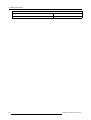 30
30
-
 31
31
-
 32
32
-
 33
33
-
 34
34
-
 35
35
-
 36
36
-
 37
37
-
 38
38
-
 39
39
-
 40
40
-
 41
41
-
 42
42
-
 43
43
-
 44
44
-
 45
45
-
 46
46
-
 47
47
-
 48
48
-
 49
49
-
 50
50
-
 51
51
-
 52
52
-
 53
53
-
 54
54
-
 55
55
-
 56
56
-
 57
57
-
 58
58
-
 59
59
-
 60
60
-
 61
61
-
 62
62
-
 63
63
-
 64
64
-
 65
65
-
 66
66
-
 67
67
-
 68
68
-
 69
69
-
 70
70
-
 71
71
-
 72
72
-
 73
73
-
 74
74
-
 75
75
-
 76
76
-
 77
77
-
 78
78
-
 79
79
-
 80
80
-
 81
81
-
 82
82
-
 83
83
-
 84
84
-
 85
85
-
 86
86
-
 87
87
-
 88
88
-
 89
89
-
 90
90
-
 91
91
-
 92
92
-
 93
93
-
 94
94
-
 95
95
-
 96
96
-
 97
97
-
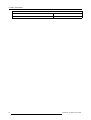 98
98
-
 99
99
-
 100
100
-
 101
101
-
 102
102
-
 103
103
-
 104
104
-
 105
105
-
 106
106
-
 107
107
-
 108
108
-
 109
109
-
 110
110
-
 111
111
-
 112
112
-
 113
113
-
 114
114
-
 115
115
-
 116
116
-
 117
117
-
 118
118
-
 119
119
-
 120
120
-
 121
121
-
 122
122
-
 123
123
-
 124
124
-
 125
125
-
 126
126
-
 127
127
-
 128
128
-
 129
129
-
 130
130
-
 131
131
-
 132
132
-
 133
133
-
 134
134
-
 135
135
-
 136
136
-
 137
137
-
 138
138
-
 139
139
-
 140
140
-
 141
141
-
 142
142
-
 143
143
-
 144
144
-
 145
145
-
 146
146
-
 147
147
-
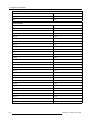 148
148
-
 149
149
-
 150
150
-
 151
151
-
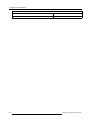 152
152
-
 153
153
-
 154
154
-
 155
155
-
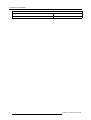 156
156
-
 157
157
-
 158
158
-
 159
159
-
 160
160
-
 161
161
-
 162
162
-
 163
163
-
 164
164
-
 165
165
-
 166
166
-
 167
167
-
 168
168
-
 169
169
-
 170
170
-
 171
171
-
 172
172
-
 173
173
-
 174
174
-
 175
175
-
 176
176
-
 177
177
-
 178
178
-
 179
179
-
 180
180
-
 181
181
-
 182
182
-
 183
183
-
 184
184
-
 185
185
-
 186
186
-
 187
187
-
 188
188
-
 189
189
-
 190
190
-
 191
191
-
 192
192
-
 193
193
-
 194
194
-
 195
195
-
 196
196
-
 197
197
-
 198
198
-
 199
199
-
 200
200
-
 201
201
-
 202
202
-
 203
203
-
 204
204
-
 205
205
-
 206
206
-
 207
207
-
 208
208
-
 209
209
-
 210
210
-
 211
211
-
 212
212
-
 213
213
-
 214
214
-
 215
215
-
 216
216
-
 217
217
-
 218
218
-
 219
219
-
 220
220
-
 221
221
-
 222
222
-
 223
223
-
 224
224
-
 225
225
-
 226
226
-
 227
227
-
 228
228
-
 229
229
-
 230
230
-
 231
231
-
 232
232
-
 233
233
-
 234
234
-
 235
235
-
 236
236
-
 237
237
-
 238
238
-
 239
239
-
 240
240
-
 241
241
-
 242
242
-
 243
243
-
 244
244
-
 245
245
-
 246
246
-
 247
247
-
 248
248
-
 249
249
-
 250
250
-
 251
251
-
 252
252
-
 253
253
-
 254
254
-
 255
255
-
 256
256
-
 257
257
-
 258
258
-
 259
259
-
 260
260
-
 261
261
-
 262
262
-
 263
263
-
 264
264
-
 265
265
-
 266
266
-
 267
267
-
 268
268
-
 269
269
-
 270
270
-
 271
271
-
 272
272
-
 273
273
-
 274
274
-
 275
275
-
 276
276
-
 277
277
-
 278
278
-
 279
279
-
 280
280
-
 281
281
-
 282
282
-
 283
283
-
 284
284
-
 285
285
-
 286
286
-
 287
287
-
 288
288
-
 289
289
-
 290
290
-
 291
291
-
 292
292
-
 293
293
-
 294
294
-
 295
295
-
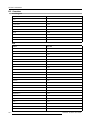 296
296
-
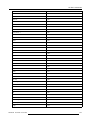 297
297
-
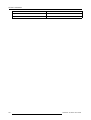 298
298
-
 299
299
-
 300
300
-
 301
301
-
 302
302
-
 303
303
-
 304
304
-
 305
305
-
 306
306
-
 307
307
Ask a question and I''ll find the answer in the document
Finding information in a document is now easier with AI
Related papers
Other documents
-
TEAC T-R680RS Owner's manual
-
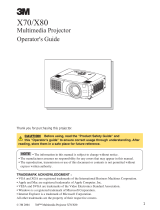 Interlink electronic X70/X80 User manual
Interlink electronic X70/X80 User manual
-
3M Multimedia Projector X80 Safety Manual
-
Epson 249X User manual
-
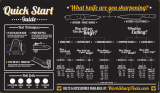 Work Sharp WSKTS-KO Owner's manual
Work Sharp WSKTS-KO Owner's manual
-
Star Micronics TSP100IIIW Software Manual
-
OKI PH640 MICR-Bottom USB(Black) Software Setup Guide
-
IBM X22 User manual
-
Propel Trampolines X02 Operating instructions
-
Arec DS-X01 Quick Installation Manual